Page 1
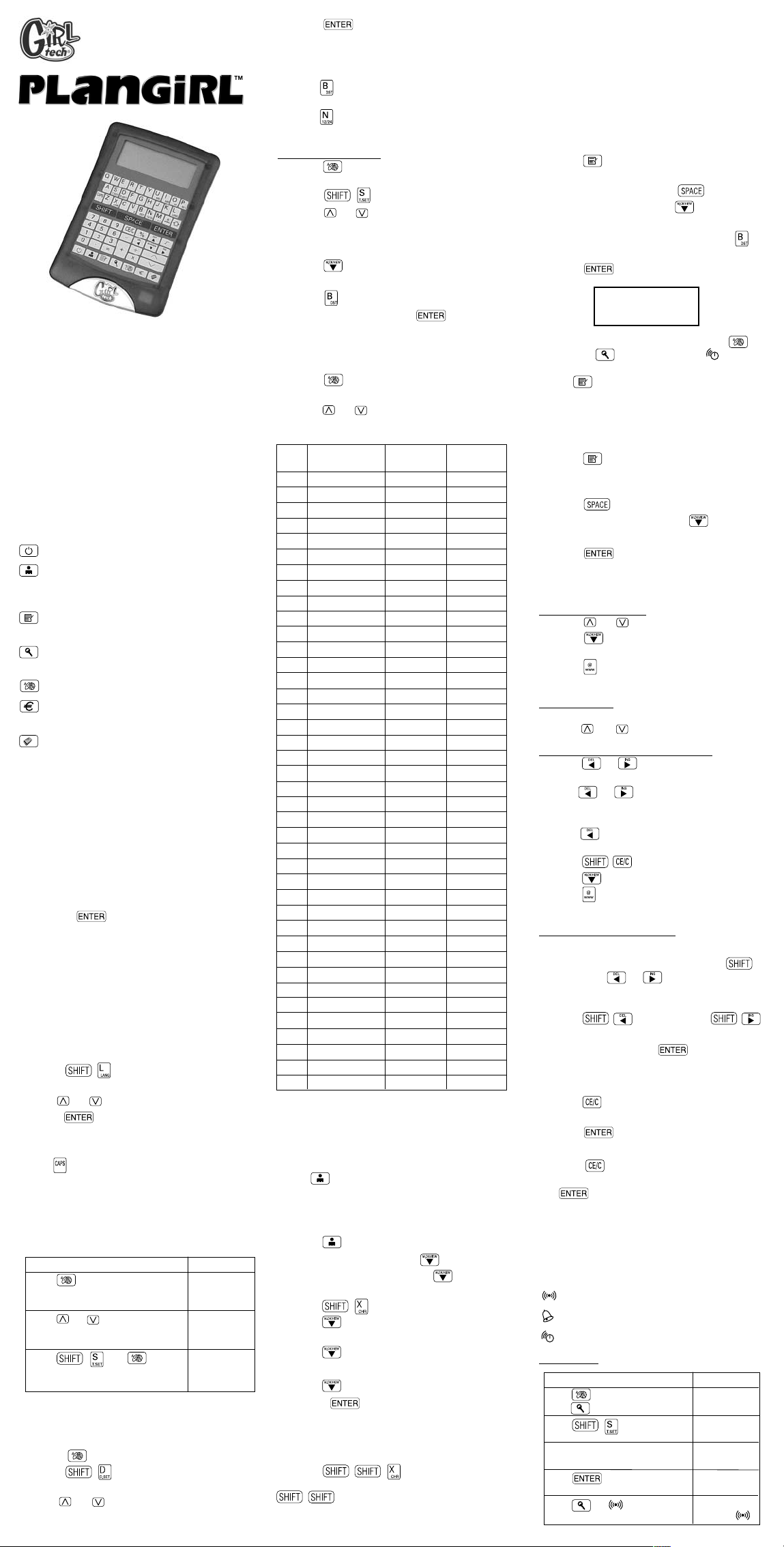
Plan Girl is a handheld organizer that keeps
your friends at your fingertips! Enter names,
addresses, websites and more. Keep track
of your homework assignments and
important dates. Plan Girl has a Secret Mode
to enter private data with a password for
extra privacy. Never be late for a date with
your friends again!
BUTTON FUNCTIONS
On/Off - Turns the unit on or off.
Telephone Address Directory - Stores
the personal and business names,
addresses, phone numbers and email.
Schedule/Memo - Keeps track of your
busy schedule.
Password - Press this key to enter your
password or schedule an alarm.
Home Time - Press this key for time.
Converter - Press this key for currency
and metric conversion.
Calculator - Press this key for the
calculator, Lottery Game and Keyboard
wiz.
Stylus - Use this tool to press the
keypad to enter information.
GETTING STARTED
Remove the “Pull” tab located on the back of
the unit. Insert a small tool into the Reset key
hole located on the back of Plan Girl.
“RESET?” will appear on the display.
Remove the stylus from the back of the unit
and press to reset Plan Girl.
“RESET!” will appear on the display to
confirm the reset. All data will be deleted,
including SECRET password during reset.
LANGUAGES
Plan Girl has seven different languages which
can be displayed: English, Spanish, French,
German, Italian, Portuguese and Dutch. After
reset, the characters on the display will
return to English.
1. Press to enter the language
format mode.
2. Use or to select desired language.
3. Press to confirm your selection.
CHANGE CASE
Press to change alphabet in capitals or
lower case.
HOME TIME ZONE
Before setting the clock, set your HOME
TIME ZONE first:
CHANGING THE DATE
FORMAT
1. Press to select Home Time.
2. Press . YYYY/MM/DD will be
displayed.
3. Use or to view each format and
choose MM/DD/YYYY.
BUSINESS MODE
Same as PERSONAL mode.
SCHEDULE MODE
1st line: Data size is up to 36 characters.
2nd line : Date of schedule.
3rd line: Time of scheduled appointment.
Example:
1. Press to select schedule mode.
"SCHEDULE?" appears on the display.
2. Input OFFICE then press .
3. Input LUNCH and press .
4. Input 06-24-2002 (Month, Day, Year).
5. Input 12 30 (Hour, Minute) and press
for AM/PM.
6. Press .
When schedule has been input, press
then press repeatedly until " "
appears for turning on the schedule alarm.
Press to return to the schedule mode.
MEMO MODE
For example : JUSTIN BIRTHDAY 04-161990
1. Press until " MEMO ?" appears on
the display.
2. Enter JUSTIN.
3. Press .
4. Enter BIRTHDAY and press .
3. Enter 04 16 1990.
4. Press .
DATA SEARCH
Alphabetical Sear
ch:
1. Press or to view the data.
2. Press to view e-mail or address for
the selected data.
3. Press to view e-mail and URL
message directly for the selected data.
Dir
ect Search:
1. Input first character(s) of data, then
press or .
VIEW THE DA
TA AFTER SEARCH
1. Press or to view an upper line
longer than 12 characters.
2. Hold or key for three seconds to
start upper line auto scroll in business or
personal mode.
3. Press once to stop scroll and again to
start scroll.
4. Press to un-lock auto scroll.
5. Press for finding e-mail or address.
6. Press for finding e-mail and URL
message directly.
DA
T
A EDITING/DELETING
Editing Data:
1. Retrieve the file to be edited, press ,
then either or keys to move the
cursor to the character or number to be
edited.
2. Press for deleting or
for inserting data.
3. When finished, press .
Deleting Data:
1. Find out the data to be deleted.
2. Press . "DELETE?" appears on the
display.
3. Press . "DELETE!" displays and
data is deleted.
Note: If has been touched in error,
simply touch any other key except
the key to avoid deletion.
ALARM FUNCTION
To set an alarm in SCHEDULE MODE, please
see ALARM FUNCTIONS.
Alarm Types:
Time Alarm
Hourly Alarm
Schedule Alarm
Time Alarm
Model G71047
For 1 player / Ages 8 and up
INSTRUCTION MANUAL
4. Press to confirm your selection.
TIME MODE
Before setting the time:
• Press to switch to daylight savings time
(when DST is set, # symbol will display).
• Press to toggle between 12 and 24
hour clock.
SETTING THE TIME
1. Press to select Home Time (display
with symbol).
2. Press .
3. Press or until a city of your time
zone appears. You can also enter the city
name (Maximum of six characters). For
example: BOSTON
4. Press to move to the second line.
5. Enter the calendar date: 05 07 2001.
6. Press to select AM or PM.
7. Enter the time and press . The
correct day shows automatically.
WORLD TIME SEARCH
1. Press for world-time mode (display
without symbol).
2. Press or to select the desired city.
3. There are 40 major cities world time.
TELEPHONE ADDRESS
DIRECTORY
There are two kinds of telephone directory:
BUSINESS & PERSONAL.
Press once for PERSONAL and twice for
BUSINESS mode.
Data Size: 36 characters or numbers (upper
line) and 36 digits (middle and lower line).
1. Press to select PERSONAL mode.
2. Enter the name and press .
3. Enter the address and press .
4. Input the e-mail address. To get @,
press .
5. Press .
6. Input the website.
7. Press .
8. Input the telephone number.
9. Press .
10. Press .
NOTE: After two seconds the display returns
to the original screen.
Various symbols can be accessed by
pressing repeatedly. Special
characters can be accessed by pressing
then press the alphabetical key to
get the special characters.
OPERATION
Press
(display without symbol)
Press or until city of your
time zone appears. For examples : NYC
Press and
DISPLAY
LON SAT
2000- 1- 1
A 12-00-00
NYC FRI
1999-12-31
P 7-01-17
NYC FRI
1999-12-31
P 7-01-20
*
*
*
*
TIME CITY NAME
ABBREVIATION
TIME
ZONE DIFFERENCE
1 LONDRES LON +0
2 LISBONNE LIS +0
3 PARIS PAR +1
4 BERLIN BER +1
5 ROME ROM +1
6 AMSTERDAM AMS +1
7 BARCELONE BCN +1
8 HELSINKI HEL +2
9 CAIRE CAI +2
10 MOSCOU MOW +3
11 RIYADH RUH +3
12 TEHRAN THR +3.5
13 DUBAI DXB +4
14 KABUL KBL +4.5
15 KARACHI KHI +5
16 DELHI DEL +5.5
17 DHAKA DAC +6
18 YANGON RGN +6.5
19 BANGKOK BKK +7
20 BEIJING BEI +8
21 HONG KONG HKG +8
22 SINGAPOUR SIN +8
23 TOKYO TYO +9
24 ADELAIDE ADL +9.5
25 SYDNEY SYD +10
26 NOUMEA NOU +11
27 WELLINGTON WLG +12
28 TONGA TNG +13
29 MIDWAY MID -11
30 HONOLULU HNL -10
31 ANCHORAGE ANC -9
32 LOS ANGELES LAX -8
33 DENVER DEN -7
34 CHICAGO CHI -6
35 NEW YORK NYC -5
36 TORONTO YYZ -5
37 CARACAS CCS -4
38 RIO DE JANEIRO RIO -3
39 ----- -2H -2
40 AZORES AZO -1
OFFICE LUNCH
06-24-2002
P 12-30-00
OPERATION
Press select HOME TIME
press to enter ALARM mode
Press
Set Time Alarm
Input 0 3 3 0
Press
Press till display
DISPLAY
ALARM
A 12 - 00
ALARM SET
A 12 - 00
ALARM SET
A 03 - 30
ALARM
A 3-30
ALARM
A 3 – 30
Page 2
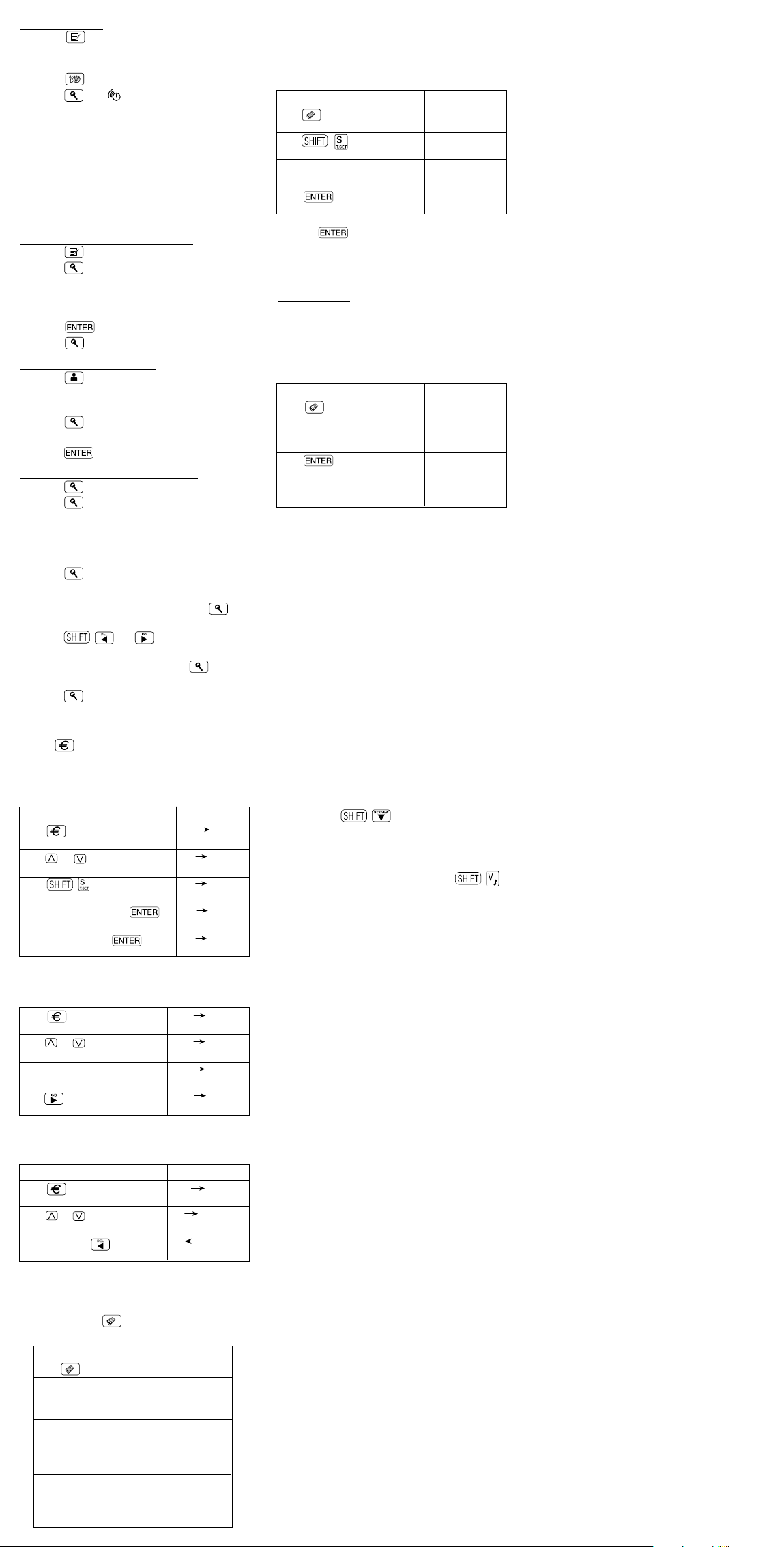
Schedule Alarm
1. Press to input the schedule
information (refer to Schedule Mode
section).
2. Press .
3. Press till appears on the display.
SECRET MEMORY
A separate list of data can be secured by
using the Secret Mode, which is available in
the Address Book for both Personal and
Business.
PLEASE NOTE: The password cannot be
more than 6 characters.
SETTING UP A NEW P
ASSWORD
1. Press to select SCHEDULE mode.
2. Press to select password.
"PASSWORD?" displays on the screen.
3. Input a password (maximum of 6
characters). For example: SUGAR.
4. Press .
5. Press twice to quit the secret mode.
TO STORE SECRET DA
T
A
1. Press for PERSONAL mode.
2. Input the information (see TELEPHONE
ADDRESS DIRECTORY - Point 1-9).
3. Press and password key will be
displayed.
4. Press to store the secret data.
TO RE-OPEN SECRET FUNCTION
1. Press then type your password.
2. Press .
3. Now the secret function is open. When the
secret function is open, it can search, edit,
delete secret data but cannot store new
data.
4. Press twice to quit the secret mode.
MODIFY P
ASSWORD
1. Reopen secret function, then press
and your password is displayed.
2. Press or to move cursor
to desired position.
3. Input new Password and press to
save.
4. Press twice to quit the secret mode.
CONVERSION MODE
Press once for currency conversion,
twice for EURO conversion and three times
for metric conversion.
1. Setting the new currency rate.
2. Converting EURO
Example : 500 EURO = ? ATS
3. Using the metric conversion function
Example : 25°F = ? °C
CALCULATOR MODE
The organizer can calculate compound
numbers. Press to select calculator
mode.
RADICA:®
GIRL TECH®
PLAN GIRL IS A TRADEMARK OF RADICA GAMES LTD.
© 2001 RADICA GAMES LTD.
PRODUCT SHAPE™
ALL RIGHTS RESERVED
© 2001 LEXIBOOK LIMITED
TECHNOLOGY BY LEXIBOOK
U.S. CUSTOMER SUPPORT LINE: 1-800-803-9611
www.girltech.com
GAME MODE
There are two games for your choice: Lottery
Game and Keyboard Wiz.
Lotter
y Game
• Press repeatedly, 6 sets of lottery
numbers display randomly from 01 to 50.
• The numbers should be different on the
same display.
Keyboard W
iz
There are 20 speed levels from slow to fast
(01 to 20). (Levels will automatically rise once
level has been successfully completed). Plan
Girl can prompt numbers (0,1~9) and letters
of alphabet (A~Z) at random.
• Character will disappear if correct key is
pressed and will keep displaying if the
wrong key is pressed.
• The level will rise after 12 characters have
been prompted and the prompted speed
will be faster.
• When the screen has the full 12 characters,
the game is lost. "Game Over!" will prompt
and sad face icons will display.
• When all the characters of level 20 have
been correctly inputted, the game has been
won. "You Win!" will prompt and the display
will show smiley face. The display
automatically goes back to level 01.
AUTOMATIC SHUTOFF
Power automatically turns off after seven
minutes after the last key is pressed.
BALANCE MEMORY CHECK
By pressing display will show the
available balance capacity.
BEEP TONE
Can be turned on or off by pressing .
REPLACING THE BATTERIES
This game is powered by one (1) CR2032
button cell battery.
• Turn off the power and using a screwdriver,
loosen the screw until the battery
compartment door can be removed.
• Insert one CR2032 button cell battery as
indicated inside the battery compartment
with the + polarity facing up.
• Replace the battery compartment door and
tighten the screw with a screwdriver. Do not
over-tighten.
• “RESET?” will appear, press any key except
ENTER.
• Be sure to complete the replacement of
each battery within 30 seconds.
Adult supervision is recommended when
changing battery.
CAUTION
• As with all small batteries, the batteries used
with this game should be kept away from
small children who might still put things in
their mouths. If a battery is swallowed,
consult a physician immediately.
• Be sure you insert the battery correctly and
always follow the game and battery
manufacturer’s instructions.
• Do not dispose of batteries in fire.
• Batteries might leak if improperly installed,
or explode if recharged, disassembled or
heated.
MAINTENANCE
• Handle this game carefully.
• Store this game away from dusty or dirty
areas.
• Keep this game away from moisture or
extreme temperature.
• Do not disassemble this game. If a problem
occurs, press the Reset button, or remove
and replace the battery to reset the game,
or try new battery. When you reset the
game, all data will be deleted. If problems
persist, consult your warranty card for
replacement instructions.
• Use only the recommended battery type.
• Do not mix old and new batteries.
• Do not mix alkaline, standard (carbon-zinc)
or rechargeable (nickel-cadmium) batteries.
• Do not use rechargeable battery.
• Do not attempt to recharge nonrechargeable battery.
• Remove any exhausted battery from the
game.
• Do not short-circuit the supply terminals.
• Insert battery with the correct polarity.
Please retain this for future reference.
This device complies with Part 15 of the FCC
Rules. Operation is subject to the following
two conditions: (1) this device may not cause
harmful interference and (2) this device must
accept any interference received, including
interference that may cause undesired
operation.
WARNING: Changes or modifications to this
unit not expressly approved by the party
responsible for compliance could void the
user’s authority to operate the equipment.
PLEASE NOTE: This equipment has been
tested and found to comply with the limits for
a Class B digital device, pursuant to Part 15
of the FCC Rules. These limits are designed
to provide reasonable protection against
harmful interference in a residential
installation. This equipment generates, uses
and can radiate radio frequency energy and if
not installed and used in accordance with the
instructions, may cause harmful interference
to radio communications. However, there is
no guarantee that interference will not occur
in a particular installation. If this equipment
does cause harmful interference to radio or
television reception, which can be
determined by turning the equipment off and
on, the user is encouraged to try to correct
the interference by one or more of the
following measures:
• Reorient or relocate the receiving antenna.
• Increase the separation between the
equipment and receiver.
• Connect the equipment into an outlet on a
circuit different from that to which the
receiver is connected.
• Consult the dealer or an experienced radio
TV technician for help.
OPERATION
Press to select the currency conversion
Press or to select another currency
conversion
Press to enter the rate setting
mode, ”J” flashes
Key in HKD NTD, then press
and “0” flashes
Input 3.659 then press
DISPLAY
EURO USD CAPS
0.
JPY USD CAPS
0.
JPY USD CAPS
0.
HKD NTD CAPS
0.
HKD NTD CAPS
3.659
Press to select the EURO
conversion
Press or search key to find the
desired EURO conversion
Input 500
Press
EURO ATS CAPS
13.7603
EURO ATS CAPS
13.7603
EURO ATS CAPS
500
EURO ATS CAPS
6880.15
OPERATION
Press to select metric conversion
Press or key till the desired
conversion set appears
Press 2 5 then press
DISPLAY
INCH CM CAPS
2.54
o
C oF CAPS
1.8
o
C oF CAPS
-3.8888888
OPERATION
Press to select CAL mode.
Input 340
Input +
Input 50 -
Input 180 x
Input 2 ÷
Input 4 =
DISPLAY
0.
340.
+
340.
-
390.
x
210.
÷
420.
=
105.
OPERATION
Press two times to select Lottery
game
Press for setting range of
number 20~99
Set the desired number range
Input 50
Press
DISPLAY
15 16 18 CAPS
28 27 03
SET NUMBERS CAPS
30
SET NUMBERS CAPS
50
24 26 15 CAPS
26 16 42
OPERATION
Press three times to select
Keyboard Wiz
Set the desired level
Input 05
Press to start the game
After 2 seconds, numbers and
characters display sequentially from
right-hand direction
DISPLAY
KEYBOARD WIZ
1 CAPS
KEYBOARD WIZ
5 CAPS
Start! CAPS
5XB 9 CAPS
