Page 1
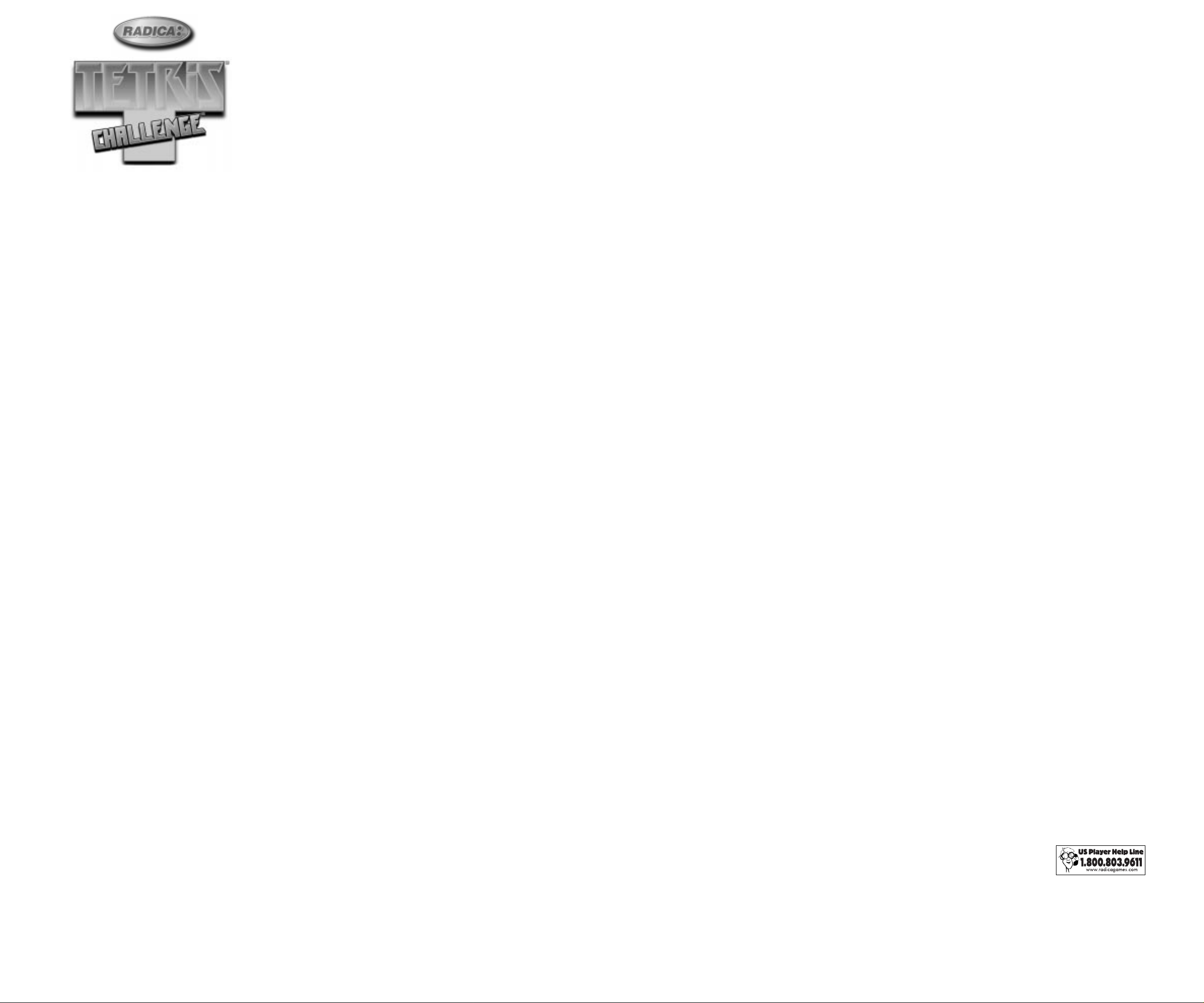
E
MODEL 71045
P/N 82356100 Rev. A
Tetris®Challenge™
For 1 or 2 players / Ages 8 and up
INSTRUCTION MANUAL
It’s been called “one of the most addicting games ever,” and now
you can join the obsession! Rotate the Tetraminos as they fall, and
try to complete a full line of blocks. Play by yourself-or against a
friend with their own Radica® Tetris® game. Good luck!
BUTTON FUNCTIONS
Start - Turns the unit on and starts a new game. Pressing this but-
ton also pauses the game and wakes the game from Sleep or
Pause mode.
Left Directional Key - Moves a Tetramino to the left
Right Directional Key - Moves a Tetramino to the right
Up Directional Key - Turns on or off “Next Tetramino”.
Down Directional Key - “Soft drops” the Tetramino.
Rotation Button 1 - Rotates Tetramino clockwise
Rotation Button 2 - Rotates Tetramino counterclockwise
Sound - Toggle between melody/tone and sound off.
Reset - Resets the game.
BASIC GAME RULES
In Tetris® Challenge™, you must arrange a sequence of small
shapes, called Tetraminos, into complete lines. As each line is
completed, it will disappear from the screen.
Tetraminos fall from the top of the play field to the bottom.
Each Tetramino is made up of four blocks, arranged into seven dif-
ferent patterns.
A Tetramino will come to rest when it hits the bottom line of the
play field or when another Tetramino blocks it.
If you continue to stack Tetraminos without completing a line, the
blocks will eventually rise to the top of the play field and the game
will end.
GAME LEVELS
As you advance to each level, the speed at which the Tetraminos
drop will increase. Tetris® Challenge™ will automatically advance
to the next game level each time the player clears ten lines.
SCORING
During game play, the total Line Count will appear in the
Score/Line Count indicator at the top right hand corner of the
screen. When a player completes a line or multiple lines, the
Score/Line Count indicator will show the total score, for two seconds. It will then return to the total Line Count.
Points are awarded for clearing each completed line of Tetraminos
as follows, multiplied by the current level.
Single: 10 points: One line is cleared.
Double: 30 points: Two lines are cleared at the same time.
Triple: 50 points: Three lines are cleared at the same time.
Tetris®: 80 points: Four lines are cleared at the same time.
NOTE: Game starts at level “00”. The point multiply will start by 2
at level “01”.
In the event that a player scores more points than can be displayed, a “Roll Over” will occur and the score display will restart at
zero. ARoll Over is indicated by dashes in front of the score.
HIGH SCORES
The highest score of the game will appear on screen at the end of
the game.
GAME MODES
Tetris® Challenge™ has three game modes: Classic Tetris (Game
One), Speed Tetris (Game Two) and Ultra Tetris (Game Three).
One or two players can play each game mode.
CLASSIC TETRIS
One Player - In Classic Tetris, you will compete for points/lines and
continue to play until you “Top Out”. NOTE: “Topping Out” occurs
when any cell for the starting position of a new Tetramino is filled.
Two Players - In Two-Player Classic Tetris, the players will compete to see which player can play the longest. Players will compete until either player “Tops Out.” When this happens, both
games will end and the final scores will appear on both screens.
During game play, your opponent’s game status will appear in the
Opponent Status Meter at the right of the play field. This status
will indicate the location of the highest block in your opponent’s
play field.
SPEED TETRIS
One Player - In Speed Tetris, your objective is to score as many
points/lines as possible within a specific time period.
At start-up, you will select a 2, 3 or 5-minute game by pressing
either Rotation Buttons. The time limit you have selected will
appear on the screen. You will play until you reach the time goal
or until you “Top Out”.
Two Players - In Two Player Speed Tetris, the players compete to
score as many points/lines as possible in the selected time limit.
The players will compete until the time limit is exceeded or one
player “Tops Out.” When a player “Tops Out,” both games will end.
The final scores will be displayed on both game units. The player
with the highest score at the end of the game is the winner.
The Opponent Status Meter in Speed Tetris indicates how many
more or less lines your opponent has than you. If the status meter
is counting from the top, your opponent has the indicated amount
more than you. If the Status meter is counting from the bottom,
your opponent has the indicated amount less than you.
ULTRATETRIS
One Player - In Ultra Tetris, you will attempt to clear a certain number of lines within the shortest period of time.
At start-up, you will select a 25 or 40 line goal by pressing either
Rotation Buttons. The number of lines you have selected will
appear on the screen.
You will keep playing until you “Top Out” or when you clear the
number of lines you have selected.
If you complete more than the Line Goal with the placement of the
last Tetramino, you will be awarded all of the points scored, including points for lines completed over the goal.
Two Players - In Two Player Ultra Tetris, the players will compete
to clear a number of lines in the least amount of time. The players
will compete until either player completes the goal or either player
“Tops Out.” The first player to complete the selected number of
lines will win the game.
The Opponent Status Meter in Ultra Tetris indicates how many
lines your opponent has left to complete. In a 25 line game, the
first mark in the indicator counts as five, with the remaining marks
counting as one line remaining. In a 40 line game, each mark
counts as two lines remaining.
GETTING STARTED
Press the Start button to begin a new game. You will see the
Game Mode screen.
To scroll through the game modes, press the Up and Down
Directional Keys. There are three game modes for one player,
and three game modes for two players. (Note: Two player games
require two players with individual Tetris game units.)
To select a game level, press the Right and Left Directional
Keys. There are nine game levels, each increasing in difficulty.
The game level icon is located in the top left hand corner of the
screen.
When you have selected the desired game mode, game level and
number of players, press the Start button to begin your game.
ONE AND TWO PLAYER GAMES
One or two players can play Tetris®. In a two-player game, each
player must have their own Tetris® game unit.
PLAYING A TWO PLAYER GAME
When starting a two-player game, each player must have the same
game mode selected.
To start the game, one of the players must press the Start button.
The Countdown screen will appear. NOTE: Both Tetris® game
units must be within communication range in order to start the
game. If the game units are not within range, the Countdown will
stop and the game will restart at the Select Game Mode screen.
During game play, communication between competing Tetris®
game units must be maintained. If communication is broken for an
extended period of time, the game units will beep to notify the players to re-establish communication. If communication is not reestablished within 30 seconds, the game will end and display the
“Game Over” screen.
When a two-player game has been completed, a “Winner” and a
“Loser” will be indicated on the screen. Each player’s score will be
indicated on their game unit. However, only the winner’s High
Score will update the High Score memory of the winner’s unit.
“GARBAGE”
“Garbage” is exchanged between opponents in all two-player
games.
When a player completes more than one line with a single
Tetramino drop, “Garbage” is added to the bottom row of the opponent’s play field.
TETRAMINO CONTROL
As the Tetraminos fall, you will need to rotate them to fit into the
lines below.
You can move a Tetramino to the left or to the right as it is falling
by pressing the Left and Right Directional Keys.
A Tetramino will come to rest when it hits the bottom line of the
play field or when another Tetramino blocks it.
After a Tetramino has come into contact with the blocks beneath it,
you can slide it to the left or the right by pressing the Left and
Right Directional Keys.
You must rotate the Tetraminos as they fall and fit them together to
create lines.
To “Soft Drop” a Tetramino, press the Down Directional Key. This
will accelerate the Tetramino’s drop speed.
To rotate a Tetramino clockwise, press Rotation Button 1 until the
Tetramino is in the desired position.
To rotate a Tetramino counter-clockwise, press Rotation Button 2
until the Tetramino is in the desired position.
SOFT DROP
To accelerate the speed at which a Tetramino falls, press the Down
Directional Key. The Tetramino will “Lock Down” immediately upon
contact with placed Tetraminos when using “Soft Drop”.
PAUSING AGAME
To pause a game during game play, press the Start button. Press
this button again to return to the game in progress.
If either player presses the Start button during a two-player game,
both games will be paused. The game units will remain in pause
mode until both players press the Start button again to return to
the game.
GAME OVER
A game is over when any cell for the starting position of a new
Tetramino is filled. This is called “Topping Out.” The words “Game
Over” will scroll across the screen.
At the end of the game, the Score and Line Count Indicator will
display the player’s line count, score, high line count, and high
score.
SLEEP MODE
After (1) minute of inactivity, Tetris® will go to sleep. To wake the
unit press the Start button.
RESETTING THE GAME
To reset the game, insert a small, blunt object into the small
“Reset” hole on the front of the unit and press down gently. This
will start a new game and erase all previously stored scores.
BATTERY INSTALLATION:
This game is powered by three (3) AAAbatteries. The battery
compartment is located on the bottom of the game.
• Using a screwdriver, loosen the screw until the battery compart-
ment door can be removed.
• Insert three (3) AAA batteries (we recommended alkaline) as indi-
cated inside the battery compartment.
• Replace the battery compartment door and tighten the screw with
a screwdriver. Do not over-tighten.
ADULT SUPERVISION IS RECOMMENDED WHEN CHANGING BATTERIES.
CAUTION:
•As with all small batteries, the batteries used
with this game should be kept away from
small children who might still put things in
their mouths. If a battery is swallowed, consult a physician immediately.
•Be sure you insert the battery correctly and
always follow the game and battery manufacturer’s instructions.
•Do not dispose of batteries in fire, batteries
might leak if improperly installed, or explode
if recharged, disassembled or heated.
MAINTENANCE:
• Handle this game carefully.
• Store this game away from dusty or dirty areas.
• Keep this game away from moisture or temperature extremes.
• Do not disassemble this game. If a problem occurs, press the
Reset button or remove and replace the batteries to reset the
computer, or try new batteries. If problems persist, consult your
warranty card for replacement instructions.
• Only batteries of the same or equivalent type as recommended
are to be used.
• Do not mix old and new batteries.
• Do not mix alkaline, standard (carbon-zinc) or rechargeable (nickel-cadmium) batteries.
• Do not use rechargeable batteries.
• Do not attempt to recharge non-rechargeable batteries.
• Remove any exhausted batteries from the game.
• The supply terminals are not to be short-circuited.
• Batteries are to be inserted with the correct polarity.
Keep this package because it contains important information.
This device complies with Part 15 of the FCC Rules. Operation is
subject to the following two conditions: (1) this device may not
cause harmful interference and (2) this device must accept any
interference received, including interference that may cause undesired operation.
WARNING: Changes or modifications to this unit not expressly
approved by the party responsible for compliance could void the
user’s authority to operate the equipment.
NOTE: This equipment has been tested and found to comply with
the limits for a Class B digital device, pursuant to Part 15 of the
FCC Rules. These limits are designed to provide reasonable protection against harmful interference in a residential installation.
This equipment generates, uses and can radiate radio frequency
energy and if not installed and used in accordance with the instructions, may cause harmful interference to radio communications.
However, there is no guarantee that interference will not occur in a
particular installation. If this equipment does cause harmful interference to radio or television reception, which can be determined
by turning the equipment off and on, the user is encouraged to try
to correct the interference by one or more of the following measures:
• Reorient or relocate the receiving antenna.
• Increase the separation between the equipment and receiver.
• Connect the equipment into an outlet on a circuit different from
that to which the receiver is connected.
• Consult the dealer or an experienced radio TV technician for
help.
RADICA:
CHALLENGE
OF RADICA CHINA LTD.
© 2000 RADICA CHINA LTD.
PRODUCT SHAPE™
ALL RIGHTS RESERVED
TETRIS®; © ELORG 1987
CLASSIC TETRIS LOGO BY ROGER DEAN; ©THE TETRIS COMPANY 1997
ALL RIGHTS RESERVED
ORIGINAL CONCEPT & DESIGN BY ALEXEY PAJITNOV
TETRIS® AND CLASSIC TETRIS LICENSED T O THE TETRIS COMPANY
& SUBLICENSED TO RADICA CHINA LTD.
®
IS A TRADEMARK
