Page 1
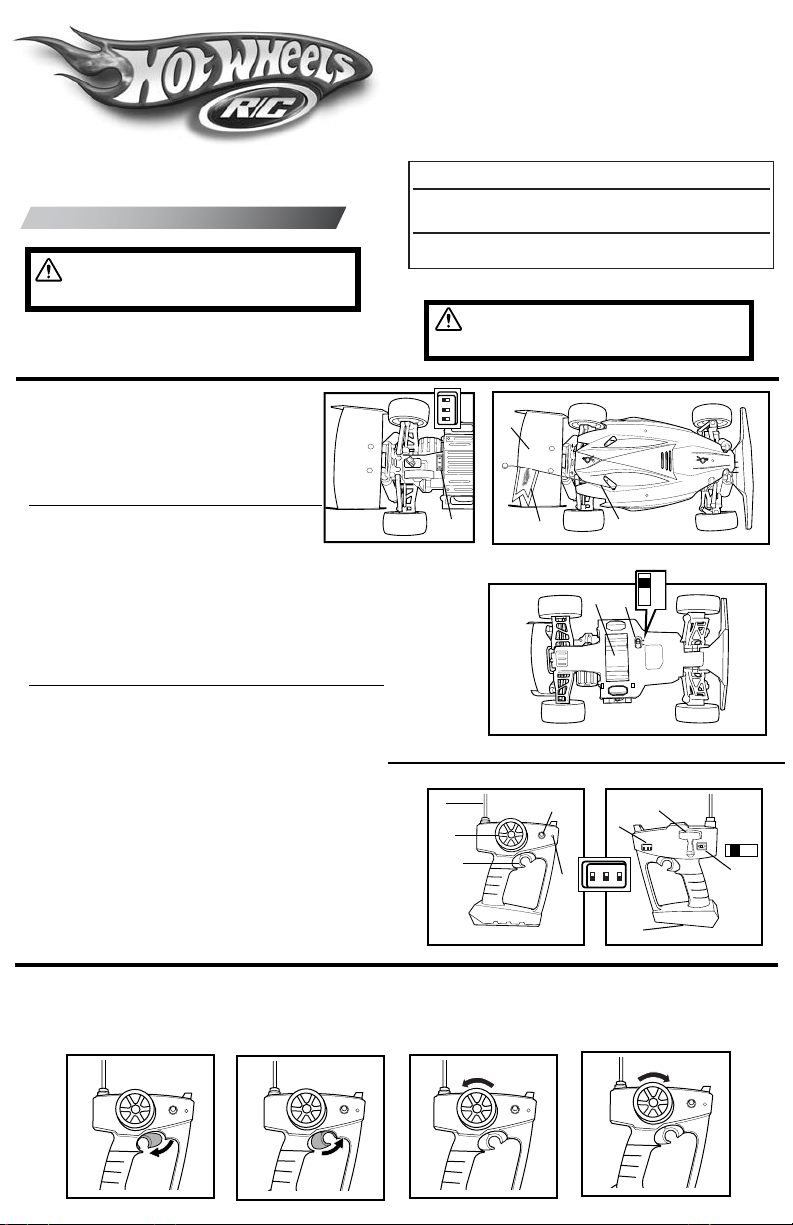
I. CONTENTS/FEATURES
• Vehicle
• Transmitter with embedded lug wrench key
• Antenna flag label sheet (for differentiating your
vehicle from others when racing)
Vehicle
q Antenna
w Antenna flag label
e Rear wing
r Multi-channel selector switch
*
Please see the “Multi-channel Feature”
section for more information.
t (I)ON/ (O)OFF switch
y Battery area
Transmitter
q Antenna
w Steering knob: left / right control
e Trigger: forward / reverse control
r Trim control
t LED indicator(Light that indicates when your transmitter is
turned on or off).
y Multi-channel selector switch
*
Please see the “Multi-channel Feature” section for more
information.
u Lug wrench for swapping tires
i ON/OFF switch
o Battery door
*
Just turn your vehicle ON. Then pull the trigger and you will
be able to run and control your vehicle.
Keep these instructions for future reference: they
contain important information.
7.2V R/C
7.2V R/C
CAUTION:
Surfaces may become hot and cause burns if
electronics get wet. Do not operate vehicle through water or snow.
Asst. H9325
J7462-0920G2
q
II. BASIC OPERATION
*
If your vehicle doesn’t move when you use the transmitter there’s a good chance your vehicle's battery is ready for a recharge.
r
y
t
q
w
e
r
t
y
u
i
o
w
FORWARD
REVERSE
RIGHT
LEFT
O I
O I
CAUTION:
To prevent entanglement, keep
all hair away from the wheels.
®
e
Hot Wheels® R/C SUPPORT
Questions or problems with your product?
DON’T RETURN IT TO THE STORE!
ON DIP
1 2 3
1 2 3
ON DIP
Just call us for help.
U.S. consumers may also register their products at this number.
1-888-557-8926
ON DIP
1 2 3
ON DIP
1 2 3
Page 2
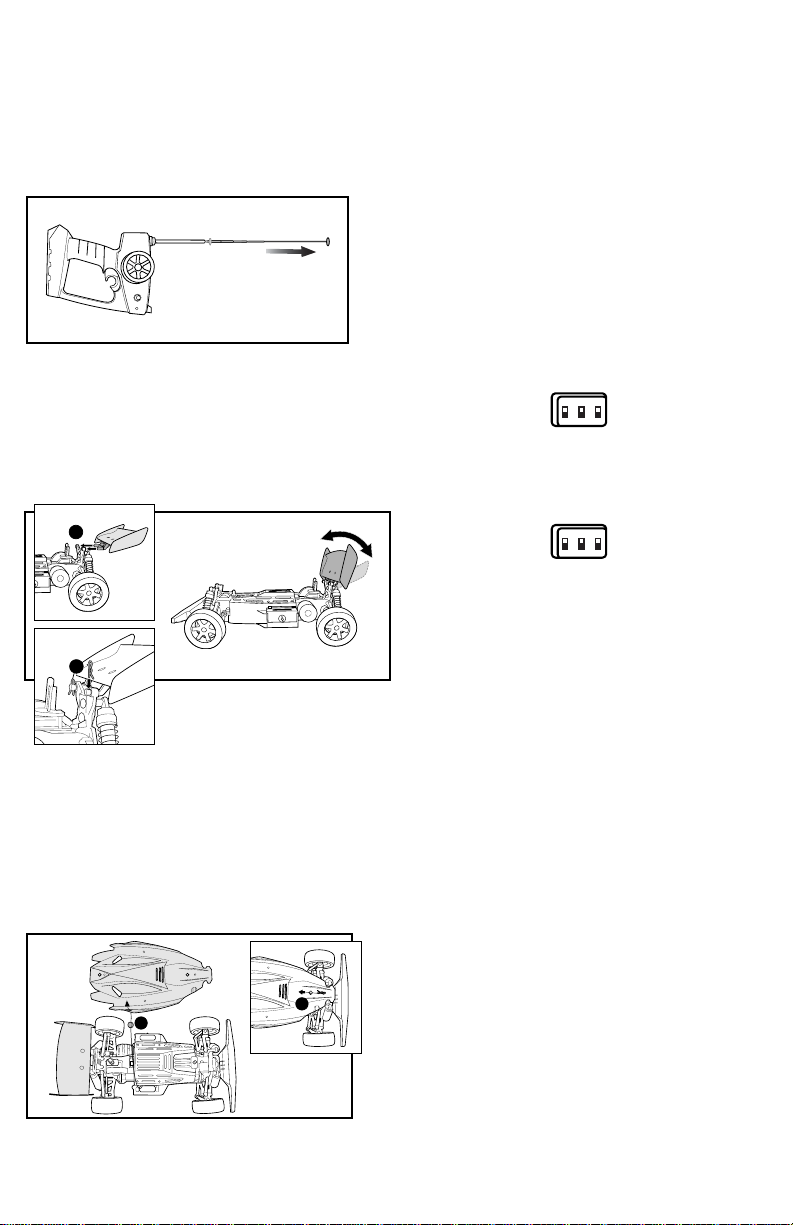
III. ANTENNA ASSEMBLY
Your antenna comes in two pieces – the base unit and the
metal scoping antenna. Remove the antenna from the top of
the transmitter and screw it into the cylindrical base in a
counter clockwise motion until it is firmly in place. Now pull up
on the antenna until it is fully extended. You can remove the
antenna for storage and place it back into the canal on top of
the transmitter once you’re done racing your vehicle.
IV. INSTALLING THE VEHICLES REAR WING
Your vehicle comes with an unnattached rear wing. To install
the wing onto the vehicle take the wing in hand and insert its
protruding dowels through the slots found on the wing mount
at the rear of the vehicle. Once the wing is securely in place
slide the supplied clips into the holes.
V. REMOVING THE CHASSIS COVER
In order to insert the Tyco® Pro Flexpak® battery into the
vehicle and set your desired racing channel you will need to
take off the chassis cover. To do this you will need to remove
two small black clips from the vehicle’s front and rear dowels.
Once you’ve removed the clips simply pull off the chassis
cover.
*
Make sure to place the clips in a safe spot for easy
retrieval. They ‘re pretty small and could easily get lost.
When you’re ready to put the cover back on the vehicle
make sure to first put the antenna through the right-hand
side chassis window (passenger seat side) and place the
FRONT end of the chassis cover on the front dowel first and
then push down on the back dowel. Re-insert the clips.
VI. MULTI-CHANNEL FEATURE
• Your vehicle features the advanced Hot Wheels® R/C Multi
channel system. This system lets you race your vehicle
head-to-head – against your friends (up to 8 drivers total) –
without any radio interference from your friends’ transmitters or vehicles. You must be racing against another Hot
Wheels® R/C Multichannel-equipped vehicle for this feature to work.
• There’s one Multichannel selector switch on your vehicle,
and another one on your transmitter. The vehicle switch
has 3 positions: one for each Multichannel settingwhich
will allow for a total of 8 possible combinations.
The transmitter switch has 3 positions: one for each
Multichannel setting which will allow for a total of 8 possible
combinations.
• For successful operation, the vehicle switch and the
transmitter switch must be set to the same Multichannel
setting. When you’re driving by yourself, you can set the
switches to any of the 3 Multichannel settings (as long as
they match).
• When you want to race head-to-head, just make sure that
each driver (up to 8 drivers total) has a vehicle and
transmitter set to a different Multi channel setting.
*
You must be racing against another Hot Wheels® R/C
Multichannel-equipped vehicle for this feature to work.
A non-Multichannel vehicle, running on the same frequency as your vehicle, may interfere with operation of
your vehicle. If you are racing against a nonMultichannel vehicle, make sure that vehicle operates
on a frequency different from yours.
*
If you need to change the Multichannel setting, first
make sure that your vehicle is turned OFF. Change the
switch position as desired, making sure to change both
the transmitter AND the vehicle switches. Then turn
your vehicle back ON for more racing action. NOTE:
Make certain you’re not pressing a transmitter control
while changing selector switch position.
2
2
1
2
ON DIP
1 2 3
ON DIP
1 2 3
2
1
Page 3

VII. BATTERY INSTALLATION
Requires a Tyco® 7.2V Pro FlexPak®(NiCd) battery pack for
vehicle and 4 AA alkaline batteries for transmitter .
Vehicle
1.Rotate the battery latch to the open position. Open the battery
door.
2.Insert the battery pack into the battery compartment as shown.
*
Be careful not to place your fingers into the open hole at the
bottom of the chassis when inserting the battery.
3.Close the battery door. Rotate the battery latch to the locked
position.
4.To remove the battery pack: first turn the vehicle off, turn the
latch on the battery compartment, open the battery door and
lift out the battery pack.
Transmitter
1. Open the battery door as shown.
2. Install 4 “AA” batteries inside the battery compartment as shown.
3. Close the battery door.
VIII. RIM AND TIRE REMOVAL
You can replace your tires, rims or both. To replace the rims use
the supplied lug wrench embedded in your transmitter to
remove the bolts then simply swap out the tires and re-attach
the bolts. To remove the tires just peel back and pull off the rubber treads and replace them with a new set.
IX. ADJUSTING THE SUSPENSION
Your vehicle is equipped with adjustable 4-wheel independent
suspension. You’ll want to raise or lower the chassis depending
on different track terrains. To raise or lower the suspension
place your thumb and forefinger on the grooved ring found at
the top of each coil spring attached to all four wheels. To lower
the suspension turn the disc clockwise. To raise the suspension
turn the disc counterclockwise.
X. QUICK TIPS
1. The best jumps are the ones where the rear wheels hit the
ground first. It’s important to give your FlashFire™ vehicle just
enough power as it leaves the ramp. Too much power and your
front end will rise abruptly, too little and you’ll land on the front
wheels. When you do land, make sure all four wheels are on the
ground before you accelerate. If you don’t you may cause a
wheelie, which may look really cool, but you’ll lose time.
2. The FlashFire™ was meant to fly high and land soft but just
because you can doesn’t mean you should – especially if you’re
in a race. Remember, the more time your FlashFire™ spends in the
air, the less time you’ll have to accelerate. So stay low to win big!
3. It’s best to steer clear of potentially damaging terrains like dry
river beds where large rocks are often found, water and ponds
that can destroy inner circuitry, tall grasslands where reeds can
entangle your vehicle and gravel and sand that can put a lot of
stress on a motor (think spinning tires with zero movement).
4. Build a cross-country racetrack using natural ditches and moderately rocky terrain. Add your own obstacles, like logs, rocks
and barrier flags! Winners are usually determined by a who finishes first system or a points/ penalty system. Examples of
penalties may be leaving the track or forcing someone else off it.
Other examples would be having to unflip your flipped-over car.
You could give away points for perfect landings or tough terrain
negotiation without bumping into a single obstacle. The bottom
line is, you can make up your own rules and have a blast doing it!
5. When your vehicle starts to lose power, it may lose functions
or performance. It's time for a recharge. For best stunt performance, always start with a fully-charged battery.
6. Your vehicle's running time may change depending on your
driving style.
7. Radio interference can effect your vehicle’s performance.
Interference can be caused by other R/C vehicles running on
frequency, electrical wires, large buildings, CB radios or
other wireless gear. Try to stay away from these!
8. Point your transmitter antenna up - not down toward your
vehicle. If your vehicle gets too far away, it won't work properly.
9. Don’t drive your vehicle in sand or through water or snow.
If your vehicle does get wet, wipe it with a towel and allow it
to dry completely.
10. Don’t store your vehicle near heat or in direct sunlight.
Always turn switches OFF and remove all batteries for storage.
11. Should you lose either your lug wrench or wheel nut they can be
easily replaced with a 0.28”(7mm) socket wrench or 0.28”(7mm) nut.
5
67
8
9
10
1
1
2
1
2
4 x AA
S Q
3
4
7.2V d.c. NiCd,
6 x Sub C,
1600 mAh
BOTTOM VIEW OF VEHICLE
2
1
Page 4

© 2005 Mattel, Inc., 333 Continental Blvd., El Segundo, CA 90245
U.S.A. Consumer Affairs: 1-888-557-8926. PRINTED IN CHINA. All
Rights Reserved. MATTEL, Hot Wheels and associated trademarks
and trade dress are owned by Mattel, Inc. Retain this address for
future reference: • Mattel U.K. Ltd., V
anwall Business Park,
Maidenhead SL6 4UB. Helpline 01628 500303. • Mattel Australia
Pty Ltd., Richmond, Victoria 3121 - Consumer Advisory Service:
1300 135 312. • Mattel East Asia Ltd, Room 1106, South Tower,
World Finance Centre, Harbour City, Tsimshatsui, HK, China.
Diimport & Diedarkan Oleh: Mattel SEA Ptd Ltd. (993532-P) Lot
13.5, Menara Lien Hoe, Persiaran Tropicana Golf Country Resort,
47410 PJ. Tel: 03-78803817, Fax: 03-78803867.
COMPLIANCE WITH FCC REGULATIONS (VALID IN U.S. ONLY)
This device complies with part 15 of the FCC Rules. Operation
is subject to the following two conditions: (1) This device
may not cause harmful interference, and (2) this device must
accept any interference received, including interference that
may cause undesired operation.
This device generates and uses radio frequency energy and
if not used properly may cause interference to radio and television reception. It has been tested and found to comply
with the limits set by the FCC which are designed to provide
reasonable protection against such interference.
NOTE: Changes or modifications not expressively approved
by the manufacturer responsible for compliance could void
the user’s authority to operate the equipment.
CONSUMER INFORMATION
Note to Adults: To ensure that the child’s play is both safe
and fun, please review all the operating instructions and
safety tips with your child.
Safety Tips
Yes, the vehicle rips on the road but no, you should
NEVER, EVER drive it on the street!
DO NOT pick up the vehicle while in motion. Take your
fingers off the transmitter trigger and then pick it up.
Keep fingers, hair and loose clothing away from the
tires while the vehicle is switched ON.
Adult supervision is recommended when this vehicle is
being used.
To avoid accidental or unwanted operation, remove all
the batteries when not in use. Always turn the vehicle
OFF before removing the batteries.
BATTERY SAFETY INFORMATION
In exceptional circumstances batteries may leak fluids
that can cause a chemical burn injury or ruin your product.
To avoid battery leakage:
• Non-rechargeable batteries are not to be recharged.
• Rechargeable batteries are to be removed from the
product before being charged (if designed to be
removable).
• Rechargeable batteries are only to be charged under
adult supervision (if designed to be removable).
• Do not mix alkaline, standard (carbon-zinc), or
rechargeable (nickel-cadmium) batteries.
• Do not mix old and new batteries.
• Only batteries of the same or equivalent type as recommended are to be used.
• Batteries are to be inserted with the correct polarity.
• Exhausted batteries are to be removed from the product.
• The supply terminals are not to be short-circuited.
• Dispose of battery(ies) safely.
• Do not dispose of this product in a fire. The batteries
inside may explode or leak.
Battery Performance Note:
For best performance use regular or high-performance
alkaline batteries (where disposable batteries are called
for). If your vehicle is supplied with standard (carbon-zinc)
batteries for initial use and/or demonstration purposes,
we recommend replacing them with alkaline batteries
when necessary. Battery life may vary depending on
battery brand.
90-DAY LIMITED WARRANTY
Mattel, Inc. warrants to the original consumer purchaser that this product will be free of defects in material and
workmanship for ninety (90) days (unless specified in alternate warranties) from the date of purchase. Mattel will
replace the product in the event of such a defect within the warranty period.
In the event of a defect covered under this warranty, first call the toll-free number listed below. Many problems
can be solved in this manner. If necessary, you will be instructed to return the product, postage prepaid and
insured, to the address below. Enclose your name, address, dated sales receipt, and a brief explanation of the
defect. Replacement and return shipment will be free of charge.
This warranty does not cover damage resulting from unauthorized modification, accident, misuse or abuse. If the
product is returned without a dated sales receipt the product may be excluded from coverage under this warranty.
Mattel’s liability for defects in material and workmanship under this warranty shall be limited to replacement, and
in no event shall we be responsible for incidental, consequential, or contingent damages (except in those states
that do not allow this exclusion or limitation). This warranty is exclusive, and is made in lieu of any express or
implied warranty. Valid only in U.S.A. This warranty gives you specific legal rights and you may have other rights,
which vary from state to state. Some states do not allow the exclusion of incidental or consequential damages, so
the above exclusions or limitations may not apply to you.
TOLL-FREE NUMBER: 1-888-557-8926 (valid only in U.S.A.) Hours: 8:00 A.M. - 5:00 P.M. Eastern Time; Monday Friday. Expect some delay in January following the holiday season. Please be patient and keep trying the toll-free
number.ADDRESS FOR RETURNS: CONSUMER RELATIONS, 636 GIRARD AVENUE, EAST AURORA,
NY 14052
