Page 1
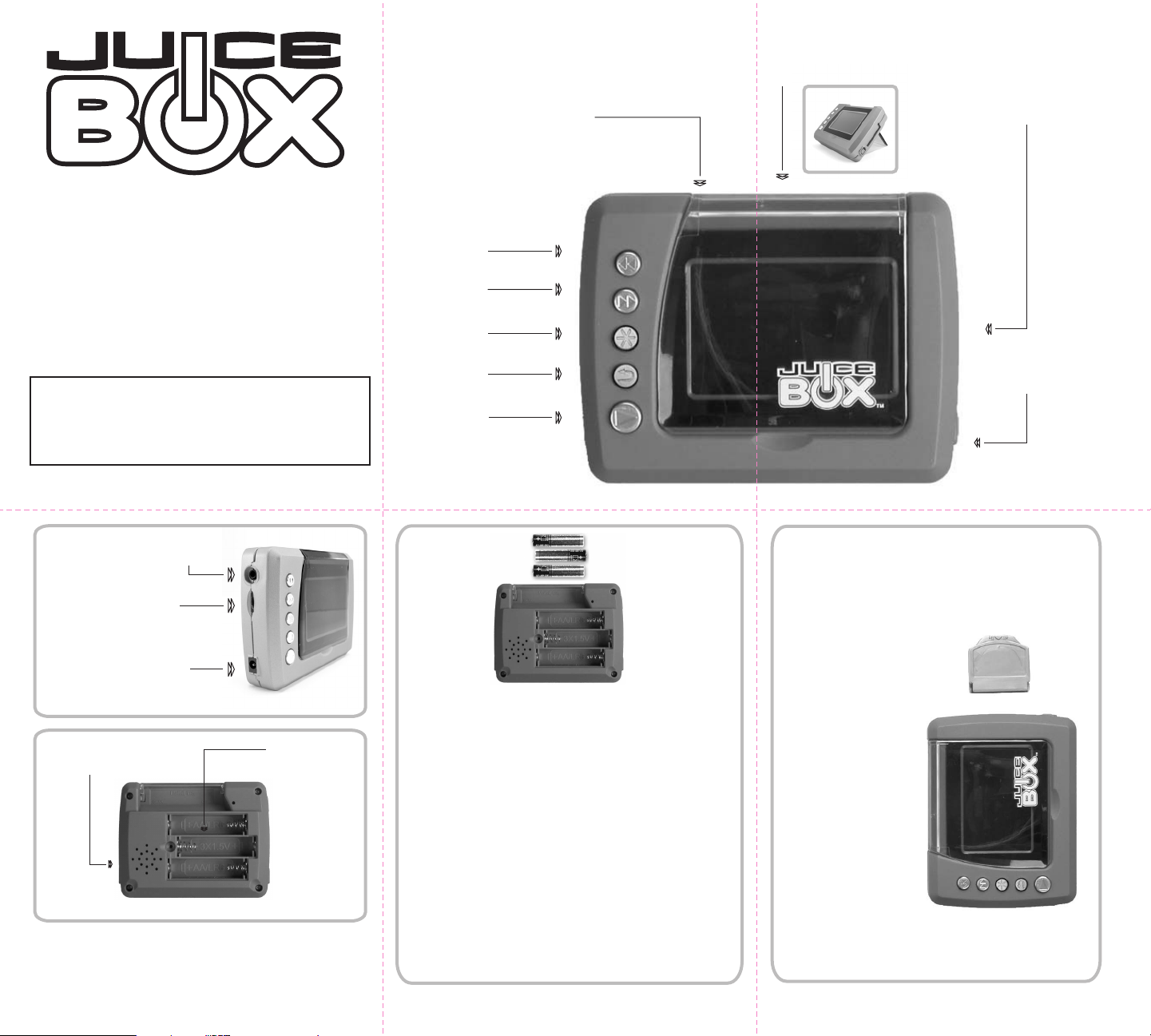
FEATURES
™
PROTECTIVE FLIP SCREEN
DOUBLES AS EASEL BACK
PERSONAL MEDIA PLAYER
OWNERS MANUAL
• FEATURES
CHIPS
• USING JUICEWARE™
• TO PLAY SEQUENCE
• FUNCTIONS
• TROUBLESHOOTING
• 1 JUICE BOX™ Personal Media Player
• 1 JUICEWARE™ Chip
• Keep these instructions for future reference as they
contain important information.
• Requires 3 "AA" alkaline batteries (not included).
STEREO HEADPHONE JACK
USE JUICE BOX™ HEADPHONES #H4443
(Headphones sold separately.)
VOLUME CONTROL
HOME AND CAR (AC) ADAPTER JACK
FOR HOME:
USE JUICE BOX™ ADAPTER #H4446
FOR AUTO: USE JUICE BOX™
ADAPTER #H4447
(Home/car adapters listed above are sold separately
and are Only Available in the U.S.)
INTERNAL
SPEAKER
AFTER REMOVING THE UNIT FROM THE PACKAGE,
• Remove the label film from the outer flip-up screen.
• Remove the clear protective film from the screen.
© 2004 Mattel, Inc. All Rights Reserved.
REQUIRES 3 "AA"
ALKALINE
BATTERIES
(not included)
H3904-0920
COLOR DISPLAY
REWIND
FAST
FORWARD
MODE
STOP/
RETURN
PLAY/
PAUSE
+
-+
-
-+
BATTERY INSTALLATION/REPLACEMENT
Unscrew battery cover using a Phillips screwdriver (not
included). Loosen the screw from the battery cover (screw
stays attached to cover). Remove cover. Insert 3 "AA" alkaline
batteries in the orientation shown. Replace cover and tighten
screw. For longer life use only alkaline batteries. A parent or
guardian should assist in all battery-changing operations.
• Always follow the instructions carefully. Use only batteries
specified and be sure to insert item correctly by matching
the + and - polarity markings.
• If product does not work properly or malfunctions, check
battery installation.
• When the display becomes dim, difficult to see or the
product functions erratically replace batteries.
• Remove batteries if product will not be used for an extended
period of time.
JUICEWARE™ chip SLOT
ON/OFF &
MEDIA LOCK
SWITCH
USING JUICEWARE™ CHIPS
PUTTING JUICEWARE™ CHIPS IN
Insert the Juiceware™ chip into the slot on the side of the
Juice Box™ Personal Media Player, as shown. Gently push
the Juiceware™ chip fully into the
player. Slide the ON/OFF switch
to the ON position.
• Your Juice Box™ Personal
Media Player only works
with Juiceware™ chips.
REMOVING
JUICEWARE™
CHIPS
To eject a Juiceware™
chip, slide the ON/OFF
switch to the OFF
position. Gently pull the
Juiceware™ chip out of
the Juice Box™ Personal
Media Player.
• You cannot remove Juiceware™ chips while your
Juice Box™ Personal Media Player is on.
Page 2
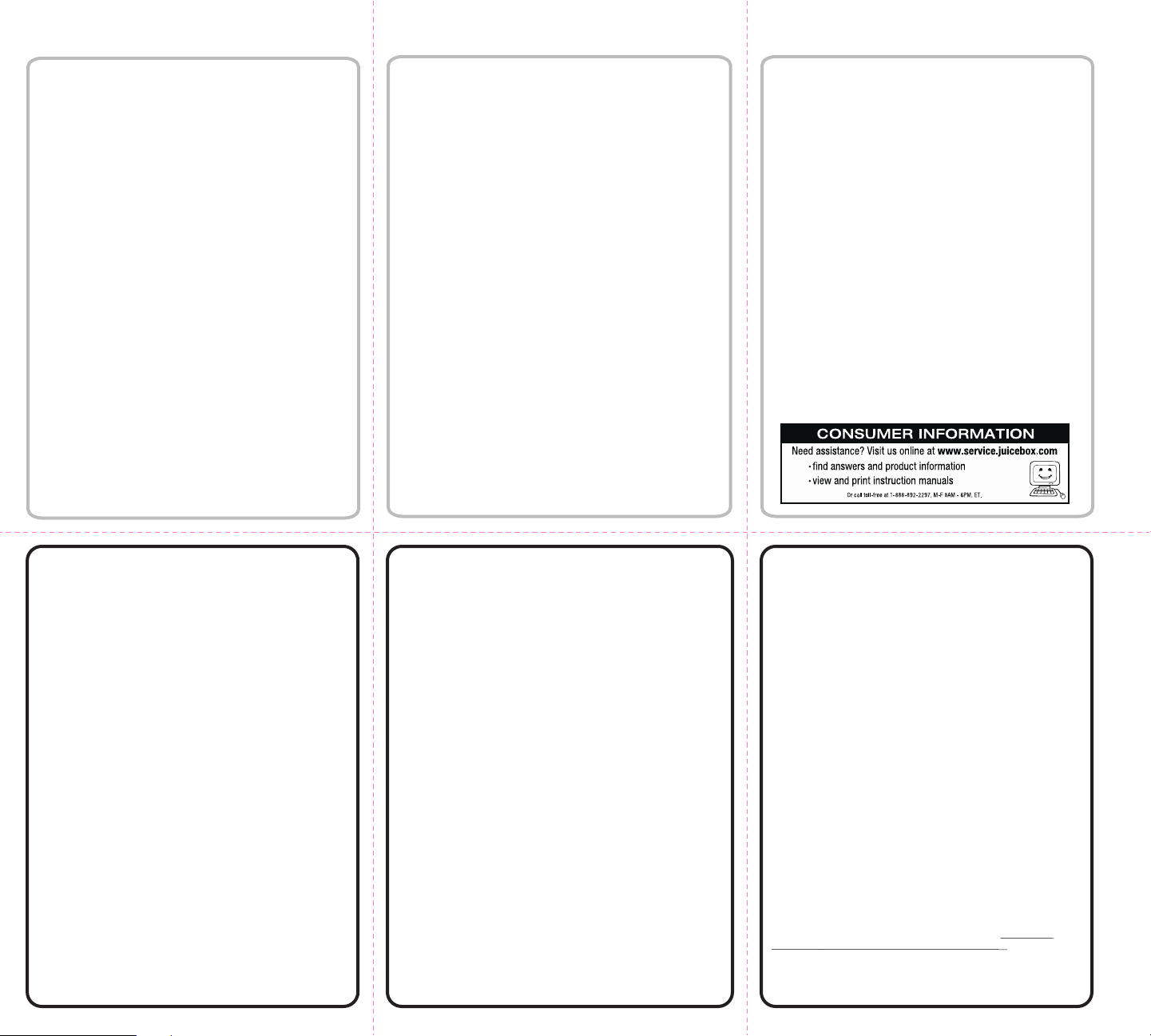
TO PLAY SEQUENCE
MENU AT START UP
• To scroll up, select the REWIND button.
• To scroll down, select the FAST FORWARD button.
• To view the screen, select the PLAY button.
• To return to the previous screen, select the STOP/RETURN button.
PLAY ALL: PLAYS COMPLETE JUICEWARE™ CHIP
• Select the PLAY button to play the episodes.
• Select the REWIND or FAST FORWARD button to move about the
episode.
• Select the STOP/RETURN button to return to the previous screen.
• Select the PLAY button to pause an episode. Select the PLAY
button again to resume the episode.
EPISODE: LISTS ALL THE EPISODES ON THE
JUICEWARE™ CHIP
• Select the REWIND or FAST FORWARD button to scroll up or down
to choose the episode to watch.
• Select the PLAY button to play the episode.
• Select the STOP/RETURN button to return to the previous screen.
• Select the PLAY button to pause an episode. Select the PLAY
button again to resume the episode.
INFORMATION: ON SCREEN INSTRUCTIONS
• Select the PLAY button to review the User Instruction.
• Select the STOP/RETURN button to return to the previous screen.
ABOUT: PRODUCT OWNERSHIP INFORMATION
• Select the PLAY button to review the Ownership Information.
• Select the REWIND or FAST FORWARD button to scroll up or down
to review all the pages as needed.
• Select the STOP/RETURN button to return to the previous screen.
FUNCTIONS
REWIND BUTTON
• A single press on this button rewinds the video to the start of the previous
chapter. Continued pressing on this button rewinds the video to the
previous screens.
FAST FORWARD BUTTON
• A single press on this button forwards the video to the start of the next
chapter. Continued pressing on this button fast forwards the video.
MODE
• A single press on this button adjusts the video brightness. A second press
adjusts the video contrast. Use the REWIND button to decrease the value.
Use the FAST FORWARD button to increase the value.
STOP/RETURN
• A single press restarts the video.
PLAY/PAUSE
• A single press pauses the video.
• A second press restarts the video.
ADJUSTING BRIGHTNESS & CONTRAST
• Select the MODE button to adjust the brightness.
• Select the REWIND button to reduce the brightness.
• Select the FAST FORWARD button to increase the brightness.
• Select the MODE button a second time to adjust the contrast.
• Select the REWIND button to reduce the contrast.
• Select the FAST FORWARD button to increase the contrast.
• Select the STOP/RETURN button to return to the previous screen.
SLEEP MODE
After 2 minutes, your Juice Box™ Personal Media Player will go into sleep
mode to save power. To restart, your Juice Box™ Personal Media Player
move the ON/OFF switch to the OFF position then turn back ON again.
TROUBLESHOOTING
• If your Juice Box™ Personal Media Player locks up, reset it
by turning it OFF then back on again.
• If the protective flip screen becomes detached, it can be
reattached by snapping it back into place.
• Do not cover up the external speaker.
• Do not use your Juice Box™ Personal Media Player in direct
sun light.
• Turn OFF your Juice Box™ Personal Media Player when not in
use.
• Should this product cause, or be affected by, local electrical
interference, move it away from other electrical equipment.
Reset your Juice Box™ Personal Media Player by switching
unit off and on again; or, removing and reinserting batteries, if
necessary.
• If you use this product with a transformer, regularly examine
for damage to the cord, plug, enclosure and other parts. In
the event of any damage, do not use this product with the
transformer.
• Turn OFF your Juice Box™ Personal Media Player before
disconnecting the transformer.
2 YEAR LIMITED WARRANTY
Mattel, Inc. warrants to the original consumer
purchaser that this product will be free of defects in
material or workmanship for two years (unless
specified in alternate warranties) from the date of
purchase. If defective, return the product along with
proof of the date of purchase, postage prepaid, to
Consumer Relations, 636 Girard Avenue, East Aurora,
New York 14052 for replacement or refund at our
option.
This warranty does not cover damage resulting from
unauthorized modification, accident, misuse or abuse.
In no event shall we be responsible for incidental,
consequential, or contingent damages (except in those
states that do not allow this exclusion or limitation).
This warranty gives you specific legal rights and you
may also have other rights which vary from state to
state. Some states do not allow the exclusion of
incidental or consequential damages, so the above
exclusions or limitations may not apply to you.
Valid only in U.S.A.
FCC STATEMENT
This equipment has been tested and found to comply with the limits for a Class
B digital device, pursuant to part 15 of the FCC rules. These limits are designed
to provide reasonable protection against harmful interference in a residential
installation. This equipment generates, uses and can radiate radio frequency
energy and, if not installed and used in accordance with the instructions, may
cause harmful interference to radio communications. However, there is no
guarantee that interference will not occur in a particular installation. If this
equipment does cause harmful interference to radio or television reception,
which can be determined by turning the equipment off and on, the user is
encouraged to try to correct the interference by one or more of the following
measures:
Reorient or relocate the receiving antenna.
Increase the separation between the equipment and receiver.
Connect the equipment into an outlet on a circuit different from that to which
the receiver is connected.
Consult the dealer or an experienced radio/TV technician for help.
Mattel, Inc.
333 Continental Blvd.
El Segundo, CA
(310) 252-2400
NOTE: Changes or modifications not expressively approved by the
manufacturer responsible for compliance could void the user’s authority to
operate the equipment.
• This device complies with part 15 of the FCC Rules. Operation is subject to
the following two conditions: (1) this device may not cause interference, and
(2) this device must accept any interference, including interference that may
cause undesired operation of the device.
Mattel, Inc., 333 Continental Blvd., El Segundo, CA 90245 U.S.A. • Mattel U.K. Ltd.,
Vanwall Business Park, Maidenhead SL6 4UB. Helpline 01628500303. • Mattel Australia
Pty Ltd., Richmond, Victoria. 3121. • Mattel East Asia Ltd., Room 1106, South Tower,
World Finance Centre, Harbour City, Tsimshatsui, HK, China. • Diimport & Diedarkan Oleh:
Mattel SEA Ptd Ltd.(993532-P) Lot 13.5, Menara Lien Hoe, Persiaran Tropicana Golf
Country Resort, 47410 PJ.
BATTERY SAFETY INFORMATION
In exceptional circumstances batteries may leak fluids that
can cause a chemical burn injury or ruin your toy
(product). To avoid battery leakage:
• Non-rechargeable batteries are not to be recharged.
• Rechargeable batteries are to be removed from the
product before being charged (if designed to be
removable).
• Rechargeable batteries are only to be charged under
adult supervision (if designed to be removable).
• Do not mix alkaline, standard (carbon-zinc), or
rechargeable (nickel-cadmium) batteries.
• Do not mix old and new batteries.
• Only batteries of the same or equivalent type as
recommended are to be used.
• Batteries are to be inserted with the correct polarity.
• Exhausted batteries are to be removed from the product.
• The supply terminals are not to be short- circuited.
• Dispose of battery(ies) safely.
• Do not dispose of this product in a fire. The batteries
inside may explode or leak.
