Fisher-Price H2329 Instruction Sheet

Owner’s Manual
Model Number: H2329
1
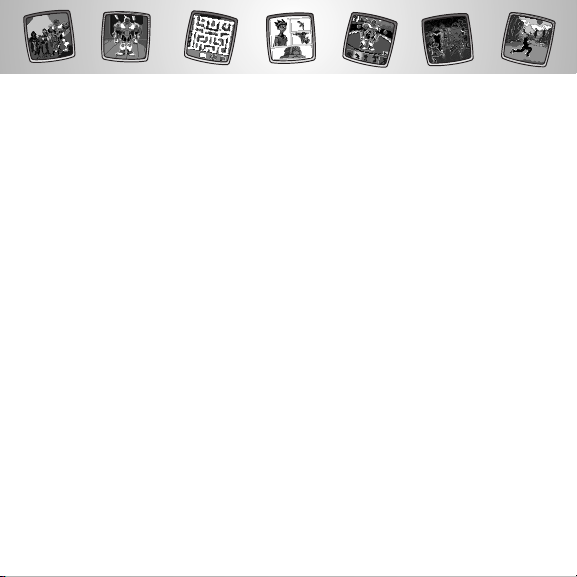
2
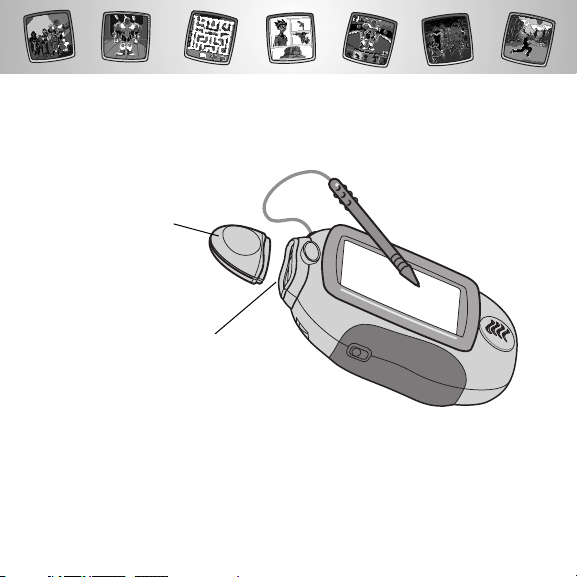
Let’s Go!
Before inserting a software cartridge, turn power off! Insert the
software cartridge into the software port. Turn power back on.
Software Cartridge
Software Port
• Some of the tools on the tool menu are not
available for use in some activities or games.
If a tool is not available for use, you will hear a tone.
• Please keep this manual for future reference, as it contains important
information.
IMPORTANT! If the tip of the stylus and the image on screen do not align,
it’s time to calibrate them! Please refer to page 27, Calibrating the Stylus.
3
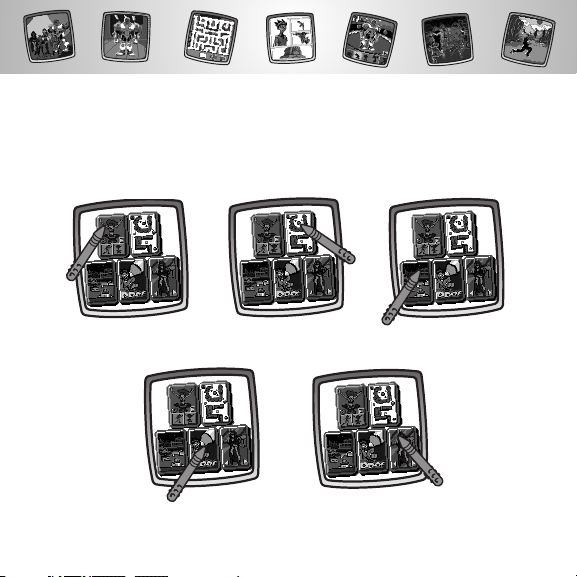
Choose a Game or Activity!
Choose a game or activity from the Home Screen:
Action Recall Challenge, Save the City, Bop the Bad Guys,
Comic Page Creator and Super Mix ‘n Match.
Action Recall Challenge
Comic Page Creator
Save the City
Super Mix ‘n Match
4
Bop the Bad Guys
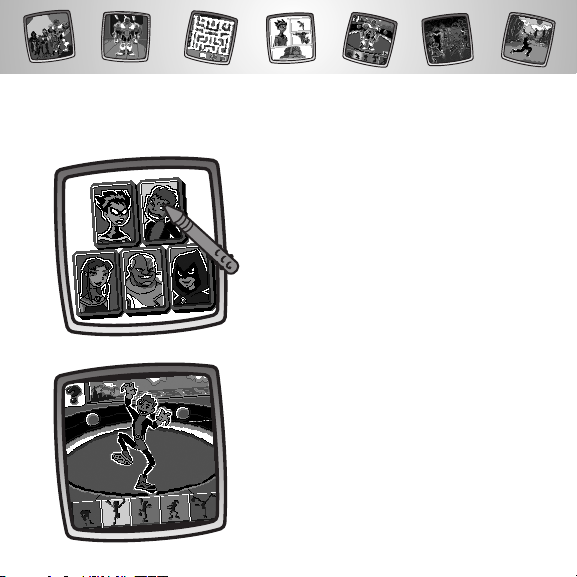
Action Recall
Objective: Can you copy a Teen Titan™ Super Hero action moves?
• First, select a Super Hero. Touch your
choice on the screen with the stylus.
• Watch the action move on the screen.
5
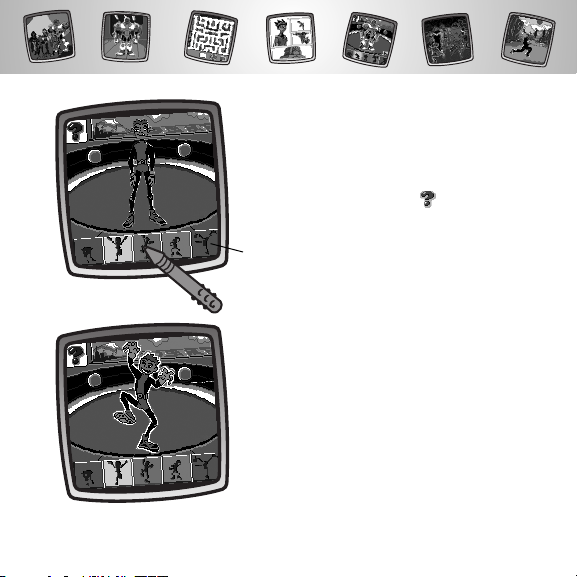
• Now, look at the action moves on the
bottom of the screen. Which one matches
the move you just saw? Touch your choice
on the screen with the stylus.
Hint: Touch the help button on the screen
with the stylus for help.
Action Moves
• Awesome! You chose the right move.
6
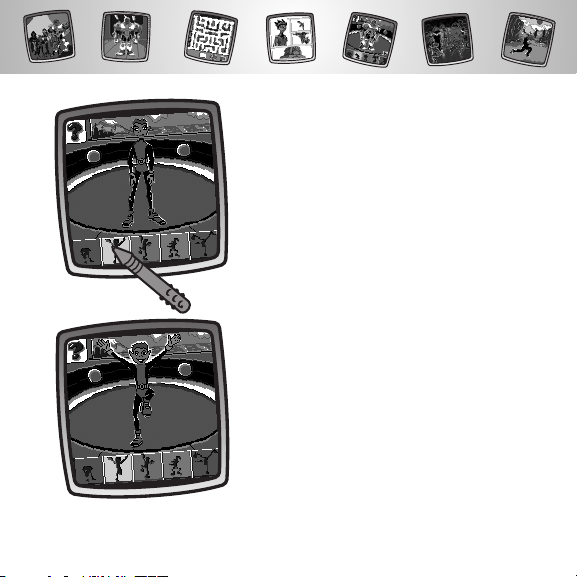
• Try again!
Hint: : If you select incorrectly three times,
the game is over.
• Watch the action sequence
on the screen.
7
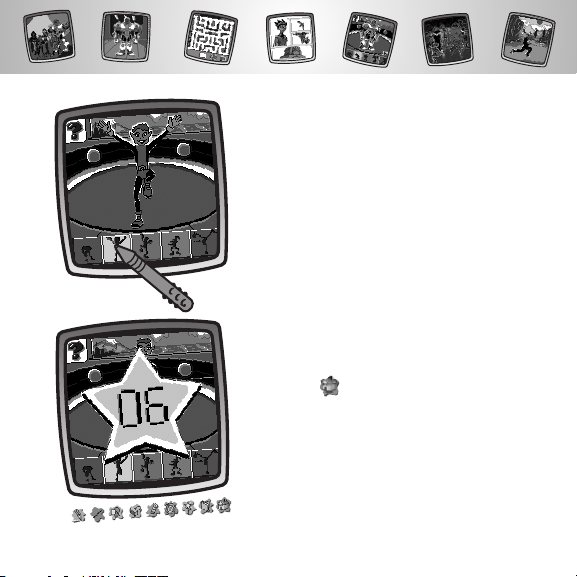
• Touch the action moves on the bottom
of the screen with the stylus in the order
you saw them.
• Jump to the next level!
Hint: If you’d like to play another activity,
touch Home on the tool menu with
the stylus.
8
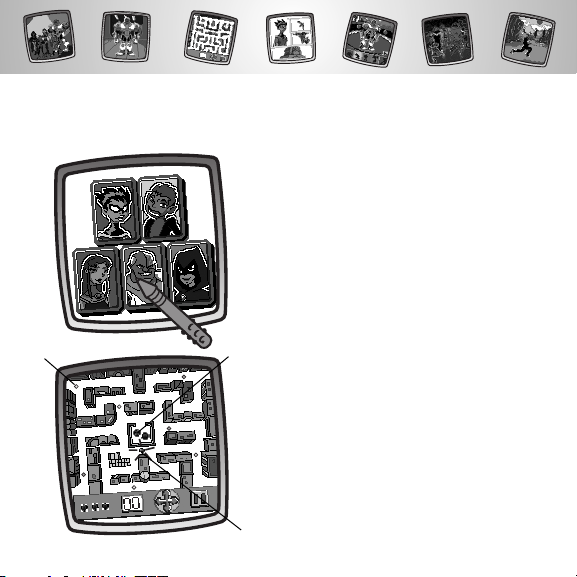
Save the City
Objective: Save as many pedestrians as you can before the villains catch you!
• First, select a Super Hero. Touch your
choice on the screen with the stylus.
Pedestrian
Villains
• Look at the screen.
- Your Teen Titan™ Super Hero is the
blinking dot on the screen.
- The villains are the larger dots in the
middle of the screen.
- The smaller dots on the screen are
the pedestrians that need your help.
Tee n T it an
™
9
Super Hero
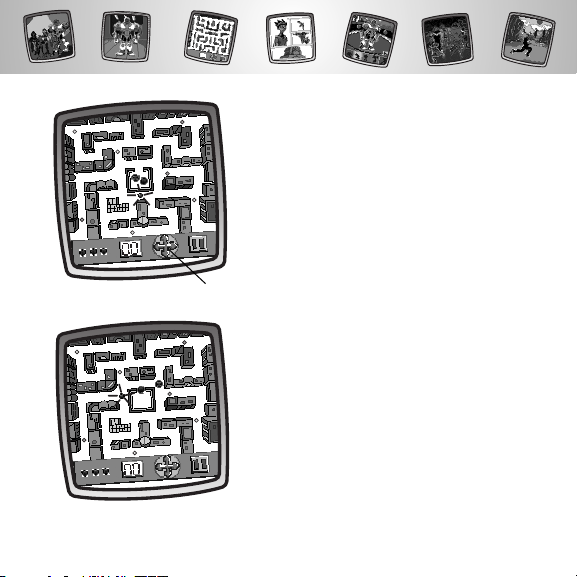
• Use the controller on the screen to
move your Super Hero:
- Touch the top to move up.
- Touch the bottom to move down.
- Touch the left to move left.
- Touch the right to move right.
Controller
• Watch your Super Hero move through
the streets.
10
