Page 1
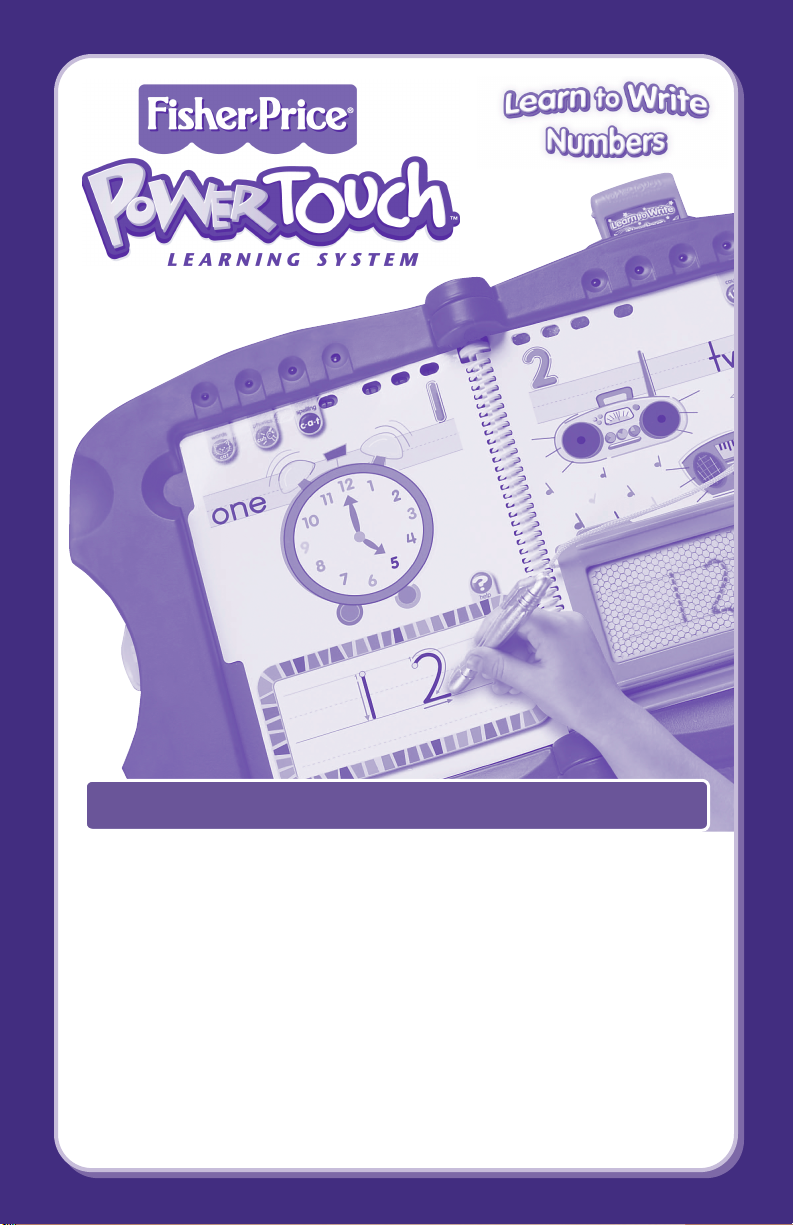
1. Be sure the reset switch (located on the back of the unit) is in the On position.
2. Insert the cartridge into the cartridge port.
3. With the book closed, fit one end of the book binding into the top of the unit. Lower
the other end of the binding into the bottom of the unit.
4. Press the On/Off button and slide the volume switch to a comfortable
listening level.
5. Use your finger to touch words and pictures and much more!
6. Use the stylus to write on the Doodle Pro
™
writing surface.
Hint: The unit is equipped with a headphone jack for private listening. Be sure your
headphones (not included) are equipped with a 3.5 mm pin.
Getting Started
Page 2
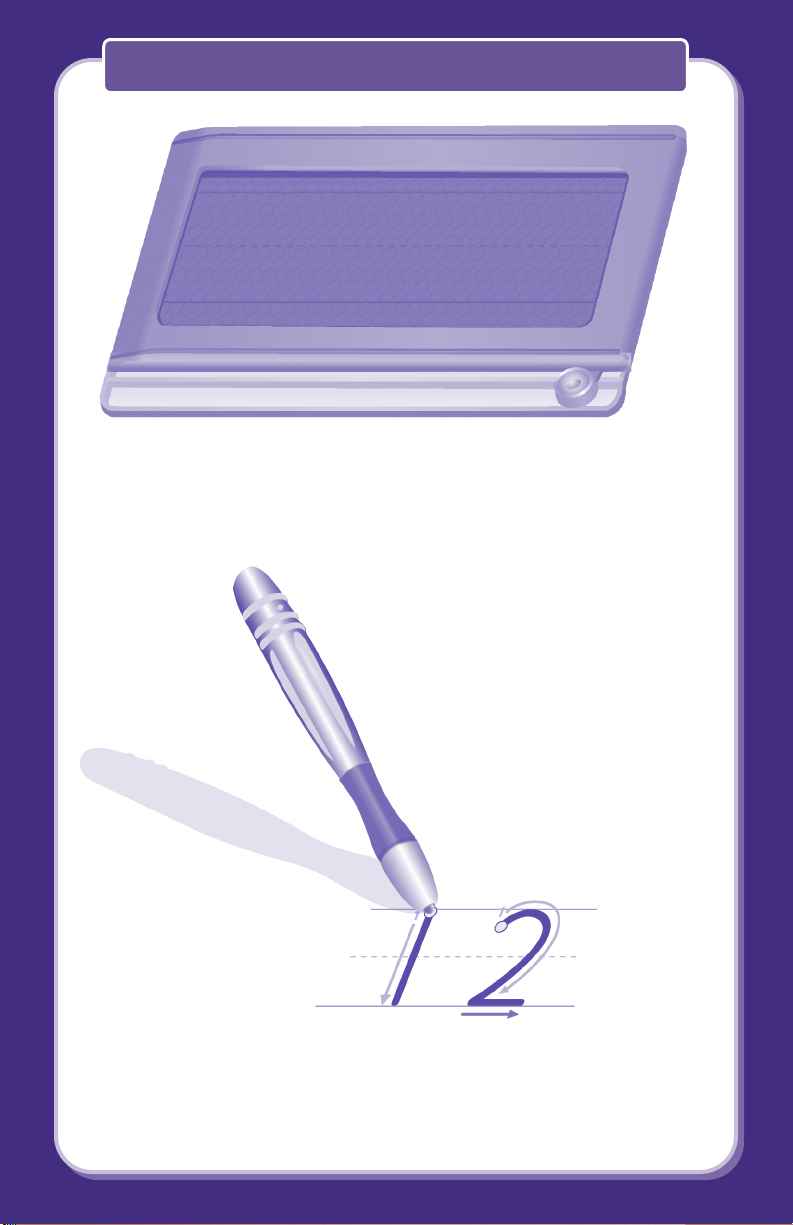
Using the Doodle Pro™Writing Surface
IMPORTANT! Before first-time use, completely darken the Doodle Pro
™
writing surface with the stylus. Then, slide the eraser lever from side to side
to clear the screen. Repeat the procedure several times to enable the screen to
create the clearest, darkest images.
• Practice writing numbers on the left side of the page.
• Place the stylus (or your finger) on the yellow dot. Now, trace the lines
in order (1,2,3 etc.) to form the number.
Page 3

• Remove the film and write numbers on your own.
• Flip the Doodle Pro
™
writing surface onto the
right side of the page.
• Lay the film over the writing surface.
• Trace the dots with the stylus to create numbers.
Using the Doodle Pro™Writing Surface
Page 4

Count – Count the objects on the page.
• Slide the eraser lever from side to side to clear the screen.
PRINTED IN CHINA. H0407pr-0920
Using the Doodle Pro™Writing Surface
Activities
Words – Touch individual words and pictures to hear them identified.
Phonics – Touch a word to hear it sounded out.
Spelling – Touch a word to learn how it is spelled.
Page 5

1. Use one finger to touch words and pictures on the pages.
2. Use only the stylus included. Do not use any other object on the Doodle Pro
™
writing surface.
3. Do not rest hands or arms on the pages. Each page is “touch sensitive” and the
unit “reads” everything that touches the page.
4. Do not apply heavy pressure or force to the Doodle Pro
™
writing surface. Heavy pres-
sure can damage the writing surface.
5. Make sure the unit is used on a flat surface.
6. The unit may not recognize the book page if the book is not properly positioned
in the unit. Check to be sure it’s not upside down or crooked in the unit.
7. The unit may also not recognize the book page if you have the wrong cartridge in
the cartridge port. Match the title on the book cover with the title on the cartridge.
8. If the unit does not function properly, slide the reset switch on the back of the
unit Off and then On again.
9.When sounds become faint or there are no sounds at all (and the volume is all
the way up) or the unit does not function properly (and you have already reset the
unit), it’s time to replace the batteries in the unit! Replace all fourbatteries with
fresh, "AA" (LR6) alkaline batteries.
For Best Results
Page 6

www.fisher-price.com
Fisher-Price, Inc., a subsidiary of Mattel, Inc., East Aurora, NY 14052 U.S.A.
©2003 Mattel, Inc. All Rights Reserved. ® and ™ designate U.S. Trademarks of Mattel, Inc.
The cartridge is designed to
clip to the binding for storage!
Simply press the edge of the
cartridge anywhere on the
binding.
Hint: Slide the clip on the
end of the stylus into the slot
in the top of the Doodle Pro
™
drawing surface.
Questions?
Call Fisher-Price®Consumer Relations, toll-free at 1-800-432-5437, 8 AM - 6 PM EST
Monday through Friday. Hearing-impaired consumers using TTY/TDD equipment, please call
1-800-382-7470. Visit us on-line at www.service.mattel.com.
Write to:
Fisher-Price, Inc.
Consumer Relations
636 Girard Avenue
East Aurora, New York 14052
Storage
Consumer Information
For countries outside the United States:
CANADA: Questions? 1-800-432-5437. Mattel Canada Inc., 6155 Freemont Blvd., Mississauga, Ontario
L5R 3W2; www.service.mattel.com.
GREAT BRITAIN: Mattel UK Ltd, V
anwall Business Park, Maidenhead SL6 4UB.
Helpline: 01628 500302.
AUSTRALIA: Mattel Australia Pty. Ltd., 658 Church Street, Locked Bag #870, Richmond, Victoria 3121
Australia. Consumer Advisory Service 1300 135 312.
NEW ZEALAND: 16-18 William Pickering Drive, Albany 1331, Auckland.
ASIA: Mattel East Asia Ltd, Room 1106, South Tower, World Finance Centre, Harbour City,
Tsimshatsui, HK, China.
