Fisher-Price B4335, G8838 Instruction Sheet

Crosstown Express Lines
Crosstown Express Lines
B4335
™
www.fisher-price.com
www.fisher-price.com
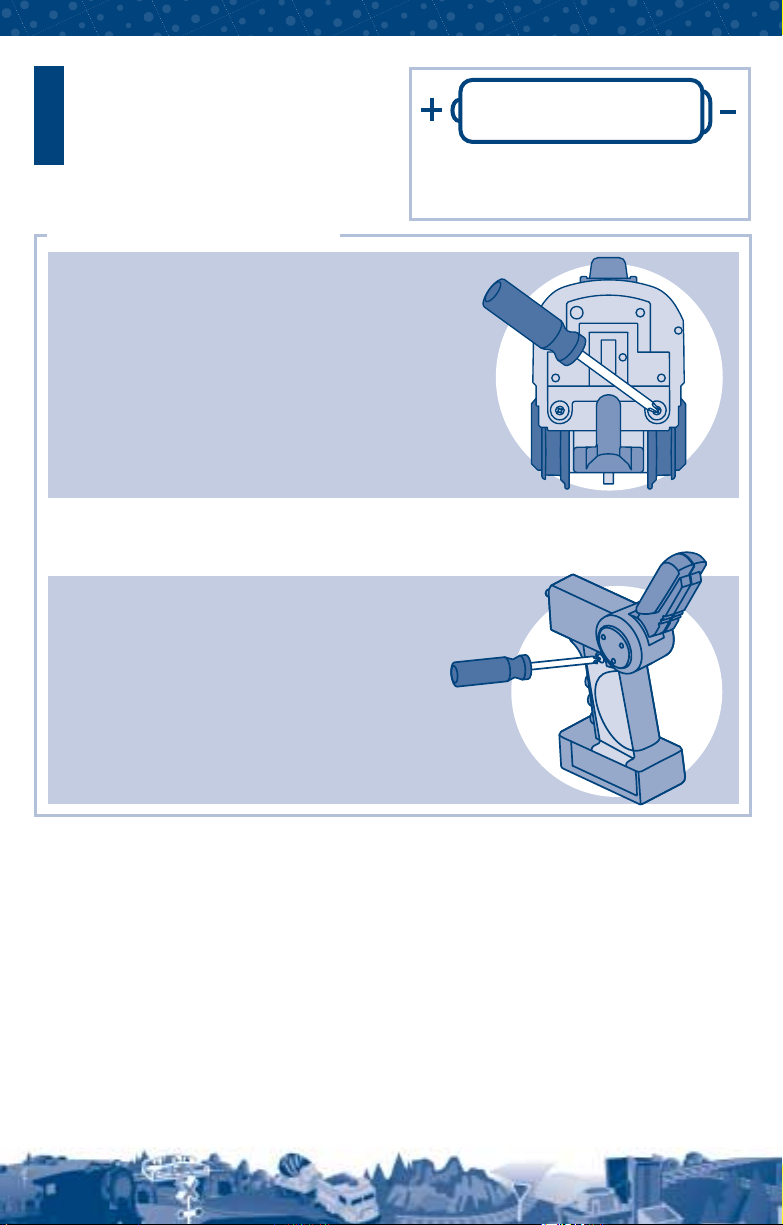
Battery Installation
Train Engine
• Locate the battery compartment on the
back of the train engine
• Loosen the screws in the battery
compartment door with a Phillips
screwdriver. Lift the battery compartment door and insert three “AAA” (LR03)
alkaline batteries.
• Close the battery compartment door and
tighten the screws with a Phillips
screwdriver. Do not over-tighten.
• Do not mix old and new batteries or
batteries of different types: alkaline,
standard (carbon-zinc) or rechargeable
(nickel-cadmium).
• Insert batteries as indicated inside the
battery compartment.
• Remove batteries during long periods of
non-use. Always remove exhausted
batteries from the toy. Dispose of batteries
safely. Do not dispose of batteries in a fire.
The batteries may explode or leak.
• Never short-circuit the battery terminals.
• Use only batteries of the same or
equivalent type, as recommended.
• Do not charge non-rechargeable batteries.
• Remove rechargeable batteries from the
toy before charging.
• If removable, rechargeable batteries are
used, they are only to be charged under
adult supervision.
Battery
Information
Remote Controller
• Locate the battery compartment on the side of
the remote controller.
• Loosen the screw in the battery compartment
door with a Phillips screwdriver. Remove the
battery compartment door and insert three
“AAA” (LR03) alkaline batteries.
• Replace the battery compartment door and
tighten the screw with a Phillips screwdriver.
Do not over-tighten.
1.5V x 6
“AAA” (LR03)
Battery Safety Information
Batteries may leak fluids that can cause a chemical burn injury or ruin your toy. To avoid
battery leakage:
SHOWN ACTUAL SIZE
We recommend the use of alkaline batteries
for longer battery life.
IMPORTANT! Under normal use conditions, the batteries in the engine will require
replacement more often than the batteries in the remote controller. For additional
information, see the troubleshooting section.
