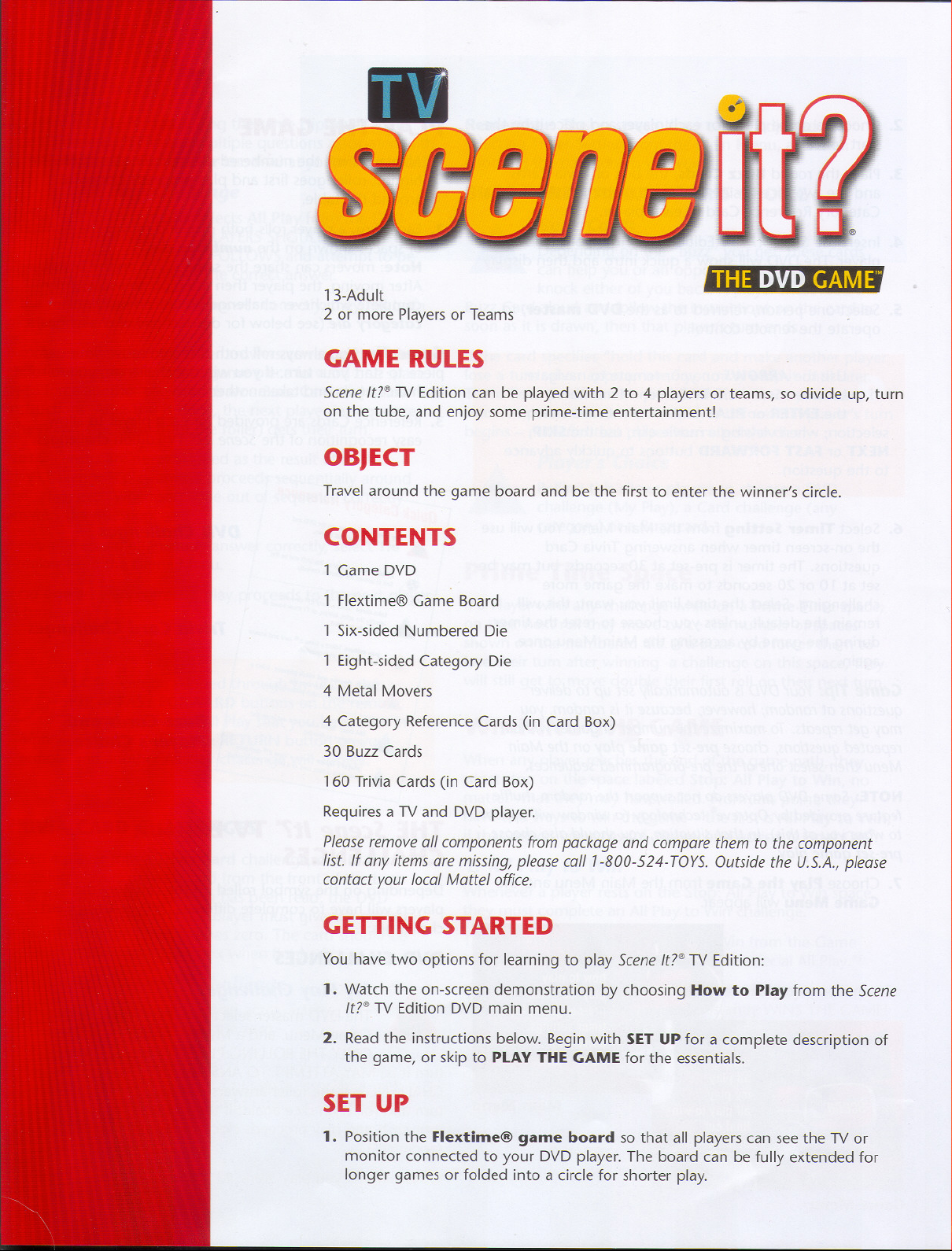
13-Adult
2 or more Playersor Teams
~
GAME RULES
SceneIt?@TV Edition can be played with 2 to 4 players or teams, so divide up, turn
on the tube, and enjoy some prime-time entertainment!
OBJECT
Travel around the game board and be the first to enter the winner's circle.
CONTENTS
1 Game DVD
1 Flextime@ Game Board
1 Six-sided Numbered Die
1 Eight-sided Category Die
4 Metal Movers
4 Category Reference Cards (in Card Box)
30 Buzz Cards
160 Trivia Cards (in Card Box)
Requires a TV and DVD player.
Pleaseremove all components from package and compare them to the component
list. If any items are missing, please call 7-800-524- TOYS.Outside the U.S.A.,please
contact your local Mattei office.
GETTING STARTED
Youhave two options for learning to play Scene It?@TV Edition:
1. Watch the on-screen demonstration by choosing How to Play from the Scene
It?@ TV Edition DVD main menu.
2. Readthe instructions below. Beginwith SETUPfor a complete description of
the game, or skip to PLAYTHEGAMEfor the essentials.
SETUP
1. Position the Flextime@ game board so that all players can see the TV or
monitor connected to your DVD player. The board can be fully extended for
longer games or folded into a circle for shorter play.
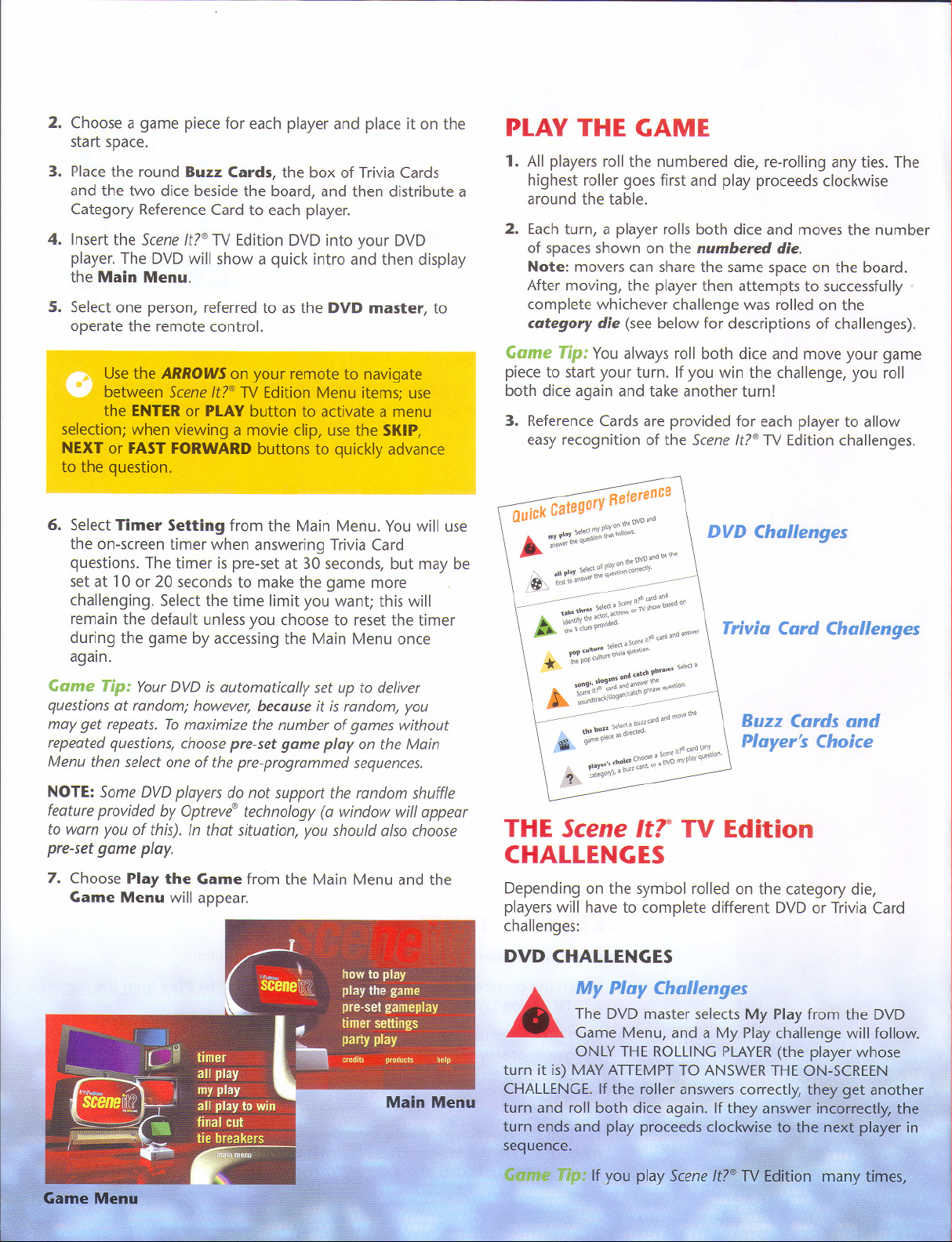
2. Choose a game piece for each playerand place it on the
start space.
3. Placethe round Buzz Cards, the box of TriviaCards
and the two dice beside the board, and then distribute a
Category ReferenceCard to each player.
4. Insert the Scene
player. The DVDwill show a quick intro and then display
the Main Menu.
5. Select one person, referred to as the DVD master, to
operate the remote control.
It?@TVEditionDVDinto your DVD
r:)\ Usethe ARROWSon your remote to navigate
V between Scene It?@TV Edition Menu items; use
the ENTERor PLAYbutton to activate a menu
selection; when viewing a movie clip, use the SKIP,
NEXT or FAST FORWARD buttons to quickly advance
to the question.
PLAY THE GAME
1. All playersroll the numbered die, re-rolling any ties. The
highest roller goes first and play proceeds clockwise
around the table.
2. Eachturn, a player rolls both dice and moves the number
of spaces shown on the numbered die.
Note: moverscansharethe samespaceon the board.
After moving,the playerthen attempts to successfully
complete whichever challenge was rolledon the
category die (seebelow for descriptions of challenges).
Game Tip: You always roll both dice and move your game
piece to start your turn. If you win the challenge, you roll
both dice again and take another turn!
3. Reference Cards are provided for each player to allow
easy recognition of the
SceneIt?@TV Edition challenges.
6. Select Timer Setting from the Main Menu. You will use
the on-screen timer when answering Trivia Card
questions. The timer is pre-set at 30 seconds, but may be
set at 10 or 20 seconds to make the game more
challenging. Select the time limit you want; this will
remain the default unless you choose to reset the timer
during the game by accessing the Main Menu once
again.
Game Tip: YourDVD is automatically set up to deliver
questions at random; however,
mayget repeats.Tomaximizethe numberofgameswithout
repeatedquestions,choosepre-setgame play on the Main
Menu then selectone of the pre-programmedsequences.
because it is random, you
NOTE:Some DVD players do not support the random shuffle
feature provided by Optreve@technology (a window will appear
to warn you of this). In that situation you should also choose
pre-set game play.
7. Choose Play the Game from the Main Menu and the
Game Menu will appear.
DVD Challenges
Trivia Card Challenges
Buzz Cards and
Player's Choice
THE Scene If!"TV Edition
CHALLENGES
Depending on the symbol rolled on the category die,
players will have to complete different DVD or Trivia Card
challenges:
DVD CHALLENGES
....
My Play Challenges
The DVD master selects My Play from the DVD
Game
ONLYTHE ROLLING PLAYER(the plaver whose
Menu, and a My Play challenge will follow.
( ATTEMPT TO ANSWER THE
If the,jr£ijler answers correctly,
both diee again.
d play pr;pceeds I

you may eventually start seeing the same clips over again.
Don't worry! Each clip has multiple questions associated with
it. So pay attention; you never know what you will be asked!
Remember: The on-screen timer can be adjusted by
selecting Timer Setting from the Main Menu, and then
choosing the countdown you want.
All Play Challenge
~ The DVD master selects All Play from the DVD
&
the first to clearly shout out the correct answer.
Ifthe r,ollingplayer isfirst to answer correctly,they roll both
dice and take another turn.
Ifa player other than the rolleranswers correctly,that player
chooses either to move their game piece forward one space
or to force another player to draw a BuzzCard and followits
instructions. Afterthis isdone, the next player in sequence
(the playerclockwisefrom the roller)gets their turn.
Note: Playersare never skipped as the result of an All
Playchallenge - play alwaysproceeds sequentially around
the table, even when someone out of sequence correctly
answers the question.
Iftwo players simultaneously answer correctly, select Tie
Breaker from the Game Menu.
If no one answers correctly, play proceeds to the next player
in turn.
0
a previous game just hit the RETURNbutton on your
remote and another All Play challenge will appear.
TRIVIA CARD CHALLENGES
When a player rollsa Trivia Card challenge, one of the
opposing playersdraws a card from the front of the box.
Afterthe appropriate question has been read, the DVD
master selectsTimer and the player must give the correct
answer before the timer reaches zero. The card should be
replaced in the back of the box when finished.
Game Menu. ALLPLAYERSSHOULDWATCHTHE
CHALLENGETHATFOLLOWSand attempt to be
1) Clipscan be skipped through by using the
SKIPor FASTFORWARDbuttons on the remote.
2) Ifyou receive an All Play that you have seen in
m ---
fqlcf#rhree"(M Challenge
.i?layersmust identifyan actor, actress, or TVShow
frdrhthree clues on the card.
Phrases
BUZZ CARDS AND PLAYER'S CHOICE
Buzz Cards
Depending on the "buzz" you get, these cards
can help you or an opponent move ahead or
knockeither of you back. A player must read the
BuzzCard aloud and followthe instructions on the card as
soon as it isdrawn, then that player'sturn ends.
Ifthe card specifies"hold this card and make another player
lose a turn when appropriate," you may keep it until later.
These BuzzCardscan be played when it is not your turn, but
must be presented to another player before that player's turn
begins - not after that player has rolledthe dice.
Player's Choice
J~
1~
Rolling this allows players to choose a DVD
challenge (My Play), a Card challenge (any
category) or a Buzz card.
Prime Time Space
Ifa Playerwins any challenge while on a Prime Time space,
on their next rollthey move twice the number of spaces
shown on the numbered die. Ifa Buzzcard forces them to
lose their turn after winning a challenge on this space, they
willstillget to move double their first rollon their next turn.
WINNING THE GAME
When any playerreaches the end of the game path, they
must stop on the space labeled Stop: All Play to Win, no
matter what they may have rolled. Fromthis point, they
have two ways to win the game - the first is All Playto Win;
ifthat proves unsuccessful,the second option isFinal Cut@.
1. All Play to Win
Whenever a player rests on the Stop: AllPlayto Win space,
they must complete an AllPlayto Win challenge.
The DVD master chooses All Play to Win from the Game
Menu and ALLPLAYERScompete in this special AllPlay.
Ifthe rolling player wins the challenge, that player advances
directly to the winner's circle and instantly WINS THEGAME!
Ifthe rolling player loses the challenge, they move to the
outer FinalCut@ring (marked 3) and must await their next
turn for another chance to win
FinalCut@challenge. But for now, the dice pass to the next
"''!!! n
player in"$equence.
- this time by undertaking a
. -'I;,
..&

(unlessthey are already on a FinalCut@ring). Afterfollowingthe instructions on
the BuzzCard, the next player in sequence (the one followingthe roller)gets their
turn.
Game Tip: Buzz cards cannot be played against players on a FinalCut@ring.
2. Final Cur'
Forany player that has landed on a FinalCut@ring, the DVDmaster chooses
FinalCut@from the Game Menu and followsthe on-screen instructions. In Final
-Cut@the player must correctly answer up to three questions to win the game.
The number of questions that must be answered in a turn corresponds to the
, ring number upon which the player's game piece stands. Ifthe player missesa
question, they move in one ring and must await their next turn. Again,the on-
screen instructionswillwalkyou through FinalCut@,so don't worry!
A player must successfullycomplete a challenge to win the game. Aplayerwho
losesa challenge while on the FinalCut@ring marked 1 does not advance inward.
They stay on 1 and must await their next turn.
OPTIONS
For Longer Games-Before players can move what they rollon the numbered
die, they must firstsuccessfullycomplete the challenge rolled on the category die;
otherwise they remain where they are.
Final Cut@-Trivia Card challenges can be used instead of on-screen challenges to
complete the FinalCuC. Ifyou prefer TriviaCards, let the player choose a category
and remember to refer to the numbers on the FinalCut@rings to determine the
number of questions that must be answered correctly to win the game.
Party Play Scene It?'"TV Edition - SceneIt?"TVEditionDVDchallenges are
a great way to entertain a party. Simplyput the SceneIt?"TVEditionDVDinto
your DVDplayer and select Party Play from the main menu. Youwillnot need to
use the remote, as Scene It?@TVEditionwill play one great puzzler or clipafter
another. Seewho can be the first to shout out the correct answer! Ifyou would
liketo go backto regulargame play,hitthe RETURNbutton onyour remote
when the game menu appears.
@2005 Mattei,Inc.,333GontinentalBlvd.,EISegundo,GA90245.U.S.A.All RightsReserved.
GonsumerAffairs1(800) 524-TOYS.
Retainthis addresstorfutureuse.
MatteiU.K.Ltd. VanwallBusinessParkMaidenheadSL64UB.MatteiAustraliaPlyLtd., Richmond,Victoria.3t21.MatteiEastAsiaLtd.,Roomt t 06,SouthTower,WorldfinanceGentre,
HarbourGity,Tsimshatsui,HK,GhinaOiimport& OiedarkanOleh:MatteiSEAPtdLtd.(993532-P)Lott3.5, MenaraLienHoe,PersiaranTropicanaGolfGountryResort,474tOPJ.All
trademarksandcopyrightsarethepropertyatthe respectiveowners.AllRightsReserved.
@2oo5 Screenlife,LLG.AllRightsReserved.U.S.DesignPatent0470537. OtherU.S.andforeignpatentspending.SceneIt?@denotesthatthemarkis registeredintheUSandother
countries.Screenlife'M,TheOVOGame'",flextime@,Invisibles@,Optreve@andOVOPoweredby Optreve@aretrademarksat Screenllte,LLG,81t first Ave.,Suite640,Seattle,WA
98t04.20thGenturyfox andrelatedlogosaretrademarksof TwentiethGenturyfoxfilm Gorporation.Metro-Goldwyn-Mayerandrelatedlogosaretrademarksof Metro-Goldwyn-Mayer
Pictures,Inc.Paramountandrelatedlogosare trademarksof Viacom.SonyPicturesEntertainmentandrelatedlogosareIrademarksat SonyPicturesEntertainment.Universaland related
logosaretrademarksof UniversalStudios.TVGuide@andTVGuide& Design@are registeredtrademarksof TVGuideMagazineGroup,Inc.andusedwith permission.@2OO3TVGuide
MagazineGroup,Inc. .
G7270-0920
