Page 1

Press for about 20 minutes
of music. Press again to
repeat. If you’d like to turn
off music immediately,
press and hold for about
two seconds.
CGN90
Press for about 20 minutes
of music. Press again to
repeat. If you’d like to turn
off music immediately,
press and hold for about
two seconds.
Please keep this instruction sheet for future reference,
as it contains important information.
Requires two AA batteries (included).
Batteries included are for demonstration purposes only.
Battery replacement is required. Only adults should replace batteries.
Required tool: Phillips screwdriver (not included).
Before fi rst and after each use, wash the feet with hot, soapy water, then rinse.
fisher-price.com
Page 2
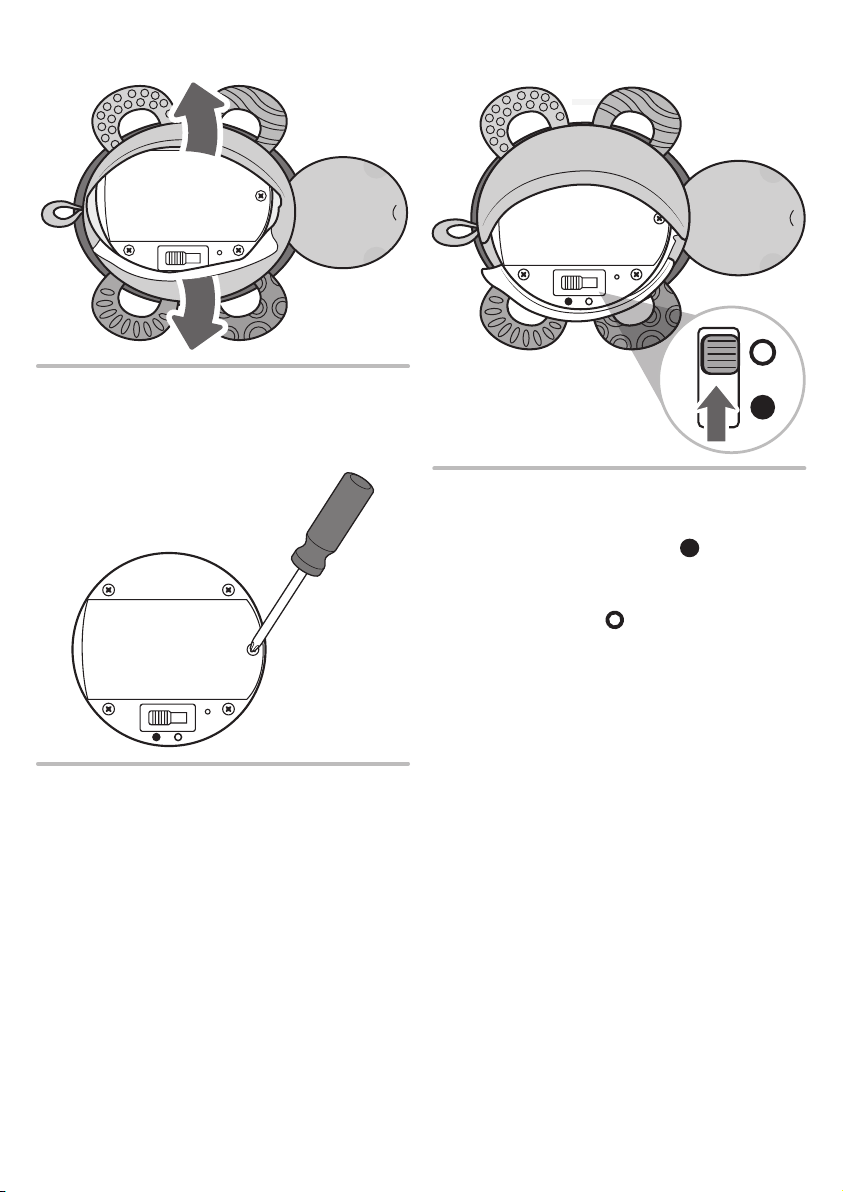
Battery Replacement and Power
• For longer life, use alkaline batteries.
• Open the fasteners on the bottom of
the toy.
• Pull the electronics unit out of the toy to
access the battery compartment.
• Loosen the screw in the battery
compartment door with a Phillips
screwdriver. Remove the door.
• Remove the exhausted batteries and
dispose of them properly.
• Insert two, new AA (LR6)
alkaline batteries.
• Replace the battery compartment door
and tighten the screw. Do not
over-tighten.
• Replace the electronics unit back into
the toy.
• Slide the power switch ON
me demonstration mode. When you are
fi nished playing with this toy, slide the
power switch OFF
• Close the fasteners.
• If this toy begins to operate erratically,
you may need to reset the electronics.
Slide the power switch off and back on.
• When sounds from this toy become faint
or stop, it’s time for an adult to change
the batteries.
.
to exit try-
Page 3

Battery Safety
Care
Information
1,5V x 2
AA (LR6)
In exceptional circumstances, batteries
may leak fl uids that can cause a chemical
burn injury or ruin your product. To avoid
battery leakage:
• Do not mix old and new batteries or
batteries of different types: alkaline,
standard (carbon-zinc) or rechargeable
(nickel-cadmium).
• Insert batteries as indicated inside the
battery compartment.
• Remove batteries during long periods
of non-use. Always remove exhausted
batteries from the product. Dispose of
batteries safely. Do not dispose of this
product in a fi re. The batteries inside may
explode or leak.
• Never short-circuit the battery terminals.
• Use only batteries of the same or
equivalent type, as recommended.
• Do not charge non-rechargeable batteries.
• Remove rechargeable batteries from the
product before charging.
• If removable, rechargeable batteries are
used, they are only to be charged under
adult supervision.
• The toy is machine washable without
the electronics unit. Do not immerse
electronics unit.
• To remove the electronics unit, open the
fasteners on the bottom of the toy and
pull to remove.
• Machine wash cold on the gentle cycle.
Do not use bleach. Tumble dry on
low heat
• Replace the electronics unit back inside
the toy. Close the fasteners.
• Protect the environment by not
disposing of this product with
household waste (2002/96/EC).
Check your local authority for
recycling advice and facilities.
CAN ICES-3 (B)/NMB-3 (B)
Operation is subject to the following
two conditions: (1) this device may not
cause interference, and (2) this device
must accept any interference, including
interference that may cause undesired
operation of the device.
L’utilisation de ce dispositif est autorisée
seulement aux conditions suivantes :
(1) il ne doit pas produire de brouillage et
(2) il doit pouvoir tolérer tout brouillage
radioélectrique reçu, même si ce brouillage
est susceptible de compromettre
son fonctionnement.
Page 4

CONSU
MER
ASSISTANC
1-800-432-5437 (US & Canada)
1300 135 312 (Australia)
Fisher-Price, Inc., 636 Girard Avenue, East Aurora, NY 14052.
Hearing-impaired consumers: 1-800-382-7470.
Outside the United States:
Canada: Mattel Canada Inc., 6155 Freemont Blvd.,
Mississauga, Ontario L5R 3W2; www.service.mattel.com.
Great Britain: Mattel UK Ltd, Vanwall Business Park,
Maidenhead SL6 4UB. Helpline: 01628 500303.
www.service.mattel.com/uk
Mattel Europa B.V., Gondel 1, 1186 MJ Amstelveen, Nederland.
Australia: Mattel Australia Pty. Ltd., 658 Church Street,
Locked Bag #870, Richmond, Victoria 3121 Australia.
New Zealand: 16-18 William Pickering Drive,
Albany 1331, Auckland.
E
FCC STATEMENT (UNITED STATES ONLY)
This equipment has been tested and found to comply with the limits for a Class B
digital device, pursuant to Part 15 of the FCC rules. These limits are designed to provide
reasonable protection against harmful interference in a residential installation.This
equipment generates uses and can radiate radio frequency energy and, if not installed
and used in accordance with the instructions, may cause harmful interference to radio
communications.However, there is no guarantee that interference will not occur in
a particular installation.If this equipment does cause harmful interference to radio or
television reception, which can be determined by turning the equipment off and on,
the user is encouraged to try to correct the interference by one or more of the
following measures:
• Reorient or relocate the receiving antenna.
• Increase the separation between the equipment and receiver.
• Consult the dealer or an experienced radio/TV technician for help.
NOTE: Changes or modifi cations not expressly approved by the manufacturer
responsible for compliance could void the user’s authority to operate the equipment.
This device complies with Part 15 of the FCC Rules. Operation is subject to the following
two conditions: (1) This device may not cause harmful interference, and (2) this device
must accept any interference received, including interference that may cause
undesired operation.
©2015 Mattel. All Rights Reserved. CGN90-0970
PRINTED IN CHINA 1100401862-DOM
