Fisher-Price C7051 User Manual

w
w
w
.
f
i
s
h
e
r
-
p
r
i
c
e
.
c
o
m
Model Number: C7051
For proper setup and use,please read these instructions.
Please keep this instruction sheet for future reference,
as it contains important information.
Transmitter is electrically powered.
Includes one AC adaptor to power receiver (plugs into
standard household outlets). Receiver also runs on battery
power (three LR03 “AAA”alkaline batteries – not included).
Adult assembly is required to install the batteries.
Tool needed for battery installation:
Phillips screwdriver (not included).
900MHz Long Range
Monitor
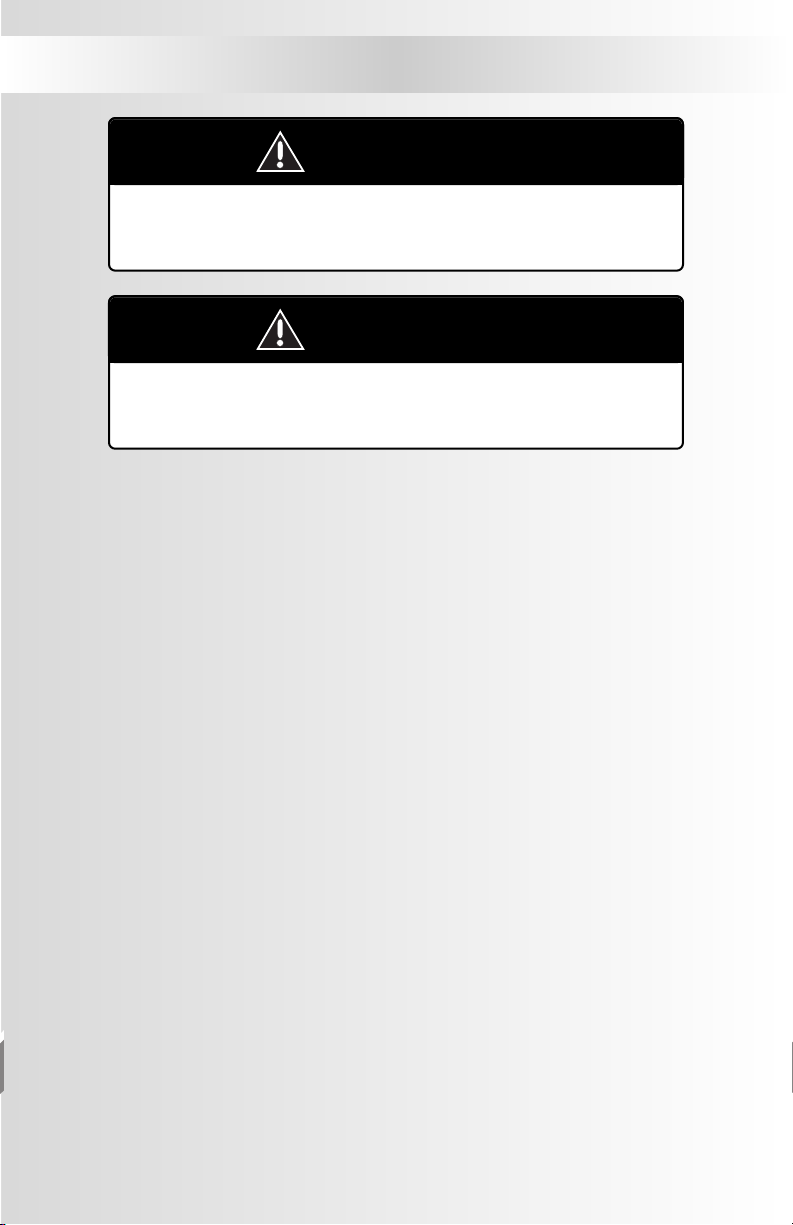
This product cannot replace
responsible adult supervision.
CAUTION
IMPORTANT!
2
• This product is not intended to be used as a medical monitor
and its use should not replace adult supervision.
• Test reception of receiver before first-time use and whenever you
change location of transmitter.
• To prevent entanglement:
- Never place transmitter in a crib or playpen. Keep transmitter
and receiver out of baby’s reach.
- Never use extension cords with the AC adaptor or the transmitter
power cord.
• Never use transmitter or receiver near water (ie.:bathtub, sink,
or wet basement, etc.).
• Always use transmitter and receiver where there is adequate
ventilation.To prevent overheating,keep transmitter and receiver
away from heat sources such as radiators,heat registers, direct sunlight, stoves, amplifiers, or other appliances which produce heat.
• Never attempt to modify this product.
• This product works best away from high voltage power lines,
large buildings and walls.
• Periodically examine this product for damage to the cord, housing
or other parts that may result in the risk of fire, electric shock or
injury. If the product is damaged, do not use it.
To prevent strangulation with power cord,
never place transmitter within reach of child.
WARNING
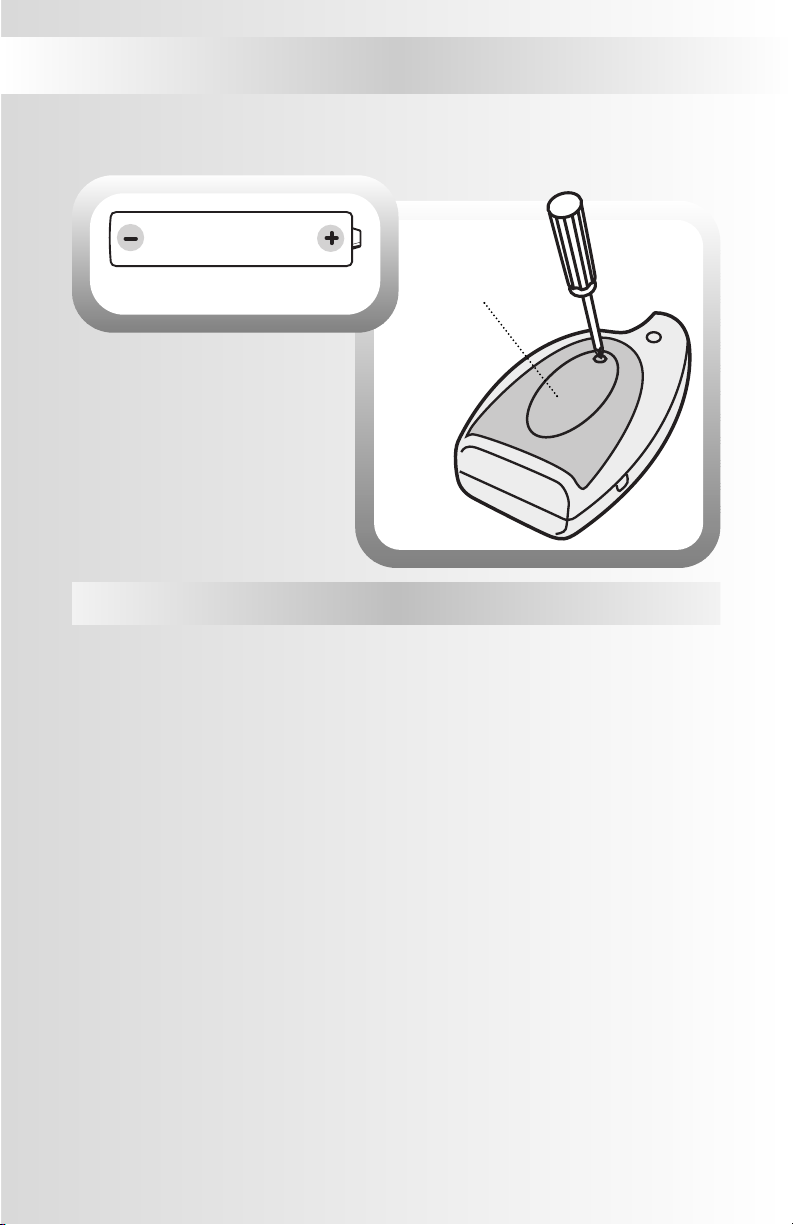
Receiver Battery Installation (Optional)
3
• Locate battery compartment
door on back of receiver.
• Loosen screw in battery
compartment door with a
Phillips screwdriver. Remove
battery compartment door.
• Insert three LR03 “AAA”
alkaline batteries as
indicated inside battery
compartment.
Battery Safety Information
Batteries may leak fluids that can cause a chemical burn injury or ruin
your product.To avoid battery leakage:
• Do not mix old and new batteries or batteries of different types:
alkaline, standard (carbon-zinc) or rechargeable (nickel-cadmium).
• Insert batteries as indicated inside the battery compartment.
• Remove batteries during long periods of non-use. Always remove
exhausted batteries from the product. Dispose of batteries safely.
Do not dispose of batteries in a fire.The batteries may explode or leak.
• Never short-circuit the battery terminals.
• Use only batteries of the same or equivalent type as recommended.
• Do not charge non-rechargeable batteries.
• Remove rechargeable batteries from the product before charging.
• If removeable, rechargeable batteries are used, they are only to be
charged under adult supervision.
Hint: We recommend use of alkaline batteries for longer battery life.
The receiver operates using the enclosed
AC adaptor or battery power.
• Replace battery compartment door.Tighten screw with a Phillips screwdriver.
1.5V x 3
LR03 “AAA”
Shown Actual Size
Battery
Compartment
Door
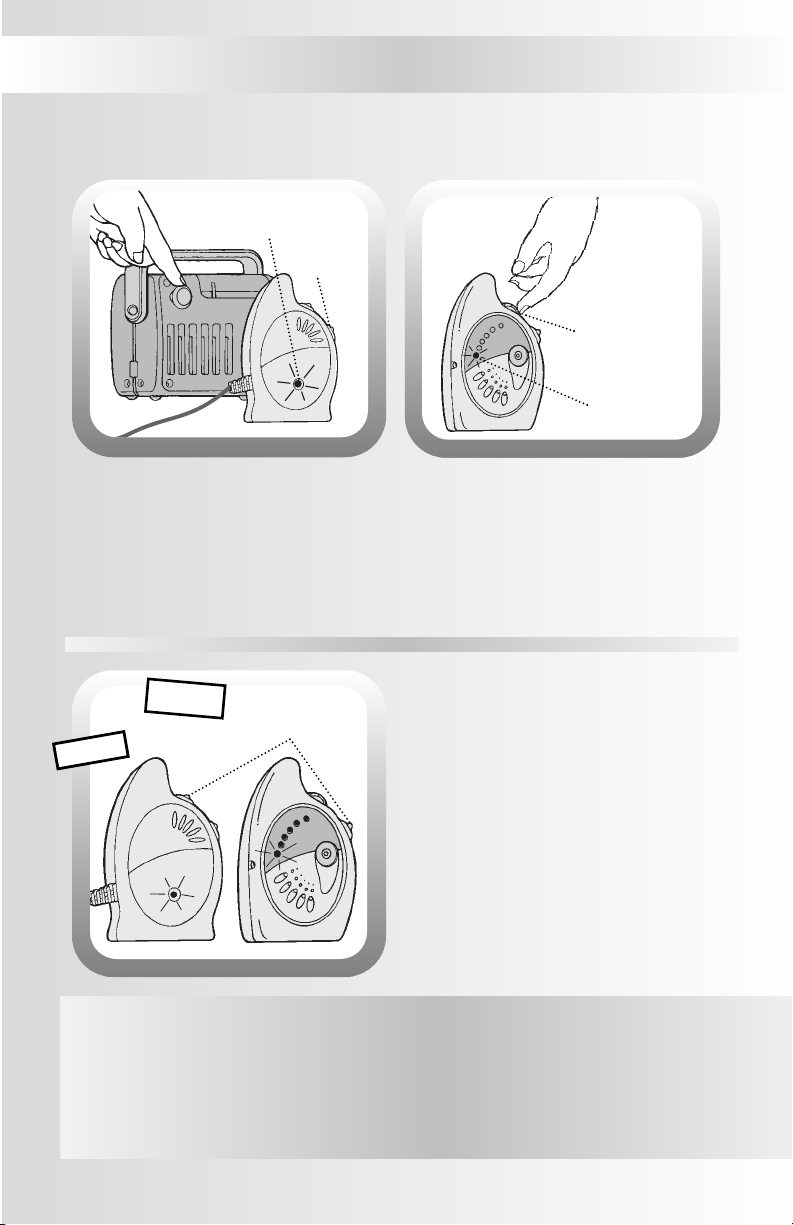
Testing Reception (for Sound)
4
Test transmitter transmission and receiver reception
each time you change location of use.
Set channel switch on transmitter to
the same channel as receiver. Place
transmitter in room in which you
intend to use it. Slide transmitter
power switch to turn power on.
Power indicator lights.Turn on a radio.
Place receiver in room in which
you intend to use it. Rotate the
power/volume dial to turn power
on. Power indicator lights. Adjust
receiver location.
• Variable light display lights when
sound is received by receiver:
- One two dots light for
shallow sounds.
- Three or more dots light for
louder sounds.
If you experience interference
(buzzing or static, etc.) while using
one channel setting, switch both
units to other channel. Selecting
a channel is usually a one time
adjustment.
Hint: All five dots in receiver variable light display light:
- If you turn receiver power on before transmitter power.You will also hear
static noise.Turn volume down on receiver and turn transmitter power on.
- If the receiver is too far away from the transmitter.Move the receiver closer
to the transmitter.
- If loud sounds are transmitting.
Adjust
Channel
BUZZZZ
STATIC
Power
Indicator
Power
Switch
Power
Indicator
Power/Volume
Dial
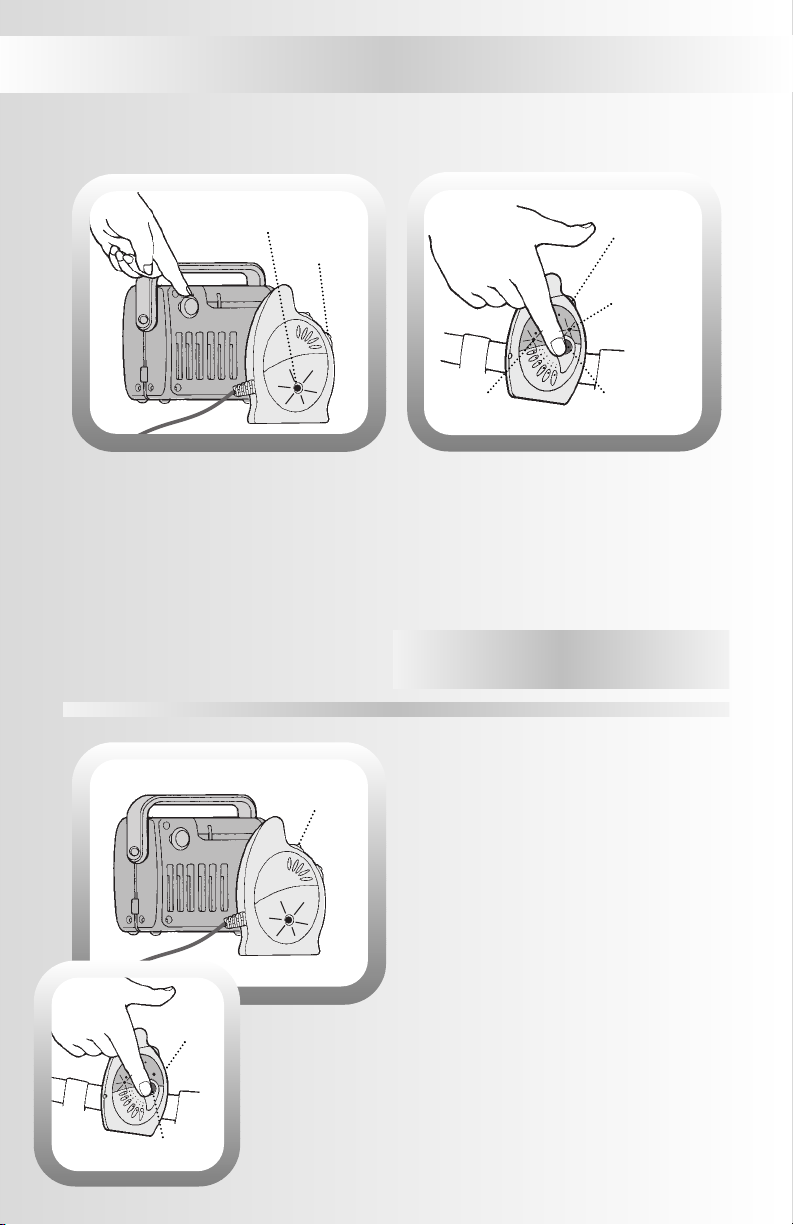
Testing Reception (for Vibrations)
5
Set channel switch on transmitter
to the same channel as receiver.
Place transmitter in room in which
you intend to use it. Rotate transmitter power switch to turn
power on. Power indicator lights.
Turn on a radio.
Power
Indicator
Power
Switch
Clip receiver to your clothing (where
you will feel vibrations).Walk to
the furthest point of use. Rotate
power/volume dial to turn power
on. Power indicator lights. Now, press
the vibrations button.Vibrations
ready indicator lights.
• When sound is received,vibrations
begin and variable light display
lights on receiver.
• To turn off vibrations, press
vibrations button.Vibrations
ready indicator turns off.
• If you experience interference
(vibration) when it is obvious
that no sound is transmitting
while using one channel setting,
switch both units to other channel.
Selecting a channel is usually a
one time adjustment.
Test transmitter transmission and receiver reception
each time you change location of use.
Hint: You can also place the
receiver in your pocket.
Vibrations
Button
Vibrations
Ready
Indicator
Power
Indicator
Power/Volume
Dial
Adjust
Channel
Vibrations Button
Adjust
Channel
