Page 1

Puts the power of learning
at your fingertips
™
Build your Power Touch
™
library with these great
books … and many more!
Fisher-Price, Inc., a subsidiary of Mattel, Inc., East Aurora, NY 14052 U.S.A. ©2003 Mattel, Inc. All Rights Reserved. ® and ™ designate U.S. Trademarks of Mattel, Inc. PRINTED IN CHINA.
www.fisher-price.com
77989pr-0920
Parent’s Guide
Parent’s Guide
Each sold separately and subject to availability
©2003 Viacom International Inc. Nickelodeon, Nick Jr., Blue’s Clues, Dora the Explorer and all related titles, logos and characters are trademarks of Viacom International, Inc. ©2003 Sesame Workshop. “Sesame Street,”
“Sesame Workshop” and their logos are trademarks of Sesame Workshop. All rights reserved. ©2003 Sesame Workshop/CTTD. THE STORY OF CLIFFORD, all content © 2003 Scholastic Entertainment Inc. SCHOLASTIC
and logos are trademarks of Scholastic Inc. CLIFFORD THE BIG RED DOG, EMILY ELIZABETH and logos are trademarks of Norman Bridwell, All Rights Reserved. ©2003 Marc Brown Studios. TM Stanley and Janice Berenstain
Partnership. I SPY BOOK OF LETTERS, all content © 2003 Scholastic Entertainment Inc. SCHOLASTIC and logos are trademarks of Scholastic Inc. I SPY logo is a trademark of Jean Marzollo & Walter Wick. All rights reserved.
©2003 Bourgeois/Clark.
Reading readiness starts with
fundamental skills, great stories
and friendly characters
Beginner Readers
Beginner Readers
3-5 years
Reading skills advance with
new challenges and more
learning fun
Intermediate Readers
Intermediate Readers
5-8 years
Essential classroom skills are
reinforced through fun activities
at multiple grade levels
School Skills
School Skills
6 years & up
Page 2
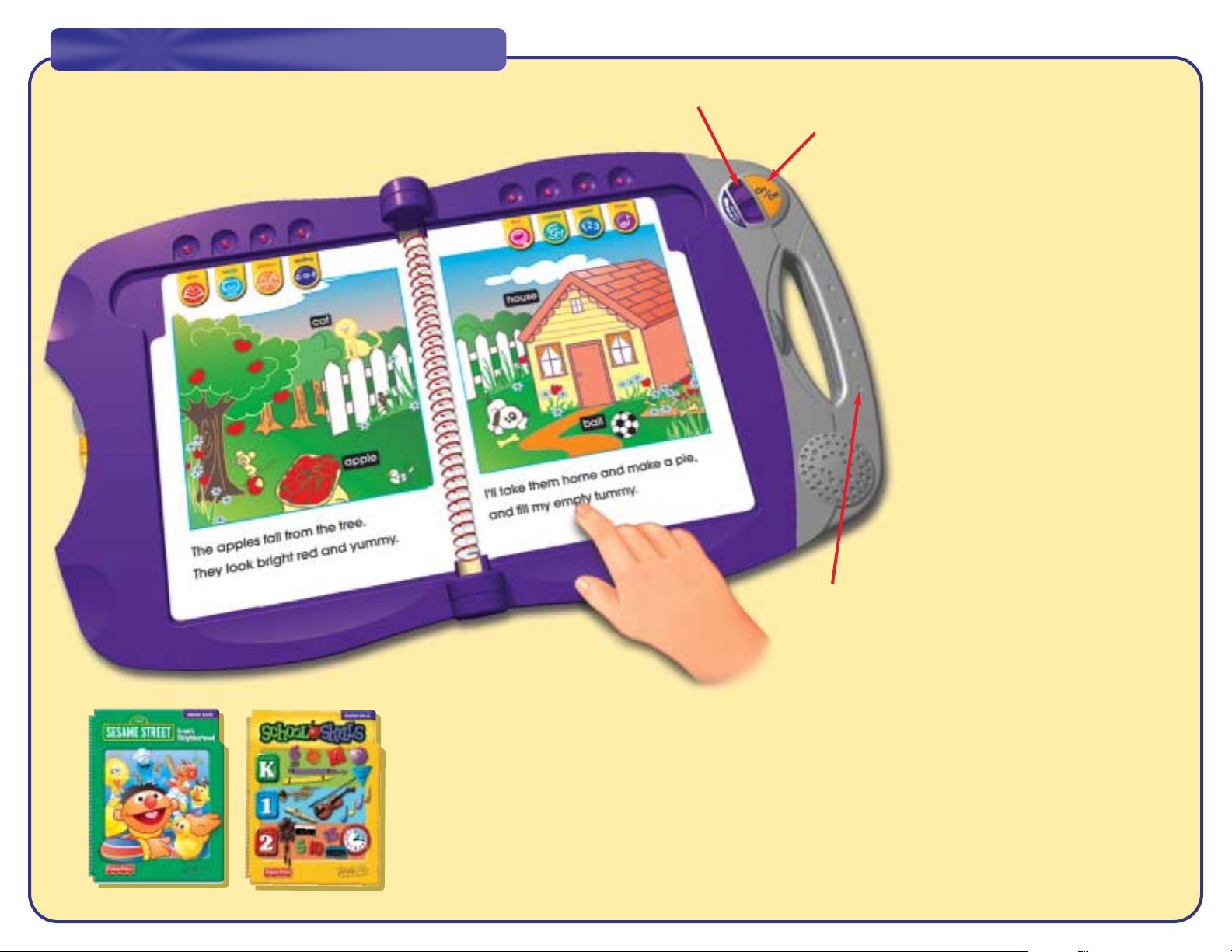
Quick Start!
Volume Switch
Headphone Jack
(Headphones not included)
On/Off Button
1
2
2 Starter Books Included
(Additional books with cartridges
sold separately.)
Let’s Go
1. Install four “AA” alkaline batteries inside
the unit.
2. Be sure the reset switch (located on the
back of the unit) is in the On position.
3. Your Power Touch
™
Learning System comes
with two Starter Books that do not require
a cartridge. Additional books (sold separately) come with a cartridge that is
required for use.
4. With a Starter Book closed, and the cover
upright, fit one end of the book binding
into the top of the unit. Lower the other
end of the binding into the bottom of
the unit.
5. Press the On/Off button and slide
the volume switch to a comfortable
listening level.
6. Now, use your finger to touch words and
pictures to hear stories, play games and
much more!
Hint: The unit is equipped with a headphone
jack for private listening. Be sure your headphones (not included) are equipped with a
3.5 mm pin.
For Best Results
1. Use one finger to touch words and pictures on the pages.
2. Do not rest hands or arms on the pages. Each page is “touch sensitive” and the unit “reads”
everything that touches the page.
3. Make sure the unit is flat and the book is securely placed in the unit.
4. If the unit does not function properly, slide the reset switch on the back of the unit Off and then
On again.
Page 3

2 Starter Books Included!
The Power Touch™Learning System includes two books
for your child to get started! The Sesame Street
™
storybook is perfect for non-readers and beginner
readers, with favorite characters to introduce reading
fundamentals. A complete library of beginner and
intermediate storybooks is available and sold separately.
The School Skills book includes a curriculum appropriate
for kindergartners, first and second graders. Additional
School Skills books covering topics in key school
subjects such as reading, math and science are
sold separately.
Power Start Words
™
All Power Touch™storybooks include Power Start
Words
™
. Power StartWords™may be shown next to a
corresponding picture or highlighted in the text on a
page. So learning is fostered when you help your child
make the connection between the written word, the
picture and the spoken word.
The Power Touch™Approach to Reading
Welcome to the Power Touch
™
Learning System
This system offers storybooks with meaningful
stories; rich, educational activities on every
page along with School Skills books full of
classroom activities! Best of all, the
Power Touch
™
Learning System uses a
“hands on” approach to reading and learning.
Many teachers encourage early readers to follow
along with a finger while reading or listening to a
story. The Power Touch
™
Learning System uses
the same approach to bring books to life. Your
child can enjoy stories and guide his or her own
learning by simply touching words and pictures
on each page.
3 4
BECOMING AN
INDEPENDENT READER
While your child can “read” the
books independently, it is best if
you introduce the Power Touch
™
Learning System and explain how to
use it. Your child will enjoy exploring
the pages and reading along with
you. Then, once your child has
gained enough experience with the
process of advancing through the
pages, your child will enjoy reading
and exploring independently!
Page 4

Spelling–Touch a word and learn how
it is spelled.
Recognizing that words are made of letters and
remembering the order of those letters provides the
basis for success in spelling.
Find–Listen to the question and search for the object on the page.
The important literacy skill of reading comprehension is strengthened as your child listens to and
remembers the objects or words to search for on the page. The eye movements used for this kind of
searching are similar to what occurs in the process of reading, offering additional early reading benefits.
Surprise–Play a variety of games.
Surprise activities reinforce many of the skill building exercises introduced throughout each
book. Games help your child with problem-solving, word discrimination, matching,
categorization and many more developmental skills!
Music–Hear songs or play notes and music to create masterpieces!
Children delight in listening to and playing familiar jingles. Research has shown music enhances
learning opportunities for children as they explore the sounds of language through exposure to
games and rhythmic activities.
Words–Touch individual words and pictures to hear them identified.
Pictures help convey the meaning of the story. Pointing to the words and hearing them read
aloud fosters the understanding that the reading process goes from left to right. Touching
and hearing the words helps children understand that letters grouped together form words.
Phonics–Touch a word to hear it sounded out.
Think of phonics as a system of sounds. Your child’s
awareness that speech is composed of identifiable units
has been strongly related to later reading achievement.
Count–Count the objects on the page.
In addition to reading skills, children are introduced to basic math concepts such as
number identification, counting, shape identification and size comparison. Since many
math problems involve reading, combining math skills with reading skills is an important
learning benefit for young children.
Story–Listen to the story as it’s read aloud.
Research indicates that reading aloud to your child is the single, most important activity that helps
develop skills that are essential for reading success. It gives your child the opportunity to listen to
patterned, predictable texts while enjoying the feel of reading and language.
6
Reading Activities
Develop reading skills by advancing through four different levels.
Interactive Games
Experience the fun of learning with different activities on every page!
Page 5

10
Before Reading
• Introduce your child to the title of the book. Touch
each word in the title. Ask your child to repeat it.
Encourage your child to touch the words and hear
the title read again and again.
• Ask your child to think about the title and then tell you what the story
might be about. You might ask, “What do you think will happen with
the characters in the story?”
While Reading
• Help your child explore the different reading modes on each
page. For example, while in the spelling mode, encourage your child to
say each letter out loud as it is heard.
• Encourage your child to recognize letter sounds. In the phonics mode, help your child notice
that each letter has its own sound or sounds (as in hard and soft “c”). Ask your child to
touch each letter to hear its sound and then ask your child to repeat each sound out loud.
Your child can then join the sounds together to read the entire word and you can point out
the different sounds.
• Create excitement around reading! Ask your child, “What do you think will happen next in
the story?”
After Reading
• Ask your child to tell you about the story you just read
together. Ask questions like, “What happened first?
Next? What happened after that? What happened
at the end of the story?”
• Now it’s time for fun! Touch any of the Interactive
Games on any page on the right side.
• Your child can touch any of the words in a book
in a different order to create new, fun sentences!
• Encourage your child to use the Power Touch
™
reading approach with any book. Ask your child
to point to the words while you read them aloud.
Ways to Build Literacy Skills Extend the Learning with Sesame Street
™
8
Ernie’s Neighborhood
Imagine with Ernie!
• Ernie imagines all of the things he could do as he walks
around the neighborhood. As you read this story with your
child, point to various objects and talk about what each object
is and how it is used.
• Talk about what other things a baker, a ballplayer, a farmer
and an artist might need in order to do their jobs.
• Ask your child to draw a picture and describe it to you.
Then write a description about your child’s drawing.
Elmo’s Noisy Day
Listen with Elmo and Zoe!
• Elmo and Zoe go on a sound search and collect many noises in
boxes and jars! As you read this story with your child, pause
and listen to the sounds around you. What does your child
hear? See if you can find any of the same sounds that Zoe
and Elmo found.
• Suggest that your child draw pictures of objects in your home
that make sounds (e.g., telephone, clock, etc.). Then write the
names of these objects. Encourage your child to place these
pictures and names next to the objects they represent just like
Zoe and Elmo did!
Elmo’s Big Surprise
Rhyme and Count with Elmo!
• Elmo is planning a big surprise party! As you read this story
with your child, pay close attention to the rhyming on each
page. When you come to a rhyme, stop and encourage your
child to repeat the words that sound the same. What other
words sound the same?
• While decorating, Zoe is holding a bunch of balloons. How many
is she holding? What else is there around your home that your
child can count? How about counting tee shirts in a drawer, or
magazines in a rack?
(Book Included)
(Book and cartridge sold separately)
(Book and cartridge sold separately)
Page 6

The sound quality is faint or
there is no sound at all.
The unit functions erratically
and On/Off button does
not work when pushed.
LEDs on unit do not light.
You hear many sounds at
the same time.
I’ve touched a picture or
word and the unit doesn’t
recognize it correctly.
Problem Solution
Troubleshooting Guide
1. Your child can learn the alphabet and
enjoy interactive games even without
a book. Touch any of the letters, reading
activities or interactive games on the unit.
2. Additional books can be purchased (sold
separately) for use with the Power Touch
™
Learning System. Each book comes with
a cartridge. Insert the cartridge into the
cartridge port on the unit.
3. The unit is equipped with a headphone jack
for private listening. Be sure your headphones (not included) are equipped with a
3.5 mm pin.
4. Use one finger to touch words or pictures.
5. If the unit does not function properly, slide
the reset switch on the back of the unit
Off and then back On again.
6. Replace all four batteries with four, fresh
“AA” alkaline batteries when: sounds
become faint or there are no sounds at all
(and volume is all the way up); or the toy
does not function properly.
7. This toy features an automatic shut-off,
and will turn off if your child is not actively
playing with it after a few minutes.You can
also turn the toy off by pressing the On/Off
button on the unit.
8. Make sure the unit is used on a flat surface.
9. The unit may not recognize the book page if
the book is not properly positioned in the unit.
Additional Features & Tips
Cartridge Port
Headphone Jack
(Headphones not included)
•Try touching the word or picture again. Use only one finger
so that you don’t activate other objects on the page.
• The book may have been placed upside down in the unit. Turn
the book around and replace it in the unit.
• The book may not be lying flat in the unit. Be sure the book
binding is properly inserted into the unit and the book is flat in
the unit.
•A book is being used with the wrong cartridge (additional
books only). Match the title on the book cover with the title
on the cartridge.
• Battery power may be weak. Replace all batteries with fresh,
alkaline batteries. Do not mix old and new batteries.
•You may need to reset the electronics in the unit. Slide the reset
switch Off and then back On again.
• Use only one finger so that you don’t activate other objects on
the page. Be sure hands and arms are not resting on the page.
• Adjust volume by sliding the volume switch.
• The unit may have shut off automatically (after a few minutes).
To turn back on, simply press the On/Off button.
•You have headphones (not included) plugged into the unit. The
speaker does not project sound when a headphone pin is
inserted into the headphone jack.
• The batteries are dead or weak. Replace all batteries with
fresh, alkaline batteries. Do not mix old and new batteries.
• Battery power is weak and you will need to reset the electronics.
Slide the reset switch on the back of the unit to the Off position.
Replace all batteries with fresh, alkaline batteries. Do not mix
old and new batteries. Slide the reset switch to the On position.
• The batteries are dead or weak. Replace all batteries with
fresh, alkaline batteries. Do not mix old and new batteries.
9 10
Page 7

Battery Safety Information
Batteries may leak fluids that can cause a chemical burn injury or ruin your toy.
To avoid battery leakage:
• Do not mix old and new batteries or batteries of different types: alkaline, standard
(carbon- zinc) or rechargeable (nickel-cadmium).
• Insert batteries as indicated inside the battery compartment.
• Remove batteries during long periods of non-use. Always remove exhausted batteries from the toy.
Dispose of batteries safely. Do not dispose of batteries in a fire. The batteries may explode or leak.
• Never short-circuit the battery terminals.
• Use only batteries of the same or equivalent type, as recommended.
• Do not charge non-rechargeable batteries.
• Remove rechargeable batteries from the toy before charging.
• If removable, rechargeable batteries are used, they are only to be charged under adult supervision.
Installation
• An adult must install batteries. Tool needed for battery installation: Phillips screwdriver (not included).
Requires four “AA” (LR6) alkaline batteries for operation (batteries not included).
• Locate the battery compartment on the back of the unit.
• Loosen the screw in the battery compartment door with a Phillips screwdriver. Lift to remove the battery
compartment door.
•Insert four “AA” (LR6) alkaline batteries.
• Replace the battery compartment door and tighten the screw with a Phillips screwdriver.
Do not over-tighten.
• Always use alkaline batteries for longer battery life.
• Be sure the reset switch is in the On position.
SHOWN ACTUAL SIZE
Battery Compartment
Reset Switch
Battery Installation & Information
Back View
1.5V x 4
“AA” (LR6)
11
Page 8

Consumer Information & Care
One (1) Year Limited Warranty
Fisher-Price, Inc., 636 Girard Avenue, East Aurora, New York 14052 warrants to the original
purchaser that the Power Touch
™
Learning System is free from all defects in material and
workmanship when used under normal conditions for a period of one (1) year from the date
of purchase.
Should the product fail to perform properly, we will repair or replace it at our option, free of charge.
Purchaser is responsible for shipping the product to Consumer Relations at the address indicated
above and for all associated freight and insurance cost. Fisher-Price, Inc. will bear the cost of
shipping the repaired or replaced item to you. This warranty is void if the owner repairs or modifies
the product. This warranty excludes any liability other than that expressly stated above including
but not limited to any incidental or consequential damages.
SOME STATES DO NOT ALLOW THE EXCLUSION OR LIMITATION OF
INCIDENTAL OR CONSEQUENTIAL DAMAGES, SO THE ABOVE LIMITATION OR
EXCLUSION MAY NOT APPLY TO YOU.
THIS WARRANTY GIVES YOU SPECIFIC LEGAL RIGHTS, AND YOU MAY ALSO
HAVE OTHER RIGHTS WHICH MAY VARY FROM STATE TO STATE.
Care
• Always store this toy in its closed position. Never place heavy objects on this toy while
it is open.
• This toy is not intended for use outdoors.
•Wipe this toy with a clean cloth dampened with a mild soap and water solution. Do not
immerse this toy.
• This toy has no consumer serviceable parts. Please do not take this toy apart.
• Do not drop this toy on a hard surface.
• Keep this toy away from direct sunlight and excessive heat.
• Keep water, sand and dirt off this toy.
FCC Statement (United States Only)
This equipment has been tested and found to comply with the limits for a Class B digital device,
pursuant to part 15 of the FCC rules. These limits are designed to provide reasonable protection
against harmful interference in a residential installation. This equipment generates, uses and can
radiate radio frequency energy and, if not installed and used in accordance with the instructions,
may cause harmful interference to radio communications. However, there is no guarantee that
interference will not occur in a particular installation. If this equipment does cause harmful
interference to radio or television reception, which can be determined by turning the equipment
off and on, the user is encouraged to try to correct the interference by one or more of the
following measures:
- Reorient or relocate the receiving antenna. Increase the separation between
the equipment and receiver.
- Connect the equipment into an outlet on a circuit different from that to which the
receiver is connected.
- Consult the dealer or an experienced radio/TV technician for help.
NOTE: Changes or modifications not expressly approved by the manufacturer responsible for
compliance could void the user’s authority to operate the equipment.
Questions?
Call Fisher-Price®Consumer Relations, toll-free at
1-800-432-5437, 8 AM- 6 PM EST Monday through
Friday. Hearing-impaired consumers using TTY/TDD
equipment, please call 1-800-382-7470.
Or, write to:
Fisher-Price, Inc.
Consumer Relations
636 Girard Avenue
East Aurora, New York 14052
1413
