Fisher-Price BHW89 Instruction Sheet
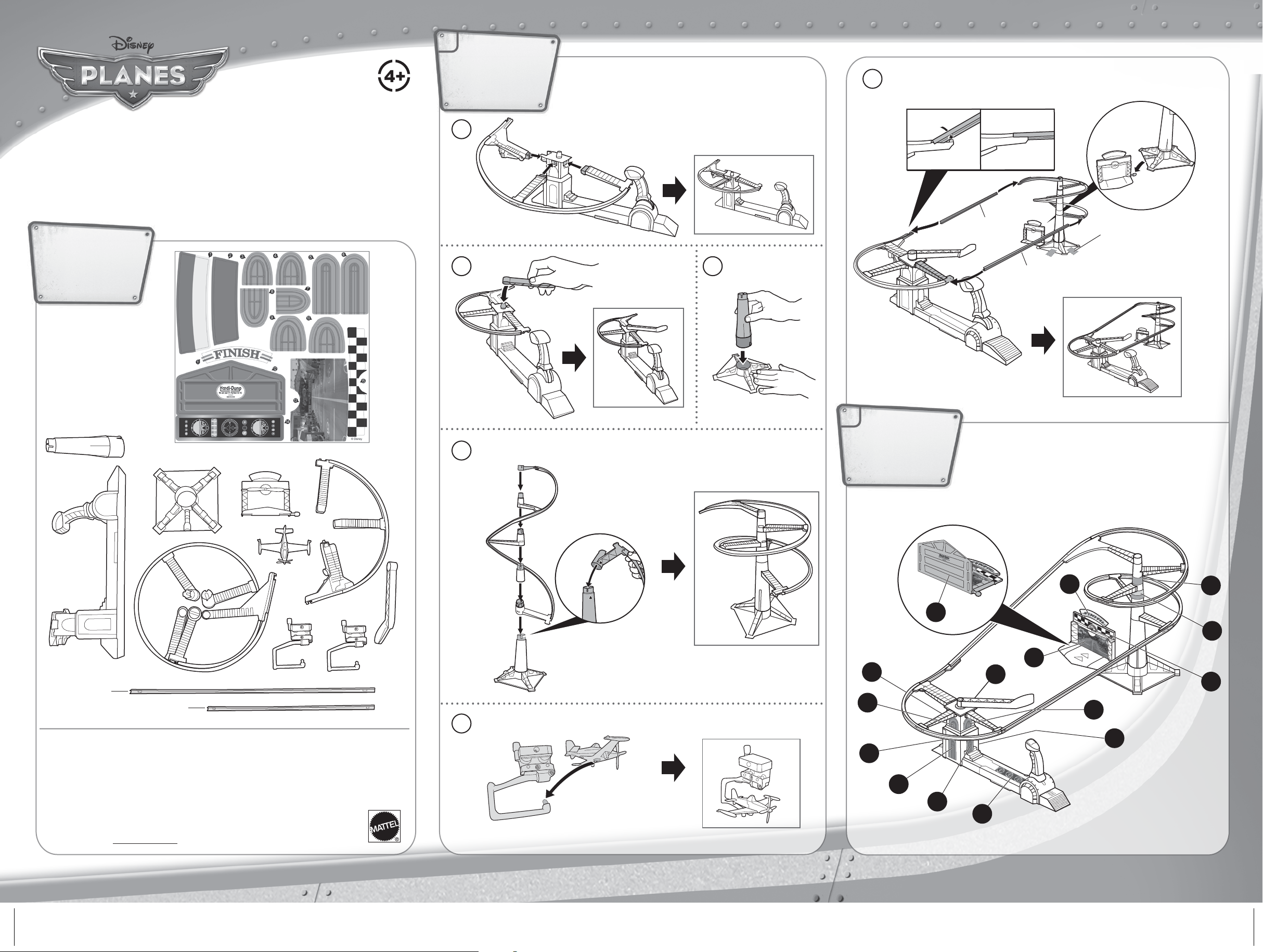
1
FLIGHT TO THE FINISH
INSTRUCTIONS
CONTENTS
SPEEDWAY
4+
ASSEMBLY
1
2 3
6
a b
Short Track
Add tape or books here
to stabilize the set.
Long Track
Label Sheet
Long Track
Short Track
©2013 Mattel. All Rights Reserved.
Mattel, Inc., 636 Girard Avenue, East Aurora, NY 14052, U.S.A. Consumer Relations 1-800-524-8697. Mattel U.K. Ltd., Vanwall
Business Park, Maidenhead SL6 4UB. Helpline 01628 500303.Mattel Australia Pty., Ltd., Richmond, Victoria. 3121.Consumer
Advisory Service - 1300 135 312. Mattel East Asia Ltd., Room 503-09, North Tower, World Finance Centre, Harbour City,
Tsimshatsui, HK, China. Diimport & Diedarkan Oleh: Mattel SEA Ptd Ltd.(993532-P) Lot 13.5, 13th Floor, Menara Lien Hoe,
Persiaran Tropicana Golf Country Resort, 47410 PJ. Malaysia. Tel:03-78803817, Fax:03-78803867.
Follow the track and attach each section of the tower together.
4
Align arrows and
connect together.
Attach plane to rollers (Detach and switch plane if desired).
5
2
APPLY
LABELS
9
3
8
Helpful Hint: Apply labels before assembly
by number as indicated.
11
2
12
1
13
4
15
10
6
5
7
14
© Disney Visit disney.com/planes
service.mattel.com
1 2 3
BHW89-0920
1 of 4 page4 of 4 page
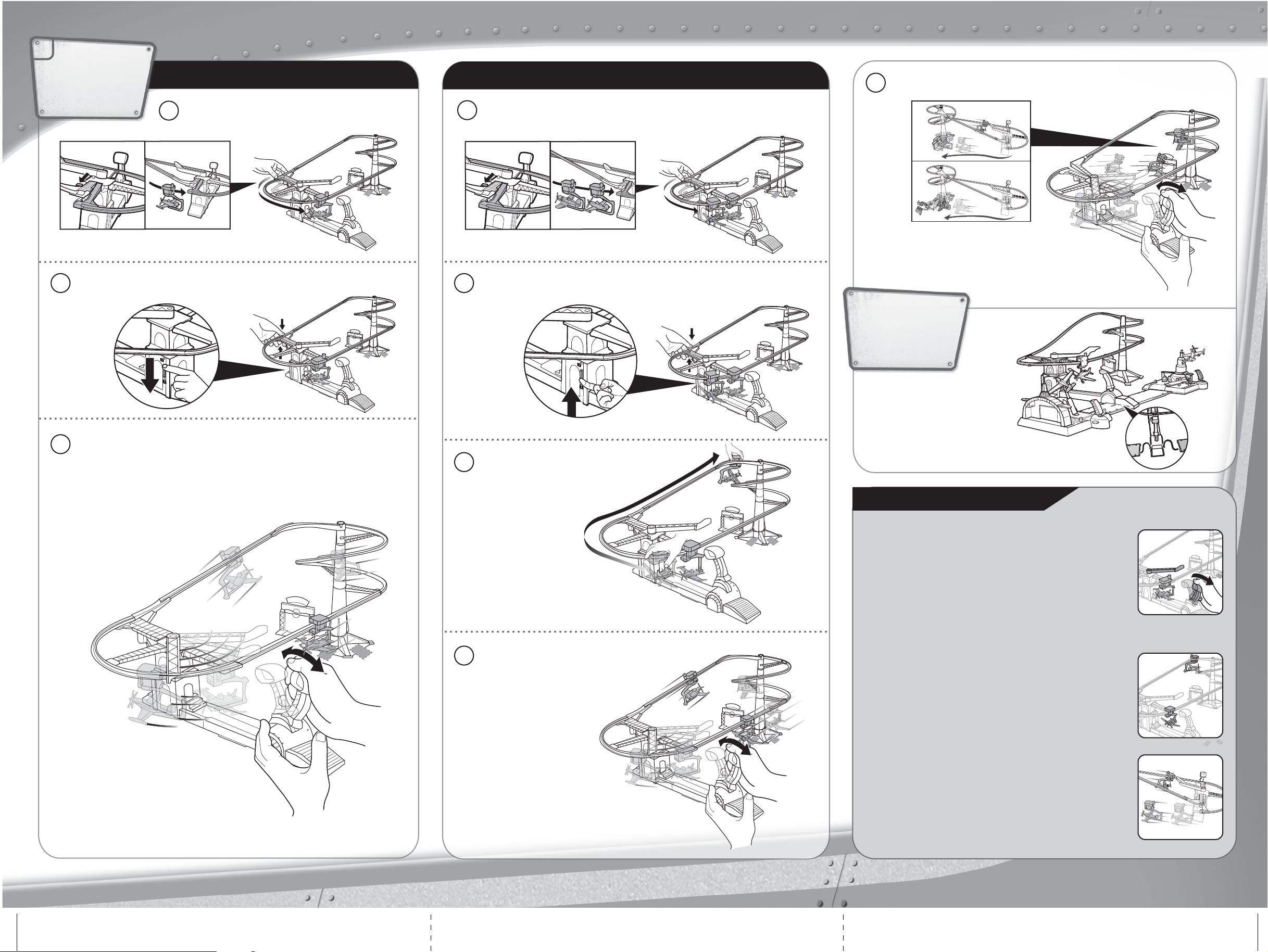
3
TO PLAY
ONE PLANE: PRACTICE LAPS
a. Push tab to open.
1
b. Connect rollers and plane to the track.
bbaa
a. Close the track.
2
b. Select the “Closed Lock” icon to lock the track for practice.
a
b
TWO PLANES: PURSUIT CHALLENGE
a. Push tab to open.
1
b. Connect 2 rollers and 2 planes to the track.
b
aa
Additional vehicles not included.
a. Close the track.
2
b. Select the “Open Lock” icon for the PURSUIT CHALLENGE.
b
a
b
When the track opens, the winner hits the finish line!
5
Loser hits the outhouse!
a
b
IMPORTANT:
If the planes crash together before the track opens,
restart the challenge with a staggered start.
COLLECT &
FLIGHT TO THE
CONNECT
FINISH SPEEDWAY
PLAYSETS
FILL ‘N’ FLY
STATION
Shift back all the way to launch plane.
3
Practice “flying” the plane through the track.
When you can complete several laps without stopping,
you are ready for the PURSUIT CHALLENGE.
Not for use with some planes vehicles.
Move the first plane to the top of the spiral
3
and hold it there for a staggered start.
Let go of the first plane, and launch the
4
second plane to begin the challenge.
Vehicles and playsets
each sold separately,
subject to availability.
SKIPPER’S
FLIGHT SCHOOL
TROUBLESHOOTING
Q. Why can’t I launch the plane all the way around the track?
A. It takes timing and skill. You will get better with practice.
Here are some tips:
• Make sure the booster arm is at the start position.
If it is at the wrong place, shift the handle several times
until the arm returns to the start position.
• The best time to shift back and boost the plane is when
it is in front of the shift handle.
Q. The two planes keep crashing together. What can I do?
A. To give yourself more time to launch a plane before the
other one catches up, play with two planes that are similar
in size and weight. Make sure you use a staggered start
to separate the two planes.
TIP:
To keep a plane “flying” takes timing and skill. Practice until you get better.
4 5 6
TIP:
“Flying” two planes at the same time is difficult.
If you want, lock the track to practice by selecting
the “Closed Lock” icon.
Q. Why does the track open and make my plane fall out?
A. When the “Open Lock” icon is selected, the track will
open at random to let the plane “fly” to the finish line.
If you don’t want the track to open, you should select the
“Closed Lock” icon.
3 of 4 page3 of 4 page
