Page 1
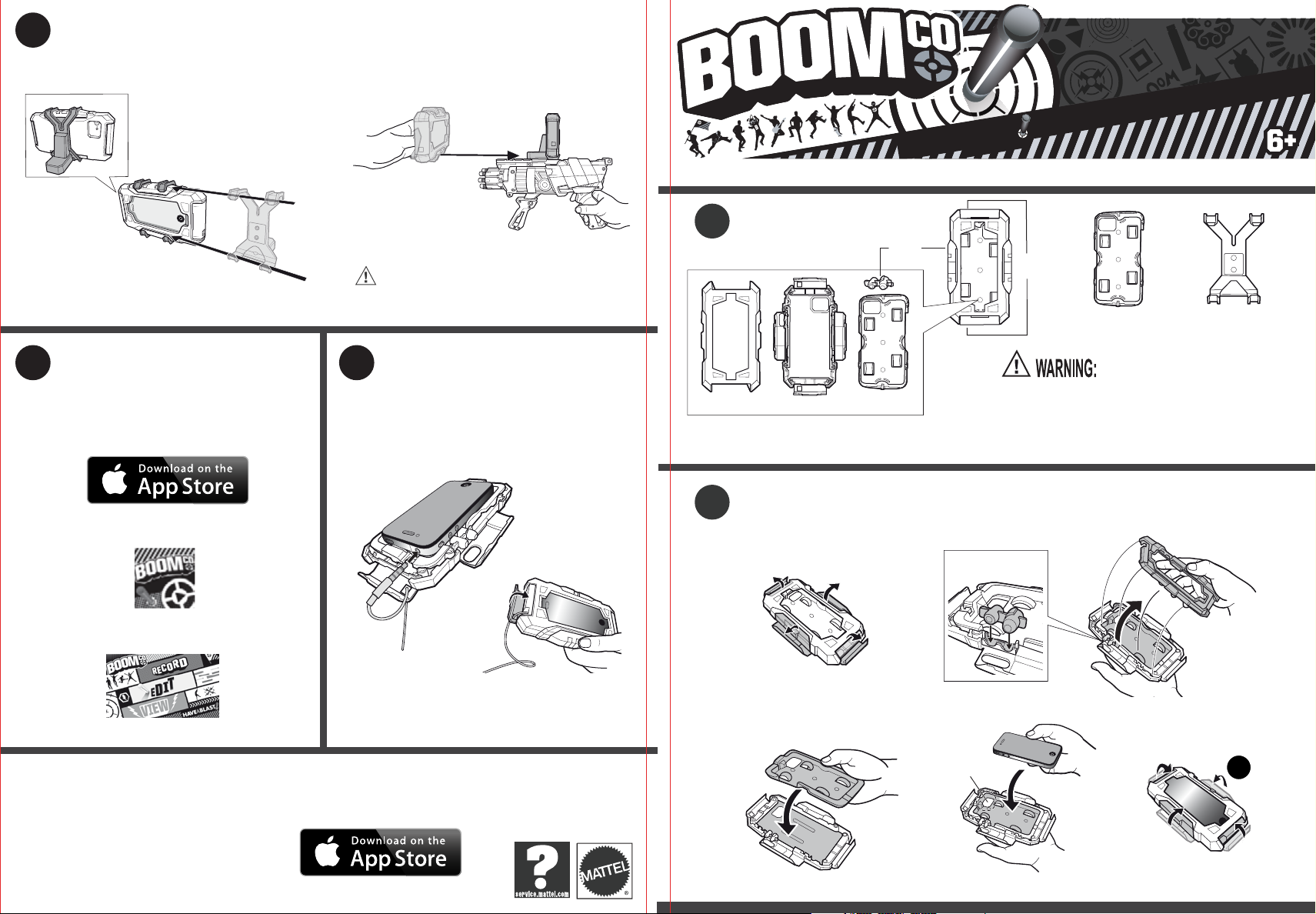
GAUNTLET
ATTACHING TO BLASTERS
3
A. Attach blaster mount to case. B. Attach case to the blaster rail. (If necessary,
remove shields before attaching case to
BACK VIEW
ACTION VIDEOS
4
A. Using your iPhone / iPod touch, log on to the
App Store
Video”. Download and install the app.
SM
. Search for “BOOMCo. Action
blaster rail.)
Blaster not included, sold
separately, subject to availability.
Attaches to most BOOMco.™ Blasters,
excluding CLIPFIRE™ & QUICKSNAP™.
CAUTION: Do not aim at eyes or face.
TO AVOID INJURY: Use only darts designed for this product.
Do not modify darts or dart blaster.
PERFORMANCE TIPS
5
To connect headphones:
Remove top cover. Feed wire through side clip
appropriate for your device and plug headphones
in. Adjust excess wire, then replace top cover and
lock side clips.
CONTENTS
1
INSTRUCTIONS
Sound
buttons
4
4
Case bottom coverCase top cover For iPhone 4/4S
WARNING: Do not aim at eyes or face. Only use
projectiles supplied with this toy.
Do not fire at point blank range.
Always wear appropriate eye-wear,
sold separately.
ACTION VIDEO PACK
Please keep these instructions for future reference as they contain important information.
Headphone
ports
Prevent serious injury:
Periodically check electronic device for cracks,
broken glass or other damage. If damaged,
immediately remove from this product.
5
For iPhone 5/5S/5C
and 5th Generation
iPod touch
Blaster mount
B. Tap the on-screen BOOMCo.™ app icon to start app.
C. Follow the on-screen instructions to amp up and
share your epic battles!
NOTE: Always remove top cover before disconnecting
headphones.
©2014 Mattel. All Rights Reserved. Mattel, Inc., 636 Girard Avenue, East Aurora, NY 14052, U.S.A. Consumer Relations 1-800-524-8697. Mattel U.K. Ltd., Vanwall Business Park, Maidenhead
SL6 4UB. Helpline 01628 500303. Mattel Australia Pty., Ltd., Richmond, Victoria. 3121.Consumer Advisory Service - 1300 135 312. Mattel East Asia Ltd., Room 503-09, North Tower, World
Finance Centre, Harbour City, Tsimshatsui, HK, China. Diimport & Diedarkan Oleh: Mattel SEA Ptd Ltd.(993532-P) Lot 13.5, 13th Floor, Menara Lien Hoe, Persiaran Tropicana Golf Country
Resort, 47410 PJ. Malaysia. Tel:03-78803817, Fax:03-78803867.
Compatible Devices: iPhone 4/4S/5/5S/5C and 5th Generation iPod touch
(requires iOS 6.0 or higher) Apple, the Apple logo, iPhone, and iPod touch are
trademarks of Apple Inc., registered in the U.S. and other countries.
App Store is a service mark of Apple Inc.
2
Headphones not
included.
BCT08- 0920
ATTACHING DEVICE TO CASE
2
A.
Unlock side clips.
C. Insert cushion pad compatible
with your device into case.
NOTE: If your iPhone® / iPod touch® is fitted with a protective
case or cover, remove it before inserting the device.
B.
Remove top cover.
If part detaches,
reattach as shown.
D. Insert your device.
Camera
goes here.
E. Replace top cover and
lock side clips.
Click!
iPhone / iPod touch not included.
1
