Page 1
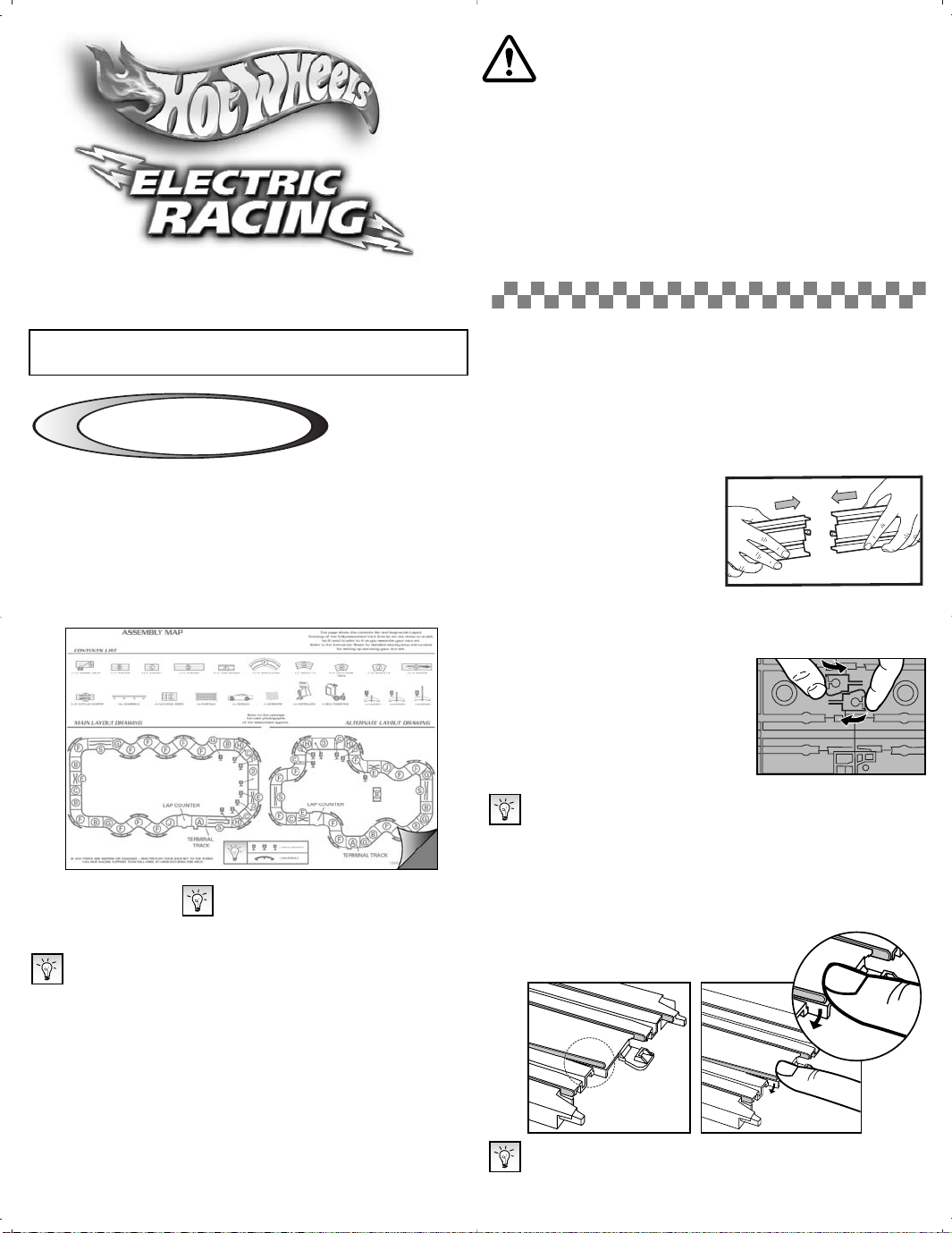
1. There are letters molded into each track piece. These
letters are used in these instructions to indicate which
track piece goes where. Following the layout drawings
on the Assembly Map, you may want to lay out your
track – without connecting any track pieces. That way
you’ll be able to see how the track layout goes together.
2. To connect track pieces:
working on the flat surface,
push the ends of the track
pieces together. Make sure
they snap together securely
– you’ll hear a click when
they’re properly connected. Remember: if the track connections aren’t right, electric power won’t flow from one
track section to the next.
3. To disconnect track pieces, sim-
ply reach underneath where the
track pieces meet and press the
locking tabs together with thumb
and forefinger as shown.
START HERE!
Follow the step-by-step instructions to set up your race set.
Please separate the “Assembly Map” page, and keep it
handy during assembly. This page contains the contents
list and large-scale Layout Drawings of the fully-assembled track. You’ll need to refer to it as you go.
The Assembly Map looks like this:
INSTRUCTION MANUAL
B2112-0920
hotwheels.com
Be sure to check out the Troubleshooting Guide on
the back of the Assembly Map.
I. BASIC TRACK ASSEMBLY
Start out on a clean, hard, flat racing surface – not carpeting. Take out all the track pieces (and other parts) and
check them carefully against the contents list on the
Assembly Map.
Sometimes brand-new track may need a quick cleaning for best performance. Check the Maintenance
section of this manual for more information.
Occasionally the metal track rails will stick up too far
from the surface of a track piece, as shown. This may
interfere with vehicle movement. To correct, simply
press the rail back down with your finger. If the problem persists, please contact Customer Service tollfree at 1-888-557-8926 (see hours of operation in the
Warranty section).
Keep these instructions
for future reference, as they contain important information.
Look for this symbol throughout this manual. It indicates important information.
®
CAUTION - ELECTRIC TOY:
NOT RECOMMENDED FOR CHILDREN UNDER 8 YEARS OF
AGE. AS WITH ALL ELECTRIC PRODUCTS, PRECAUTIONS
SHOULD BE OBSERVED DURING HANDLING AND USE TO
PREVENT ELECTRIC SHOCK. MODEL B631S:
INPUT: 120VAC, .125A, 60Hz. OUTPUT: 15.0VDC,
7.5VA.
Page 2
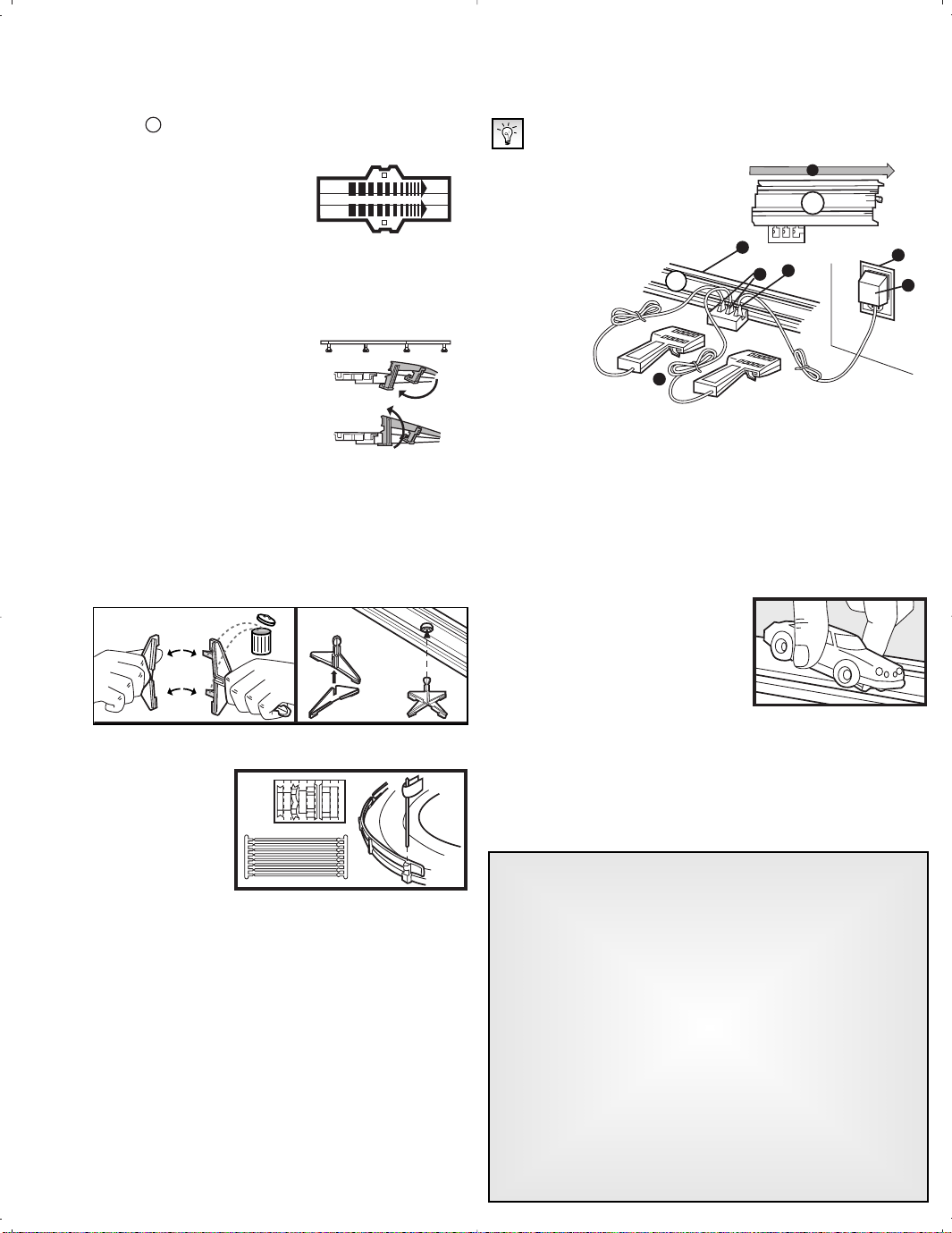
II. DETAILED TRACK ASSEMBLY
a. Your race set makes two different layouts. Refer to the
Assembly Map for detailed track assembly. Start with the
Terminal Track and continue adding track pieces until
your layout is complete.
b. Your race set features a “pro” lap
counter that adds to the realism and
competition of your races! Each time
your car passes the lap counter,
another lap will be automatically recorded. Try races of 10
laps... 25 laps... even 50 laps! Pour it on in the last lap!
c. Once your layout is assembled, you’ll need to add
guardrails. Refer to the Assembly Map
for placement. To attach a guardrail:
gently flex the guardrail before attaching it. Carefully attach the bottom of
the guardrail first. Then pull up and
snap into place. Don’t force guardrails
into place.
d. Next you’ll need to add the track supports. Refer to the
Assembly Map for placement. Attach them as shown. To
assemble a track support, separate the pieces as shown
and snap off the connector tabs (discard the tabs). Next, fit
the two pieces together as shown. Insert the assembled
track support into the round hole on the underside of the
track as
shown.
Always unplug your Power Pack when not in use!
❶ Hand Controllers (2)
❷ Yellow Hand Controller Plugs
❸ Red Power Pack Plug
❹ Terminal Track
❺ Power Pack
❻ Wall Outlet
❼ Direction
of travel
a. Plug the Power Pack into a convenient wall outlet.
b. The cables for the Power Pack and the hand controllers
have color-coded plugs to help you make your connections
properly. First, plug the red plug into the red receptacle on
the terminal track. Next, plug the yellow hand controllers
into the yellow receptacles on the terminal track.
c. To test track and power connections, hold a car on the
track with its metal contacts
touching the metal track rails.
Gently hold the front end of the car
down while lifting the vehicle as
shown (do not lift the vehicle by its
rear tires). Squeeze the hand controller: the car’s rear tires should
spin. If they don’t, there’s a connection problem. Carefully
check the track and power connections.
d. Your hand controller is your car’s “throttle.” The more
you squeeze the trigger the faster your car will go. Practice
at a slow speed for a few laps, until you’re ready to race!
SPECIAL NOTE TO ADULTS:
• Always make sure your Race Set is unplugged before
assembling or disassembling track. Always unplug
Power Pack when not in use. Regularly examine for
damage to the cord, plug, enclosure and other parts.
• In the event of any damage, this toy must not be used
with the transformer until the damage has been
repaired.
• Do not connect to more than the recommended number of power supplies.
• If this toy is being operated in the presence of children under 8 years old, adult supervision is recommended.
• This toy is not intended for children under 3 years old.
This toy must be used only with the recommended
transformer. The transformer is not a toy.
III. POWER CONNECTION
Once your race set is fully assembled, it’s time for some
power. Follow these steps for power connection.
e. Your race set includes special racing flags and flagpoles. To
attach them, carefully separate the flagpoles. Carefully
cut a flag from the sheet and
wrap it around each pole.
Insert the flagpole into the
guardrail as shown.
A
1
2
A
4
2
1
7
A
6
3
5
Page 3

CONGRATULATIONS!
You’re ready to race. For “pro” competition, please read
the following driving tips and maintenance hints.
DRIVING TIPS
Here are some “inside” racing tips…for top performance!
1. Always race on a clean, hard, flat surface. For best rac-
ing performance, we don’t recommend carpeting.
2. Clean track is IMPORTANT for best performance!
Please refer to the Maintenance section for detailed
instructions for cleaning the track.
3. Races are won in the curves! Slow down going into the
curves…then speed up coming out of them. Accelerate to
build up speed for loops and jumps.
4. Anyone can be a “pro” racer – the secret is practice!
Remember to “break in” your new cars with a few “qualifying” laps. Cars always run better after they’ve “warmed
up.”
5. Experienced racers know that regular maintenance is
the key to top racing performance. Read and follow the
easy steps in Section II.
6. If you have questions or difficulty operating your Race
Set, check the Troubleshooting Chart first. Usually a quick
“pit stop” will get you racing again!
MAINTENANCE
All “pro” racers know that their vehicles need maintenance from time to time…for best performance. Follow
these simple steps to keep your car running at its best!
A. CHASSIS PARTS
This diagram will help you understand the parts of your
vehicle, and how they go together.
❶ Guide Pin (2)
❷ Front Tires
❸ Rear Tires
❹ Rear Axle Assembly
❺ Contacts
❻ Motor Shaft
❼ Springs
➑ Heat Shield
3
4
1
2
7
2
3
5
6
7
8
1
B. TRACK CLEANING
Clean track is IMPORTANT for best performance!
1. Dirty track may cause your vehi-
cle to stall. Usually you can get it
going again by pressing the hand
controller trigger about halfway
down while you give the vehicle a
slight push from behind. After 3-4
laps your vehicle will run properly.
2. Sometimes oxidation may
form on the track rails, and this
may cause your car to stall. If
this happens, you’ll have to
remove the oxidation. Using the
supplied sandpaper, GENTLY rub
the track rails. Don’t rub hard –
rails are clean when they’re shiny. After cleaning, wipe the
track with a soft, clean, lint-free cloth to remove any
residue (don’t use tissue or paper towels).
NEVER use steel wool to clean your track: severe damage
can result if a fiber of steel wool is picked up by the magnets in your car’s motor. Use only very fine sandpaper for
cleaning.
3. Sometimes debris can accumu-
late in the track slots. If this happens, use a toothpick to clear the
debris from the slots.
C. VEHICLE CLEANING
1.
CLEANING TIRES
Dirty tires can cause your car to
lose traction and spin. To clean the
tires, place a piece of adhesive
tape on a hard, flat surface, with
the sticky side facing up. Roll the
rear tires across the tape until
they’re clean.
2. CLEANING AXLE
Lint may collect around your car’s
axles: this may cause the car to run
slowly. Use tweezers or a toothpick to
remove lint as shown.
Page 4

D. ALIGNMENT
1.
AXLE ALIGNMENT
Your car’s axle assembly may become
“dislocated” from the chassis as a
result of a sudden impact. To realign it,
snap the assembly back into the chassis.
DO NOT use any type of tool to snap the chassis back in
place. Use only your fingers.
2. CHASSIS ALIGNMENT
Occasionally check the position of the
car’s body to make sure it is properly
aligned and not rubbing against the
tires. If necessary, carefully snap chassis back onto the body tabs, as shown.
E. CONTACTS
1.
CLEANING CONTACTS
Regularly clean your car’s contacts
to remove oxidation. Using a pencil
eraser, as shown, carefully scrub
the contacts. Do not apply too
much pressure, or you may bend
contacts. DO NOT USE STEEL WOOL. Worn-out contacts
can be replaced.
2. CONTACT REPLACEMENT
Your vehicle’s contacts should last a minimum of 8-10 total
hours of racing, with regular cleaning. You may need to
replace the contacts if they become overly worn or
bent…or if they become dislodged after an impact.
The best way to replace contacts is one at a time, using
the remaining contact assembly as a guide.
a. Hold chassis bottom side up.
Hold the spring as shown (with
your thumb on one side of the
chassis and your forefinger on
the other). You’ll need to hold the
spring securely throughout the
assembly process.
b. Hook the narrow end of the
contact under the motor shaft.
Hook the curved side tab of the
contact over the spring; the
spring will be held in place by
the curved tab. Snap the wide
(slotted) end of the contact into
place, with the chassis tab
through the slot.
c. Still holding the spring securely, turn the chassis over.
You may need to press the top of the
contact into place with the tip of a
pencil. When properly installed, the
contact will spring back when
pushed.
F. HEAT SHIELD
1.
INSTALLATION
The heat shield is an important component, and it must be
correctly installed for proper vehicle operation. Make sure
the side tabs of the heat shield are properly inserted in the
chassis slots, as shown. If the heat shield is not correctly
installed, it may interfere with vehicle movement.
2. CLEANING
Occasionally dust and debris may build up under the vehicle’s heat shield, interfering with operation. To check for
this problem, stop racing and let the vehicle sit for 5 minutes. Remove the heat shield and gently blow out any dust.
Reinstall the heat shield as described above.
Don’t operate any vehicle without a heat shield. If the heat
shield is lost, or can’t be installed properly, please contact
Customer Service at the toll-free number shown in this
manual.
CHASSIS
(back view)
90-DAY LIMITED WARRANTY
HOT WHEELS
®
ELECTRIC RACING PRODUCTS
Mattel, Inc. warrants to the original consumer purchaser that this product will be free of
defects in material and workmanship for ninety (90) days (unless specified in alternate
warranties) from the date of purchase. Mattel will replace the product in the event of
such a defect within the warranty period.
In the event of a defect covered under this warranty, first call the toll-free
number listed below. Many problems can be solved in this manner. If necessary, you
will be instructed to return the product, postage prepaid and insured, to the address
below. Enclose your name, address, dated sales receipt, and a brief explanation of the
defect. Replacement and return shipment will be free of charge.
This warranty does not cover damage resulting from unauthorized modification, accident, misuse or abuse. If the product is returned without a dated sales receipt
the product may be excluded from coverage under this warranty.
Mattel’s liability for defects in material and workmanship under this warranty
shall be limited to replacement, and in no event shall we be responsible for incidental,
consequential, or contingent damages (except in those states that do not allow this
exclusion or limitation). This warranty is exclusive, and is made in lieu of any express or
implied warranty. Valid only in U.S.A. This warranty gives you specific legal rights and
you may have other rights, which vary from state to state. Some states do not allow the
exclusion of incidental or consequential damages, so the above exclusions or limitations may not apply to you.
TOLL-FREE NUMBER: 1-888-557-8926 (valid only in U.S.A.)
Hours: 8:00 A.M. - 5:00 P.M. Eastern Time; Monday - Friday. Expect some delay in
January following the holiday season. Please be patient and keep trying the toll-free
number.
ADDRESS FOR RETURNS: CONSUMER RELATIONS
636 GIRARD AVENUE
EAST AURORA, NY 14052
©2003 Mattel, Inc., Mt. Laurel, NJ 08054 U.S.A. PRINTED IN CHINA. All Rights Reserved.
Mattel, Hot Wheels, flame logo and the color “Hot Wheels blue,” and associated trademarks designated by ® and ™ are U.S. trademarks of Mattel, Inc. All other
trademarks are used under license or with permission.
