Page 1
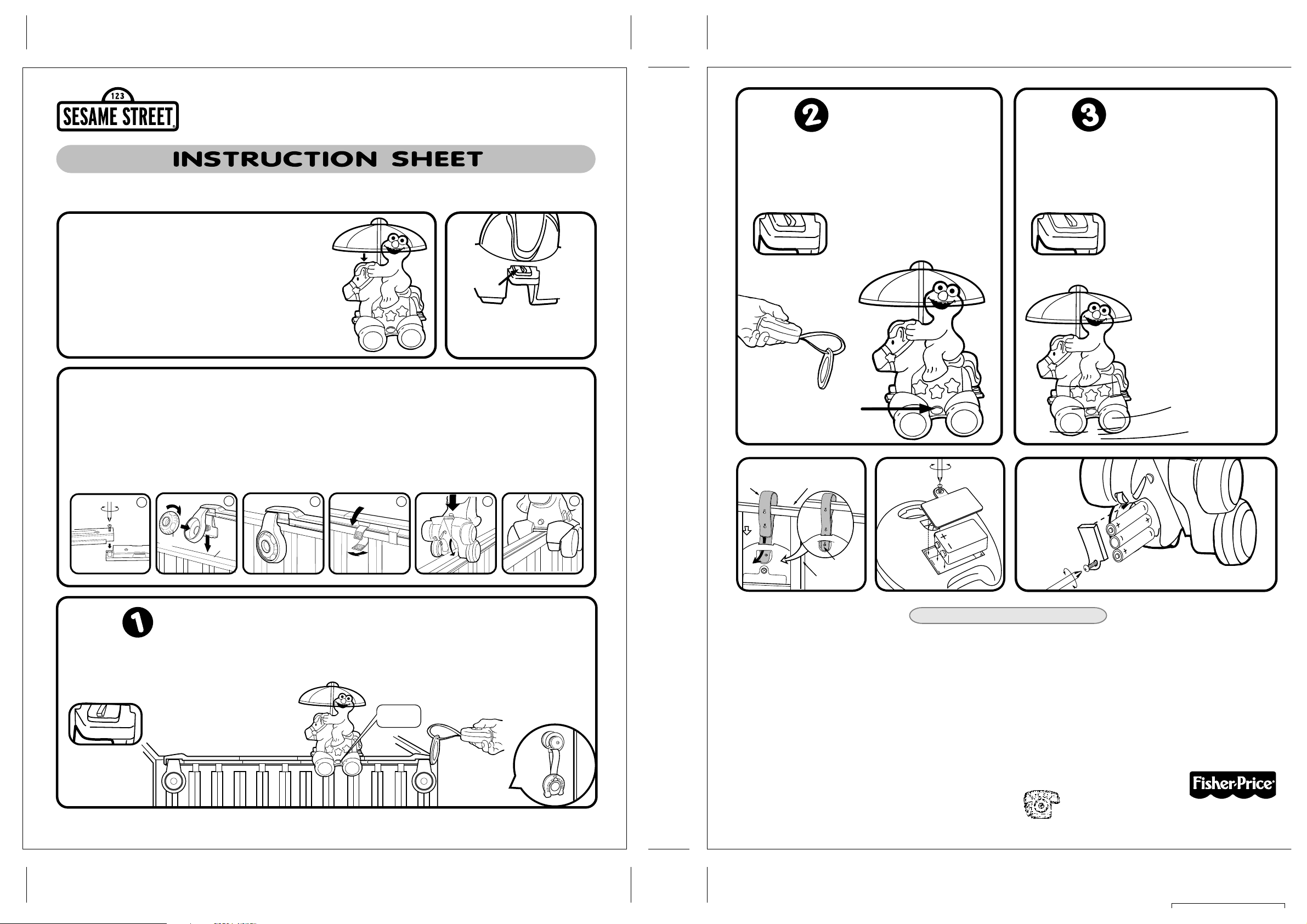
Elmo's R/C Crib Pony
Tighten
Please keep these instructions for future reference as they contain important information.
CAUTION-- PLEASE READ BEFORE YOU USE!
The umbrella is not a toy and could cause a safety hazard if not properly
inserted into crib pony. Before using, the umbrella must be completely
locked in place. Please insert the umbrella firmly into the slot until you
hear a "snap" or "click" noise. This means the umbrella is locked in place.
If the umbrella is not locked in place, reinsert it until it you hear the "snap"
or "click" noise.
The umbrella must be in place for use in ALL MODES. DO NOT USE
IF THE UMBRELLA IS NOT LOCKED IN PLACE!
If the umbrella is not properly inserted, you will hear a "beeping" noise and
the toy will not operate. The toy will only work if the umbrella has been
properly inserted.
MODE
SWITCH
BEFORE YOU PLAY: Note that
there is a "3 - mode switch" beneath
the pony’s tail. Slide the switch to
select and change modes.
1 2 3
Mode
Slide Mode
Switch on
Pony to
Mode 2 position
1 2 3
MODE
SWITCH
A. Set mode switch to Mode 2.
Mode 2 lets you activate the pony on
a dresser or other flat surface.
B. Place Elmo’s Crib Pony on the dresser.
C. There is a battery-saving "sleep mode"
feature that automatically turns the toy
off when not in use. When the toy is in
"sleep mode," you must press the "start"
button in order to reactivate it using the
infrared remote transmitter.
D. Press start button.
E. Activate crib pony using infrared
remote transmitter.
F. Pony will stop after two minutes.
To reactivate, press "start" button.
Mode
Slide Mode
Switch on
Pony to
Mode 3 position
1 2 3
MODE
SWITCH
A. Set mode switch to Mode 3.
B. Press start button.
C. Child can activate crib pony using
remote transmitter.
D Child can also activate pony by
pressing "start" button.
E. In Mode 3, the crib pony will move
in a circle continuously for 2 minutes
or until baby hits button on remote.
F. Mode 3 allows the child to play with
the pony outside of the crib when
they are older.
SPECIAL NOTE: If you hear a "beep"
noise when you press start, the item is
either incorrectly assembled or in the
wrong Mode. Please refer to these
instructions to correctly use
Elmo’s Crib Pony.
ATTACHING TRACK SYSTEM TO CRIB
To use this product with a crib, the enclosed, four-piece Track System
must be attached to crib first.
NOTE: The track system is not a toy. Please do not allow the
child to play with this track separately.
STEP 1: Insert track pieces and tighten screws as shown. The track
pieces with mounting nuts must be at the beginning and end.
NOTE: For smaller cribs, three pieces may be enough.
STEP 2: Mount track system over your crib railing and tighten the
mounting nuts securely onto crib railway.
Crib
Railway
2
TIGHTEN
RELEASE
Mode
Slide Mode
Switch on
Pony to
Mode 1 position
1
Mounting
Nuts
A.To start the crib pony, set switch to "Mode 1" and
press the "start" button. Crib pony will light up and
play music as it moves back and forth on track
system.
B. In Mode 1, mom can operate crib pony from a
distance so she doesn’t disturb baby. Attach pony to
crib railing and make sure switch is set in Mode 1.
C. Mode 1 lets you activate the crib
pony on the crib railing.
1 2 3
MODE
SWITCH
STEP 3: Fasten the middle pieces of the track to the crib railing using
the velcro snaps.
STEP 4: To attach the Crib Pony onto the Track System, press the
green button below the Pony's nose and hold it pressed as you place
the Pony on the track. Release button. Verify that Pony is securely
attached to the track. If not, remove the Pony and reinstall by
repeating the above mentioned steps. To remove the Pony from the
track, press the green button below the Pony's nose again and lift off.
NOTE: Make sure track is assembled with mounting nuts facing
outside of crib.
2a
3
NOTE: Toy goes into "sleep mode" after 15 minutes
of inactivity and cannot be reactivated with the
remote transmitter in "sleep mode." To reactivate the
toy, the start button must be pressed again. Once the
toy "wakes up," the remote transmitter will once
again be able to control the toy.
CAUTION: Remove track system and pony from crib
when baby begins to push up on hands and knees!
start
button
Portable infrared
remote transmitter
can also be looped
over door handles.
4
ITEM NO. 93187
4a
start
button
TO ATTACH REMOTE TRANSMITTER
HANGING STRAP
TO CRIB
TOP RAIL
OUTSIDE OF CRIB
LOCK POST
INTO HOLE
CLOSE
BATTERY
INSTALLATION
OPEN
9 VOLT
CAUTION
• Non-rechargeable batteries are not to be recharged.
• Rechargeable batteries are to be removed from the product
before they are charged.
• If removable rechargeable batteries are used, they are only
to be charged under adult supervision.
• Do not mix alkaline, standard (carbon-zinc) or rechargeable
(nickel-cadmium) batteries.
• Do not mix old and new batteries.
©2000 Sesame Workshop.
Sesame Street and its logo are trademarks of Sesame Workshop.
All rights reserved.
Watch Sesame Street on PBS and 123 Sesame on Noggin.
Fisher-Price, Inc., a subsidiary of Mattel, Inc.,
New York, New York 10010 U.S.A.
Manufactured for Fisher-Price. ©2000 Mattel, Inc. All Rights Reserved.
Fisher-Price and the Fisher-Price logo are U.S. trademarks of Mattel, Inc.
Packing and address should be retained for future reference.
BATTERY
INSTALLATION
1.5V AA(R6)
1.5V AA(R6)
1.5V AA(R6)
OPEN
CLOSE
• Only batteries of the same or equivalent type as
recommended are to be used.
• Be sure to insert batteries with the correct polarities and
always follow the toy and battery manufacturers' instructions.
• Exhausted batteries are to be removed from the product.
• The supply terminals are not to be short-circuited.
• Dispose of batteries safely.
Should this product cause local electrical interference
we recommend moving it awa y from other equipment.
ADULT ASSEMBLY REQUIRED.
Questions or Comments?
•
1
800 • 432•5437
ITEM NO. 93187
ENGLISH VERSION MAY 2001
