Page 1
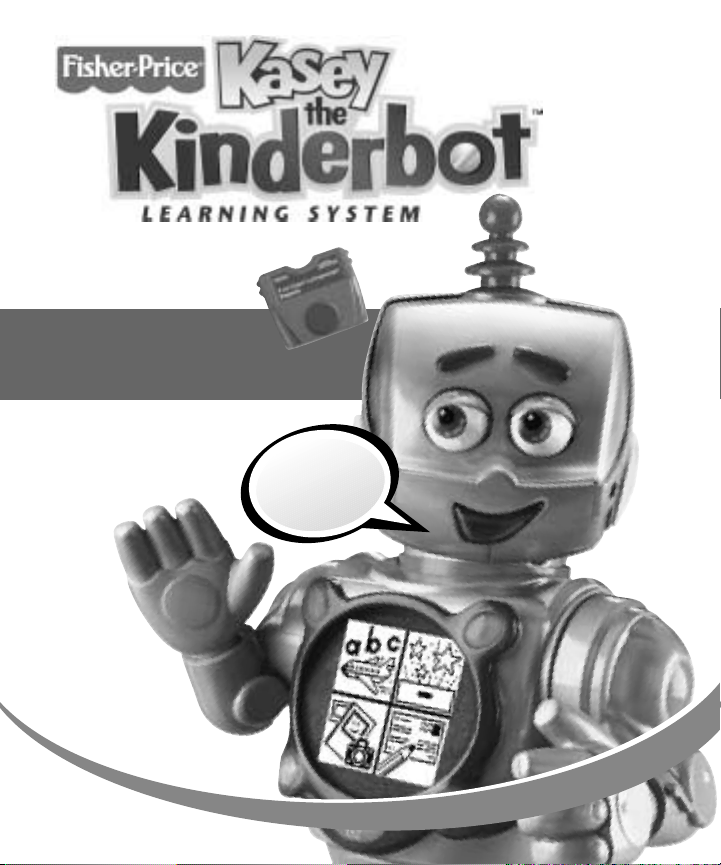
French
D
i
s
c
o
v
e
r
w
h
a
t
’
s
p
o
s
s
i
b
l
e
™
…
w
w
w
.
f
i
s
h
e
r
-
p
r
i
c
e
.
c
o
m
Bonjour !
Learn
French with
me!
Page 2
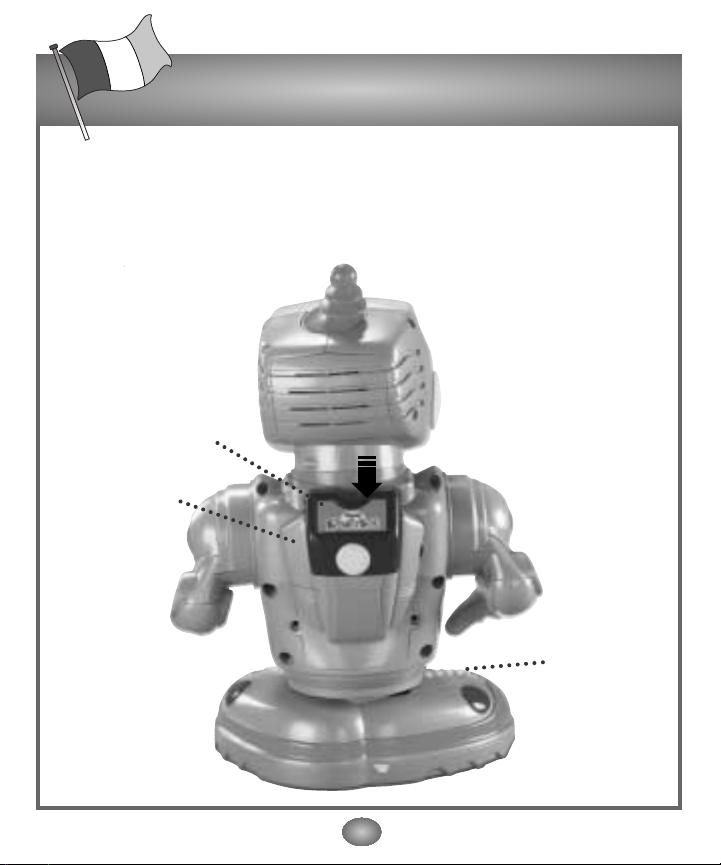
2
2
Before inserting the software cartridge, turn power off by presing the
On/Off button on the top of Kasey’s foot. Insert the software cartridge into
the software port and Kasey automatically turns back on!
Please keep this manual for future reference, as it contains important information.
Getting Started
Getting Started
Software Port
Software Cartridge
On/Off Button
Page 3
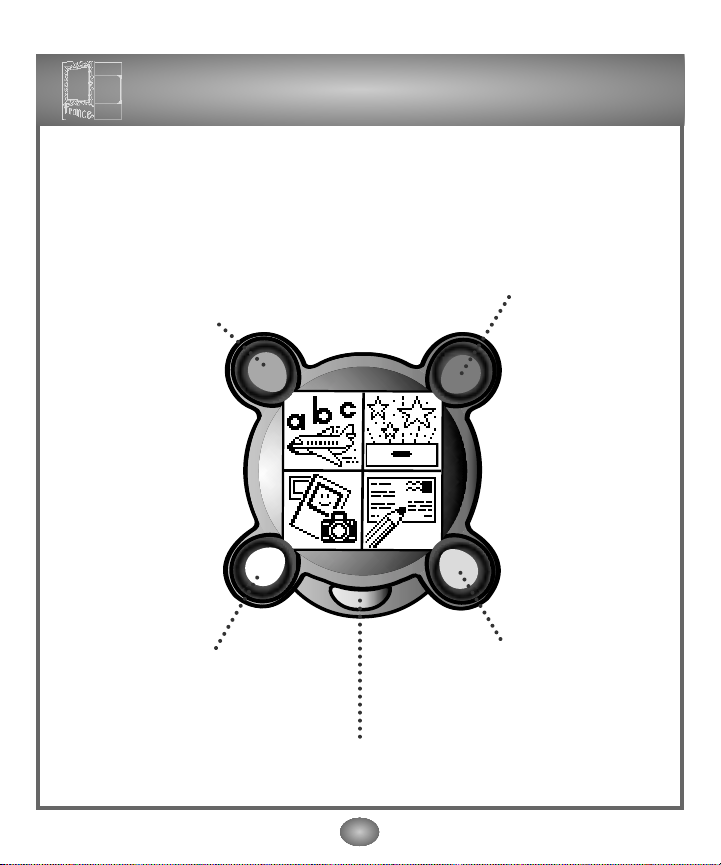
Choose a game or activity from the Main Menu: French Alphabet Airplane, Pack the Magic
SuitcaseTM, Chip’s Photo AlbumTMor Picture Postcards. Touch a colored selection button to
make your choice.
French Alphabet Airplane
Press the red selection button.
Ready for take-off? You’ll be
flying high as you learn French
letters, words and more!
Pack the Magic Suitcase
TM
Press the blue selection button. Let’s
get packing! We can learn French
words for clothing, food and animals!
Chip’s Photo Album
TM
Press the yellow selection button.
No matter where we go, we can make
friends – and count them! Un, deux,
trois (one, two, three)!
Write a Postcard to Friends
Press the green selection button. Help
Kasey and Chip
TM
tell their friends about
the Eiffel Tower, a beautiful palace and
the fun places they visited in France.
Oh, the places we can explore!
Oh, the places we can explore!
3
3
Press the Home Button to return to the Main Menu at any time.
Home Screen
Page 4
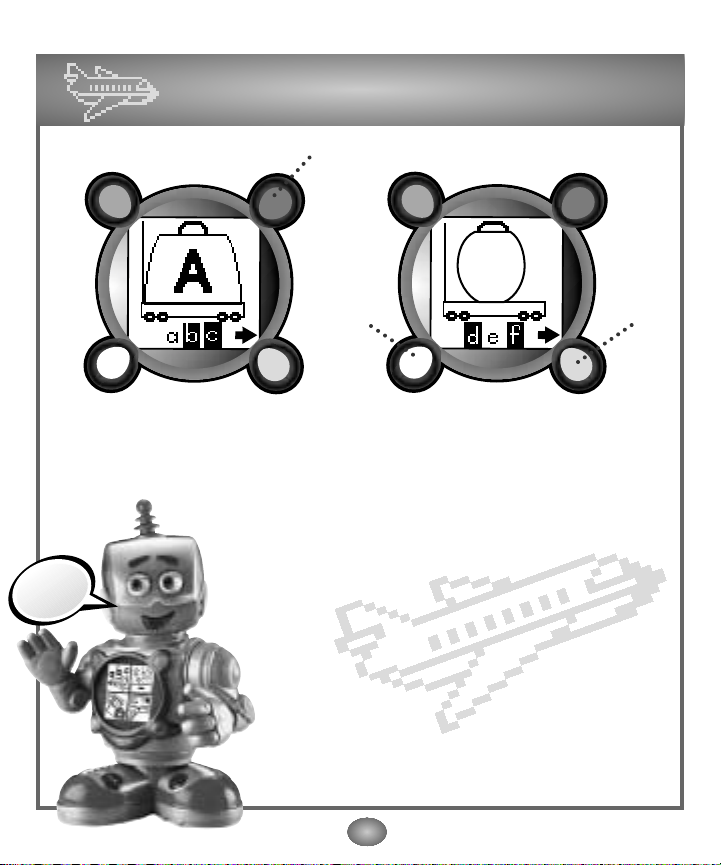
• Press the blue selection button to
choose the upper case letter on the
screen. Watch and listen to the French
letter and a corresponding word.
“Let’s
load ‘em
up!”
French Alphabet Airplane
French Alphabet Airplane
• If you’d like to scroll forward or backward
through the alphabet:
- Press the green selection button to
go forward.
- Press the yellow selection button to
go backward.
E
Yellow
Selection
Button
Green
Selection
Button
4
4
Blue
Selection
Button
Hint: Press the red selection button
to repeat the French letter.
Page 5
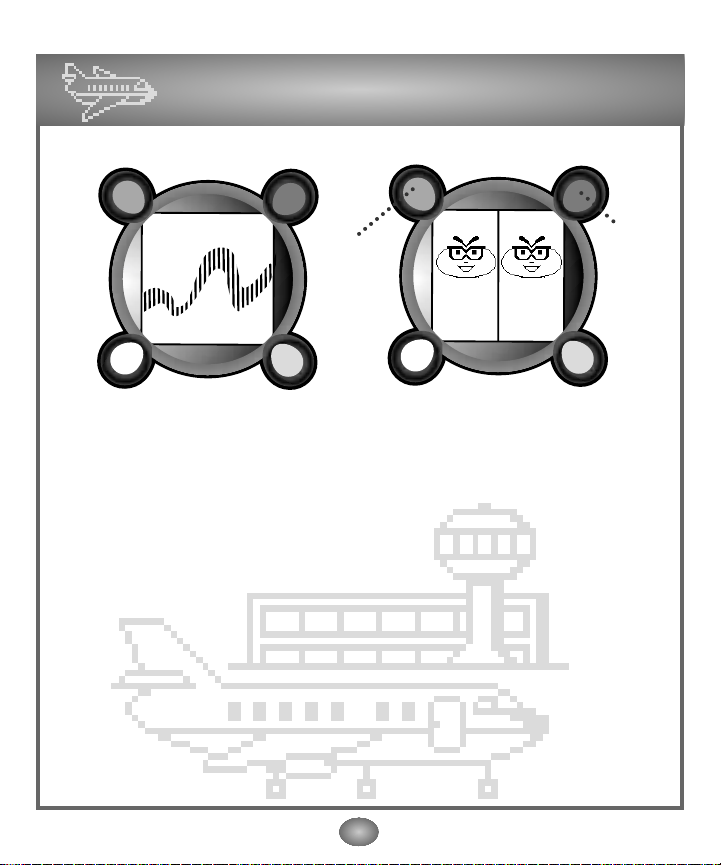
French Alphabet Airplane
French Alphabet Airplane
5
5
YES
NO
• To play the tune again, press the red
selection button (for yes), or press
the blue selection button (for no)
and return to the Main Menu.
Red
Selection
Button
Blue
Selection
Button
• When you get to Z, it’s music time!
Page 6

Pack the Magic Suitcase
TM
Pack the Magic Suitcase
TM
6
6
• What do you want to pack? Press
any colored selection button to
make your choice.
fromage
• Watch ChipTMpack what you selected.
Page 7

(ILLUSTRATION)
Pack the Magic Suitcase
TM
Pack the Magic Suitcase
TM
7
7
• If you choose correctly, “Fantastique !”
• If you choose incorrectly, Kasey asks you to
try again. After a third incorrect response,
Kasey helps you out by showing you the
correct answer.
• After you pack four objects, Kasey
tells you the French name of each
object in the suitcase.
clé
chien
• Kasey may ask you to pack one of the
objects again. This time, Kasey asks for
the object in French.
• Press a colored selection button to make
your choice.
Page 8

• It’s time to stretch or listen to a song
with Kasey and ChipTM.
• Kasey may ask you if you’d like to
listen to the song again. Press the
red selection button (for yes), or you
can go back to the Main Menu by pressing the blue selection button (for no).
Pack the Magic Suitcase
TM
Pack the Magic Suitcase
TM
8
8
“Let’s
move !”
YES
NO
Red
Selection
Button
Blue
Selection
Button
Page 9

Chip’s Photo Album
TM
Chip’s Photo Album
TM
pain
• To see the previous picture in the
photo album, press the yellow
selection button.
• If you’d like to select the next picture,
press the green selection button.
• Kasey tells you the name of one of his
friends along with a favorite object or food.
• You can practice saying French words too!
fraises
Yellow
Selection
Button
Green
Selection
Button
9
9
Green
Selection
Button
Hint: Press the red selection button to sing a counting song with Kasey!
Page 10

Chip’s Photo Album
TM
Chip’s Photo Album
TM
10
10
• After looking at four pictures in Chip’s
Photo AlbumTM, you can sing and
dance with Kasey and ChipTM.
• Or, you can count friends and
take their pictures.
Page 11

• Use the yellow and green selection
buttons to scroll through postcard choices.
• When you find one that you like,
press the blue selection button.
• Listen to Kasey read the postcard.
• Help Chip deliver the postcard by
“mail truck” or “airplane” or “train”!
Write a Postcard to Friends
Write a Postcard to Friends
café
11
11
Yellow
Selection
Button
Green
Selection
Button
Blue
Selection
Button
Hint: Press the red selection button to repeat the name of the object on the postcard.
Page 12

• If Kasey asks you a question, listen
carefully to the French word.
• Choose the French word that matches the picture. Press one of the
upper selection buttons for the
upper word; or one of the lower
selection buttons for the lower word.
- If you choose correctly,
“Excellent !”
- If you choose incorrectly, Kasey
shows you the correct answer.
• After writing postcards, you’ll enjoy
a fun activity with Kasey and ChipTM.
Write a Postcard to Friends
Write a Postcard to Friends
voiture
musée
12
12
Lower Selection Buttons
Upper Selection Buttons
“Excellent !”
Page 13

Alphabet Letter Francais English
a amis friends
avion airplane
arbre tree
argent money
au revoir goodbye
allons-y let’s go
b bateau boat
béret beret
balle ball
ballon balloon
bonjour hello
bon voyage good trip
c chapeau hat
chemise shirt
cinq five
clé key
chien dog
canard duck
café cafe
d deux two
dauphin dolphin
dix ten
doigts fingers
e étoile star
éléphant elephant
excellent excellent
f fraises strawberries
fromage cheese
fleur flower
fantastique fantastic
g girafe giraffe
h hibou owl
huit eight
i image picture
j jaguar jaguar
13
13
Bonjour, amis !
Vocabulary Guide
Vocabulary Guide
Page 14

k kangourou kangaroo
ketchup ketchup
l lion lion
lapin rabbit
m manteau jacket
musée museum
musique music
merci thank you
magnifique magnificent
n neuf nine
nez nose
non no
o orange orange
ours bear
oui yes
oreilles ears
p pingouin penguin
papillon butterfly
pain bread
palais palace
pomme apple
q quatre four
r renard fox
raisins grapes
s sept seven
statue statue
souris mouse
six six
s’il vous plaît please
t train train
tortue turtle
trois three
tour Eiffel Eiffel Tower
u un one
v vache cow
vélo bicycle
voiture car
w wagon train car
x xylophone xylophone
y yac ya k
z zébre zebra
Alphabet Letter Francais English
14
14
Page 15

• Keep water, sand and dirt off of this cartridge.
• Keep this cartridge away from direct sunlight and excessive heat.
• Do not immerse the cartridge. Simply wipe the outside of the cartridge with a cloth to clean.
• This cartridge has no consumer serviceable parts. Please do not take this cartridge apart.
Care
Care
One (1) Year Limited Warranty
One (1) Year Limited Warranty
Fisher-Price, Inc., 636 Girard Avenue, East Aurora, New York 14052 warrants Kasey the Kinderbot™
French is free from all defects in material and workmanship when used under normal conditions for
a period of one (1) year from the date of purchase.
Should the product fail to perform properly, we will repair or replace it at our option, free of charge.
Purchaser is responsible for shipping the product to Consumer Relations at the address indicated
above and for all associated freight and insurance cost. Fisher-Price, Inc. will bear the cost of
shipping the repaired or replaced item to you. This warranty is void if the owner repairs
or modifies the product. This warranty excludes any liability other than
that expressly stated above including but not limited to any incidental or
consequential damages.
SOME STATES DO NOT ALLOW THE EXCLUSION OR LIMITATION OF INCIDENTAL
OR CONSEQUENTIAL DAMAGES, SO THE ABOVE LIMITATION OR EXCLUSION
MAY NOT APPLY TO YOU.
THIS WARRANTY GIVES YOU SPECIFIC LEGAL RIGHTS, AND YOU MAY ALSO
HAVE OTHER RIGHTS WHICH MAY VARY FROM STATE TO STATE.
15
15
Page 16

Fisher-Price, Inc., a subsidiary of Mattel, Inc., East Aurora, NY 14052 U.S.A.
©2002 Mattel, Inc. All Rights Reserved. ® and ™ designate U.S. trademarks of Mattel, Inc.
Printed in China 77953pr-0920
Consumer Information
Consumer Information
Questions? We’d like to hear from you!
Call Fisher-Price®Consumer Relations, toll-free at 1-800-432-KIDS, 8 AM- 6 PM EST
Monday through Friday. Hearing-impaired consumers using TTY/TDD equipment, please call
1-800-382-7470. Or, write to:
Fisher-Price
®
Consumer Relations
636 Girard Avenue
East Aurora, New York 14052
For other countries, outside the United States:
Canada: call 1-800-567-7724, or write to: Mattel Canada Inc.,
6155 Freemont Blvd., Mississauga, Ontario L5R 3W2.
Gr
eat Britain: telephone 01628 500302.
Australia: Mattel Australia Pty. Ltd., 658 Church Street, Locked Bag #870,
Richmond, Victoria 3121 Australia. Consumer Advisory Service 1300 135 312.
New Zealand: 16-18 William Pickering Drive, Albany 1331, Auckland.
“A u
revoir !”
