Fisher-Price 77806, 77808, 77807 User Manual
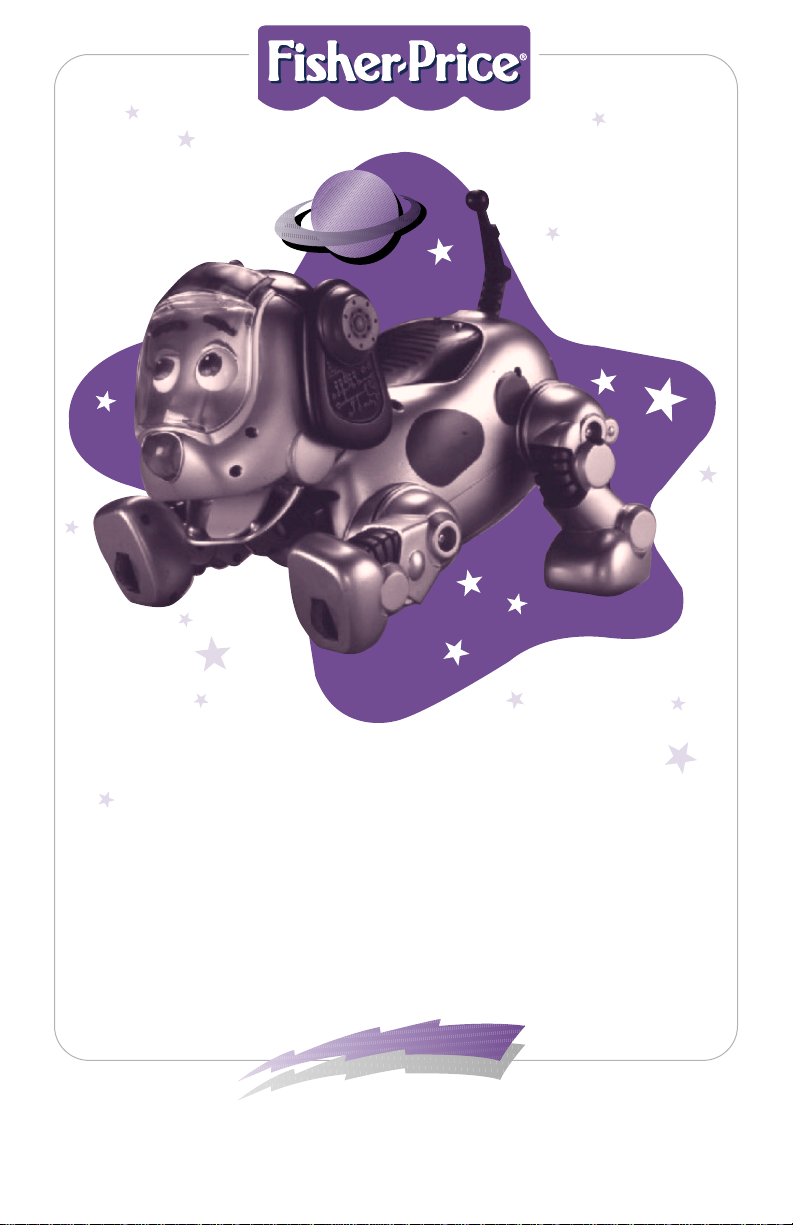
Model Numbers: 77806, 77807, 77808
COMMAND
MANUAL
ROCKET™ THE WONDER DOG
COMMAND
MANUAL
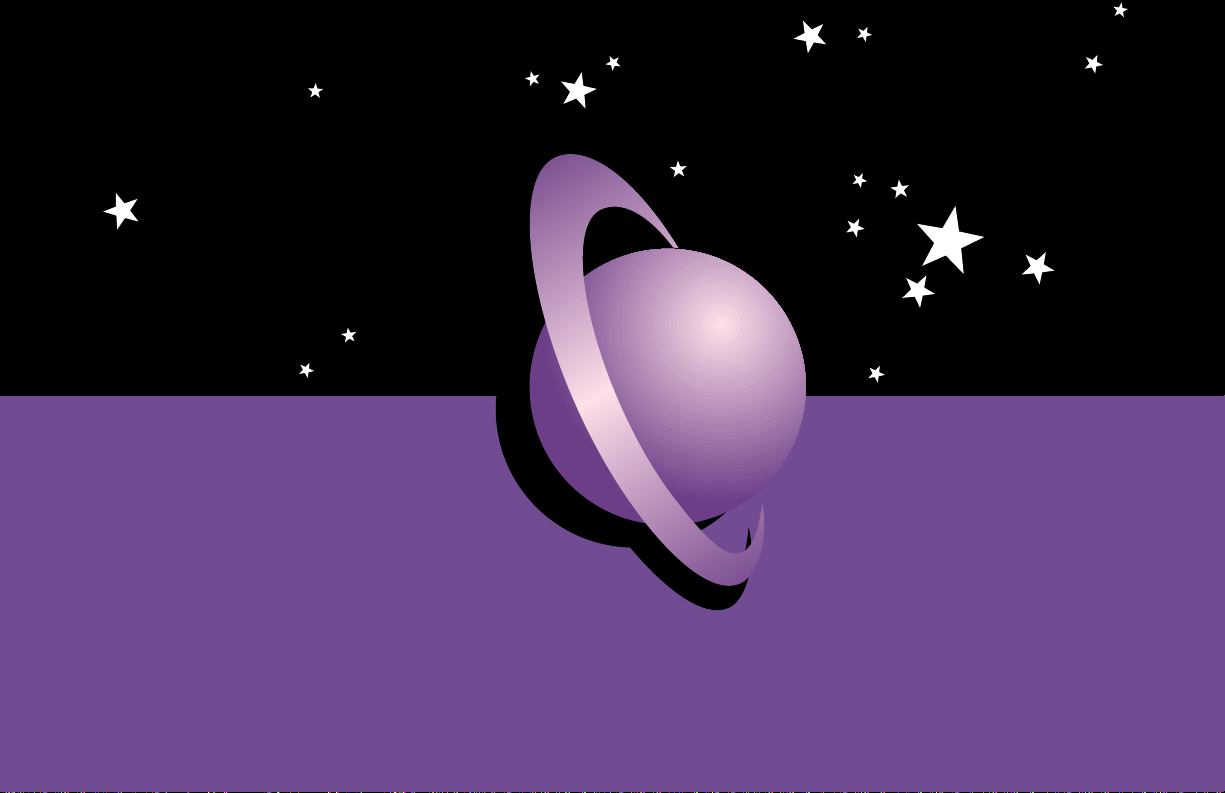
Out of thisWorld
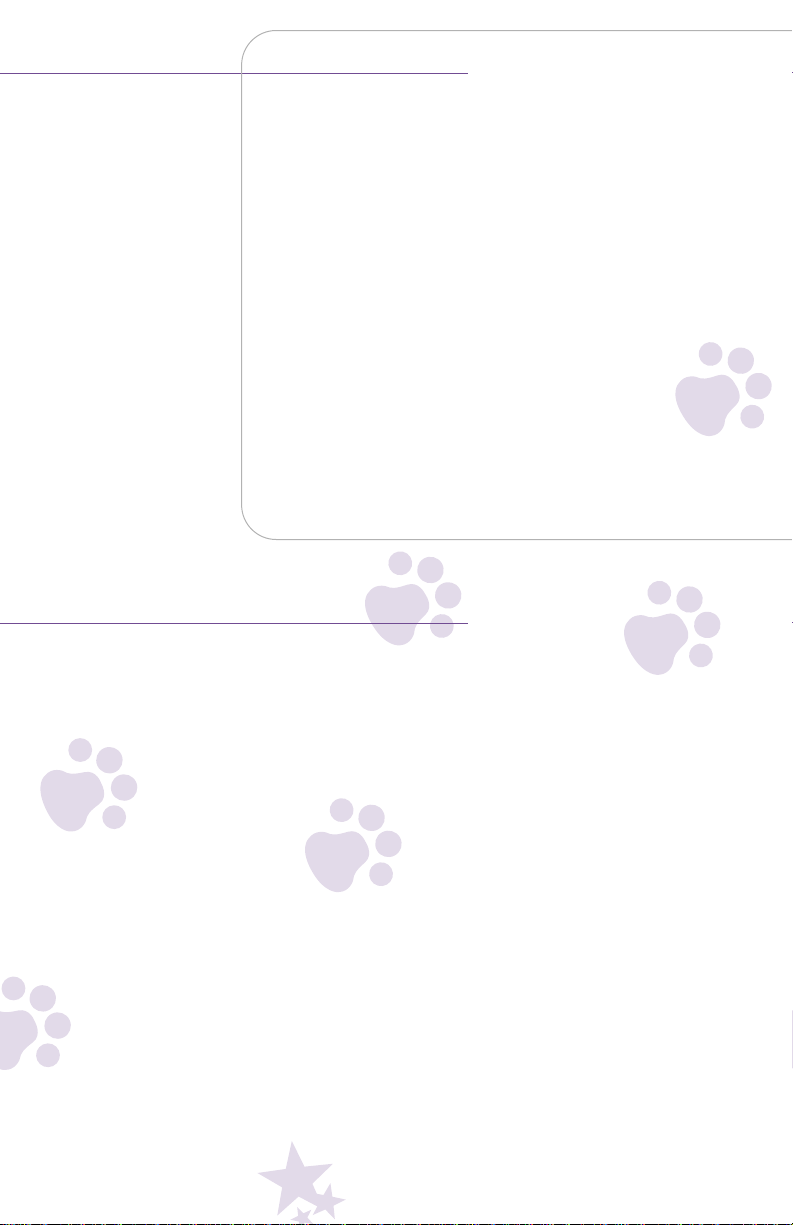
1
TABLE OF CONTENTS
From out of this world...and into your home. . . . . . . .2-3
Rocket
™
The Wonder Dog . . . . . . . . . . . . . . . . . . . .4-5
Trainer in Training (3+ Years) . . . . . . . . . . . . . . . . . .6-7
Expert Trainer (6+Years) . . . . . . . . . . . . . . . . . . . .8-15
Just for Fun! . . . . . . . . . . . . . . . . . . . . . . . . . . . .16-17
Alkaline Batteries . . . . . . . . . . . . . . . . . . . . . . . . .18-19
Caring for Rocket
™
. . . . . . . . . . . . . . . . . . . . . . . . . .20
Before You Call Us . . . . . . . . . . . . . . . . . . . . . . . . . .21
Consumer Information . . . . . . . . . . . . . . . . . . . . . . . .24
FCC Note (United States Only) . . . . . . . . . . . . . . . .25
ICES Statement (Canada Only) . . . . . . . . . . . . . . . . .25
Warranties . . . . . . . . . . . . . . . . . . . . . . . . . . . . .26-27
Certificate of Pedigree . . . . . . . . . . . . . . . . . . .29 & 31
JUST CAN’T WAIT ???
Follow these simple instructions to try out
Rocket
™
The Wonder Dog!
1. Install alkaline batteries in the P.P.T. and the dog.
Refer to pages 18-19.
2. Fit the remote headset on your child’s head, with the
microphone toward your child’s mouth.
3. Open the large cover on the P.P.T.
4. Slide the dog’s Power Switch (on his belly) to the
ON
●
position.
5. With the glowing L.E.D. on the dog’s head lit, press a
Command Button on the P.P.T.
6. Then, have your child speak the command into the
remote headset microphone and watch Rocket
™
go
into action!
To learn how to properly use Rocket™The Wonder
Dog, please read through this entire manual carefully.

Y
2
Y
FROM OUT OF THIS WORLD...
Way, way out in the Milky-Bone Galaxy, beyond
the Canine Comets and the famous Dog Star and
even Pluto, there’s a world of friendly creatures
known as the Planet Rrruff. Here, everyone romps
and runs, sits up and begs, curls up
and sleeps, and of course, wags
their tails. They do a lot of licking.
But mostly they like to play. Everyone’s favorite friend was RocketTM.
Each day, other Rrruffians would
come over and beg him to play. RocketTMwould roll
his eyes patiently, scratch a little, shake and wag his
tail. Then he would trot along to join his friends in
a game of Tag or Rrred Rrrover or Who’s Got the
Biscuit? But RocketTMthought there must be more to
life. When night came, he would gaze out at the
stars and wonder.”I wonder what else is out there?”
“I wonder why stars sparkle?” “I wonder what it’s
like to have someone love you?” Then Rocket
TM
would walk around in a circle three times, lie down
and sleep soundly until morning.
One day, just as the sun came up, Rocket
TM
perked up his ears and sniffed all around. Something
was different. Strange. New and wonderful. Rocket
TM
followed his nose to see where it would lead. His
nose led him uphill and down, over the Slow Rrriver,
through the Rrredwood Forest and right to the edge
of the Rrred Sea. Sitting there, sparkling in the sun,
was the strangest contraption RocketTMhad
ever seen!

3
2
...AND INTO YOUR HOME.
“Bow-WOW!” RocketTMbarked in wonder as he
bounded through the opening of the shiny machine.
“It looks like a dog house made of silvery stars! And
look at all the neat buttons.” Being the wondering
dog he was, RocketTMstarted pushing those buttons
with his left paw. He was so curious about the
flashing lights and whirring sounds, he didn’t even
notice the door sliding closed behind him. But he
did notice when the contraption started to move.
Up it flew, soaring into the sky, carrying
RocketTMaway from the Planet Rrruff and through
the Milky-Bone Galaxy, past the Dog Star and the
Canine Comets and even Pluto, rocketing him
toward a new world full of exciting new adventures.
“I wonder what it will be like...”
wondered RocketTM.
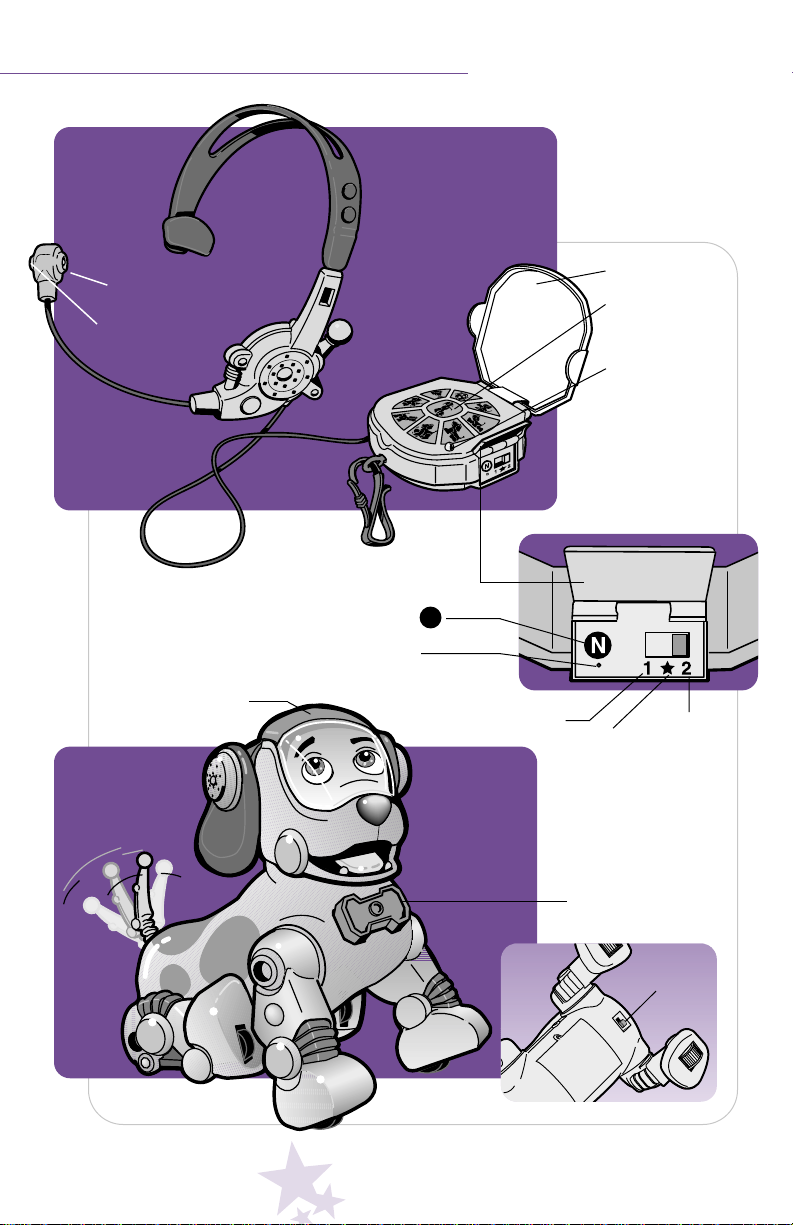
YOUR OWN WONDER DOG
4
Remote
Headset
Dog
Personal
Puppy Trainer
(P.P.T.)
Command L.E.D.
(Glows)
Large Cover
Power L.E.D.
(Glows)
Program Switch Door
Trainer 1
Play
★
Trainer 2
Name Button N
Erase All Hole
Command
Buttons
(See page 5)
Power
Switch
Tr eat
Microphone
L.E.D.
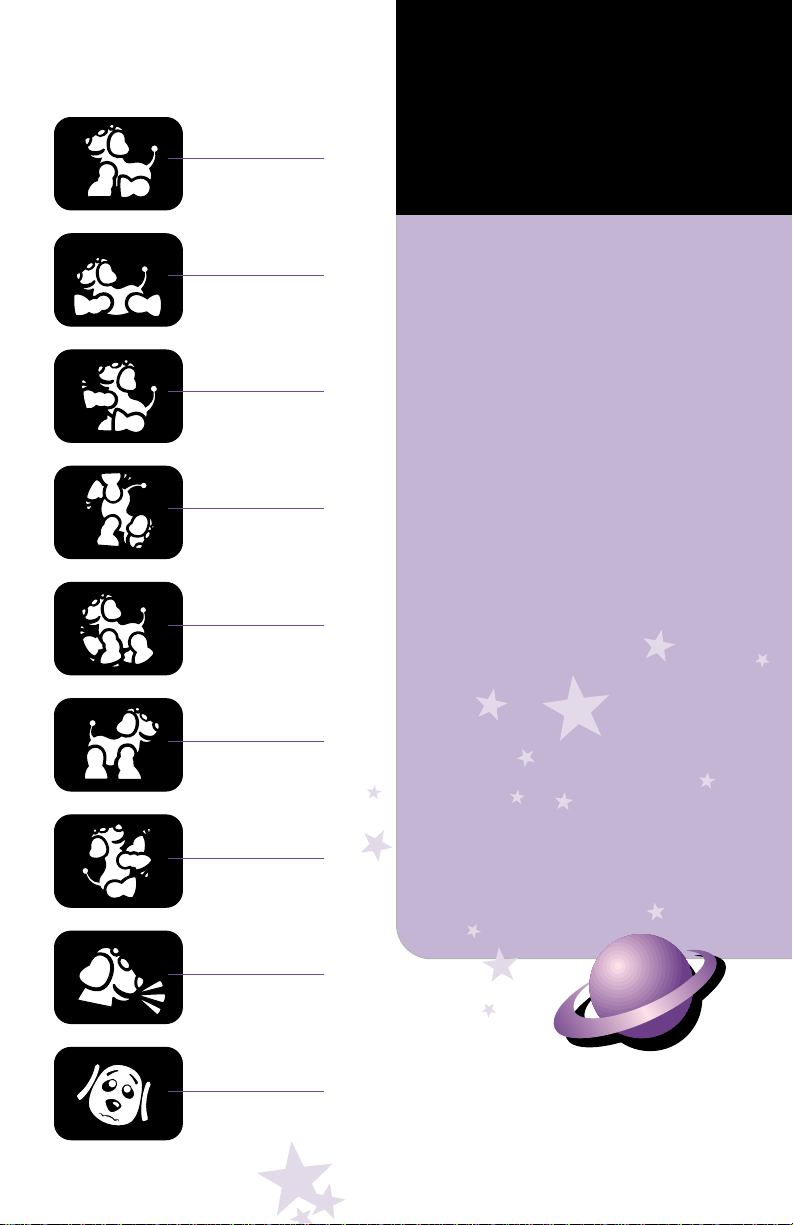
5
Sit
Lie Down
Shake Hands
Do Trick
Let’s Go
Stand Up
Beg
Speak
Bad Puppy
START
Your child or children can
interact with the dog in two
different modes, depending
on their age: Trainer in
Training (3+ years) or Expert
Trainer (6+ years). Choose
which mode you’d like to start!
Trainer in Training (3+ Years)
Open the P.P.T. Large Cover for this
mode.Your child wears the remote
headset and uses the P.P.T. with the
Large Cover open. Your child simply
presses the desired Command
Button on the P.P.T., speaks into
the headset and your dog goes
into action!
Expert Trainer (6+ Years)
Close the P.P.T. Large Cover for this
mode. Your child wears the remote
headset and programs (records) a
new name and voice commands into
the P.P.T. There’s no need to use the
Command Buttons on the P.P.T. (after
programming it) in this advanced
mode, so keep the Large Cover
closed! Your child speaks the programmed name and voice commands
into the headset. Watch your dog
perform the desired command!
The P.P.T. can recognize up
to two master’s voices – so no
one’s left out. Simply slide the
Program Switch to Trainer 1
to program one child’s voice.
Then, slide the Program
Switch to Trainer 2 to program
another child’s voice.
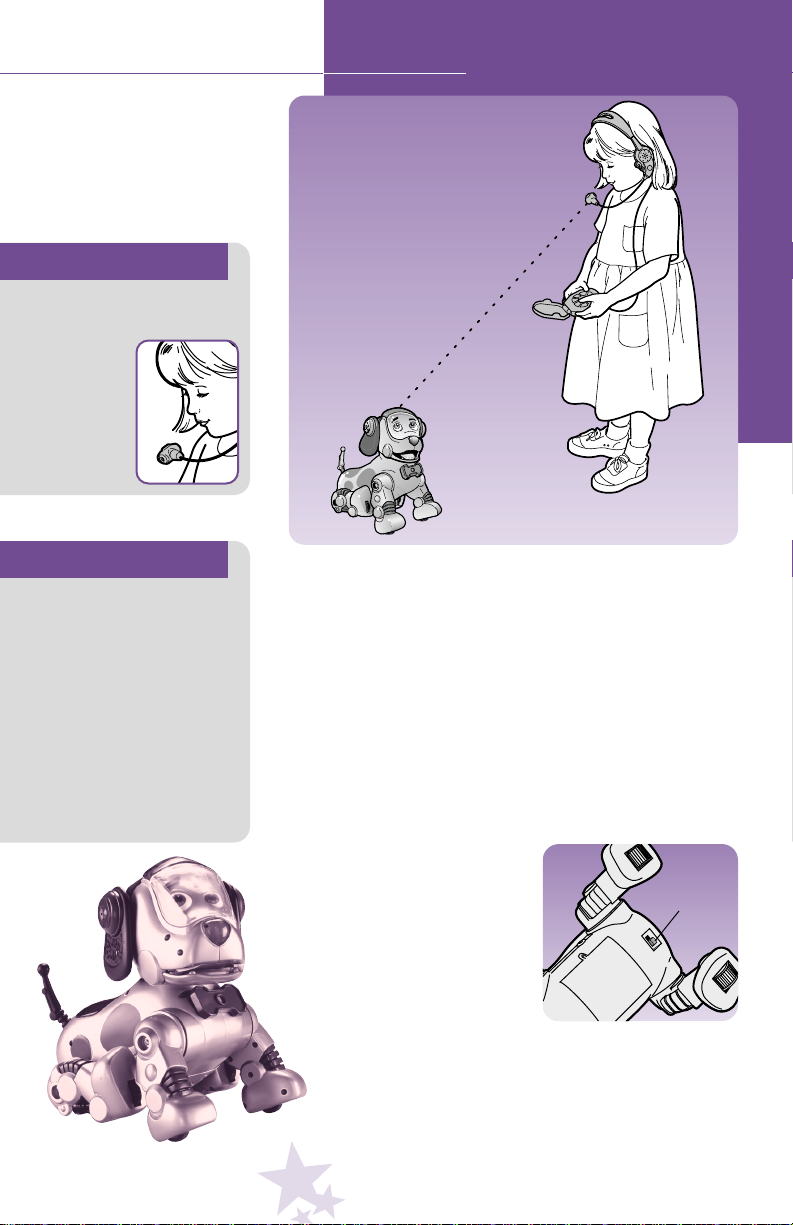
6
Power
Switch
Important!
Make sure the L.E.D. on
the microphone points
away from
your child’s
mouth and
toward the
glowing
L.E.D. on the
dog’s head.
TRAINER IN TRAINING (3+ YEARS)
• Fit the remote headset on your child’s head. Be sure
to place the microphone (on the mouthpiece) about
1
1
/2"- 2" from your child’s mouth (not too close or far
away). Make sure the L.E.D. on the mouthpiece points
toward the glowing L.E.D. on the dog’s head.
• Hook the P.P.T. to your child using the convenient
belt clip.
• Open the Program Switch Door on the P.P.T. and select
Play
★
. Close the Program Switch Door. You’re in
Trainer in Training Mode.
• Slide the dog’s Power Switch
(on his belly) to the ON
●
position. The dog needs to
wake up (about 15 seconds).
Important!
To conserve battery life,
we recommend that you
slide the dog's Power
Switch to the OFF
O
position when your child
is not playing with the dog.
To turn off power on the
P.P.T., press and hold the
Large Cover closed for five
seconds. The power L.E.D.
will shut off.

7
TRAINER IN TRAINING (3+ YEARS)
• Open the Large Cover on the P.P.T.
• Make sure the glowing L.E.D. on the dog’s head is lit.
• Press a Command Button (try ) on the P.P.T.
• Your child must speak into the microphone.
Your child says: “Sit.”
• Make sure your child waits until the glowing L.E.D. on
the dog’s head is lit before pressing another Command
Button. If your child presses a Command Button on
the P.P.T. before the glowing L.E.D. lights, the dog
ignores the command and may do something different.
Hint
If the dog does not
receive another command
after approximately two
minutes, the dog will
automatically go to sleep
(shut-off). To turn back
on, simply pat the
dog’s back.
Hint
If the dog ignores
the command, he may
surprise you with his
response!
Hint
Your child must speak into
the microphone within
three seconds of pressing
a Command Button. Also,
any word will do!
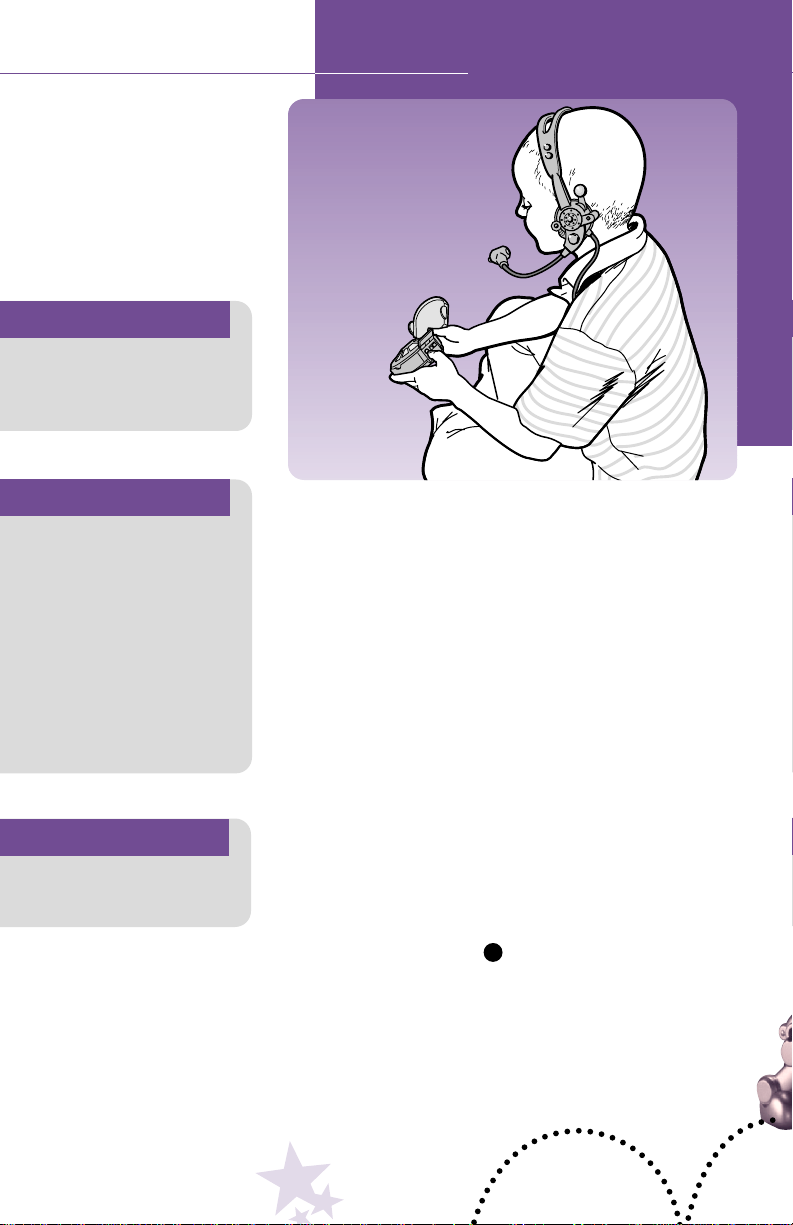
8
Programming a New Name
• Have your child choose a new name for the dog. Practice
saying the dog’s new name –speaking clearly and in a
normal voice (not too loud or soft). When playing with the
dog, your child needs to say the dog’s new name the
same way it is programmed (recorded).
• Fit the remote headset on your child’s head. Be sure to
place the microphone (on the mouthpiece) about 1
1
/2
"- 2"
from your child’s mouth (not too close or far away).
• Slide the dog’s Power Switch (on his belly) to the
OFF
O
position. The dog is not needed for programming.
• Open the Program Switch Door. Slide the Program
Switch to Trainer 1 or Trainer 2. Make sure you take
note of which master’s voice is programmed on
Trainer 1 and on Trainer 2.
• Press the Name Button .
• Listen for the voice prompt through remote headset.
“Please say your dog’s name.”
• Now, it’s your child’s turn to say the dog’s name.
Your child says: “Rocket.”
Important!
Your child must choose
a quiet room to program
(record a voice) the P.P.T.
Hint
Your child can choose a
new name...be creative!
Hint
The dog can have two
masters (and two names)
simply by sliding the Program Switch to Trainer 1
for the first child and then
Trainer 2 for a second child.
Make sure the second
child (Trainer 2) picks a
different name for the
dog than the first child,
T rainer 1.
N
EXPERT TRAINER (6+YEARS)
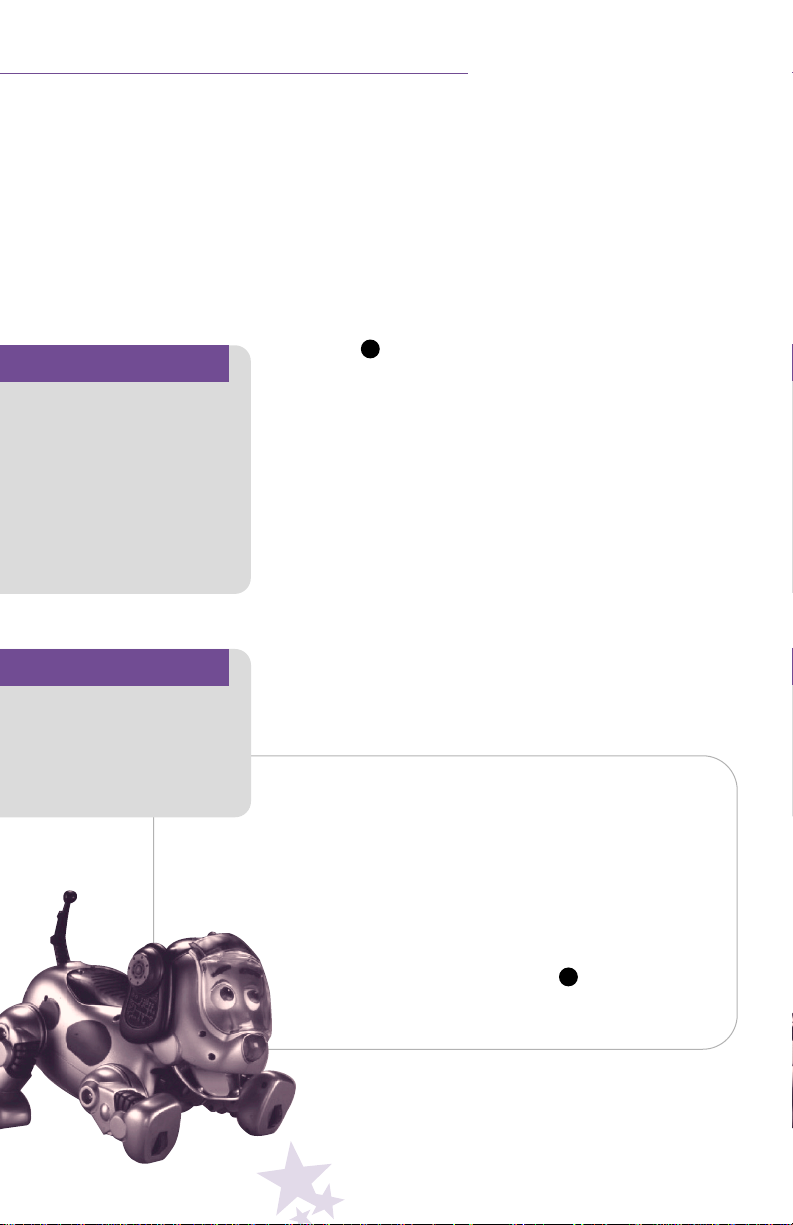
9
• If your child speaks too loud, too soft, too soon, or the
chosen name is unclear, the voice prompt may say:
“Too loud. Please try again.”; or “Too soft. Please try
again.”; or “Too soon. Please try again.”; or “What did
you say?”
Again, your child says: “Rocket.”
• If the P.P.T. does not recognize the name after three
tries, the voice prompt says: “Training - your dog’s
name failed.” If this happens, please press the Name
Button again and start the new name programming
process again.
• When new name programming is successful, the voice
prompt will ask your child to repeat the name a second
time. “Please repeat your dog’s name.”
• Your child now needs to repeat the dog’s new name
again in a clear, normal voice.
Your child says: “Rocket.”
• If the repeated name is not recognized, the voice
prompt will repeat the request.
• When new name programming is complete, the voice
prompt will tell you that training is complete, and you will
hear the name of the dog in your child’s voice. “Training
Rocket complete.”
Oops, if you make a mistake…
To erase a programmed name:
• Open the Program Switch Door. Make sure the
Program Switch is on Trainer 1 or Trainer 2 –
depending on which programmed name you’d
like to erase.
• Press and hold the Name Button for five seconds,
until the voice prompt says, “Command erased.”
N
N
EXPERT TRAINER (6+YEARS)
Congratulations!
Naming your dog is now
complete! Now, fill in
the chart on page 13
with your child(ren)’s
programmed new name.
Hint
If your child is having
trouble programming a
new name, try programming a name with multiple
syllables. For example,
instead of programming
the name “Spot”, try
programming the name
“Buddy”.
