Page 1
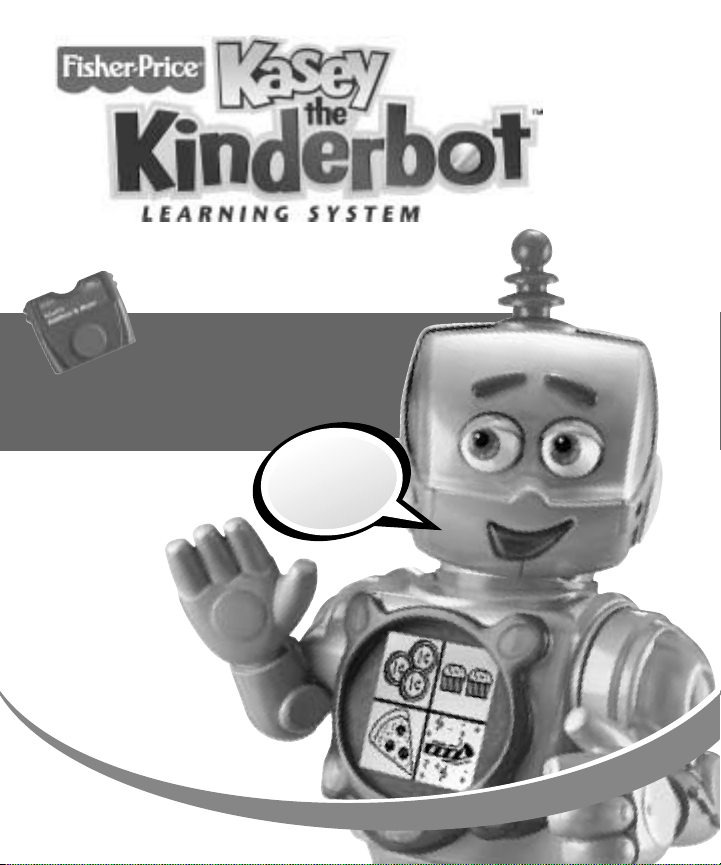
Math
Addition and More
“Let’s
add
together!”
D
i
s
c
o
v
e
r
w
h
a
t
’
s
p
o
s
s
i
b
l
e
™
…
w
w
w
.
f
i
s
h
e
r
-
p
r
i
c
e
.
c
o
m
Page 2

2
2
Before inserting the software cartridge, turn power off by pressing the
On/Off button on the top of Kasey’s foot. Insert the software cartridge into
the software port and Kasey automatically turns back on!
Please keep this manual for future reference, as it contains important information.
Getting Started
Getting Started
Software Port
Software Cartridge
On/Off Button
Page 3
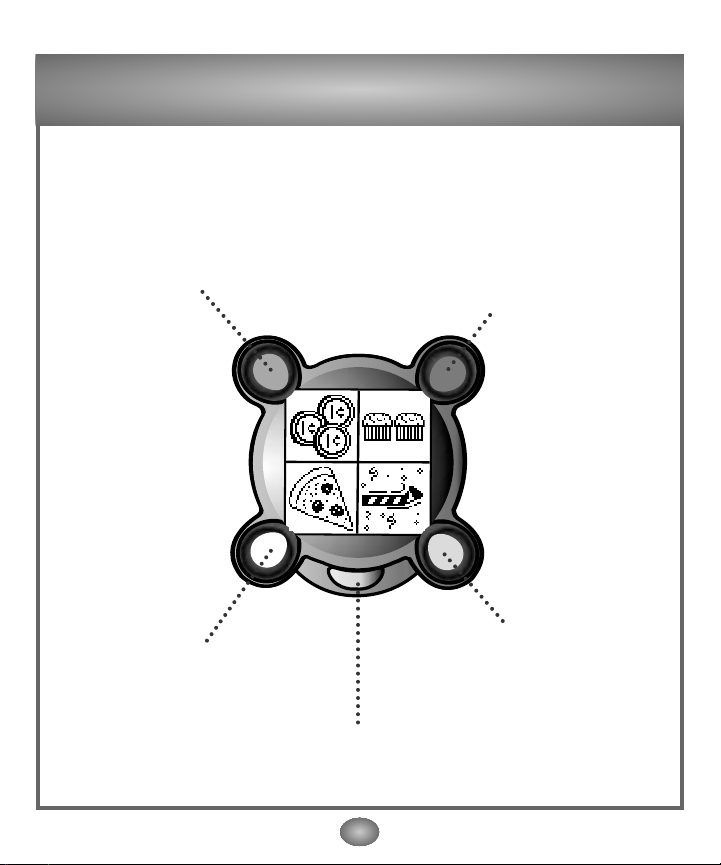
Choose a game or activity from the Main Menu: Funny Money, Double Desserts,
Pizza Plus, and Party Favors. Touch a colored selection button to make your choice.
Buy Presents with Funny Money
Press the red selection button. Count the
coins and decide which present you can buy.
Count by Two’s at Double Desserts
Press the blue selection button. Pick a
treat, sing with Kasey, and count by two’s –
all the way up to a dozen!
Add at Pizza Plus
Press the yellow selection button.
Pick the toppings for your pizza
and add them all up!
Subtract with Party Favors
Press the green selection button.
Learn about subtraction as you give
party favors away.
Let’s Plan a Math Party!
Let’s Plan a Math Party!
3
3
Press the Home Button to return to the Main Menu at any time.
Home Button
Page 4
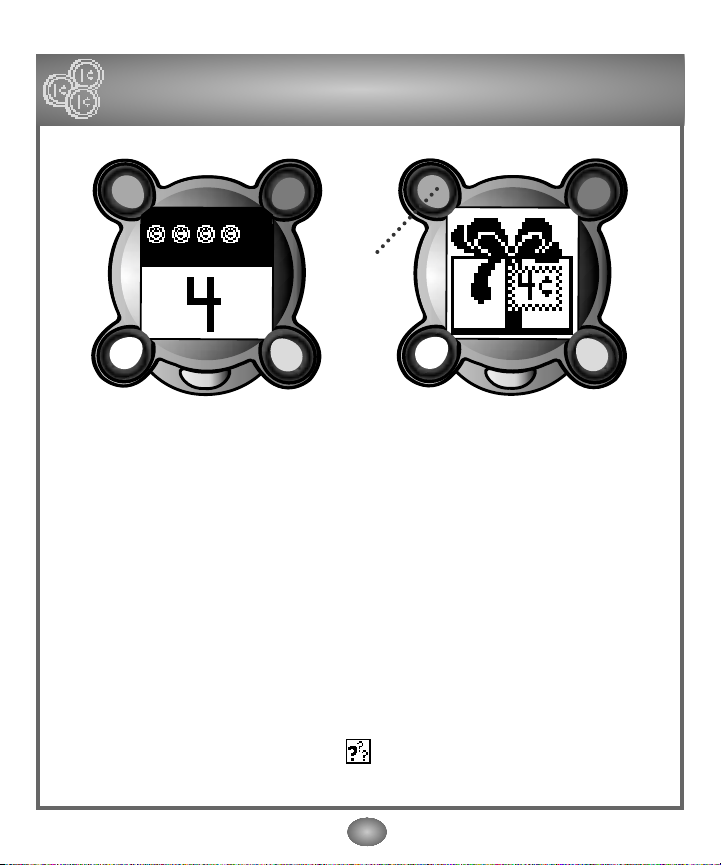
Hint: When you see this on Kasey’s screen,
press the red selection button to go directly to Quiz mode.
Buy Presents with Funny Money
Buy Presents with Funny Money
4
4
• First count the coins on the screen
with Kasey!
• Then listen as Kasey buys a present.
Now, it’s your turn.
Red
Selection
Button
Page 5
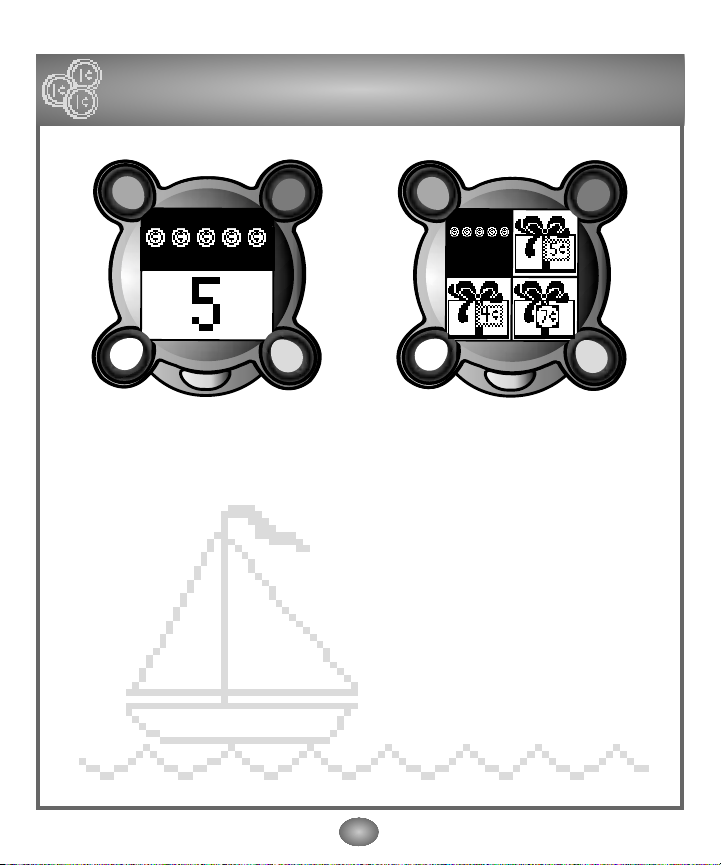
5
5
• Count the coins with Kasey.
Buy Presents with Funny Money
Buy Presents with Funny Money
• Press a selection button to pick
a present that you can buy with
the coins.
Page 6
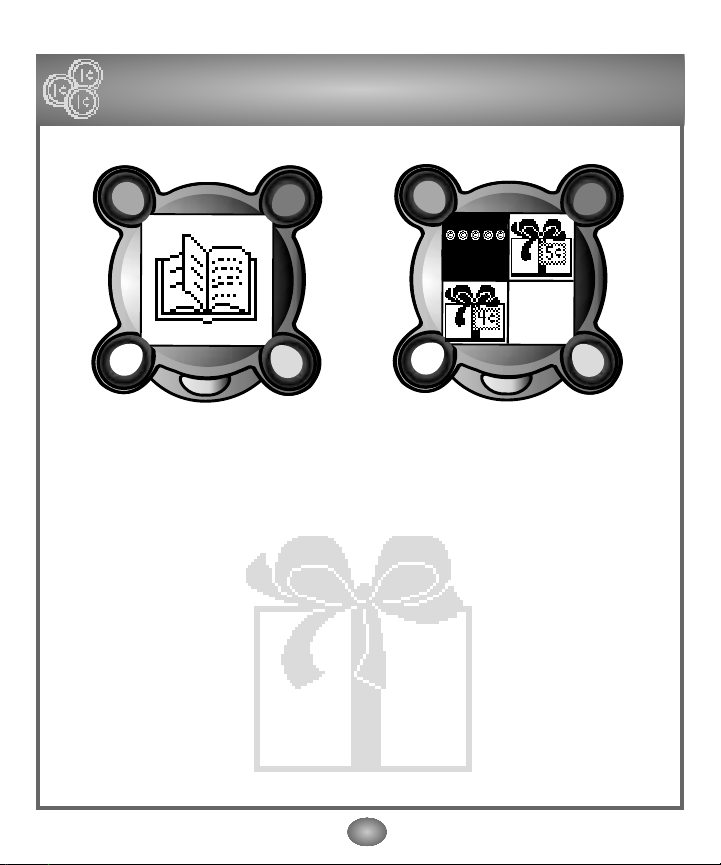
Buy Presents with Funny Money
Buy Presents with Funny Money
6
6
• If you choose correctly, “Give me
five!” Look at the present you bought.
• If you choose inorrectly, Kasey tells
you that you don’t have enough coins.
Try again!
Page 7

7
7
Buy Presents with Funny Money
Buy Presents with Funny Money
• It’s time to sing along to a counting
song with Kasey.
YES
NO
• When the music is complete, you
can play it again (press the yellow
selection button for yes) or you can
go back to the Main Menu (press
the green selection button for no.
Yellow
Selection
Button
Green
Selection
Button
Page 8

8
8
Count by Two’s at Double Desserts
Count by Two’s at Double Desserts
• Listen to Kasey count by two’s all
the way up to 12. Now, count together!
• Pick a treat to count. Press the selection
button next to the treat.
Hint: When you see this on Kasey’s screen,
press the red selection button to go directly to Quiz mode.
Page 9

• When you see a matching treat in the
upper left or right corner, press the red
or blue selection button to choose it.
9
9
• Now it’s time to match the treats and
make a pair. Look at the treat on the
bottom of the screen.
Count by Two’s at Double Desserts
Count by Two’s at Double Desserts
Red
Selection
Button
Blue
Selection
Button
Page 10

Count by Two’s at Double Desserts
Count by Two’s at Double Desserts
10
10
YES
NO
• When the music is complete, you can
play it again (press the yellow selection
button for yes) or you can continue in
this activity (press the green selection
button for no.
Yellow
Selection
Button
Green
Selection
Button
• It’s time for a song!
Page 11

Add at Pizza Plus
Add at Pizza Plus
11
11
Hint: When you see this on Kasey’s screen,
press the red selection button to go directly to Quiz mode.
• Pick a topping for your pizza.
Push a colored selection button
to select it.
• Listen to Kasey tell you how many
pieces of topping are on the pizza.
Page 12

• Pick a topping for your pizza. Push a
colored selection button to select.
Add at Pizza Plus
Add at Pizza Plus
12
12
• Now, let’s add more of the same topping.
Listen to Kasey add and count the
toppings. Now, it’s your turn to add!
Page 13

• Now let’s add more topping.
Add at Pizza Plus
Add at Pizza Plus
13
13
• Listen to Kasey tell you how many
pieces of topping are on the pizza.
Page 14

• Look at the numbers in the upper
left and upper right corners. Press
the colored selection button next to
your answer.
Add at Pizza Plus
Add at Pizza Plus
14
14
• How many pieces of topping are on
the pizza?
Hint: Press the yellow or green selection
button to repeat the question.
Yellow
Selection
Button
Green
Selection
Button
Page 15

Add at Pizza Plus
Add at Pizza Plus
15
15
• If you choose correctly, “Yeah, you
got it!”
• If you choose incorrectly, Kasey tells
you the correct answer. Try making
another pizza.
YES
NO
• If you’d like to sing a fun song with
Kasey, press the yellow selection
button for yes or the green selection button for no.
Yellow
Selection
Button
Green
Selection
Button
Page 16

Subtract with Party Favors
Subtract with Party Favors
16
16
• Listen to Kasey tell you how
many party favors there are.
• Watch closely as Kasey shows you a
subtraction problem with party favors.
Now, it’s your turn.
Hint: When you see this on Kasey’s screen,
press the red selection button to go directly to Quiz mode.
Page 17

Subtract with Party Favors
Subtract with Party Favors
17
17
• Next, Kasey takes away
party favors.
• How many party favors are left?
Hint: Press the red or green selection
button to repeat the question.
Page 18

Subtract with Party Favors
Subtract with Party Favors
18
18
• Look at the numbers in the upper left
and right corners. Press the colored
selection button next to the answer
to the question.
• If you choose correctly, “That’s right!”
• If you choose incorrectly, Kasey tells you
the correct answer. Try subtracting again!
Page 19

Subtract with Party Favors
Subtract with Party Favors
19
19
• It’s time to sing along to a song
with Kasey.
YES
NO
• When the music is complete, you can
play it again (press the yellow selection
button for yes) or you can go back
to the Main Menu (press the green
selection button for no.
Yellow
Selection
Button
Green
Selection
Button
Page 20

Fisher-Price, Inc., a subsidiary of Mattel, Inc., East Aurora, NY 14052 U.S.A.
©2003 Mattel, Inc. All Rights Reserved. ® and ™ designate U.S. trademarks of Mattel, Inc.
Printed in China 77232pr-0920
Questions? We’d like to hear from you!
Call Fisher-Price®Consumer Relations, toll-free
at 1-800-432-5437, 8 AM- 6 PM EST
Monday through Friday. Hearing-impaired
consumers using TTY/TDD equipment, please
call 1-800-382-7470. Or, write to: Fisher-Price
®
Consumer Relations, 636 Girard Avenue,
East Aurora, New York 14052
For countries outside the United States:
CANADA
Questions? 1-800-567-7724, Mattel Canada Inc.,
6155 Freemont Blvd., Mississauga, Ontario L5R 3W2.
GREAT BRITAIN
Mattel UK Ltd, V
anwall Business Park, Maidenhead SL6 4UB.
Helpline: 01628 500302.
AUSTRALIA
Mattel Australia Pty. Ltd., 658 Church Street, Locked Bag #870, Richmond,
Victoria 3121 Australia. Consumer Advisory Service 1300 135 312.
NEW ZEALAND
16-18 William Pickering Drive, Albany 1331, Auckland.
ASIA
Mattel East Asia Ltd, Room 1106, South Tower, World Finance Centre,
Harbour City, Tsimshatsui, HK, China.
Care
• Keep water, sand and dirt off of
this cartridge.
• Keep this cartridge away from direct
sunlight and excessive heat.
• Do not immerse the cartridge. Simply
wipe the outside of the cartridge with
a cloth to clean.
• This cartridge has no consumer serviceable parts. Please do not take this
cartridge apart.
Consumer Information
Consumer Information
One (1) Year Limited Warranty
Fisher-Price, Inc., 636 Girard Avenue, East Aurora, New York 14052 warrants
Kasey the Kinderbot™ Math Addition and More is free from all defects in
material and workmanship when used under normal conditions for a period
of one (1) year from the date of purchase.
Should the product fail to perform properly, we will repair or replace it at our
option, free of charge. Purchaser is responsible for shipping the product to
Consumer Relations at the address indicated above and for all associated
freight and insurance cost. Fisher-Price, Inc. will bear the cost of shipping the
repaired or replaced item to you. This warranty is void if the owner
repairs or modifies the product. This warranty excludes any
liability other than that expressly stated above including but
not limited to any incidental or consequential damages.
SOME STATES DO NOT ALLOW THE EXCLUSION OR LIMITATION OF INCIDENTAL OR CONSEQUENTIAL DAMAGES, SO THE
ABOVE LIMITATION OR EXCLUSION MAY NOT APPLY TO YOU.
THIS WARRANTY GIVES YOU SPECIFIC LEGAL RIGHTS, AND
YOU MAY ALSO HAVE OTHER RIGHTS WHICH MAY VARY
FROM STATE TO STATE.
20
20
