Fisher-Price 74885 Instruction Sheet

Model Number: 74885
Instructions
Tuff Stuff
®
Tape Recorder
Please keep this instruction sheet for future
reference, as it contains important information.
Requires four “C” (LR14)
alkaline batteries (not included).
Batteries must be installed by an adult.
Tool required for battery installation:
Phillips Screwdriver (not included).
• The Fisher-Price®Tuff Stuff®Tape Recorder
is not recommended for children under 3
years of age.
• As with all electric products, precautions
should be observed during handling and
use to prevent electric shock when used
with an AC adaptor.
• Your Tuff Stuff
®
Tape Recorder must not be
used in bathing areas, outdoors or in other
damp areas when used with an AC adapter.
• An AC adapter (not included) can be used
with 120 volt AC household current. The AC
adapter output must be 6 volt DC, 200mA
with negative on outer connector.
• Use only UL/CSA approved AC adapter.
If you use an AC adapter with output other
than that specified, it could damage your
Tuff Stuff
®
Tape Recorder and possibly
create a hazardous condition.
CAUTION - ELECTRIC PRODUCT
2 3
D
i
s
c
o
v
e
r
w
h
a
t
’
s
p
o
s
s
i
b
l
e
™
…
w
w
w
.
f
i
s
h
e
r
-
p
r
i
c
e
.
c
o
m
74885b-0920.qrk 11/13/01 4:39 PM Page 1
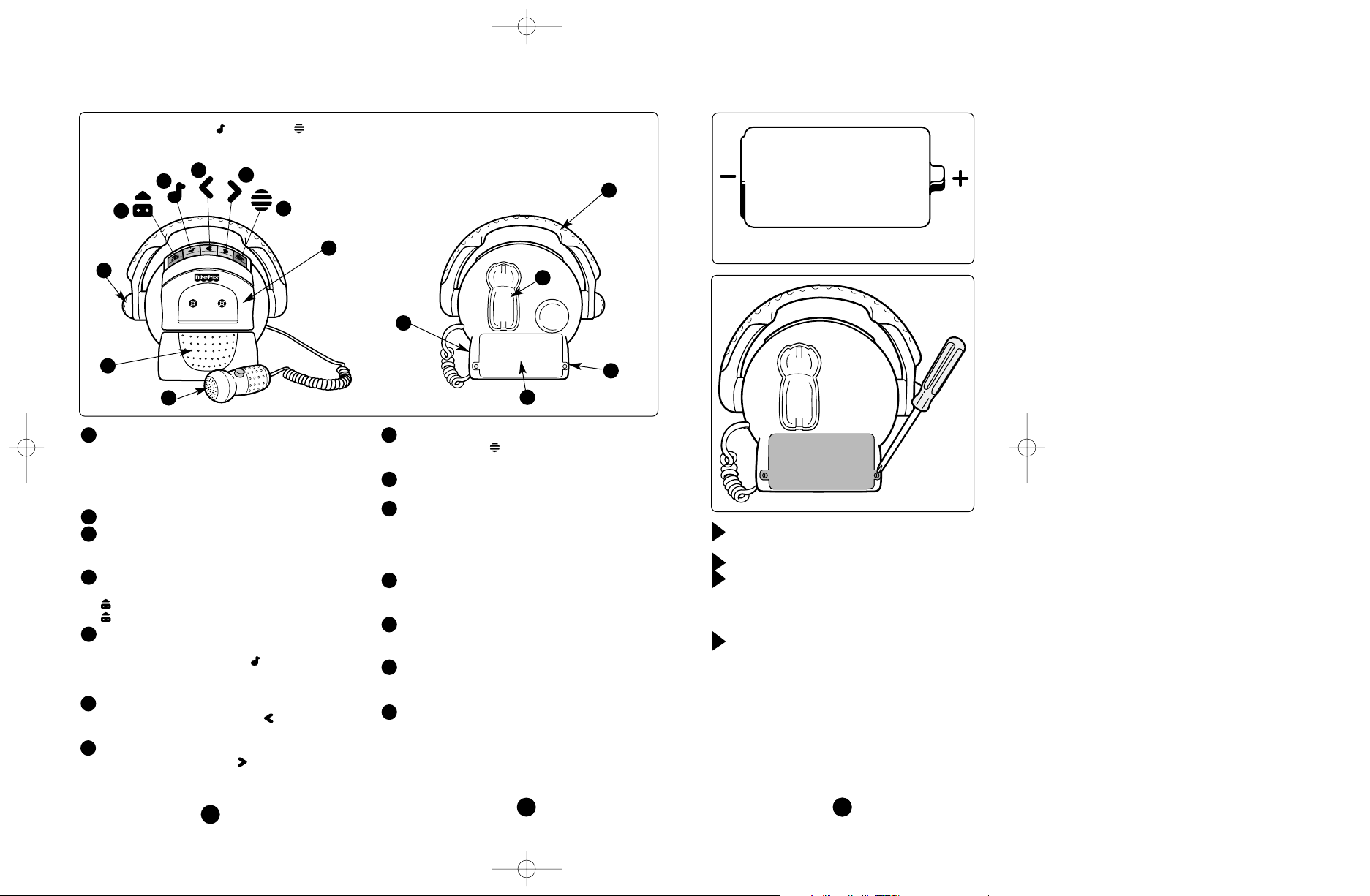
6
Battery Installation
Shown Actual Size
1.5V x 4
“C” (LR14)
Loosen the screws in the battery compartment
door with a Phillips screwdriver.
Lift the battery compartment door to open.
Insert four “C” (LR14) alkaline batteries, as
indicated inside the battery compartment.
Hint: We recommend the use of alkaline
batteries for longer battery life.
Replace the battery compartment door and
tighten the screws with a Phillips screwdriver.
Do not over-tighten.
2
1
3
4
6
13
11
12
14
10
RECORD
Press the record button all the way down.
There is an automatic shut-off when the tape ends.
CASSETTE DOOR
Insert a cassette tape to record, listen or sing-along.
POWER JACK
Plug an AC adapter (not included) into the power
jack. Before using an AC adapter, be sure your child
understands the handling and care of an electrical
product (see "AC adapter" instructions).
MICROPHONE STORAGE
Fit the microphone on the back of Tuff Stuff
®
Tape Recorder for easy storage.
EASY-GRIP HANDLE
Makes it easy for your child to carry Tuff Stuff
®
Tape Recorder from place to place.
HEADPHONE JACK
Plug headphones (not included) into the headphone
jack for private listening.
BATTERY COMPARTMENT
Requires four “C” (LR14) alkaline batteries.
Located on the back of Tuff Stuff®Tape Recorder.
10
11
12
13
14
8
9
5
Tuff Stuff®Tape Recorder Features
IMPORTANT! The play and record buttons will not operate unless a cassette tape is inserted
into the cassette compartment.
1
2
4
5
6
7
8
9
3
MICROPHONE WITH VOICE BUTTON
Press the voice button to amplify your voice
through the speaker. Speak into the microphone
to record.
HInt: It is not necessary to press the voice
button when recording.
SPEAKER
VOLUME DIAL
Select a comfortable listening level by rotating
the volume dial.
STOP/EJECT
While playing or recording, press the stop/eject
button to stop the tape. Press the stop/eject
button again to open the cassette door.
PLAY
Insert a cassette tape into the cassette
compartment. Press the play button all
the way down. There is an automatic shut-off
when the tape ends.
FAST FORWARD
Press and hold the fast forward button to
advance the tape rapidly.
REWIND
Press and hold the rewind button to rewind
the tape rapidly.
6
1
2
3
4
7
5
4
74885b-0920.qrk 11/13/01 4:39 PM Page 4
