Fisher-Price 33575 Instruction Sheet
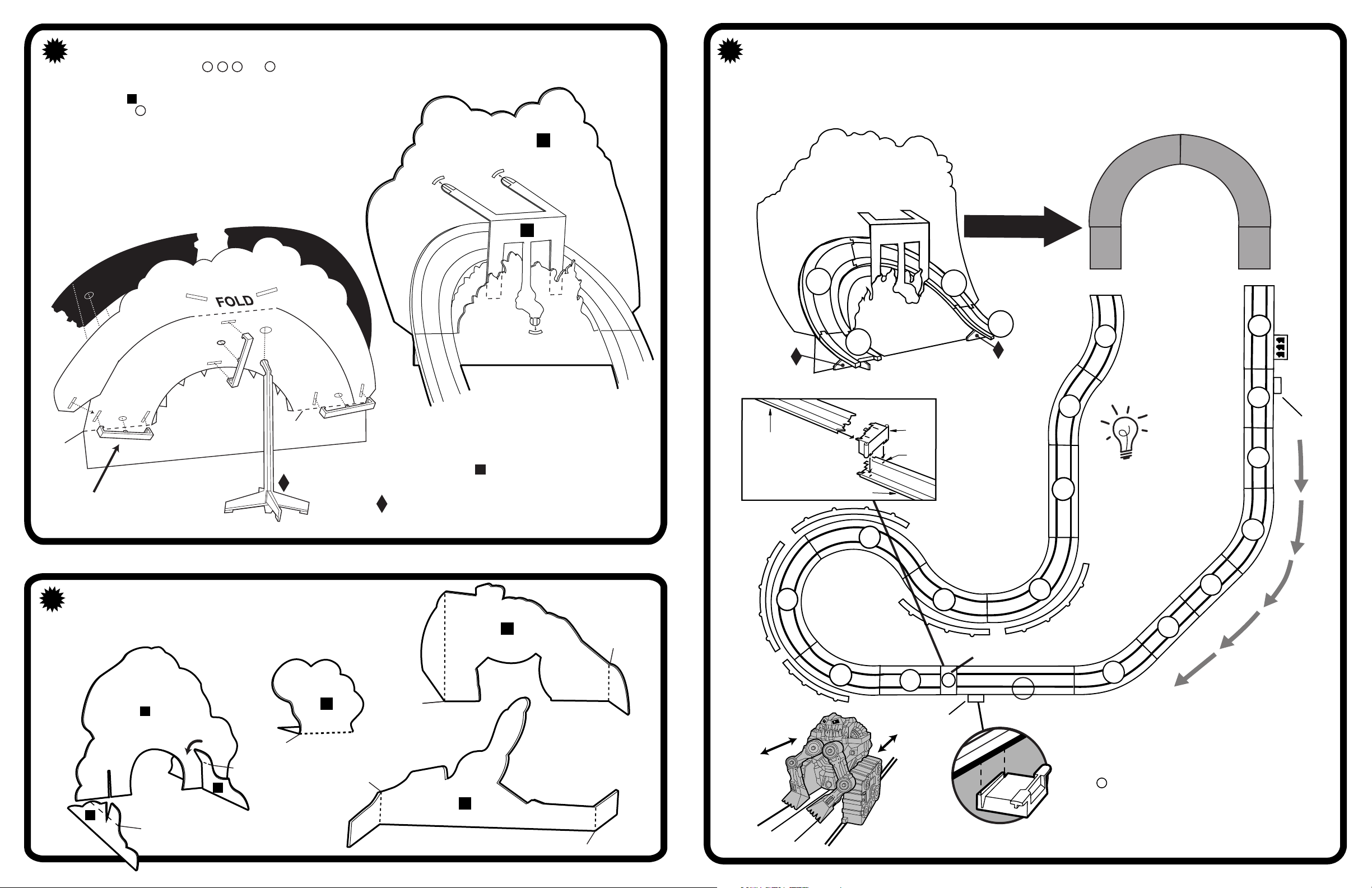
CYBORG FORTRESS ASSEMBLY
2
I
C
• Connect the track pieces , , and together.
• Connect assembled track section to front of Cyborg Fortress
Backdrop , starting at bottom left, as shown. Line up hole on
track piece with corresponding cut on Backdrop, as shown.
Next, press 1 Double Lane Track Clip through the 3 Backdrop
cutouts and snap it onto track.
• Fold creased areas forward at top and backward at lower
left and right, allowing lower section to pop forward.
1
I
C
BACK
I
FRONT
TRACK LAYOUT
4
• Continue to assemble track as shown below. Match lettered track pieces to those found in
the parts list. Refer to the accompanying Owner's Manual for complete wiring instructions
and Power Pak and controller connections.
1
3
C
C
FOLD
START HERE
3
FOLD
• Attach remaining Double Lane Track Clips the same way.
Fold Cyborg car crusher as shown. Insert tabs into
7
slots on front of Backdrop as shown. Fold tabs over to secure.
• Plug support into remaining hole in backdrop.
7
SCENERY ASSEMBLY
Fold and assemble scenery pieces and Cyborgs as shown.
(Your set includes 3 kinds of Cyborgs: workers, trackers and fighters.)
Put them wherever you think they look the coolest!
(Please refer to package photos for scenery placement.)
I
I
1
1
F
E
B
C
A
F
SET UP TRACK
ON A HARD, FLAT
SURFACE.
B
Direction
Clip
B
F
B
PATH OF
ROBOT
Jump Stand
Straight Track
• Insert Jump Stand tabs
3
into 15" Receiver slots.
• Connect Straight Track
to Jump Stand.
15" Receiver
Tabs
Slots
C
C
G
6
FOLD
JUMP STAND
G
2
FOLD
FOLD
4
7
FOLD
FOLDFOLD
B
5
4
FOLD
FOLD
H
Direction
Clip
D
DIRECTION CLIPS
• Once you turn the Killdroid Killer Robot on, the
Direction Clips make him move forward and backward.
Attach the clips to the track as shown, and Killdroid
will move back and forth between them.
• Place 1 direction clip close enough to the Jump
Stand so that your car will be able to jump and
crash into Killdroid as he moves back and forth.
If you time your jump just right, you'll deactivate
the robot...until the next race.
• Don't place the Direction Clip too close to the Jump Stand.
The Jump Stand may interfere with the robot's movement.
F
H
