Fisher IM Supplement: Configuring the DVC6200 SIS for Throttling Control Using ValveLink Software Manuals & Guides
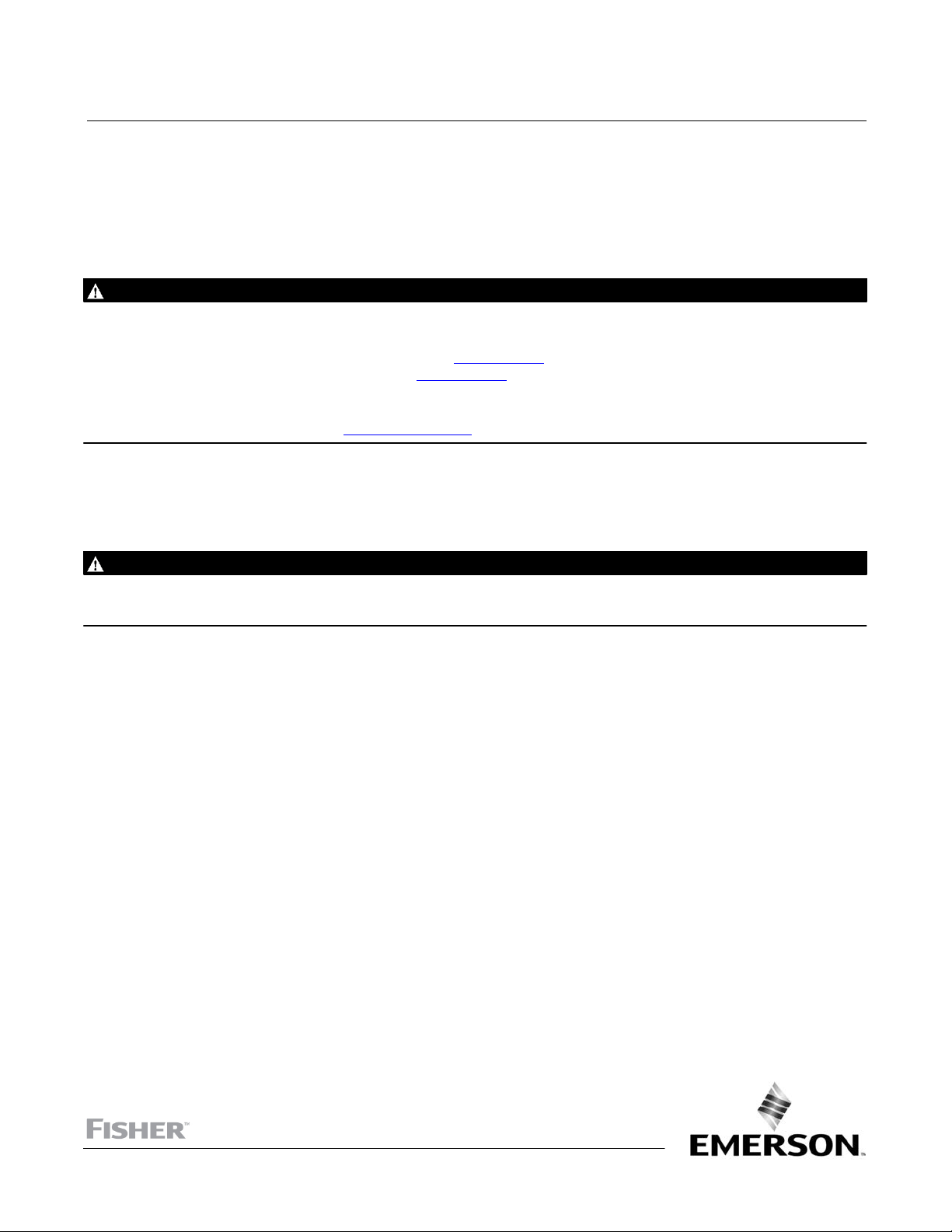
Instruction Manual Supplement
D103988X012
DVC6200 SIS
October 2017
Configuring the FIELDVUE™ DVC6200 SIS for
™
Throttling Control Using ValveLink
WARNING
This instruction manual supplement is not intended to be used as a stand-alone document. It must be used in conjunction
with the following documents:
• Safety manual for DVC6200 SIS Digital Valve Controller (D103601X012
• Fisher FIELDVUE DVC6200 SIS Instruction Manual (D103557X012
Failure to use this instruction manual supplement in conjunction with the above referenced manuals could result in
personal injury or property damage. If you have any questions regarding these instructions or need assistance in obtaining
either of these documents, contact your Emerson sales office
This instruction manual supplement is intended to assist in the use of the DVC6200 SIS as a SIL capable position
monitor AND as a non-SIL capable throttling digital valve controller.
or Local Business Partner.
), sections pertaining to the Position Monitor
)
Software
WARNING
The DVC6200 SIS failure rates for the digital valve controller safety function, as listed in the FMEDA and SIL certificate, are
not valid in this configuration (with 420 mA operation).
www.Fisher.com

DVC6200 SIS
October 2017
Instruction Manual Supplement
D103988X012
Configuration
WARNING
When using natural gas as the supply medium:
D Remove electrical power before removing the housing cap. Personal injury or property damage from fire or explosion
may result if power is not disconnected before removing the cap.
D Ensure that the cover is correctly installed before putting this unit back into service. Failure to do so could result in
personal injury or property damage from fire or explosion.
1. Remove the Printed Wiring Board from the DVC6200 SIS.
WARNING
The DVC6200 SIS failure rates for the digital valve controller safety function, as listed in the FMEDA and SIL certificate, are
not valid in this configuration (with 420 mA operation).
2. Ensure that the Hardware Shutdown DIP Switch is configured to disabled, as shown in figure 1.
3. Confirm that the Output DIP Switch is in the desired position for use as either a Position Transmitter or Switch.
Figure 1. Printed Wiring Board
CONFIRM OUTPUT
DIP SWITCH SETTING
HARDWARE SHUTDOWN
DIP SWITCH DISABLED
4. Reassemble the DVC6200 SIS.
5. Connect the DVC6200 SIS to ValveLink software.
6. Run a PST Calibration, if not done earlier.
7. Under Detailed Setup, select Travel/Pressure Control, see figure 3 for tab location.
a. Set the Low Limit/Cutoff Point to 0.5-1% more than the Travel Low Low Alert Point in the Travel Alerts tab (refer
to figure 2 for Travel Alerts tab).
2

Instruction Manual Supplement
D103988X012
DVC6200 SIS
October 2017
b. Set the HighLimit/Cutoff Point to 0.5-1% less than the Travel High High Alert Point in the Travel Alerts tab (refer
to figure 2 for Travel Alerts tab).
Figure 2. Travel Alerts Tab
8. Once the Cutoff Points are set, download to the DVC6200 SIS.
9. When the DVC6200 SIS is placed in service it will throttle between whatever cutoffs are set in step 7.
In the example shown in figure 3, it will be able to throttle between 5 and 95% valve travel.
Figure 3. Detailed Setup > Travel/Pressure Control
3

DVC6200 SIS
October 2017
Instruction Manual Supplement
D103988X012
Neither Emerson, Emerson Automation Solutions, nor any of their affiliated entities assumes responsibility for the selection, use or maintenance
of any product. Responsibility for proper selection, use, and maintenance of any product remains solely with the purchaser and end user.
Fisher, FIELDVUE, and ValveLink are marks owned by one of the companies in the Emerson Automation Solutions business unit of Emerson Electric Co.
Emerson Automation Solutions, Emerson, and the Emerson logo are trademarks and service marks of Emerson Electric Co. All other marks are the property
of their respective owners.
The contents of this publication are presented for informational purposes only, and while every effort has been made to ensure their accuracy, they are not
to be construed as warranties or guarantees, express or implied, regarding the products or services described herein or their use or applicability. All sales are
governed by our terms and conditions, which are available upon request. We reserve the right to modify or improve the designs or specifications of such
products at any time without notice.
Emerson Automation Solutions
Marshalltown, Iowa 50158 USA
Sorocaba, 18087 Brazil
Cernay, 68700 France
Dubai, United Arab Emirates
Singapore 128461 Singapore
www.Fisher.com
4
E 2014, 2017 Fisher Controls International LLC. All rights reserved.
