Page 1

Instruction Manual
D200354X012
4200 Transmitters
October 2021
Fisher™ 4200 Electronic Position Transmitters
Contents
Introduction 2.................................
Scope of Manual 2.............................
Description 2.................................
Specifications 5...............................
Educational Services 5.........................
Installation 6..................................
Hazardous Area Classifications and
Special Instructions for “Safe Use” and
Installations in Hazardous Locations 6..........
Mechanical Connections 7......................
Sliding‐Stem Actuator Mounting 7...........
Rotary‐Shaft Actuator Mounting 8............
Long‐Stroke Sliding‐Stem Actuator
Mounting Fisher 585C and 470‐16 8........
Long‐Stroke Sliding‐Stem Actuator
Mounting Fisher 585CLS and 490 9.........
Electrical Connections 10.......................
Conduit 10...............................
Field Wiring 10............................
Potentiometer Alignment 13....................
Direct or Reverse Action 14.....................
Operating Information 15........................
Initial Considerations 15........................
Transmitter and Position Switch
Conditions 15..........................
Normal Operation 16..........................
Calibration 17..................................
Test Equipment Required 18....................
Test Connections to the Field Wiring
Compartment 19...........................
Transmitter Circuit Zero and Span
Adjustment 20.............................
High and Low Position Switch Adjustment 20......
Setting the High Position Switch 21...........
Setting the High Position Switch
Deadband 21...........................
Setting the Low Position Switch 21...........
Setting the Low Position Switch
Deadband 22...........................
Position Switch Circuit Shutoff 22................
Figure 1. Typical Fisher 4200 Position Transmitters
W4273‐1
SLIDING‐STEM
ACTUATOR MOUNTING
Principle of Operation 22........................
Transmitter Circuit 23..........................
Position Switch Circuit 24.......................
Maintenance 25................................
Troubleshooting Procedures 26.................
Transmitter Circuit 26......................
Position Switch Circuit 26...................
Parts Ordering 31...............................
Parts Kits 31...................................
Parts List 32...................................
W4274‐1
ROTARY
ACTUATOR MOUNTING
www.Fisher.com
Page 2

4200 Transmitters
October 2021
Instruction Manual
D200354X012
Introduction
Scope of Manual
This instruction manual provides installation, operating, calibration, maintenance, and parts ordering information for
Fisher 4200 electronic position transmitters (figure 1). Refer to separate instruction manuals for information on the
actuator and valve.
Do not install, operate, or maintain a 4200 electronic position transmitter without being fully trained and qualified in
valve, actuator, and accessory installation, operation, and maintenance. To avoid personal injury or property damage,
it is important to carefully read, understand, and follow all of the contents of this manual, including all safety cautions
and warnings. If you have any questions regarding these instructions contact your Emerson sales office
proceeding.
Description
4200 electronic position transmitters combine Fisher field‐proven electronic and mechanical expertise in a versatile,
accurate instrument. They sense the position of a sliding‐stem actuator, rotary actuator, vent, damper, or other device
and send a standard (4‐20 mA) output signal to an indicating device, a process control system or programmable logic
controller. 4200 transmitters are available as a transmitter only, as a transmitter with integral high and low position
switches, or with high and low position switches only. Refer to the nameplate to determine the type of transmitter.
Use the Type number and table 2 to determine the output and travel ranges available from the transmitter.
before
When the instrument is mounted, the potentiometer shaft (figure 2) is mechanically connected to the device to sense
mechanical motion. Except for the 4215 transmitter, all types of transmitters use a single potentiometer for position
input. The 4215 transmitter uses dual potentiometers mounted on the same shaft. This permits using individual
potentiometers for the transmitter and the position switch circuits, providing additional electrical isolation. For
long‐stroke applications, a multi‐turn potentiometer attached to a travel transducer assembly senses linear motion of
the actuator stem or other device.
Figure 2. Transmitter Dimensions
51
(2.00)
5/16‐18UNC
13 DEEP
51
(2.00)
BOTTOM VIEW
19A7968-E
B1910-4
(0.53)
PORT 1/2 NPT
(2 PLACES)
CAP
(2 PLACES)
6 (0.25)
DIA.
102
(4.00)
67
(2.62)
END VIEW
21
(0.81)
TRANSMITTER
COMPARTMENT
102
(4.00)
35
(1.38)
75
(3.00)
ALLOW 254 mm (10 INCHES)
FOR MAINTENANCE (2 PLACES)
SIDE VIEW
FIELD WIRING
COMPARTMENT
159
(6.25)
67
(2.62)
POTENTIOMETER
SHAFT
mm
(INCH)
2
Page 3

Instruction Manual
D200354X012
Table 1. Specifications
4200 Transmitters
October 2021
Available Configurations
See table 2
Input Signal
Source: Single potentiometer is standard or a dual
potentiometer is available for the 4215 only. Refer to
table 3 for zero and span limits
Output Signal
Range: 4 to 20 milliampere DC transmitter output
(4210, 4211, 4215, 4220, and 4221 transmitters)
Load Impedance (transmitter only): See figure 3
Output Current Limit: 30 milliamperes DC maximum
Switches: ON/OFF condition of high and low position
switch relay (SPDT)
Power Supply Requirements
Transmitter Terminal
Voltage (VDC)
Min Max
Transmitter Only 11 30 20 max.
Position Switch with
Transmitter
Position Switch without
Transmitter
1. Values indicate minimum power supply capabilities.
20 30 80 max.
20 30 50 max.
Current
Required
(mA)
1
Recommended Power Supply
24 volts DC nominal
Position Switch Relays
Type: Two single‐pole, double‐throw relays (SPDT)
Service Rating: The relay contact rating is 5 amperes
at either 30 volts DC or 120 volts AC (resistive load)
Life Expectancy: 100,000 operations at rated load, or
50,000 operations at a typical inrush current of 10
amperes with 120 volts AC lamp or motor load
Reference Accuracy
±1% of output span. Includes combined effects of
hysteresis, linearity, and deadband
Repeatability
±0.25% of span
Operating Influences
Ambient Temperature: For a 38_C (100_F) change in
normal operating conditions, maximum zero shift is
±0.5%; maximum span shift is ±0.75% of span
Power Supply: Output signal changes less than ±0.1%
NOTE: Specialized instrument terms are defined in ANSI/ISA Standard 51.1 - Process Instrument Terminology.
when operating terminal voltage varies between 11
and 30 volts DC
Electromagnetic Compatibility for 4211 and 4221:
Meets EN 61326‐1:2013
Immunity—Industrial locations per Table 2 of
the EN 61326‐1 standard. Performance is
shown in table 4 below.
Emissions—Class A
ISM equipment rating: Group 1, Class A
Operating Conditions
Condition
Ambient
Temperature
Ambient
Relative
Humidity
Normal and
Operative
Limits
-40 to 71_C
(-40 to 160_F)
10 to 95% 10 to 95% 40%
Transportation
and Storage
Limits
-50 to 80_C (-60
to 180_F)
Normal
Reference
25_C
(77_F)
Mounting
The instrument can be mounted on the actuator of
sliding‐stem or rotary valves or on other devices
Electrical Classification
CSA—Intrinsically Safe, Explosion-proof,
Dust Ignition-proof
FM—Intrinsically Safe, Explosion‐proof,
Dust Ignition-proof, Non‐Incendive
ATEX—Intrinsically Safe, Type n, Flameproof
IECEx—Intrinsically Safe, Type n, Flameproof
Other Classifications/Certifications
CUTR— Customs Union Technical Regulations
(Russian, Kazakhstan, Belarus, and Armenia)
KTL—Korea Testing Laboratory (South Korea)
NEPSI—National Supervision and Inspection Centre
for Explosion Protection and Safety of
Instrumentation (China)
PESO—Petroleum and Explosives Safety Organization
(India)
Contact your Emerson sales office
for
classification/certification specific information
Housing
NEMA 4X; CSA Enclosure 4X; IP66
Approximate Weight
Transmitter Without Mounting Bracket: 1.8 kg
(4 pounds)
3
Page 4

4200 Transmitters
October 2021
Table 2. Available Fisher 4200 Series Configurations
TYPE NUMBER TRANSMITTER
4210
4211
4212
4215
4220
4221
4222
1. See table 3 for zero and span limits.
X
X
- - X
X
X
- - -
ELECTRICAL
POSITION
SWITCHES
X
- - X
X
X
- - X
Standard Stroke
Up to 105 mm
(Up to 4.125 Inches)
(1)
X
X
X
X
- - -
- - -
- - -
TRAVEL
Long‐Stroke
Up to 610 mm
(Up to 24 Inches)
(1)
- - -
- - -
- - -
- - -
X
X
X
Instruction Manual
D200354X012
DUAL
POTENTIOMETER
- - -
- - -
- - X
- - -
- - -
- - -
Table 3. Zero and Span Limits
TYPE NUMBER
4210
4211
4212
4215
4220
4221
4222
1. Zero position is the range of values over which the transmitter zero can be adjusted. Span is the range of shaft rotation or stem travel the transmitter span can be adjusted. For example, a zero
position of 45 degrees and a span of 15 degrees means the transmitter output is 4 mA DC after 45 degrees of shaft rotation. The output then increases from 4 mA DC to 20 mA DC as the shaft
rotates from 45 to 60 degrees.
2. Refer to figures 15, 22, and 23 for locations of connections.
POTENTIOMETER ROTATION
Zero
Position
0 to 90 15 90
0 to 884 150 884
(1)
DEGREES OF
Span
Min. Max. Min. Max. Min. Max.
CONNECTION
12‐Inch Transducer 0 to 305 105 305 0 to 12 4.125 12
24‐Inch Transducer 0 to 610 305 610 0 to 24 12 24
(2)
Zero
Position
1 0 to 51 8 51 0 to 2 0.315 2
2 0 to 105 17 105 0 to 4.125 0.670 4.125
SLIDING‐STEM ACTUATOR TRAVEL
mm INCHES
Span
Zero
Position
Span
Figure 3. Power Supply Requirements
1000
750
650
500
250
LOAD IMPEDANCE (OHMS)
0
0
POWER SUPPLY VOLTAGE (VOLTS DC)
A6765
4
10
11
24
OPERATING
REGION
3020
MAXIMUM TRANSMITTER TERMINAL VOLTAGE
NOMINAL SUPPLY VOLTAGE
MINIMUM TRANSMITTER TERMINAL VOLTAGE
Page 5

Instruction Manual
D200354X012
4200 Transmitters
October 2021
Table 4. Fisher 4211 and 4221 Position Transmitter EMC Summary Results—Immunity
Port Phenomenon Basic Standard Test Level
Electrostatic Discharge (ESD) IEC 61000‐4‐2
Enclosure
I/O signal/control
Specification limit = ±1% of span
1. A = No degradation during testing. B = Temporary degradation during testing, but is self‐recovering.
Radiated EM field IEC 61000‐4‐3
Rated power frequency magnetic
field
Burst (fast transients) IEC 61000‐4‐4 1 kV A
Surge IEC 61000‐4‐5 1 kV (line to ground only, each) B
Conducted RF IEC 61000‐4‐6
IEC 61000‐4‐8 60 A/m at 50 Hz A
4 kV contact
8 kV air
80 to 1000 MHz @ 10V/m with 1 kHz AM at 80%
1400 to 2000 MHz @ 3V/m with 1 kHz AM at 80%
2000 to 2700 MHz @ 1V/m with 1 kHz AM at 80%
150 kHz to 80 MHz at 3 Vrms
1 kHz AM at 80%
Performance
Criteria
A
A
A
(1)
For instruments equipped with position switches, the high relay position switch can be set at any point of travel. The
low relay position switch can be offset from the high relay position switch trip point by as little as 1/20 of the travel. In
the event of a power loss both position switch relays de‐energize, indicating loss of transmitter power.
Specifications
Specifications for the 4200 transmitters are listed in table 1.
WARNING
This product is intended for a specific current range, temperature range and other application specifications. Applying
different current, temperature and other service conditions could result in malfunction of the product, property damage or
personal injury.
Educational Services
For information on available courses for 4200 electronic position transmitters, as well as a variety of other products,
contact:
Emerson Automation Solutions
Educational Services - Registration
Phone: 1-641-754-3771 or 1-800-338-8158
E-mail: education@emerson.com
emerson.com/fishervalvetraining
5
Page 6

4200 Transmitters
October 2021
Instruction Manual
D200354X012
Installation
WARNING
Always wear protective clothing and eyewear when performing any installation operations to avoid personal injury or
property damage.
Check with your process or safety engineer for any additional measures that must be taken to protect against process
media.
If installing into an existing application, also refer to the WARNING at the beginning of the Maintenance section in this
instruction manual.
When a 4200 transmitter is ordered with an actuator, the factory mounts the transmitter and adjusts the zero and
span for the travel specified on the order. Make field wiring connections as described in the electrical connections
procedure and fine tune the transmitter to the application. Refer to the appropriate actuator and valve instruction
manuals to install the attached assemblies.
If the transmitter has been ordered separately, or removed for maintenance, perform the appropriate portion of the
Mechanical Connections, Electrical Connections, Potentiometer Alignment, and Calibration procedures.
The transmitter can be mounted in any of four positions. Mount the transmitter vertically or horizontally depending on
the application requirements. Refer to figures 15 through 23 for examples of typical actuator mounting assemblies.
As an aid to installation, and to understand the transmitter design in general, refer to figure 2 to see the location of the
transmitter compartment and the field wiring compartment. The transmitter compartment contains the transmitter
and/or the position switch circuit on the printed wiring board, associated wiring assemblies, adjustment
potentiometers, and the potentiometer that senses position. Remove the cover on the transmitter compartment to
gain access to this compartment. Note that you will need to loosen the set screw (key 106) before removing the cover.
The transmitter compartment is adjacent to the
Except for a 4211 or 4221 transmitter, the field wiring compartment contains a printed wiring board with the terminal
blocks (figure 4) for connecting field wiring and associated cable assemblies. It also contains the position switch relays
which are mounted on the printed wiring board. Remove the cap adjacent to the + and - symbols on the housing to
access this compartment. Note that you will need to loosen the set screw (key 106) before removing the cover.
For a 4211 or 4221 transmitter without position switch circuits, the field wiring compartment contains a barrier strip
for installation of the transmitter field wiring (figure 4).
Figure 2 shows the location of the ports into the field wiring compartment. Two ports are available for routing the
transmitter and/or position switch wiring into the transmitter housing. After transmitter installation, install a plug in
the unused port. When installing the transmitter, allow sufficient space for removing the covers to perform
maintenance and to make the wiring connections. Figure 2 also shows the basic transmitter outline dimensions.
symbol on the housing.
Hazardous Area Classifications and Special Instructions for “Safe Use” and
Installations in Hazardous Locations
Refer to the following instruction manual supplements for approval information.
D CSA Hazardous Area Approvals - Fisher 4200 Electronic Position Transmitters (D104308X012
D FM Hazardous Area Approvals - Fisher 4200 Electronic Position Transmitters (D104309X012
6
)
)
Page 7

Instruction Manual
D200354X012
D ATEX Hazardous Area Approvals - Fisher 4200 Electronic Position Transmitters (D104310X012)
4200 Transmitters
October 2021
D IECEx Hazardous Area Approvals - Fisher 4200 Electronic Position Transmitters (D104311X012
All documents are available from your Emerson sales office
for all other approval/certification information.
or at www.Fisher.com. Contact your Emerson sales office
)
Mechanical Connections
Sliding‐Stem Actuator Mounting; 4210, 4211, 4212, and 4215 Transmitters
Use the following general procedures and figures 15, 16, 17, and 18 to mount the transmitter on sliding‐stem
actuators, standard stroke up to 105 mm (4.125 inches) travel.
Refer to figure 15 for key number locations for this example.
1. Install the transmitter on the mounting plate (key 21) with two cap screws (key 32).
2. Bolt the stem mounting bracket and spacer (keys 34 and 39) to the stem connector on the actuator stem. Replace
the stem connector cap screws with the two cap screws (key 35) furnished with the stem mounting bracket.
3. If necessary, refer to the appropriate procedures in the actuator instruction manual to reconnect the actuator stem
to the valve stem.
4. Fasten the stem bracket (key 33) to the stem mounting bracket (key 34) with two cap screws (key 37) centered in
the slots of the stem bracket. Tighten the cap screws slightly.
5. On the transmitter, install the pickup pin into the lever assembly (key 30) in the position to match the application.
Refer to table 3 and figure 15.
6. Temporarily connect the 24 volt DC power supply to the instrument as indicated in figure 4.
7. Perform the potentiometer alignment procedures before mounting the transmitter on the actuator. To simulate
mid‐stroke position in step 4 of the procedure, move the lever assembly (key 30) until its center line is parallel with
the center line of the operating arm (key 25). After completing step 9 of the potentiometer alignment procedure,
remove the 24 volts DC, and continue the actuator mounting procedure as described in the following steps.
8. Stroke the actuator to the mid position of the valve travel.
9. Fit the pickup pin, located in the lever assembly (key 30), into the horizontal slot in the stem bracket (key 33). Bolt
the mounting plate (key 21) to the actuator with cap screws, washers, and spacers (keys 23, 24, and 22) using the
two tapped holes in the side of the actuator yoke.
10. Use the mounting plate slots, which allow the lever assembly (key 30) and the operating arm (key 25) to be nearly
parallel, and position the long edge of the mounting plate parallel with the actuator stem. Tighten the bolts
securely.
11. Loosen the two cap screws (key 37) connecting the stem bracket (key 33) to the stem mounting bracket (key 34).
Manually move the lever assembly (key 30) until its center line is parallel with the center line of the operating arm
(key 25).
12. Tighten the two cap screws (key 37) in the slotted holes.
13. Stroke the actuator to ensure that full travel is allowed.
14. Perform the electrical connection and direct and reverse action procedures.
15. Verify potentiometer alignment by performing the potentiometer alignment procedure.
7
Page 8

4200 Transmitters
October 2021
Instruction Manual
D200354X012
Rotary‐Shaft Actuator Mounting; 4210, 4211, 4212, and 4215 Transmitters
Use the following general procedures and figures 19, 20, and 21 to mount the transmitter on rotary‐shaft actuators.
Refer to figure 19 for key number locations for this example.
1. Install the transmitter on the mounting plate (key 21) with two cap screws (key 32). The transmitter can be
mounted in any of four positions on the bracket. Tighten the cap screws slightly.
2. On the actuator, attach the coupler plate assembly (key 57) and travel indicator to the actuator shaft. This is
accomplished by removing two self‐tapping screws and travel indicator and replacing them with the self‐tapping
screws and coupler plate assembly furnished with the transmitter for the mounting application.
3. Install the mounting plate (key 21) on the actuator using the four cap screws and washers (keys 23 and 24). The
transmitter and bracket can be mounted in any of four positions by using the cap screws (key 23) on the face of the
actuator hub.
4. Tighten the cap screws (key 23) slightly while aligning the potentiometer shaft on the transmitter with the coupler
plate assembly pin (key 57). When aligned, tighten the four cap screws (key 23). Maintain this alignment while
tightening the two cap screws (key 32) holding the transmitter to the mounting plate (key 21).
5. Slide the coupler (key 52) over the potentiometer shaft and into the hole in the mounting plate (key 21). Slide the
coupling (key 54) onto the plate assembly pin and attach the coupling to the plate assembly pin using the set screw.
6. Slide the coupler (key 52) into the coupling (key 54). The coupling should not be deflected in any direction when
installed. Do not tighten the coupling set screw (key 53) as it will be tightened during the potentiometer alignment
procedure.
7. Perform the electrical connections and potentiometer alignment procedures.
Long‐Stroke Sliding‐Stem Fisher 585C and 470‐16 Actuator Mounting; 4220, 4221, and 4222
Transmitters
Use the following general procedures and figure 22 to mount the transmitter on long‐stroke sliding‐stem 585C and
470‐16 actuators with 105 to 206 mm (4.125 to 8.125 inches) travel.
CAUTION
To avoid damaging the potentiometer after the transmitter is mounted, do not stroke the actuator without first loosening
the socket screw set (key 100F) that fastens the coupling (key 100E) to the potentiometer shaft (key 5).
1. Stroke the actuator to mid‐stroke.
2. Bolt the cable bracket (key 60) to the stem connector on the actuator stem. To do this, first replace the existing
stem connector cap screws with studs (key 78). Slide the cable bracket (key 60) over the studs (key 78) before
installing the nuts (key 71). Tighten the nuts (key 71).
3. If necessary, refer to the appropriate actuator instruction manual for the procedure to reconnect the actuator stem
to the valve stem.
4. Attach the cable transducer housing (key 100A) to the mounting plate (key 63) using cap screws (key 103) and hex
nuts (key 104).
5. Attach the mounting plate (key 63) to the actuator using hex head cap screws (key 32). Note: Some actuators may
require spacers (key 101) between the mounting plate (key 63) and the actuator.
CAUTION
Free release of the cable (key 100B) will damage the transducer. Whenever the cable (key 100B) is extended, take steps to
ensure that free release does not happen.
8
Page 9

Instruction Manual
D200354X012
6. Carefully pull the cable (key 100B) down to the cable bracket (key 60) and attach it with the socket head cap screw
(key 102), the lock washer (key 83) and the nut (key 72).
7. Remove the four cap screws (key 100D) and the mounting plate (key 100C) from the cable transducer.
8. Mount the mounting plate (key 100C) to the transmitter using cap screws (key 105).
9. Verify that the actuator is still in the mid‐stroke position. Loosen the socket cap screws (key 100F) and rotate the
coupling until the socket cap screws (key 100F) can be accessed with a hex wrench through one of the openings in
the cable transducer housing (key 100A). Lock the coupling in place by tightening the inboard socket cap screw
(key 100F).
10. Turn the potentiometer shaft (key 5) to the midpoint of its range.
11. Carefully install the transmitter to the cable transducer housing (key 100A) making sure that the potentiometer
shaft (key 5) slides freely into the coupling (key 100E) and remains in the midpoint position. Reinstall the four cap
screws (key 100D).
12. Lock the coupling (key 100E) to the potentiometer shaft (key 5) by tightening the outer socket cap screw
(key 100F).
13. Install the cable cover assembly (key 64) on to the mounting plate (key 63) with the two machine screws (key 81).
Attach the lower end of the cable cover assembly (key 64) to the actuator yoke with the cap screw (key 82). Note:
Some actuators may require additional pieces to fully cover the yoke.
14. Perform the electrical connections.
4200 Transmitters
October 2021
Long‐Stroke Sliding‐Stem Fisher 585CLS and 490 Actuator Mounting; 4220, 4221, and 4222
Transmitters
Use the following general procedures and figure 23 to mount the transmitter on long‐stroke sliding‐stem 585CLS and
491 actuators with 229 to 610 mm (9 to 24 inches) travel.
CAUTION
To avoid damaging the potentiometer after the transmitter is mounted, do not stroke the actuator without first loosening
the socket screw set (key 100F) that fastens the coupling (key 100E) to the potentiometer shaft (key 5).
1. Stroke the actuator to mid‐stroke.
2. Bolt the cable clip (key 61) to the stem connector on the actuator stem. To do this, first replace the existing stem
connector cap screws with a stud (key 35). Slide the cable clip (key 61) over the stud (key 35) before installing the
nuts (key 73). Tighten the nuts.
3. If necessary, refer to the appropriate actuator instruction manual for the procedure to reconnect the actuator stem
to the valve stem.
4. Attach the cable transducer housing (key 100A) to the mounting plate (key 63) using cap screws (key 103) and hex
nuts (key 104).
5. Attach the mounting plate to the actuator using hex head cap screws (key 75). Note: Some actuators may require
spacers (key 101) between the mounting plate (key 63) and the actuator.
CAUTION
Free release of the cable (key 100B) will damage the transducer. Whenever the cable (key 100B) is extended, take steps to
ensure that free release does not happen.
9
Page 10

4200 Transmitters
October 2021
Instruction Manual
D200354X012
6. Carefully pull the cable (key 100B) down to the cable clip (key 61) and attach it with the socket head cap screw
(key 102), the lock washer (key 83) and the nut (key 72).
7. Remove the four cap screws (key 100D) and the mounting plate (key 100C) from the cable transducer.
8. Mount the mounting plate (key 100C) to the transmitter using cap screws (key 105).
9. Verify that the actuator is still in the mid‐stroke position. Loosen the socket cap screws (key 100F) and rotate the
coupling until the socket cap screws (key 100F) can be accessed with a hex wrench through one of the openings in
the cable transducer housing (key 100A). Lock the coupling in place by tightening the inboard socket cap screw
(key 100F).
10. Turn the potentiometer shaft (key 5) to the midpoint of its range.
11. Carefully install the transmitter to the cable transducer housing (key 100A) making sure that the potentiometer
shaft (key 5) slides freely into the coupling (key 100E) and remains in the midpoint position. Reinstall the four cap
screws (key 100D).
12. Lock the coupling (key 100E) to the potentiometer shaft (key 5) by tightening the outer socket cap screw
(key 100F).
13. Install the lower yoke cover (key 69) on to actuator yoke with pan head machine screws (key 77) and washers
(key 86).
14. Perform the electrical connections.
Electrical Connections
WARNING
Select wiring and/or cable glands that are rated for the environment of use (such as hazardous area, ingress protection and
temperature). Failure to use properly rated wiring and/or cable glands can result in personal injury or property damage
from fire or explosion.
Wiring connections must be in accordance with local, regional, and national codes for any given hazardous area approval.
Failure to follow the local, regional, and national codes could result in personal injury or property damage from fire or
explosion.
Note
For North American intrinsically safe installations, refer to the loop schematics included in the appropriate Hazardous Area
Approval Supplement (CSA, D104308X012
proper wiring and installation. For all other applications install the product per local, regional, or national code, rules, and
regulations.
Conduit
Install conduit using local and national electrical codes which apply to the application.
or FM, D104309X012) or to instructions supplied by the barrier manufacturer for
Field Wiring
Figure 4 shows typical field wiring connections into the field wiring compartment. The transmitter is powered by 24
volts DC. Refer to table 1 to determine the power supply requirements. For units without position switches, the 24
volts DC can be provided by the receiving device or an external supply.
10
Page 11

Instruction Manual
D200354X012
Figure 4. Wiring Connections
4200 Transmitters
October 2021
FIELD CIRCUIT PRINTED
WIRING BOARD
TB1
GROUNDING
TERMINAL
UNDER PRINTED
WIRING BOARD
BARRIER STRIP (KEY 11)
GROUNDING
TERMINAL
POSITION SWITCH
TB2
FIELD WIRING
TRANSMITTER
FIELD WIRING
RELAY RETURN
FIELD WIRING
COMPARTMENT
R
TB3
3
3
FOR FISHER 4210, 4215, OR 4220 TRANSMITTER WITH POSITION SWITCHES
AND 4212 OR 4222 POSITION SWITCHES WITHOUT THE TRANSMITTER
FIELD WIRING
COMPARTMENT
TRANSMITTER
FIELD WIRING
1
4
EARTH
GROUND
+
POWER
SUPPLY
-
+
DEVICE
RECEIVING
4 TO 20 MA
DC SIGNAL
12
DEVICE
RECEIVING LO
POSITION
SWITCH OUTPUT
(CONTACT
CLOSURE)
DEVICE
RECEIVING HI
POSITION
SWITCH OUTPUT
(CONTACT
CLOSURE)
+
POWER
SUPPLY
-
EARTH
GROUND
+
SAFETY GROUND
DEVICE
RECEIVING
4 TO 20 MA
DC SIGNAL
-
2
FOR FISHER 4211 OR 4221 TRANSMITTER WITHOUT POSITION SWITCHES
NOTES:
1 4212 AND 4222 POSITION SWITCHES WITHOUT THE TRANSMITTER CIRCUIT DO NOT REQUIRE A RECEIVING DEVICE OR THE ASSOCIATED WIRING.
2 RECEIVING DEVICE MAY BE ANALOG CURRENT INPUT TO DISTRIBUTED CONTROL SYSTEM, PROGRAMMABLE LOGIC
CONTROLLER OR INDICATING DEVICE. INDICATING DEVICE CAN BE A VOLTMETER ACROSS A 250 OHM RESISTOR OR A CURRENT METER.
3 DURING NORMAL CONDITIONS, RELAYS K1 AND K2 ARE ENERGIZED, WHICH CONNECTS THE COMMON (C) TERMINAL TO THE NORMALLY OPEN (NO) TERMINAL. A TRIPPED
(OR ALARM) CONDITION IS WITH THE RELAY(S) DE‐ENERGIZED, WHICH CONNECTS THE COMMON (C) TERMINAL TO THE NORMALLY CLOSED (NC) TERMINAL.
4 SEPARATE RETURN REQUIRED FOR RELAYS. RETURN WIRE MUST BE CONNECTED EVEN IF RELAY OUTPUTS ARE NOT USED.
C0601‐4
For units with position switches, the power supply provides 24 volt DC power to the position switch circuit in units
without the transmitter, or to both the position switch circuits and transmitter in units with the transmitter. A 24 volt
11
Page 12

4200 Transmitters
October 2021
Instruction Manual
D200354X012
DC power supply independent of the receiving device is recommended. A separate return is required for the relays.
This prevents relay return currents from flowing in the transmitter 4 to 20 milliamperes DC current loop.
For the position switch relay wiring, during normal operating conditions relays K1 and K2 are energized, which
connects the common (C) terminal to the normally open (NO) terminal (TB1 and TB2, figure 4). During a tripped (or
alarm) condition the relay is de‐energized, which connects the C terminal to the normally closed (NC) terminal. If
power is removed or lost from the power supply both relays are de‐energized which connects the common (C)
terminals to the normally closed terminals (NC).
CAUTION
Connect the transmitter grounding terminal (key 58) to an earth ground. Improper grounding of the position transmitter
can cause erratic operation.
Before making transmitter or position switch connections, ensure that the power supply is turned off. Refer to figure 4
for location of connections.
1. Remove the cover from the field wiring compartment. Note that you will need to loosen the set screw (key 106)
before removing the cover.
2. Bring the transmitter field wiring and/or position switch wiring into the housing through one or both of the ports.
3. Field wiring connections:
Note
On transmitters with position switches, always make the connection between the power supply negative (-) terminal and the (R)
terminal on TB3, even if the position switch outputs are not used.
a. For a 4210, 4215, or 4220 transmitter with position switches, connect a wire from the (-) terminal of the power
supply to the (R) terminal on TB3. Also connect a wire from the (-) terminal on the power supply to the negative
(-) terminal of the receiving device. Connect a wire from the receiving device positive (+) terminal to the (-)
terminal on TB3. Connect a wire from the (+) terminal on the power supply to the (+) terminal on TB3. Provide
wiring for the position switch indicating device to match the application.
b. For 4212 and 4222 position switches without a transmitter, connect a wire from the (+) terminal of the power
supply to the (+) terminal on TB3. Connect a wire from the (-) terminal of the power supply to the (R) terminal on
TB3. Provide wiring for the position switch indicating device to match the application.
c. For a 4211 or 4221 transmitter without position switches. Connect a wire from the (+) terminal of the power
supply to the (+) terminal on the barrier strip (key 11). Connect a wire from the (-) terminal of the power supply
to the negative (-) terminal of the receiving device. Connect a wire from the receiving device positive (+) terminal
to the (-) terminal on the barrier strip.
4. Connect the grounding terminal (key 58) to an earth ground.
5. For a 4210, 4212, 4215, 4220, or 4222 instrument with position switches, perform the following steps to connect
the position switch wiring:
a. Connect the high position switch field wiring from the high indicating device to TB1 on the field circuit printed
wiring board.
b. Connect the low position switch field wiring from the low indicating device to TB2 on the field circuit printed
wiring board.
12
Page 13
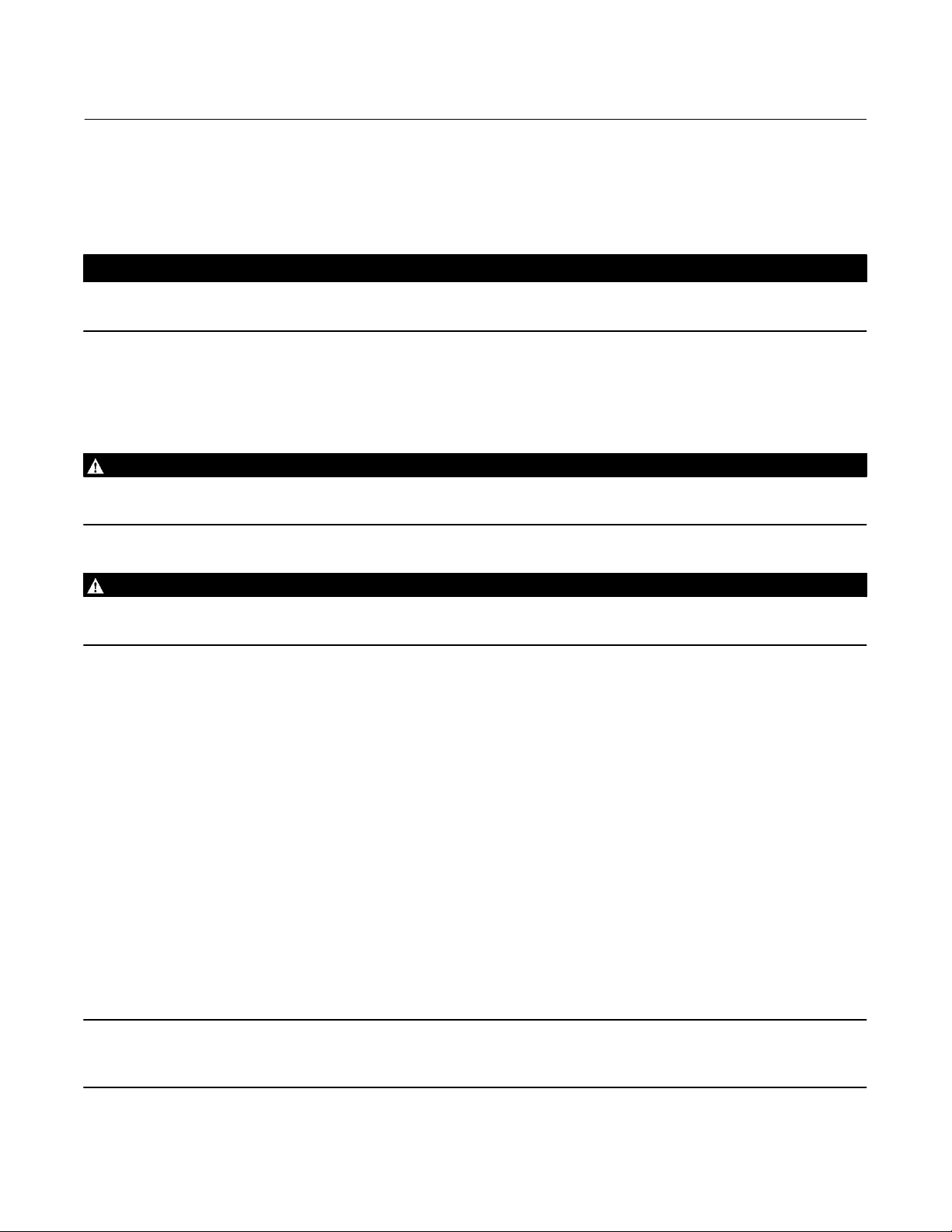
Instruction Manual
D200354X012
4200 Transmitters
October 2021
6. If only one output port is used, screw the pipe plug (supplied with the transmitter) into the unused port.
7. Perform the potentiometer alignment and direct/reverse action procedures for all applications.
Potentiometer Alignment
CAUTION
The following procedure must be performed prior to calibrating the transmitter or position switches. Failure to perform
this procedure may result in erratic performance or unit failure.
This procedure adjusts the potentiometer to the center of its electrical travel when the control valve actuator or other
device is at the center of its mechanical travel.
Refer to the Calibration section for the test equipment required in this section.
WARNING
Do not remove the covers on explosion-proof instruments when an explosive atmosphere is present. Personal injury or
property damage may result from fire or explosion if covers are removed in an explosive atmosphere.
WARNING
When monitoring current during operation of an intrinsically safe instrument in an intrinsically safe area, a meter approved
for hazardous areas must be used.
Refer to figure 5 for component locations.
1. Remove power from the instrument.
2. Connect the digital voltmeter (DVM) leads as follows:
a. For all transmitters (except a 4212 or 4222) connect between TP3 (+) and TP4 (-) on the printed wiring board.
b. For a 4212 or 4222 transmitter, connect the DVM between TP5 (+) and TP6 (-).
3. Loosen the appropriate set screw connecting the potentiometer shaft to the linkage:
a. For sliding‐stem applications, loosen the set screw (key 26, figure 15) in the operating arm (key 30) on the
potentiometer shaft.
b. For rotary actuator applications, loosen the set screw in the coupling (key 50, figure 19) on the potentiometer
shaft.
c. For long‐stroke applications, leave the coupler (key 100E) rigidly attached to the potentiometer shaft. Loosen
only the coupling screw (key 100F, figures 22 and 23) in the coupler (key 100E) on the transducer shaft.
4. Stroke the actuator or other device to the mid‐stroke position.
Note
On units with position switches, the (R) terminal on TB3 must be connected to the power supply negative (-) terminal as shown in
figure 9 to attain correct potentiometer alignment.
13
Page 14

4200 Transmitters
October 2021
Figure 5. Transmitter Printed Wiring Board Assembly
Instruction Manual
D200354X012
TOP COMPONENT SIDE (VIEWED FROM TOP SIDE)
IDENTIFICATION LABEL
5. Apply power to the instrument.
6. While the device is in mid‐stroke position, insert a screwdriver blade into the slot in the end of the potentiometer
shaft (see figure 15), or turn the coupler (key 52, figure 19 or key 100E, figures 22 and 23) to turn the
potentiometer shaft until the DVM reads 1.25 ±0.05 volts DC. This establishes the electrical center of the
potentiometer.
7. Tighten the appropriate set screw. Check that the DVM reading has remained at 1.25 ±0.05 volts DC.
Note
For sliding‐stem applications, tighten the set screw (key 26, figure 15) in the operating arm (key 30) to a torque of 3.39 to
3.95 NSm (30 to 35 lbfSin).
8. Remove the power from the transmitter power supply.
9. Remove the DVM leads from TP3 and TP4 (transmitter signal) or TP5 and TP6 (position switch signal).
10. Refer to the direct or reverse action procedures.
Direct or Reverse Action
Direct action means, when looking at the slotted end of the potentiometer shaft, a clockwise rotation of the shaft
produces an increasing output signal from the transmitter.
Reverse action means, when looking at the slotted end of the potentiometer shaft, a clockwise rotation of the shaft
produces a decreasing output signal from the transmitter.
The transmitter produces a direct or reverse action output signal depending on the location of the potentiometer
wires inserted in terminal block number 1 (TB1) mounted on the transmitter printed wiring board. Refer to figure 6 for
the location of the wires and the wire color sequence for direct action.
14
Page 15

Instruction Manual
D200354X012
For reverse action, exchange the positions of the brown and red wires.
Arrange wires on the terminal block (TB1) for either direct or reverse action to match the application requirements;
then repeat the potentiometer alignment procedures.
Refer to the Calibration section to adjust the zero and span of the transmitter and/or position switch circuits.
4200 Transmitters
October 2021
Operating Information
Initial Considerations
If the transmitter is ordered with an actuator, the transmitter is factory calibrated to the length of travel specified on
the order. If the transmitter is ordered separately, adjust the zero and span as described in the Calibration section so
that the transmitter operates properly in your specific application.
If the transmitter is calibrated for a specific control valve actuator travel, perform the procedures in the Calibration
section to fine tune the zero and span adjustments to the specific application.
Transmitter and Position Switch Conditions
D A 4210 or 4220 transmitter (with position switches) obtains stem position from the input potentiometer and circuit
electronics to provide a 4 to 20 milliampere output. The transmitter output connects to a terminal block mounted
in the field wiring compartment. The high position switch circuit output controls relay K1 mounted on the field
circuit printed wiring board, and the relay contacts connect to TB1. The low position switch circuit output controls
relay K2, and the relay contacts connect to TB2. The relationship between the transmitter output, relay position
switch outputs, and deadband is shown in figure 7. Deadband is the difference between trip and reset points of a
relay.
D A 4211 or 4221 transmitter (without position switches) obtains input information from the potentiometer and
provides a 4 to 20 milliampere output. The transmitter output connects to the barrier strip (key 11, figure 4)
mounted in the field wiring compartment.
D A 4212 or 4222 position switch (without the transmitter) obtains stem position from the input potentiometer and
provides position switch outputs from relays K1 and K2 (figures 4 and 9). The high position switch circuit output
controls relay K1 mounted on the field circuit printed wiring board and, the relay contacts connect to TB1. The low
position switch circuit output controls relay K2 and, the relay contacts connect to TB2. Deadband is the difference
between trip and reset points of a relay.
D A 4215 transmitter obtains position information from a dual potentiometer on the same shaft, which allows for
individual potentiometers for the transmitter circuit and the position switch circuits. The transmitter input is from
one of the potentiometers and its output connects to TB3 (figure 6) mounted on the field circuit printed wiring
board. The position switch input is obtained from the other potentiometer.
The high position switch circuit output controls relay K1 mounted on the field circuit printed wiring board and the
relay contacts connect to TB1. The low position switch circuit output controls relay K2 and the relay contacts connect
to TB2. The relationship between the transmitter output, relay position switch outputs, and deadband is shown in
figure 7. Deadband is the difference between the trip and reset points of a relay.
15
Page 16

4200 Transmitters
October 2021
Figure 6. Instrument Assembly Details
Instruction Manual
D200354X012
TB1
BROWN
ORANGE
RED
FEEDTHROUGH TRANSMITTER
PRINTED WIRING
BOARD
END VIEW CUTAWAY SIDE VIEW END VIEW
FOR FISHER 4210, 4215, OR 4220 TRANSMITTER WITH POSITION SWITCHES
AND 4212 OR 4222 POSITION SWITCHES WITHOUT THE TRANSMITTER
PLUG
TB1
RFI
FILTER
WIRES FROM
RFI FILTER
CAP
TRANSMITTER
COMPARTMENT
O‐RINGS
RFI FILTER
PORT
POTENTIOMETER
SHAFT
FIELD WIRING
COMPARTMENT
TB2
TB1
TB3
GROUNDING
TERMINALS
BARRIER STRIP
(KEY 11)
FIELD CIRCUIT PRINTED
WIRING BOARD
BROWN
ORANGE
RED
NOTE:
1 WIRES CONNECTED TO TB1 ARE SHOWN IN THE COLOR SEQUENCE FOR DIRECT ACTION.
FOR REVERSE ACTION, THE COLOR SEQUENCE IS RED, ORANGE, AND BROWN (FROM LEFT TO RIGHT).
C0602-4
FOR FISHER 4211 OR 4221 TRANSMITTER WITHOUT POSITION SWITCHES
TRANSMITTER
PRINTED WIRING
BOARD
GROUNDING
TERMINALS
Normal Operation
WARNING
Do not remove the covers on explosion-proof instruments when an explosive atmosphere is present. Personal injury or
property damage may result from fire or explosion if covers are removed in an explosive atmosphere.
Once the instrument has been calibrated and placed in operation, further adjustments should not be necessary. The
4 to 20 milliampere output can be monitored during operation (in a non‐hazardous environment) by removing the
cover and connecting a milliammeter between TP1 (+) and TP2 (-) on the printed wiring board (figure 5) on 4210,
16
Page 17

Instruction Manual
D200354X012
4200 Transmitters
October 2021
4211, 4215, 4220, or 4221 transmitter. On 4212 or 4222 connect a voltmeter between TP5 (+) and TP6 (-) to measure
potentiometer position.
Note
You will need to loosen the set screw (key 106) before removing the cover.
For position switch circuits, the switching condition can be monitored by observing the indicating device or using an
ohmmeter connected to the terminal blocks (TB1 and TB2) in the field wiring compartment. Refer to the Calibration
section for the test setup.
Calibration
Note
The potentiometer alignment procedures, in the Installation section, must be completed before performing instrument
calibration. Also, be sure the direct or reverse action is correct for the application.
Calibration of the instrument consists of adjusting the zero and span of the transmitter and/or adjusting the high and
low position switches for a specific travel. The high and low position switches also have deadband adjustments that are
made during the calibration procedures. Refer to figure 7 for transmitter and position switch conditions.
For a 4212 or 4222 instrument with position switch circuits only, refer to the high and low position switch adjustment
procedures in this section. For a transmitter with or without position switch circuits, refer to the transmitter circuit
zero and span adjustment procedures in this section.
If satisfactory results cannot be obtained during calibration, refer to the appropriate procedures in the Maintenance
section.
Figure 7. Transmitter and Position Switch Conditions (also see table 5)
ACTUATOR TRAVEL
UP OR DOWN
REFER TO TABLE 5
FOR CONDITIONS
ACTUATOR TRAVEL
UP OR DOWN
HIGH
ALARM
RANGE
LOW
ALARM
RANGE
HIGH ALARM SETPOINT (TRIPS ON)
LOW ALARM SETPOINT (TRIPS ON)
TERMINAL CONNECTIONS
0-10% FULL SPAN
(TRIPS OFF)
(TRIPS OFF)
0-10% FULL SPAN
CONTACT
OPEN
CONTACT
CLOSED
DESIRED
DEADBAND
DESIRED
DEADBAND
CONTACT
CLOSED
NOTE:
1 WHEN USING THE COMMON (C) AND THE NORMALLY CLOSED (NC) TERMINAL
CONNECTIONS, THE CONTACTS WILL BE CLOSED WHEN THE RELAY COIL IS DE‐ENERGIZED.
A3787
17
Page 18

4200 Transmitters
October 2021
Table 5. Transmitter and Position Switch Conditions (also see figure 7)
FOR ROTARY ACTUATORS
Type
4210
4212
4215
4211 Not required for transmitter without position switches
4210
4220
4212
4222
4215
4211,4221 Not required for transmitter without position switches
1. Viewed from the potentiometer shaft end.
Transmitter
Action
Direct
Reverse
Direct
Reverse Not available for position switches without transmitter
Direct
Reverse
Direct - - -
Reverse - - -
Direct - - -
Reverse Not available for position switches without transmitter
Direct - - -
Reverse - - -
Actuator Style Actuator Stem Travel
A,D
B,C
A,D
B,C
A,D
B,C
A,D
B,C
A,D
B,C
Down CW 20 Hi
Up CCW 4 Lo
Up CW 20 Hi
Down CCW 4 Lo
Up CCW 20 Hi
Down CW 4 Lo
Down CCW 20 Hi
Up CW 4 Lo
Down CW
Up CCW Lo
Up CW Hi
Down CCW Lo
Down CW 20 Hi
Up CCW 4 Lo
Up CW 20 Hi
Down CCW 4 Lo
Down CW 4 Hi
Up CCW 20 Lo
Up CW 4 Hi
Down CCW 20 Lo
FOR SLIDING‐STEM ACTUATORS
Down CW 20 Hi
Up CCW 4 Lo
Up CCW 20 Hi
Down CW 4 Lo
Down CW N/A Hi
Up CCW N/A Lo
Down CW 20 Hi
Up CCW 4 Lo
Down CW 20 Hi
Up CCW 4 Lo
Input Potentiometer
Rotation
(1)
Instruction Manual
Transmitter
Current Output,
Milliampere
N/A
D200354X012
Set Position Switch
Hi
Test Equipment Required
The following test equipment is used in the calibration and maintenance of the instrument:
D Digital voltmeter (DVM) that measures voltages in the range of 0 to 30 volts DC with an accuracy of ±0.25 percent.
D Power supply capable of supplying 20 to 30 volts DC at 100 mA.
D Resistor, 250 ohms, 0.1%, 0.5 watt or greater.
18
Page 19

Instruction Manual
D200354X012
4200 Transmitters
October 2021
Test Connections to the Field Wiring Compartment
During calibration set up the transmitter as shown in figure 8. Except for 4211 and 4221 transmitters, the field circuit
printed wiring board is used. A 4211 or 4221 transmitter uses a barrier strip (key 11, figure 4) mounted in the field
wiring compartment for field wiring connections. For calibration and bench check of the 4211 or 4221 transmitter,
make connections to the barrier strip (key 11).
For a 4210, 4215, or 4220 transmitter with position switches, the transmitter can be calibrated with or without the
position switch outputs being connected.
Note
On units with position switches, the (R) terminal on TB3 must be connected to the power supply negative (-) terminal for proper
instrument operation, even if the position switch outputs are not used.
For a 4211 or 4221 transmitter without position switches, use a two wire system with the indicating device installed as
shown in figure 8.
Figure 8. Calibration and Bench Check Test Setup
J3
TRANSMITTER COMPARTMENT
TO RFI
FILTERS
J1 FROM
RFI FILTERS
J1
(SEE VIEW A)
FIELD WIRING
COMPARTMENT
VIEW A
+ 24 VOLT
DC POWER
SUPPLY
B1948‐5
NOTES:
1 CONNECT DVM TO TEST POINTS AS DIRECTED BY CALIBRATION AND MAINTENANCE PROCEDURES.
2 INSURE THAT THE CONNECTOR ATTACHED TO J1 (VIEW A) IS NOT REVERSED WHEN INSTALLING IT
ON THE PRINTED WIRING BOARD.
3 THE INDICATING DEVICE CAN BE A VOLTMETER ACROSS A 250 OHM RESISTOR OR A CURRENT METER.
4 SEPARATE RETURN LEAD REQUIRED FOR RELAYS. RETURN WIRE MUST BE CONNECTED EVEN IF RELAY OUTPUTS ARE NOT USED.
19
Page 20

4200 Transmitters
October 2021
Instruction Manual
D200354X012
Transmitter Circuit Zero and Span Adjustment
WARNING
On an intrinsically safe instrument, the current monitoring across TP1 and TP2 during operation must be with an approved
meter. Personal injury or property damage may result from fire or explosion if an approved meter is not used in a
hazardous area.
Calibration of the transmitter consists of adjusting the zero and span for a 1 to 5 volt DC output across a 250 ohm
resistor, or a 4 to 20 mA output current for a specific travel. If necessary refer to the type number on the nameplate to
determine the configuration of the transmitter.
1. Remove power from the instrument.
2. Connect the transmitter as shown in figure 8.
3. Remove the transmitter covers. Note that you will need to loosen the set screws (key 106) before removing the
covers.
4. Stroke the valve or device to the mid‐stroke position
5. Check the potentiometer alignment by connecting a digital voltmeter (DVM) as follows:
a. For all transmitters (except a 4212 or 4222) connect between TP3 (+) and TP4 (-) on the printed wiring board.
b. For a 4212 or 4222 transmitter, connect the DVM between TP5 (+) and TP6 (-).
6. Apply power to the instrument.
7. The DVM should read 1.25 ±0.05 volts DC. If not, perform the potentiometer alignment procedures in the
Installation section.
8. Stroke the valve or device to the point of travel where the transmitter output is to be 4 milliamperes DC.
9. Adjust the zero potentiometer (R1, figure 5) until the output is 4 milliamperes DC (1.00 volt across 250 ohms).
10. Stroke the valve or device to the point of travel where the transmitter output is to be 20 milliamperes DC.
11. Adjust the span potentiometer (R2, figure 5) until the output is 20 milliamperes DC (5.00 volts across 250 ohms).
12. Some small interaction between the two adjustments may occur. Repeat steps 8 through 11 until the error is within
the application requirements.
13. For a 4211 or 4221 transmitter without position switches, calibration is complete. Refer to the installation and/or
operating information to place the transmitter in service.
14. If calibration is complete, replace the transmitter covers. Be sure to tighten the set screws (key 106) securely after
installing the covers. For transmitters with position switches, refer to the high and low position switch adjustment
procedure below.
High and Low Position Switch Adjustment
Note
The “high” and “low” designations refer to the voltage output of the position potentiometer. See figure 7 for relationship to valve
or actuator travel.
The high position switch must be adjusted before the low position switch. If the deadband of either the high or low position
switches exceeds the difference between the set points of the high and low position switches, both position switches may be on at
the same time.
20
Page 21

Instruction Manual
D200354X012
4200 Transmitters
October 2021
The following procedure sets the high and low position switches, and the deadband for each of them. The high
position switch must be adjusted before the low position switch. Use an ohmmeter connected between the normally
closed (NC) and common (C) connections on terminal block TB1 (high switch) or TB2 (low switch) to observe relay
switching action as directed by the procedures.
The potentiometer alignment procedures must be performed before calibrating the position switch circuits. For
transmitter and position switch switch conditions, refer to figure 7 while performing the following calibration:
1. If necessary, perform the potentiometer alignment procedure.
2. Remove power from the instrument.
3. Remove the transmitter covers. Note that you will need to loosen the set screws (key 106) before removing the
covers.
4. To provide an indication of switch conditions, remove power from the instrument. Disconnect the position switch
field wiring from TB1 and TB2, and connect an ohmmeter to TB1 between the (NC) and (C) terminals (figure 4).
Turn both the high and low deadband potentiometers (DBH, R4, and DBL, R5) fully counterclockwise to set the
deadbands to minimum and set the low position switch potentiometer (LOW, R6) fully counterclockwise.
Note
The potentiometers are 25 turn trimpots with a slip clutch. To set these potentiometers at their maximum counterclockwise
position, turn them 25 or more turns in the counterclockwise direction.
Setting the High Position Switch
For 4210, 4220, 4212, 4222, and 4215 direct acting transmitters, refer to figure 5 for location of adjustments.
1. Turn the high position switch potentiometer (HIGH, R3) fully clockwise.
2. Stroke the valve or device to the point of travel where the high position switch is to operate (see figure 7).
3. Apply power to the instrument.
4. Turn the high position switch potentiometer (R3) slowly counterclockwise until the high position switch trips, the
ohmmeter changes from a high resistance to a low resistance reading.
5. The high position switch is now set.
Setting the High Position Switch Deadband
1. Slowly stroke the actuator or device between the tripped and reset point of the high position switch. Observe this
by the changing readings of the ohmmeter. Note the differences in travel between the trip point and reset points.
This is the deadband of the switch.
2. If necessary, increase the deadband by turning the potentiometer (DBH, R4), clockwise.
3. Repeat steps 1 and 2 until the desired deadband setting is obtained.
Setting the Low Position Switch
Note
Perform the high position switch adjustment procedures before adjusting the low position switch.
21
Page 22

4200 Transmitters
October 2021
1. To provide an indication of switch condition, remove power from the instrument. Connect an ohmmeter to TB2
between the (NC) and (C) terminals (figure 4).
2. Stroke the device to the point of travel where the low position switch is to operate (See figure 7).
3. Apply power to the instrument.
4. Ensure that the low position switch potentiometer (LOW, R6, figure 5) is fully counterclockwise as previously
instructed.
5. Turn the low position switch potentiometer (R6) slowly clockwise until the low position switch trips, the ohmmeter
changes from a high to a low resistance reading.
6. The low position switch is now set.
Instruction Manual
D200354X012
Setting the Low Position Switch Deadband
1. Slowly stroke the actuator or device between the tripped and reset point of the low position switch. Observe this by
the changing readings on the ohmmeter. Note the differences in travel between the trip point and reset points. This
is the deadband of the low position switch.
2. If necessary, increase the deadband, by turning potentiometer (DBL, R5, figure 5) clockwise.
3. Repeat steps 1 and 2 until the desired deadband setting is obtained.
4. If adjustments are complete, remove power from the instrument and disconnect the ohmmeter.
5. Perform the installation and/or operating procedures to place the transmitter in service and replace the transmitter
covers. Be sure to tighten the set screws (key 106) securely after installing the covers.
Position Switch Circuit Shutoff
Refer to figure 5 for location of adjustments.
Certain conditions may require the position switch circuit capabilities to be shut off. To shut off the position switches,
turn the high position switch potentiometer (HIGH, R3) fully clockwise, and turn the low position switch
potentiometer (LOW, R6) fully counterclockwise. To restore the position switch circuits to operation, follow the high
and low position switch adjustment procedures described in this section.
Note
Both position switch relays are energized in this condition. The trip points cannot be adjusted to prevent the relays from
energizing.
Principle of Operation
The basic concept of the electronic position transmitter can be understood by visualizing the entire transmitter as a
variable resistor in series with a load and connected to a power supply as shown in figure 9. A linkage or travel
transducer assembly transmits linear motion of the device into rotary motion of the potentiometer. The
potentiometer is connected to the input of the transmitter circuit. The voltage present at the wiper of the
potentiometer supplies input voltage to the electronic circuitry in the transmitter to produce a current output.
22
Page 23

Instruction Manual
D200354X012
Figure 9. Transmitter Operation
4200 Transmitters
October 2021
TRANSMITTER
TRANSMITTER
PRINTED WIRING
BOARD
TRANSMITTER
CIRCUIT
MECHANICAL
CONNECTION
TO DEVICE
NOTES:
1 THIS EQUIVALENT CIRCUIT IS TYPICAL FOR ALL TYPES OF TRANSMITTERS. GENERALLY, IF A PORTION OF
THE CIRCUIT IS NOT USED, IT IS OMITTED.
2 RECEIVING DEVICE MAY BE ANALOG CURRENT INPUT TO DISTRIBUTED CONTROL SYSTEM,
PROGRAMMABLE LOGIC CONTROLLER OR INDICATING DEVICE. INDICATING DEVICE CAN BE A VOLTMETER
ACROSS 250 OHM RESISTOR OR A CURRENT METER.
3 FIELD WIRING FOR POSITION SWITCHING CIRCUITS CAN BE A TWO OR THREE WIRE SYSTEM DEPENDING
ON THE APPLICATION REQUIREMENTS.
4 SEPARATE RETURN REQUIRED FOR RELAYS. RETURN WIRE MUST BE CONNECTED EVEN IF RELAY
OUTPUTS ARE NOT USED.
B1946‐4
SWITCHING
CIRCUIT
FIELD CIRCUIT PRINTED
WIRING BOARD
K1
RELAY
K2
RELAY
24 VOLT
+
DC POWER
SUPPLY
-
4
DEVICE
+
RECEIVING
4 TO 20 MA
DC SIGNAL
-
2
DEVICE RECEIVING
HI POSITION
SWITCH OUTPUT
(CONTACT
CLOSURE)
DEVICE
RECEIVING LO
POSITION SWITCH
OUTPUT (CONTACT
CLOSURE)
The position switch circuit is driven by the same input system as the transmitter (except for the 4215 transmitter). The
position switch circuit acts as an electronic switch that controls two relays. The voltage present at the wiper of the
potentiometer is compared to the settings of the high and low position switch set points and provides an on or off
condition for the relays. Instruments that use a single element potentiometer use the same element for both the
transmitter input and the input to the position switch circuits. A 4215 transmitter with dual element potentiometers
uses one element of the potentiometer for the transmitter input and the other element for the position switch circuit
input. On an instrument with position switches only, the single element potentiometer is used for the position switch
circuit input. Each of the position switch circuit outputs is connected to a relay on the field circuit printed wiring board,
and depending on the potentiometer position, the relays are energized or de‐energized.
Transmitter Circuit
At all times, the current flow into the transmitter equals the current flow out of the transmitter. The current flowing
into the transmitter divides between a regulator circuit and transistor Q1.The regulator circuit establishes two
voltages one of which is (VREF). This voltage is applied across the input potentiometer. The other voltage, (VREG)
powers the Op Amps.
23
Page 24

4200 Transmitters
October 2021
Instruction Manual
D200354X012
On units with position switches, the transmitter voltage regulator, 4 to 20 mA signal, and relay coil currents flow in the
wire between the power supply (+) terminal and the (+) terminal on TB3. The transmitter voltage regulator, switching,
and relay coil currents are returned to the power supply common from the (R) terminal on TB3. The 4 to 20 mA output
signal flows between the (-) terminal on TB3 and the power supply common. This prevents the relay coil switching
currents from appearing on the 4 to 20 mA output.
Position Switch Circuit
A regulated voltage is setup to power the position switch circuit. The position switch circuit senses the position of the
potentiometer and triggers the appropriate position switch relay (K1 or K2, figure 10) when travel reaches the trip
points established by the adjustments. The 4215 transmitter uses dual potentiometers which allows individual
potentiometers for the transmitter circuit and the position switch circuit.
Figure 10. Schematic Diagram for the Field Printed Wiring Board
1
NOTE:
1 RELAYS K1 AND K2 ARE SHOWN IN THE DE‐ENERGIZED POSITION (TRIPPED POSITION).
29A6206‐D
1
24
Page 25

Instruction Manual
D200354X012
4200 Transmitters
October 2021
Maintenance
WARNING
To avoid personal injury or property damage from the sudden release of pressure:
D Always wear protective clothing and eyewear when performing any maintenance operations.
D Do not remove the actuator from the valve while the valve is still pressurized.
D Disconnect any operating lines providing air pressure, electric power, or a control signal to the actuator. Be sure the
actuator cannot suddenly open or close the valve.
D Use bypass valves or completely shut off the process to isolate the valve from process pressure. Relieve process pressure
on both sides of the valve.
D Use lock‐out procedures to be sure that the above measures stay in effect while you work on the equipment.
D Check with your process or safety engineer for any additional measures that must be taken to protect against process
media.
CAUTION
When replacing components, use only components specified by the factory. Always use proper component replacement
techniques, as presented in this manual. Improper techniques or component selection may invalidate the approvals and
the product specifications, as indicated in table 1. It may also impair operations and the intended function of the device.
WARNING
Do not remove the covers on explosion-proof instruments when an explosive atmosphere is present. Personal injury or
property damage may result from fire or explosion if covers are removed in an explosive atmosphere.
Test equipment for the following procedure is listed in the Calibration section. Voltage references in this procedure
may vary depending on the temperature of the instrument. The voltages below are taken at approximately 22_C
(72_F) ambient temperature.
CAUTION
Electrostatic voltages present in the environment may be transferred to the transmitter printed wiring board which may
cause failure or degraded performance. Use appropriate antistatic procedures when working with the printed wiring board
to protect the electronic circuits.
The following procedures consider the instrument assembled with all components installed according to the type
number description. The following procedures can be used in the field or for a bench check. Connect the instrument as
shown in figure 8 for bench check.
25
Page 26

4200 Transmitters
October 2021
Instruction Manual
D200354X012
Troubleshooting Procedures
Transmitter Circuit
Note
On transmitters with position switches, the (R) terminal on the field circuit printed wiring board must be connected to the power
supply negative (-) terminal for proper transmitter operation, even though the position switch outputs are not used.
1. Verify that the instrument is receiving power, and verify that the receiving device(s) are operating correctly.
2. If the transmitter is the problem, maintenance can be performed by either sending the entire instrument to the
factory for repair, by replacing the printed wiring board(s), or by replacing the pot/bushing assembly (key 3,
figures 11 and 14) depending on which is defective.
3. Troubleshoot the transmitter circuit by measuring the voltages.
4. Location of test voltage designated by V1 (table 6) is shown on the printed wiring board assembly (figure 12).
Table 6. Test Procedure (also refer to figure 12)
STEP
1 V1 TP4 2.46 to 2.54 VDC (VREF)
2 V2 TP6 14.1 to 16.1 VDC (+15)
3 V3 TP6 2.46 to 2.54 VDC (VREF2)
CONNECT DVM TO
(+) Lead (-) Lead
DVM READS
5. Check the voltage at V1 as described in table 6.
6. If the voltage is not present, field repair of the instrument is not recommended. Either replace the printed wiring
board or return the instrument to the factory for repair.
7. If this voltage is present, the potentiometer may be the source of trouble.
8. Check the voltage between TP3 (+) and TP4 (-) as the position of the potentiometer is varied. For 4212 and 4222
transmitters, check the voltage between TP5 and TP6 as the position of the potentiometer is varied.
a. If the voltage does not vary with position, perform the potentiometer alignment. If the problem remains, replace
the pot/bushing assembly (key 3, figure 11 or 14).
b. If the potentiometer wiper voltage checks good, but the transmitter output is constant or non‐linear, the
problem may be due to improper potentiometer alignment. Perform the potentiometer alignment procedures;
then repeat step 8 above.
c. If the potentiometer voltage is present but the transmitter output current does not change linearly as the
position of the potentiometer changes, replace the transmitter printed wiring board, or return the transmitter to
the factory for repair.
Position Switch Circuit
1. Ensure that the position switch circuit is connected correctly, and that the terminal marked (R) on the field circuit
printed wiring board is returned to the negative terminal of the supply. Refer to figure 4 for wiring connections.
2. Ensure that the power supply voltage is between 20 and 30 volts DC.
26
Page 27

Instruction Manual
D200354X012
4200 Transmitters
October 2021
3. Check voltages V2 and V3 as described in table 6:
a. If either or both of the voltages are not present, field repair of the instrument is not recommended. Return the
instrument to the factory for repair.
b. If V2 and V3 are correct, continue with the following steps:
4. Perform the high and low position switch calibration procedures in the Calibration section.
5. If the position switches cannot be set, replace the field circuit printed wiring board (figure 11) or return the
instrument to the factory for repair.
Printed Wiring Board Removal and Replacement
WARNING
Refer to the Maintenance WARNING at the beginning of this section.
CAUTION
Electrostatic voltages present in the environment may be transferred to the transmitter printed wiring board which may
cause failure or degraded performance. Use appropriate antistatic procedures when working with the printed wiring board
to protect the electronic circuits.
Figure 11. Housing Assembly for Fisher 4210, 4215, or 4220 Transmitter with Position Switches and 4212 or 4222
Position Switches without Transmitter
1
2
1
68
APPLY LUBRICANT OR SEALANT
NOTES:
1 KEY 17 IS LOCATED BETWEEN THE TERMINAL POST BASE AND THE DEVICE HOUSING.
2 ON 4212, 4222, USE KEY 35 INSTEAD OF KEY 17/19 AT THE “-”FEEDTHROUGH POSITION, OMIT KEY 10.
49A7893 P
27
Page 28

4200 Transmitters
October 2021
Transmitter Printed Wiring Board
Refer to figure 12 for component locations.
Figure 12. Transmitter Printed Wiring Board
Instruction Manual
D200354X012
Removal:
1. Remove power from the transmitter.
2. With the transmitter compartment covers removed, disconnect the connectors from J1, J2, and J3 if they are used.
Note that you will need to loosen the set screws (key 106) before removing the covers.
3. Note the locations of the wires, then disconnect the wires from TB1.
4. Remove the three screws that hold the board in place.
5. Grasp one of the components that protrudes from the board, and gently lift the board from the transmitter
compartment.
6. Place the board on an anti‐static surface for repair or replacement.
28
Page 29

Instruction Manual
D200354X012
4200 Transmitters
October 2021
Replacement:
Note
When replacing connectors J1, J2, and J3 do not reverse the connector. The connector can be forced on in the opposite direction.
Reversing any connector can cause incorrect operation of the transmitter. Refer to figure 8, view A, for proper insertion of the
connectors.
1. Check the printed wiring board for correct jumper configuration. Refer to table 7.
Table 7. Jumper Configuration
Type Circuit PWB Assembly Jumpers Installed
4211/4221 Transmitter Only GE15866X012 W4, W5 (C1 Removed)
4210/4220 Transmitter with Alarms GE15866X022 W1, W2, W4, W5, W6
4212/4222 Alarm Switches Only GE15866X032 W3, W6
4215 Transmitter w/Alarms - Dual Pot GE15866X042 W3, W4, W5, W6
* See figure 5 for jumper locations on the printed wiring board.
NOTES:
1. The three wire cable assembly connected to J3 provides the position switch circuit output to relays K1 and K2 on the field circuit printed wiring board.
2. Terminal block number 1 (TB1) provides the connections for the three wire cable assembly from the potentiometer. On a dual potentiometer system, it provides the transmitter input
only.
3. Connector J2 is only used with a dual potentiometer or for position switches without transmitter circuit. It provides the position switch circuit input to the printed wiring board.
4. The two wire cable assembly connected to J1 is used for the transmitter output signal, (4 to 20 milliamperes), and is connected to the RFI filter.
2. When the replacement board is ready, lower the board into the transmitter compartment.
3. Insert and tighten the three screws.
4. Install the plug connections that were removed.
5. Connect the red and black wires to the printed wiring board according to the transmitter type.
6. Perform the potentiometer alignment and calibration procedures.
Field Circuit Printed Wiring Board
Refer to figure 13 for component locations.
Figure 13. Field Circuit Printed Wiring Board
43
39A6195‐F
Removal:
1. Note the locations of the field wires then disconnect the wires from TB1, TB2, and TB3 (if they are all used).
29
Page 30

4200 Transmitters
October 2021
2. Remove the three screws that hold the board in place.
3. Grasp one of the components that protrudes from the board and gently lift the board from the field wiring
compartment.
4. Place the board on an anti‐static surface for repair or replacement.
Instruction Manual
D200354X012
Replacement:
1. When the replacement board is ready, lower the board into the transmitter compartment.
2. Insert and tighten the three screws and, install the wiring connections that were removed.
3. The red and black power wires must be connected to TB3 according to the transmitter type.
Pot/Bushing Assembly Replacement
CAUTION
Remove the wiring assembly or assemblies connected between the potentiometer and the transmitter printed wiring
board before removing the pot/bushing assembly (key 3) from the transmitter housing (key 1). Failure to disconnect the
wiring assembly(ies) may result in damage to the wiring.
1. Remove power from the instrument.
2. Remove the covers (key 2, figure 11 or 14) from the transmitter housing. Note that you will need to loosen the set
screws (key 106) before removing the covers.
3. Note the location of the field wiring, and disconnect the wiring from the field circuit printed wiring board, or from
the barrier strip (key 11, figure 14), mounted in the field wiring compartment.
4. Remove the transmitter from its mounting.
5. Perform the transmitter printed wiring board removal procedure.
6. Remove the pot/bushing assembly (key 3) from the housing (key 1).
7. When installing the pot/bushing assembly (key 3) in the transmitter housing, apply lubricant (key 50) to the
bushing threads.
8. Install the pot/bushing assembly in the transmitter housing and tighten. Ensure free rotation of the potentiometer
shaft.
9. Perform the printed wiring board replacement procedure.
10. Perform the installation, potentiometer alignment, and calibration procedures to return the transmitter to service.
30
Page 31

Instruction Manual
D200354X012
4200 Transmitters
October 2021
Parts Ordering
When corresponding with your Emerson sales office about this equipment, always mention the transmitter serial
number.
WARNING
Use only genuine Fisher replacement parts. Components that are not supplied by Emerson should not, under any
circumstances, be used in any Fisher instrument. Use of components not supplied by Emerson may void your warranty,
might adversely affect the performance of the instrument, and could cause personal injury or property damage.
Parts Kits
Description Part Number
4200 Field Wiring Assembly with Alarms Repair Kit
Includes keys 6 and 43 R4200X00012
Control PWB Repair Kit
Includes keys 6 and 45
4210/4220 R4210CBX012
4211/4221 R4211CBX012
4212/4222 R4212CBX012
4215 R4215CBX012
Pot/Bushing Repair Kit
Includes keys 3 and 15
4210/4211 R4210PSX012
4220/422 R4220PSX012
31
Page 32

4200 Transmitters
October 2021
Figure 14. Housing Assembly for Fisher 4211 or 4221 Transmitter without Position Switches
1
68
Instruction Manual
D200354X012
APPLY LUBRICANT OR SEALANT
NOTE:
1 KEY 17 IS LOCATED BETWEEN THE TERMINAL POST BASE AND THE DEVICE HOUSING.
49A7891‐M
Parts List
Note
Contact your Emerson sales office
Transmitter Common Parts
(Figures 11 and 14)
Key Description
1 Housing
2 Cap (2 req'd)
3* Pot/bushing Assembly
4 Wire Assembly (not used on 4211, 4221)
6 Machine Screw
4211, 4221 (3 req'd)
4210, 4212, 4215, 4220, 4222 (6 req'd)
7 Split Washer (4211, 4221 only) (2 req'd)
9 Wire (red)
10 Wire (black) (Not used on 4212, 4222)
for Part Ordering information.
Key Description
11 Barrier Strip (4211, 4221 only)
12 Machine Screw (4211, 4221 only) (2 req'd)
13 Barrier Marker Strip (4211, 4221 only)
14* O‐Ring (2 req'd)
15* O‐Ring Bushing
16 Solder Lug (4211, 4221 only) (2 req'd)
17 Washer, Insulating
4212, 4222 (1 req'd)
4210, 4211, 4215, 4220, 4221 (2 req'd)
18 Self Tapping Screw (2 req'd)
19 RFI Filter
4212, 4222 (1 req'd)
4210, 4211, 4215, 4220, 4221 (2 req'd)
20 Pipe Plug (4211, 4221 only)
35 Machine Screw (4212, 4222 only)
43* Field Circuit Printed Wiring Board Assembly
45 Transmitter Printed Wiring Board Assembly
48 Lithium grease (not furnished with transmitter)
49 Thread Locking Adhesive (medium strength)
(not furnished with transmitter)
50 Anti‐seize lubricant (not furnished with transmitter)
58 Wire Retainer (2 req'd)
65 Nameplate
67 2‐Wire Connector
68 Identification label (see figure 5)
106 Set screws, hex socket (2 req'd)
32
*Recommended spare parts
Page 33

Instruction Manual
D200354X012
4200 Transmitters
October 2021
Mounting Parts for Sliding‐Stem
Actuators
Parts for Mounting the Transmitter on 585C
size 60 thru 130 (470 and 471) Actuator
(figure 15)
Key Description
21 Mounting plate
22 Yoke Spacer (2 req'd)
Size 30, 45 only
23 Cap Screw (2 req'd)
24 Washer (2 req'd)
25 Operating Arm
26 Cap Screw
27 Square Nut
29 Torsional Spring
30 Lever Assembly
31 Shoulder Screw
32 Cap Screw (2 req'd)
33 Stem Bracket
34 Stem Mounting Bracket
35 Cap Screw (2 req'd)
36 Sleeve
37 Cap Screw (2 req'd)
38 Stem Washer (2 req'd)
39 Stem Spacer (2 req'd)
48 Lithium grease (not furnished with transmitter)
49 Thread Locking Adhesive (medium strength)
(not furnished with transmitter)
51 Thread Locking Adhesive (mild strength)
(not furnished with transmitter)
Key Description
32 Cap Screw (2 req'd)
33 Stem Bracket
34 Stem Mounting Bracket
35 Cap Screw (2 req'd)
36 Sleeve
37 Cap Screw (2 req'd)
38 Stem Washer (2 req'd)
39 Stem Spacer (2 req'd)
48 Lithium grease (not furnished with transmitter)
49 Thread Locking Adhesive (medium strength)
(not furnished with transmitter)
51 Thread Locking Adhesive (mild strength)
(not furnished with transmitter)
Parts for Mounting the Transmitter on
Fisher 657 or 667 Actuator (figure 15)
21 Mounting plate
22 Yoke Spacer (2 req'd)
23 Cap Screw (2 req'd)
24 Washer (2 req'd)
25 Operating Arm
26 Cap Screw
27 Square Nut
29 Torsional Spring
30 Lever Assembly
31 Shoulder Screw
32 Cap Screw (2 req'd)
33 Stem Bracket
Parts for Mounting the Transmitter on
585C, size 60 thru 130 (470‐7 and 471‐7)
Actuator (figure 15)
21 Mounting plate
23 Cap Screw (2 req'd)
24 Washer (2 req'd)
25 Operating Arm
26 Cap Screw
27 Square Nut
29 Torsional Spring
30 Lever Assembly
31 Shoulder Screw
34 Stem Mounting Bracket
35 Cap Screw (2 req'd)
657 or 667
36 Sleeve
37 Cap Screw (2 req'd)
38 Stem Washer (2 req'd)
39 Stem Spacer (2 req'd)
48 Lithium grease (not furnished with transmitter)
49 Thread Locking Adhesive (medium strength)
(not furnished with transmitter)
51 Thread Locking Adhesive (mild strength)
(not furnished with transmitter)
33
Page 34

4200 Transmitters
Instruction Manual
October 2021
Figure 15. Typical Transmitter Mounting on Fisher 585C Size 60 Thru 130 (470, 471, 470‐7, 471‐7), 657,
or 667 Actuator
D200354X012
TRAVEL,
mm (Inch)
Up to 54 (2.125) max
Up to 105 (4.125) max
PICKUP PIN
CONNECTION
NUMBER 2
PICKUP PIN
CONNECTION
NUMBER 1
PICK‐UP PIN
CONNECTION
NUMBER
ACTUATOR STEM
CONNECTION
1
2
2
HEX NUT
2
PICK-UP PIN
OPERATING
ARM
ACTUATOR YOKE
LEVER
2
ASSEMBLY
TRANSFER
PIN
2
HEX CAP
SCREW
2
PICK‐UP PIN IN
CONNECTION NUMBER 2
PICK-UP PIN
1
LEVER
ASSEMBLY
1
1
PICK‐UP PIN IN
TRANSFER
PIN
OPERATING
ARM
CONNECTION NUMBER 1
V APPLY LUBRICANT
NOTES:
1 PICK‐UP PIN AND TRANSFER PIN ARE PART OF LEVER ASSEMBLY FOR SIZE 30 THRU 130, UP TO 54 mm MAX TRAVEL, KEY 30
2 PICK‐UP PIN, TRANSFER PIN, HEX NUT, AND HEX CAP SCREW ARE PART OF LEVER ASSEMBLY FOR SIZE 80 THRU 130 UP TO 105 mm MAX TRAVEL, KEY 30
39A7768‐B
34
Page 35

Instruction Manual
D200354X012
Figure 16. Typical Transmitter Mounting on Fisher 585 or 585R Actuator
STEM BRACKET
VIEW
INDENT 1
INDENT 2
INDENT 3
INDENT 4
INDENT MARK
4200 Transmitters
October 2021
40B9854‐D
39A7636‐D
STEM BRACKET
VIEW
INDENT
NUMBER
1
2
3
4
INDENT 1
INDENT 2
INDENT 3
INDENT 4
INDENT 5
INDENT 6
INDENT 7
INDENT 8
INDENT MARK
mm
19
29
38
51
TRAVEL
INDENT
NUMBER
1
2
3
4
5
6
7
8
INCHES
0.75
1.125
1.5
2
FOR SIZES 25 AND 50
TRAVEL
mm
19
29
38
51
64
76
89
102
INCHES
0.75
1.125
1.5
2
2.5
3
3.5
4
FOR SIZES 100
35
Page 36

4200 Transmitters
October 2021
Figure 17. Typical Transmitter Mounting on Fisher 585C or 585CR Actuator
Instruction Manual
D200354X012
37B4775‐A
Parts for Mounting the Transmitter on 585
or 585C Actuators (figures 16 and 17)
Key Description
12 Machine Screw (2 req'd)
585 & 585R only
21 Mounting Plate
23 Cap Screw
585 and 585R (4 req'd)
585C and 585CR (2 req'd)
24 Washer (2 req'd)
585C and 585CR only
25 Operating Arm
26 Cap Screw
27 Square Nut
29 Torsional Spring
30 Lever Assembly
Key Description
Note
The lever assembly, key 30, is not used with size 25 and 50 actuators.
Individual parts below (key 30A through 30C) are needed.
30A Lever/Bearing Assembly
30B Transfer Pin
30C Pickup Pin
31 Shoulder Screw
32 Hex Cap Screw (2 req'd)
33 Stem Bracket
585C and 585CR only
36 Sleeve
40 Positioner Bracket
585 and 585R only
83 Lockwasher (2 req'd)
585C and 585CR only
36
Page 37

Instruction Manual
D200354X012
Figure 18. Typical Transmitter Mounting on Fisher 1250 or 1250R Actuator
4200 Transmitters
October 2021
APPLY LUBRICANT
40B7441-A
Parts for Mounting the Transmitter on 1250
or 1250R Actuator (figure 18)
Key Description
21 Mounting Plate
25 Operating Arm
26 Cap Screw
27 Square Nut
29 Torsional Spring
30A Lever/Bearing Assembly
30B Transfer Pin
30C Pickup Pin
31 Shoulder Screw
Key Description
32 Hex Cap Screw (2 req'd)
33 Stem Bracket
36 Sleeve
49 Thread Locking Adhesive (medium strength)
(not furnished with transmitter)
51 Thread Locking Adhesive (mild strength)
(not furnished with transmitter)
91 Cap Screw (2 req'd)
92 Washer (2 req'd)
93 U‐Bolt (2 req'd)
94 Hex Nut (4 req'd)
95 Washer (4 req'd)
37
Page 38

4200 Transmitters
October 2021
Figure 19. Typical Transmitter Mounting on Fisher 1051, 1052, or 1061 Actuator
Instruction Manual
D200354X012
APPLY LUBRICANT
49A7766‐B
Mounting Parts for Rotary
Actuators
Parts for Mounting the Transmitter on
1051, 1052, or 1061 Actuator (figure 19)
Key Description
21 Mounting Plate
w/o tandem linkage
w/tandem linkage
32 Cap Screw (2 req'd)
50 Anti‐seize lubricant (not furnished with transmitter)
52 Coupler
53 Socket Set Screw
54 Coupling
57 Coupling Plate Assembly
38
Page 39

Instruction Manual
D200354X012
4200 Transmitters
October 2021
Figure 20. Typical Transmitter Mounting on Fisher
1052, Size 20 Actuator
1
1
1
NOTE:
1
FIELD MOUNTING PARTS
APPLY LUBRICANT
34A8843‐B
Figure 21. Typical Transmitter Mounting on
Fisher 1063, 1064, 1065, 1066, or 1066SR Actuator
APPLY LUBRICANT
34A8841‐A
Parts for Mounting the Transmitter on
1052, Size 20 Actuator (figure 20)
Key Description
21 Mounting Plate
32 Cap Screw (2 req'd)
50 Anti‐seize lubricant (not furnished with transmitter)
52 Coupler
53 Socket Set Screw
54 Coupling
57 Coupling Plate Assembly
Parts for Mounting the Transmitter on
1063, 1064, 1065, 1066, or 1066R
Actuator without Tandem Linkage
(figure 21)
Key Description
21 Mounting Plate
32 Cap Screw (2 req'd)
50 Anti‐seize lubricant (not furnished with transmitter)
52 Coupler
53 Socket Set Screw
54 Coupling
57 Coupling Plate Assembly
39
Page 40

4200 Transmitters
October 2021
Instruction Manual
D200354X012
Figure 22. Typical Transmitter Mounting on a Fisher 585C with Travel Greater than 4 inches (470‐16 Actuator)
SECTION A-A
TRANSDUCER
ASSEMBLY
81
64
GE13433
A
A
82
32
40
GE16564
Page 41

Instruction Manual
D200354X012
4200 Transmitters
October 2021
Mounting Parts for Long‐Stroke
Sliding‐Stem Actuators
Parts for Mounting the Transmitter on 585C
with travel greater than 4 inches (470‐16
Actuator) (figure 22)
Key Description
32 Hex Cap Screw (2 req'd)
60 Cable Bracket
63 Mounting Plate
64 Cable Cover Assembly
71 Hex Nut (4 req'd)
72 Hex Nut
78 Stud (2 req'd)
81 Machine Screw (2 req'd)
82 Cap Screw
83 Lockwasher
100 Transducer Assy
102 Cap Screw
103 Cap Screw (4 req'd)
104 Hex Nut (4 req'd)
105 Cap Screw (2 req'd)
Parts for Mounting the Transmitter on a
585CLS (490) Actuator (figure 23)
Key Description
35 Stud
61 Cable Clip
63 Mounting Plate
69 Lower Yoke Cover
72 Hex Nut
73 Hex Nut (2 req'd)
75 Cap Screw (4 req'd)
77 Machine Screw (6 req'd)
83 Lockwasher
86 Washer (6 req'd)
100 Transducer Assy
101 Spacer (4 req'd)
102 Cap Screw
103 Cap Screw (4 req'd)
104 Hex Nut (4 req'd)
105 Cap Screw (2 req'd)
41
Page 42

4200 Transmitters
October 2021
Figure 23. Typical Transmitter Mounting on a Fisher 585CLS (490) Actuator
Instruction Manual
D200354X012
SECTION A-A
A
GE13430
69
77
A
86
TRANSDUCER
ASSEMBLY
42
GE16563
Page 43

Instruction Manual
D200354X012
4200 Transmitters
October 2021
43
Page 44

4200 Transmitters
October 2021
Instruction Manual
D200354X012
Neither Emerson, Emerson Automation Solutions, nor any of their affiliated entities assumes responsibility for the selection, use or maintenance
of any product. Responsibility for proper selection, use, and maintenance of any product remains solely with the purchaser and end user.
Fisher is a mark owned by one of the companies in the Emerson Automation Solutions business unit of Emerson Electric Co. Emerson Automation Solutions,
Emerson, and the Emerson logo are trademarks and service marks of Emerson Electric Co. All other marks are the property of their respective owners.
The contents of this publication are presented for informational purposes only, and while every effort has been made to ensure their accuracy, they are not
to be construed as warranties or guarantees, express or implied, regarding the products or services described herein or their use or applicability. All sales are
governed by our terms and conditions, which are available upon request. We reserve the right to modify or improve the designs or specifications of such
products at any time without notice.
Emerson Automation Solutions
Marshalltown, Iowa 50158 USA
Sorocaba, 18087 Brazil
Cernay, 68700 France
Dubai, United Arab Emirates
Singapore 128461 Singapore
www.Fisher.com
44
E 1985, 2021 Fisher Controls International LLC. All rights reserved.
