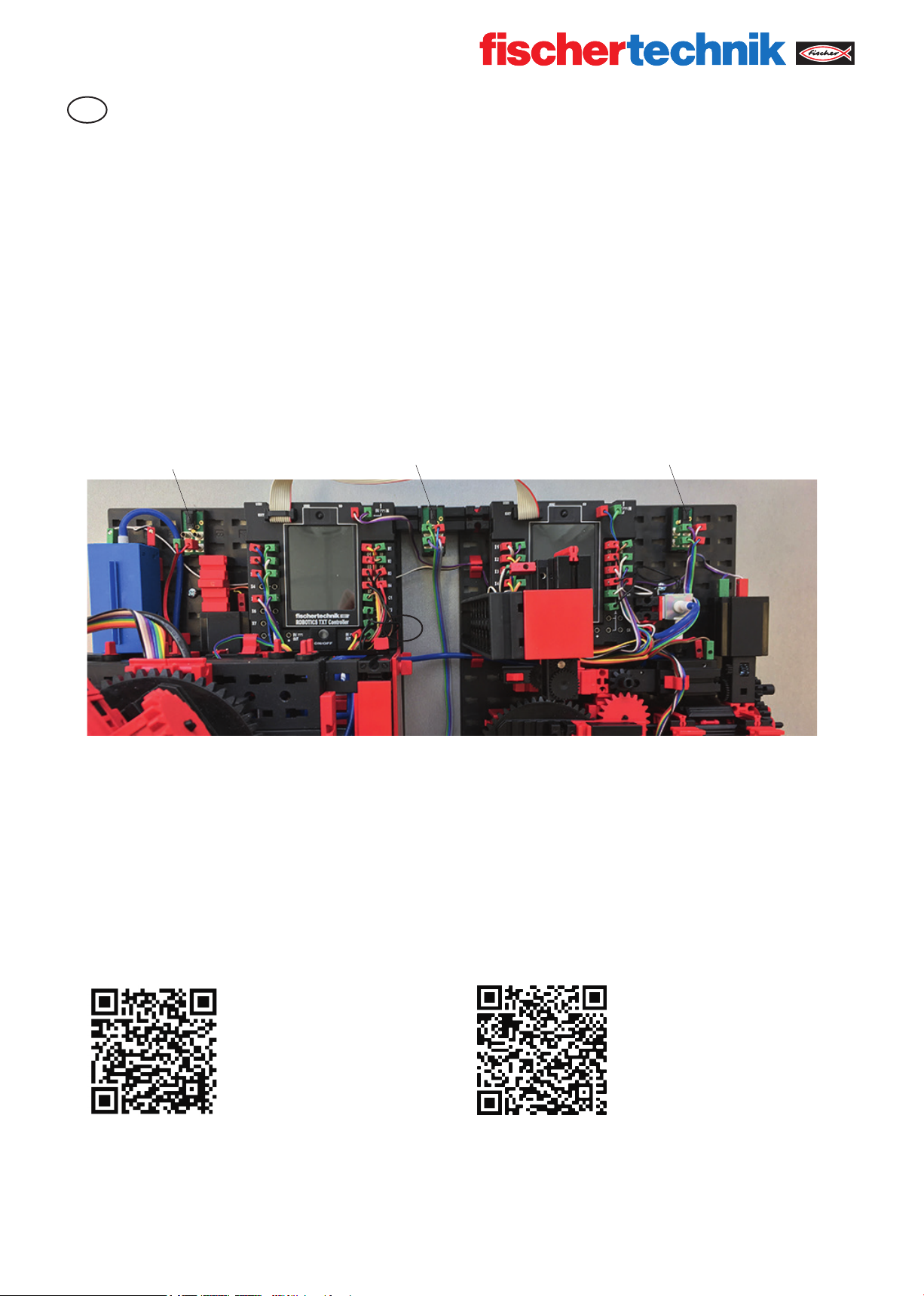
Lernfabrik 4.0
D
Erste Schritte zur Inbetriebnahme der Lernfabrik 4.0
1.) Nehmen Sie die Lernfabrik vorsichtig aus dem Karton bzw. aus dem Koffer heraus und stellen Sie sie auf ein stabil stehendes Möbelstück mit einer Oberfläche von
mindestens einem Quadratmeter Größe.
2.) Führen Sie nun eine Sichtkontrolle durch: Haben sich Bauteile gelöst? Weist die Lernfabrik 4.0 Beschädigungen auf?
3.) Prüfen Sie im nächsten Schritt, ob alle Kabel und Schläuche korrekt angeschlossen sind. Verwenden Sie als Referenz die Belegungspläne aus dem Begleitheft (siehe
untenstehender Link/QR-Code), um lose Kabel oder Schläuche korrekt anzuschließen.
4.) (Nur bei der 9V Version!) Bereiten Sie nun die Stromversorgung der Lernfabrik vor:
Nutzen Sie dazu eine Mehrfachsteckdose mit Netzschalter, damit können Sie die Anlage später ein- und ausschalten.
5.) (Nur bei der 9V Version!) Stecken Sie nun die drei Netzteile in die Mehrfachsteckdose. Jedes Netzteil wird an einen fischertechnik DC-Adapter angeschlossen.
DC-Adapter 1: Für Hochregallager und Sensorstation auf Bauplatte 1 neben blauem Kompressor.
DC-Adapter 2: Für Sortieranlage und Vakuum-Sauggreifer zwischen den Bauplatten 1 und 2 der Multi-Bearbeitungsstation
DC-Adapter 3: Für Multi-Bearbeitungsstation auf der 2. Bauplatte der Multi-Bearbeitungsstation
1
2 3
I
6.) Schalten Sie jetzt die sechs TXT-Controller bei der 9V Version bzw. den TXT Controller bei der 24V Version ein. Es fahren nun alle Controller hoch, die Displays und
die Kontrollleuchten gehen an.
7.) Als letzten Schritt bestücken Sie das Hochregallager mit den mitgelieferten Werkstückträgern.
8.) Mit Hilfe unseres Online-Begleitheftes (siehe QR-Code oder Link) führen Sie jetzt die restlichen Schritte zur Inbetriebnahme der Lernfabrik 4.0 durch:
Die Lernfabrik mit einem Netzwerk verbinden, an die fischertechnik Cloud koppeln und die Programme starten.
QR-Code oder Link führen Sie direkt zum Begleitheft:
Begleitheft Lernfabrik 9 V: Begleitheft Lernfabrik 24 V:
https://www.fischertechnik.de/de-de/service/elearning/lehren/lernfabrik-4 https://www.fischertechnik.de/de-de/service/elearning/simulieren/lernfabrik-24v

Learning factory 4.0
GB+USA
First steps for commissioning the learning factory 4.0
1.) Carefully take the learning factory out of the box or case and place it on a stable piece of furniture with a surface of at least one square metre.
2.) Now carry out a visual inspection: Have any components come loose? Does the Learning Factory 4.0 show any damage?
3.) In the next step, check that all cables and hoses are correctly connected. For reference, use the wiring diagrams in the booklet (see link/QR code below) to correctly
connect loose cables or hoses.
4.) (Only for the 9V version!) Now prepare the power supply for the learning factory:
Use a multiple socket with a power switch to switch the system on and off later.
5.) (Only for the 9V version!) Now plug the three power supplies into the multiple socket. Each power supply unit is connected to a fischertechnik DC adapter.
DC adapter 1: For high-bay warehouse and sensor station on building board 1 next to blue compressor.
DC adapter 2: For sorting system and vacuum suction pad between construction plates 1 and 2 of the multi-processing station
DC adapter 3: For multi-machining station on the 2nd construction plate of the multi-machining station
1
2 3
I
6.) Now switch on the six TXT controllers for the 9V version or the TXT controller for the 24V version. All controllers will now start up, the displays and the control lights
will come on.
7.) As a last step, equip the high-bay warehouse with the supplied workpiece carriers.
8.) With the help of our online accompanying booklet (see QR Code or link) you now carry out the remaining steps for commissioning the Learning Factory 4.0:
Connect the Learning Factory to a network, link to the fischertechnik Cloud and start the programs.
The QR code or link will lead you directly to the booklet:
Accompanying booklet Learning Factory 9 V: Accompanying booklet Learning Factory 24 V:
https://www.fischertechnik.de/de-de/service/elearning/lehren/lernfabrik-4 https://www.fischertechnik.de/de-de/service/elearning/simulieren/lernfabrik-24v

Leerfabriek 4.0
NL
Eerste stappen voor de inbedrijfstelling van de leerfabriek 4.0
1.) Neem de leerfabriek voorzichtig uit de doos of koffer en plaats deze op een stabiel meubelstuk met een oppervlakte van minstens één vierkante meter.
2.) Voer nu een visuele inspectie uit: Zijn er onderdelen losgekomen? Laat de Learning Factory 4.0 enige schade zien?
3.) Controleer in de volgende stap of alle kabels en slangen correct zijn aangesloten. Gebruik ter referentie de bedradingsschema‘s in het boekje (zie link/QR-code
hieronder) om losse kabels of slangen op de juiste manier aan te sluiten.
4.) (Alleen voor de 9V-versie!) Maak nu de stroomvoorziening voor de leerfabriek klaar:
Gebruik een stekkerdoos met een stroomschakelaar om het systeem later in en uit te schakelen.
5.) (Alleen voor de 9V-versie!) Steek nu de drie voedingen in de stekkerdoos. Elke voedingseenheid is aangesloten op een fischertechnik gelijkstroomadapter.
DC-adapter 1: Voor hoogbouwmagazijn en sensorstation op bouwplaat 1 naast blauwe compressor.
DC-adapter 2: voor sorteersysteem en vacuümzuiggrijper tussen bouwplaten 1 en 2 van het multiverwerkingsstation
DC-adapter 3: voor meervoudig bewerkingsstation op de 2e bouwplaat van het meervoudig bewerkingsstation
1
2 3
I
6.) Schakel nu de zes TXT-controllers voor de 9V-versie of de TXT-controller voor de 24V-versie in. Alle besturingen worden nu opgestart, de displays en de controlelampjes gaan aan.
7.) Als laatste stap wordt het hoogbouwmagazijn uitgerust met de meegeleverde werkstukdragers.
8.) Met behulp van ons online begeleidend boekje (zie QR-code of link) voert u nu de overige stappen voor de ingebruikname van de Learning Factory 4.0 uit:
Sluit de leerfabriek aan op een netwerk, koppel aan de fischertechnik Cloud en start de programma‘s.
De QR-code of link leidt u direct naar het boekje:
Begeleidend boekje Leerfabriek 9 V: Begeleidend boekje Leerfabriek 24 V:
https://www.fischertechnik.de/de-de/service/elearning/lehren/lernfabrik-4 https://www.fischertechnik.de/de-de/service/elearning/simulieren/lernfabrik-24v

Fábrica de aprendizaje 4.0
E
Primeros pasos para la puesta en marcha de la fábrica de aprendizaje 4.0
1.) Saca cuidadosamente la fábrica de aprendizaje de la caja o estuche y colócala en un mueble estable con una superficie de al menos un metro cuadrado.
2.) Ahora realiza una inspección visual: ¿Se ha desprendido algún componente? ¿Muestra la Learning Factory 4.0 algún daño?
3.) En el siguiente paso, comprueba si todos los cables y mangueras están conectados correctamente. Como referencia, utilice los diagramas de cableado del folleto (véase
el enlace/código QR más abajo) para conectar correctamente los cables o mangueras sueltos.
4.) (¡Sólo para la versión de 9V!) Ahora prepara la fuente de alimentación para la fábrica de aprendizaje: Utiliza un enchufe múltiple con un interruptor de encendido
para encender y apagar el sistema más tarde.
5.) (¡Sólo para la versión de 9V!) Ahora conecta las tres fuentes de alimentación en el enchufe múltiple. Cada fuente de alimentación está conectada a un adaptador de
corriente continua de fischertechnik.
Adaptador de corriente continua 1: para el almacén elevado y estación de sensores en la placa de construcción 1 junto al compresor azul.
Adaptador DC 2: Para el sistema de clasificación y la aspiración de vacío entre las placas de construcción 1 y 2 de la estación de multiprocesamiento
Adaptador DC 3: Para la estación de multi-mecanizado en la 2ª placa de construcción de la estación de multi-mecanizado
1
2
3
I
6.) Ahora enciende los seis controladores TXT para la versión de 9V o el controlador TXT para la versión de 24V. Todos los controladores se pondrán en marcha, las
pantallas y las luces de control se encenderán.
7.) Como último paso, equipar el almacén elevado con los portaobjetos suministrados.
8.) Con la ayuda de nuestro folleto de acompañamiento en línea (ver Código QR o enlace) ahora realiza los pasos restantes para la puesta en marcha de la Learning
Factory 4.0: Conectar la Fábrica de Aprendizaje a una red, enlazar con la nube fischertechnik e iniciar los programas. El código QR o el enlace te llevará directamente al folleto:
Folleto de acompañamiento Learning Factory 9 V: Folleto de acompañamiento Learning Factory 24 V:
https://www.fischertechnik.de/de-de/service/elearning/lehren/lernfabrik-4 https://www.fischertechnik.de/de-de/service/elearning/simulieren/lernfabrik-24v

Fábrica de aprendizagem 4.0
P
Primeiros passos para a entrada em funcionamento da fábrica de aprendizagem 4.0
1.) Tirar cuidadosamente a fábrica de aprendizagem da caixa ou caixa e colocá-la sobre um móvel estável com uma superfície de pelo menos um metro quadrado.
2.) Realizar agora uma inspecção visual: Algum componente se soltou? A Fábrica de Aprendizagem 4.0 mostra algum dano?
3.) No passo seguinte, verificar se todos os cabos e mangueiras estão correctamente ligados. Para referência, utilizar os diagramas de cablagem no folheto (ver link/
código QR abaixo) para ligar correctamente cabos ou mangueiras soltos.
4.) (Apenas para a versão de 9V!) Preparar agora a fonte de alimentação para a fábrica de aprendizagem:
Utilizar uma tomada múltipla com um interruptor de alimentação para ligar e desligar o sistema mais tarde.
5.) (Apenas para a versão de 9V!) Agora ligue as três fontes de alimentação à tomada múltipla. Cada unidade de alimentação está ligada a um
adaptador fischertechnik DC.
Adaptador DC 1: Para armazém de alto compartimento e estação de sensores na placa do edifício 1 junto ao compressor azul.
Adaptador DC 2: Para sistema de classificação e ventosa a vácuo entre as placas de construção 1 e 2 da estação de multi-processamento
Adaptador DC 3: Para estação multimáquinas na 2ª placa de construção da estação multimáquinas
1
2 3
I
6.) Ligue agora os seis controladores TXT para a versão 9V ou o controlador TXT para a versão 24V. Todos os controladores irão agora arrancar, os visores e as luzes de
controlo acender-se-ão.
7.) Como último passo, equipar o armazém de prateleiras altas com os porta-peças fornecidos.
8.) Com a ajuda do nosso folheto de acompanhamento em linha (ver Código QR ou link), agora executa as restantes etapas para a entrada em funcionamento da
Fábrica de Aprendizagem 4.0:
Ligar a Fábrica de Aprendizagem a uma rede, ligar à nuvem fischertechnik e iniciar os programas.
O código QR ou link irá conduzi-lo directamente à brochura:
Caderno que acompanha a Fábrica de Aprendizagem 9 V: Caderno que acompanha a Fábrica de Aprendizagem 24 V:
https://www.fischertechnik.de/de-de/service/elearning/lehren/lernfabrik-4 https://www.fischertechnik.de/de-de/service/elearning/simulieren/lernfabrik-24v

Fabbrica di apprendimento 4.0
I
Primi passi per la messa in funzione della fabbrica di apprendimento 4.0
1.) Togliere con cura la fabbrica di apprendimento dalla scatola o dalla custodia e collocarla su un mobile stabile con una superficie di almeno un metro quadrato.
2.) Eseguire ora un‘ispezione visiva: Si sono allentati dei componenti? La Learning Factory 4.0 mostra qualche danno?
3.) Nella fase successiva, controllare che tutti i cavi e i tubi flessibili siano collegati correttamente. Come riferimento, utilizzare gli schemi di cablaggio nel libretto
(vedere il codice link/QR qui sotto) per collegare correttamente i cavi o i tubi flessibili sciolti.
4.) (Solo per la versione a 9V!) Preparare ora l‘alimentatore per la fabbrica di apprendimento:
Utilizzare una presa multipla con un interruttore di alimentazione per accendere e spegnere il sistema in un secondo momento.
5.) (Solo per la versione a 9V!) Ora collegare i tre alimentatori alla presa multipla. Ogni alimentatore è collegato ad un adattatore DC della fischertechnik.
Adattatore DC 1: Per il magazzino a scaffalature alte e la stazione sensore sulla scheda 1 accanto al compressore blu.
Adattatore DC 2: Per il sistema di smistamento e le ventose a vuoto tra le piastre di costruzione 1 e 2 della stazione di multielaborazione
Adattatore DC 3: Per la stazione di multilavorazione sulla 2a piastra di costruzione della stazione di multilavorazione
1
2 3
I
6.) Ora accendere i sei regolatori TXT per la versione a 9V o il regolatore TXT per la versione a 24V. Tutti i controllori si accenderanno, i display e le luci di controllo si
accenderanno.
7.) Come ultimo passo, equipaggiare il magazzino a scaffalature alte con i portapezzi in dotazione.
8.) Con l‘aiuto del nostro libretto di accompagnamento online (vedere il QR Code o il link) si eseguono ora le fasi rimanenti per la messa in funzione della
Learning Factory 4.0:
Collegare la Learning Factory ad una rete, collegarsi alla fischertechnik Cloud e avviare i programmi.
Il codice QR o il link vi condurrà direttamente al libretto:
Opuscolo Fabbrica dell‘apprendimento 9 V: Opuscolo Fabbrica dell‘apprendimento 24 V:
https://www.fischertechnik.de/de-de/service/elearning/lehren/lernfabrik-4 https://www.fischertechnik.de/de-de/service/elearning/simulieren/lernfabrik-24v
