Page 1

Title: C-RED One USER MANUAL
Document: C-RED ONE
USERMANUAL_20181207
Issue: 002
Classification: PUBLIC
Page : 1
Date : 11/12/2018
First Light Imaging SAS | Europarc Ste Victoire – Bât 6. | Route de Valbrillant | Le Canet | 13590 MEYREUIL | FRANCE | +33 (0)4 42 61 29 20
First Light Imaging SAS au Capital de 85 000 euros | 533 716 817 RCS Aix-en-Provence | TVA : FR78 533 716 817
C-RED One
User Manual
C-RED One UserManual_20181207.docx
Page 2
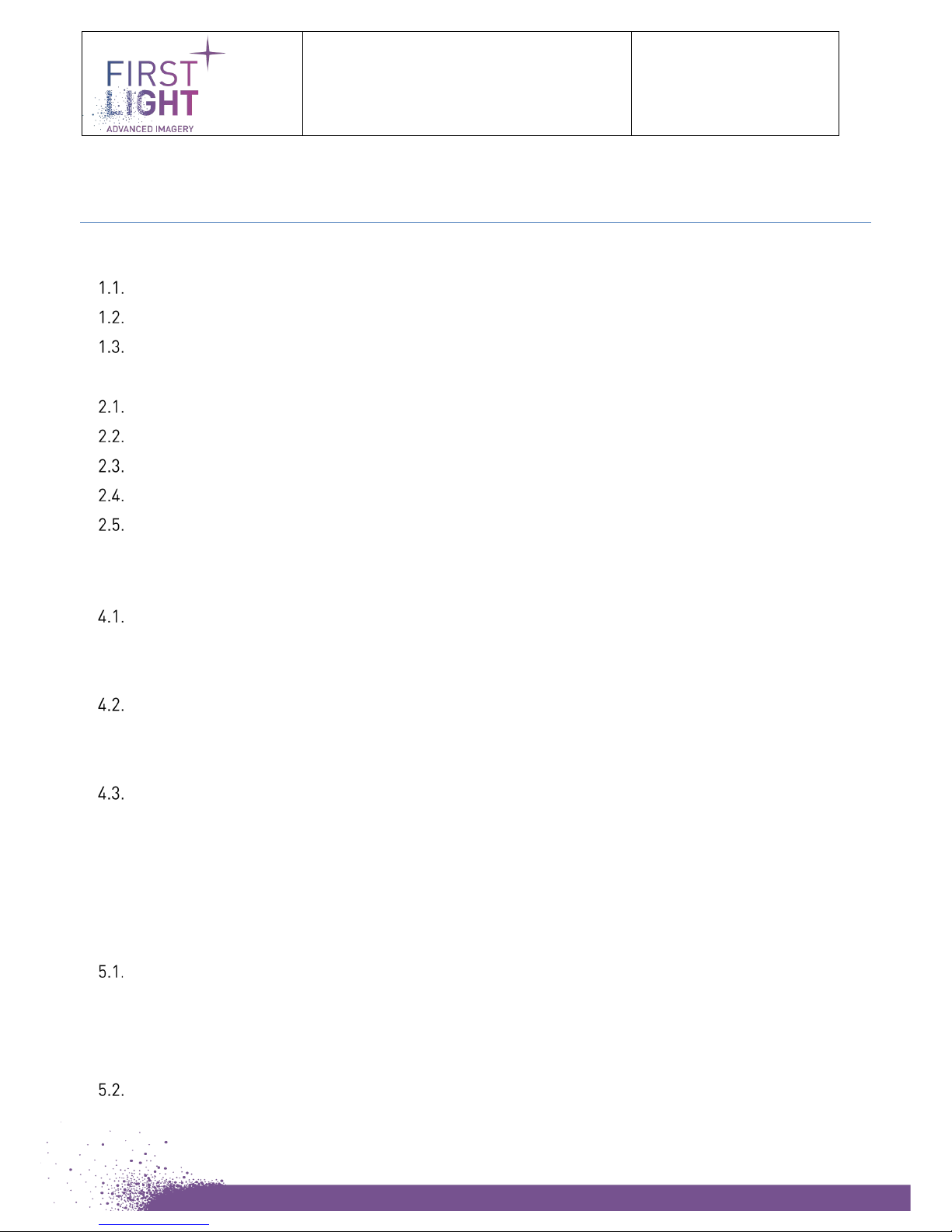
Title: C-RED One USER MANUAL
Document: C-RED ONE
USERMANUAL_20181207
Issue: 002
Classification: PUBLIC
Page : 2
Date : 11/12/2018
First Light Imaging SAS | Europarc Ste Victoire – Bât 6. | Route de Valbrillant | Le Canet | 13590 MEYREUIL | FRANCE | +33 (0)4 42 61 29 20
First Light Imaging SAS au Capital de 85 000 euros | 533 716 817 RCS Aix-en-Provence | TVA : FR78 533 716 817
Table:
1. INTRODUCTION ................................................................................................................... 5
Caution ..................................................................................................................................................... 5
Overview ................................................................................................................................................... 5
Disposal ................................................................................................................................................... 6
2. WARNINGS .......................................................................................................................... 7
Vacuum .................................................................................................................................................... 7
Vacuum control and getter regeneration ................................................................................................ 7
Never open your camera ......................................................................................................................... 7
Power circuitry ......................................................................................................................................... 7
Cooling water ........................................................................................................................................... 7
3. CONTENTS OF PACKAGE .................................................................................................... 8
4. DESCRIPTION AND TECHNICAL SPECIFICATIONS ............................................................ 9
e-APD Sensor .......................................................................................................................................... 9
4.1.1. Introduction to ME 1000 and main features. .................................................................................... 9
4.1.2. Spectral response at 80K ............................................................................................................... 10
Camera Specification and performances .............................................................................................. 11
4.2.1. C-RED One ...................................................................................................................................... 11
4.2.2. Mechanical and optical interfaces .................................................................................................. 11
Description and Minimum Specifications for accessories .................................................................... 14
4.3.1. Power Input .................................................................................................................................... 14
4.3.2. Cooling ............................................................................................................................................ 14
4.3.3. Data................................................................................................................................................. 15
4.3.4. List of tested and recommended grabbers .................................................................................... 16
5. INSTALLATION / CAMERA START UP ............................................................................... 17
Connecting your camera ........................................................................................................................ 17
5.1.1. Cooling Hoses ................................................................................................................................. 17
5.1.2. Camera Link cables ........................................................................................................................ 18
5.1.3. Power LEMO cable: powering up the camera ................................................................................ 18
Powering down ...................................................................................................................................... 19
Page 3

Title: C-RED One USER MANUAL
Document: C-RED ONE
USERMANUAL_20181207
Issue: 002
Classification: PUBLIC
Page : 3
Date : 11/12/2018
First Light Imaging SAS | Europarc Ste Victoire – Bât 6. | Route de Valbrillant | Le Canet | 13590 MEYREUIL | FRANCE | +33 (0)4 42 61 29 20
First Light Imaging SAS au Capital de 85 000 euros | 533 716 817 RCS Aix-en-Provence | TVA : FR78 533 716 817
6. OPERATION ....................................................................................................................... 20
Powering up the camera. ....................................................................................................................... 20
Getter operation ..................................................................................................................................... 20
Acquiring images ................................................................................................................................... 21
Detector Geometry ................................................................................................................................. 21
6.4.1. Pixel format .................................................................................................................................... 22
6.4.2. Cropping mode ............................................................................................................................... 22
CameraLink data format........................................................................................................................ 25
6.5.1. ROI transmission. ........................................................................................................................... 25
6.5.1.1. Single region of interest. ......................................................................................................... 26
6.5.1.2. Multiple regions of interest. .................................................................................................... 26
6.5.2. Issuing commands to the camera – How to ................................................................................... 27
Basic parameters .................................................................................................................................. 28
6.6.1. Sensor Cooling ............................................................................................................................... 28
6.6.2. Adjusting Frame rate / Exposure ................................................................................................... 28
6.6.3. Adjusting e-APD gain ...................................................................................................................... 28
7. CAMERA OPERATING MODES ........................................................................................... 29
Global Reset ........................................................................................................................................... 29
7.1.1. Single Read ..................................................................................................................................... 29
7.1.2. Correlated Double Sampling .......................................................................................................... 29
7.1.3. Multiple Non-destructive reads ..................................................................................................... 30
7.1.4. Note for Global reset modes .......................................................................................................... 30
Rolling reset........................................................................................................................................... 31
7.2.1. Rolling reset single ........................................................................................................................ 31
7.2.2. Rolling reset nreadout .................................................................................................................... 32
7.2.3. Rolling Reset IOTA readout ............................................................................................................ 33
Synchronization ..................................................................................................................................... 35
7.3.1. Cable Assembly .............................................................................................................................. 35
7.3.2. Synchro connection ........................................................................................................................ 36
7.3.3. Output : FVAL .................................................................................................................................. 37
7.3.4. Output: LVAL ................................................................................................................................... 38
Bias Correction ...................................................................................................................................... 38
8. DESCRIPTION OF VARIOUS FONCTIONS .......................................................................... 39
Page 4

Title: C-RED One USER MANUAL
Document: C-RED ONE
USERMANUAL_20181207
Issue: 002
Classification: PUBLIC
Page : 4
Date : 11/12/2018
First Light Imaging SAS | Europarc Ste Victoire – Bât 6. | Route de Valbrillant | Le Canet | 13590 MEYREUIL | FRANCE | +33 (0)4 42 61 29 20
First Light Imaging SAS au Capital de 85 000 euros | 533 716 817 RCS Aix-en-Provence | TVA : FR78 533 716 817
Commands format detail ....................................................................................................................... 43
SSH configuration .................................................................................................................................. 44
9. PRECAUTIONS AND MAINTENANCE ................................................................................ 45
Precaution of use ................................................................................................................................... 45
9.1.1. Static / electric shocks: .................................................................................................................. 45
9.1.2. Heating / cooling:............................................................................................................................ 45
9.1.3. Warning: Getter Temperature: ....................................................................................................... 45
Operational environment ....................................................................................................................... 46
Maintenance ........................................................................................................................................... 46
9.3.1. Never open the camera. ................................................................................................................. 46
9.3.2. Cleaning of window. ........................................................................................................................ 46
9.3.3. Storage. .......................................................................................................................................... 46
9.3.4. Vacuum control and getter regeneration ....................................................................................... 46
10. WARRANTY AND LIABILITY ............................................................................................... 47
For the USA ........................................................................................................................................ 47
10.1.1. Limited Warranty ............................................................................................................................ 47
10.1.2. Conditions ....................................................................................................................................... 47
10.1.3. Warranty Enforcement ................................................................................................................... 47
10.1.4. Returns ........................................................................................................................................... 48
10.1.4.1. Liability Upon Delivery............................................................................................................. 48
10.1.4.2. Products Offered “As Is” ......................................................................................................... 48
10.1.4.3. No Other Warranties ............................................................................................................... 48
10.1.4.4. Limitation of Liability ............................................................................................................... 48
10.1.5. Purchaser Warranties .................................................................................................................... 48
10.1.6. Purchaser Indemnification ............................................................................................................. 48
For the rest of the World .................................................................................................................... 49
10.2.1. FLI’s legal guarantee and limit to the guarantee ........................................................................... 49
10.2.2. FLI’s liability ................................................................................................................................... 49
10.2.3. Liability in connection with defective products .............................................................................. 49
11. CONTACTS ......................................................................................................................... 50
For the USA: ....................................................................................................................................... 50
For the rest of the world: ................................................................................................................... 50
Page 5

Title: C-RED One USER MANUAL
Document: C-RED ONE
USERMANUAL_20181207
Issue: 002
Classification: PUBLIC
Page : 5
Date : 11/12/2018
First Light Imaging SAS | Europarc Ste Victoire – Bât 6. | Route de Valbrillant | Le Canet | 13590 MEYREUIL | FRANCE | +33 (0)4 42 61 29 20
First Light Imaging SAS au Capital de 85 000 euros | 533 716 817 RCS Aix-en-Provence | TVA : FR78 533 716 817
1. INTRODUCTION
Thank you for choosing C-RED One!
C-RED One features and performances are described in detail within this User Manual.
This User Manual contains all information and advice needed to get the optimum performance from C-RED
One.
You can also find an up-to-date version of this User Manual on our website:
www.first-light-imaging.com/usermanuals
Please contact our support, should you have any question, at support@first-light.fr.
Caution
Your C-RED One camera contains fragile components, especially the e-APD detector.
This User Manual describes precisely how to handle your material properly and to avoid accidents.
Please follow the instructions of use in order to take advantage of all C-RED One performances.
Please read carefully the warnings in section 2 and follow the safety precautions in order to avoid any
personal injury or damage when using the camera.
Overview
C-RED One is a state-of-the-art liquid-cooled high-speed, high-sensitivity, ultra-low noise camera for
challenging scientific applications.
Equipped with an e-APD MCT (Avalanche Photo Diode Mercury Cadmium Telluride) detector, C-RED One takes
more than 3500 images per second at the full 320x256 resolution of its 24µm pixels.
It has a Camera Link® Full connectivity for low-latency output and can achieve single photon detection with
extremely low noise of less than 1e with gain.
Your C-RED One camera contains fragile components, especially the detector. Please always handle your
camera with care.
Always follow the instructions for use.
Page 6

Title: C-RED One USER MANUAL
Document: C-RED ONE
USERMANUAL_20181207
Issue: 002
Classification: PUBLIC
Page : 6
Date : 11/12/2018
First Light Imaging SAS | Europarc Ste Victoire – Bât 6. | Route de Valbrillant | Le Canet | 13590 MEYREUIL | FRANCE | +33 (0)4 42 61 29 20
First Light Imaging SAS au Capital de 85 000 euros | 533 716 817 RCS Aix-en-Provence | TVA : FR78 533 716 817
Disposal
C-RED One’s sensor contains specific material such as Mercury and Cadmium, which are concerned by the
RoHS rules. However, C-RED one is exempted from RoHS limitation, cf Annex 4.1.c., “Directive 2011/65/EU
of the European Parliament and of the Council of 8 June 2011 on the restriction of the use of certain
hazardous substances in electrical and electronic equipment Text with EEA relevance”.
In case of disposal, do not throw your camera in waste disposal and send it back to First
Light Imaging
Page 7

Title: C-RED One USER MANUAL
Document: C-RED ONE
USERMANUAL_20181207
Issue: 002
Classification: PUBLIC
Page : 7
Date : 11/12/2018
First Light Imaging SAS | Europarc Ste Victoire – Bât 6. | Route de Valbrillant | Le Canet | 13590 MEYREUIL | FRANCE | +33 (0)4 42 61 29 20
First Light Imaging SAS au Capital de 85 000 euros | 533 716 817 RCS Aix-en-Provence | TVA : FR78 533 716 817
2. WARNINGS
Vacuum
Your camera is under vacuum. Do not open your camera.
Opening your camera to atmospheric pressure may lead to permanent damage.
Vacuum control and getter regeneration
Your camera uses a getter pump. The camera must be turned on at least once a month to check the vacuum. If
the camera indicates “Poor Vacuum” or “Faulty Vacuum”, the getter must be regenerated.
However, be careful, the camera could switch in « locked » mode if more than 4 regenerations are done within
48 hours, and it will be put in safe mode at the fifth attempt if there is less than 48 hours with the first one.
Note: Firmware before release 2.0.0 were more restrictive. It allowed 2 regenerations within 48 hours and
locked the camera at the third attempt if there was less than 48 hours with the first one.
To ensure the best operation of your camera, check the vacuum at least once a month
Never open your camera
Do not ever attempt to open your camera. There are indicators inside the camera,
If you try to open it your warranty will be void.
Power circuitry
Use the camera with the voltage indicated. Using a different voltage may damage your camera and lead to
fire or electric shock.
Always use the supplied power unit.
Cooling water
Be sure that the cooling system is correctly connected before turning on the camera and check that no leaks
are visible.
Any operation without water cooling can damage permanently the camera.
Page 8

Title: C-RED One USER MANUAL
Document: C-RED ONE
USERMANUAL_20181207
Issue: 002
Classification: PUBLIC
Page : 8
Date : 11/12/2018
First Light Imaging SAS | Europarc Ste Victoire – Bât 6. | Route de Valbrillant | Le Canet | 13590 MEYREUIL | FRANCE | +33 (0)4 42 61 29 20
First Light Imaging SAS au Capital de 85 000 euros | 533 716 817 RCS Aix-en-Provence | TVA : FR78 533 716 817
3. CONTENTS OF PACKAGE
When you open the package, please check that all items described below are included:
C-RED One
Camera
1
Power Supply
1
User Manual printed
1
Staubli female connectors
2
LEMO Cables for external trigger
2
USB Key with User Manual + Demo
software + Test report
1
Note 1: The cooling unit and personal computer can be bought separately. Any reference is compatible with
respect of the minimum requirements (see section 4).
Note 2: The softwares are available on demand.
Note 3: Items may differ from pictures.
Note 4: If you bought your C-RED One system together with the cooling unit, please refer to the cooling unit
instructions before handling the cooling unit (see section 4 for minimum requirements).
Page 9

Title: C-RED One USER MANUAL
Document: C-RED ONE
USERMANUAL_20181207
Issue: 002
Classification: PUBLIC
Page : 9
Date : 11/12/2018
First Light Imaging SAS | Europarc Ste Victoire – Bât 6. | Route de Valbrillant | Le Canet | 13590 MEYREUIL | FRANCE | +33 (0)4 42 61 29 20
First Light Imaging SAS au Capital de 85 000 euros | 533 716 817 RCS Aix-en-Provence | TVA : FR78 533 716 817
4. DESCRIPTION AND TECHNICAL SPECIFICATIONS
e-APD Sensor
4.1.1. Introduction to ME 1000 and main features.
Designed and fabricated by SELEX, the SAPHIRA detector is designed for high speed infrared applications and
is the result of a development program alongside the European Southern Observatory on sensors for
astronomical instruments. It delivers world leading photon sensitivity of <1 photon rms with Fowler sampling
and high speed non-destructive readout (>10K frame/s). Saphira is an HgCdTe avalanche photodiode (APD) array
incorporating a full custom ROIC for applications in the 1 to 2.5 µm range.
The SAPHIRA detector uses the HgCdTe APD properties, offering sub-electron noise with multiplication gain up
to x400. The pixel format is 320x256 pixels with 15fF integration node capacitance (28fF with HgCdTe diode). The
array has 32 parallel video outputs, organized as 32 sequential pixels in row. The 32 outputs are arranged in
such a way that the full multiplex advantage is available also for small sub-windows. Non-destructive readout
schemes with subpixel sampling are possible. This reduces the readout noise at high APD gain well below the
sub-electron level at frame rates of 1 KHz. The growth technology used now is the metal organic vapor phase
epitaxy (MOVPE). This growth technology provides more flexibility for the design of diode structures. It is possible
to make heterojunctions with different bandgap properties between the absorption region and the multiplication
region. The change to MOVPE resulted in a dramatic improvement in the cosmetic quality with 99.97 % operable
pixels at an operating temperature of 85K. The avalanche gain is controlled by an external voltage. The digital
and analog functions are controlled by a serial interface. The readout of SAPHIRA allows to read multiple
windows, each independently resettable. Glow protection and APD protection circuit are also included.
Page 10

Title: C-RED One USER MANUAL
Document: C-RED ONE
USERMANUAL_20181207
Issue: 002
Classification: PUBLIC
Page : 10
Date : 11/12/2018
First Light Imaging SAS | Europarc Ste Victoire – Bât 6. | Route de Valbrillant | Le Canet | 13590 MEYREUIL | FRANCE | +33 (0)4 42 61 29 20
First Light Imaging SAS au Capital de 85 000 euros | 533 716 817 RCS Aix-en-Provence | TVA : FR78 533 716 817
4.1.2. Spectral response at 80K
Page 11
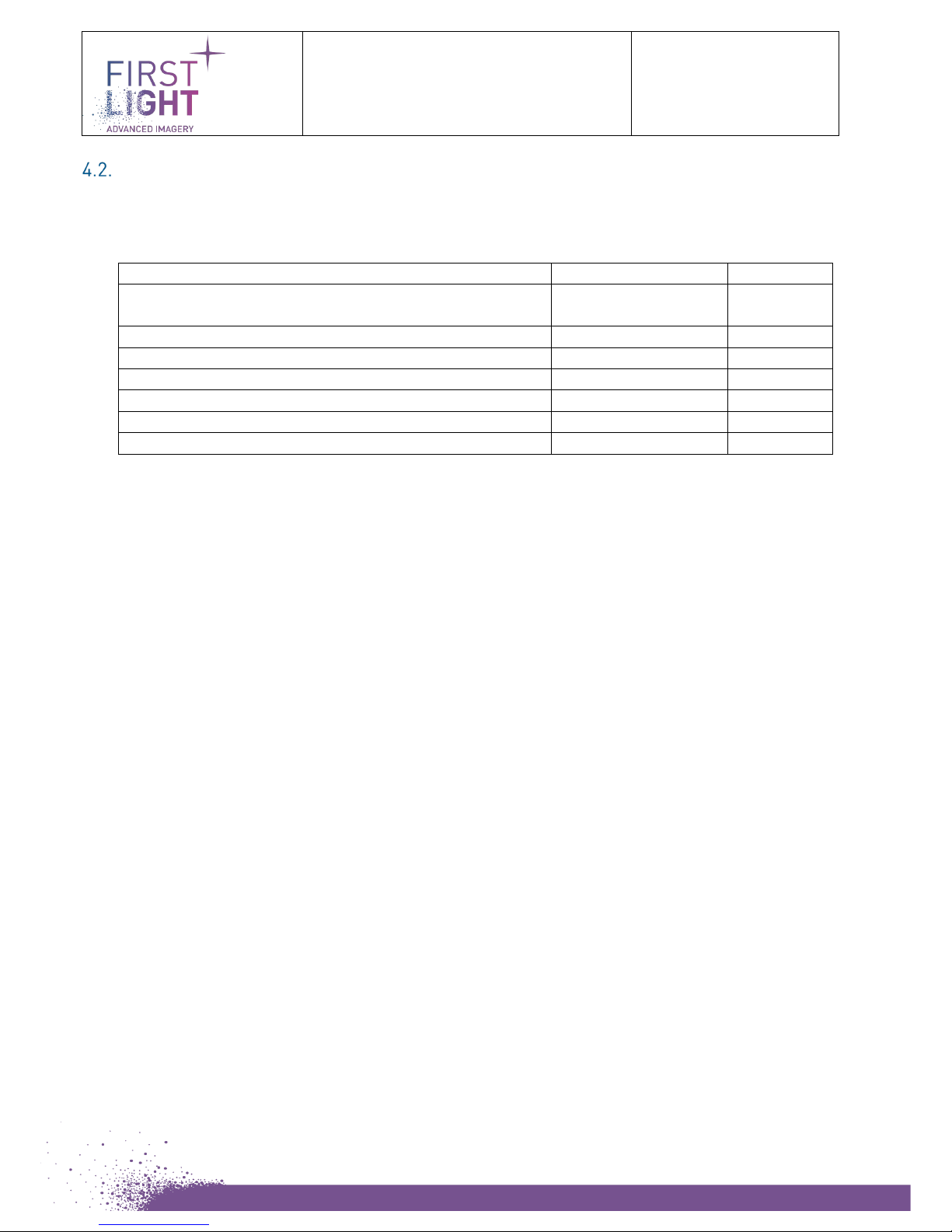
Title: C-RED One USER MANUAL
Document: C-RED ONE
USERMANUAL_20181207
Issue: 002
Classification: PUBLIC
Page : 11
Date : 11/12/2018
First Light Imaging SAS | Europarc Ste Victoire – Bât 6. | Route de Valbrillant | Le Canet | 13590 MEYREUIL | FRANCE | +33 (0)4 42 61 29 20
First Light Imaging SAS au Capital de 85 000 euros | 533 716 817 RCS Aix-en-Provence | TVA : FR78 533 716 817
Camera Specification and performances
4.2.1. C-RED One
Test Measurement
Unit
C-RED One
Mean Readout noise at 3500 fps and multiplication gain
100 with optimized filters
e
<0.5
Quantization
Bits
16
Dark Signal at 3500 fps at 80k
e/pixel/frame
0.03
Detector operating Temperature
°C
80K
Peak Quantum Efficiency at 1550 nm % 70
Image full well capacity at gain X1
e
80 000
Latency between exposure and first pixel availability
µs
2
4.2.2. Mechanical and optical interfaces
The C-RED One camera is designed to deliver the best precision possible regarding the optical alignment of
the sensor.
Page 12
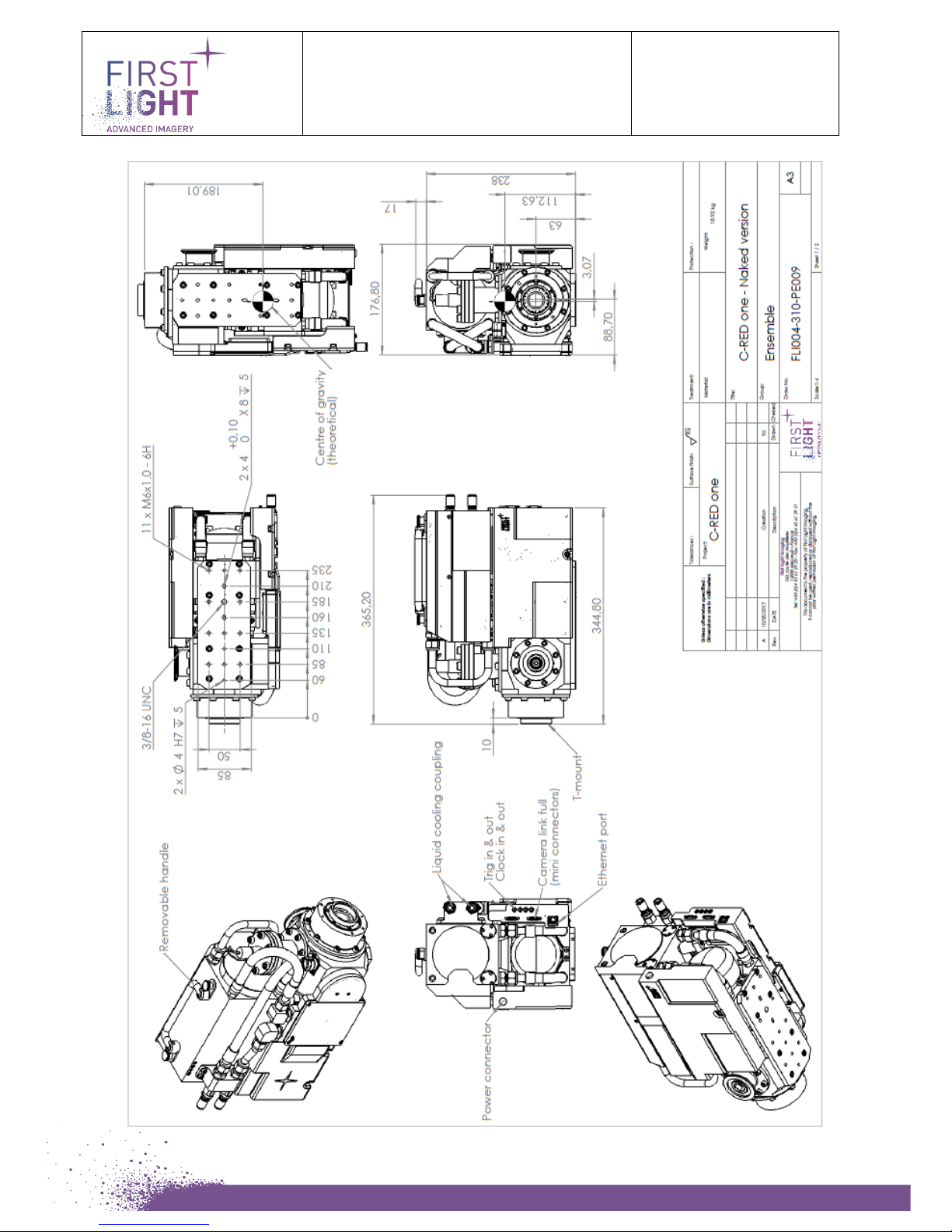
Title: C-RED One USER MANUAL
Document: C-RED ONE
USERMANUAL_20181207
Issue: 002
Classification: PUBLIC
Page : 12
Date : 11/12/2018
First Light Imaging SAS | Europarc Ste Victoire – Bât 6. | Route de Valbrillant | Le Canet | 13590 MEYREUIL | FRANCE | +33 (0)4 42 61 29 20
First Light Imaging SAS au Capital de 85 000 euros | 533 716 817 RCS Aix-en-Provence | TVA : FR78 533 716 817
Page 13

Title: C-RED One USER MANUAL
Document: C-RED ONE
USERMANUAL_20181207
Issue: 002
Classification: PUBLIC
Page : 13
Date : 11/12/2018
First Light Imaging SAS | Europarc Ste Victoire – Bât 6. | Route de Valbrillant | Le Canet | 13590 MEYREUIL | FRANCE | +33 (0)4 42 61 29 20
First Light Imaging SAS au Capital de 85 000 euros | 533 716 817 RCS Aix-en-Provence | TVA : FR78 533 716 817
Page 14

Title: C-RED One USER MANUAL
Document: C-RED ONE
USERMANUAL_20181207
Issue: 002
Classification: PUBLIC
Page : 14
Date : 11/12/2018
First Light Imaging SAS | Europarc Ste Victoire – Bât 6. | Route de Valbrillant | Le Canet | 13590 MEYREUIL | FRANCE | +33 (0)4 42 61 29 20
First Light Imaging SAS au Capital de 85 000 euros | 533 716 817 RCS Aix-en-Provence | TVA : FR78 533 716 817
Description and Minimum Specifications for accessories
4.3.1. Power Input
C-RED One requires a single power supply.
Power supply should provide a stable 24V DC, with at least 18 A of current available. Thus, a 24V, 600W power
supply or above is adequate to power C-RED One.
The mating connector is a LEMO
®
FGG.1B.306 series. Cabling is shown Figure 1.
C-RED One power connector cabling
Always use the provided power supply.
4.3.2. Cooling
To achieve its nominal performance, the C-RED One camera requires liquid cooling.
The camera has its own internal thermal regulation that cools the detector down to 80K.
Parameters
Value
Flow
3 liters per minute minimum
Pressure
10 bars maximum
Temperature
35°C maximum
Liquid Ethylen Glycol aqueous solution (concentration max: 50%)
Distilled water or deionized water if liquid temperature is > 5°C
Cooling capacity
400 W minimum
Heat is evacuated by circulating a cooling fluid through the two rear connectors Ref. Staubli CBI06.7151/IA,
mating connectors are Ref. Staubli CBI06.1810/IA/VP.
The water temperature is monitored by the camera. If, for any reason, the camera detects a water
temperature above 50°C, the camera switches to safe mode. It will occur if you forget to switch on the water
cooling for example.
Be sure that the cooling system is correctly connected.
C-RED One Female power
1
2
3
4 5 6
+24V DC
GND
Page 15

Title: C-RED One USER MANUAL
Document: C-RED ONE
USERMANUAL_20181207
Issue: 002
Classification: PUBLIC
Page : 15
Date : 11/12/2018
First Light Imaging SAS | Europarc Ste Victoire – Bât 6. | Route de Valbrillant | Le Canet | 13590 MEYREUIL | FRANCE | +33 (0)4 42 61 29 20
First Light Imaging SAS au Capital de 85 000 euros | 533 716 817 RCS Aix-en-Provence | TVA : FR78 533 716 817
4.3.3. Data
The C-RED One data connection uses the Camera Link® standard to handle all communications.
The camera uses the Camera Link Full interface that requires two data cables.
The C-RED One connectors are 2 female SDR-26 Mini Camera Link® .
Connectors are numbered 1 and 2. Connector 1 is the one at the top of the camera as shown.
If the cables are cross-connected the camera will fail to send data properly but it doesn’t have any harmful
effect on the camera nor the grabber.
The C-RED One firmware communicates with the user through the serial line embedded in the Camera
Link® cables. Usually the driver for the Frame grabber will expose the serial line of the Camera Link®
standard as a virtual COM port on the acquisition system.
Please note that our cameras have been developed and tested with specific grabbers, and that we highly
recommend using these grabbers. Any malfunctions related to the use of a non-certified grabber will not be
supported by First Light Imaging
.
Camera Link® Output
CL1
CL2
Page 16

Title: C-RED One USER MANUAL
Document: C-RED ONE
USERMANUAL_20181207
Issue: 002
Classification: PUBLIC
Page : 16
Date : 11/12/2018
First Light Imaging SAS | Europarc Ste Victoire – Bât 6. | Route de Valbrillant | Le Canet | 13590 MEYREUIL | FRANCE | +33 (0)4 42 61 29 20
First Light Imaging SAS au Capital de 85 000 euros | 533 716 817 RCS Aix-en-Provence | TVA : FR78 533 716 817
Camera Link® COM port mapping
In order to communicate both ways with the camera said COM port should be set to:
115200 Bauds, 8 bits, No parity, 1 Stop bit.
4.3.4. List of tested and recommended grabbers
-TELEDYNE DALSA PCX Xcelera-cl px8 full
-MATROX: Radient eV-cl full
Page 17

Title: C-RED One USER MANUAL
Document: C-RED ONE
USERMANUAL_20181207
Issue: 002
Classification: PUBLIC
Page : 17
Date : 11/12/2018
First Light Imaging SAS | Europarc Ste Victoire – Bât 6. | Route de Valbrillant | Le Canet | 13590 MEYREUIL | FRANCE | +33 (0)4 42 61 29 20
First Light Imaging SAS au Capital de 85 000 euros | 533 716 817 RCS Aix-en-Provence | TVA : FR78 533 716 817
5. INSTALLATION / CAMERA START UP
Connecting your camera
5.1.1. Cooling Hoses
C-RED One coolant connectors
Insert the male connector into the socket until it locks in place. There should be an audible ‘click’ and the
connector should not move until released by pushing the ring on the female (camera) side.
Coolant connectors in place
Once cooling connectors have been correctly inserted, the coolant circulation can be turned on, and the
user should check that no leaks are visible. Refer to the cooling unit user manual to ensure a proper operation.
Be sure that the cooling is on before turning on the camera.
Any operation without water cooling can damage permanently the camera.
Page 18

Title: C-RED One USER MANUAL
Document: C-RED ONE
USERMANUAL_20181207
Issue: 002
Classification: PUBLIC
Page : 18
Date : 11/12/2018
First Light Imaging SAS | Europarc Ste Victoire – Bât 6. | Route de Valbrillant | Le Canet | 13590 MEYREUIL | FRANCE | +33 (0)4 42 61 29 20
First Light Imaging SAS au Capital de 85 000 euros | 533 716 817 RCS Aix-en-Provence | TVA : FR78 533 716 817
5.1.2. Camera Link cables
Once the camera is properly cooled the Camera Link® connectors should be plugged and fastened.
The Camera Link® connections should be plugged or unplugged camera off. It is recommended to turn the
acquisition computer ON before turning on the camera.
Note: Unlike the coolant connectors, the Camera Link® cables are numbered. Connector 1
should go to the top of the camera, and connector 2 at the bottom.
Connectors can be plugged in any order but reversing the order (i.e. plugging camera output 1 to grabber
input 2 and vice-versa) will prevent camera operation.
Camera Link® SDR-26 connector and cable
5.1.3. Power LEMO cable: powering up the camera
Once the camera has been connected to the cooling system and data acquisition, it is possible to power up the
camera.
Plug firstly the LEMO power connector to the camera and then the power unit to the line
plug.
Before plugging the connectors to the power unit, it is important to check that the power
is 24V, and that the electric current is maximum (turn the button clockwise to the maximum
until there is a bump)
Page 19

Title: C-RED One USER MANUAL
Document: C-RED ONE
USERMANUAL_20181207
Issue: 002
Classification: PUBLIC
Page : 19
Date : 11/12/2018
First Light Imaging SAS | Europarc Ste Victoire – Bât 6. | Route de Valbrillant | Le Canet | 13590 MEYREUIL | FRANCE | +33 (0)4 42 61 29 20
First Light Imaging SAS au Capital de 85 000 euros | 533 716 817 RCS Aix-en-Provence | TVA : FR78 533 716 817
Setup Powering unit
The camera is on.
The camera power usage varies, with regard to the cooling required. Without cooling the camera requires 24
Watts of power.
With cooling the figure can rise up to 240 Watts.
Plugging the LEMO cable
Powering down
Turn the Pulse Tube off: command « set cooling off »
Turn the power off
Unplug the LEMO connector.
Page 20

Title: C-RED One USER MANUAL
Document: C-RED ONE
USERMANUAL_20181207
Issue: 002
Classification: PUBLIC
Page : 20
Date : 11/12/2018
First Light Imaging SAS | Europarc Ste Victoire – Bât 6. | Route de Valbrillant | Le Canet | 13590 MEYREUIL | FRANCE | +33 (0)4 42 61 29 20
First Light Imaging SAS au Capital de 85 000 euros | 533 716 817 RCS Aix-en-Provence | TVA : FR78 533 716 817
6. OPERATION
Powering up the camera.
You can see the diode signal through the synchro connectors holes
Once the camera is powered up, the system boots.
Once the diode blinks green, the camera is ready. Type “set cooling on” to cool it down or press the cooling
button on the demo GUI software, and wait for 60”.
During the cooling process the diode blinks white.
When the requested temperature is reached, the camera begins to acquire images, the diode blinks purple.
Getter operation
When the pressure inside the cryostat is 5.10¯3 millibars, the vacuum system needs to be regenerated, and
this will be indicated by the GUI.
From 5.10¯3 to 2.10¯2 millibars, it is highly recommended to regenerate the getter.
The camera is in « Poor vacuum » state on startup. To continue to use the camera anyways, press « continue »
on the GUI.
The camera can still be used, but because of the poor vacuum, the pulse tube consumption increases.
If possible, it is better to pump the camera before (up to 10-5mb) and during the getter regeneration.
However, it is not mandatory, a simple getter regeneration can be done to restore the vacuum.
Above 2.10¯2 millibars, on startup, the camera stops in the state: « Faulty Vacuum ».
A vacuum regeneration is mandatory.
The camera must be pumped before getter regeneration. The pressure is now too high to regenerate directly
the getter.
At the end of the regeneration, the GUI will inform the user.
Camera Vacuum Management
Atmospheric
Pressure
High Vacuum
2.10¯2
5.10¯3
Faulty Vacuum
Poor Vacuum
Page 21

Title: C-RED One USER MANUAL
Document: C-RED ONE
USERMANUAL_20181207
Issue: 002
Classification: PUBLIC
Page : 21
Date : 11/12/2018
First Light Imaging SAS | Europarc Ste Victoire – Bât 6. | Route de Valbrillant | Le Canet | 13590 MEYREUIL | FRANCE | +33 (0)4 42 61 29 20
First Light Imaging SAS au Capital de 85 000 euros | 533 716 817 RCS Aix-en-Provence | TVA : FR78 533 716 817
Note: Some cameras don’t have a valve. If you are in this case, please contact First Light Imaging at
contact@first-light.fr.
Also, firmware before release 2.0.0 were more restrictive: the poor vacuum was 10-4 mb and the faulty vacuum
10-3 mb.
These previous thresholds were unnecessarily too low. There is no cooling difference up to 5.10-3 mb.
Camera needs to be water cooled to regenerate the vacuum system.
Acquiring images
At boot, the C-RED One camera self-checks and waits for command to cool down.
The boot procedure takes about 30 seconds.
When operating temperature is reached, C-RED One starts acquiring images in normal mode (Global Reset Full
Frame @3500FPS), with unity gain.
Then for further starts up, it begins in last selected mode and at full speed.
The C-RED One camera running in standalone mode, without external sync, continually acquires images at the
set speed.
By default, speed is 3500 fps, corresponding to 285 µs exposure time.
The user can set the acquisition speed to any value between this speed and 0.02 fps (50 seconds exposure time).
When the camera reaches the 80K setpoint, it can make images straight away.
However, to get the lowest background, it is recommended to wait one additional hour.
Indeed, the cold filters in front of the detector cool down more slowly than the sensor itself.
Detector Geometry
The SAPHIRA sensor has a 320 x 256 Diode Array and 32 buffered analog outputs. The pixel clock of the sensor
is set to 10MHz, which allows a read-out speed about 640Mpixels.s
-1
.
32 adjacent pixels are sent every clock tick in such a way 10 pixel clock ticks are required to read one line of the
sensor on full frame mode.
Page 22
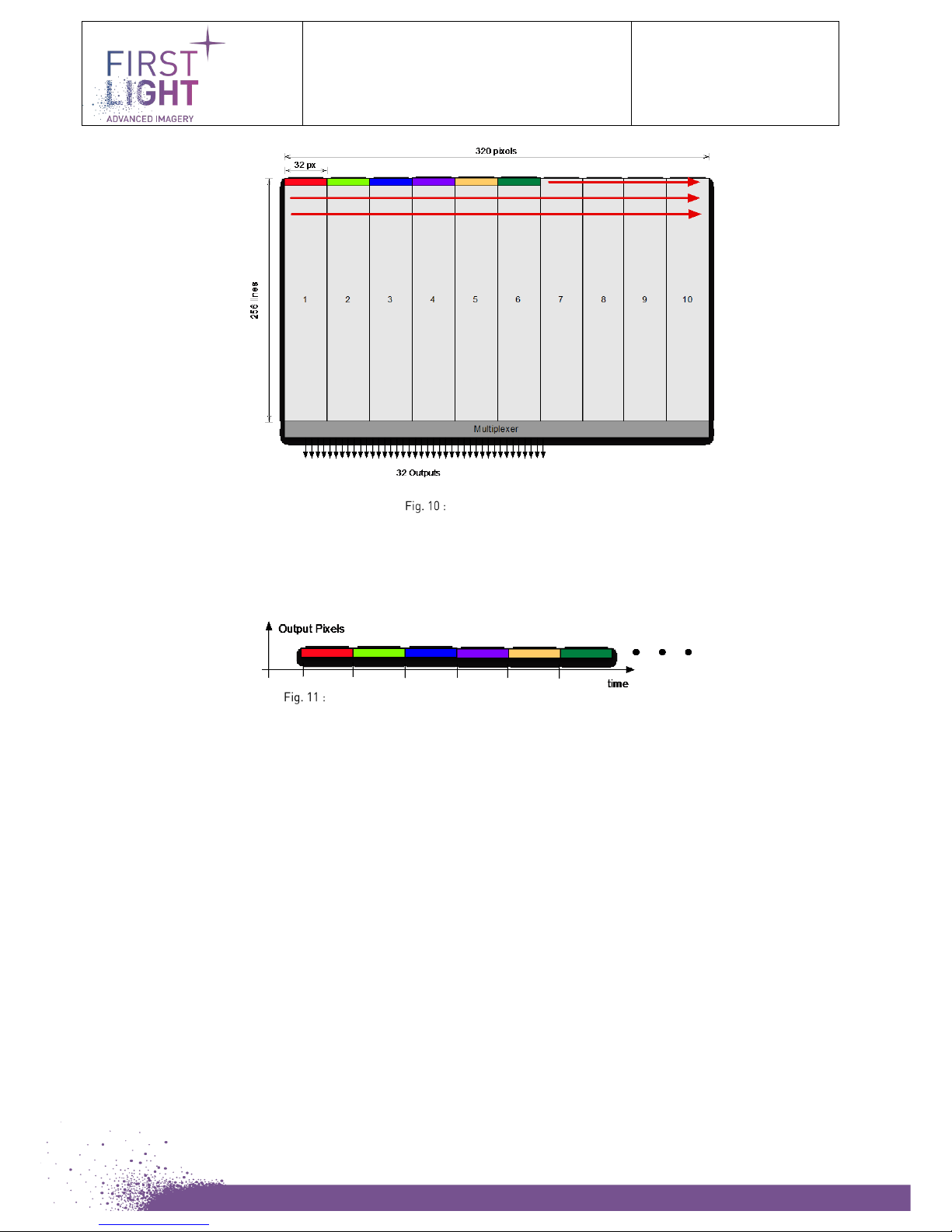
Title: C-RED One USER MANUAL
Document: C-RED ONE
USERMANUAL_20181207
Issue: 002
Classification: PUBLIC
Page : 22
Date : 11/12/2018
First Light Imaging SAS | Europarc Ste Victoire – Bât 6. | Route de Valbrillant | Le Canet | 13590 MEYREUIL | FRANCE | +33 (0)4 42 61 29 20
First Light Imaging SAS au Capital de 85 000 euros | 533 716 817 RCS Aix-en-Provence | TVA : FR78 533 716 817
Sensor Geometry
Sensor Output. Pixels are read from left to right and up to down.
The sensor can finally be seen as an array of 10 x 256 blocks of 32 pixels.
6.4.1. Pixel format
C-RED One digitizes the signal from the sensor with 16-bit precision.
The pixel values are in unsigned format and range from 0 to 65535 ADUs.
6.4.2. Cropping mode
It is possible to select one or multiple regions of interest on the sensor.
Data are sent from left to right and up to down.
To select a region, a line and a column must be selected. The intersection of both of them will be readout.
Page 23
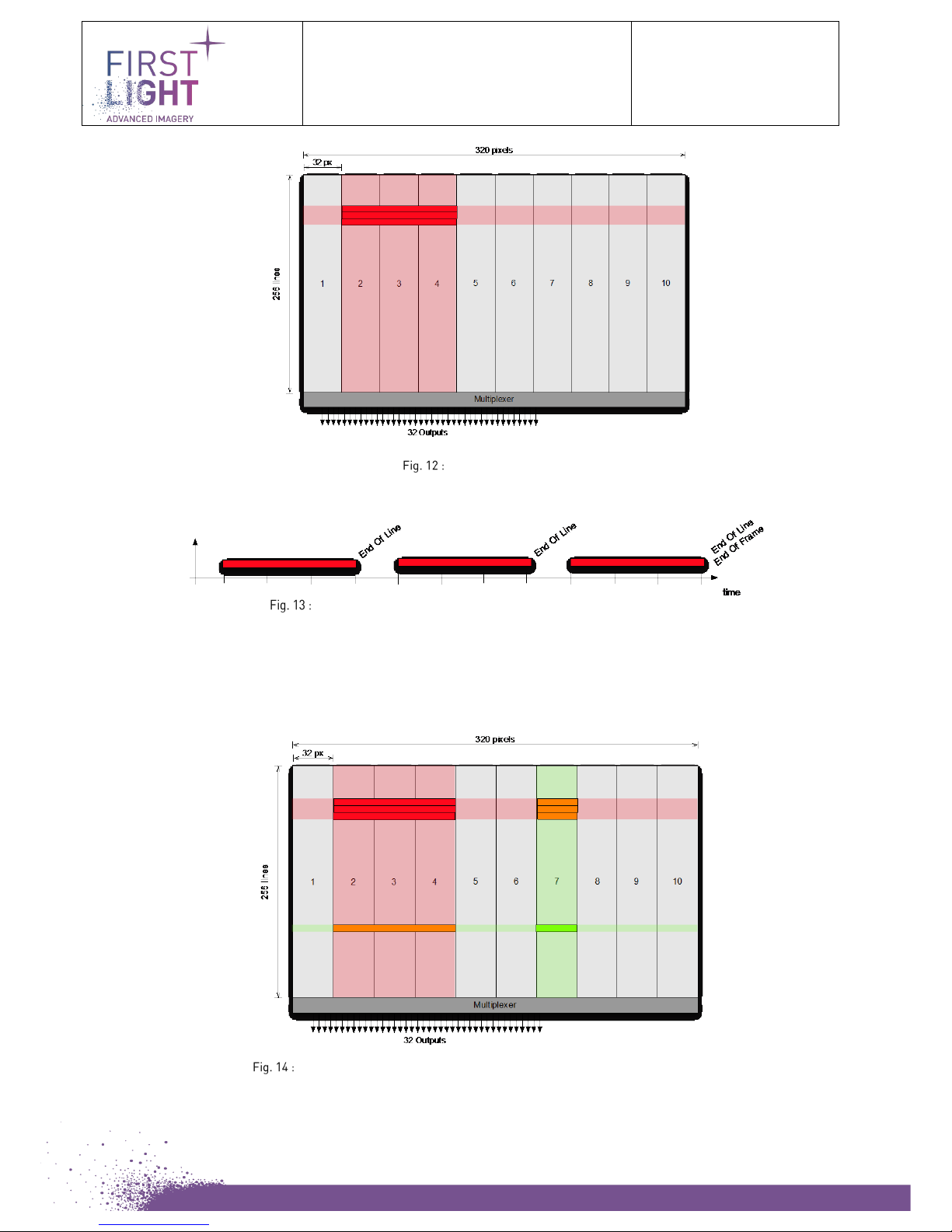
Title: C-RED One USER MANUAL
Document: C-RED ONE
USERMANUAL_20181207
Issue: 002
Classification: PUBLIC
Page : 23
Date : 11/12/2018
First Light Imaging SAS | Europarc Ste Victoire – Bât 6. | Route de Valbrillant | Le Canet | 13590 MEYREUIL | FRANCE | +33 (0)4 42 61 29 20
First Light Imaging SAS au Capital de 85 000 euros | 533 716 817 RCS Aix-en-Provence | TVA : FR78 533 716 817
Cropping example
Sensor Output. Pixels are read from left to right and from up to down.
This selection method implies that if the user needs to select a second region, 4 regions will be finally readout
Red and green parts are initially selected. Orange parts will also be readout.
Page 24

Title: C-RED One USER MANUAL
Document: C-RED ONE
USERMANUAL_20181207
Issue: 002
Classification: PUBLIC
Page : 24
Date : 11/12/2018
First Light Imaging SAS | Europarc Ste Victoire – Bât 6. | Route de Valbrillant | Le Canet | 13590 MEYREUIL | FRANCE | +33 (0)4 42 61 29 20
First Light Imaging SAS au Capital de 85 000 euros | 533 716 817 RCS Aix-en-Provence | TVA : FR78 533 716 817
Sensor output.
The reset region selection method is the same as the interest region selection.
But eventually, the Reset Region can be different from the Readout region.
Reset
Region
Two different regions are defined. Only the first one is reset.
Page 25

Title: C-RED One USER MANUAL
Document: C-RED ONE
USERMANUAL_20181207
Issue: 002
Classification: PUBLIC
Page : 25
Date : 11/12/2018
First Light Imaging SAS | Europarc Ste Victoire – Bât 6. | Route de Valbrillant | Le Canet | 13590 MEYREUIL | FRANCE | +33 (0)4 42 61 29 20
First Light Imaging SAS au Capital de 85 000 euros | 533 716 817 RCS Aix-en-Provence | TVA : FR78 533 716 817
Camera Link® data format
C-RED One uses the Camera Link® Full interface that requires two data cables.
Data are transmitted with a standard protocol using 4 taps of 16 bits width. With this configuration, pixels are
sent 4 by 4 through the Camera Link® and the Camera Link® Pixel Clock will be at 80MHz.
Print Screen of Intellicam software from Matrox
6.5.1. ROI transmission.
As seen earlier, it is possible to choose a specific region of interest on the sensor.
Page 26
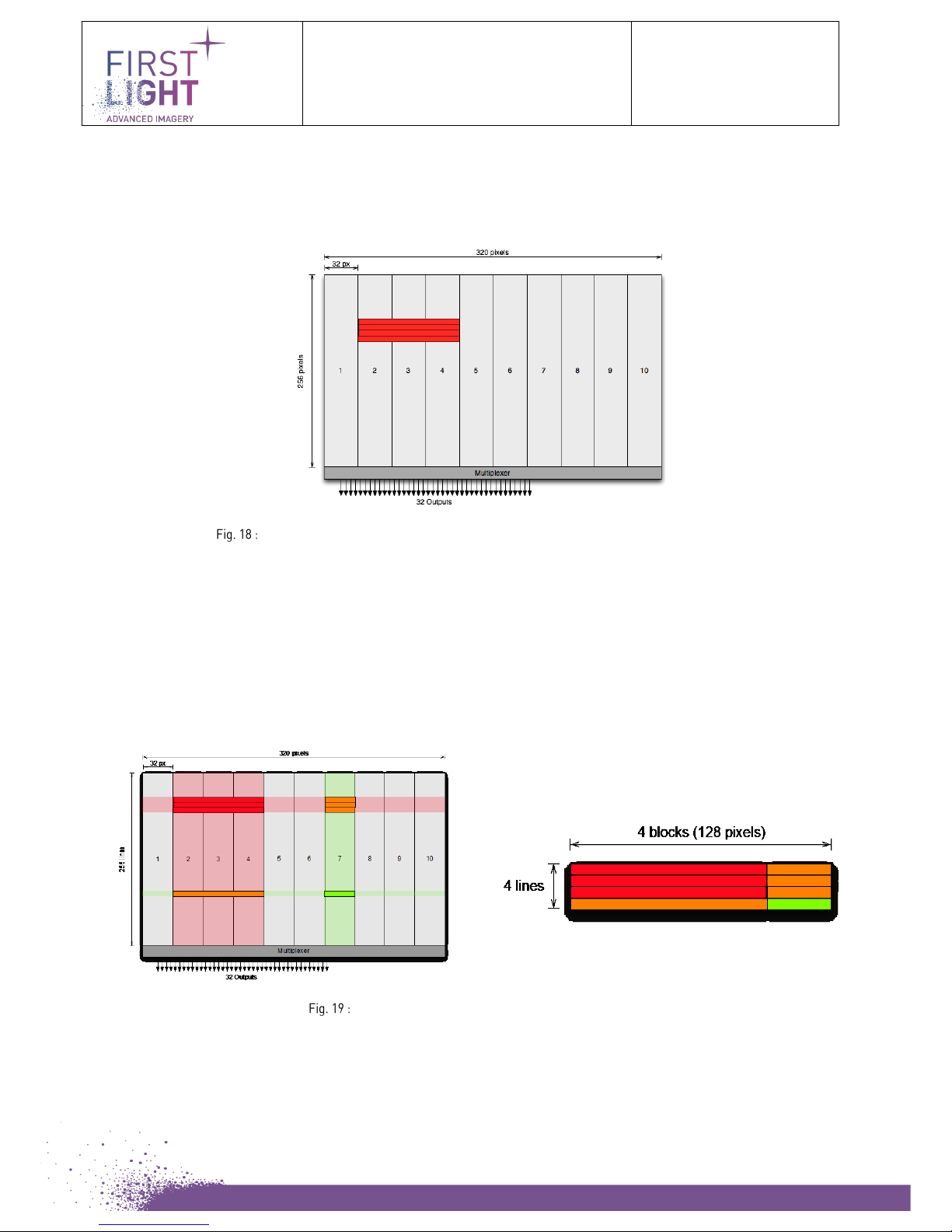
Title: C-RED One USER MANUAL
Document: C-RED ONE
USERMANUAL_20181207
Issue: 002
Classification: PUBLIC
Page : 26
Date : 11/12/2018
First Light Imaging SAS | Europarc Ste Victoire – Bât 6. | Route de Valbrillant | Le Canet | 13590 MEYREUIL | FRANCE | +33 (0)4 42 61 29 20
First Light Imaging SAS au Capital de 85 000 euros | 533 716 817 RCS Aix-en-Provence | TVA : FR78 533 716 817
6.5.1.1. Single region of interest.
If only one region is selected, it is possible to immediately fit the Camera Link® standard by choosing the right
resolution. The third-party frame grabber will be able to automatically handle the video stream.
Only one region is selected. The Frame Grabber has to be set to a resolution of 96x4 pixels
Note: Using Matrox acquisition board, you actually need to set x to 24(=96/4) because pixels are sent 4 by 4
6.5.1.2. Multiple regions of interest.
If two or more regions are selected, they are concatenated in a single square and the third-party frame
grabber will still handle the video stream easily.
4 regions on the sensor will be seen as a single image.
Page 27

Title: C-RED One USER MANUAL
Document: C-RED ONE
USERMANUAL_20181207
Issue: 002
Classification: PUBLIC
Page : 27
Date : 11/12/2018
First Light Imaging SAS | Europarc Ste Victoire – Bât 6. | Route de Valbrillant | Le Canet | 13590 MEYREUIL | FRANCE | +33 (0)4 42 61 29 20
First Light Imaging SAS au Capital de 85 000 euros | 533 716 817 RCS Aix-en-Provence | TVA : FR78 533 716 817
6.5.2. Issuing commands to the camera – How to
C-RED One firmware communicates with the user through the serial line embedded in the Camera Link®
cables. Usually the driver for the frame grabber will expose the serial line of the Camera Link® standard as a
virtual COM port on the acquisition system. See below an example for Dalsa Teledyne Xcelera-CL PX4 board.
Camera Link® COM port mapping for Xcelera PX4 board
Please note that our cameras have been developed and tested with specific grabbers, and that we highly
recommend using these grabbers. Any malfunctions related to the use of a non-certified grabber will not be
supported by First Light Imaging.
List of tested and recommended grabbers:
-TELEDYNE DALSA PCX Xcelera-cl px8 full
-MATROX: Radient eV-cl full
In order to communicate both ways, the serial line must be configured with the following settings:
115200 Bauds, 8 bits, No parity, 1 Stop bit
The commands of the camera are sent as ascii characters sequence ended with '\n' (Carriage Return).
Page 28

Title: C-RED One USER MANUAL
Document: C-RED ONE
USERMANUAL_20181207
Issue: 002
Classification: PUBLIC
Page : 28
Date : 11/12/2018
First Light Imaging SAS | Europarc Ste Victoire – Bât 6. | Route de Valbrillant | Le Canet | 13590 MEYREUIL | FRANCE | +33 (0)4 42 61 29 20
First Light Imaging SAS au Capital de 85 000 euros | 533 716 817 RCS Aix-en-Provence | TVA : FR78 533 716 817
This is why the FLI "CRED1 DEMO" software can be used to send commands but also any terminal software,
like putty for example.
However, in addition of commands, bias/flat images can be sent to the camera too.
These images are sent through the serial link and Ethernet.
To send these images, the FLI "CRED1 DEMO" software must be used.
There is more information about First Light Imaging’s software in CRED1DEMO_usermanual.pdf.
Basic parameters
This section covers adjusting fundamental image parameters such as gain and frame rate.
6.6.1. Sensor Cooling
At first type “set cooling on” to start the cooling of sensor.
Type “temperature” to know what the temperature of the sensor is.
Type “set cooling off” to stop the cooling process.
temperature
set cooling on
set cooling off
Gives the current temperatures of the camera
Turns the cooling down of the camera on,
Turns the cooling of the camera off
« set cooling on » does not activate the external water cooling system. It is the
responsibility to the user to provide sufficient water cooling to the camera. Failing to provide
external water cooling may damage permanently the camera.
6.6.2. Adjusting Frame rate / Exposure
To change the rate at which C-RED One acquires images, the camera must be issued an ‘fps’ command.
Syntax is ‘set fps
nnn
’ where
nnn
is the requested speed in frames per second.
Accepted range is 1 to 3500 Hz.
6.6.3. Adjusting e-APD gain
The e-APD gain on the C-RED One camera is factory calibrated for operation at temperature of 80K.
The requested gain can be adjusted by issuing the ‘set gain nnn’ command.
The gain can be freely adjusted by the user in the range from 1 (unity gain) to 500 by steps of 1.
At powerup the camera operates at unity gain.
Page 29
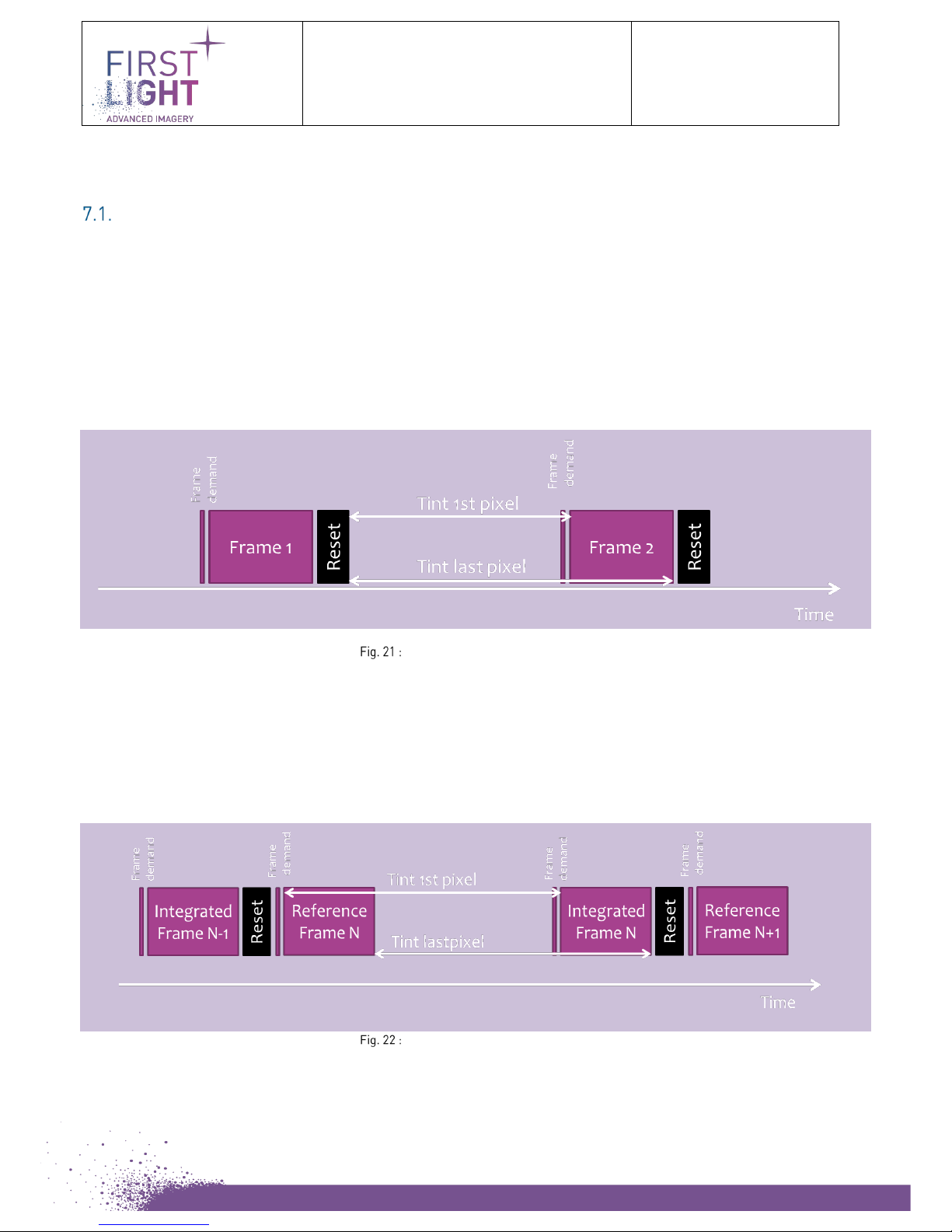
Title: C-RED One USER MANUAL
Document: C-RED ONE
USERMANUAL_20181207
Issue: 002
Classification: PUBLIC
Page : 29
Date : 11/12/2018
First Light Imaging SAS | Europarc Ste Victoire – Bât 6. | Route de Valbrillant | Le Canet | 13590 MEYREUIL | FRANCE | +33 (0)4 42 61 29 20
First Light Imaging SAS au Capital de 85 000 euros | 533 716 817 RCS Aix-en-Provence | TVA : FR78 533 716 817
7. CAMERA OPERATING MODES
Global Reset
The global Reset mode allows the user to select a reset width from 8 to 64 clock periods. A delay time between
the end of the reset and the first frame demand can be adjusted.
For each mode, it is possible to select a sub-window of the array to increase the frame rate.
7.1.1. Single Read
The entire frame is read once then reset immediately. The integration time is the time between two frames
demands. It is limited by the Readout time of the frame.
Global Reset Single read operation
7.1.2. Correlated Double Sampling
The entire frame is read immediately after a frame demand then reset and automatically read again. The result
of the CDS processing is the difference between those two frames and gives a flow in e-/frame.
The maximum speed is twice lower than the maximum frame rate in single read mode.
Correlated Double Sampling mode
C-RED One can deliver raw frames or the processed one every two frames by selecting the parameter “Raw” or
not.
Page 30
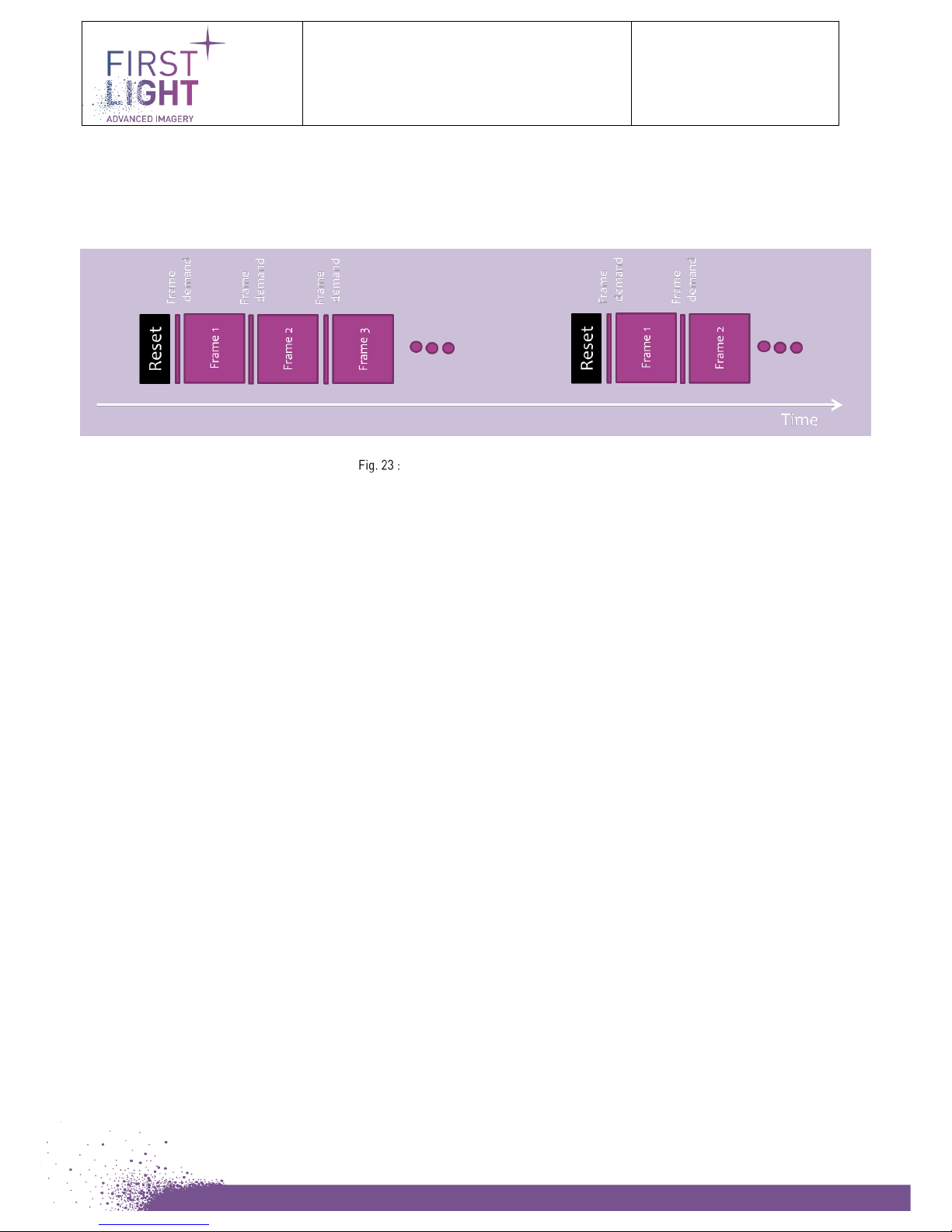
Title: C-RED One USER MANUAL
Document: C-RED ONE
USERMANUAL_20181207
Issue: 002
Classification: PUBLIC
Page : 30
Date : 11/12/2018
First Light Imaging SAS | Europarc Ste Victoire – Bât 6. | Route de Valbrillant | Le Canet | 13590 MEYREUIL | FRANCE | +33 (0)4 42 61 29 20
First Light Imaging SAS au Capital de 85 000 euros | 533 716 817 RCS Aix-en-Provence | TVA : FR78 533 716 817
7.1.3. Multiple Non-destructive reads
The multiple non-destructive mode starts with a reset period and then a user specified number of frames are
read and delivered at maximum speed. It’s a burst mode.
Correlated Double Sampling mode.
C-RED One can deliver raw frames or the result of the subtract of the last frame minus the second one by
selecting the parameter “Raw” or not.
7.1.4. Note for Global reset modes
The global reset is done without shutter, so the upper part of the image is always a little darker than the lower
part because the light is still being integrated on the lower part, while the upper part is being read.
However, when CDS mode is used (reset frame subtracted from integrated frame), as the reset frame is
acquired the same way, the exposure time for all the pixels is the same.
The pixels exposure is only slightly time shifted. The time shift between 2 pixels is the time to read all the pixels
between these 2 pixels. The time shift max is between the first and the last pixel and for this case it is the readout
time.
The same explanation is also valid for the Multiple Non-destructive reads where the second frame is subtracted
from the last one.
This behaviour also exists for rolling reset mode, but the line readout is so fast that it is indistinguishable.
Page 31
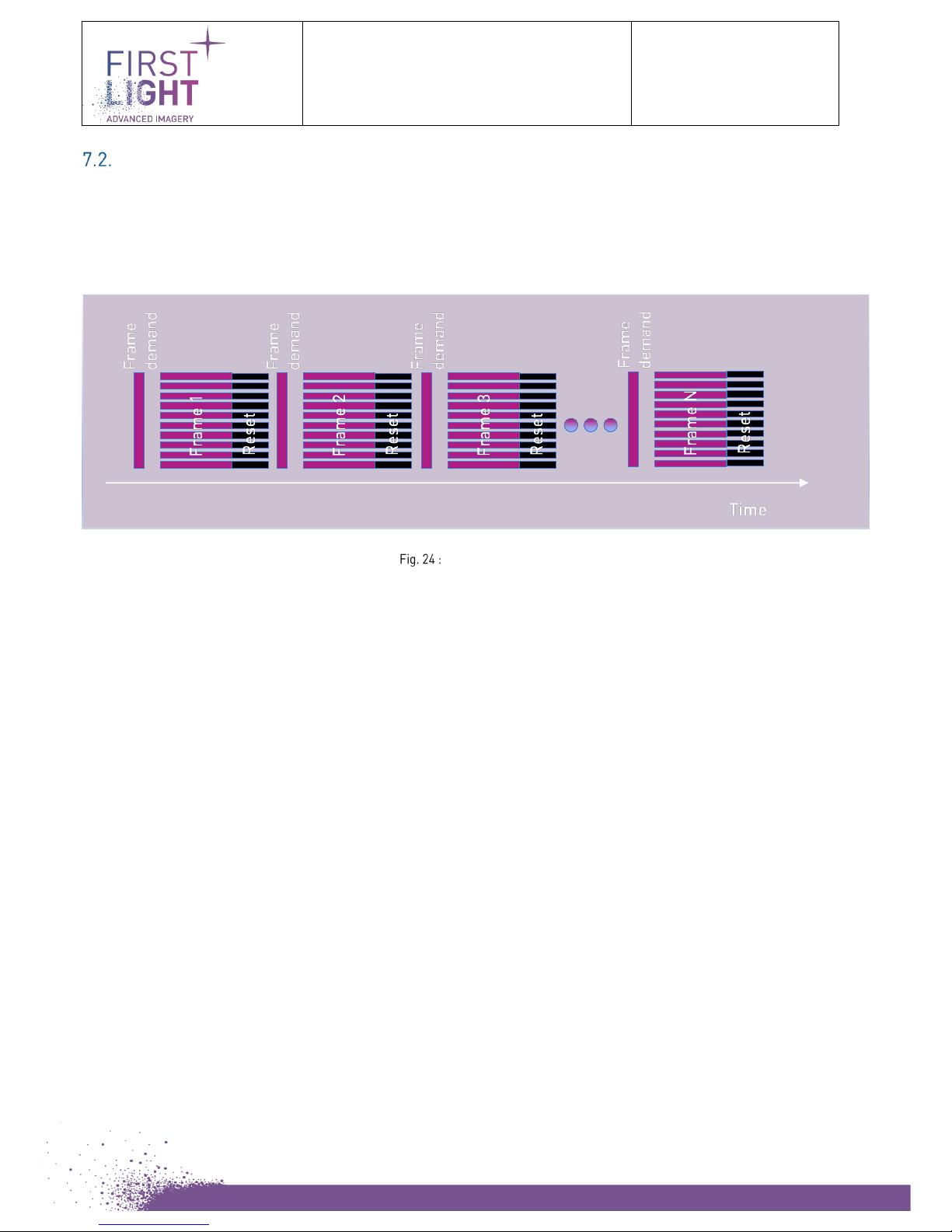
Title: C-RED One USER MANUAL
Document: C-RED ONE
USERMANUAL_20181207
Issue: 002
Classification: PUBLIC
Page : 31
Date : 11/12/2018
First Light Imaging SAS | Europarc Ste Victoire – Bât 6. | Route de Valbrillant | Le Canet | 13590 MEYREUIL | FRANCE | +33 (0)4 42 61 29 20
First Light Imaging SAS au Capital de 85 000 euros | 533 716 817 RCS Aix-en-Provence | TVA : FR78 533 716 817
Rolling reset
7.2.1. Rolling reset single
The rolling reset mode reset the array line per line.
Rolling reset single
The rolling reset mode is slightly slower than the global reset, because for each line, extra pixel clocks are used
to go back to the beginning of the line, reset the line and go to the next line.
Page 32

Title: C-RED One USER MANUAL
Document: C-RED ONE
USERMANUAL_20181207
Issue: 002
Classification: PUBLIC
Page : 32
Date : 11/12/2018
First Light Imaging SAS | Europarc Ste Victoire – Bât 6. | Route de Valbrillant | Le Canet | 13590 MEYREUIL | FRANCE | +33 (0)4 42 61 29 20
First Light Imaging SAS au Capital de 85 000 euros | 533 716 817 RCS Aix-en-Provence | TVA : FR78 533 716 817
7.2.2. Rolling reset Nreadout
Rolling reset Nreadout is an improvement of the rolling reset mode.
It allows to read the same line several times before the reset and after the reset.
Rolling reset Nreadout (with N=2 on this example).
When this mode is used, the camera sends a raw image where a line is compounded of several ‘row width’ lines
separated by invalid pixels.
There are 32 invalid pixels between the multiple line readouts and 64 invalid pixels between the last integrated
line readout and the first reset line readout. Invalid pixels are by bunch of 32 pixels because the sensor is read
using 32 outputs.
To remove the reset offset from the integrated image (CDS), the frame (N-1) reset images must be subtracted
from the frame N integrated images.
Thanks to possible multiple readout without readout during the integration time (=between the after-reset
images and before-integration images), fowler sampling is possible.
What is unusual is simply that (N-1) et N raw frames must be used to do so.
Page 33

Title: C-RED One USER MANUAL
Document: C-RED ONE
USERMANUAL_20181207
Issue: 002
Classification: PUBLIC
Page : 33
Date : 11/12/2018
First Light Imaging SAS | Europarc Ste Victoire – Bât 6. | Route de Valbrillant | Le Canet | 13590 MEYREUIL | FRANCE | +33 (0)4 42 61 29 20
First Light Imaging SAS au Capital de 85 000 euros | 533 716 817 RCS Aix-en-Provence | TVA : FR78 533 716 817
7.2.3. Rolling Reset IOTA readout
The rolling reset mode called IOTA is a burst mode with multiple reads capabilities for each of the three following
parameters: pixel(sample), line and frame.
Rolling Reset IOTA
The reset is line per line and its width is limited to one clock period. It is still possible to perform sub-windowing.
When the camera is configured to sample a pixel multiple time, it decreases the pixel clock with the same ratio.
For example, if a pixel is sampled two times, the pixel clock will be divided by two.
On the other hand, multiple line and frame readout are still performed at full speed.
Page 34

Title: C-RED One USER MANUAL
Document: C-RED ONE
USERMANUAL_20181207
Issue: 002
Classification: PUBLIC
Page : 34
Date : 11/12/2018
First Light Imaging SAS | Europarc Ste Victoire – Bât 6. | Route de Valbrillant | Le Canet | 13590 MEYREUIL | FRANCE | +33 (0)4 42 61 29 20
First Light Imaging SAS au Capital de 85 000 euros | 533 716 817 RCS Aix-en-Provence | TVA : FR78 533 716 817
When the lines are read multiple times, it takes one additional pixel clock to go back to the beginning of the line.
Also, since the camera have 32 outputs, in the image, the pixels are always in groups of 32.
At the end of each frame from a burst, a new frame is immediately read.
In this mode the raw image width is:
= × × + 32 ×(1
)
And the maximum frame readout frequency follows the following formula:
=
10
1
32
+
3
+
(
1
)
(+ 3
)
: sensor width of the image, if full scale it is 320.
: image height, if full scale 256.
: Number of times a line is read.
: Number of times a pixel is read.
10MHz represent the clock frequency
( – 1) is the interval number
Page 35

Title: C-RED One USER MANUAL
Document: C-RED ONE
USERMANUAL_20181207
Issue: 002
Classification: PUBLIC
Page : 35
Date : 11/12/2018
First Light Imaging SAS | Europarc Ste Victoire – Bât 6. | Route de Valbrillant | Le Canet | 13590 MEYREUIL | FRANCE | +33 (0)4 42 61 29 20
First Light Imaging SAS au Capital de 85 000 euros | 533 716 817 RCS Aix-en-Provence | TVA : FR78 533 716 817
Synchronization
7.3.1. Cable Assembly
Together with the C-RED One Camera with synchronization option are supplied 2 LEMO cables (FGG.00.
304.CLAD35).
These cables will allow you to use all the functionalities of the Synchro card.
Wiring is detailed below:
Cabling
Brown (2)
White (1)
Green (3)
Yellow (4)
Shielding
White
Brown
Green
Yellow
C-RED One Synchro Female Connector
Page 36

Title: C-RED One USER MANUAL
Document: C-RED ONE
USERMANUAL_20181207
Issue: 002
Classification: PUBLIC
Page : 36
Date : 11/12/2018
First Light Imaging SAS | Europarc Ste Victoire – Bât 6. | Route de Valbrillant | Le Canet | 13590 MEYREUIL | FRANCE | +33 (0)4 42 61 29 20
First Light Imaging SAS au Capital de 85 000 euros | 533 716 817 RCS Aix-en-Provence | TVA : FR78 533 716 817
7.3.2. Synchro connection
C-RED One with Synchro Mode offers the possibility to drive the frame readout with an external trigger and can
provide timing information through a 4-pin LEMO connector (Mating LEMO male connector reference is
FGG.00.304. series connectors).
Both input and outputs are LVDS and require two wires, ground reference is the connector body.
Here is the Sync connector layout of the rear panel (from up to down):
Sync connectors on the rear panel.
The input port is only 2.5V tolerant.
1 2 3
4
Page 37

Title: C-RED One USER MANUAL
Document: C-RED ONE
USERMANUAL_20181207
Issue: 002
Classification: PUBLIC
Page : 37
Date : 11/12/2018
First Light Imaging SAS | Europarc Ste Victoire – Bât 6. | Route de Valbrillant | Le Canet | 13590 MEYREUIL | FRANCE | +33 (0)4 42 61 29 20
First Light Imaging SAS au Capital de 85 000 euros | 533 716 817 RCS Aix-en-Provence | TVA : FR78 533 716 817
7.3.3. Input: FPS In
The frame rate of C-RED One can be driven by an external source plugged on connector 3.
C-RED One allows values between 0 and 3500 fps. The camera stays in integration mode while the synchro-in
signal is high. When this signal goes low, it triggers the readout.
Valid data is present on the Camera Link® bus 2 µs after this trigger (which corresponds to the camera latency).
While the camera readout is initiated, the status of synchro-in is ignored, the next exposure starts in parallel.
Once the sensor has been read out, the camera stays in integration if the synchro-in signal toggled too high in
the meantime. If the synchro-in is still low, then another sensor readout is issued immediately, and another
image is sent on the Camera Link® bus.
Cabling is shown in Figure 27:
C-RED One Synchro Female Connector #3
Pin White (1): FPS_IN_P
Pin Brown (2): FPS_IN_N
Pins 3 & 4: NC
Cabling.
7.3.4. Output : FVAL
This output delivers a signal synchronized with each new image delivered by C-RED One. The sync out is the
mirroring of the FVAL (frame valid) Camera Link® signal. It indicates when data is available on the bus and
reflects the camera frame rate. It might be used to sync some equipment (tip tilt for example) using the camera
as the timing master.
It goes low when readout since the falling edge of this signal gives the exposure start of the new frame as well
as the start of the readout.
It goes high once the readout is finished, indicating that the camera would be ready for the next readout.
It should have the same frequency as the input FPS sync when “Synchro Mode” is on.
FPS_IN_P
FPS_IN_N
Page 38

Title: C-RED One USER MANUAL
Document: C-RED ONE
USERMANUAL_20181207
Issue: 002
Classification: PUBLIC
Page : 38
Date : 11/12/2018
First Light Imaging SAS | Europarc Ste Victoire – Bât 6. | Route de Valbrillant | Le Canet | 13590 MEYREUIL | FRANCE | +33 (0)4 42 61 29 20
First Light Imaging SAS au Capital de 85 000 euros | 533 716 817 RCS Aix-en-Provence | TVA : FR78 533 716 817
Cabling is shown in Figure 28:
C-RED One Synchro Female Connector #1
Pin White (1): FVAL_P
Pin Brown (2): FVAL_N
Cabling of the Synchro-out connector
7.3.5. Output: LVAL
Cabling of this port is shown in Figure 29:
C-RED One Synchro Female Connector #2
Pin White (1): LVAL_P
Pin Brown (2): LVAL_N
Cabling of the Output LVAL
Bias Correction
Bias correction can be done on the fly by the camera.
To do so, a bias image must be loaded in the camera.
For use of personal images,
please follow software user manual.
FVAL_P
FVAL_N
LVAL_P
LVAL_N
Page 39

Title: C-RED One USER MANUAL
Document: C-RED ONE
USERMANUAL_20181207
Issue: 002
Classification: PUBLIC
Page : 39
Date : 11/12/2018
First Light Imaging SAS | Europarc Ste Victoire – Bât 6. | Route de Valbrillant | Le Canet | 13590 MEYREUIL | FRANCE | +33 (0)4 42 61 29 20
First Light Imaging SAS au Capital de 85 000 euros | 533 716 817 RCS Aix-en-Provence | TVA : FR78 533 716 817
8. DESCRIPTION OF VARIOUS FONCTIONS
The list of available commands on the camera can be displayed using ‘help’ command
The list of command is printed below.
There are 3 kinds of commands: get, set and exec commands.
To get a parameter value, just type this parameter.
For example, type ‘fps’ and you will get “Frames per second: 3447”.
To set a parameter put the keyword ‘set’ before the parameter.
For example, type ‘set fps 1000’ and you will get “Result:OK”.
By default, the commands are verbose. But to get only the parameter value, you can add the keyword ‘raw’ at
the end of the command.
For example, type ‘fps raw’ and you will get “3447”.
Commands used to ask the camera to do a task follow the keyword ‘exec’
For example, type ‘exec buildbias’ to ask the camera to compute a bias file. You will get “Compute bias
image........Done”.
COMMANDS
DESCRIPTION
all raw Display, colon separated, camera parameters
powers
Get all camera powers
powers getter Get getter power
powers pulsetube
Get pulsetube power
temperatures Get all camera temperatures
temperatures motherboard
Get mother board temperature
temperatures frontend Get front end temperature
temperatures powerboard
Get power board temperature
temperatures water Get water temperature
temperatures ptmcu
Get pulsetube MCU temperature
temperatures cryostat diode Get cryostat temperature from diode
temperatures cryostat ptcontroller
Get cryostat temperature from pulsetube controller
temperatures cryostat setpoint Get cryostat temperature setpoint
fps
Get frame per second
maxfps Get the number max of frame per second regarding
current camera configuration
photocurrent
Get photocurrent
ptready Get pulsetube ready information
pressure
Get cryostat pressure
gain Get gain
bias
Get bias correction status
flat Get flat correction status
imagetags
Get tags in image status
led Get LED status
sendfile bias <bias image file size> <file MD5>
After this command, the interpreter is disabled and the
camera waits for bias image binary bytes.
Page 40

Title: C-RED One USER MANUAL
Document: C-RED ONE
USERMANUAL_20181207
Issue: 002
Classification: PUBLIC
Page : 40
Date : 11/12/2018
First Light Imaging SAS | Europarc Ste Victoire – Bât 6. | Route de Valbrillant | Le Canet | 13590 MEYREUIL | FRANCE | +33 (0)4 42 61 29 20
First Light Imaging SAS au Capital de 85 000 euros | 533 716 817 RCS Aix-en-Provence | TVA : FR78 533 716 817
If no bytes are sent, after a timeout, the interpreter is
restarted.
sendfile flat <flat image file size> <fileMD5> After this command, the interpreter is disabled and the
camera waits for flat image binary bytes.
getflat <url> Getting a flat image file from URL to a local directory
getbias <url>
Getting a bias file from URL to a local directory
gettestpattern <url> Getting a pattern images tar.gz file from an URL. The file
contains the image that will be sent by the camera in
testpattern mode.
These files must be named 00, 01, 02, 03, ...,31
testpattern
Gets the testpattern mode status.
events Camera events sending status
extsynchro
Get usage of external synchro status
rawimages Get raw images (no embedded computation) status
getter nbregeneration
Get number of getter regeneration
getter regeremainingtime Get the remaining time before the end of the getter
regeneration
cooling
Get cooling satus
standby Get standby mode satus
mode
Get readout mode
resetwidth Get reset width
nbreadworeset
Get number of read without reset
nsamplepixel Get the number of time a pixel is sampled
nloop
Get number of line read without reset
cropping Get cropping status (active/inactive)
cropping columns
Get cropping columns configuration
cropping rows Get cropping rows configuration
aduoffset
Get adu offset
version Get all product versions
version firmware
Get firmware version
version firmware detailed Get version details
version firmware build
Get version build date
version fpga Get fpga version
version fpga detailed
Version details
version hardware Get hardware version
status
Get camera status.The different possible status are :
- starting: Just after power on.
- configuring: The camera is reading the configuration
- poorvacuum: Vacuum between 10-3 and 10-4 during
startup.
- faultyvacuum: Vacuum above 10-3
- vacuumrege: Getter regeneration
- ready: Camera ready to be cooled
- isbeingcooled: Camera is being cooled
Page 41

Title: C-RED One USER MANUAL
Document: C-RED ONE
USERMANUAL_20181207
Issue: 002
Classification: PUBLIC
Page : 41
Date : 11/12/2018
First Light Imaging SAS | Europarc Ste Victoire – Bât 6. | Route de Valbrillant | Le Canet | 13590 MEYREUIL | FRANCE | +33 (0)4 42 61 29 20
First Light Imaging SAS au Capital de 85 000 euros | 533 716 817 RCS Aix-en-Provence | TVA : FR78 533 716 817
- standby: Camera cooled but the sensor is off
- operational: Camera is cooled and is doing valid images
- prevsafe: During previous camera usage an error
occurred
- safe: An error occurred, the camera is in safe mode. The
sensor is switched off, the cooling stopped. To use the
camera again, you must restart the camera.
- locked: A critical error occurred, the camera s in safe
mode and locked. It means you can’t use it anymore. You
have to contact First Light support to restart the camera.
status detailed
Get last status change reason (if available)
continue Continue camera starting.
Can be used if at the last use, the camera was in error or if
the camera is in poor vacuum state.
save Save current camera settings.
The cooling state and the gain are never saved.
restorefactory
Restorefactory parameters and reboot the camera
ipaddress Display the camera IP settings
cameratype
Display camera information
shutdown Shutdown the camera
remotemaintenance enable
Enable remote maintenance
remotemaintenance disable Disable remote maintenance
remotemaintenance status
Get current status
password Get current password for telnet/ssh connections
hwuid
Get camera unique identifier
exec upgradefirmware <url> Upgrade the firmware with the new release at the
specified URL
exec buildbias
Build the bias image
exec buildflat Build the flat image
exec redovacuum
Start vacuum regeneration
exec logs Collect and serve logs through http
exec logs <from>
Collect and serve logs through http
set testpattern on Enable the testpattern mode. In this mode the camera
send a loop of 32 images instead of images fetch from the
sensor.
set testpattern off
Disable the testpattern mode
set fps <fpsValue> Set the framerate
set gain <gainValue> Set the gain
set bias on Enable bias correction
set bias off
Disable bias correction
set flat on Enable flat correction
set flat off
Disable flat correction
set imagetags on Enable tags in image
Page 42
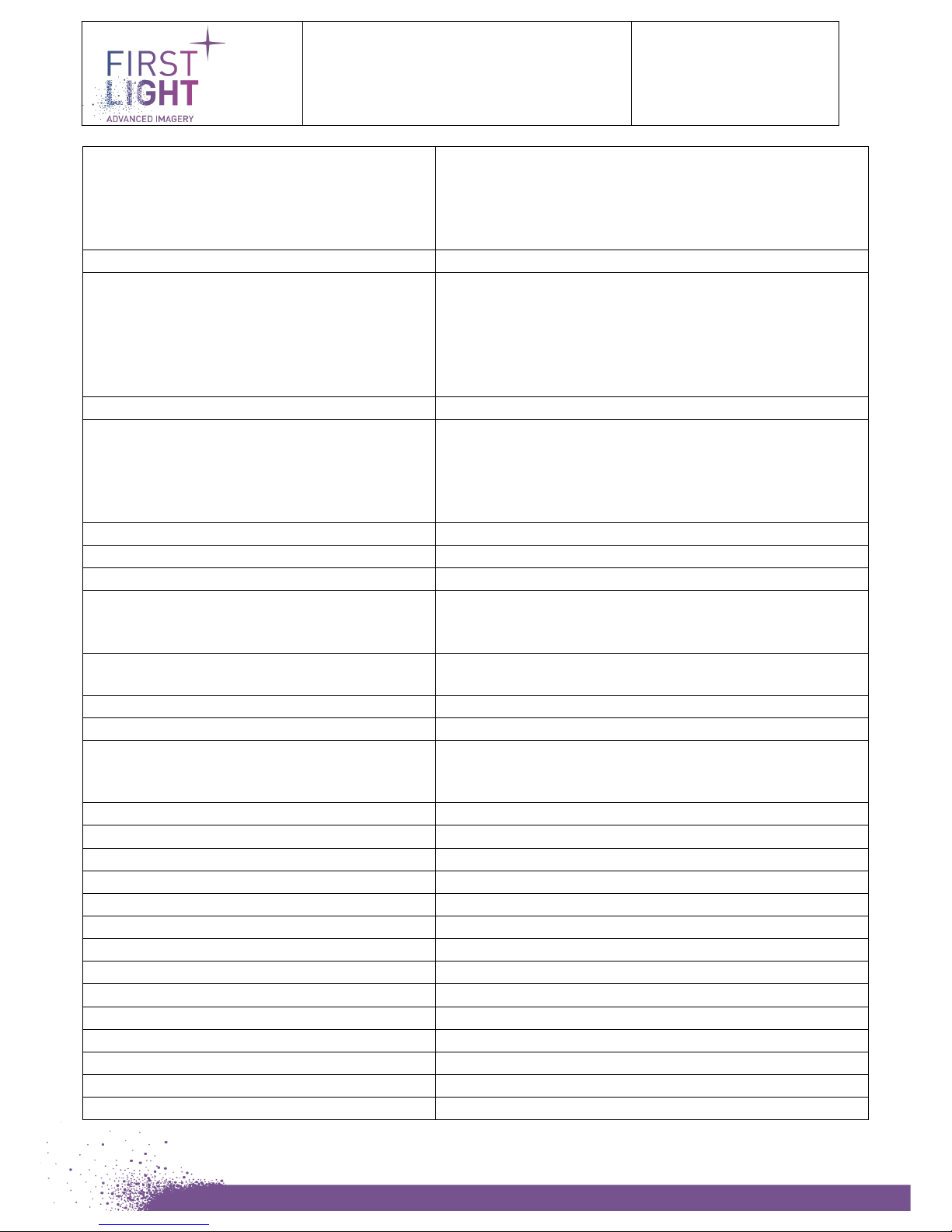
Title: C-RED One USER MANUAL
Document: C-RED ONE
USERMANUAL_20181207
Issue: 002
Classification: PUBLIC
Page : 42
Date : 11/12/2018
First Light Imaging SAS | Europarc Ste Victoire – Bât 6. | Route de Valbrillant | Le Canet | 13590 MEYREUIL | FRANCE | +33 (0)4 42 61 29 20
First Light Imaging SAS au Capital de 85 000 euros | 533 716 817 RCS Aix-en-Provence | TVA : FR78 533 716 817
When enabled the 3 first pixels are used to send a frame
counter and a position number for multiple nondestructive
readout. The two fist pixels must read as a little endian 32
bit framecounter. The third pixel as a little endian 16 bits
multiple read position.
set imagetags off
Disable tags in image
set led on Switch on the LED.
The LED is a multi-color led. The camera states are
mapped to different colors. When the camera is
operational, the led blinks purple. If the LED doesn’t blink,
it means the camera have an issue. Since there is a
watchdog, the camera will restart.
set led off
Switch off the LED
set events on Enable camera events sending
If an error occurs the camera can send asynchronously
error messages on the serial interface. If you want to
disable these spurious messages disable the event
sending;
set events off Disable camera events sending
set extsynchro on
Enable usage of external synchronization
set extsynchro off Disable usage of external synchronization
set rawimages on
Enable embedded computation on the images. For
example, in CDS mode the subtraction is done by the
camera.
set rawimages off Disable embedded computation, all the images fetched
from the sensor are sent to the camera link interface.
set cooling on Enable cooling
set cooling off
Disable cooling
set standby on Enable standby mode
Standby mode can be used to keep the camera cooled with
the sensor off
set standby off
Disable standby mode
set mode globalreset Same as globalresetsingle, keep for compatibility
set mode globalresetsingle
Set global reset mode
set mode globalresetcds Set global reset correlated double sampling mode
set mode globalresetbursts
Set global reset multiple non-destructive readout mode
set mode rollingresetsingle Set rolling reset single mode
set mode rollingresetcds
Same as rollingresetnro, keep for compatibility
set mode rollingresetnro Set rolling reset multiple non destructive readout mode
set mode rollingresetiota
Rolling iotat
set resetwidth <resetwidthValue> Set reset width
set nbreadworeset <nbreadworesetValue>
Set number of read without reset
set nsamplepixel <nsamplepixelValue> Set the number of pixel sampled
set nloop <nloopValue>
Set the number of time a line is read
set cropping on Enable cropping
Page 43

Title: C-RED One USER MANUAL
Document: C-RED ONE
USERMANUAL_20181207
Issue: 002
Classification: PUBLIC
Page : 43
Date : 11/12/2018
First Light Imaging SAS | Europarc Ste Victoire – Bât 6. | Route de Valbrillant | Le Canet | 13590 MEYREUIL | FRANCE | +33 (0)4 42 61 29 20
First Light Imaging SAS au Capital de 85 000 euros | 533 716 817 RCS Aix-en-Provence | TVA : FR78 533 716 817
set cropping off
Disable cropping
set cropping columns <columnsValue> Set cropping columns selection
The columns granularity is 32. So, the range is 1-10 to
select 32 to 320 columns.
The format for row and column selection is like the one
used for printer page selection.
Each column number is separated with a comma and
range can be selected using hyphen.
For example,
to select columns, 1 3 9 10, use the following syntax: 1,3,9-
10
set cropping rows <rowsValue> Set cropping rows selection
The rows granularity is 1. The range is 1-256.
For example,
to select rows, 1 3 9 10 11 12 50 use the following syntax:
1,3,9,10-12,50
set aduoffset <aduoffsetValue> Set adu offset
set password <password>
Change password for telnet/ssh connections
set ip mode manual Dynamic network configuration using DHCP
set ip mode automatic
Static network configuration
set ip address <ip> Change IP configuration
set ip netmask <mask>
Change IP configuration
set ip gateway <gateway> Change IP configuration
set ip dns <dns>
Change IP configuration
set ip alternate-dns <dns> Change IP configuration
set ip refresh
Reconfigure camera IP address (without reboot)
set telnet enable Change telnet configuration
set telnet disable
Change telnet configuration
set telnet status Change telnet configuration
Commands format detail
Commands are only composed of ascii characters.
Each command must be ended with line feed character: ‘\n’
There is no echo of character.
There is no escape sequence, only simple ascii characters.
After each answer of the camera, you get the following additional sequence of character: CR LF “fli-cli>”
( ‘\r’ ‘\n’ ‘f’ ‘l’ ‘i’ ‘-‘ ’c’ ‘l’ ‘i’ ‘>’ )
For example:
With the command “temperatures motherboard raw”, you could get the following sequence of hexadecimal
characters:
00000000 33 33 2e 35 30 0d 0a 66 6c 69 2d 63 6c 69 3e |33.50..fli-cli>|
Page 44

Title: C-RED One USER MANUAL
Document: C-RED ONE
USERMANUAL_20181207
Issue: 002
Classification: PUBLIC
Page : 44
Date : 11/12/2018
First Light Imaging SAS | Europarc Ste Victoire – Bât 6. | Route de Valbrillant | Le Canet | 13590 MEYREUIL | FRANCE | +33 (0)4 42 61 29 20
First Light Imaging SAS au Capital de 85 000 euros | 533 716 817 RCS Aix-en-Provence | TVA : FR78 533 716 817
Note: Since the configuration of the camera is done using serial interface, not only the "CRED1 DEMO"
software can be used to communicate with the camera but also any terminal software like putty for example.
SSH configuration
The configuration of the camera can also be done using a ssh connection.
To be more human friendly, on ssh, the camera interpreter behaves differently. It can manage character echo
and escape sequences. To use this improved mode, the ssh login is ‘adminnc’.
The same behavior as on the serial link is also available using the login ‘admin’.
The default password is “flicred1”, it can be changed using the ‘set password’ command.
Note: There is no authentication on the serial links. So, an interpreter running on this kind of interface can be
used to run the command ‘password’ and retrieve the password.
Page 45

Title: C-RED One USER MANUAL
Document: C-RED ONE
USERMANUAL_20181207
Issue: 002
Classification: PUBLIC
Page : 45
Date : 11/12/2018
First Light Imaging SAS | Europarc Ste Victoire – Bât 6. | Route de Valbrillant | Le Canet | 13590 MEYREUIL | FRANCE | +33 (0)4 42 61 29 20
First Light Imaging SAS au Capital de 85 000 euros | 533 716 817 RCS Aix-en-Provence | TVA : FR78 533 716 817
9. PRECAUTIONS AND MAINTENANCE
Precaution of use
Your C-RED One is a high-end scientific instrument, if this equipment is used in a manner not specified by the
manufacturer the protection provided by the equipment may be impaired and the warranty will not be
applicable.
Your C-RED One is an electronic equipment that requires precaution regarding static shocks, it contains an
e-APD MCT detector that requires illumination and cooling precaution.
As any scientific instrument, your C-RED One camera is fragile and should not be exposed to shocks, extreme
temperatures and humidity.
Your C-RED One camera is an expensive and fragile product, handle it with care!
9.1.1. Static / electric shocks:
Any electronic equipment that has to be connected to C-RED One should be fitted with appropriate protection
on all power lines.
The power of connected equipment should be switched off before moving any connection between computer
and C-RED One.
9.1.2. Heating / cooling:
Your C-RED One camera has been built to work with liquid cooling system: never use your camera without
such a system connected to the camera via the liquid connectors, filled with cooling fluid and switched on.
Please use your cooling system in accordance to the cooling system instructions.
Dew point: even if C-RED One is hermetically sealed and not subject to dew issue, please use cooling fluid at a
temperature not below the dew point, do not use a coolant fluid temperature below the ambient temperature.
9.1.3. Warning: Getter Temperature:
During lifetime of the camera, the vacuum system needs to be regenerated and this will induce temperature
elevation of the top front part of the camera.
The GUI will inform the user when regeneration is needed, and the camera will be off for 2 hours.
During regeneration, the top front part of the camera will become very hot, up to 150°C.
At the end of the regeneration, the GUI will inform the user.
Illustration of top front part
Do not touch the top front part during the process and do not put anything on it.
Hot part during
regeneration
Page 46

Title: C-RED One USER MANUAL
Document: C-RED ONE
USERMANUAL_20181207
Issue: 002
Classification: PUBLIC
Page : 46
Date : 11/12/2018
First Light Imaging SAS | Europarc Ste Victoire – Bât 6. | Route de Valbrillant | Le Canet | 13590 MEYREUIL | FRANCE | +33 (0)4 42 61 29 20
First Light Imaging SAS au Capital de 85 000 euros | 533 716 817 RCS Aix-en-Provence | TVA : FR78 533 716 817
Operational environment
Maximum cooling fluid temperature:
35°C
Minimum cooling fluid temperature: Dew point of the room (recommended)
Maintenance
9.3.1. Never open the camera.
There are no user-serviceable parts inside your camera, do not ever attempt to open it. There are some
indicators inside the camera, if you try to open it your warranty will be void.
9.3.2. Cleaning of window.
Never use an unclean cloth to wipe the window of the camera.
The window should be cleaned with a dry and soft cloth, you can use water or ethanol and gently wipe the
window.
Please avoid touching the glass window.
9.3.3. Storage.
When not in use, please store your camera in a dry place, in its box.
9.3.4. Vacuum control and getter regeneration
Your camera uses a getter pump. The camera must be turned on at least once a month to check the vacuum. If
the camera indicates “Poor Vacuum” or “Faulty Vacuum”, the getter must be regenerated.
To ensure the best operation of your camera, check the vacuum at least once a month
To regenerate the getter, we recommend using the cred1 demo software. With this software, getter
regeneration can be easily activated using push button. Then the remaining operation time is displayed.
WARNING: the operation is quite long, about 2 hours, and CAN NOT BE INTERRUPTED.
The camera should not be used or turned off until the operation is complete.
Before starting the getter regeneration, the camera must be at room temperature and
cooled using cooling fluid.
Page 47
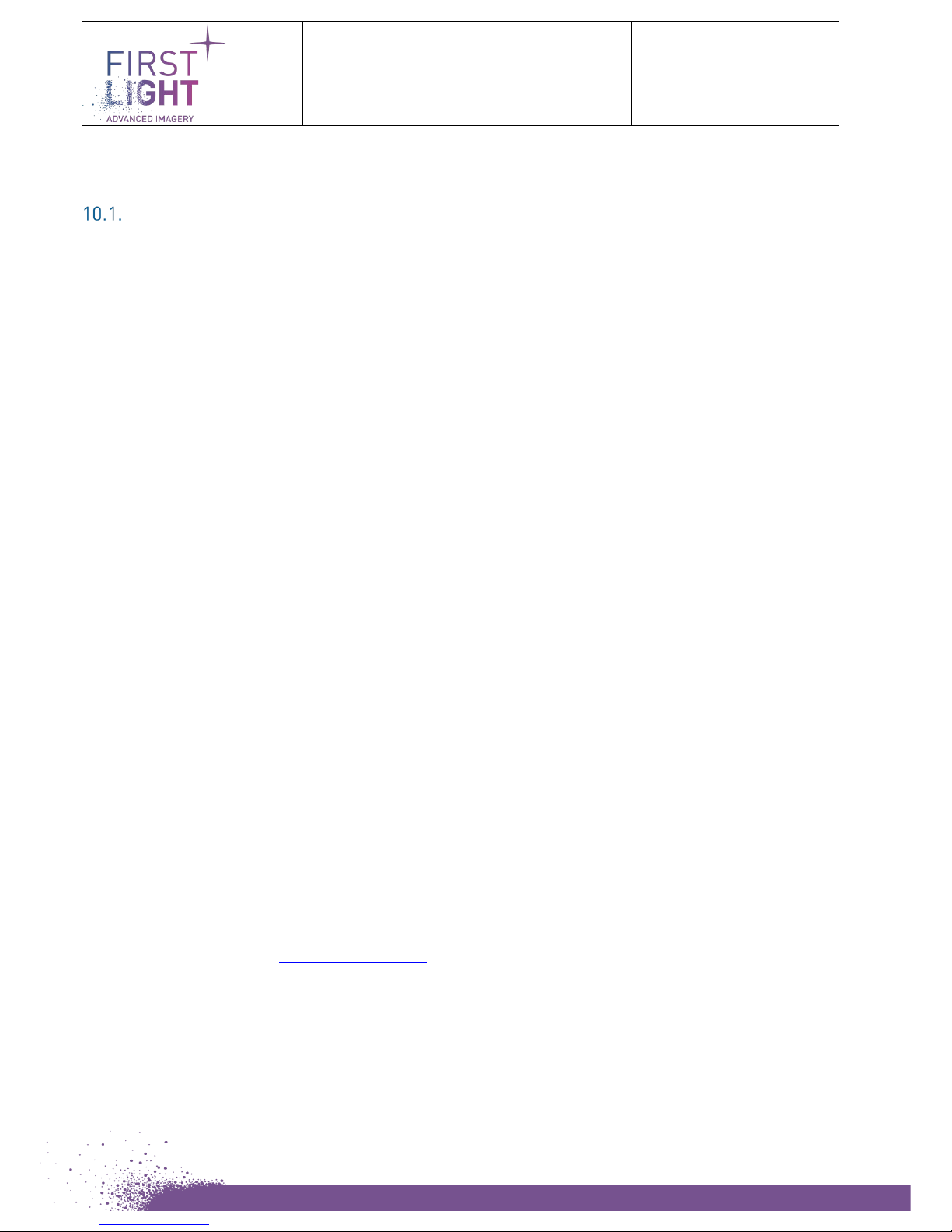
Title: C-RED One USER MANUAL
Document: C-RED ONE
USERMANUAL_20181207
Issue: 002
Classification: PUBLIC
Page : 47
Date : 11/12/2018
First Light Imaging SAS | Europarc Ste Victoire – Bât 6. | Route de Valbrillant | Le Canet | 13590 MEYREUIL | FRANCE | +33 (0)4 42 61 29 20
First Light Imaging SAS au Capital de 85 000 euros | 533 716 817 RCS Aix-en-Provence | TVA : FR78 533 716 817
10. WARRANTY AND LIABILITY
For the USA
10.1.1. Limited Warranty
Subject to the limitations set forth herein, FLI represents and warrants that the Products (including the Sensor,
if applicable) will correspond, at the time of delivery, to the specifications provided to FLI by Purchaser, and
shall be free from defects in material and workmanship (the “Limited Warranty”). Such Limited Warranty shall
remain in effect for a period of two (2) years from the date Purchaser takes delivery of such Products; provided,
however, that such Limited Warranty as it relates exclusively to the Sensor (which shall be supplied by a thirdparty manufacturer), if and as included in a Product, shall remain in effect for such length of time as the original
manufacturer’s warranty shall be in effect. Therefore, for example purposes only, if there shall be eight months
remaining on the original manufacturer’s warranty for the Sensor at the time Purchaser takes delivery of a
Product which incorporates such Sensor, then the Limited Warranty hereunder as it relates exclusively to the
Sensor shall be in effect for eight months. FLI shall inform Purchaser of the length of time remaining on the
original manufacturer warranty for the Sensor at the time the applicable Product is delivered to Purchaser.
10.1.2. Conditions
The Limited Warranty specified above is subject to the following conditions:
• FLI shall be under no liability with respect to defects arising in the Products as a result of any incorrect
drawing, design, or specification supplied by Purchaser;
• FLI shall have no liability with respect to any defect which arises from wear and tear, willful damage,
negligent or abnormal use of the Product, mishandling of the Product, Force Majeure Events, or failure
to comply with FLI’s instructions regarding the use and maintenance of the Product, including, but not
limited to, all written instructions, and all instructions contained in the Documentation;
• the Limited Warranty shall be limited to the Products themselves, and FLI shall have no liability with
respect to any damages whatsoever which are caused to, or by, third party (or Purchaser’s) parts,
materials, or systems, as a result of or in connection with the integration or use of the Products.
10.1.3. Warranty Enforcement
To avail itself of the rights provided under the Limited Warranty, the Purchaser must submit, in writing, a
detailed report regarding the defect exhibited by the particular Product (a “Defect Report”). Such Defect Report
shall be submitted to FLI at contact@first-light.fr
, with a copy of such Defect Report furnished to FLI by certified
mail, or regular mail with return receipt requested, at the address listed below.
Purchaser shall have the burden of proving the defect is covered by the Limited Warranty. FLI shall have sole
discretion to determine whether the Limited Warranty applies to any defect reported by Purchaser.
Page 48

Title: C-RED One USER MANUAL
Document: C-RED ONE
USERMANUAL_20181207
Issue: 002
Classification: PUBLIC
Page : 48
Date : 11/12/2018
First Light Imaging SAS | Europarc Ste Victoire – Bât 6. | Route de Valbrillant | Le Canet | 13590 MEYREUIL | FRANCE | +33 (0)4 42 61 29 20
First Light Imaging SAS au Capital de 85 000 euros | 533 716 817 RCS Aix-en-Provence | TVA : FR78 533 716 817
10.1.4. Returns
In the event the Limited Warranty applies, Purchaser shall return the Product to FLI within thirty (30) days of
receiving written authorization from FLI to do so, in the same condition as the Product was originally delivered
to Purchaser. Purchaser shall assume all costs, risk and liability in connection with the shipment and return of
the Product. In the event the Product is not returned within the requisite time period, the Limited Warranty shall
be void and of no further effect.
Purchaser agrees to the following limitations on FLI’s liability in connection with the Products:
10.1.4.1. Liability Upon Delivery
Except as otherwise provided herein, FLI disclaims any and all liability in connection with purchaser’s use of any
products, including without limitation liability to third parties, to the fullest extent permitted by law, as of the
date such product is delivered to purchaser.
10.1.4.2. Products Offered “As Is”
Except as provided in these terms, FLI provides the products “as is” and on an “as available” basis. Accordingly,
and to the maximum extent permitted by applicable law, FLI makes no warranties, express or implied, that the
products will be uninterrupted, error-free or free of harmful components.
10.1.4.3. No Other Warranties
Except as expressly set forth in these terms, and to the fullest extent permitted by applicable law, FLI does not
make any warranty regarding the products or any other subject matter of these terms. Any implied warranty,
including without limitation any implied warranty of merchantability and fitness for a particular purpose, shall
be limited in scope to the extent permitted by applicable law, and shall be limited in duration to the duration of
the limited warranty set forth above, or to such period of time as permitted by applicable law, whichever shall
be shorter.
10.1.4.4. Limitation of Liability
To the fullest extent permitted by law, in no event will FLI, its affiliates, suppliers or distributors be liable for (a)
any indirect, special, incidental, punitive, exemplary or consequential damages however caused, on any theory
of liability, including but not limited to loss of use, loss of actual or anticipated profits or benefits, or the cost of
procuring a replacement product, whether or not FLI has been advised of the possibility of such damages,
arising in any way out of these terms or in connection with the products, or any undertaking or performance that
may be promised, performed, or executed to implement these terms.
10.1.5. Purchaser Warranties
In addition to the other warranties, representations and covenants set forth in these terms, by using the products
or placing an order, purchaser warrants and represents that purchaser has the right and authority to agree to
these terms and to use the products, that purchaser’s use of the products shall not violate the rights of any third
party or any contract with any third party, and that purchaser’s use of the products, FLI’s fulfillment of any
orders, and the delivery of any products, shall not violate any applicable laws.
10.1.6. Purchaser Indemnification
Purchaser agrees to defend, indemnify and hold FLI harmless from and against any and all claims, liabilities,
damages, penalties, forfeitures, and associated costs and expenses (including attorneys’ fees) that FLI may
incur as a result of any breach by purchaser of any warranty, representation or covenant set forth in these terms.
Page 49

Title: C-RED One USER MANUAL
Document: C-RED ONE
USERMANUAL_20181207
Issue: 002
Classification: PUBLIC
Page : 49
Date : 11/12/2018
First Light Imaging SAS | Europarc Ste Victoire – Bât 6. | Route de Valbrillant | Le Canet | 13590 MEYREUIL | FRANCE | +33 (0)4 42 61 29 20
First Light Imaging SAS au Capital de 85 000 euros | 533 716 817 RCS Aix-en-Provence | TVA : FR78 533 716 817
For the rest of the World
10.2.1. FLI’s legal guarantee and limit to the guarantee
FLI hereby exclusively guarantees the Product’s compliance with the specifications agreed to within the limits
of the legally applicable provisions.
FLI’s guarantee is exclusively limited to repairs or replacement of any parts that are not in compliance.
If after reasonable efforts, FLI is not able to replace the non-compliant Product, the guarantee will be limited
exclusively to the reduction of the purchase price or reimbursement of the price (after deduction of depreciation
for wear and tear), after the Product is returned by the Purchaser.
FLI will not be liable for any indemnification of the Purchaser for specific or indirect damage, opportunity cost,
loss of income, loss of enjoyment, damage to individuals or goods not related to the purpose of the contract.
For parts or supplies that are not manufactured by FLI, the guarantee is limited to those to which FLI is entitled
from its own suppliers.
This guarantee does not cover the defects of the Product resulting from any cause external to the Product,
such as:
• Failure to comply with FLI’s recommendations;
• Mishandling by the Purchaser;
• Intervention by a third party involving the Product;
• Poor maintenance or misuse of the Product;
• Wear and tear;
• Damage caused by elements external to the Product or attributable to a case of
force majeure
: fire,
lightning, water damage, external accident, etc.
10.2.2. FLI’s liability
The Products are sold by FLI in compliance with French laws in effect. FLI cannot be held liable for any failure
to comply with the laws in the countries where the Product will be used.
In the event where FLI is held liable due to its failure to satisfy any of its contractual obligations, the Purchaser
may not seek any indemnification for loss of income or opportunity cost, loss of enjoyment, specific, accessory
or indirect damage to individuals or to goods or assets, caused by any failure in the performance of its
obligations. The total amount of the indemnities that FLI may be required to pay to the Purchaser in remedy for
the prejudice it suffers may not exceed the amounts paid by the Purchaser for such Product, regardless of the
legal grounds for the claim and the procedure employed to resolve it.
10.2.3. Liability in connection with defective products
FLI’s liability in connection with defective products excludes remedy for any damage caused to the products
through commercial use.
Page 50

Title: C-RED One USER MANUAL
Document: C-RED ONE
USERMANUAL_20181207
Issue: 002
Classification: PUBLIC
Page : 50
Date : 11/12/2018
First Light Imaging SAS | Europarc Ste Victoire – Bât 6. | Route de Valbrillant | Le Canet | 13590 MEYREUIL | FRANCE | +33 (0)4 42 61 29 20
First Light Imaging SAS au Capital de 85 000 euros | 533 716 817 RCS Aix-en-Provence | TVA : FR78 533 716 817
11. CONTACTS
For the USA:
FIRST LIGHT IMAGING Corp.
185 Alewife Brook Parkway, Suite 210
Cambridge, MA 02138
USA
Tel.: + 33 4 42 61 29 20
E-mail: support@first-light.fr
Website: www.first-light.us
For the rest of the world:
FIRST LIGHT IMAGING SAS
Europarc Sainte Victoire, Bât. 6
Route de Valbrillant, Le Canet
13590 Meyreuil
France
Tel.: + 33 4 42 61 29 20
E-mail: support@first-light.fr
Website: www.first-light-imaging.com
