Page 1

REVISION DATE
20161025
DOCUMENT NUMBER
NOTICE
The manufacturer will accept no responsability for any electrical damage resulting from
improper installation of this product, be that either damage to the vehicle itself or to the
installed device. This device must be installed by a certified technician. Please review the
Installation Guide carefully before beginning any work.
U.S. Patent No. 8,856,780
PRODUCT GUIDE
FT-DC2-AS
www.idatalink.comAutomotive Data Solutions Inc. © 2016
Page 2
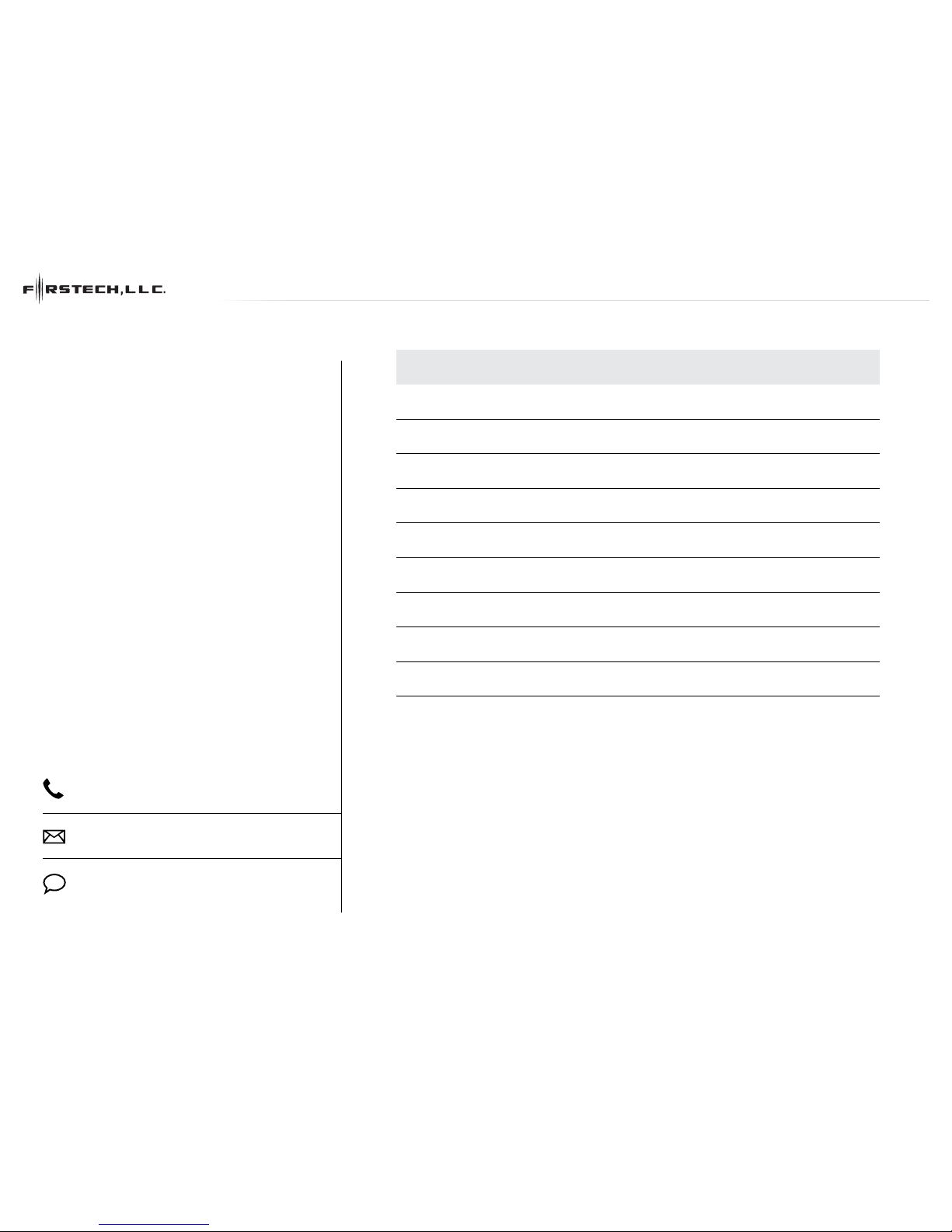
U.S. Patent No. 8,856,780
GETTING STARTED
WELCOME
NEED HELP?
Congratulations on the purchase of your FT-DC2
solution. You are now a few simple steps away
from enjoying your new remote starter unit with
enhanced features.
Before starting your installation, please ensure
that your FT-DC2 module is programmed with
the correct fi rmware for your vehicle and that you
carefully review the install guide.
1 866 427-2999
support@idatalink.com
idatalink.com/support
www.12voltdata.com/forum
www.facebook.com/groups/idatatech
TABLE OF CONTENTS
Box Contents
3
Tach Programming Procedure
4
Remote Programming Procedure
5
Valet Mode Programming Procedure
6
Compatible Accessories
7
Online Module Settings
9
Module Diagnostics
10
Remote Starter Error Codes
11
Module Reset Procedure
12
www.idatalink.comAutomotive Data Solutions Inc. © 2016 FT-DC2-AS
PAGE 2 OF 12
• 20161025
Page 3
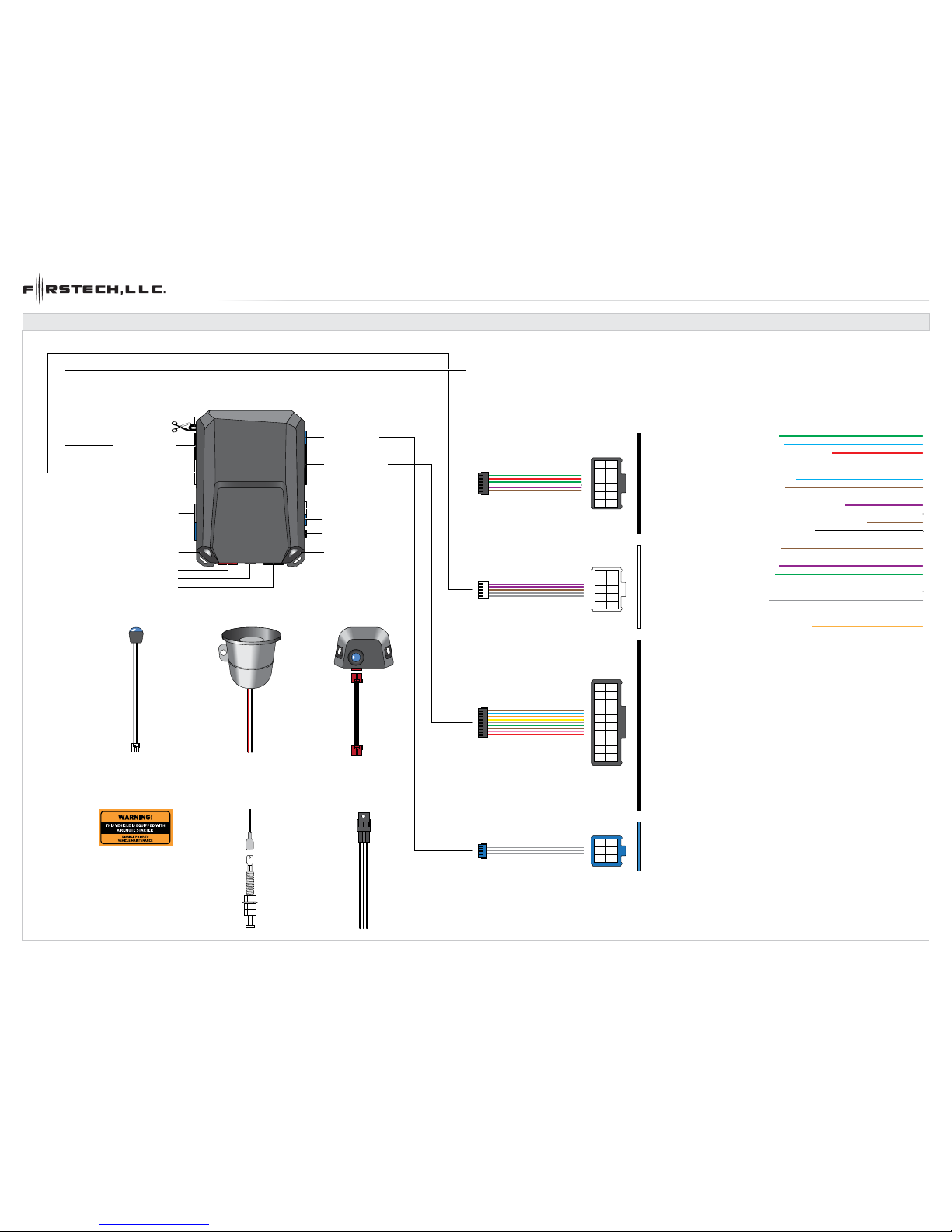
U.S. Patent No. 8,856,780
AUTOMATIC
TRANSMISSION
CUT LOOP
BOX CONTENTS
FT-DAS - 4 PIN RED
RF PORT - 4 PIN BLUE
DRONE - 4 PIN GRAY
2 PIN WHITE - LED
PROGRAMMING BUTTON
2 PIN BLUE - THERMISTOR
LED 1
LED 2
FT-DAS SENSITIVTY ADJUSTMENT DIAL
WEBLINK PORT - 4 PIN BLACK
HOOD SWITCH
STICKERS
MODULE
7
9
3
10
8
6
4
1
2
5
7
9
3
10
8
11
12
6
4
1
2
5
7
9
3
10
8
11
13
14
12
15
17
18
19
20
16
6
4
1
2
5
4
5
3
2
1
6
M5
M4
01 GREEN•BLACK DOT - LOCK (-) OUTPUT
01 GREEN•BLACK DOT - LOCK (-) OUTPUT
02 BLUE•BLACK DOT - UNLOCK (-) OUTPUT
02 BLUE•BLACK DOT - UNLOCK (-) OUTPUT
03 RED/WHITE•BLACK DOT - TRUNK RELEASE (-) OUTPUT
03 RED/WHITE•BLACK DOT - TRUNK RELEASE (-) OUTPUT
04 EMPTY
04 EMPTY
05 EMPTY
05 EMPTY
06 BLUE/WHITE•BLACK DOT - GWR (-) OUTPUT
06 BLUE/WHITE•BLACK DOT - GWR (-) OUTPUT
07 BROWN•BLACK DOT - SIREN (+) OUTPUT
07 BROWN•BLACK DOT - SIREN (+) OUTPUT
08 EMPTY
08 EMPTY
09 PURPLE/BLACK•BLACK DOT - RAP SHUTDOWN (-) OUTPUT
09 PURPLE/BLACK•BLACK DOT - RAP SHUTDOWN (-) OUTPUT
10 WHITE/BLACK•BLACK DOT - HORN (-) OUTPUT
10 WHITE/BLACK•BLACK DOT - HORN (-) OUTPUT
11 BROWN/BLACK•BLACK DOT - GROUND WHEN ARMED (-) OUTPUT
11 BROWN/BLACK•BLACK DOT - GROUND WHEN ARMED (-) OUTPUT
12 WHITE•BLACK DOT - PARKING LIGHTS (-) OUTPUT
01 BROWN•SILVER DOT - BRAKE (+) INPUT
02 BLACK/WHITE•SILVER DOT - E-BRAKE (-) INPUT
03 PURPLE•SILVER DOT - DOOR (+) INPUT
04 GREEN•SILVER DOT - DOOR (-) INPUT
05 EMPTY
06 WHITE/BLUE•SILVER DOT - X-TRIGGER (-) INPUT
07 GRAY•SILVER DOT - HOOD (-) INPUT
08 BLUE•SILVER DOT - TRUNK (-) INPUT
09 EMPTY
10 TAN•SILVER DOT - EXT ALARM SENSOR (-) INPUT
FUNCTIONS DEFINED BY FIRMWARE
FUNCTIONS DEFINED BY FIRMWARE
M3
M2
M3 - 10 PIN WHITE
M2 - 12 PIN BLACK
M5 - 6 PIN BLUE
M4 - 20 PIN BLACK
2X
BOX CONTENTS - 1 OF 1
FT-LED FT-SIREN6T FT-DAS
FT-ELOCK
www.idatalink.comAutomotive Data Solutions Inc. © 2016 FT-DC2-AS
PAGE 3 OF 12
• 20161025
Page 4
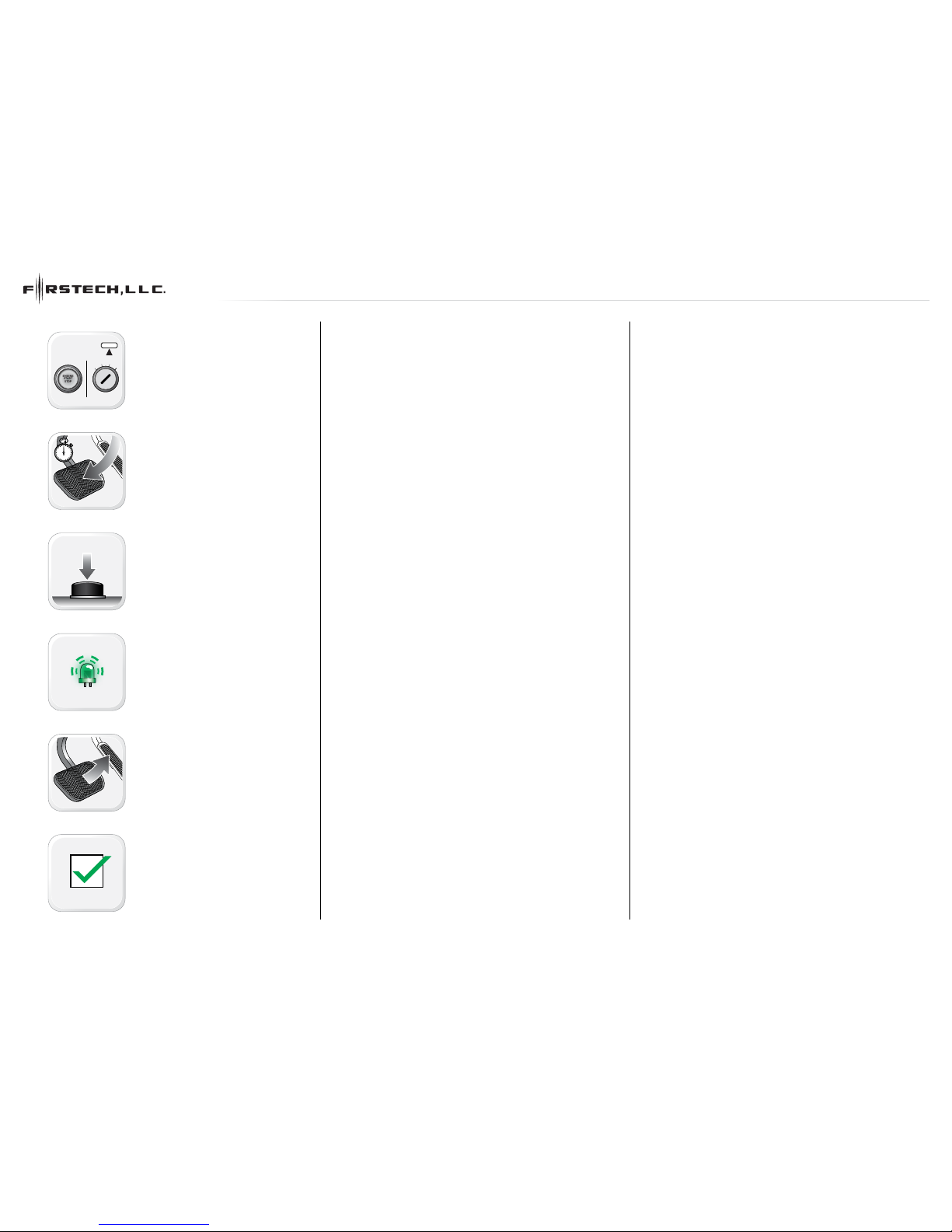
U.S. Patent No. 8,856,780
01
ENGINE
START
STOP
OFF ACC ON STARTSTART
START
02
03
04
05
06
TACH PROGRAMMING PROCEDURE - 1 OF 1
START vehicle for 15 seconds.
Press and hold the brake pedal.
Press and release the module’s programming
button. (OR if the remotes are already
programmed to the vehicle, press and hold the
start button of the remote for 2.5 seconds.)
Wait, LED 2 will fl ash GREEN. (See the Module
Diagnostics page)
Release the brake pedal.
Module Programming Procedure completed.
www.idatalink.comAutomotive Data Solutions Inc. © 2016 FT-DC2-AS
PAGE 4 OF 12
• 20161025
Page 5

U.S. Patent No. 8,856,780
>>
01
02
ENGINE
START
STOP
OFF ACC ON START
ON
03
04
05
06
>>
07
08
ENGINE
START
STOP
OFF ACC ON STARTOFF
09
AFTERMARKET REMOTE PROGRAMMING PROCEDURE - 1 OF 1
WARNING: Program aftermarket remotes
before usage. A maximum of four [4x]
aftermarket remotes per system.
Time restriction. Complete next step within 7
seconds.
Cycle ignition ON fi ve times [5x OFF/ON]
rapidly.
Parking Light will fl ash once [1x].
Time restriction. Complete next step within 5
seconds from previous step.
Press once [1x] on LOCK button of aftermarket
remote.
Parking Light will fl ash once [1x].
To program additional remotes: repeat steps 4
to 6 using each additional remote.
Wait, Parking Light will fl ash twice [2x].
Turn ignition to OFF position.
Aftermarket Remote Programming Procedure
completed.
www.idatalink.comAutomotive Data Solutions Inc. © 2016 FT-DC2-AS
PAGE 5 OF 12
• 20161025
Page 6

U.S. Patent No. 8,856,780
>>
01
02
ENGINE
START
STOP
OFF ACC ON START
ON
03
04
05
ENGINE
START
STOP
OFF ACC ON STARTOFF
06
>>
VALET MODE PROGRAMMING PROCEDURE - 1 OF 1
NOTE: In Valet Mode, the Remote starter is not
functional. Keyless entry, Lock and Unlock will
remain functional. See RF kit user manual for
alternate valet mode programming.
Time restriction. Complete next step within 7
seconds.
Cycle ignition ON twice [2x OFF/ON] rapidly.
Press and release the BRAKE pedal three
times [3x].
Parking Light will fl ash once [1x] then will
fl ash twice [2x].
Set ignition to OFF position.
Valet Mode Programming Procedure
completed.
To exit valet mode: repeat steps 1 to 5.
www.idatalink.comAutomotive Data Solutions Inc. © 2016 FT-DC2-AS
PAGE 6 OF 12
• 20161025
Page 7

U.S. Patent No. 8,856,780
www.idatalink.comAutomotive Data Solutions Inc. © 2016 FT-DC2-AS
PAGE 7 OF 12
• 20161025
COMPATIBLE ACCESSORIES - 1 OF 2
MODULE
TELEMATIC PORT
DRONE
(NC)
TELEMATIC KIT (accessory sold separately)
10 11 12 13 14 15 16
1 2 3 4 5 6 7 8
9
WEBLINK MOBILE (accessory sold separately)
MOBILE DEVICE
PORT
OBDII CONNECTOR
4 PIN BLACK CABLE
MODULE
WEBLINK PORT
OBDII CONNECTOR
WEBLINK CABLE (required accessory sold separately)
WEBLINK CABLE
COMPUTER
USB PORT
4 PIN BLACK CABLE
MODULE
WEBLINK PORT
Page 8

U.S. Patent No. 8,856,780
www.idatalink.comAutomotive Data Solutions Inc. © 2016 FT-DC2-AS
PAGE 8 OF 12
• 20161025
COMPATIBLE ACCESSORIES - 2 OF 2
RF KIT
RF KIT (accessories sold separately)
ANTENNA
MODULE
RF PORT
TEMPERATURE SENSOR
TEMPERATURE SENSOR (accessories sold separately)
MODULE
2 PIN BLUE
07 BROWN•BLACK DOT - SIREN (+) OUTPUT RED
BLACK
ALARM KIT (included)
SIREN
ALARM LED
FT-DAS
MODULE
12 PIN BLACK
MODULE
2 PIN WHITE
MODULE
4 PIN RED
Page 9

U.S. Patent No. 8,856,780
ONLINE MODULE SETTINGS - 1 OF 1
WEB PROGRAMMABLE MENUS DESCRIPTION
MENU 1 – Remote Starter RS related confi guration options
MENU 2 – Doorlock Options Convenience feature confi guration options
MENU 3 – Security Options Alarm activation and settings
MENU 4 – AUX function assignments Set transmitter AUX buttons controls
MENU 5 – Programmable outputs (POC) Set actions for programmable outputs
MENU 6 – Pulse Timer Output Confi guration (PTO) Set duration for pulse timer outputs (if used)
MENU 7 – Input Confi gurations Set inputs for Auto by fi rmware/Data/Analog
MENU 8 – Output Confi gurations Set outputs for Auto by fi rmware/Data/Analog
Programming options are avaible through Weblink and Weblink Mobile only.
www.idatalink.comAutomotive Data Solutions Inc. © 2016 FT-DC2-AS
PAGE 9 OF 12
• 20161025
Page 10

U.S. Patent No. 8,856,780
MODULE DIAGNOSTICS - 1 OF 1
TEST MODULE
LED 1 STATUS
DIAGNOSTIC
I DURING MODULE PROGRAMMING
Flashing RED Missing/wrong information from fi rmware or vehicle.
Solid RED Module waiting for more vehicle information.
Flashing GREEN Additional steps required to complete module programming.
Solid GREEN then OFF Module correctly programmed.
OFF No activity or module already programmed.
II DURING TACH PROGRAMMING
1 GREEN fl ash Tach signal programmed in Analog
2 GREEN fl ashes Tach signal programmed in Data
3 RED fl ashes No tach signal detected
4 RED fl ashes System is in valet mode
5 RED fl ashes Tach set for ‘VTS’. No tach programming required
6 RED fl ashes Tach set for ‘assumed start’. No tach programming required
III DURING REMOTE START
Flashing RED Module incorrectly programmed.
Solid RED Module incorrectly programmed.
Flashing GREEN Module correctly programmed and operational.
Solid GREEN then OFF Reset in progress.
OFF Invalid ground when running status from remote starter.
IV WITH IGNITION OFF
Flashing RED Module incorrectly programmed or connected.
Solid RED Module not programmed. Waiting for more vehicle information.
Flashing GREEN False ground when running status from remote starter.
Solid GREEN then OFF Reset in progress.
OFF Module at rest and ready for a remote start sequence.
www.idatalink.comAutomotive Data Solutions Inc. © 2016 FT-DC2-AS
PAGE 10 OF 12
• 20161025
Page 11

U.S. Patent No. 8,856,780
REMOTE STARTER ERROR CODES - 1 OF 1
REMOTE STARTER ERROR CODES:
NOTES
[X] NUMBER OF
PARKING LIGHT
FLASHES
DIAGNOSTIC
I WARNING: The following applies only when the parking
lights are connected and supported by the system.
01 Engine running.
02 Key in ignition at ON position.
II After a remote starter failure, the parking lights will fl ash
three [3x] times, then will fl ash [X] number times to
indicate an error code. See table.
03 Door is open.
04 Trunk is open.
05 Foot brake is ON.
06 Hood is open.
07 The reservation is OFF. (Manual transmission only)
08 Tach failure.
09 The vehicle is moving (VSS).
10 System is in Valet Mode.
11 CAN communication failure
12 RS not synchronized. Start vehicle with OEM key for 15 sec before trying a new RS sequence.
13 Bypass problem.
REMOTE STARTER SHUTDOWN ERROR CODES:
NOTES
[Y] NUMBER OF
PARKING LIGHT
FLASHES
DIAGNOSTIC
I WARNING: The following applies only when the parking
lights are connected and supported by the system.
01 Engine tach signal is lost.
02 Emergency brake is lost.
II
If the engine shuts down after a remote starter sequence:
Press and hold the Trunk button and the Start button at the
same time for 2.5 seconds when using a 1-WAY remote.
OR
Press once [1x] on button “4” when using a 2-WAY remote.
The parking lights will fl ash four [4x] times, then will fl ash
[Y] number times to indicate an error code. See table.
03 Foot brake is ON.
04 Hood is open.
05 Engine RPM limiter is ON.
06 Glow plug timeout error.
07 Vehicle is moving (VSS).
08 N/A
09 N/A
10 Door is open.
11 CAN communication failure during RS sequence.
12 RS not synchronized. Start vehicle with OEM key for 15 sec before trying a new RS sequence.
13 Takeover is not allowed.
14 Shutdown error, board overheat protection.
www.idatalink.comAutomotive Data Solutions Inc. © 2016 FT-DC2-AS
PAGE 11 OF 12
• 20161025
Page 12

U.S. Patent No. 8,856,780
>>
01
02
03
04
05
06
07
08
>>
MODULE RESET PROCEDURE - 1 OF 1
The following procedure resets the module
programming to the vehicle. It does not reset
any settings confi gured online.
Disconnect all connectors from module except
the M1 BLACK 8-pin connector and the M4
BLACK 20-pin connector.
Disconnect the M1 BLACK 8-pin connector
and the M4 BLACK 20-pin connector.
PRESS AND HOLD the module’s programming
button while connecting the M1 BLACK
8-pin connector and the M4 BLACK 20-pin
connector.
Wait, LED 1 will flash RED. RELEASE
programming button.
LED 1 will turn RED for 2 seconds.
Module RESET completed.
Reconnect all connectors.
Repeat programming procedure.
Failure to follow procedure may result with a
DTC or a CHECK ENGINE error message.
www.idatalink.comAutomotive Data Solutions Inc. © 2016 FT-DC2-AS
PAGE 12 OF 12
• 20161025
