Page 1
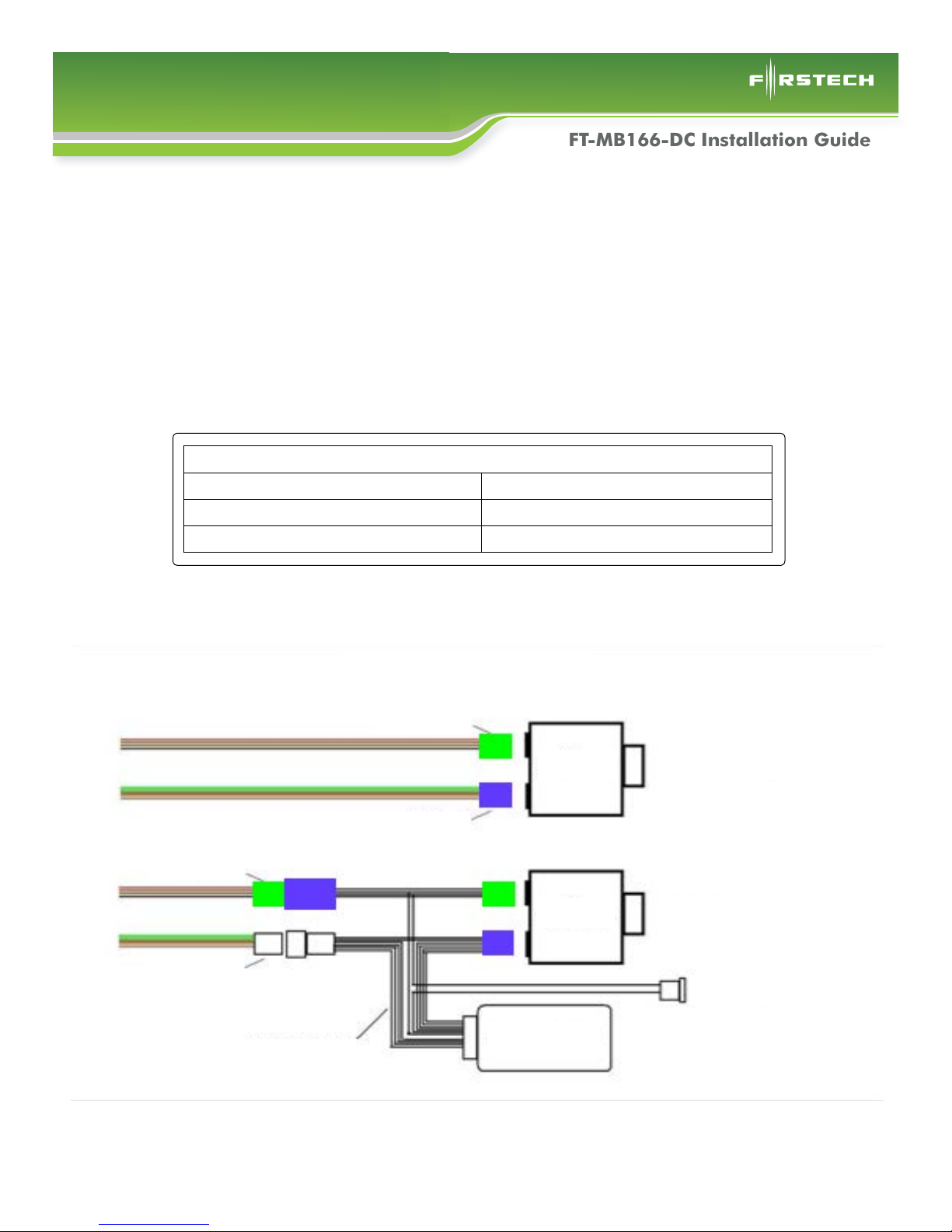
Data Controller (DC)
Remote Start for Mercedes
www.compustar.com
888.820.3690
2014 CLA Class
FT-MB166-DC Installation Guide
Welcome to the installation guide for the 2014+ CLA Class Mercedes Benz. Please thoroughly
review this manual before installation as there are details that are essential to operation of the
vehicle. Please don’t forget to review the installation manual included with the DC unit.
This manual is intended for experienced installers. Firstech recommends professional installation as
we are not responsible for improper use and/or installation. For questions please call 888-820-3690
Monday through Friday 8 am to 5 pm PST.
Required Parts and Tools
• T-20 Torx Driver • Panel Removal Tool
• Wire Ties • Drill
• Wire Loom • 3/4” Drill Bit
Wiring Overview
Green Plug
EIS Key
Cylinder
Blue Plug
Green Plug
EIS Key
Cylinder
White Plug
Before Installation
After Installation
Valet Switch
Supplied T-Harness
DC Control Module
Copyright 2013 Firstech, LLC. | 1
Page 2

FT-MB166-DC Installation Guide
Data Controller (DC)
Remote Start for Mercedes
2014 CLA Class
Copyright 2013 Firstech, LLC. | 2
www.compustar.com
888.820.3690
Instructions
1. Lower the steering column and extend it to its maximum.
2. Gently pry out on the bezel around the gauges and release all the clips.
3. Unsnap the top rear half of the steering column shroud by pulling up starting at the part closest to
the firewall.
4. Unplug the HVAC sensor from the bottom right of the trim bezel and set the bezel with column
cover aside in a safe place.
5. You now have access to reach the rear of the EIS to make the T-harness connections as shown in
the diagram above. Additionally, you can remove the gauge cluster by removing (2) T-20 from the
bottom and releasing the clips on top. This may free up additional space for accessing the EIS and
will provide a place to mount the Mercedes DC module behind the gauge cluster.
6. Reach in the behind the EIS and unplug the two plugs, (1) green plug and (1) blue plug, and
unplug them.
7. Connect the Mercedes DC harness in line with the plugs and connect the opposite end into
the rear of the EIS.
8. Remove the under dash panels using a E-10 torx socket
9. Route the Mercedes DC harness to a location where the starter can be mounted away from
heat and moving parts.
10. Connect the Mercedes DC to the T-harness and securely mount it.
11. Drill a 3/4” hole for the valet switch in an easily accessible location under the dash.
12. Remove the valet switch from the T-harness and mount it in the hole just drilled and reconnect the
wires.
13. Start the vehicle with the key and let it run for 60 seconds then turn it off.
14. Press the panic button on the keyfob once and test the remote start.
15. Reinstall the gauge cluster if removed.
16. Reassemble the under dash.
17. Reinstall the steering column cover and gauge bezel.
FT-MB166-DC Installation Guide
Data Controller (DC)
Remote Start for Mercedes
2014 CLA Class
Copyright 2013 Firstech, LLC. | 3
www.compustar.com
888.820.3690
Installation Images
Begin to release bezel Pop off steering column cover
Remove bezel, Unplug HVAC sensor EIS connections
Page 3

Data Controller (DC)
Remote Start for Mercedes
www.compustar.com
888.820.3690
2014 CLA Class
FT-MB166-DC Installation Guide
Installation Complete
Firstech, LLC. is not responsible for any damages whatsoever, including but not limited to any consequential
damages, incidental damages, damages for loss of time, loss of earnings, commercial loss, loss of economic
opportunity and the like that may or may not have resulted from the installation or operation of the Data
Controller for Mercedes.
Copyright 2013 Firstech, LLC. | 4
