Page 1

Operating Instructions
for FD-2100
Page 2

Digital Door Lock
Declaration of conformity
“Hereby, Firstech I&C Co., Ltd., declares that FD-2100 is in compliance with the essential
requirements and other relevant provisions of Directive 1995/5/EC”
NOTE: This equipment has been tested and found to comply with the limits for a Class B digital
device, pursuant to part 15 of the FCC Rules. These limits are designed to provide reasonable
protection against harmful interference in a residential installation. This equipment generates,
uses and can radiate radio frequency energy and, if not installed and used in accordance with
the instructions, may cause harmful interference to radio communications. However, there is
no guarantee that interference will not occur in a particular installation. If this equipment does
cause harmful interference to radio or television reception, which can be determined by turning
the equipment off and on, the user is encouraged to try to correct the interference by one or
more of the following measures:
- Reorient or relocate the receiving antenna.
- Increase the separation between the equipment and receiver.
-Connect the equipment into an outlet on a circuit different from that to which the receiver is
connected.
Page 3

Digital Door Lock
-Consult the dealer or an experienced radio/TV technician for help.
NOTE: THE MANUFACTURER IS NOT RESPONSIBLE FOR ANY RADIO OR TV
INTERFERENCE CAUSED BY UNAUTHORIZED MODIFICATIONS TO THIS EQUIPMENT.
SUCH MODIFICATIONS COULD VOID THE USER'S AUTHORITY TO OPERATE THE
EQUIPMENT.
“CAUTION: Any changes or modifications in construction of this device which are not expressly
approved by the party responsible for compliance could void the user’s authority to the
equipment.”
“CAUTION: Risk of Explosion if battery is replaced by an incorrect type. Dispose of used batteries
according to the instructions”
Page 4
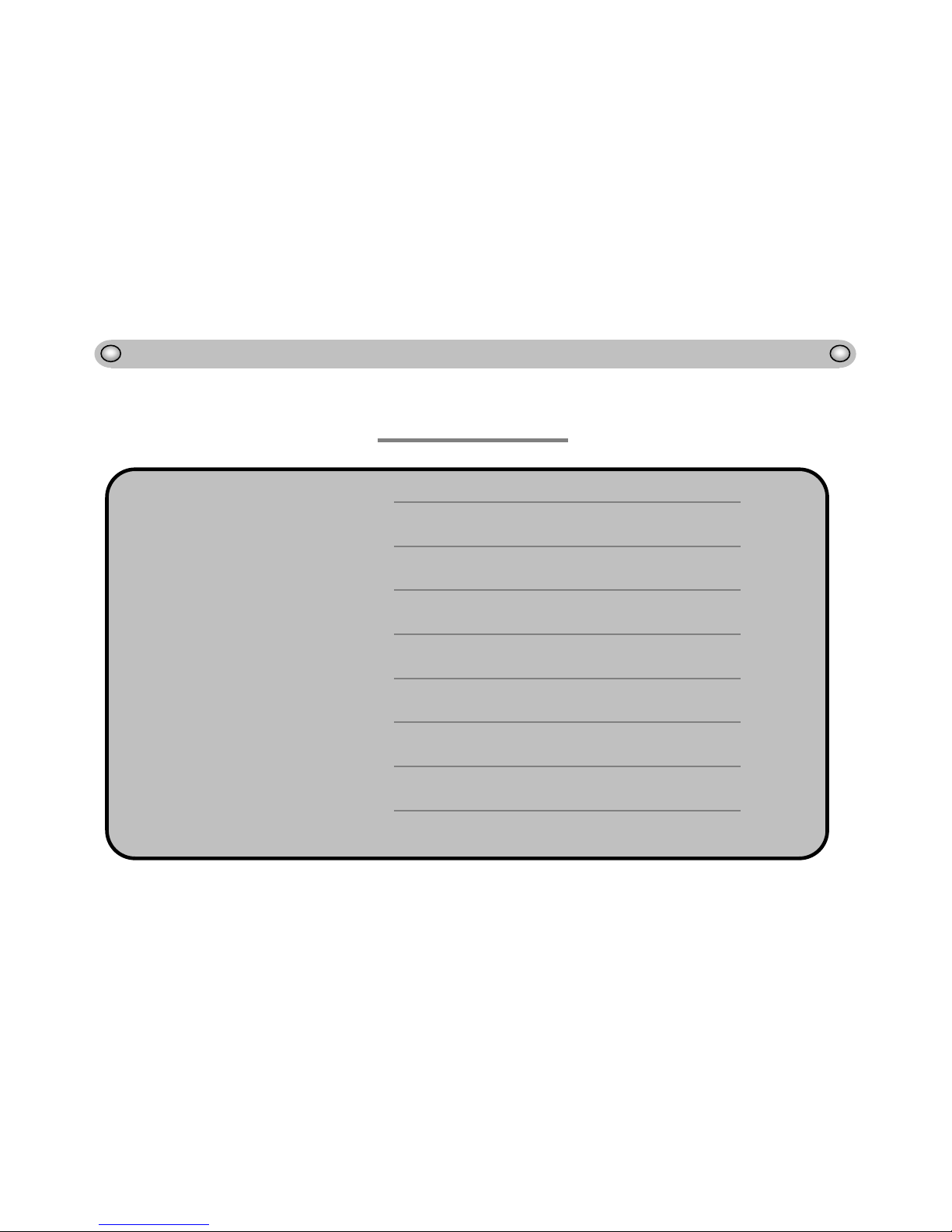
Digital Door Lock
I N D E X
1. Name of parts 4
2. Specifications 5
3. Features 6
4. Operating instruction 7
5. How to add or delete the cards 7
6. Cautions 12
7. How to install 12
8. How to use Master PIN
14
Page 5
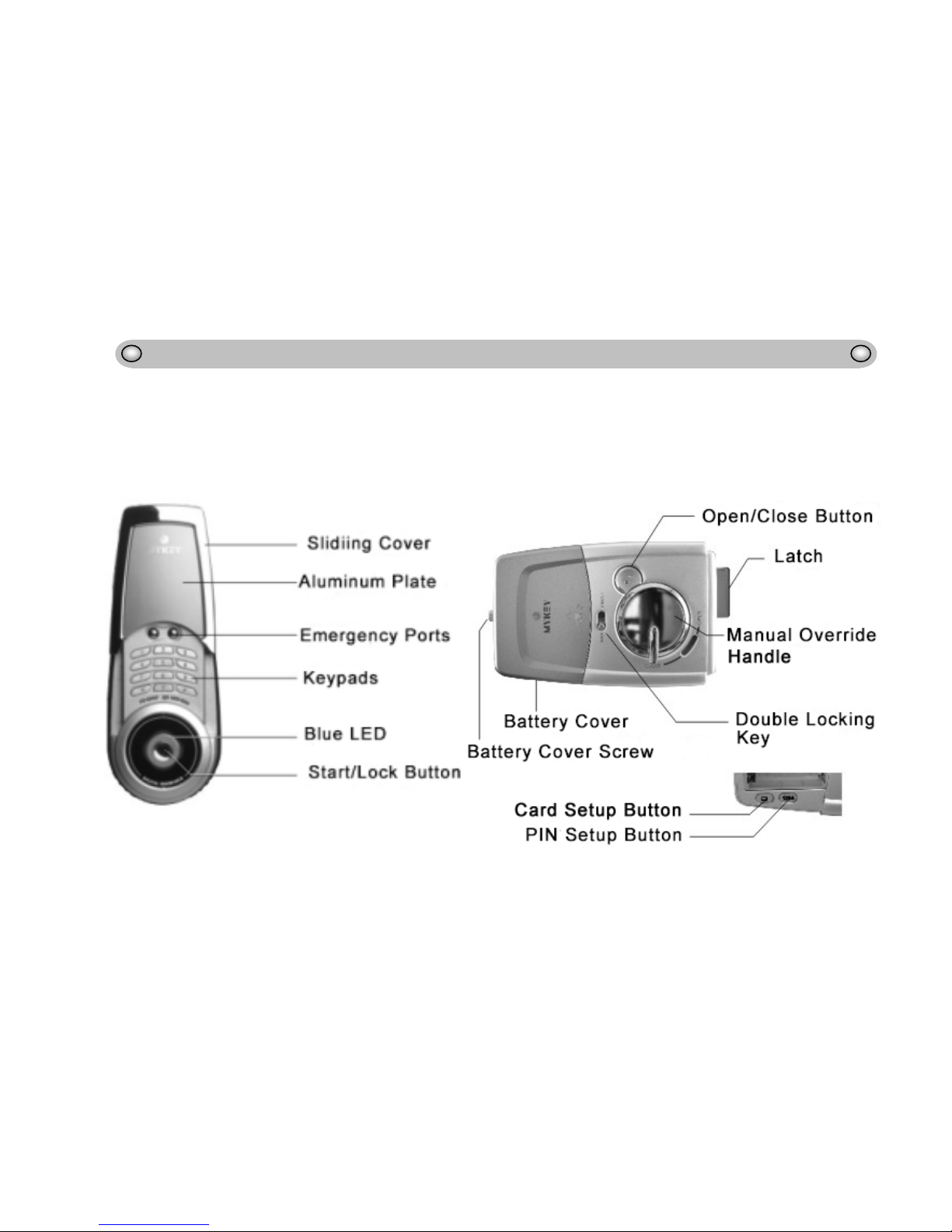
Digital Door Lock
1. Name of part
1) Outer body 2) Inner body
Page 6

Digital Door Lock
2. Specifications
Specifications
Model No. FD-2100
Inner: 103(H) x 158.5(W) x 40(D) mm
Size
Outer: 165(H) x 68(W) x 31(D) mm
Power DC 6V(4 alkaline ‘AA’ batteries)
Battery life 1 year (assuming 10 open/close a day)
Material Die Casting (aluminum)
Reading Range Within 30mm
Available digits of PIN 3-20 digits
Number of cards to register 1-100 cards
Door thickness for installation 35-45mm
Power (for emergency) DC 9V (not included)
Page 7

Digital Door Lock
3. Features
-Imaginary numbers before the real PIN
Pressing imaginary numbers (how many digits you want) before the real PIN
prevents people who spy out your PIN.
-Setting and modification of password (3~20 digits)
You can set and modify your password at any time.
-Backlighting system
This feature allows you to see the keypad in low light or dark conditions thanks to self-illumination of
the buttons.
-Auto re-lock function
If enabled, this function will lock the door within six seconds after being closed. The users do not have
to bother locking the door after opening.
-Low battery warning
Red light flashes with an alarm sound to let user know when the battery is running low.
Page 8

Digital Door Lock
-Tamper proof
All functions will stop for 30 seconds if you enter the wrong password more than three times by
mistake.
-Easy installation
The installation of this lock is simple and, in most cases, the existing keyhole can be used. Full
installation instruction is supplied.
-PIN memory
Once the PIN is set, it will not be changed or erased even when the batteries are changed.
-Indoor double lock system
The product has an indoor double lock system preventing someone opening the door from the
outside. If this function is activated, no one, even with the correct PIN, can open the door from
outside.
-Outdoor double lock system
The user can use this feature from the outside. If the “Lock Button” is held down for 3 seconds after
locking the door, no one can open the door from inside.
Page 9

Digital Door Lock
4. Operating instruction
-How to set up Personal Identification Number
※ NOTE: All procedures have to be done in 8 seconds.
Page 10

Digital Door Lock
-How to open the door using PIN from outside
-How to open the door from inside
Page 11

Digital Door Lock
-How to close the door when Auto-relock is activated
The lock will automatically lock the door after being closed thanks to the magnetic sensor.
NOTE: The lock will lock the door 6 seconds af ter the valid PIN or smart key are input.
-How to close the door when Auto-relock is not activated
-How to set automatic lock option
Page 12

Digital Door Lock
-How to set on/off double lock from inside
On (Red) The door remains locked despite of inputting PIN or smart keys
Off
-How to set on/off double lock from outside
*How to set on
1) Press the “Lock Button” on outer body for 5 seconds
2) The double locking function will be activated and the open/close key in the inner side will not work.
*How to set off
It will open only by PIN or smart key from the outside.
*** This function is especially good when no one is in or going out for a long time.
-Ports for emergency
In case of emergency situation when the battery power is run out, you can run to the convenient store
near by and buy a 9V battery, then contact it to the emergency contact points as shown below, located
on the outside body of the door lock, to open the door lock using PIN or smart cards.
Page 13

Digital Door Lock
5. How to add or delete the cards
You can open this lock by cards, key tags or “pass-watch” supplied with the system.
-How to register the smart keys (up to 50 smart keys)
-How to open the door using smart keys
Page 14

Digital Door Lock
- How to delete and add smart keys when lost
Press “Card Setup Key” Press “0” key twice
Now, all the smart keys are deleted.
*** Enroll the new smart keys by following Step 1 or 2.
-How to set the buzzer on/off
Page 15

Digital Door Lock
6. Cautions
-If water gets in the device, wipe out the water with a dry towel. It may cause a malfunction.
-If the blue LED flashes when you press the lock key or “*” key, that means the batteries are running low. Please
change batteries to new ones quickly. (Battery life – approx. 1 year / alkaline batteries)
-We strongly recommend that you press imaginary numbers before the real PIN when a stranger is nearby.
-Do not use rechargeable batteries.
-Even if PIN is changed, the registered cards are to remain the same
.
☞ Burglar Alarm System
-The noisy alarm will sound if someone tries to open the door with force.
-Once the alarm goes off, only the registered card or inputting valid PIN will cancel the alarm.
-This Burglar Alarm System is installed in the factory as a default. If you wish it to be set off, please follow the
procedures below,
Press key twice ((Beep)
Page 16

Digital Door Lock
-To set the Burglar Alarm System on again, follow the 1), 2) procedures and the Burglar Alarm System will be
installed with the sound of "Beep-Beep-Beep".
Press key twice ((Beep)
Page 17

Digital Door Lock
7. How to install
Page 18

Digital Door Lock
Page 19

Digital Door Lock
