Page 1

USER’S
GUIDE
By Firstech, LLC.
www
.compustar
.org
Two-Way FM Remote
2W900FMR
/
2W900FMR-2
nd
GUIDE DE L’UTILISATEU
R
By Firstech, LLC.
www
.compustar
.org
Télécommande
bidirectionnelle FM
2W900FMR
/
2W900FMR-
2
e
Page 2
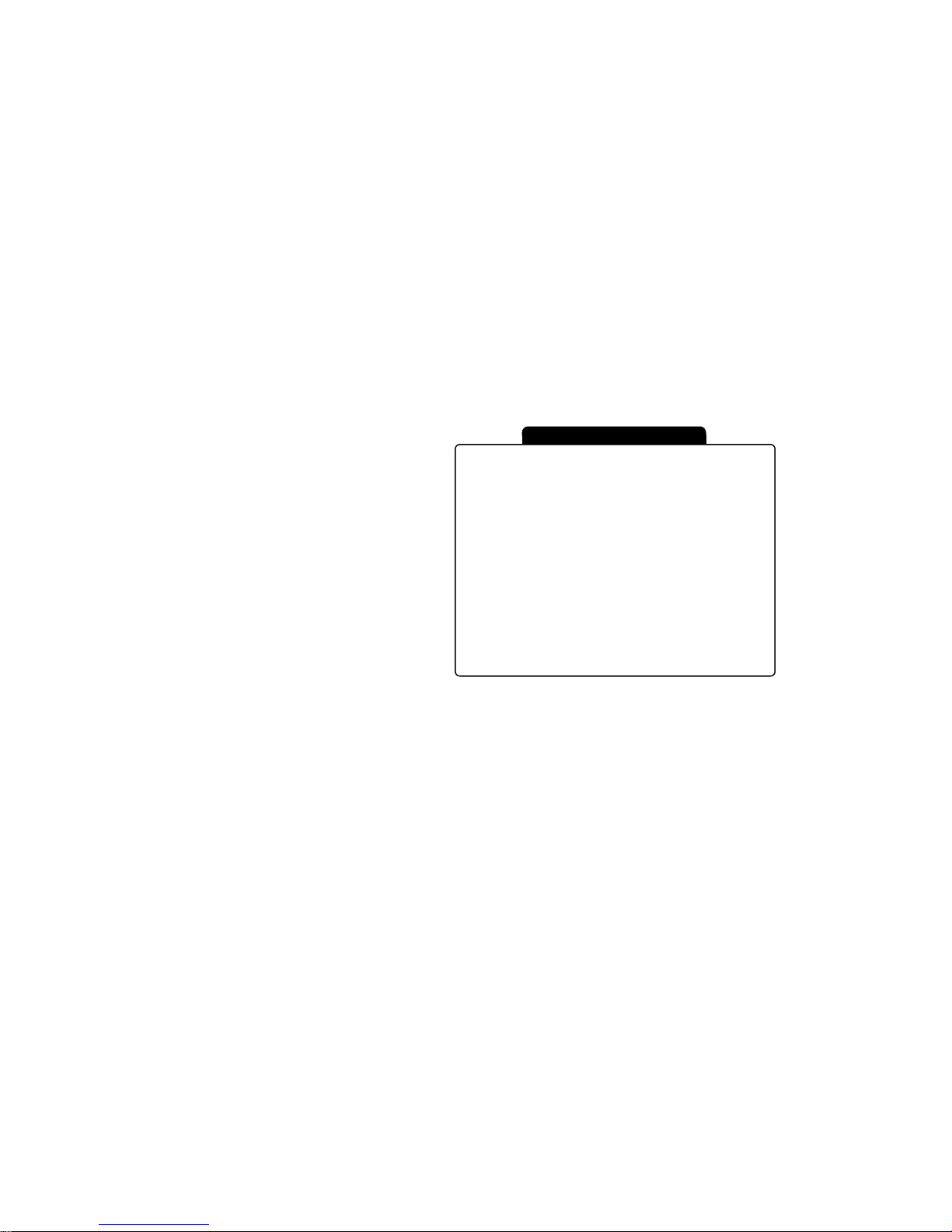
Page 2 Page 3
1. Safety Information
Page 4
2. Remote-Pager : 2W900FMR, 2W900FMR
-2
nd
w/LCD
Page 4
3. Description of Remote Appearance
Page 5
4. CompuGLO Color LCD
Page 5
5. LCD Icons
Page 6
6. Remote-Pager Button Functions
Page 7
7. More Button Functions
Page 8
8. Remote-Pager Learn Routine
Page 9
9.
Auto-Start Function
Page 9
10. Reservation Mode Page 10
11. Canceling Reservation Mode Page 11
12. Valet Mode
Page 12
13. Safety Shut Down Features
Page 12
14. Turbo Mode
Page 12
15. 2ndcar Mode
Page 12
16.
Limited Lifetime Consumer Warranty
Page 14
TABLE OF CONTENTS
Page 3

The remote-pager comes with CompuGLO which is a unique color LCD display
that visually tells you the security status of your vehicle as long as you are in range.
There are differing icons that will appear on your CompuGLO LCD indicating what
your vehicle is currently doing.
CompuGLO color LCD
Page 5
Description of Remote Appearance
Front Side
Rear
T
he model name,
2W900FMR, 2W900FMR -2
nd
s
tands for
2 Way FM 4 Button
R e m o t e .
2W900FMR-2
nd
2W900FMR
Safety Information
Please take these safety precautions into consideration under the following conditions:
1. Servicing the vehicle
W
hen servicing your automobile (i.e. changing the oil, washing your car), the
CompuStar system should be in Valet Mode. There is a safety shutdown switch
under the hood that deactivates the remote start function if the hood is open.
How
ever, if the switch has been damaged or the switch has been installed improperly,
the vehicle may start when button I Iis pressed for 2 seconds, even if the hood is open
2. Loaning your vehicle to others
Whenever you loan your vehicle to an individual who is not familiar with Compustar,
please put the vehicle in Valet mode. This will prevent the vehicle loaner from
accidentally activating the CompuStar auto-security system.
3. For manual transmission vehicles
If
the
CompuStar
system is installed in a manual transmission vehicle, extra
precautions are required because the
CompuStar
does not monitor the gear shifter :
U
nder normal circumstances, Reservation Mode is cancelled
w
hen a door or hatchback opens. Please verify that the opening of any door or
hatchback cancels Reservation Mode. If any of the doors
or hatchback are not
moni
tored by
CompuStar
because of improper installation or a faulty dome light swi
tch,
do not use the
CompuStar
and take your vehicle immediately to the dealer for repair.
D
o not set Reservation Mode if the wi
ndow(s) are open or if there is anyone inside
the vehicle, this includes animals. Remote start installation in a manual transmissi
on
vehicle with a convertible top is
not recommended.
Remote-Pager : 2W900FMR/ 2W900FMR-
2
nd
w/LCD
The model name, 2W900FMR, 2W900FMR -2
nd
stands for
Two Way 900MHz
Frequency Modulated Remote with Liquid Crystal Display.
This transmitter allows you to activate multiple functions by pressing different
combinations of the 4 buttons on the unit.
Page 4
I m p o r t a n t !
Page 4
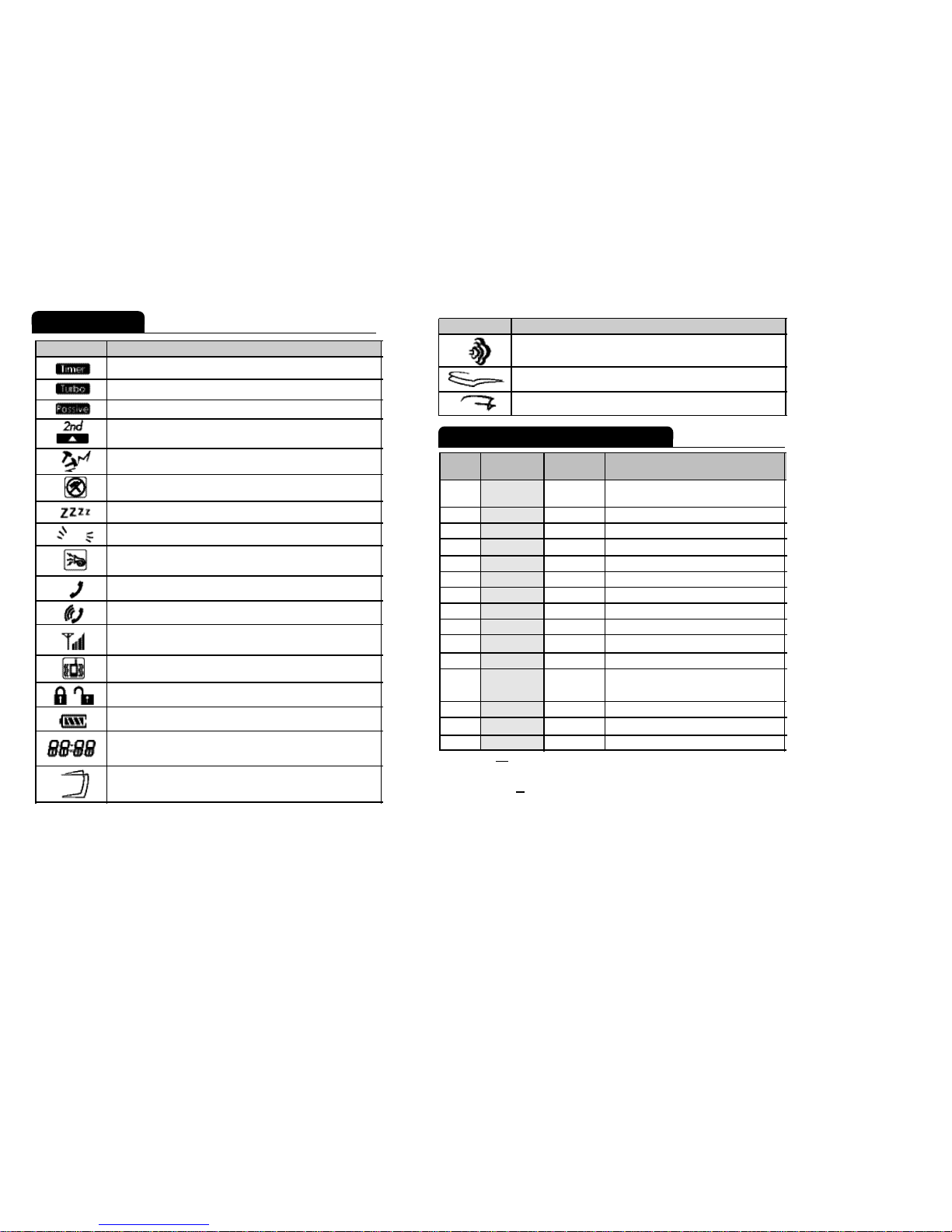
Page 7
Remote-Pager Button Functions
Note : " "
Represents pressing the button for 2 seconds.
"
( )"Represents simultaneously pressing the buttons.
"
( )"Represents simultaneously pressing the buttons for 2 seconds.
Page 6
LCD Icons
Indicates that someone is paging you from your vehicle.
Indicates that your car is locked or unlocked.
Indicates that your remote-pager is transmitting signals to
the controller unit.
Indicates that Vibration Mode is on.
Indicates that the RPS is on.
Displays remaining battery life.
1. Time Clock.
2. Remainder of the engine running time.
Indicates that Timer Mode is on.
Indicates that Turbo Mode is on. ( 2W900FMR )
Indicates that Passive Arming Mode is on.
Indicates that 2ndVehicle Mode is on. ( 2W900FMR-2nd)
Indicates that the Shock Sensor has been triggered.
Indicates that the Shock sensor is turned off.
Icon
Explanation
Indicates if you are in Valet Mode.
Indicates that your parking lights are flashing.
Indicates that your siren is turned on when locking or
unlocking your vehicle.
Indicates that your door is open.
Indicates that your vehicle has auto-started properly or that
the ignition is on.
Icon
Explanation
Indicates that your trunk is open.
Indicates that your Hood is open.
2
3
4
5
6
7
8
9
10
11
1/2 sec
1/2 sec
1/2 sec
I I
I I I
I V
II-
I
IIII V -
( I + I I )
1/2 sec
1/2 sec
1/2 sec
1/2 sec
2 sec
2 sec
2 sec
Lock / Arm
Unlock / Disarm
AUX 1
AUX 2
Query Function
Trunk Release
Auto-start Function – on/off
Panic, Press Ito turn off the siren.
Siren Chirp – on/off
Valet Mode – on/off
Passive Arming – on/off
Timer Start Mode – on/off
Turbo Mode - on/off
(2W900FMR)
2ndCar - on/off (2W900FMR-2nd)
Shock Sensor – on/off
Button(s)
Pressed
For
Function
12
14
15
( I + I I I )
( I I + I I I )
( I I + I V )
( I I I + I V )
( I + I I I ) -
( I + I I ) -
(I+IV )-
1/2 sec
1/2 sec
2 sec
2 sec
2 sec
Programming Menu 1
Programming Menu 2
13
1
Page 5

Page 8
More Button Functions
(1) T
ime Setting
Tones will sound for confirmation
STEP 1
(II+III)-
2 sec
Button
PressedFor
Function
Time setting is on. The numbers will
flash, and tones will sound.
STEP 2
( I )
(II+III)-
1/2 sec
Change hour.
Change minutes.
Time setting is off. Tones will
sound.
STEP 3
STEP 4
( I )
( I I )
1/2 sec
1/2 sec
2 sec
(2) RPS & V
ibration mode on or off
Note :
Step 2 must be completed within 15 seconds. If not, start over at
step 1.
Tones will sound for confirmation
STEP 1
(II+III)-
2 sec
Button
PressedFor
Function
STEP 2
RPS on or off, tones will sound for
confirmation.
Vibration mode on or off, tones will
sound for confirmation.
( I I I )
( I V )
1/2 sec
1/2 sec
Page 9
Remote-Pager Learn Routine
The CompuStar system will allow up to three remotes to be programmed to one
vehicle. Please perform the following procedure to add or reprogram additional
remotes.
Step1 :
Activate Valet/Programming mode by manually turning the ignition
on and off five times
(between Acc and On)
with the key within a 7 second period.
The parking light will flash once with successful
completion of this step.
Step2 :
Within a 7 second period after cycling the ignition for the 5
t h
time,
press button I. The parking lights will flash once to confirm that the
transmitter has been programmed. You can continue programming
additional remotes. The parking lights will flash two times when the
programming mode has expired.
-
shows the amount of run-time left in the remote
start mode.
Press button
II
for 2 seconds to auto-start an automatic transmission engine.
Remember, that a key in the ignition is required to drive the car.
For manual transmission vehicles, please use reservation mode.
Press button
I I
for 2 seconds in order to turn off an auto-started car.
The engine will run 15 or 25 minutes (25 or 45 min for diesel) depending on preset
options at the time of installation and then shut off.
Auto-Start Function
A n t i - G r i n d
The anti-grind circuit (an optional feature provided by your installer) prevents you
from engaging the starter on a remote-started vehicle.
Page 6

Page 10
Diagnosing problems with Auto-Start
If there is a problem in auto-starting your vehicle,the CompuStar system will do one
of two things; if it fails for any of the reasons listed in the table below, it will flash the
parkinglights three times then flash the error number. Otherwise, it will attempt to
start the vehicle three times. If, after three times, the vehicle will not start or stay
running, the CompuStar system will shut down. In either case, please see your
installer to resolve the situation.
1
2
3
4
5
6
7
Error Number
(# of times parking lights flash)
Error Reason
Engine On
Key On
Door Open
Trunk Open
Brake On
Hood Open
Reservation Off (Manual Transmission Only)
Reservation Mode
(manual transmission only)
In order to auto-start your manual transmission vehicle, you must first set the
CompuStar system to Reservation Mode before leaving your vehicle.
The purpose of Reservation Mode is to leave the transmission gear in the neutral
position when you leave your vehicle. Reservation mode is intended for use on
MANUAL TRANSMISSIONS ONLY and NOT FOR AUTOMATIC TRANSMISSIONS.
Reservation Mode must be engaged each and every time you leave your manual
transmission vehicle in order to auto-start it.
Note :
The system is not recommended for vehicles with removable tops.
Important requirements to activate Reservation Mode
- The transmission must be in the NEUTRAL position.
- The vehicle windows must be rolled up.
- Do not set the reservation mode with people in the vehicle.
- Do not auto-start the vehicle with people in the it.
Page 11
When the vehicle shuts off after reservation mode, the
CompuStar system will lock/arm the vehicle. Take care to not lock your keys
inside.
Activating Reservation Mode
(Manual Transmission only)
Step1 :
After arriving at your destination, and BEFORE TURNING
YOUR ENGINE OFF,place the transmission in the Neutral position.
Step2 :
Activate the parking brake.
Step3 :
Remove your foot from the foot brake.
Step4 :
Remove the key from the ignition, and the engine will remain running.
Step5 :
Exit the vehicle and close the door within two minutes after
a c t i v a t i n gthe parking brake. The engine will shut off and reservation
mode for the remote-starter is now complete.
Your vehicle is now ready for auto-starting. However, the reservation mode will
be cancelled if a door is opened or the CompuStar system is put in Valet mode
after the reservation has been set. Once cancelled, you will have to start the
vehicle with the key and repeat the above 5 steps if you want to restore reservation
mode.
If you do not want to set reservation mode, shut off the engine before you exit the
vehicle. The engine will shut off for the following reasons:
- You did not activate the parking brake or pressed the foot brake when
you turned the key to the off position.
- You released the parking brake while the engine was running.
- You entered Valet Mode after the Reservation Mode has been completed.
Canceling Reservation Mode
Important!
If you try to auto-start the vehicle when reservation
mode has not been set, the auto-start feature will not work. When you press the
auto-start button, the remote will beep three times.
The car parking lights will flash three times, pause, then flash seven times.
Important!
Page 7

Page 12 Page 13
While the vehicle is in valet mode, only the keyless entry function will be available.
Valet Mode is very useful when loaning your vehicle or having it serviced.
In order to enter Valet mode, press buttons
( I + I I I )
simultaneously for a 1/2 second.
In order to manually enter Valet Mode, insert your key into the ignition and turn
the ignition on, then off,
(between ACC and ON)
five times within 10 seconds.
Valet Mode
You can exit Valet Mode only by pressing buttons
( I + I I I )
simultaneously for a 1/2 second.
Safety Shut Down Features
The CompuStar 2W900FMR, 2W900FMR-2ndsystem has several shut down safety
features. The following actions will shut down the engine or prevent the car from
auto-starting : Opening the hood, pressing the brake, or if Valet Mode is turned on.
Turbo Mode
If this optional Turbo Mode has been programmed at the time of installation,
you can turn this feature on and off by pressing buttons
( I I I + I V )
for a 1/2 second.
In this mode, if the emergency brake has been set, the engine will continue to run
after the key has been taken out of the ignition. It will run until two minutes after the
emergency brake has been set.
• To utilize this mode, the emergency brake sensing wire has to be connected to the
emergency brake wire of the vehicle. Consult the authorized dealer for this mode.
• This option is ideal for turbo-charged vehicles because it allows the turbo too
slowly cool after operation.
(
2W900FMR
)
2ndCar Mode
This Remote-Pager is able to operate a 2ndvehicle.
Press buttons
III&IV
simultaneously for 1/2 second. If this mode is turned to 2
nd
Car, the Remote-Pager will not communicate with the 1stvehicle. To Exit 2ndCar
press buttons
I I I & I V
simultaneously again.
(
2W900FMR-2
nd
)
Page 8

Page 15
Firstech,
LLC
. is not RESPONSIBLE OR LIABLE FOR ANY DAMAGES
WHATSOEVER,INCLUDING BUT NOT LIMITED TO, ANY CONSEQUENTIAL
DAMAGES, INCIDENTAL DAMAGES, DAMAGES FOR LOSS OF TIME,
LOSS OF EARNINGS, COMMERCIAL LOSS, LOSS OF ECONOMIC
OPPORTUNITY AND THE LIKE that may or may not resulted from the operation of
Compustar.
NOT WITH STANDING THE ABOVE, MANUFACTURER DOES OFFER A LIMITED
WARRANTY TO REPLACE OR REPAIR THE CONTROL MODULE AS
DESCRIBED ABOVE.
Your Warranty
T
he product’s warranty is automatically void if its date code or serial number is defaced,
missing or altered. This warranty will not be valid unless you have completed the
registration card and mailed it to Firstech,
LLC
., within 10 days after the purchase to the
address listed on the registration card.
Firstech, LLC Warrants to the original purchaser that this product shall be free of defects
in material and workmanship under normal use and circumstances for the period of
time that the original owner of this product owns the vehicle in which it is installed ;
except that the remote controller unit for the period of one year from the date of
installation to the original owner of this product.
When the original purchaser returns the product to the retail store where it was
purchased or prepaid postal to Firstech, LLC., 3415 S. 116thSt Seattle, WA 98168,
USA within the warranty period, and if the product is defective, Firstech, LLC, will at its
option repair or replace such.
TO THE MAXIMUM EXTENT ALLOWED BY LAW, ANY AND ALL WARRANTIES
ARE EXCLUDED BY THE MANUFACTURER AND EACH ENTITY PARTICIPATING
IN THE STREAM OF COMMERCE THEREWITH.
THIS EXCLUSION INCLUDES BUT IS NOT LIMITED TO, THE EXCLUSION OF ANY
AND ALL WARRANTY OF MERCHANTABILITY AND/OR ANY AND ALL WARRANTY
OF FITNESS FOR A PARTICULAR PURPOSE AND/OR ANY AND ALL WARRANTY
OF NON-INFRINGEMENT OR PATENTS, IN THE UNITED STATES OF AMERICA
AND/OR ABROAD.
NEITHER THE MANUFACTURER OF ANY ENTITIES CONNECTED THEREWITH
SHALL BE RESPONSIBLE OR LIABLE FOR ANY DAMAGES WHATSOEVER,
INCLUDING BUT NOT LIMITED TO, ANY CONSEQUENTIAL DAMAGES, INCIDENTAL
DAMAGES, DAMAGES FOR LOSS OF TIME, LOSS OF EARNINGS, COMMERCIAL
LOSS, LOSS OF ECONOMIC OPPORTUNITY AND THE LIKE. NOTWITHSTANDING
THE ABOVE, MANUFACTURER DOES OFFER A LIMITED WARRANTY TO REPLACE
OR REPAIR THE CONTROL MODULE AS DESCRIBED ABOVE.
Some states do not allow limitations on how long an implied warranty will last or the
exclusion or limitation on how long an implied warranty will last or the exclusion or
limitation of incidental or consequential damages.
This warranty gives you specific legal rights, and you may also have other rights,
which vary State to State.
Limited Lifetime Consumer Warranty
Page 14
Page 9

USER’S GUIDE
By Firstech, LLC.
w w w . c o m p u s t a r . o r g
2W900FMR
2W900FMR-2
nd
GUIDE DE L’UTILISATEUR
par Firstech,LLC.
w w w . c o m p u s t a r . o r g
2W900FMR
2W900FMR-2
e
Page 10

Page 14
Garantie limitée à vi
e
Firstech, LLC. garantit à vie à l’acheteur original que le produit sera libre de tout défaut
de fabrication et main-d’œuvre dans des circonstances d’utilisation normale, c’est-à-dire,
pendant toute la période où ce même propriétaire conserve le véhicule dans lequel le
système a été installé, à l’exception de la télécommande, elle-même, qui est garantie au
propriétaire original de l’auto pour une période d’un an à partir de l’installation.
Si l’acheteur original retourne le produit au magasin où il a été acheté ou le poste
prépayé à Firstech, LLC., 3415 S. 116th St. Ste. 113, Seattle, WA 98168, USA pendant
la période de garantie et si le produit s’avère défectueux, Firstech, LLC. aura l’option de
le réparer ou de le remplacer.
DANS LA MESURE PERMISE PAR LA LOI, TOUTES AUTRES GARANTIES SONT
EXCLUES PAR LE FABRICANT ET EN OUTRE, CHACUN DES PARTICIPANTS
CONCERNÉS DANS LE COMMERCE DE CE PRODUIT.
CETTE EXCLUSION INCLUT, MAIS N’EST PAS LIMITÉE PAR TOUTES GARANTIES
DE COMMERCE NI AUCUNE AUTRE GARANTIE D’ADÉQUATION POUR UN
OBJECTIF EN PARTICULIER NI TOUTE AUTRE GARANTIE DE NONTRANSGRESSION OU BREVET DANS LES ÉTATS UNIS D’AMÉRIQUE NI À
L’EXTÉRIEUR DE CE PAYS.
NI LE FABRICANT NI AUCUNE DES ENTITÉS RELIÉES AU PRODUIT SERA TENUE
RESPONSABLE OU ÊTRE PASSIBLE DE POURSUITE POUR TOUT DOMMAGE
INCLUS MAIS NON LIMITÉ, DES DOMMAGES INDIRECTS, DES DOMMAGES
ACCESSOIRES, DES DOMMAGES CAUSANT DES ARRÊTS DE TRAVAIL, PERTES
DE PROFITS, PERTES COMMERCIALES, OPPORTUNITÉS COMERCIALES ET
SEMBLABLES. MALGRÉ CE QUI EST MENTIONNÉ CI-DESSUS, LE FABRICANT
OFFRE UNE GARANTIE LIMITÉE POUR REMPLACER OU RÉPARER LE MODULE
DE CONTRÔLE COMME DÉCRIT PRÉCÉDEMMENT.
Quelques états ou provinces ne permettront pas de limitations dans la durée de la
garantie implicite ou l’exclusion ou la limitation de la durée d’une garantie implicite
ou la limitation ou l’exclusion en ce qui a trait aux dommages accessoires ou
indirects. Cette garantie vous confère des droit légaux spécifiques et vous pouvez
avoir aussi d’autres droits qui varient d’état en état.
Page 15
Votre garantie
L
a garantie du produit sera automatiquement invalide si la date ou le code à barre ont été
barbouillés, manquants ou altérés.
Firstech, LLC.
n’est pas RESPONSABLE NI NE POURRA ÊTRE PASSIBLE DE
POURSUITE POUR TOUT DOMMAGE INCLUS, MAIS NON LIMITÉ DE
DOMMAGES INDIRECTS, DES DOMMAGES ACCESSOIRES, DES DOMMAGES
POUR ARRÊT DE TRAVAIL, PERTES DE PROFITS, PERTES COMMERCIALES
ET SEMBLABLES qui pourraient en résulter de l’opération de Compustar.
MALGRÉ CE QUI EST MENTIONNÉ ICI, LE FABRICANT OFFRE UNE GARANTIE
POUR REMPLACER OU RÉPARER LE MODULE DE CONTRÔLE COMME
DÉCRIT PRÉCÉDEMMENT.
Page 11

Page 12
Pendant que le véhicule est en mode valet, la seule fonction en opération sera le
déverrouillage des portières. La fonction valet est très utile quand vous prêtez
votre véhicule ou quand vous faites faire son entretien.
Pour entrer en mode valet, pressez sur les boutons
( I + I I I )
simultanément pendant une
seconde. Pour entrer manuellement en mode Valet, insérez votre clé dans le contact,
et tournez la clé on et off (entre ACC et On) 5 fois à l’intérieur de 10 secondes.
Mode Valet
Fonctions d’arrêt
sécuritaire du moteur
Le système Compustar 2W900FMR, 2W900FMR-2e a plusieurs fonctions d’arrêt
sécuritaire du moteur. Les actions suivantes fermeront le moteur ou préviendront le
démarrage automatique : l’ouverture du capot, l’utilisation du frein ou l’activation
du mode valet.
Mode Turbo
Si l’
option de mode Turbo a été programmé
e au moment de l’installation, vous pouvez activer cette
foncti
on (ON/OFF) en pressant les boutons (I I I+I V
) pour une _ seconde.
Dans ce mode, si le frein
à main a été activé, le moteur continuera à fonctionner après que la clé a été enlevée
du contact. Il fonctionnera jusqu’à deux minutes après que le frein à main a été activé.
• Pour utiliser ce mode, le fils de détection du frein à main doit être connecté au fils
du frein à main du véhicule. Consultez le détaillant autorisé pour ce mode.
• Cette option est idéale pour un véhicule turbo étant donné qu’elle permet au turbo
de se refroidir lentement après son utilisation.
(
2W900FMR
)
Mode 2
e
voiture
La télécommande-téléavertiseur peut opérer un deuxième véhicule.
Pressez les boutons
I I I
et
I V
simultanément pendant une _ seconde. Si ce mode
est en 2e voiture, la télécommande-téléconvertisseur ne communiquera plus avec le
1er véhicule. Pour sortir de la fonction 2e véhicule, appuyez encore sur
I I I
et
I V
simultanément encore une fois. (Consultez votre agent autorisé).
(
2W900FMR-2
e
)
Vous pouvez quitter le mode Valet seulement
en pressant les boutons
( I + I I I )
simultanément
pendant seconde.
Page 13
Page 12

Page 10
Diagnostique des problèmes lors du démarrage à distance.
S’il y avait des problèmes avec le démarrage à distance, le système Compustart fera
une de deux choses; si le problème est dû à une des raisons listées dans le tableau
ci-dessous, les feux de positions clignoteront trois fois et après affichera le numéro
d’erreur. Sinon, il essaiera de démarrer le véhicule trois fois. Si après trois fois le
véhicule ne démarre pas ou ne reste pas allumé, le système Compustar se fermera.
Dans les deux cas, contactez votre installateur pour résoudre la situation.
1
2
3
4
5
6
7
Numéro d’erreur (nombre de fois
que les feux de position clignotent)
Raison de l’erreur
Moteur en marche
Clé sur le contact
Portière ouverte
Coffre ouvert
Frein mis
Capot ouvert
Mode réservé désactivé
(transmission manuelle seulement)
Mode réservé
Pour démarrer à distance votre véhicule à transmission manuelle, vous devez
premièrement mettre le système CompuStar dans le mode réservé avant de quitter
votre véhicule. L’objectif du mode réservé est de laisser le levier de transmission
dans la position neutre avant de quitter votre véhicule. Le mode réservé devra être
utilisé UNIQUEMENT POUR DES VÉHICULES À TRANSMISSION MANUELLE et
NON POUR DE VÉHICULES À TRANSMISSION AUTOMATIQUE. Le mode
réservé devra être activé chaque fois que vous quittez votre véhicule à transmission
manuelle pour pouvoir le démarrer à distance.
Des pré-requis importants pour activer le mode réservé
- La transmission doit être en mode NEUT
RE.
- Les fenêtres doive
nt être fermées
- Ne jamais sélectionner le mode réservé av
ec des personnes ou animaux à l’intérieur du véhicule.
- Ne pas démarrer à distance le véhi
cule avec des personnes ou animaux à l’intérieur du véhicule.
Page 11
Important!
Quand le véhicule s’arrête après l’avoir mis en mode
réservé, le système Compustar verrouillera/activera le véhicule. Veuillez ne pas
laisser vos clés à l’intérieur.
Activation du mode réservé
(TRANSMISSION MANUELLE SEULEMENT)
Étape1 :
Arrivé(e) à votre destination et AVANT DE FERMER LE MOTEUR,
placez la transmission à la position NEUTRE.
Étape2 :
Mettez le frein à main.
Étape3 :
Relâchez la pédale du frein.
Étape4 :
Enlevez la clé du contact. Le moteur continuera en marche.
Étape5 :
Quittez le véhicule, fermez la portière à l’intérieur de deux minutes après
avoir appliqué le frein à main. Le moteur se fermera et le mode réservé
pour la télécommande sera ainsi complété.
Votre véhicule est maintenant prêt pour démarrer à distance. Cependant, le mode
réservé sera annulé si les portières ou le hayon restaient ouverts ou si le Compustar
était mis en mode Valet après avoir sélectionné le mode réservé. Une fois annulé,
vous devrez démarrer votre véhicule manuellement avec la clé et répéter les 5
étapes précitées si vous voulez remettre le véhicule en mode réservé.
Important!
Si vous essayez de démarrer votre véhicule à distance
quand le mode réservé n’a pas été sélectionné au préalable, le démarreur à
distance ne fonctionnera pas. Quand vous pressez le bouton de démarrage à
distance, la télécommande émettra trois bips. Les feux de position clignoteront
trois fois, une pause, et ils clignoteront sept fois encore.
Si vous ne désirez pas sélectionner le mode réservé, fermez le moteur avant de
quitter la voiture. Le moteur s’arrêtera pour les raisons suivantes :
- Vous n’avez pas activé le frein à main ou vous n’avez pas pressé la pédale du
frein pendant qu vous tourniez manuellement la clé à la position d’arrêt (Off).
- Vous avez enlevé le frein à main pendant que le moteur était en marche.
- Vous avez entré le mode valet une fois que le mode réservé avait été complété.
Annulation du mode réservé
Page 13

Page 9
Programmation de la
télécommande-téléavertisseur
Le système Compustar permet la programmation de jusqu’à trois télécommandes
pour un véhicule. Suivez la procédure pour ajouter ou reprogrammer de
télécommandes additionnelles.
Étape 1:
Activez le mode programmation /valet en tournant manuellement la
clé de contact On et Off cinq fois (entre ACC et ON)
à l’intérieur d’une période de 7 secondes.
Les feux de position clignoteront une fois si
cette étape a été complétée correctement.
Étape 2:
À l’intérieur de 10 secondes après avoir tourné la clé pour la cinquième
fois, pressez le bouton I. Les feux de position clignoteront une fois pour
confirmer que l’émetteur a été programmé. Vous pouvez continuer à
programmer de télécommandes additionnelles. Les feux de position
clignoteront deux fois quand le mode de programmation sera fini.
-
: Temps restant de roulement du moteur.
Pressez le bouton
I I
pendant 2 secondes pour démarrer un moteur à transmission
automatique. Rappelez-vous que la clé dans le contact est requise pour conduire
le véhicule. Pour les véhicules à transmission manuelle, utilisez le mode réservé.
Pressez le bouton
I I
pendant 2 secondes pour arrêter le moteur d’un véhicule
démarré à distance.
Le moteur roulera 15 ou 25 minutes (25 ou 45 minutes pour diesel) dépendant des
options présélectionnées au moment de l’installation et s’arrêtera ensuite.
Fonction de démarrage à distance
A n t i - e n g r e n a g e
Le circuit anti-engrenage (une option fournie par votre installateur) vous empêche
de déclencher le démarreur dans un véhicule qui a déjà été démarré à distance.on
a remote-started vehicle.
Page 8
Autres boutons de fonction
(1) Changez l’heure
On entend des signaux
sonores comme confirmation
Étape 1
(II+III) -
2 sec
Bouton(s)
Pressez
pendant
Fonction
L’ajustement de l’heure est prêt à
être fait. Les chiffres clignotent et on
entend les signaux sonores.
Étape 2
( I )
(II+III) -
1/2 sec
Changez l’heure.
Changez les minutes.
L’ajustement est fini. On entend
les signaux sonores.
Étape 3
Étape 4
( I )
( I I )
1/2 sec
1/2 sec
2 sec
(2) RPS (système de téléavertisseur à distance) et mode vibration
On ou Off
N.B. : L’étape 2 doit être complétée en 15 secondes.
Sinon, recommencez à l’étape 1.
On entend des signaux
sonores comme confirmation
Étape 1
(II+III) -
2 sec
Bouton(s)
Pressez
pendant
Fonction
Étape 2
RPS On ou Off, on entend des signaux
sonores comme confirmation.
Mode vibration On ou Off, on entend
des signaux sonores comme
confirmation.
( I I I )
( I V )
1/2 sec
1/2 sec
Page 14

Fonctions des boutons de la
télécommande-téléavertisseur
2
3
4
5
9
10
11
1/2 sec
1/2 sec
1/2 sec
I I
I I I
I V
II-
I
IIII V -
( I + I I )
1/2 sec
1/2 sec
1/2 sec
1/2 sec
2 sec
2 sec
2 sec
Verrouillage/activation
Déverrouillage/désactivation
Auxiliaire 1
Auxiliaire 2
Fonction de recherche
Fonction de Démarrage à distance on/off
Ouverture du coffre
Panique, pressez I pour fermer la sirène
La sirène émet une alerte sonore –
On/Off
Mode Valet – on/off
Activation à retardement (passive) on/off
Mode de démarrage minuté – on/off
Mode Turbo - on/off
(2W900FMR)
2evoiture - on/off (2W900FMR-2e)
Capteur d’impacts – on/off
Bouton(s)
Pressez
pendant
Fonction
12
14
15
( I + I I I )
( I I + I I I )
( I I + I V )
( I I I + I V )
(I+II) (I+II) -
(I+IV )-
1/2 sec
1/2 sec
2 sec
2 sec
2 sec
Menu de programmation 1
Menu de programmation 2
N.B. : " "
Indique : pressez le bouton pendant 2 secondes.
"
( )"I
ndique : pressez les boutons simultanément.
"
( )"Indique : pressez les boutons simultanément pendant 2 secondes.
Indique que votre véhicule a démarré à distance correctement
ou que le contact est enclenché.
Icône
Explication
Indique que le coffre est ouvert.
Indique que le capot est ouvert.
Page 7
13
1
6
7
8
Page 6
Icônes LCA
Indique que quelqu’un vous transmet un signal de téléavertisseur à
partir de votre véhicule.
Indique si votre véhicule est verrouillé ou déverrouillé.
Indique que votre télécommande-avertisseur est en train de
transmettre des signaux à l’unité de contrôle.
Indique que le mode vibration est On.
I
ndique que RPS (système de téléavertisseur a distance) est On.
Affiche la durée de charge de batterie restante.
1. Minuterie
2. Temps restant de roulement du moteur.
Indique que le mode minuterie est On.
Indique que le mode Turbo est On ( 2W900FMR )
Indique que le mode passif (à retardement) est On.
Indique que le mode 2e véhicule est On. ( 2W900FMR-2e )
Indique que le capteur d’impacts a été déclenché.
Indique que le capteur d’impacts est Off.
Icône
Explication
Indique que vous êtes en mode Valet.
Indique que vos feux de position clignotent.
Indique que la sirène est en position On.
(Verrouillage et déverrouillage seulement)
Indique que votre portière est ouverte.
Page 15

La télécommande-téléavertisseur est équipée avec CompuGLO qui est un afficheur
couleur unique qui permet de vous montrer le statut de sécurité de votre véhicule
pourvu que vous soyez dans le rayon d’accessibilité. Il y a différentes icônes qui
apparaîtront sur votre afficheur CompuGLO ACL pour indiquer ce que votre
véhicule « fait » actuellement.
CompuGLO ACL couleur
Page 5
Description de la télécommande
FRONT CÔTÉ REAR
2W900FMR-2
e
2W900FMR
Page 4
Informations concernant la sécurité
Veuillez considérer ces précautions de sécurité sous les conditions suivantes:
1. Entretien du véhicule
Lors de l’entretien de votre véhicule (par exemple, changement d’huile, lavage) le système
Compustar doit être en Mode Valet. Il y a un dispositif
de fermeture sécuritaire du moteur
sous le capot qui désactive la fonction de démarrage à distance quand le capot est ouvert.
Cependant, si le dispositif a été endommagé ou mal installé, le véhicule pourrait démarrer
quand le bouton
I I
est pressé pendant 2 secondes, et cela même si le capot est ouvert.
2. Prêt du véhicule à une autre personne
Quand vous prêtez votre véhicule à une personne qui n’est pas familière avec votre
démarreur, mettez le Compustar en mode Valet. Ceci lui évitera l’activation accidentelle
du système de sécurité automatique.
3. Pour des véhicules à transmission manuelle
Si le Compustar est installé dans un véhicule de transmissi
on manuelle, des précaution
s
supplémentaires seront nécessaires car l’appareil ne peut pas contrôler le levier de
changement de vitesses :
E
n circonstances normales, le mode réservé est annulé
quand une portière ou un hayon (5e porte) est ouvert. Veuillez vérifier si l’ouverture
d’une portière annule ce mode. Si une portière ou hayon n’était pas contrôlée par
C
ompustar à cause d’une installation inadéquate ou d’un bouton défectueux de la
lumière du plafonnier, n’utilisez pas le Compustar et amenez votre véhicule
i
mmédiatement chez le détaillant pour réparation. Ne mettez pas le Compustar en
mode réservé quand les fenêtres son ouvertes ou quand quelqu’un se trouve dans
l’auto y compris les animaux. L’ins
tallation d’un démarreur à distance dans un
véhicule décapotable à transm
ission manuelle est déconseillée.
Télécommande-téléavertisseur : 2W900FMR,
2W900FMR-2e avec affichage à cristaux liquides (ACL)
Le nom du modèle, 2W900FMR, 2W900FMR – 2e s’applique à la télécommande
bidirectionnelle de 900 MHz à fréquence modulée avec affichage à cristaux
liquides (ACL). Cet émetteur vous permet d’activer multiples fonctions en
pressant une combinaison de 4 boutons dans l’unité.
I m p o r t a n t !
Page 16

Page 2Page 3
1. Informations concernant la sécurité
Page 4
2. Télécommande-téléavertisseur :
2W900FMR, 2W900FMR-2e avec affichage à cristaux liquides (ACL)
Page 4
3. Description de la télécommande
Page 5
4. CompuGLO ACL couleur
Page 5
5. Icônes de la liste de contrôle d’accès (LCA)
Page 6
6. Fonction des boutons de la télécommande-téléavertisseur
Page 7
7. Autres boutons de fonction
Page 8
8. Programmation de la télécommande-téléavertisseur
Page 9
9.
Fonction de démarrage à distance
Page 9
10. Mode réservé (transmission manuelle seulement)
Page 10
11. Annulation du mode réservé
Page 11
12. Mode Valet
Page 12
13. Fonctions d’arrêt sécuritaire du moteur
Page 12
14. Mode Turbo
Page 12
15. Mode 2evoiture
Page 12
16. Garantie limitée à vie
Page 14
Votre garantie
Page 15
TABLE DES MATIÈRES
