Page 1

MODEL WX-67 — User’s Manual
Specific Area Message Encoding (S.A.M.E.) Emergency Alert System
IMPORTANT!
PLEASE READ ALL INSTRUCTIONS CAREFULLY BEFORE USING THE UNIT.
WX-67 Large Manual 3/12/02 10:25 AM Page 1
Page 2
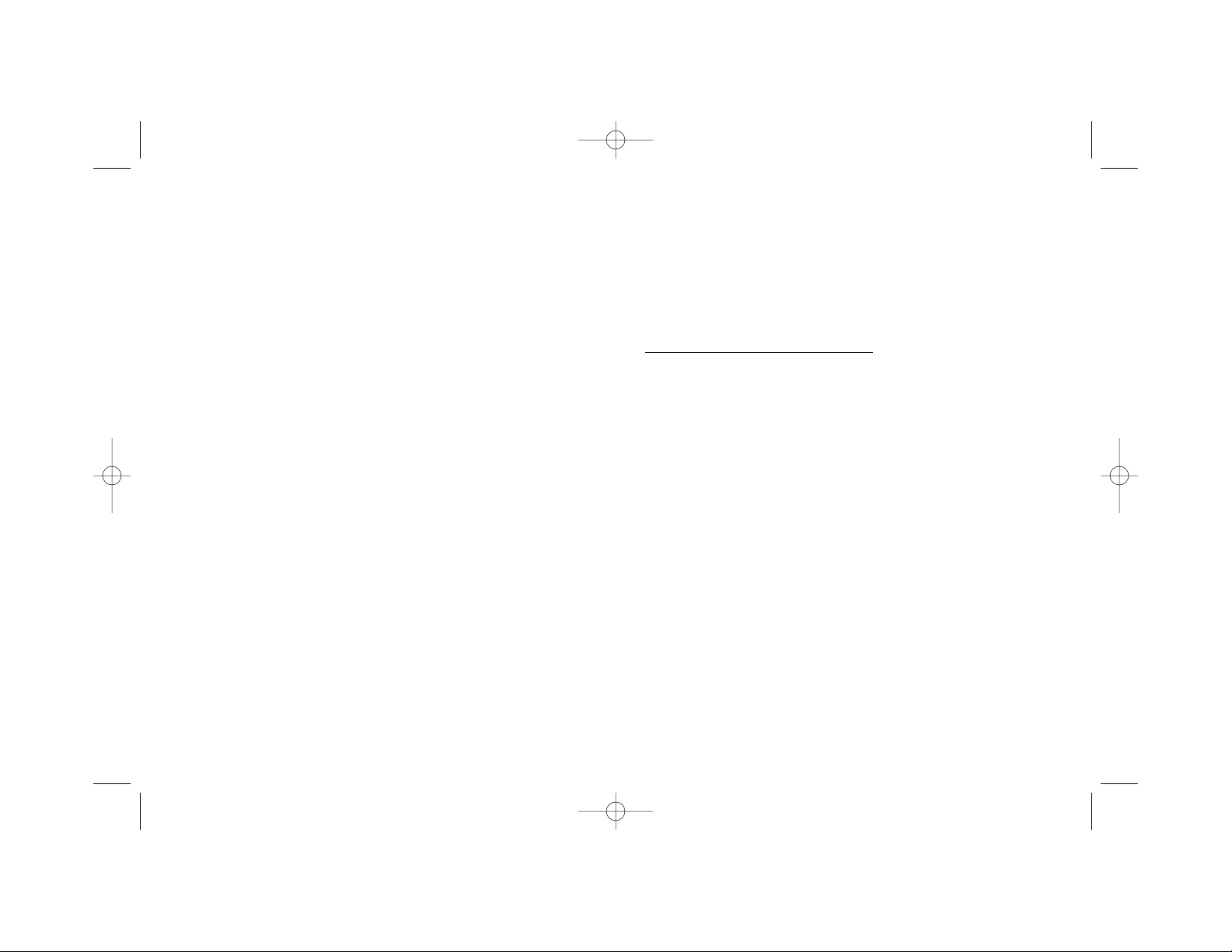
TABLE OF CONTENTS
IMPORTANT SAFEGUARDS . . . . . . . . . . . . .1
INTRODUCTION . . . . . . . . . . . . . . . . . . . . .2
CHOOSING A LOCATION . . . . . . . . . . . . . . .3
INSTALLATION . . . . . . . . . . . . . . . . . . . . . .4
LOCATION OF CONTROLS . . . . . . . . . . . . . .6
OPERATION . . . . . . . . . . . . . . . . . . . . . . . .7
NOTICE TO USERS . . . . . . . . . . . . . . . . . .11
WX-67 SPECIFICATIONS . . . . . . . . . . . . . .12
SERVICE PROCEDURE . . . . . . . . . . . . . . .12
WARRANTY . . . . . . . . . . . . . . . . .Back Cover
Contents in product package
In the Package, you will find:
• Emergency Alert Radio – WX-67
• One AC Power Adapter – 120VAC: 12VDC
• One User’s Manual (this document)
• One Wall Mounting Kit
Contact the store from which you purchased the product or
the Manufacturer’s Service Center if you find that any of
the above is missing.
WX-67 Large Manual 3/12/02 10:25 AM Page 2
Page 3
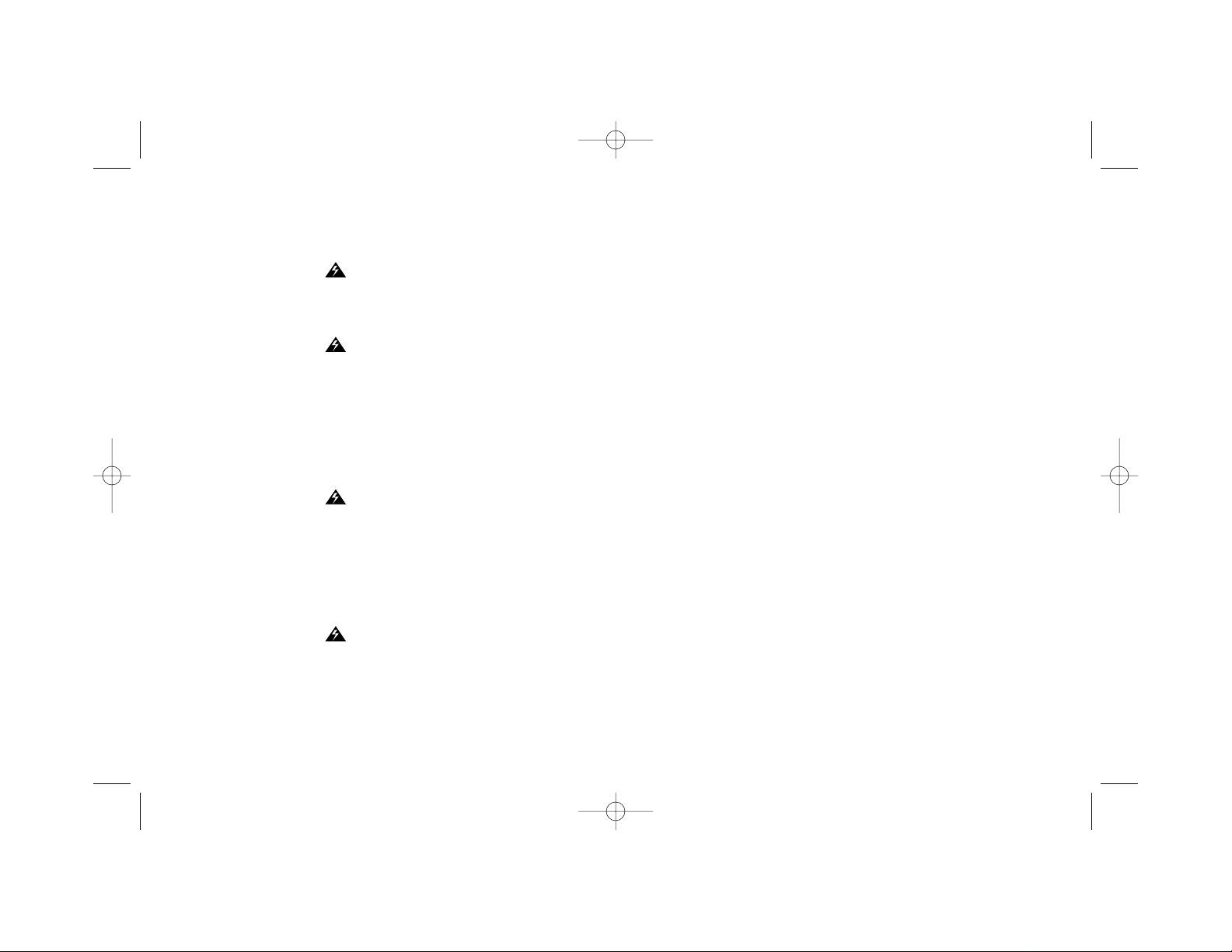
Important Safeguards
When using electrical appliances, basic safety precautions
should always be followed, including the following:
DANGER!
The Manufacturer does not represent this unit to be waterproof. To reduce the risk of fire, electrical shock, or damage
to the unit, do not expose this unit to rain or moisture.
DANGER!
This product has the capability to operate with an optional 9V
rechargeable nickel cadmium backup battery, which must be
recycled at the end of the life of the battery and must be disposed of properly. Do not incinerate or compost batteries, as
they will explode at high temperatures. Contact your local
authority for information concerning reclamation and disposal
of rechargeable nickel-cadmium batteries. Cadmium is a
chemical known to the State of California to cause cancer.
DANGER!
This product has a built in circuit for charging an optional 9V
rechargeable nickel cadmium backup battery. When a regular
9V alkaline battery is used as a backup power source, turn the
battery selection switch on the back of the unit to “Nonrechargeable” (NB) position to switch off the internal charger.
CHARGING BATTERIES INCORRECTLY CAN CAUSE FIRE AND
EXPLOSION AND ENDANGER LIVES.
DANGER!
To reduce the risk of electric shock, do not disassemble this
product. Take it to qualified service personal when service of
repair work is required. Opening or removing cover may
expose you to dangerous voltages or other risks. This unit is
fully transistorized and does not contain any parts that can be
repaired by the user.
This product is designed to operate using the AC adapter (120V) supplied in a household application
.
- Do not allow anything to rest on the power cord. Do not locate
this product where persons walking on it could damage the
cord. Keep cord away from heated surfaces.
- The output terminal blocks for Remote Alert provides a floating
relay contact output to external warning devices. The contact
will close when an alert broadcast is being received. Do not
exceed the maximum current rating of the contacts (0.5A
@125VAC or 1A @ 30VDC). Consult a licensed electrician if you
want to connect other devices to the radio.
- To disconnect, grip the AC adapter and pull it from the wall outlet. Never yank the cord.
-
Wipe unit with a damp cloth occasionally to keep it looking new. Do
not use harsh chemicals, cleaning solvents or strong detergents.
-
When an external antenna is used, make sure that there are suffi-
cient lightning protection on the antenna and its cable feed. Make
sure all the ground connections are sound and fit. Do not get close
to the unit when it is operating under a thunderstorm. Contact your
external antenna supplier for more information on lightning protection and grounding issues on your antenna. You could also get
information from lightning protection device suppliers.
1
WX-67 Large Manual 3/12/02 10:25 AM Page 3
Page 4
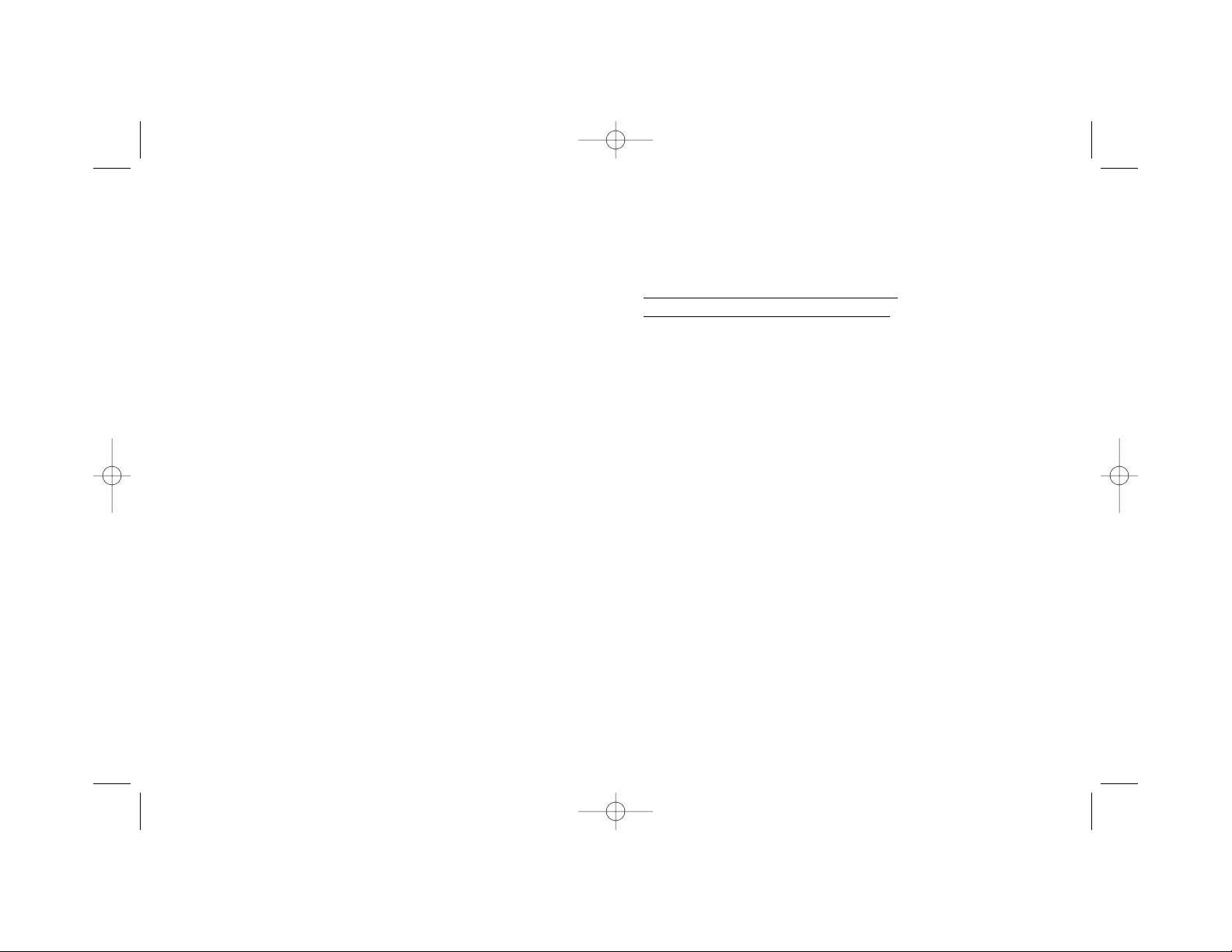
Introduction
Congratulations on your purchase of the First Alert®Specific Area
Message Encode (S.A.M.E.) Emergency Alert Radio – WX67. This
product is designed to exacting standards, which provide reliability, long life and outstanding performance.
This product embraces the advanced technology to receive digitally encoded weather, emergency and hazard alert messages
transmitted from the National Oceanic and Aerospace
Administration’s (NOAA) National Weather Service (NWS) broadcast stations. NOAA has more than 425 stations in the 50 states
and near adjacent coastal waters, Puerto Rico, the U.S. Virgin
Islands and the U.S. Pacific Territories.
The S.A.M.E. Technology allows NOAA to send digitally coded
information for all types of hazards, both natural (earthquakes and
volcano activities) and technological (oil spills and chemical releases), targeted to a specific area, like a county or portion of a state.
The WX-67 Emergency Alert Radio receives all of the seven NOAA
weather channels and allows you to program and view warnings
on up to 20 pre-defined FIPS (Federal Information Processing
System) codes corresponding to the locations that you want to
monitor. (NOTE: You have to select the correct weather channel in
order to receive warnings for the state/ county codes that you
have programmed). The unit will sound an audible alert tone and
display the alert message on its |alphanumeric LCD display when
an alert with matching code(s) is received. In addition, there are
three colored lights indicating whether it is a “Statement”,
“Watch” or “Warning” alert message.
Working with other Federal agencies and the FCC’s new
Emergency Alert System (EAS), NOAA is the single source for
weather and emergency information available to the public.
For up-to-date information on NOAA and weather frequencies
used in your area, Check the NOAA National Weather Service web
site at http://www.nws.noaa.gov/nwr. Your can also call
1-888-NWR-SAME (1-888-697-7263) to obtain the FIPS code
number for programming your radio.
The main features of the WX-67
Emergency Alert Radio include:
Alert Function: Your Emergency Alert Radio will sound an alert
tone (siren) and turn on the corresponding color indicator when it
receives a weather emergency broadcast from NOAA. Users are
required to enter the FIPS codes into the Emergency Alert Radio
in order to be able to receive these alert signals.
SAME Operation: Allows you to store up to 20 different FIPS
codes into the Emergency Alert Radio’s memory. Each FIPS code
identifies a specific geographic area (defined by NWS). This helps
you track the weather conditions in and around your area. Your
Emergency Alert Radio will sound an alert when the weather
emergency is declared in your locations.
8-Character Alphanumeric Liquid Crystal Display: Allows you to
display time, NOAA channel numbers, programming information and
alert/status description. (Note: Time keeping function will be lost and
the clock will reset to 12:00am if AC power is disconnected from the
unit and there is no battery power to back up the operation).
7 Weather-Channels: Allows you to select any of all 7 NOAA
weather broadcast channels. (Note: The channel that gives you the
best reception may not be from the station that broadcasts weather
information for your own location or county, Check with NOAA/NWS
for the correct channel and station that broadcasts the information
that you need).
2
WX-67 Large Manual 3/12/02 10:25 AM Page 4
Page 5
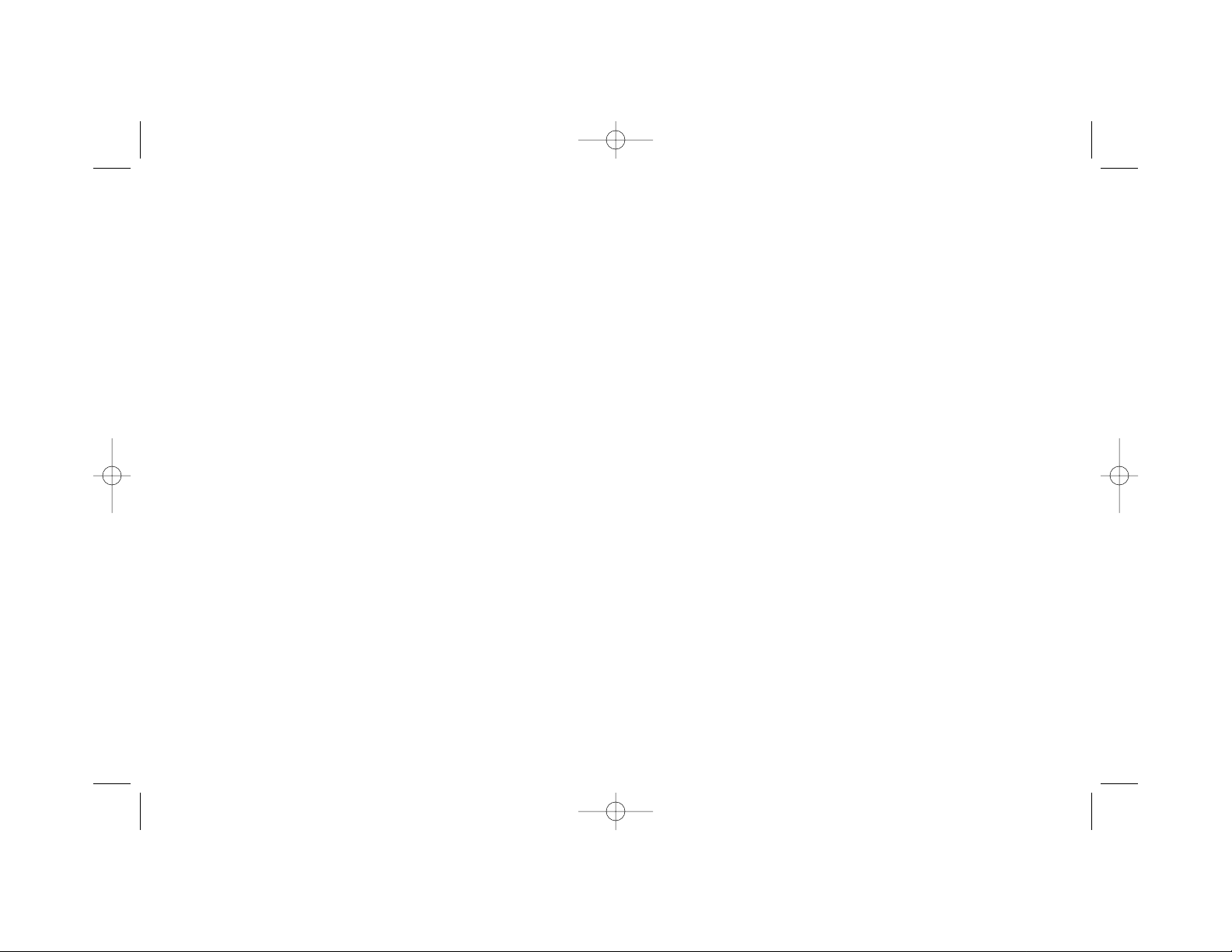
Display Backlight: Allows you to read the LCD display in low light
situations. When powered from an AC adapter or 12V DC source,
the backlight will stay on continuously. During a power failure, to
reserve power from backup battery, the backlight will stay on for
about 10 seconds every time you press a key.
Remote Alert Capability: Allows you to extend the audible and
flashing light alert to other rooms or locations up to 100 ft. away
(depending on the environment). It could also be used to control
Public Address and two-way radios for extended and special alert
applications.
Alert Audio Output: Allows you to connect to Public Address system or two-way radio for extended and special alert applications.
The audio output level is controlled by the radio’s volume control.
External Antenna: Allows you to connect an optional external
antenna (not included) to your Emergency Alert Radio to improve
its reception in fringe areas. (Caution – You should understand the
danger of lightning on an external antenna and make appropriate
measures to protect yourself from injury and fire hazard resulted
from a lightning strike on an external antenna – see Important
Safeguards section for details)
Battery Backup - The Emergency Alert Radio is normally powered
by an AC adapter. The unit will maintain normal operation with the
9V backup battery during short AC power blackout periods.
Rechargeable Backup Batteries – To avoid the hassles of changing alkaline batteries, a rechargeable 9V Ni-Cd battery may be used.
A switch is provided to select the type of battery used. The internal
charging circuit will keep the rechargeable battery fully charged all
the time when the unit is operating on the AC adapter. See battery
installation section (pages 2 and 3) for more information.
Choosing A Location For Installation
The Emergency Alert Radio is designed for desk top or wall mount
installation. For peak effectiveness, place the unit where it can
receive an emergency alert signal broadcast and where you can
hear its alert tone or see the Message indication lights.
The best location to install the unit is:
- Clear of any obstructions or metal surface.
- Near windows or large openings for best radio reception.
- Near an AC Power outlet
- Near to where the user(s) would normally stay – e.g. in a bedroom, living room or in the office.
NOTE: Keep the receiver away from interference sources – e.g.
motors, computers, TV or microwave ovens.
-
To avoid damage to the product, do not expose it to direct sun-
light or extreme heat or humid environment for prolonged period.
- It is a characteristic of Liquid Crystal Displays (LCD) to change
color in extreme temperatures. If the unit is exposed to temperatures below -20ºC (-5ºF) or above +60ºC (+140ºF), the display
may temporarily cease to function properly, and in some cases,
could result in permanent damage.
- All Liquid Crystal Displays (LCD) have a preferred viewing angle
when the display contrast is at maximum. The best viewing
point will vary by user, depending on such variables as temperature, humidity and battery condition.
3
WX-67 Large Manual 3/12/02 10:25 AM Page 5
Page 6

Installation
Installing/replacing the receiver batter
y
The Emergency Alert Radio can use either a 9 volt alkaline or a Nickel
Cadmium (Ni-Cd) rechargeable battery as its backup power source.
Use the slide switch at the back of the unit to select the type of
battery installed. Select “Non-rechargeable” (NB) when an alkaline
battery is installed. For a Ni-Cd battery choose “Rechargeable”
(RB) to keep the battery at full charge all the time. We recommend
changing Ni-Cd rechargeable battery every three years.
To replace the battery:
-
Turn unit upside down. Locate the battery compartment door tab,
press down on ARROW and slide cover open in direction of arrow.
CAUTION!
DO NOT TRY TO CHARGE AN ALKALINE BATTERY - Always
select “Non-rechargeable” (NB) before installing an alkaline
battery. Using the “Rechargeable” (RB) setting with an alkaline battery may cause fire hazard.
- Insert the battery into the battery cap. Be careful to observe the
correct polarity when installing battery.
CAUTION!
Connecting the battery in reversed polarity may result in fire
and permanent damage to the product.
- Place the battery in the battery compartment and replace the cover.
NOTE: The rechargeable battery allows unit to continually provide
alert operation during an AC power failure. Battery must be
charged with the built-in charger for at least 24 hours before it is
ready for backup operation. Rechargeable battery provides
approximately 1-2 hours operation time.
To maintain maximum backup time, do not disconnect AC power
supply from the unit while in use. Disconnect battery when the
unit is not in use for a prolonged period of time.
4
WX-67 Large Manual 3/12/02 10:25 AM Page 6
Page 7

Connecting the power
USING STANDARD 120V AC OUTLET
Plug the AC adapter cord into the 12V DC input jack on the back of
the unit. Then plug the adapter into the wall outlet. Once plugged in,
the internal battery charger will automatically charge the battery if a
rechargeable battery is installed, and the “Rechargeable” (RB) setting
is selected. Keep the unit plugged in at all times. Then your unit will
be ready to use in the event of a power failure.
VEHICLE USE (12V DC)
Use an optional 12V DC car adapter (not included). Plug the adapter
cord into the 12V DC input jack on the back of the unit. Plug other
end into vehicle’s cigarette lighter or accessory outlet.
TO TURN ON/OFF THE RADIO
The radio will be operative once power is connected. The radio
must remain connected to the power source in order to receive
any emergency alert broadcasts. To turn off the radio, just unplug
the power source and disconnect the back up batteries.
OTHER CONNECTIONS – External Antenna, Audio Output
and Remote Alert.
Connect other accessories to the radio if needed.
WALL MOUNT INSTALLATION
1. Take the wall mount bracket from the package. hold the brack-
et at the mounting location and, using it as a template, mark
the positions for the screw holes on the wall or other mounting
surfaces.
2. Drill the two screw holes, fix the screws onto the wall, leaving a
space of about 3mm (1/8”) between the head of the screw and
the wall.
3. Put the radio and the wall mount
bracket together with the AC
adapter plug installed. Make
sure all the clips are properly
set and the radio is secured.
4. Hang the radio with the wall
mount onto the two screws on
the wall, make sure the installation is secure. Connect the AC
adapter to power outlet to activate the radio.
USING THE INTEGRATED
TELESCOPIC ANTENNA
For best reception at all times, lift up the built in telescopic
antenna and fully extend it vertically.
5
Step 4
Step 3
WX-67 Large Manual 3/12/02 10:25 AM Page 7
Page 8

1. Battery Selection Switch
2. DC Power Jack
3. Remote Alert Jack
4. Alert Audio Out Jack
5. External Antenna Jack/Connector
6. Integrated Telescopic Antenna
7. YELLOW Color Indicator (Watch)
8. RED Color Indicator (Warning)
9. GREEN Color Indicator (Statement)
10. ALERT ON/OFF Switch
11. Function Knob
12. Liquid Crystal Display (LCD)
13. Emergency Radio ON/OFF Button
14. STOP ALERT TONE
15. (Denoted in text as “>”)
16. (Denoted in text as “<”)
17. PROGRAM Button
18. ENTER
19. Volume Knob
20. Battery Compartment Door Tab
6
Location Of Controls
WX-67 Large Manual 3/12/02 10:25 AM Page 8
Page 9

Operation
1. Battery Selection Switch – Select “Non-rechargeable”
(NB) or “Rechargeable” (RB) for power backup.
2. DC Power Jack – Connect AC Adapter or 12V DC
from car cigarette adapter (not included).
3. Remote Alert Jack – Two-wire terminal block provides
contact closure to activate external devices.
4. Alert Audio Out Jack – 3.5mm Audio Jack allows you
to connect to Public Address system or two-way radios
for special applications.
5.
External Antenna Jack/Connector – RCA Jack allows
you to connect to optional external antenna (not included).
6. Integrated Telescopic Antenna – Fully extend the
antenna and orient it vertically for best reception.
7.
“Watch” Indicator (Yellow) – Indicating that a “Watch”
type of alert broadcast is in effect. Refer to the Alert Table
for details.
8. “Warning” Indicator (Red)
– Indicating that a “Warning”
type of alert broadcast is in effect. Refer to Alert Table for
details.
9. “Statement” Indicator (Green) – Indicating that a
“Statement” type of alert broadcast is in effect. Refer to
the Alert Table for details.
10. Alert On/Off Switch – CAUTION: The switch must be
in ON position in order to receive an alert. However, if
the user wants to operate the unit solely for the purpose of listening to voice weather broadcasts, the
switch could be turned to OFF position to avoid annoyance from the alert tone activation from NOAA weekly
test broadcast.
11. Function (Scroll) Knob – Allows you to scroll “Up” and
“Down” through option selections when the radio is in
programming mode.
12. LCD Display – Displays time and alert messages.
Also used to display different options when you are
programming the unit.
13. Emergency Radio On/Off Button – Allows you to un-
mute the loudspeaker and listen to the 24 hours voice
broadcast of the National Weather Service. The function will go on and off alternatively every time you press
the button.
14. Stop Alert Tone Button – When the radio receives an
alert, it activates the alert tone. Press this button to
stop the alert tone. The radio will then revert to standby
mode.
15. “ ” Button – Scroll “Up” through option selections
when the radio is in programming mode. Scroll to the
right 2 digits when programming the 6 digit FIPS
codes.
16. “” Button – Scroll “Down” through option selections
when the radio is in programming mode. Scroll to the
left 2 digits when programming the 6 digit FIPS codes.
17. Program Button – Press once to put the radio into
programming mode. Press once again to revert to normal operation after completing programming.
18. Enter Button – Allows you to confirm the option selec-
tion made through “scroll” buttons and store the selection into the unit’s inter nal memory.
19. Volume Control – Controls listening volume and
remote output volume level. This control will not affect
the volume level of the alert tone.
20. Battery Compartment – Open the cover to install or
replace the battery.
<
<
7
WX-67 Large Manual 3/12/02 10:25 AM Page 9
Page 10

PROGRAMMING THE RADIO
After the radio is properly installed and powered up, you can:
• Select Correct Channel
• Select Location Code
• Select Voice or Tone Alert Mode
• Set the digital clock
• Select Single or Multiple FIPS location codes,
and enter the codes
• Press “PROGRAM” button to switch the unit into program
mode. By pressing “>”, “<” buttons or rotating the
“Function (Scroll) Knob” to view all the menu options.
To make a selection, press “ENTER” while the desired menu is
displayed on the LCD. You can then select the secondary functions options offered in that menu.
Press the red “STOP ALERT TONE” button anytime you want to
go back to the previous menu without saving changes.
A) SELECT CHANNEL
– To select 1 out of 7 NOAA weather
channels:
- Press “ENTER” button while “SELECT CHANNEL” is displayed
in the program mode.
- Use “>”, “<” or the “Function (Scroll) Knob” to change to your
desired channel and then press “ENTER” button to save
change. (Note: Channel number and Frequency in MHz will be
displayed alternatively in this mode).
- Press the red “STOP ALERT TONE” button to return to previous
menu or “PROGRAM” button to exit from program mode.
B) ALER
T SELECT – To select either VOICE or TONE mode.
VOICE Mode: the Emergency Alert Radio sounds an alert tone for
about 8 seconds, then automatically turns on the voice weatherbroadcast radio for 5 minutes. The alert message will be displayed
until its effective time expires.
TONE Mode: the Emergency Alert Radio sounds an alert tone and
displays alert descriptions until the alert’s effective time expires.
NOTE: The Remote Alert Output will be activated when either
alert tone or voice is sounded.
- Press “ENTER” button while “ALERT SELECT” is
displayed in the program mode.
- Use “>”, “<” or the “Function (Scroll) Knob” to switch
between “VOICE” and “TONE” mode. Press “ENTER” to
save the change.
- Press the red “STOP ALERT TONE” button to return to
previous menu or “PROGRAM” button to exit from
program mode.
- Make sure the “ALERT ON/OFF” switch is set to ON in order
to receive alert signals, and you will see the “ALERT ON”
icon showing on the LCD Display.
CAUTION!
If a storm front moves at a slower speed than initially
predicted, the storm related activity can continue even
though the alert’s effective time expires, so the end of the
alert does not necessary mean that the related weather
emergency is over.
8
WX-67 Large Manual 3/12/02 10:25 AM Page 10
Page 11

9
Alert Description Table: The table below shows what the LCD readout displays on your WX-67 Emergency Alert Radio when
receiving weather emergency signals from NOAA. In addition, depending on your prior selection, an alert tone will sound and/or a
voice broadcast will be heard from the radio.
Weather/Alert Code WX-67 Display
Broadcast Will Show
Blizzard Warning BLIZZARD
Coastal Flood Warning COASTAL FLOOD
Emergency Action Warning EMERGENC ACTION
Evacuate Immediately EVACUAT IMMEDIAT
Flash Flood Statement FLASH FLOOD
Flash Flood Watch FLASH FLOOD
Flash Flood Warning FLASH FLOOD
Flood Statement FLOOD
Flood Watch FLOOD
Flood Warning FLOOD
Severe Thunderstorm Watch SEVERE THUNDER
Severe Thunderstorm Warning SEVERE THUNDER
High Wind Watch HIGHWIND
High Wind Warning HIGHWIND
Weather/Alert Code WX-67 Display
Broadcast Will Show
Hurricane Statement HURRICAN
Hurricane Watch HURRICAN
Hurricane HURRICAN
Nuclear Attack Warning NUCLEAR ATTACK
Special Weather Statement SPECIAL WEATHER
Severe Weather Statement SEVERE THUNDER
Severe Marine Warning SEVERE MARINE
Tornado Watch TORNADO
Tornado Warning TORNADO
Tsunami Watch TSUNAMI
Tsunami Warning TSUNAMI
Winter Storm Watch WINTER STORM
Winter Storm Warning WINTER STORM
Civil Emergency TUNE TV
WX-67 Large Manual 3/12/02 10:25 AM Page 11
Page 12

TO REVIEW THE OVERLAPPING ALERT MESSAGES:
The Emergency Alert Radio can store up to 10 alert messages in
its memory in a First in First Out (FIFO) basis. If the radio receives
a new alert message when the memory is full and the previous
alerts are still in effect, it will delete the oldest alert, then save,
display and sound the new incoming alert message.
Press “>”, “<” to scroll through all the alert messages
in the memory.
TEST SIGNAL FROM NOAA:
The NWS office sends out test signals weekly for users to
verify that their weather radios are working properly.
When the alert function is turned on and the proper FIPS codes
are set, the unit will respond to NOAA test signals as follows:
- The word “Test” is shown on the LCD Display and the alert tone
will be heard.
C) SINGLE / MUL
TIPLE SELECT- When the unit is set to have a
“SINGLE” code location, the radio will ONLY receive the alert sig-
nal corresponding to Memory Location “LOC 1”. When the unit is
set to have “MULTIPLE” code locations, the radio will receive
alert signals corresponding to ALL memory locations. A total of 20
multiple code locations are available in the unit.
- Press “ENTER” button while “SINGLE/MULTIPLE” is
displayed in the program mode.
- Using “>”, “<” or the “Function (Scroll) Knob” to change to
either “SINGLE” or “MULTIPLE” mode. Press “ENTER” button
to accept the change.
- Press the red “STOP ALERT TONE” button to return to previous
menu or “PROGRAM” button to exit from program mode.
D) ENTER LOC CODE- In order to receive the alert signals in a
specific county or a portion of a state, the FIPS location codes
have to be set up properly in the memory locations of the unit.
- Press “ENTER” button while “ENTER - LOC CODE” is dis-
played in the program mode.
- You will see “LOC number” and then its associated 6 digit
“FIPS code” flashing.
-
Press “>”, “<” or the “Function (Scroll) Knob” to change between
“LOC 1-20”, press “ENTER” to select the desired LOC number.
- The 2 leftmost digits of the 6-digit FIPS code will be flashing,
indicating that you can change its value by rolling the “Function
(Scroll) Knob”. Use “>” or “<” to select the second and third
pair digits and follow the same procedures to change the digits
to desired coded values. After changing all the digits, press
“ENTER” to save it into its LOC memory.
-
Press the red “STOP ALERT TONE” button to return to previous
menu or “PROGRAM” button to exit from program mode.
NOTE: To receive ALL the alert signals sent on the monitored
NOAA weather channel, set code “999999” into “LOC 1” and
choose “SINGLE” code location. Make sure you remove the code
”999999” from any memory locations when you ONLY want to
receive specific location code messages.
10
WX-67 Large Manual 3/12/02 10:25 AM Page 12
Page 13

E) SETTING the CLOCK-
- Press “ENTER” button while “SETTING CLOCK” is displayed in
the program mode.
- Press “>”, “<” to point to either “hour” or “minute” digits and
use the “Function (Scroll) Knob” to change the values. Press
“ENTER” to accept changes.
-
Press the red “STOP ALERT TONE” button to return to previous
menu or “PROGRAM” button to exit from program mode.
IMPORTANT!
The fact that you can get clear voice reception does not guarantee that an emergency alert will trigger your unit’s alert tone. To
test actual reception, your unit must receive a test or emergency
alert signal broadcast. The National Weather Service (NWS)
broadcasts a test alert every week on Wednesday between 11AM
and 12PM (noon). To find out the specific test schedule in your
area, contact your local National Oceanic and Atmospheric
Administration (NOAA) or National Weather Service (NWR) office.
These offices are usually listed in the telephone book under
“US Government”.
REMEMBER – FOR YOUR SYSTEM TO BE EFFECTIVE,
YOU MUST PLACE THE EMERGENCY RADIO IN A LOCATION
WHERE IT CAN RECEIVE AN EMERGENCY ALERT SIGNAL,
YOU CAN HEAR ITS SIREN, AND SEE ITS FLASHING
INDICATOR LIGHTS.
NOTICE TO USERS
The system may cause interference to a TV or radio even when it
is operating properly. To determine whether the system is causing
the interference, turn it off. If the interference goes away, the system is causing the interference.
This equipment has been tested and found to comply with the
limits for a class B digital device, pursuant to Part 15 of the FCC
Rules. These limits are designed to provide reasonable protection
against harmful interference in a residential installation. This
equipment generates, uses and can radiate radio frequency energy and, if not installed and used in accordance with the instructions, may cause harmful interference to radio communications.
However, there is no guarantee that interference will not occur in a
particular installation. If this equipment does cause harmful interference to radio or television reception, which can be determined by
turning the equipment off and on, the user is encouraged to try to
correct the interference by one or more of the following measures:
• Reorient or relocate the receiving antenna.
• Increase the separation between the equipment and receiver.
• Connect the equipment into an outlet on a circuit different from
that to which the receiver is needed.
• Contact your dealer for help.
This device complies with Part 15 of the FCC Rules. Operation is
subject to the following two conditions:
1. This device may not cause harmful interference.
2. This device must accept any interference received, including
interference that may cause undesired operation.
WARNING!
The FCC could void the user’s authority to operate the equipment if changes or modifications are made on the unit.
11
WX-67 Large Manual 3/12/02 10:25 AM Page 13
Page 14

WX 67 Specifications
FREQUENCY COVERAGE – WEATHER CHANNELS
Channel 1............................... 162.400 MHz
Channel 2............................... 162.425 MHz
Channel 3............................... 162.450 MHz
Channel 4............................... 162.475 MHz
Channel 5............................... 162.500 MHz
Channel 6............................... 162.525 MHz
Channel 7............................... 162.550 MHz
SPECIFICATIONS
Power Requirements: 12V DC 200mA
(120V: 12V - AC Power Adapter)
(9V alkaline or Ni-Cd battery for Power Backup—Not Included)
Integrated Antenna: 21” Telescopic Rod Antenna
External Antenna (Optional – not included):
162.500MHz 50 Ohms
External Antenna Connector: RCA type Jack
Alert Audio Out Connector: 3.5mm Mono Audio Jack
Remote Alert Output Rating: 0.5A@125VAC or 1.0A@30VDC
Audio Output Power: 300mW
Size: 5-1/2”(L) X 8-1/4” (W) X 1-3/4” (D)
Weight: 13.5 oz. (without Battery)
ACCESSORIES
- AC Power Adapter (Included)
- Mounting Bracket (Included)
- Car Power Adapter (Optional – Not Included)
- External Antenna (Optional – Not Included)
SERVICE PROCEDURE
To send the radio in for service, call 800-345-7462.
You may be asked to send your unit in for service. It will be necessary to furnish the following, in order to have the product serviced and returned.
1. For Warranty Repair, include some form of proof-of-purchase.
2. You must include the Emergency Alert System Receiver unit,
rechargeable battery, and power adapter. Disconnect the 9V
battery before sending unit in for service.
3. Enclose a description of the problem with the unit. Include a
typed or clearly printed name, address, and phone number
where you can be contacted.
4. Pack the unit securely to prevent damage in transit. If possible,
use the original packing material.
5. Ship the unit prepaid and insured by way of a traceable carrier
(to avoid loss in transit) such as United Parcel Service (UPS),
Roadway Parcel Service (RPS) or First Class Insured Mail to:
Sima Products Corporation
Attn: Customer Service
140 Pennsylvania Ave, Bldg #5
Oakmont, PA 15139
The Manufacturer is not responsible for units not received if
package has not been properly insured.
6. If the unit is in warranty, upon receipt of your unit it will either
be repaired or exchanged. Please allow approximately 2 to 4
weeks for your radio to be serviced. If the unit is out of
warranty, we will notify you of the repair charge or replacement
charge. If you have any questions, please call 800-345-7462
for assistance.
12
WX-67 Large Manual 3/12/02 10:25 AM Page 14
Page 15

NOTES
WX-67 Large Manual 3/12/02 10:25 AM Page 15
Page 16

90-Day Limited Warranty
Sima Products Corp. (“Company”) warrants that if the
accompanying product proves to be defective to the original
purchaser in material or workmanship within 90 days from
the original retail purchase, the Company will, at the
Company’s option, either repair or replace same without
charge (but no cash refund will be made).
Conditions
1. You must deliver, mail or ship the product, together with
the original bill of sale and this limited warranty statement
as proof of warranty coverage to:
Sima Products Corporation
Attn: Customer Service
140 Pennsylvania Ave, Bldg #5
Oakmont, PA 15139
It is recommended that you call Sima at the number(s)
listed below to obtain a return authorization number:
412-828-3700 or 800-345-7462.
2. This warranty is void if any defects are caused by abuse,
misuse, negligence or unauthorized repairs.
3. All liability for incidental or consequential damages is
specifically excluded. Some states do not allow the
exclusion or limitation of incidental or consequential
damages, so the above limitation or exclusion may not
apply to you. This warranty gives you specific legal
rights, and you may also have other rights which vary
from state to state.
Limitation of Liability and Remedies
Sima shall have no liability for any damages due to loss of
profits, loss of use or anticipated benefits, or other incidental, consequential, special or punitive damages arising from
the use of, or the inability to use, this product, whether arising out of contract, negligence, tort or under any warranty,
even if Sima has been advised of the possibility of such
damages. Sima’s liability for damages in no event shall
exceed the amount paid for this product. Sima neither
assumes nor authorizes anyone to assume for it or any other
liabilities.
© 1999, 2002 FIrst Alert: all rights reserved
First Alert is a registered trademark
of the First Alert Trust, used under license.
PN21649
Printed in China
WX-67 Large Manual 3/12/02 10:25 AM Page 16
