Page 1
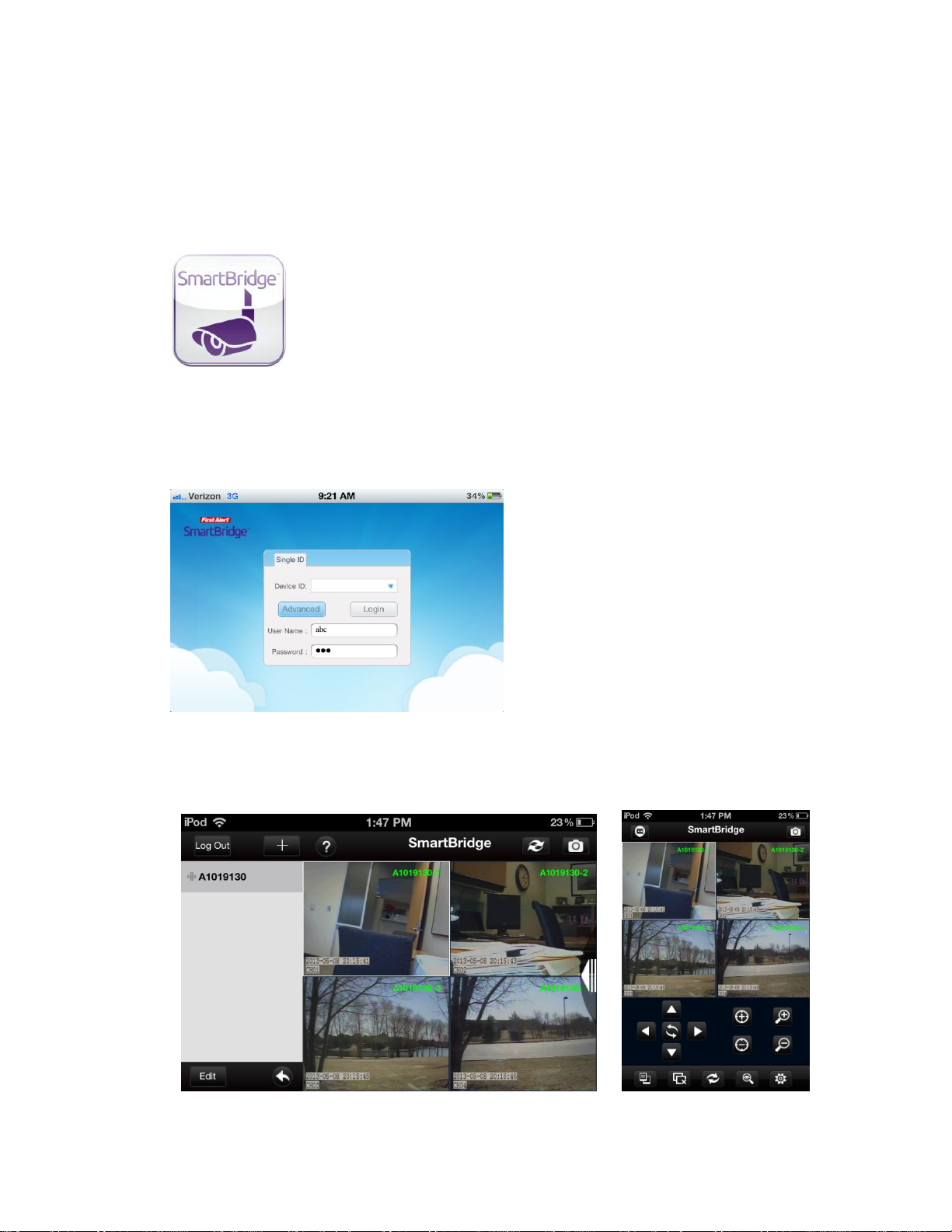
Smartbridge Mobile Software V2.3.7
iPhone / iPad
1. Launch the Apple App store and search for “Smartbridge”.
2. Once the app is downloaded and installed, launch the app and enter your SmartBridge ID
number. Under the advanced tab you must enter the User Name and Password you set in the
DVR under the “Network User” accounts.
Note: Default Username is “abc” and default password is “123”.
3. You will now be logged in and be able to view your camera(s). Initially, the app will launch in
Quad channel mode, as shown below. Please note that the view can be switched to portrait or
landscape view by tilting the Apple device itself.
1
Page 2
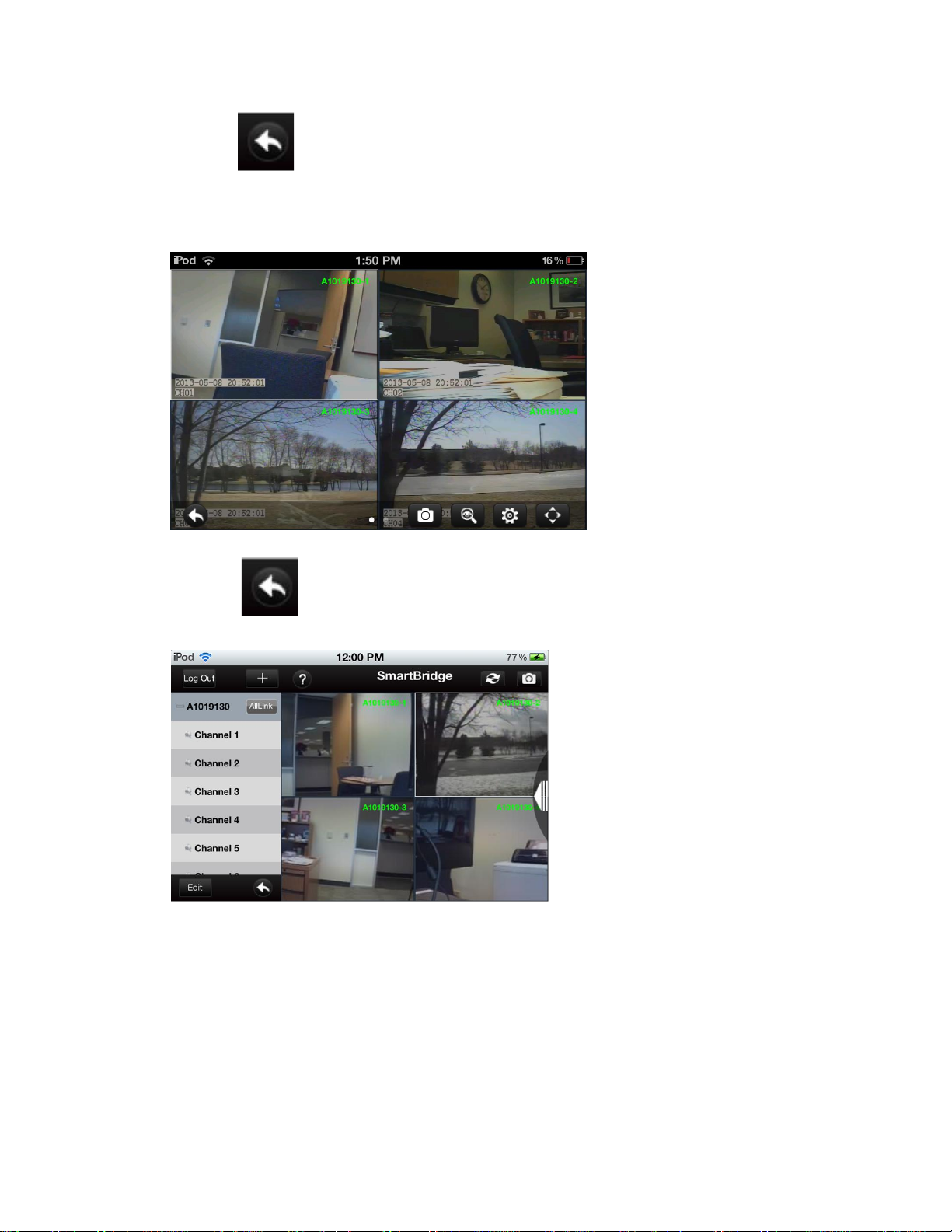
4. Press the button to switch the quad View mode. Here the different camera channels
can be cycled through by swiping to the left or right to view additional cameras installed.
Double tap one channel to place that channel in full screen mode. Double tap again to return
the quad view mode.
5. Press the arrow key button in quad view mode and the app will exit quad view mode
and return to the main screen.
2
Page 3

6. Press the button to enter into sequencing mode. Swipe your finger from right to left to
toggle between channels.
Press the arrow key button in sequencing view mode and the app will exit sequencing
view mode and return to the main screen.
7. Pressing the “Left pointed” arrow on the right side of the screen (in landscape view) will
bring up the “Additional settings and options” menu for additional information or functionality.
Logout: Will allow you to logout of the SmartBridge mobile app
Edit: Allows you to edit the Device ID’s and add more channels to that ID
Add: Allows you to add another SmartBridge device.
Help: will display the help index.
Sequence: Allows you to view the camera(s) in sequence mode.
Snapshot: Allows you to save a snapshot of a camera channel. (Please note: this
does not save to the camera Roll. It saves the snapshots within the app itself for view under the
“ImageView” option).
Quad View: Allows you to view the camera(s) in quad channel mode.
3
Page 4

Swipe finger up here
Link None: Select to disconnect all connections to the DVR
Image View: Select to view all saved snapshots
Version: Gives the version number of the App
Sequence: Allows for sequencing of the Camera channels
PTZ: Allows control panel for PTZ cameras
Setting: Change your snapshot capture burst
X: Tap the “X” in the middle to exit the settings.
8. PTZ Control in Landscape view
Swipe finger as shown in the picture above to obtain PTZ controls in Landscape view. Swipe
finger in the same position in a downward motion to hide the PTZ controls.
4
