Page 1

MANUAL # M08-0531-000
Owner's Guide
5400DF
www.FirstAlert.com
QUICK-ENTRY PISTOL SAFE
WITH DIGITAL LOCK AND OVERRIDE KEY
MANUAL # M08-0531-000
Page 2
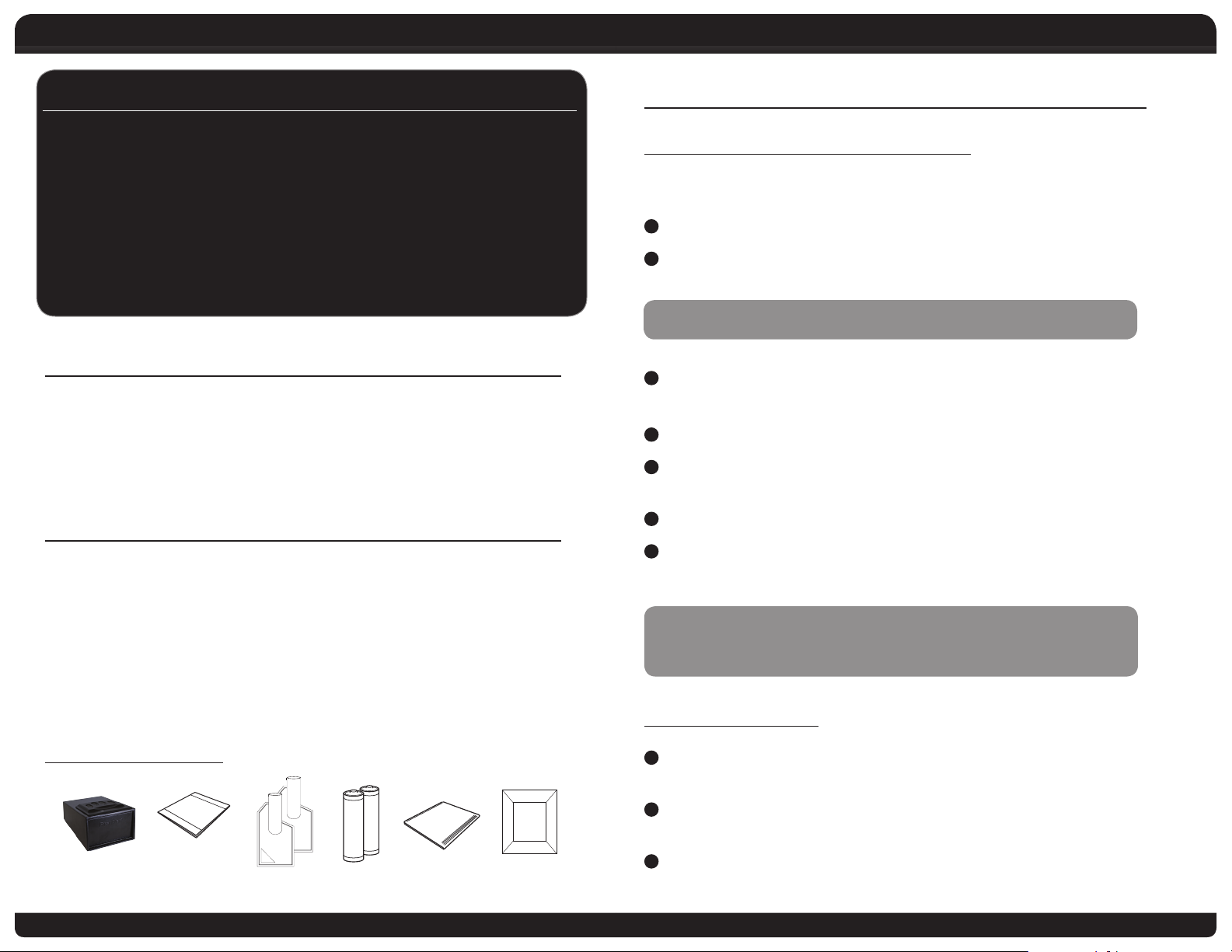
Overview of Your Safe Opening Your Safe For The First Time
INDEX
Overview of Your Safe ................................................................................................. 1
Opening Your Safe for the First Time .......................................................................2
Programming a Personal Passcode .......................................................................... 3
Safe Care and Maintenance .......................................................................................4
Consumer Affairs .........................................................................................................5
Safe Identification Record .........................................................................................5
Ordering Replacement Keys .....................................................................................6
Limited Warranty ......................................................................................................... 6
FOR YOUR PROTECTION
a Do not remove the serial number tag from the safe.
a Store emergency override keys away from safe, NEVER INSIDE.
a Record all safe identification numbers on Safe Identification Record on page 5.
a Save this manual and NEVER keep it inside the safe.
OVERVIEW OF YOUR SAFE
Congratulations!
OPENING YOUR SAFE FOR THE FIRST TIME
BATTERIES AND EMERGENCY OVERRIDE KEYS
Remove two (2) AA batteries and two (2) Emergency Override Keys. They are located
in the protective foam insert at the top of the box.
1
Insert the key into the lock on the top of the safe.
2
Turn the key clockwise until the door opens.
NOTE: TURN THE KEY COUNTERCLOCKWISE TO REMOVE THE KEY FROM THE LOCK.
3
Locate the battery compartment on the roof of the safe. Remove the shelf to
access the battery compartment.
4
Push the tab with your thumb to release the cover.
5
Install two (2) AA batteries. Make sure the batteries are installed in the proper
direction as indicated in the battery compartment.
6
Once the power connects, the light will blink red and green three (3) times.
7
Line up the rear tabs with the slots in the battery compartment and snap the
cover in place.
Your new First Alert® Safe will provide years of safe and secure protection for your
valuables, important documents and other personal items. All First Alert® Safes are
designed and built using the highest manufacturing standards to ensure maximum
user satisfaction under a variety of conditions. With proper care, your First Alert® Safe
will provide peace of mind for many years to come.
PACKAGE CONTENTS
MANUAL
1 Operation &
1 First Alert® Safe
1
Installation Guide
2 Emergency
Override Keys
2 AA Batteries
1 Shelf
4 Rubber Feet
NOTE: WHEN THE BATTERY IS LOW, THE LIGHT WILL BLINK YELLOW WITH THE
PRESS OF A BUTTON. REPLACE WITH NEW AA BATTERIES IMMEDIATELY.
TESTING THE PASSCODE
1
Enter the factory pre-set code as follows: 1-2-3-4. The red light will blink with
each press of a button.
2
After properly entering the entire sequence, the green light will turn on for 2
seconds and the door will open.
3
Close the door to lock the safe.
2
Page 3

Programming A Personal Passcode Safe Care and Maintenance
!
PROGRAMMING A PERSONAL PASSCODE
1
Press the reset button located on
the right-hand side of the battery
compartment. The red light will blink
continuously.
2
Enter your new 4 to 8 digit passcode and
press the reset button. The green light
will blink continuously.
3
Reenter the set passcode and press
the reset button.
4
If both entries match, the green light will turn on for 2 seconds and a new
passcode is set for operation.
5
If both entries do not match, the red light will turn on for
2 seconds and revert back to the previous passcode for
operation.
6
Record your new passcode in the Safe Identification Record
on page 5.
IMPORTANT
ONCE YOUR PERSONAL PASSCODE IS PROGRAMMED, THE
FACTORY PRE-SET CODE WILL NO LONGER OPEN THE SAFE.
SAFE CARE AND MAINTENANCE
When properly maintained, your safe will continue to operate accurately for many
years. In order to ensure optimum performance of your safe, please follow these
simple precautions:
BATTERY MAINTENANCE
1
Always purchase and use the batteries as specified by this User's manual.
2
Always replace all batteries at the same time. It is recommended to replace all
batteries at least once a year or sooner depending on amount of use.
3
Always clean the battery contacts in the battery compartment and on the
batteries before installing new batteries.
4
Always make sure all batteries match the polarity (+ and -) signs in the open
battery compartment.
5
If your safe will not be used for an extended period of time, it is recommended
that you remove the batteries.
6
Always promptly remove and properly discard of all used batteries.
CLEAN HANDS
Never attempt to operate the digital keypad if your hands have excessive dirt, debris
or liquids on them.
SECURITY LOCKOUT PERIODS
a If an invalid passcode has been entered, the LED light will flash
red and the safe will automatically lock out for 4 minutes.
a If you forget your personal passcode, access to the safe can be
made using the emergency override key.
3
4
MINUTES
CLEAN SAFE
To clean the surface of your safe, it is recommended that you use a mild cleaner
(e.g., window cleaner) to avoid scratching or discoloring the surface. Always wipe
dry and NEVER use abrasive cleansers on the safe or digital keypad.
For future reference, store this manual in a secure area away from the safe.
DO NOT DISCARD!
NOTE: STORE KEYS IN A SECURE PLACE AWAY FROM CHILDREN.
NEVER PLACE THE KEYS INSIDE THE SAFE.
4
Page 4

Consumer Affairs / Safe Identification Record Ordering Replacement Keys / Limited Warranty
!
CONSUMER AFFAIRS
YOUR SAFE’S UNIQUE IDENTIFICATION NUMBERS
When contacting Consumer Affairs, you should be prepared to supply some
important information that specifically identifies your safe. This information is
extremely important to assuring prompt and accurate customer assistance. It is
strongly recommended that you identify and record the following information
in the Safe Identification Record form at the bottom of this page.
MODEL NUMBER SERIAL NUMBER KEY NUMBER
MODEL NUMBER
The First Alert® Safes product line consists of many different models, each identified
by a specific Model Number. Every model is manufactured with unique capabilities
and features that may require specific solutions to a variety of difficulties that
occasionally occur.
KEY NUMBER
The Key Number is necessary to identify the specific configuration of the key and
lock cylinder components of your safe. If a key becomes damaged or misplaced, the
Key Number is required in order for you to receive a replacement key.
LOCATING KEY NUMBER
The Key Number is engraved on the
keys and around the lock cylinder.
L-10-XZ
L-10-XZ
SAFE IDENTIFICATION RECORD
Model Number _____________________________________________________
Serial Number ______________________________________________________
Key Number _______________________________________________________
Digital Passcode Record ______________________________________________
HOW TO OBTAIN WARRANTY SERVICE
If service is required, do not return the product to your retailer. In order to obtain
warranty service, contact Consumer Affairs at 1-800-323-9005, 7:30 a.m. – 5 p.m.
Central Standard Time, Monday through Friday. To assist us in serving you, please
have the model number, serial number and date of purchase available when calling.
PLEASE CALL US AT 1-800-323-9005 TO ESTABLISH A WARRANTY RETURN SET-UP
Please return item(s) with Customer Reference
number marked on the outside of the box to the
address listed to the right:
First Alert, Inc.
Attn: Warranty Safe Returns
23610 S Banning v
Carson, CA 90745
ORDERING REPLACEMENT KEYS
If you lose the safe keys or would like additional keys, you can purchase them from
First Alert, Inc. Go to www.firstalert.com, scroll over to Products, Safes & Cash Boxes,
and click on the Combination/Key Request Form to download the request form.
LIMITED WARRANTY
BRK Brands, Inc., (“BRK”) warrants that for a period of five (5) years from the date of purchase, this
product will be free from defects in material and workmanship. BRK, at its sole option, will repair or
replace this product or any component of the product found to be defective during the warranty period.
Replacement or repair will be made with a new or remanufactured product or component. If the product
is no longer available, replacement may be made with a similar product of equal or greater value. This
is your exclusive warranty. This warranty is only valid for the original retail purchaser from the date of
initial retail purchase and is not transferable. You must keep the original sales receipt. Proof of purchase is
required to obtain warranty performance. BRK dealers, service centers, or retail stores selling this product
do not have the right to alter, modify or in any way change the terms and conditions of this warranty.
This warranty does not apply to the finish on the product. This warranty does not cover normal wear and
tear of parts or damage resulting from any of the following: negligent use or misuse of the product, use
contrary to the operating instructions, disassembly, repair or alteration by anyone other than BRK or an
authorized service center, improper installation, or exposure to extremes of heat or humidity. Further, the
warranty does not cover Acts of God, including natural disasters.
BRK shall not be liable for any incidental or consequential damages caused by the breach of any express
or implied warranty. BRK is also not responsible for: costs associated with removing or installing the
product; damage or loss of the contents of the product; nor for the unauthorized removal of the
contents; or damages incurred during shipment. Except to the extent prohibited by applicable law,
any implied warranty of merchantability or fitness for a particular purpose is limited in duration to the
duration of the above Warranty Period. Some states, provinces or jurisdictions do not allow the exclusion
or limitation of incidental or consequential damages or limitations on how long an implied warranty
lasts, so the above limitations or exclusion may not apply to you. This warranty gives you specific legal
rights, and you may also have other rights that vary from state to state, or province to province, or
jurisdiction to jurisdiction.
If you have any questions that cannot be answered by reading this manual, please call Consumer Affairs
at 1-800-323-9005.
© 2014 BRK Brands, Inc., a Jarden Corporation company (NYSE: JAH)
3901 Liberty Street Road, Aurora, IL 60504-8122 All rights reserved. www.FirstAlert.com
5
6
