Page 1

Operation & Installation Guide
Model / Modèle / Modelo / Modell:
3035DF / 3035DEF / 3040DF / 3040DEF
DELUXE
SECURITY BOX
with Digital Electronic Lock
y Carefully!
Read These Instructions V
e ces instructions très attentivement!
Lir
vase leer estas instrucciones cuidadosamente!
¡Sír
er
MFCB3035DF40DF30809
English
Français
Español
Page 2
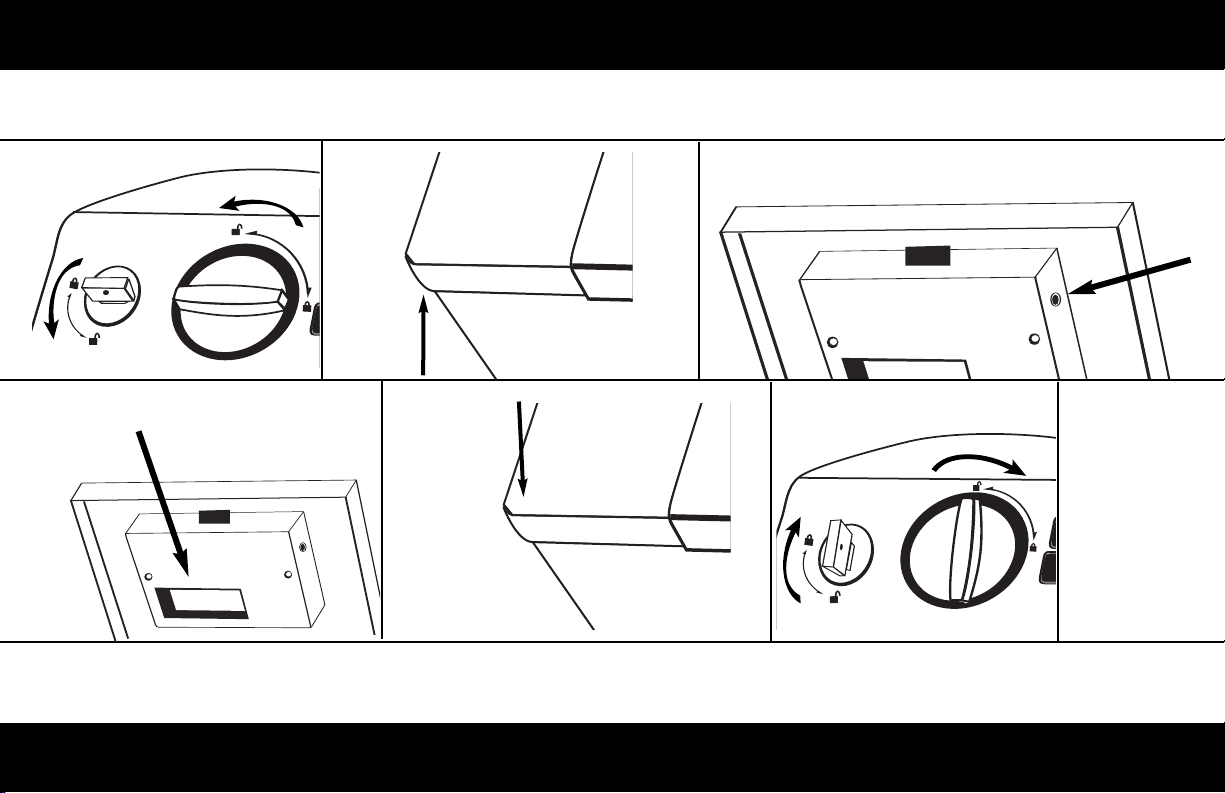
4
2
5
3
*
1
4
2
5
3
*
1
4
2
5
3
*
1
+
+
+
+
Illustrations
4
2
5
3
*
1
Fig. 1
Fig. 4
English
Fig. 2
Fig. 5
Español
Français
Fig. 3
Fig. 6
1
Page 3
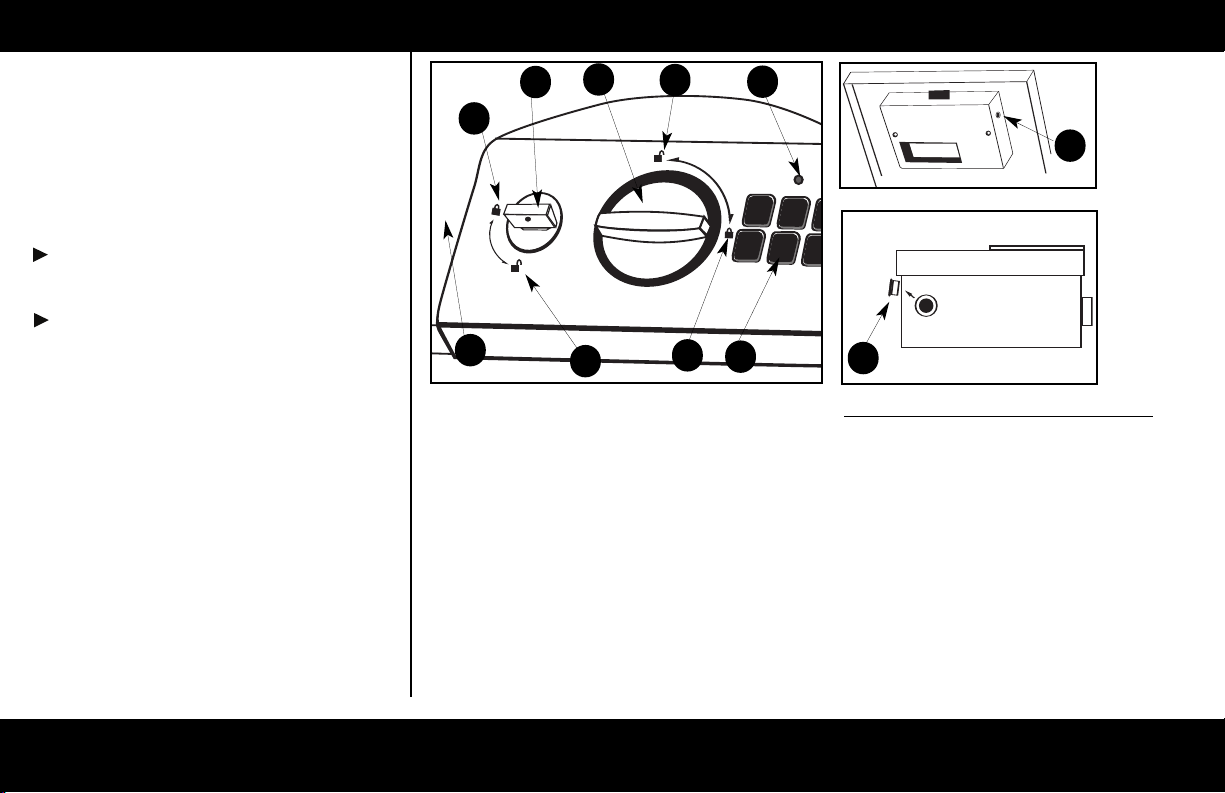
4
2
5
3
*
1
Important
+
+
EXTERIOR
S
IDE VIEW
Overview
elcome to the First Alert
W
Products
Along with peace of mind, your First Alert
Digital Security Box will provide many years
f secure storage for your valuables.
o
For security, you should:
mmediately set your own personal
• I
combination.
• Store the keys and personal combination
way from the security box.
a
-set factory code for your safe is:
he pre
T
3
*
®
amily of
F
®
2
3
1
6
1. Locked override key icon
. Override key lock
2
3. Rotating knob or latching handle
4. Unlocked knob icon
5. LED Indicator light
6. Security box lid
7. Red code setting button
(see diagram to the right)
8. Unlocked override key icon
9. Locked knob icon
10.Digital keypad buttons
11.Security cable attachment hole plug
8
4
5
7
9
10
11
Your Security Box Includes
• (4) “AA” Batteries
• (1) Foam pad pr
protection for your valuables
• (2) Override keys
• (1) Key lock cover
• (1) 4 foot steel secure cable
3040DF, 3040DEF)
(
• (1) Security cable attachment
hole plug
(3040DF, 3040DEF)
oviding added
English
2
Page 4
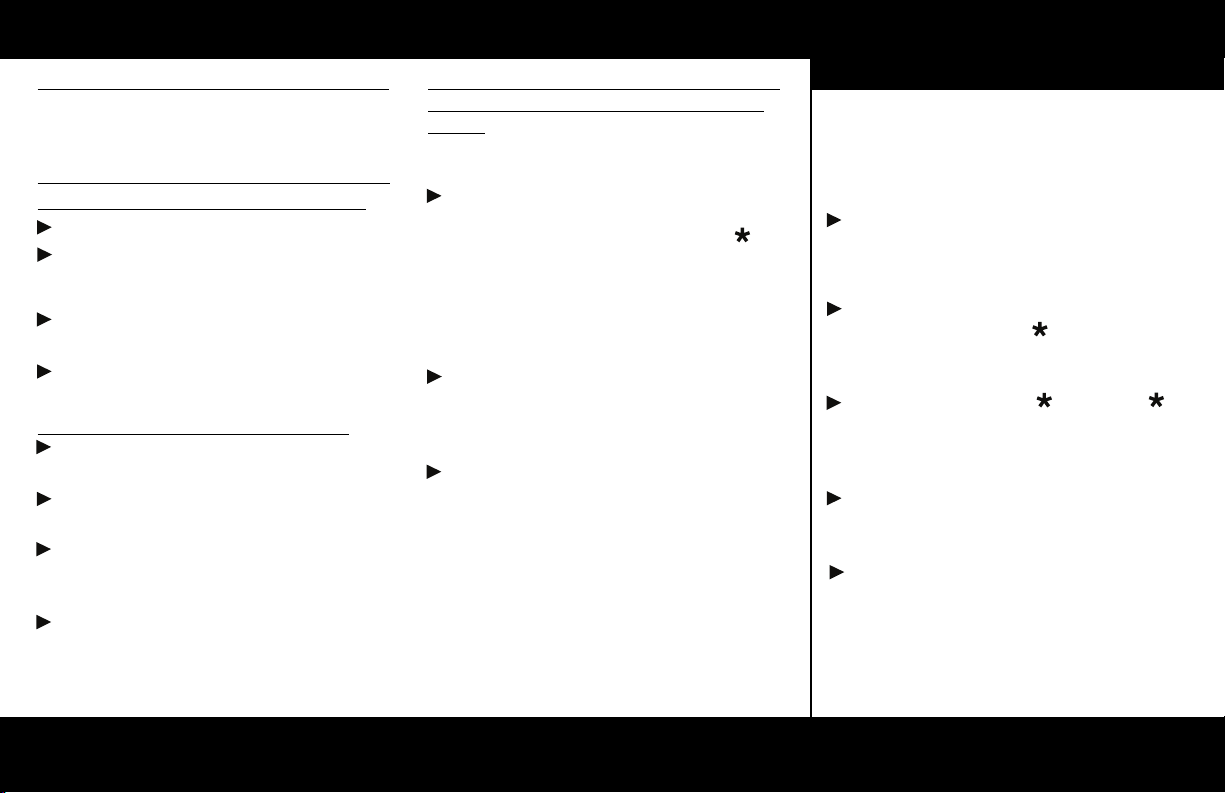
Getting Started
4
2
5
3
*
1
+
+
STEP 1: Locate Override Keys
Keys and batteries are stor
material. Remove them before discarding
the box.
STEP 2: Opening your Security
Box using your Override Key
Remove cover from key lock.
Insert Override Key into key lock and turn
the key counter clockwise one quarter turn
to the unlocked position.
Turn the knob counter-clockwise one
quarter turn to the unlocked position. (fig.1)
o open, lift fr
T
(fig.2)
om the outer edge of the lid.
STEP 3: Installing Batteries
Locate the battery cover on the back side
of the lid. (fig.4)
Slide the cover of
compartment.
Properly insert batteries, noting correct
ection, r
dir
Security Box lid.
Return the Override Key and the knob to
the locked position.
NOTE: Clean the battery contacts in the battery
compartment and on the batteries befor
installing new batteries
eplace cover and close the
ed in the packing
f the battery
e
English
STEP 4: Opening your Security
Box using the pre-set factory
code
THE PRE-SET FACTORY CODE IS 3
Using the keypad, enter the factory pre-set
code. The LED will flash a green light and
stay green for 10 seconds after the
button is pressed. Y
Security Box unlock.
NOTE: You have 10 seconds to open the
Security Box. If the green light goes out,
you will have to re-enter the code.
To open, turn the knob from the locked
position to the unlocked position, one
quarter tur
from the outer edge of the lid. (fig.2)
If the LED light flashes r
the code, this means the code was entered
incorrectly and the Security Box will not
open.
NOTE: If an incorrect code is entered 3
times in a row, the Security Box will
automatically shut down for 4 minutes
before it can be opened again using the
correct code. During this delay, the
Override Key can be used to open the
Security Box.
n counter
ou will hear the
-clockwise. To open, lift
ed after you enter
Programming your
Personal Passcode
NOTE: For your security, immediately
re-program the digital lock to your
Personal Passcode.
*
Open your Security Box with the Override
Key or with the pre-set factory Passcode.
On the inside of the lid, find and press
the red button located to the side of the
battery compartment (Fig.3). The LED light
above the keypad will flash orange.
Enter your personal Passcode, up to 5
digits, followed by the button and then
epeat a second time. You must enter
r
the number twice.
For example: 1 2 3 4 5 - 1 2 3 4 5
After the first entry
After the second entry
green and then go out.
Your Personal Passcode is now saved.
Write it down and store it in a secure place
om the Security Box.
away fr
Close the lid of your Security Box and
return the knob to the locked position (Fig. 6).
If the override key was used, turn to the
locked position, remove and replace the
lock cover.
NOTE: The factory pr
be used to open the Security Box.
, the LED will flash orange.
, the LED will flash
e-set code is no longer active and cannot
3
Page 5
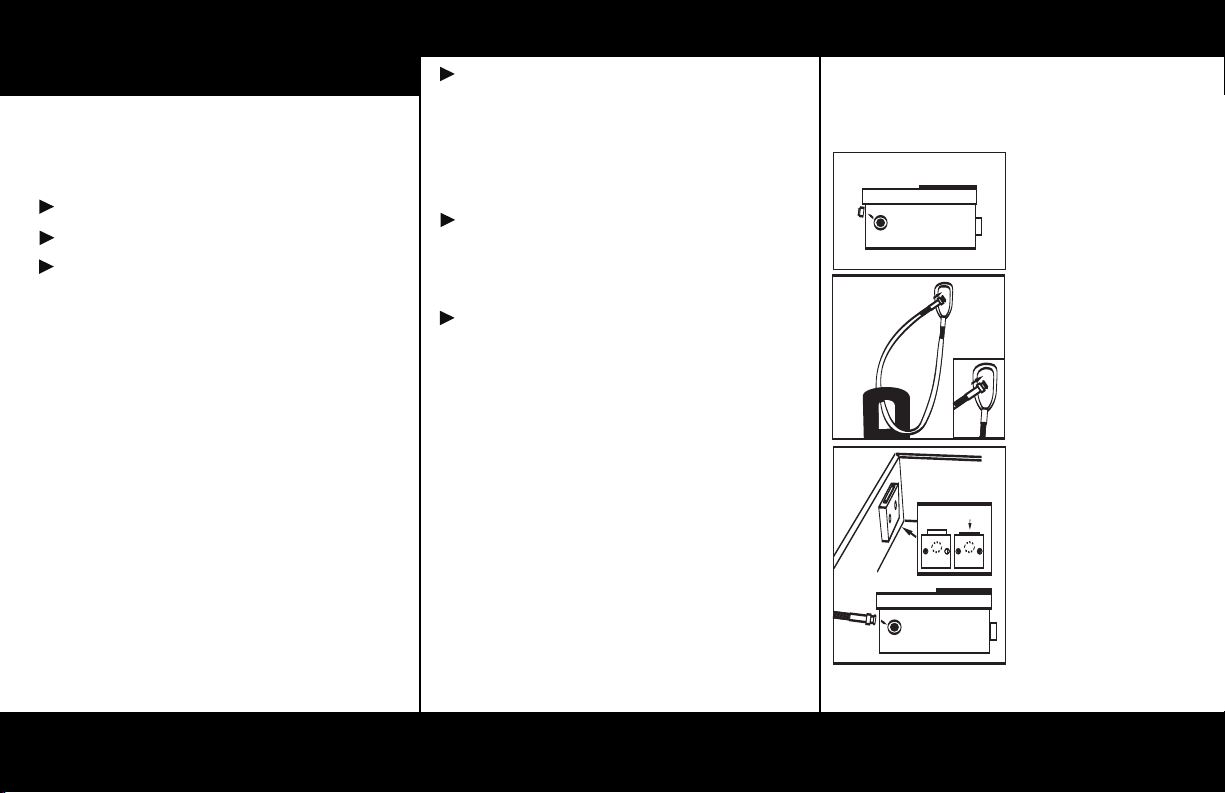
Closing and Securing your
I
NSIDE
V
IEW
Left side
panel
Back panel
E
XTERIOR
S
IDE VIEW
EXTERIOR
SIDE VIEW
P
ress Here
Security Box
Be careful not to overfill your Security Box
r obstruct the door from completely
o
closing.
Make sure knob is in the unlocked position.
ake sure lid is closed completely. (Fig. 5)
M
Turn the knob from the unlocked position
one quarter turn clockwise to the locked
position. Your Security Box should now be
secured.
OTE: While the override key is in the
N
unlocked position you can open and close
he Security Box by turning the knob from
t
the locked to the unlocked position and
back again without entering your personal
code. To secure your Security Box, make
sure that you have turned the override key
to the locked position and have stored the
key away from the Security Box in a safe
place.
Troubleshooting
o light from LED: This indicates that the
N
batteries are expired and need to be
replaced. To change the batteries, see
Getting Started STEPS 2 & 3.
NOTE: Replacing batteries does not
rase your personal code.
e
The LED is blinking a red light:
This means that your batteries are low. To
change your batteries, see Getting Started
STEPS 2 & 3.
Warning: DO NOT FORCE THE KNOB
If forced, the knob will break and your
Security Box will be damaged. When
operated correctly, the knob will function
o that it can be turned easily into the
s
opened position.
f you have additional questions while
I
perating your Security Box, please
o
all BRK / SISCO Consumer Affairs at
c
1-800-223-8566. Please call our Consumer
Affairs line prior to returning your Security
Box to the retailer.
Security Cable
Models 3040DF / 3040DEF
include security cable.
1
emove the plug from
R
security cable
ttachment hole.
a
2
Loop cable around
esired object and then
d
hrough itself.
t
3
Depress cable release
utton and while holding
b
own, insert security
d
cable into the hole as
hown in diagram, then
s
elease button.
r
English
4
Page 6

Customer Support
V
ISTA
I
NTERIOR
Panel
lateral
izquierdo
Panel posterior
VISTA LATERAL
EXTERIOR
VISTA LATERAL
EXTERIOR
O
prima aquí
How to Contact Us
Phone: 1-800-223-8566
Monday through Friday, 7:30 am to 4:30 pm
Pacific Standard Time
In addition to the required information
regarding your Security Box, you must include
the best time and proper telephone number to
each you during our normal Consumer Affairs
r
hours. You should receive a reply response via
e-mail or phone within 24 business hours or
the following business day
Mail:
Attn: Consumer Af
fairs Dept.
BRK / SISCO
2835 E. Ana Str
eet
Rancho Dominguez, CA 90221
Internet: www
.FirstAlert.com
.
Replacement Keys
Ordering Replacement Keys:
If a key becomes misplaced or you would like
additional keys for your Security Box, you may
conveniently
Affairs Department.
Payment and Delivery:
In the US, replacement keys are available for a
fee and credit card orders are accepted by
telephone and through our website. Checks or
money orders are required for orders received by
mail and should be made payable to SISCO.
ou must supply the following information to
Y
e accurate and pr
assur
Terms subject to change without notice
purchase them from our Consumer
ompt pr
ocessing:
• Name / Address / Telephone
• Security box Model Number
• E-mail addr
ess (if available)
• Number of keys requested
• Key number (located on the lock)
Appropriate Use of Your
Security Box
Your steel Security Box is designed to provide
minimal security against theft and is insulated
with fire retardant material. For safes that provide
maximum protection from fire or water damage,
see your Security retailer, or visit our First Alert
web site: www.FirstAlert.com
Limited warranty
BRK / SISCO warrants its Steel Boxes to be free of
defects in material and workmanship for a period of 90
om the date of pur
days fr
fail to work during the first 90 days due to any factory
defects, it will be repaired or replaced free of charge.
n the defective Steel Box in its original carton,
Retur
epaid, using a traceable method along with an
eight pr
fr
explanation of the problem to the address listed below.
Upon examination, the unit will either be repaired or
replaced and shipped back to you prepaid. This warranty
is void if the item has been misused in any way. This
warranty only applies to the original pur
allow 2-4 weeks for the r
BRK / SISCO
2835 E. Ana Street
Rancho Dominguez, CA 90221
chase. If your Steel Box should
eshipment to arrive.
chaser
®
. Please
English
5
Page 7

4
2
5
3
*
1
Importante
+
+
V
ISTA LATERAL
DEL EXTERIOR
Repaso general
Bienvenido a la Familia de Productos
First Alert
unto con su sensación de tranquilidad, la
J
Caja de Seguridad First Alert
proporcionará muchos años de seguridad
ara almacenar sus objetos de valor.
p
Por razones de seguridad:
Debe fijar inmediatamente la clave de su
combinación personal.
Debe guardar las llaves de la cerradura y
la combinación personal en algún
itio alejado de la caja de seguridad.
s
El código prefijado en fábrica para su caja
fuerte es:
®
®
le
3
*
2
3
4
1
6
. Icono de la llave de anulación cerrado
1
2. Cerradura de anulación
3. Perilla rotativa o manija de resorte
. Icono de la perilla abierto
4
5. Luz indicadora del diodo emisor de luz (LED)
6. Tapa de la caja fuerte
7. Botón rojo para fijar el código
(Ver diagrama a la derecha)
8. Icono de la cerradura de anulación abierto
9. Icono de la perilla cerrado
10.Botones del teclado digital
11.Tapagujeros del enchufe del cable de seguridad
8
9
10
5
7
11
Su caja de seguridad incluye
(4) Baterías “AA”
(1) Almohadilla esponjosa protege
mucho mejor sus objetos de valor
(2) Llaves de anulación
(1) Cubierta de la cerradura de llave
(1) 4 pies de cable de seguridad
3040DF, 3040DEF)
(
(1)Tapagujeros del enchufe del cable
de seguridad
3040DF, 3040DEF)
(
Español
6
Page 8

Operaciones iniciales
4
2
5
3
*
1
+
+
V
ISTA LATERAL
DEL EXTERIOR
PASO 1: Localice las llaves de
anulación
Las llaves y baterías están almacenadas en el
embalaje. Retírelas antes de desechar el
embalaje.
ASO 2: Para abrir la caja de
P
seguridad con la llave de
anulación
Retire la tapa de la cerradura.
Inserte la llave de anulación en la cerradura y
ela un cuarto de vuelta, en dir
gír
contraria a las manecillas del reloj, hacia la
posición de abierta.
Gire la perilla un cuarto de vuelta, en dirección
contraria a las manecillas del r
posición de abierta. (fig.1)
Para abrirla, levántela por el borde exterior
de la tapa. (fig.2)
PASO 3: Para instalar las pilas
Localice la cubierta de la pila, en la parte
posterior de la tapa. (fig.4)
Deslice la cubierta hacia afuera del
compartimiento de la pila.
Inserte las pilas según corresponda, teniendo en
cuenta la dir
y cierre la tapa de la Caja de Seguridad.
Vuelva a poner la llave de anulación y la
perilla, en la posición de cierre.
NOTA: Antes de instalar nuevas baterías, limpie
los contactos de la batería en el compartimiento
de la batería y en las baterías.
Español
ección corr
ecta, sustituya la cubierta
ección
eloj, hacia la
PASO 4: Para abrir la Caja de
Seguridad utilizando el código
prefijado en fábrica
EL CÓDIGO PREFIJADO EN FÁBRICA ES: 3
Con el teclado ingr
en fábrica. El diodo LED comenzará a
elampaguear una luz ver
r
de durante 10 segundos, después de
en ver
oprimir el botón . Podrá escuchar el sonido
cuando se abra la Caja de Seguridad.
NOTA: Dispone de 10 segundos para abrir
la Caja de Seguridad. Si la luz desparece,
tiene que volver a ingr
Para abrir la Caja de Seguridad gire la perilla un
cuarto de vuelta en dirección contraria a las
manecillas del reloj, para que pase de la posición de
cierre a la posición de abierta. Para abrirla,
levántela por el borde exterior de la tapa. (fig.2)
Si después de poner el código, el LED
comienza a relampaguear en rojo, quiere decir
que puso el código equivocado y, la Caja de
Seguridad no se abrirá.
A: Si se pone un código incorrecto 3
NOT
veces consecutivas, la Caja de Seguridad
se cierra automáticamente durante 4
minutos antes de que pueda volverla a
abrir, y sólo al poner el código correcto.
Mientras espera, puede abrir la Caja de
Seguridad con la llave de anulación.
ese el código pr
de y permanecerá
esar el código.
efijado
Para programar su código
personal
NOTE: Por razones de seguridad,
programe inmediatamente su Código
eto en la cerradura digital.
Secr
Abra la caja de seguridad con la llave de
neutralización o el código pr
*
En el interior de la tapa, localice, oprima y
suelte el botón rojo que está al costado del
compartimiento de baterías (Recuadro 3).
Se encenderá una luz anaranjada intermitente
del diodo (LED).
Seleccione el código utilizando hasta 5
números e ingréselo en el teclado seguido
por el signo de número y repítelo una
segunda vez. Tiene que ingresar el número
dos veces.
Por ejemplo: 1234 - 1234 . Después de
ingresar su código la primera vez, se
encenderá una luz anaranjada intermitente
del diodo LED. Después de ingresarlo la
segunda vez se encenderá una luz verde
intermitente, y luego se apagará.
Su código personal ahora está programado.
Apunte el código y guárdelo en un lugar
seguro lejos de la caja de seguridad.
Cierra la tapa de la caja de seguridad y gire
la perilla hacia la posición cerrada (Recuadr
Si se utilizó la llave de neutralización, gír
hacia la posición de cerrada, quítela y
cierra la cubierta.
NOTA: El código prefijado en fábrica queda desactivado y ya no
lo puede utilizar para abrir la Caja de Seguridad.
efijado en fábrica.
o 6).
ela
7
Page 9

Para cerrar y mantener segura
V
ISTA
I
NTERIOR
Panel
lateral
izquierdo
Panel posterior
VISTA LATERAL
EXTERIOR
VISTA LATERAL
EXTERIOR
O
prima aquí
su propia Caja de Seguridad
Debe tener mucho cuidado de no llenar
demasiado la Caja de Seguridad ni de
obstruir la posibilidad que la puerta quede
totalmente cerrada.
Debe comprobar que la perilla quede en la
posición de desenganche (abierta).
Verifique que la tapa ha quedado completamente
cerrada. (Fig. 5)
Gire la perilla un cuarto de vuelta, en dirección a
las manecillas del reloj, de la posición
desenganche, hasta que quede en la posición
de enganche. La caja fuerte le ha quedado
ahora perfectamente segura.
Reparación de averías
El LED no emite luz: Esto indica que las
baterías están gastadas y necesita cambiarlas.
Para cambiar las baterías, consulte la sección
Para Empezar PASOS 2 y 3. NOTA: Cuando se
cambian las baterías no se borra su código personal.
NOTA: El cambiar las baterías no borra
su combinación personal.
El LED o diodo emisor de luz relampaguea
en rojo: esto indica que las pilas se han
descargado. Para cambiar las pilas ver
(Para empezar - PASOS 2 y 3).
Advertencia: ¡NO FUERCE LA PERILLA! Si se
le pone mucha fuerza, la perilla se rompe y la
caja de seguridad se daña. Cuando la perilla se
pone a funcionar correctamente, funciona de tal
manera que se le puede dar vuelta con facilidad
para que quede en la posición de abierta.
Cable de Seguridad
Modelo 3040DF / 3040DEF
Incluye el cable de seguridad.
1
aque la clavija de
S
contacto del tapagujeros
del enchufe del
able de seguridad.
c
2
nlace el cable alrededor
E
del objeto deseado y
roceda a engancharlo.
p
NOTA: Aunque la llave de anulación esté en la
posición de desenganche o abierta, la Caja
Fuerte se puede abrir y cerrar con sólo girar la
perilla de la posición de desenganche a la
posición de enganche sin tener que poner su
código de seguridad. Para asegurar su Caja de
Seguridad, debe comprobar de antemano que
ha girado la llave de anulación a la posición de
enganche y que ha guardado la llave en un
lugar seguro, lejos de la Caja de Seguridad.
Español
Si quisiera formular preguntas adicionales
mientras pone en operación su Caja de
Seguridad, sírvase llamar al centro de Asuntos
del Consumidor de BRK / SISCO al 1-800-223-
8566. Le agradeceremos que llame a la línea de
Asuntos del Consumidor antes de devolverle al
minorista la Caja de Seguridad.
3
prima el botón de
O
desenganche del cable
mientras lo oprime,
y
nserte el cable de
i
seguridad en el hoyo tal
omo se indica en el
c
iagrama, luego suelte el
d
botón.
8
Page 10

I
NSIDE
V
IEW
Left side
panel
Back panel
E
XTERIOR
S
IDE VIEW
EXTERIOR
SIDE VIEW
P
ress Here
Servicio al cliente
Cómo comunicarse con nosotros
Teléfono: 1-800-223-8566
De lunes a viernes, 7:30 AM a 4:30 PM
Tiempo regular del Pacífico
Además de la información necesaria relacionada
con su caja de seguridad, debe incluir su número
telefónico y la mejor hora para llamarle durante
nuestro horario de Servicio al Cliente. Le
contestaremos por teléfono o por e-mail en el
transcurso de 24 horas o el siguiente día hábil.
Reemplazo de llaves
Para ordenar llaves de reemplazo:
Si se le pierden las llaves o quisiera tener un
juego adicional para su caja de seguridad, las
puede comprar muy fácilmente por medio del
Departamento de Asuntos del Consumidor
Pago y envío:
Dentro de los EUA puede comprar las llaves de
eemplazo llamando por teléfono o comunicándose
r
por e-mail y pagando con tarjeta de crédito. Si
hace su pedido por correo debe enviar el pago por
cheque o giro postal, pagaderos a SISCO.
.
La Caja de Seguridad se debe
emplear de manera correcta
Su Caja de Seguridad, fabricada en acero, ha
sido diseñada para darle mínima seguridad
obo y ha sido pr
contra r
aislante con mitigador de fuego. Para cajas
fuertes que ofr
ecen máxima pr
fuego o daños causados por el agua, sírvanse
consultarle al minorista de pr
seguridad, o visite el web site:
.FirstAlert.com
www
ovista de un material
otección contra
oductos de
Correo:
Departamento de Asuntos del Consumidor
BRK / SISCO
2835 E. Ana Street
Rancho Dominguez, CA 90221
Internet: www.FirstAlert.com
Español
Debe enviar
poder pr
Nombre / Dirección /Teléfono
•
Númer
•
nos la siguiente información, para
ocesar rápida y corr
ectamente su pedido:
o del modelo de la caja de seguridad
• Correo electrónico (si dispone del mismo)
• Número de llaves que solicita
• Número de la llave (se encuentra en la cerradura)
Los términos quedan sujetos a cambio sin previo
aviso.
Garantía limitada
BRK / SISCO garantiza sus Cajas para Efectivo/Archivos
contra defectos de materiales o de hechura por un
período de 90 días a partir de la fecha de compra. Si la
Caja para Efectivo/Archivos no llegara a funcionar
durante los primeros 90 días debido a algún defecto de
fábrica, se la repararemos o reemplazaremos
gratuitamente; para lo cual debe devolver la Caja para
Efectivo/Archivos en el cartón original, flete prepagado,
utilizando el método de rastreo establecido acompañado
de una explicación del problema, a la dirección que
aparece a continuación. Después de examinar la unidad
emos o reemplazaremos y se la enviaremos a
eparar
la r
vuelta de correo prepagado. Esta garantía queda nula si
el artículo ha sido utilizado incorrectamente de alguna
manera. Esta garantía se aplica únicamente al comprador
oma de 2-4 semanas para que le llegue
original. T
nuevamente el producto.
BRK / SISCO
2835 E. Ana Street
Rancho Dominguez, CA 90221
9
Page 11

4
2
5
3
*
1
Important
+
+
Vue d’ensemble
Bienvenue dans la gamme de produits
irst Alert
F
d’esprit votre coffre numérique First Alert
vous permettra de conserver vos objets de
valeur en toute sécurité pendant bon nombre
’années.
d
our une sécurité maximum, vous devriez:
P
égler immédiatement votre propre code
R
personnel.
Ranger les clés et votre code personnel en
ehors du coffre.
d
Le code par défaut de votre coffre est:
®
En plus de la tranquillité
3
*
®
2
3
4
5
1
6
. Symbole de la fermeture par la clé de sécurité
1
2. Verrou à clé prioritaire
3. Bouton rotatif ou poussoir d’ouverture du verrou
. Symbole du verrou ouvert
4
5. Voyant lumineux
6. Couvercle du coffre
7. Bouton de réglage du code rouge
(voir schéma sur la droite)
8. Symbole de la clé de sécurité non fermée
9. Symbole du verrou fermé
10.Touches du pavé numérique
11.Prise du trou de fixation du câble de sécurité
8
9
10
7
11
Votre boîte de sécurité comprend
• (4) batteries "AA”
• (1) Éponge en mousse permettant
d’assurer une protection
ajoutée à vos objets de valeurs
• (2) Clés de priorité
• (1) Couvercle de la serrure de sécurité
Câble sécurisé en acier de 4 pieds
• (1)
• (1) Fixation du câble de sécurité
3040DEF)
,
(3040DF
Prise du trou
3040DF, 3040DEF)
(
Français
10
Page 12

4
2
5
3
*
1
+
+
EXTERIOR
S
IDE VIEW
Pour commencer
ETAPE 1: trouver les clés de
sécurité
Les clés et les batteries sont stockées dans
le produit d’emballage. Les enlever avant
de jeter la boîte.
ETAPE 2 : ouverture de votre
Coffre avec votre clé de
sécurité
Retirez la pr
Insér
nez la clé d’un quart de tour en sens
tour
inverse des aiguilles d’une montr
la position ouverte.
Tournez le bouton d’un quart de tour dans
le sens des aiguilles d’une montre jusqu’à
la position ouverte. (fig.1)
Pour ouvrir, levez par le bord extérieur du
couvercle. (fig.2)
APE 3: Installation des piles
ET
Repérez le couvercle du compartiment à
piles au verso du couvercle. (fig.4)
Faites glisser le couvercle du compartiment
à piles.
Installez correctement les piles, en faisant
attention au sens, r
fermez le couver
Replacez la clé de sécurité et le bouton en
position fermée.
NOTE: Nettoyer les contacts de batteries dans
leur compartiment ainsi que les batteries avant
d'installer les nouvelles batteries.
Français
otection de la serrure.
ez la clé de sécurité dans la serrure et
e jusqu’à
eplacez le couver
cle du Cof
e.
fr
cle et
ETAPE 4: ouvertur
e de votre
Coffre à l’aide du code par défaut
LE CODE PAR DEFAUT EST 3
En utilisant le pavé numérique, entrez le
code par défaut. Le voyant lumineux
clignotera d’une couleur verte et r
fixe pendant 10 secondes après que le
bouton ait été pressé. Vous entendrez
alors le Coffre s’ouvrir.
NOTE: vous disposez de 10 secondes pour
ouvrir le Cof
vous devr
Pour ouvrir
fermée à la position ouverte, d’un quart de
tour dans le sens des aiguilles d’une montre.
Pour ouvrir lever le bord du couvercle. (fig.2)
Si le voyant lumineux s’allume en rouge une
fois le code entré, cela signifie que le code a
été entré de façon erronée et le Coffre ne
s’ouvrira pas.
NOTE: si un code incorrect est entré tr
fois de suite, le Cof
automatiquement pour une durée de 4
minutes avant de pouvoir l’ouvrir à nouveau
à l’aide du code corr
la clé de sécurité peut êtr
ouvrir le Cof
fre. Si la lumièr
er le code à nouveau.
ez entr
, tournez le bouton de la position
fr
e.
fr
e verte disparaît,
e sera fermé
ect. Pendant ce temps
e utilisée pour
*
estera
ois
Programmation de votre
code personnel
REMARQUE: Pour votre sécurité,
reprogrammez immédiatement la serrure
numérique avec votre code secret personnel.
Ouvrez la boîte de sécurité avec une clé de
priorité d’attache ou avec le code secret
préréglé à l’usine.
Sur l’intérieur du couvercle, localisez et
appuyez sur le bouton rouge situé sur le
côté du compartiment à batteries (Fig. 3)
Le voyant DEL situé au dessus du bloc
clignotera en couleur orange.
Entrez votr
5 chiffres, suivis par le bouton puis
recommencez une deuxième fois. Vous
devez entr
Par exemple : 1234 - 1234 . Après la
première saisie, le DEL clignotera en couleur
orange. Après la deuxième saisie, le DEL
clignotera en couleur verte et s’éteindra.
otr
V
sauvegardé. Écrivez le code et stockez-le
dans un endroit sûr, loin de la boîte de
sécurité.
Fermez le couver
sécurité et remettez la poignée en position
verrouillée (Fig. 6). Si la clé de priorité a
été utilisée, faites tour
verrouillée puis enlevez et replacez le
couvercle de la serrure. lock cover.
NOTE: le code par défaut n’est plus en vigueur et ne
peut plus être utilisé pour ouvrir le Coffre.
e code secret personnel, jusqu’à
er le numér
e code personnel est maintenant
o deux fois.
cle de votr
e boîte de
ner dans la position
11
Page 13

Fermeture et protection de
votre Coffre
Soyez attentif à ne pas trop remplir votre
offre ou à ne pas empêcher la porte de
C
se fermer entièrement.
Assurez-vous que le bouton soit en
position ouverte.
S’assurer que le couvercle est
complètement fermé (Fig. 5)
Faire tourner la poignée sur la position
déverrouillée un quart de tour dans le sens
es aiguilles d’une montre jusqu’à la
d
position verrouillée. Votre boîte de sécurité
oit être maintenant sécurisée.
d
NOTE: pendant que la clé de sécurité est
en position ouverte Vous pouvez ouvrir et
fermer la boîte de sécurité en faisant
tourner la poignée de la position verrouillée
à la position déverrouillée puis de retour
sans pour autant saisir votr
personnel. Pour protéger votre Coffre,
assurez-vous d’avoir tourné la clé de
sécurité sur la position fermée et d’avoir
rangé la clé dans un endroit sûr à
l’extérieur du coffre.
e code
En cas de panne
Pas de voyant lumineux du DEL: Cela
indique que les batteries sont vides et
doivent être remplacées. Pour changer les
batteries, se reporter à Commencer avec
les Étapes 2 & 3.
EMARQUE: Remplacer les batteries
R
n’effacera pas votre code personnel.
e voyant lumineux est rouge, ce qui
L
ndique que vos piles sont presque à plat.
i
our changer les piles, consultez le manuel
P
e mise en route (étapes 2 et 3).
d
vertissement: NE PAS FORCER SUR LA
A
OIGNÉE Si cela est le cas, la poignée se
P
assera et votre boîte de sécurité sera
c
ndommagée. Lorsqu’ utilisée correctement,
e
a poignée fonctionnera de façon à ce
l
u’elle puisse être tournée facilement en
q
osition ouverte.
P
Si vous avez d’autres questions sur
l’utilisation de votre Coffre, veuillez
appeler le Informations au consommateur
de BRK / SISCO au 1-800-223-8566.
Veuillez appeler notre Informations au
consommateur avant de retourner votre
Coffre au vendeur.
Câble de sécurité
Modèles 3040DF / 3040DEF
Comprend le câble de sécurité.
1
nlever la prise du trou
E
de fixation du câble de
écurité.
s
2
aire passer le câble
F
autour de l’objet souhaité
uis au travers de la
p
oucle.
b
3
elâcher le bouton de
R
déclenchement de câble
t tout en appuyant
e
dessus, introduire le
câble de sécurité dans le
u comme illustré sur le
ro
t
diagramme, puis relâcher
le bouton.
Français
12
Page 14

Assistance Client
Comment nous contacter
Téléphone: 1-800-223-8566
Du lundi au vendredi, de 7H30 à 16H30
Heure normale du Pacifique
En plus des informations nécessaires concernant
votre boîte de sécurité, vous devez inclure le
meilleur moment de la journée pour vous
contacter ainsi que votre numéro de téléphone
pendant les heures ouvrables normales du
Informations au consommateur. V
une réponse par courrier électronique ou par
Téléphone dans les 24 heures ou le prochain
Jour ouvrable.
Adresse:
Attention: Service d’informations au
consommateur
BRK / SISCO
2835 E. Ana Street
Rancho Dominguez, CA 90221
Internet: www.FirstAlert.com
ous recevrez
Clés de rechange
Commander des clés de rechange:
Si une clé est per
clés supplémentaires pour votre boîte de
sécurité, vous pouvez les acheter directement
au Service d’informations au consommateur.
Paiement et livraison:
Aux Etats-Unis, les clés de rechange sont
disponibles et payantes, les commandes
faites par cartes de crédit sont acceptées par
téléphone et par notre site Internet. Les
chèques ou mandats sont nécessaires aux
commandes r
être émis à l’ordre de SISCO.
Vous devez inclure les informations suivantes
pour assurer un traitement précis et rapide:
• Nom / Adresse / Téléphone
• Numéro du modèle de la boîte de
• Votre adresse Courriel (si disponible)
• Nombr
• Numéro de la clé (situé sur la serrure)
due ou si vous désirez des
eçues par la poste et doivent
sécurité
e de clés nécessair
e
Utilisation appropriée de
votre Coffre
Votre Coffre en acier est conçu pour
apporter une sécurité minimale contre le vol
et est isolée avec un matériau contr
Pour les coffres proposant la meilleure
otection contr
pr
e le feu ou les dégâts des
eaux, consultez votre revendeur Security,
First Alert
ou visitez le site inter
.FirstAlert.com
www
net
Garantie limitée
BRK / SISCO garantit ses boîtes en acier contr
défaut de matière et de vice de fabrication pendant une
période de 90 jours à partir de la date d’achat. Si votre
boîte en acier ne fonctionne pas pendant les premiers 90
jours à cause d’un quelconque défaut de fabrication, elle
sera réparée et r
boîte en acier défectueuse dans son emballage d’origine,
avec les frais de transport prépayés en utilisant une
méthode de suivi et une explication du problème à
esse se trouvant ci-dessous. Après examen, l’unité
l’adr
sera réparée ou remplacée et elle vous sera renvoyée en
par expédition prépayée. Cette garantie est annulée si
l’article a subit une mauvaise utilisation. Cette garantie
s’applique uniquement au consommateur d’origine.
euillez patienter de 2 à 4 semaines pour r
V
paquet que vous avez r
BRK / SISCO
2835 E. Ana Str
Rancho Dominguez, CA 90221
emplacée gratuitement. Renvoyer la
envoyé.
eet
e le feu.
®
:
e tout
ecevoir le
Français
Les conditions peuvent changer sans préavis.
13
Page 15

Home and Office Security Safes
Coffres-forts résidentiels et commerciaux
Cajas fuertes de seguridad para la oficina y el hogar
www.FirstAlert.com
US/Canada - Etats-Unis/ Canada - EUA/Canadá
2835 East Ana Street Rancho Dominguez, CA 90221-5601 USA
US/Canada Toll Free:
Numéro sans frais aux Etats-Unis/ Canada:
EUA/Canadá llamada telefónica gratis:
8
00-223-8566
U
S/Canada - EUA/Canadá - Etats-Unis/ Canada:
310-638-1182
F
ax - Facsímile:
310-638-6489
Europe - Europa
email: customerserviceeurope@siscoproducts.com
