Page 1
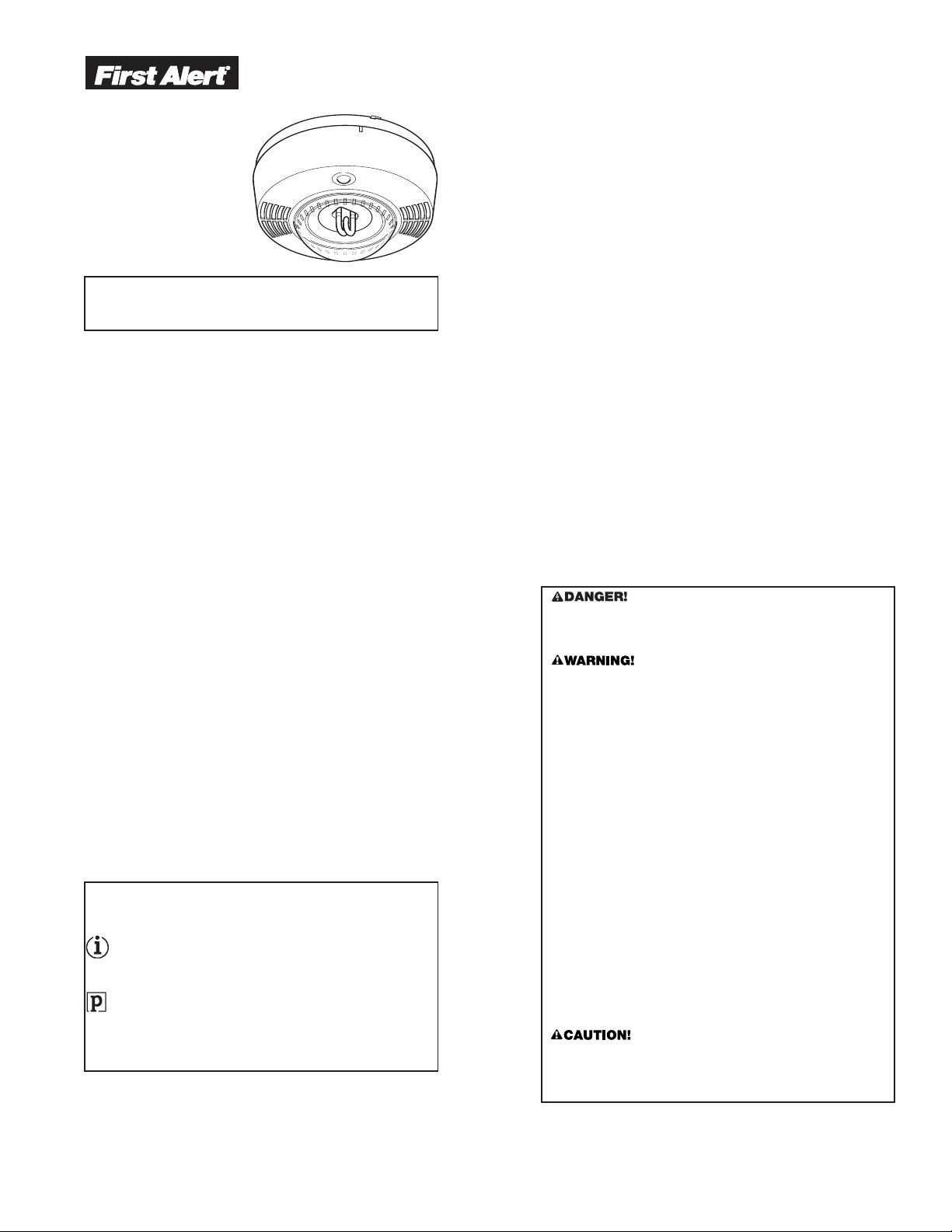
USER’S MANUAL
AC POWERED
IONIZATION SMOKE ALARM
FOR THE HEARING IMP
Input: 120V AC 60Hz,
.053 A Standby
obe: 177 candela minimum
Str
This user’
Alarm’
others, you must leave this manual—or a copy of it—with the end user.
Printed in Mexico
M08-0142-001 K1 08/07
, .059 A Alarm
IMPORTANT! PLEASE READ CAREFULLY AND SAVE.
s manual contains important information about your Smoke
s operation. If you are installing this Smoke Alarm for use by
AIRED
LISTED TO
UL 217
Models 100S, SA100B
TABLE OF CONTENTS
Introduction . . . . . . . . . . . . . . . . . . . . . . . . . . . . . . . . . . . . . . . . . . . . .1
Fire Safety Tips . . . . . . . . . . . . . . . . . . . . . . . . . . . . . . . . . . . . . . . . . .1
e You Install This Smoke Alarm . . . . . . . . . . . . . . . . . . . . . . . .1
Befor
How To Install This Smoke Alarm . . . . . . . . . . . . . . . . . . . . . . . . . .2-3
eekly Testing . . . . . . . . . . . . . . . . . . . . . . . . . . . . . . . . . . . . . . . . . . .3
W
Regular Maintenance . . . . . . . . . . . . . . . . . . . . . . . . . . . . . . . . . . . . .3
If This Smoke Alarm Sounds . . . . . . . . . . . . . . . . . . . . . . . . . . . . . .3-4
What To Do In Case Of Fire . . . . . . . . . . . . . . . . . . . . . . . . . . . . . . . .4
If You Suspect A Problem . . . . . . . . . . . . . . . . . . . . . . . . . . . . . . . . . .4
Limited Warranty . . . . . . . . . . . . . . . . . . . . . . . . . . . . . . . . . . . . . . . . .4
Recommended Placement For Hearing Impaired
Locations To Avoid For Smoke Alarms . . . . . . . . . . . . . . . . . . . . . . .5
About Smoke Alarms . . . . . . . . . . . . . . . . . . . . . . . . . . . . . . . . . . . . .6
Special Compliance Considerations . . . . . . . . . . . . . . . . . . . . . . . . .6
Limitations Of Smoke Alarms . . . . . . . . . . . . . . . . . . . . . . . . . . . . . . .6
Smoke Alarms With Integrated Strobe Light . . . . . . . . .4-5
INTRODUCTION
Thank you for choosing First Alert®for your hearing impaired Smoke
Alarm with Strobe Light needs. You have purchased a state of the art
Smoke Alarm with Integrated Strobe Light designed to provide hearing
impaired individuals with a visual warning of a fire. Please take the time
to read this manual and make the Smoke Alarm with Integrated Strobe
Light an integral part of your family’s safety plan.
Key Features of the 100S Smoke Alarm with Integrated Strobe Light:
177 Candela Xenon Light: Powerful 177 candela xenon strobe light
provides effective visual warning to awaken hearing impaired residents.
1 Hz Flash Rate: 60 flashes per minute meets ADA, ANSI 117.1,
A 72, and UL 1971 r
NFP
Smoke Alarm: Integrated Dual Ionization smoke alarm.
Meets ADA Requirements: Meets the requirements of the Americans
with Disabilities Act (ADA).
© 2007 BRK Brands, Inc., a Jar
3901 Liberty Street Road, Aurora, IL 60504-8122 All rights reserved.
Consumer Affairs: (800) 323-9005 • www.
All BRK®and First Alert®Smoke Alarms conform to regulatory
ements, including UL217 and are designed to detect particles
equir
r
of combustion. Smoke particles of varying number and size are
oduced in all fires.
pr
Ionization technology is generally more sensitive than photoelectric
technology at detecting small particles, which tend to be pr
in greater amounts by flaming fires, which consume combustible
materials rapidly and spread quickly. Sources of these fires may include
paper bur
hours before bursting into flame. Sources of these fires may include
cigarettes burning in couches or bedding.
For maximum protection, use both types of Smoke Alarms on
each level and in every bedroom of your home.
ning in a wastebasket, or a gr
Photoelectric technology is generally mor
technology at detecting large particles, which tend to be produced
eater amounts by smoldering fires, which may smolder for
in gr
equirements for visual signaling devices.
den Corporation company (NYSE: JAH)
brkelectronics
ease fir
.com • www.firstalert.com
e in the kitchen.
e sensitive than ionization
oduced
FIRE SAFETY TIPS
Follow safety rules and pr
materials properly. Never smoke in bed. 2) Keep matches or lighters
om children; 3) Store flammable materials in proper containers;
away fr
4) Keep electrical appliances in good condition and don’
trical circuits; 5) Keep stoves, barbecue grills, fireplaces and chimneys
ease- and debris-free; 6) Never leave anything cooking on the stove
gr
unattended; 7) Keep portable heaters and open flames, like candles,
away from flammable materials; 8) Don’t let rubbish accumulate.
Keep alarms clean, and test them weekly. Replace alarms immediately
e not working properly. Smoke Alarms that do not work cannot
if they ar
alert you to a fir
floor, and an additional one in the kitchen. Have fire escape ladders or
other r
blocked.
e. Keep at least one working fire extinguisher on every
eliable means of escape from an upper floor in case stairs are
event hazardous situations: 1) Use smoking
t overload elec-
BEFORE YOU INSTALL THIS SMOKE ALARM
IMPORTANT! Read “Recommended Locations for Smoke Alarms” and
“Locations to A
monitors the air
alarms. It can give you more time to escape before fire spreads. This
unit can ONL
maintained and located wher
dents can hear it, as described in this manual. This unit will not sense
gas, heat, or flame. It cannot pr
Understand The Different Type of Smoke Alarms
Battery powered or electrical? Different Smoke Alarms provide
dif
Know Wher
Fir
every level of your home, in every bedroom, and in every bedroom
hallway or separate sleeping area. See “Recommended Locations For
Smoke Alarms” and “Locations T
Know What Smoke Alar
A Smoke Alarm can help alert you to fire, giving you precious time
to escape. It can only sound an alarm once smoke reaches the
sensor. See “Limitations of Smoke Alarms” for details.
Check Your Local Building Codes
This Smoke Alarm is designed to be used in a typical single-family
home. It alone will not meet requirements for boarding houses,
apartment buildings, hotels or motels. See “Special Compliance
Considerations”
ELECTRICAL SHOCK HAZARD. Turn off power to the area where
you will install this Smoke Alarm at the circuit breaker or fuse box
before beginning installation. Failure to turn off the power before
installation may result in serious electrical shock, injury or death.
•
•
•
•
•
void For Smoke Alarms” before beginning. This unit
, and when smoke reaches its sensing chamber, it
Y give an early warning of developing fires if it is installed,
ferent types of protection. See “About Smoke Alarms” for details.
e To Install Your Smoke Alarms
e Safety Professionals recommend at least one Smoke Alarm on
Installation of this Smoke Alarm must conform to the
electrical codes in your area; Article 760 of NFPA 70 (NEC),
NFPA 72, NFPA 101; SBC (SBCCI); UBC (ICBO); NBC (BOCA);
OTFDC (CABO), and any other local or building codes that
may apply. Wiring and installation must be performed by a
licensed electrician. Failure to follow these guidelines may
result in injury or property damage.
This Smoke Alarm must be powered by a 24-hour, 120VAC
60Hz circuit. Be sure the circuit cannot be turned off by a
switch, dimmer, or ground fault circuit interrupter. Failure to
connect this Smoke Alarm to a 24-hour circuit may prevent it
oviding constant pr
om pr
fr
It is possible an electrical fire could occur on the circuit
powering this Smoke Alarm. If this happened, power to the
unit could be cut off and it may fail to alarm. Some safety
ecommend wiring warning devices like this unit on
ts r
exper
separate circuits from other appliances, since these circuits
e not as likely to be overloaded. Other safety experts
ar
recommend wiring these units on the same circuits as
appliances so it is mor
Whichever cir
install battery powered units as back-ups in case of fire on
the circuit powering the AC powered units.
Never disconnect the power from an AC powered Smoke
m to stop an unwanted alar
Alar
the unit and remove your protection. In the case of a true
unwanted alar
the unit. The alarm will reset automatically when it returns to
nor
mal operation. Never remove the batteries from a battery
operated Smoke Alar
by cooking smoke, etc.). Instead open a window or fan the
smoke away. The Smoke Alarm will reset automatically.
Connect this Smoke Alarm ONLY to other compatible units.
See “How T
connect it to any other type of alarm or auxiliary device.
Connecting anything else to this unit may damage it or
event it fr
pr
e smoke can reach it, and where all resi-
event or extinguish fires.
o Avoid For Smoke Alarms” for details.
ms Can and Can’t Do
for details.
otection.
e readily apparent if the circuit fails.
cuit you choose, it is r
m open a window or fan the smoke away from
m to stop an unwanted alar
o Install This Smoke Alarm” for details. Do not
om operating pr
ecommended you also
m. Doing so will disable
.
operly
m (caused
1
Page 2
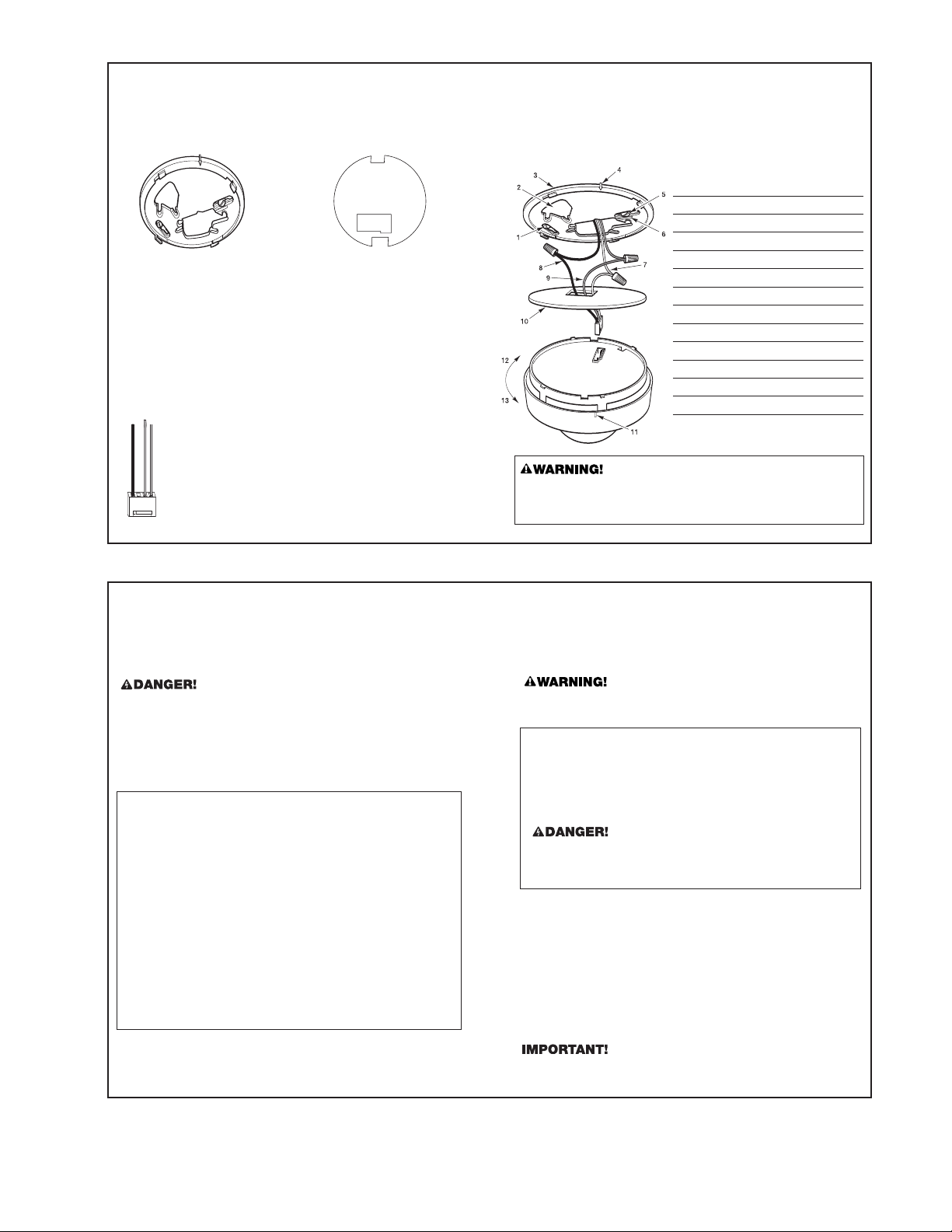
HOW TO INSTALL THIS SMOKE ALARM
This Smoke Alarm is designed to be mounted on any standar
by local codes). Read “Recommended Locations For Smoke Alarms” and “Locations to A
Tools you will need: Standard Flathead screwdriver.
The Mounting Bracket
Installs onto the junction box.
It has a variety of scr
most boxes. If a junction box is
not already in place, install one
using standar
copper wire. To remove the
mounting bracket from the Smoke
Alarm base, hold the Smoke Alarm
base firmly and twist mounting
bracket counterclockwise.
The Power Connector
ew slots to fit
d #12 or #14 gauge
The power connector plugs into a power input block
on the Smoke Alarm and supplies it AC power.
•Black wire is “hot.”
•White wire is neutral.
Orange wire is used for interconnect.
•
If you need to r
POWER OFF first. To remove the power connector, insert
a flat scr
the security tab inside the power input block. Gently pry
back the tab and pull the connector free.
emove the power connector, turn
ewdriver blade between the power connector and
The Foam Gasket
The foam gasket prevents air
ents from coming through
curr
the junction box and blowing
smoke away from the sensor.
It must be installed to comply
with UL standar
installing the foam gasket, line
up the cut-outs with the power
input block on the Smoke Alarm.
d wiring junction box to a 4-inch (10 cm) diagonal size, on ether the ceiling or wall (if allowed
THE PARTS OF THIS SMOKE ALARM
ds. When
noisy power. Examples of noisy power could be major appliances
on the same circuit, power from a generator or solar power, light
dimmer on the same cir
Excessively noisy power may cause damage to your Alarm.
void For Smoke Alarms” before you begin installation.
ts of the Smoke Alarm
Par
Mounting slot and screw (1 of 2)
1
2 Junction box
Mounting bracket
3
Mounting Bracket Alignment Arrow
4
5 Mounting slot and screw (1 of 2)
Wire strip gauge
6
Neutral (white) AC wire
7
8 Hot (black) AC wire
Interconnect wire
9
10 Foam gasket
11 Alignment Tab On Alarm
Turn to attach to bracket
12
13 Turn to remove from bracket
Make sur
e the Alarm is not receiving excessively
cuit or mounted near fluorescent lighting.
FOLLOW THESE INSTALLATION STEPS
The basic installation of this Smoke Alarm is the similar whether you
want to install one Smoke Alarm, or interconnect more than one
Smoke Alarm. If you are interconnecting more than one Smoke
Alarm, you MUST read “Special Requirements For Interconnected
Smoke Alarms” below before you begin installation.
ELECTRICAL SHOCK HAZARD! Turn off power before starting
installation!
1. Remove the mounting bracket from the base. Install the mounting
bracket to the junction box
2. Set the foam gasket against the back of the Smoke Alarm.
3. Using wire nuts, connect the power connector to the household
wiring.
STAND-ALONE ALARM ONLY:
• Connect the white wire on the power connector to the neutral
e in the junction box.
wir
Connect the black wir
•
in the junction box.
Tuck the orange wire inside the junction box. It is used for
•
interconnect only.
INTERCONNECTED UNITS ONL
Strip off about 1/2” (12 mm) of the plastic coating on the orange
e on the power connector.
wir
Connect the white wire on the power connector to the neutral
•
wire in the junction box.
• Connect the black wire on the power connector to the hot wire
in the junction box.
•
Connect the orange wire on the power connector to the interconnect wir
interconnecting. Never connect the hot or neutral wires in the
junction box to the orange interconnect wire.
4. Plug the power connector into the back of the Smoke Alarm.
e in the junction box. Repeat for each unit you ar
e on the power connector to the hot wir
:
Y
e
e
5. Line up the alignment tab on the base with the alignment tab on
the mounting bracket. Turn the Smoke Alarm clockwise (right)
until you hear the unit snap into place.
6. Check all connections.
Improper wiring of the power connector or the wiring leading to
the power connector will cause damage to the Alarm and may
lead to a non-functioning Alarm.
STAND-ALONE ALARM ONLY:
• If you ar
INTERCONNECTED UNITS ONL
•
ELECTRICAL SHOCK HAZARD! Do not restore power until all
smoke alar
installation is complete may result in serious electrical shock,
injury or death.
Make sur
7.
operation, the green power indicator light will shine continuously.
If the power indicator light does not light, TURN OFF POWER TO
THE JUNCTION BOX and recheck all connections. If all connections ar
you restore the power, the unit should be replaced immediately.
8. Test the Smoke Alarm. Press and hold the test button on the
cover of the unit until the alarm sounds (the unit may continue to
alarm for a few seconds after you release the button).
testing, you will hear a loud, repeating horn pattern: 3 beeps,
pause, 3 beeps, pause. In an inter
test each Smoke Alarm individually.
If any Smoke Alarm does not alarm, TURN OFF POWER and recheck
connections. If any Smoke Alarm still does not alarm when you test it
after r
e only installing one Smoke Alarm, r
to the junction box.
:
connecting multiple Smoke Alar
e inter
If you ar
steps 1-6 for each Smoke Alarm in the series. When you
are finished, restore power to the junction box.
e completely installed. Restoring power befor
ms ar
e the Smoke Alarm is r
ect and the power indicator still does not light when
e corr
eplace it immediately.
estoring power
, r
Y
eceiving AC power
connected series, you must
estore power
ms, repeat
. Under normal
During
e
2
Page 3

FOLLOW
}
}
SPECIAL REQUIREMENTS FOR INTERCONNECTED SMOKE ALARMS
•
Failure to meet any of the requirements for interconnecting
Smoke Alar
malfunction, r
•
AC and AC/DC Smoke Alar
AC power
power is interrupted, only the AC/DC units in the series will
continue to send and r
Alar
connected units can provide earlier warning of fire than stand-alone
Inter
units, especially if a fire starts in a remote area of the home. If any Smoke
Alarm in the series senses smoke, all units will alarm. This Smoke Alarm
can be inter
SA4121B, SA100B, SC9120B and BRK Electronics®Smoke Alarm
Models 100S, 4120 series, 9120 series, 7010 series;
Heat Alarm Models HD6135F
SC6120B.
connect units within a single family residence only. Otherwise all
Inter
households will experience unwanted alarms when you test any unit
in the series. Interconnected units will only work if they are wired to
compatible units and all r
connected units must meet ALL of the following
Inter
equirements:
r
A maximum of 18 units total may be interconnected
•
(Maximum of 12 Smoke Alarms).
The same fuse or circuit breaker must power all interconnected
•
Smoke Alarms.
• The total length of wire interconnecting the units should be less
than 1000 feet (305 meters). The interconnect wire should be #18
gauge or larger, rated at least 300V. If an interconnect wire is not
already part of your household wiring, you will need to install one.
This type of wire is commonly available at Hardwar
Supply stores.
• All wiring must conform to all local electrical codes and Article 760
of the National Electrical Code (NFPA 70). Refer to NFPA 72 and/or
your local building code for further connection requirements.
THESE INSTALLATION STEPS, Continued
ms could damage the units, and cause them to
emoving your protection.
, all units will alarm when one senses smoke. When
ms will not operate.
connected with
ms can be interconnected. Under
eceive signals. AC powered Smoke
®
First Aler
equirements are met.
t
Smoke Alarm Models SA4120,
, HD6135FB; Smoke/CO Alarm Model
BRK Electr
e and Electrical
onics
®
WEEKL
Do not stand too close to the unit when the alar
It is loud to wake you in an emer
close range may harm your hearing.
It is impor
is working pr
to test this Smoke Alarm.
until the alarm sounds (it may continue alarming briefly after you r
the button). If the Smoke Alarm does not sound make sur
power and test it again. If it still does not alarm, replace it immediately.
During testing, you will hear a loud, r
pause, 3 beeps, pause.
The strobe light should flash every time you test the Smoke Alarm.
When testing Smoke Alarms in an inter
each unit individually. Make sure all units alarm when each one is tested.
The str
is tested.
Y TESTING
• NEVER use an open flame of any kind to test this Smoke
Alarm. You might accidentally damage or set fire it unit or to
your home. The built-in test switch accurately tests the
Smoke Alarm’s operation as required by Underwriters
Laboratories, Inc. (UL).
• Do not look directly at or touch the lens while the strobe light
is flashing. Doing so can hur
obe light does not flash during testing, the Smoke
If the str
Alarm should be replaced.
tant to test this Smoke Alarm every week to make sure it
operly. Using the test button is the recommended way
obe lights on all units should flash as each individual Smoke Alarm
Press and hold the test button on the cover
t your eyes or burn your fingers.
gency. Exposure to the horn at
epeating horn pattern: 3 beeps,
connected series, you must test
m is sounding.
elease
e it is receiving
REGULAR MAINTENANCE
This unit has been designed to be as maintenance free as possible, but
e are a few simple things you must do to keep it working properly.
ther
• Test it at least once a week.
Clean the Smoke Alarm at least once a month; gently vacuum off
•
any dust using your household vacuum’s soft brush attachment,
and test the Smoke Alarm after cleaning. Never use water,
cleaners or solvents since they may damage the unit.
• If the Smoke Alarm becomes contaminated by excessive dirt,
dust and/or grime, and cannot be cleaned to avoid unwanted
alarms, replace the unit immediately.
• Relocate the unit if it sounds frequent unwanted alarms.
See “Locations to Avoid For Smoke Alarms” for details.
A. Unswitched 120VAC
60 Hz source
1. Smoke Alarm
2. Ceiling or Wall
3. Power Connector
B. To additional units; Maximum = 18 total
(Maximum 12 Smoke Alarms)
4. Wire Nut
5. Junction Box
6. Neutral Wire (Wht)
7. Interconnect Wire
8. Hot Wire (Blk)
• If the strobe light is loose or broken, the entire unit should be
replaced immediately. Never remove the strobe light lens for
any reason. Doing so can permanently damage the unit and
will void your warranty.
t paint over the unit. Paint may clog the openings to the
• Do no
sensing chamber and prevent the unit from operating properly.
IF THIS SMOKE ALARM SOUNDS
RESPONDING TO AN ALARM
During an alarm, you will hear a loud, repeating horn pattern:
3 beeps, pause, 3 beeps, pause and the strobe light will be flashing.
If the unit alarms and you are not testing the unit, it is warning
•
you of a potentially dangerous situation that requires your
immediate attention. NEVER ignore any alarm. Ignoring the
alar
are not absolutely certain of the source of the smoke, get
everyone out of the house immediately.
m may r
esult in injur
y or death. If the unit alarms and you
Continued...
3
Page 4

RESPONDING TO AN ALARM, Continued
• Never disconnect the AC power to quiet an unwanted alarm.
Disconnecting the power disables the alar
sense smoke. This will r
a window or fan the smoke away from the unit. The alarm will
eset automatically
r
•
ELECTRICAL SHOCK HAZARD: Attempting to disconnect the
power connector fr
in electrical shock, serious injur
When an inter
alarm indicator light on the unit(s) that trigger
rapidly. It will remain OFF on any remaining units.
If the unit alarms and you are not absolutely certain of the source of the
smoke, get everyone out of the house immediately
your family escape plan. Stay as low to the ground as possible, and
cover your mouth with a damp cloth. Never open a door before testing
it to see if it is hot. Call the Fir
them your address then name. Read “What To Do In Case Of Fire” for
more information.
If the unit alarms and you ar
fire—cooking smoke or an extremely dusty furnace, for example—open
a nearby window or door and fan the smoke away fr
will silence the alarm, and once the smoke clears the unit will r
automatically.
connected system of AC powered units is in alarm, the
emove your protection. Instead open
om the unit when the power is on may result
e certain that the source of smoke is not a
y or death.
e Department from outside, and give
m so it cannot
ed the alarm will blink
. Stay calm and follow
om the unit. This
eset
WHAT TO DO IN CASE OF FIRE
• Don’t panic, stay calm. Follow your family escape plan.
• Get out of the house as quickly as possible. Don’t stop to
get dressed or collect anything.
• Feel doors with the back of your hand before opening them.
If a door is cool, open it slowly. Don’t open a hot door. Keep doors
and windows closed, unless you must escape through them.
• Cover your nose and mouth with a cloth (preferably wet).
Take short, shallow breaths.
• Meet at your planned meeting place outside your home,
and do a head count to make sure everybody got out safely.
• Call the Fire Department as soon as possible from outside.
Give your address, then your name.
• Never go back inside a burning building for any reason.
• Contact your Fire Department for ideas on making your home safer.
Alarms have various limitations. See "Limitations of Smoke Alarms"
for details.
IF YOU SUSPECT A PROBLEM
Smoke Alarms may not operate properly because of a build-up of dirt,
dust or grease on the Smoke Alarm cover, or installation in an improper
location. Alarms with battery back-up may not work because of dead,
missing or weak batteries. Clean the Smoke Alarm as described in
“Regular Maintenance”—and install a fresh battery if unit has battery
back-up—then test the Smoke Alarm again. If it fails to test properly
when you use the test button, or if the problem persists, replace the
Smoke Alarm immediately.
• If you experience frequent non-emergency alarms (like those
caused by cooking smoke), tr
• If the alarm sounds when no smoke is visible, try cleaning or
relocating the Smoke Alarm. The cover may be dirty.
• If the alarm does not sound during testing, make sure it is
receiving AC power from the household current.
If the strobe light lens is loose or broken, the entire unit should be
replaced immediately. Never remove the strobe light lens for any
eason. Doing so can per
r
ranty.
your war
manently damage the unit and will void
elocating the Smoke Alar
y r
m.
LIMITED WARRANTY
BRK Brands, Inc., ("BRK") the maker of BRK®brand and First Alert
brand products, warrants that for a period of ten years from the date
chase, this product will be free from defects in material and
of pur
workmanship. BRK, at its option, will r
any component of the product found to be defective during the warranty
period. Replacement will be made with a new or r
oduct or component. If the product is no longer available, replacement
pr
may be made with a similar product of equal or greater value. This is
your exclusive warranty
This warranty is valid for the original retail purchaser from the date of
etail purchase and is not transferable. Keep the original sales
initial r
eceipt. Proof of purchase is required to obtain warranty performance.
r
BRK dealers, service centers, or retail stores selling BRK products do
not have the right to alter
conditions of this warranty
This warranty does not cover normal wear of parts or damage r
from any of the following: negligent use or misuse of the product, use on
oper voltage or current, use contrary to the operating instructions,
impr
disassembly
authorized service center. Further, the warranty does not cover Acts of
God, such as fir
e included with this unit.
ar
BRK shall not be liable for any incidental or consequential damages
caused by the breach of any express or implied warranty. Except to
the extent prohibited by applicable law, any implied warranty of
mer
to the duration of the above warranty. Some states, provinces or
jurisdictions do not allow the exclusion or limitation of incidental or
consequential damages or limitations on how long an implied warranty
lasts, so the above limitations or exclusion may not apply to you. This
warranty gives you specific legal rights, and you may also have other
rights that vary fr
How to Obtain W
Ser
In order to obtain warranty service, contact the Consumer Affairs
Division at 1-800-323-9005, 7:30 AM - 5:00 PM Central Standar
Monday thr
model number and date of purchase available when calling.
For Warranty Service return to:
BRK Brands, Inc., 25 Spur Drive, El Paso, TX 79906
, repair or alteration by anyone other than BRK or an
chantability or fitness for a particular purpose is limited in duration
vice:
If service is r
ough Friday. To assist us in serving you, please have the
.
, modify or any way change the terms and
.
e, flood, hurricanes and tornadoes or any batteries that
om state to state or province to province.
arranty Service
equired, do not return the product to your retailer.
epair or replace this product or
emanufactured
®
esulting
d Time,
RECOMMENDED PLACEMENT FOR
HEARING IMPAIRED SMOKE ALARMS
WITH INTEGRATED STROBE LIGHT
Smoke Alarms with Integrated Strobe lights intended for the hearing
impaired should be located in the bedroom where a hearing impaired
person sleeps. Additional alarms should be located in any room where
a hearing impaired person may be present and need to be notified of a
smoke danger.
According to NFPA 72, for wall mounting, a 177 candela strobe light
must be used in a sleeping area when mounting height of lens is less
than 24 inches (61 cm) from the ceiling. A Smoke Alarm with an
integrated Strobe light must be placed in accordance with the Smoke
Alarm placement recommendations.
For Wall Mounting the alarm should be between 4 inches and 12 inches
(102 mm and 305 mm) fr
Ceiling Mounting the alarm should be placed at least 4 inches (102 mm)
from wall or corner (see "Locations to Avoid for Smoke Alarms" below).
In addition, for wall or ceiling mounting, the unit must be located within
16 linear feet (4.8 meters) fr
RECOMMENDED PLACEMENT
om ceiling to avoid the "dead air space". For
om top of lens to the pillow (See diagram).
Always discharge the branch circuit before servicing an AC or
AC/DC Smoke Alarm. First, turn off the AC power at the circuit
eaker or fuse box. Next, r
br
with battery back-up. Finally, press and hold the test button for
5-10 seconds to discharge the branch circuit.
y fixing the alar
Do not tr
If the Smoke Alarm is still not operating properly, and it is still under
warranty, please see “How to Obtain Warranty Service” in the Limited
Warranty below.
emove the batter
m yourself – this will void your warranty!
om Smoke Alar
y fr
ms
4
Page 5

STROBE LIGHT OUTPUT FOR WALL & CEILING
90 90
Angle
(In Degrees)
Per
cent
Light Intensity
0
5-25
30-45
50
55
60
65
70
75
80
85
90
100
90
75
55
45
40
35
35
30
30
25
25
45 45
0
90
90
45
45
0
WAL
L
LIGHT
LIGHT
CEILING
FIGURE 1: Light Output
for Ceiling Mount
FIGURE 2: Light Output
for Wall Mount
MOUNTING
The intensity of the str
In other words, the light is brightest directly in front of the strobe light
ogressively less bright to either side. As required by
and is pr
Underwriters Laboratories Inc. (UL), the following illustrations show how
the strobe light is dispersed. Use them to help you choose where to
locate units for the hearing impair
PHOTOSENSITIVE EPILEPSY AND STROBE FLASH RA
Individuals who ar
eased probability for seizures with multiple strobe lights flashing
an incr
onously. The frequency or speed of flashing light that is most
asynchr
likely to cause seizur
lights most likely to trigger seizures are between the frequency of 5 to
30 flashes per second (Hertz). This str
per second.
Under the Americans with Disabilities Act, most workplaces and places
serving the public, including theaters, r
e required to have fire alarms, which flash as well as ring so that
ar
people who cannot hear or cannot hear well will know that there is an
gency.
emer
obe light gradually lessens as the angle increases.
ed.
TES
e susceptible to photosensitive epilepsy might have
es varies from person to person. Generally, flashing
obe light flashes at about 1 flash
estaurants, and recreation areas,
INSTALLING SMOKE ALARMS IN MOBILE HOMES
For minimum security install one Smoke Alarm as close to each sleeping area as possible. For more security, put one in each room. Many
older mobile homes (especially those built before 1978) have little or no
insulation. If your mobile home is not well insulated, or if you are unsure
of the amount of insulation, it is important to install units on inside walls
only. Smoke Alarms should be installed where temperatures normally
remain between 40˚ F (4˚ C) and 100˚ F (38˚ C).
This equipment should be installed in accordance with NFPA (National
Fire Protection Association) 72 and 101. National Fire Protection
Association, One Batterymarch Park, Quincy, MA 02269-9101.
local building and regulatory codes may apply in your area. Always
check compliance requirements before beginning any installation.
Additional
LOCATIONS TO AVOID FOR SMOKE ALARMS
For best per
Smoke Alarms in these areas:
•
•
•
• Where the temperatures are regularly below 40˚ F (4˚C) or above
•
• Near fresh air vents, ceiling fans, or in very drafty areas. Drafts can
•
•
•
Avoiding Dead Air Spaces
“Dead air” spaces may pr
To avoid dead air spaces, follow the installation recommendations below.
On ceilings, install Smoke Alarms as close to the center of the ceiling
as possible. If this is not possible, install the Smoke Alarm at least
4 inches (102 mm) from the wall or corner.
For wall mounting (if allowed by building codes), the top edge of Smoke
Alarms should be placed between 4 inches (102 mm) and 12 inches
(305 mm) from the wall/ceiling line, below typical “dead air” spaces.
On a peaked, gabled, or cathedral ceiling, install the first Smoke
Alarm within 3 feet (0.9 meters) of the peak of the ceiling, measured
horizontally. Additional Smoke Alarms may be required depending on
the length, angle, etc. of the ceiling's slope. Refer to NFPA 72 for
details on requirements for sloped or peaked ceilings.
formance, it is recommended you AVOID installing
e combustion particles are produced. Combustion particles
Wher
form when something bur
kitchens, garages, and fur
(6 meters) fr
water heater
distance is not possible – in modular, mobile, or smaller homes, for
example – it is r
these fuel-bur
tions are intended to keep these Alarms at a reasonable distance
om a fuel-burning source, and thus reduce “unwanted” alarms.
fr
Unwanted alarms can occur if a Smoke Alarm is placed dir
to a fuel-burning source. Ventilate these areas as much as possible.
In air streams near kitchens. Air currents can draw cooking smoke
into the sensing chamber of a Smoke Alarm near the kitchen.
In very damp, humid or steamy areas, or directly near bathrooms
with showers. Keep units at least 10 feet (3 meters) away from
showers, saunas, dishwashers, etc.
100˚ F (38˚C), including unheated buildings, outdoor r
or unfinished attics or basements.
In very dusty, dirty, or greasy areas. Do not install a Smoke Alarm
directly over the stove or range. Keep laundry room Smoke Alarms
free of dust or lint.
blow smoke away from the unit, preventing it from reaching the
sensing chamber
In insect infested areas. Insects can clog openings to the sensing
chamber and cause unwanted alarms.
Less than 12 inches (305mm) away from fluorescent lights.
Electrical “noise” can interfer
In “dead air” spaces. “Dead air” spaces may prevent smoke from
eaching the Smoke Alarm.
r
om the sources of combustion particles (stove, furnace,
, space heater) if possible. In areas where a 20-foot (6 m)
ecommended the Smoke Alarm be placed as far from
ning sources as possible. The placement recommenda-
ns. Areas to avoid include poorly ventilated
nace rooms. Keep units at least 20 feet
.
e with the sensor.
ectly next
ooms, porches,
event smoke from reaching the Smoke Alarm.
AGENCY PLACEMENT RECOMMENDATIONS
NFPA 72 (National Fire Code)
Smoke Alarms shall be installed in each separate sleeping room, outside each sleeping area in the immediate vicinity of the bedrooms and
on each additional story of the family living unit, including basements
and excluding crawl spaces and unfinished attics.
In new construction, Alarms shall be so arranged that operation of any
one Alarm shall cause the operation of all Alarms within the dwelling.
Smoke Detection-Are More Smoke Alarms Desirable? The required
number of Smoke Alarms might not provide reliable early warning
protection for those areas separated by a door from the areas protected
by the required Smoke Alarms. For this reason, it is recommended that
the householder consider the use of additional Smoke Alarms for those
areas for increased protection. The additional areas include the basement, bedrooms, dining room, furnace room, utility room, and hallways
otected by the r
not pr
Alarms in kitchens, attics (finished or unfinished), or garages is not
normally recommended, as these locations occasionally experience
conditions that can result in improper operation.
Califor
nia State Fire Marshal (CSFM)
ning detection is best achieved by the installation of fir
Early war
tion equipment in all rooms and areas of the household as follows: A
Smoke Alarm installed in each separate sleeping area (in the vicinity, but
outside bedr
ooms, bedrooms, kitchens, hallways, finished attics, furnace rooms,
r
closets, utility and storage rooms, basements, and attached garages.
ooms), and Heat or Smoke Alarms in the living r
ed Smoke Alarms. The installation of Smoke
equir
e detec
ooms, dining
-
5
Page 6

ABOUT SMOKE ALARMS
y (DC) operated Smoke Alarms:Provide protection even when
Batter
electricity fails, provided the batteries are fresh and correctly installed.
e easy to install, and do not require professional installation.
Units ar
However, they do not provide interconnected functionality.
AC powered Smoke Alarms: Can be interconnected so if one unit
senses smoke, all units alarm. They do not operate if electricity fails.
AC Smoke Alarms must be installed by a qualified electrician.
AC/DC powered Smoke Alarms: (AC with battery back-up): Can be
connected so if one unit senses smoke, all units alarm. They will
inter
operate if electricity fails, pr
installed. AC/DC Smoke Alarms must be installed by a qualified electrician.
ireless Interconnected Alarms:Offer the same interconnected
W
functionality as with hardwired alarms, without wires. Units are easy
to install and do not r
otection even when electricity fails, provided the batteries are fresh
pr
and correctly installed.
Smoke Alarms for Solar or Wind Energy users and battery backup
power systems: AC power
with true or pure sine wave inverters. Operating this Smoke Alarm with
most battery-powered UPS (uninterruptible power supply) products or
e wave or “quasi sine wave” inverters
squar
If you are not sure about your inverter or UPS type, please consult with
the manufacturer to verify.
Smoke Alar
Alarms should be installed for the hearing impair
al alarm and an audible alarm horn, and meet the requirements of the
Americans With Disabilities Act. These units can be inter
one unit senses smoke, all units alarm. They do not operate if electricity
fails. Units must be installed by a qualified electrician.
Alar
177 candela strobe light, which flashes rapidly when the unit is in
alarm. This unit is specially designed to wake hearing impaired
persons. It featur
strobe light that flashes rapidly when the unit senses smoke.
Smoke alarms are not to be used with detector guards
combination has been evaluated and found suitable for that purpose.
All these Smoke Alarms are designed to provide early warning of fires if
located, installed and cared for as described in the user’s manual, and if
smoke reaches them. If you are unsure which type of unit to install, refer
to NFPA (National Fire Protection Association) 72 (National Fire Alarm
Code) and NFPA 101 (Life Safety Code). National Fire Protection
Association, One Batterymarch Park, Quincy, MA 02269-9101. Also check
your local building codes which may also require specific units in new
construction or in different areas of the home.
ms for the hearing impaired:
m is an AC powered unit that has an 85 decibel alarm and a
ovided the batteries are fresh and correctly
equire professional installation. They provide
ed Smoke Alarms should only be operated
will damage the Alarm.
Special purpose Smoke
ed. They include a visu-
connected so if
This Smoke
es an 85 dB alarm plus a brilliant 177 candela
unless the
SPECIAL COMPLIANCE CONSIDERATIONS
This Smoke Alarm alone is not a suitable substitute for complete fire
detection systems in places housing many people—like apartment
buildings, condominiums, hotels, motels, dormitories, hospitals,
long-term health care facilities, nursing homes, day care facilities,
or group homes of any kind—even if they were once single-family
homes. It is not a suitable substitute for complete fire detection
systems in warehouses, industrial facilities, commercial buildings,
and special-purpose non-residential buildings which require special
fire detection and alarm systems. Depending on the building codes
in your area, this Smoke Alarm may be used to provide additional
protection in these facilities.
The following information applies to all four building types below:
In new construction, most building codes require the use of AC or
AC/DC powered Smoke Alarms only. In existing construction, AC,
AC/DC, or DC powered Smoke Alarms can be used as specified by
local building codes. Refer to NFP
(National Fire Alarm Code), local building codes, or consult your Fire
Department for detailed fire protection requirements in buildings not
defined as “households.”
1. Single-Family Residence: Single family home, townhouse. It is
recommended Smoke Alarms be installed on every level of the home,
in every bedroom, and in each bedroom hallway.
2. Multi-Family or Mixed Occupant Residence: Apartment building,
condominium. This Smoke Alarm is suitable for use in individual apartments or condos, provided a primary fire detection system already
exists to meet fire detection requirements in common areas like lobbies,
hallways, or por
provide sufficient warning to all residents or meet local fire protection
ordinances/regulations.
3. Institutions: Hospitals, day car
facilities. This Smoke Alarm is suitable for use in individual patient sleeping/resident rooms, provided a primary fire detection system already
exists to meet fir
hallways, or porches. Using this Smoke Alarm in common areas may not
provide sufficient warning to all residents or meet local fire protection
ordinances/regulations.
4. Hotels and Motels: Also boarding houses and dormitories. This
Smoke Alarm is suitable for use inside individual sleeping/resident
rooms, provided a primary fire detection system already exists to meet
e detection r
fir
porches. Using this Smoke Alarm in common areas may not provide
sufficient warning to all residents or meet local fire protection
ordinances/regulations.
ches. Using this Smoke Alarm in common areas may not
e detection r
ements in common ar
equir
A 101 (Life Safety Code) or NFP
e facilities, long-term health car
ements in common ar
equir
eas like lobbies, hallways, or
eas like lobbies,
A 72
e
LIMITATIONS OF SMOKE ALARMS
Smoke Alarms have played a key r
home fires worldwide. However, like any warning device, Smoke Alarms
can only work if they ar
and if smoke reaches them. They are not foolproof.
Smoke alar
plan at least twice a year, making sure that everyone is involved – from
kids to grandpar
practice befor
If children or others do not readily waken to the sound of the smoke
alarm, or if ther
make sure that someone is assigned to assist them in fire drill and in
the event of an emergency. It is recommended that you hold a fire drill
while family members ar
to the sound of the smoke alarm while sleeping and to determine
whether they may need assistance in the event of an emer
Smoke Alarms cannot work without power. Battery operated units
cannot work if the batteries ar
wrong type of batteries are used, or if the batteries are not installed
correctly. AC units cannot work if the AC power is cut off for any
eason (open fuse or circuit breaker, failure along a power line or at a
r
power station, electrical fire that burns the electrical wires, etc.).
If you are concerned about the limitations of battery or AC power,
install both types of units.
Smoke Alar
them.
side of closed doors may not reach the sensing chamber and set
f the alarm. That is why one unit should be installed inside each
of
bedroom or sleeping area—especially if bedroom or sleeping area
doors are closed at night—and in the hallway between them.
Smoke Alarms may not detect fire on another floor or area of the
home.
detect smoke fr
not give you enough time to escape safely. That is why recommended
minimum
bedroom on every level of your home. Even with a unit on every floor,
stand-alone units may not pr
units, especially if the fir
ecommend installing interconnected AC powered units with battery
r
back-up (see “About Smoke Alarms”) or pr
systems, so if one unit senses smoke, all units alarm. Inter
units may provide earlier warning than stand-alone units since all units
alarm when one detects smoke.
Smoke Alarms may not be heard. Though the alarm horn in this unit
meets or exceeds current standards, it may not be heard if: 1) the unit
is located outside a closed or partially closed door, 2) residents recently
consumed alcohol or drugs, 3) the alarm is drowned out by noise from
stereo, TV, traffic, air conditioner or other appliances, 4) residents are
hearing impaired or sound sleepers. Special purpose units, like those
with visual and audible alarms, should be installed for hearing impaired
residents.
Smoke Alarms may not have time to alarm before the fire itself
causes damage, injury, or death, since smoke from some fires may
not reach the unit immediately. Examples of this include persons
smoking in bed, children playing with matches, or fires caused by
violent explosions resulting from escaping gas.
Smoke Alarms are not foolproof.
Alarms are made of components that can wear out or fail at any time.
You must test the unit weekly to ensure your continued protection.
Smoke Alarms cannot prevent or extinguish fires. They are not a
substitute for property or life insurance.
Smoke Alarms have a limited life. The unit should be replaced
immediately if it is not operating properly. You should always replace a
Smoke Alarm after 10 years from date of purchase. Write the purchase
date on the space provided on back of unit.
BRK®is a registered trademark of BRK Brands, Inc.
First Alert
6
ms may not waken all individuals.
ms cannot detect fires if the smoke does not reach
Smoke fr
For example, a stand-alone unit on the second floor may not
protection is at least one unit in every sleeping area, and every
®
is a registered trademark of the First Alert Trust.
e properly located, installed, and maintained,
ents. Allow children to master fire escape planning and
e holding a fire drill at night when they are sleeping.
e are infants or family members with mobility limitations,
e sleeping in order to determine their response
om fires in chimneys or walls, on roofs, or on the other
om a basement fire until the fire spreads. This may
e starts in a remote area. Some safety experts
Printed in Mexico M08-0142-001 K1 08/07
ole in reducing deaths resulting from
Practice the escape
gency.
e missing, disconnected or dead, if the
ovide as much protection as interconnected
ofessional fire detection
Like any electronic device, Smoke
connected
