Page 1
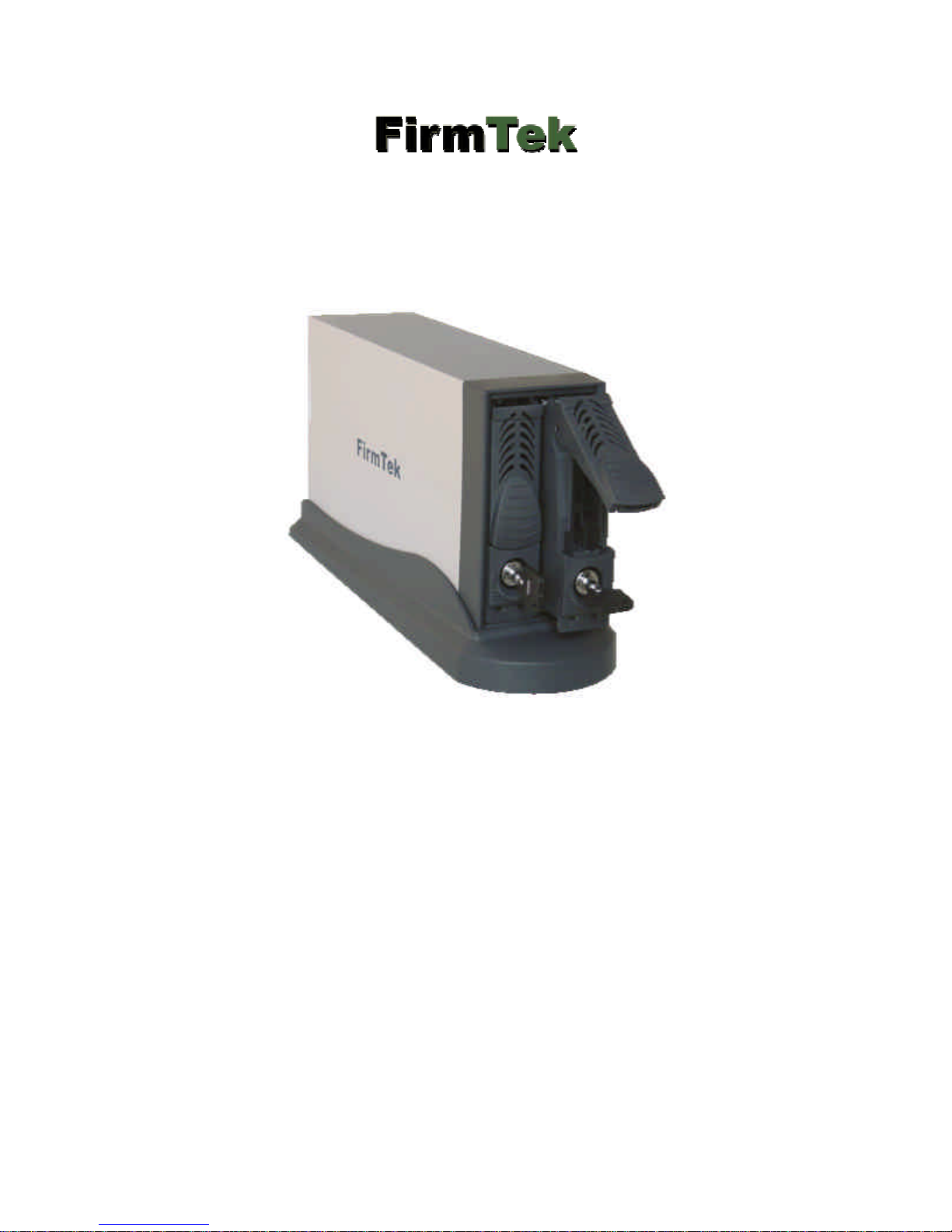
Dual-bay Hot -Swap External Serial ATA Enclosure
SeriTek™/1EN2
User Manual
Page 2

FirmTek, LLC
www.firmtek.com
Copyright
Copyright © 1999-2004 FirmTek, LLC. All rights reserved. No part of this manual may be
reproduced, translated by any means, photocopied, or transmitted in any form without the prior
written permission of FirmTek.
Trademarks
FirmTek, UltraTek, AV-Tek, SeriTek names and logotypes are trademarks of FirmTek, LLC.
Apple, Macintosh, Power Macintosh, Mac OS 9.XX, OS X, and the Mac logo are registered
trademarks of Apple Computer, Incorporated. The "Built for OS X" graphic is a registered
trademark of Apple Computer, Incorporated, and used under license. Windows, Windows
98/98SE, Windows 2000, Windows XP, and Windows 2003 are registered trademarks of
Microsoft Corporation in the United States and other countries. All other manufacturer product
names mentioned in this manual are for identification purposes only and are trademarks or
registered trademarks of their respective owners.
Changes
FirmTek reserves the right to make any changes to product design, specifications, or details
without notice. Actual product photos or screenshots may look different from those provided.
Notice
The material content of this manual is for informational purposes only. It is possible the content
of this manual may contain technical inaccuracies, typographical, or other errors. FirmTek
assumes no liability for any errors, omissions, or from the use of this manual that may result from
such errors, including, but not limited to loss of data or profits.
Before installing SeriTek/1EN2 or any other hardware or software, you are responsible for
backing up data contained on any storage devices. After hardware or software installation, you
are responsible for backing up data on any storage devices at frequent intervals. FirmTek, LLC is
not liable for any loss of data or damage to equipment resulting from the use of FirmTek products.
External Shielded Serial ATA Cables
The SeriTek/1SE2 uses specially shielded external Serial ATA cables to ensure integrity during
data transfers. These cables are not designed for heavy duty use. Use caution and handle the
cables carefully. When inserting and removing the cable, hold the connector at the ends (not the
cable) when inserting and removing the cable from the SeriTek/1SE2 and external enclosure.
If you will be using the SeriTek/1EN2 with a Macintosh computer, please note that Macintosh
computers require unique external shielded Serial ATA cables for maximum reliability. FirmTek
Serial ATA cables were specially designed to be compatible with both PC and Macintosh
computers. To ensure best fitting connections, please use only FirmTek external shielded Serial
ATA cables with the SeriTek/1SE2.
Page 3
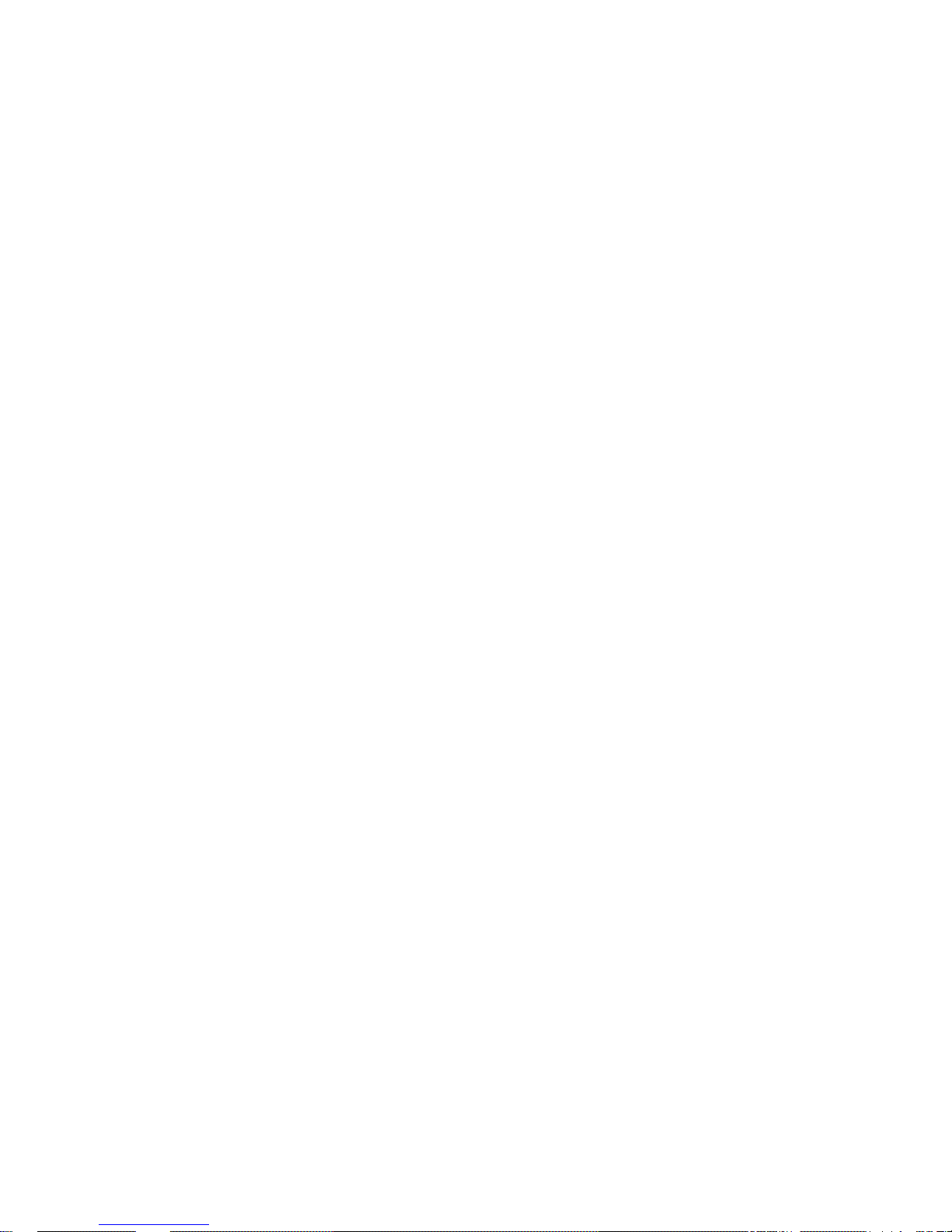
TABLE OF CONTENTS
I. Introduction...................................................................................1
II. Preparing the SeriTek/1EN2............................................................ 5
Introduction................................................................................5
Hard Drive Installation.................................................................. 6
Enclosure Placement.................................................................10
Connecting the Shielded Data Cables and Power Adapter..............12
III. Hot-Swapping Hard Drives............................................................13
Introduction..............................................................................13
General Hot -Swap Guidelines.....................................................13
IV. Troubleshooting...........................................................................15
V. Product Support...........................................................................15
VI. Product Warranty and Disclaimers.................................................16
VII. Regulatory Compliance Statements ...............................................16
Page 4

I. Introduction
Welcome
Congratulations and thank you for purchasing the SeriTek/1EN2 Serial ATA (SATA) dual-bay hotswap external enclosure. This product is yet another innovative solution from the innovative folks
at FirmTek.
About This User Manual
This user manual will introduce you to the SeriTek/1EN2 enclosure. Please read it carefully and
familiarize yourself with the proper operation of SeriTek/1EN2.
About Serial ATA Technology
An evolutionary replacement for the Parallel ATA storage interface, Serial ATA (Advanced
Technology Architecture) provides greater speed, simpler upgr ades and easier configuration.
Serial ATA is fully compliant with the ATA protocol and offers 150MB/sec performance compared
to a maximum of 133MB/sec for Parallel ATA. Serial ATA devices can be hot-swapped (with
most operating systems), something that is not normally possible with Parallel ATA devices.
Serial ATA uses insulated cables that are thinner and longer with smaller 7-pin connectors .
About the SeriTek/1EN2
The SeriTek/1EN2 is a rugged, dual -bay Serial ATA (SATA) external hard drive enclosure. It
provides versatile hot-swap capabilities with virtually unlimited storage possibilities in a small
form-factor package. Built from the ground-up as a true Serial ATA solution, SeriTek/1EN2
features a case made of aluminum for maximum durability and heat dissipation.
SeriTek/1EN2 extends Serial ATA ’s storage capabilities outside of the computer chassis with
flexibility on par with USB 2.0 or FireWire 800 but with much higher 1.5Gbps transfer rates.
Serial ATA Hard drives can be swapped in and out of the SeriTek/1EN2 enclosure within
seconds.
Allowing for true end-to-end Serial ATA capabilities, SeriTek/1EN2 is compatible with external
PCI to Serial ATA host adapters such as SeriTek/1SE2. The SeriTek/1SE2 two -port host
adapter, like the SeriTek/1EN2 enclosure, is designed with two shielded Serial ATA ports which
meet regulatory requirements for electrostatic discharge (ESD), electromagnetic interference
(EMI) emissions, and susceptibility. This ensures that a good ground path between the cables
and the connectors exists to prevent any ESD discharge duri ng cable insertion or removal.
- 1 -
Page 5

Package Contents
Part number SATA-1EN2 includes:
One dual-Bay external Serial
ATA enclosure
Two removable hard
drive trays (pre-inserted)
One enclosure stand
Two keys
Eight hard drive
countersink-style
mounting screws
Four clear rubber feet
Two external shielded Serial
ATA data cables, 1-meter each
One universal power adapter
One CD-ROM co ntaining the
SeriTek/1EN2 user manual
Part number SATA-1SEN2 also includes:
One SeriTek/1SE2
two-port external
Serial ATA host adapter
- 2 -
Page 6

SeriTek/1EN2 Highlights
♦ Expand storage without overloading the computer’s power supply or increasing heat within its chassis
♦ A true native Serial ATA solution, no master/slave settings
♦ Integrated with a specially -designed Serial ATA backplane, no need for internal cabling
♦ Cross-platform, PC and Macintosh compatible, operating system independent
♦ Perfect for both storage-hungry and speed-sensitive applications
♦ Enough performance to handle multiple projects simultaneously
♦ Aluminum body for maximum durability and heat dissipation
♦ Choice of hard drive brands and capacities
♦ Easy to set up: Only 3 steps to integrate each hard drive
♦ Easy to operate: Simply unlock and move latch to add or remove drives
♦ Easy to transport: Compact, portable, lightweight
SeriTek/1EN2 Applications
♦ Graphics arts
♦ Digital photography
♦ Computer Animation
♦ High-performance workstations
♦ File sharing over high-speed networks
♦ Digital audio/music composition, recording, editing, storage and playback
♦ Personal and professional high-definition digital video creation and editing
SeriTek/1EN2 Features
♦ Provides physical lock and key security
♦ Power and activity LEDs for each hard drive
♦ High-performance storage data transfer up to 1.5Gbps (150MB/sec) per drive
♦ Faster than USB2.0, and FireWire 800
♦ Dual hot-swappable 3.5” Serial ATA drive bay enclosure with removable trays
♦ Additional trays are available separately for virtually unlimited storage possibilities
♦ Built-in ultra quiet exhaust fan for cool-running hard drives
♦ Surpasses rotational vibration and heat dissipation requirements of high RPM drives
♦ Fully RAID capable: Compatible with Operating System and host adapter based RAID solutions
♦ RAID arrays can span across multiple enclosures
♦ Works with PC and Macintosh computers with shielded Serial ATA ports running OS 8, OS 9, OSX,
Windows 98/SE/ME/2000/XP/2003 and Linux
♦ External power adapter offloads computer’s power supply, keeps heat and electromagnetic interference
away from hard drives
- 3 -
Page 7

SeriTek/1EN2 Specifications
Requirements
General System
Hardware
Operating Systems
Supported
Enclosure Capacity • Dual 3.5” drive bays hot-swappable
External
Connectors
Cables Supported
Hard Drive Types
Supported
Data Transfer
Rates
Advanced Data
Features
Warranty • One year limited parts & labor
Enclosure
Dimensions
Enclosure
Weight
E nclosure cooling
Power Input:
Enclosure
Power Input:
External Power
Adapter
Environmental
EMC Compliance
• Co mpatible with external PCI to Serial ATA host
adapters such as SeriTek/1SE2
• RAID or non-RAID configurations
• Operating system independent
• Cross-platform, PC and Macintosh compatible
• 2-port shielded Serial ATA receptacles
• 7-pin shielded Serial ATA data cable, up to 1 meter
in length
• 3.5” Serial ATA hard drive
• Any capacity
• Up to 150 MBytes/second or 1.5Gbits/second burst
data transfer rate per port
• Fully compliant with Serial ATA 1.0a specification
• Dual independent data channels allows for separate
device timings
• Individual drive data transfers
• RAID-capable: Compatible with most operating
system and host adapter based RAID solutions
• RAID arrays can span across multiple enclosures
• 26.9cm(L) x 8.66cm(W) x 14.1cm(H)
• Enclosure: 1.1Kg (without hard drives)
• Enclosure with stand: 1.2Kg
• Front Rim, Tray-Face, E nclosure stand: Dark gray
Color
• Body: Natural brushed aluminum
• Aluminum body for maximum durability and heat
dissipation
• Ultra-quiet exhaust fan
• DC 5V/2.5A
• DC 12V/3A
• 100-240VAC
• 50-60Hz
• Temperature: +5°C to +45°C
• Relative humidity:15% to 80% non-condensating
• EN55022/1998, EN55024/1998
(European Community)
• FCC Part 15 Class B (US)
SeriTek/1EN2 System Requirements
Hardware Requirements
• SeriTek/1SE2 two-port external host adapter or other external Serial ATA adapter with
shielded Serial ATA receptacles
• 3.5” Serial ATA hard drive
• RAID or non -RAID configurations
Materials Required
• Standard medium -sized Phillips screwdriver
- 4 -
Page 8

II. Preparing the SeriTek/1EN2
E
nclosure
chassis
Key
in
locked
Green
Power LED
Blue
Drive Activity LED
Enclosure
stand
Key
in
unlocked
Tray handle
Caution:
Please make sure your data is backed up before attempting to use the SeriTek/1EN2
external enclosure.
Your SeriTek/1EN2 enclosure, hard drive and computer contain sensitive components that
can be permanently damaged by Static Electric Discharge. Be sure you’re working in an
area free of static electricity to prevent them from being damaged. Use a wrist grounding
strap if you have one or regularly touch a metal part of the computer chassis such as the
power supply case or a port access cover to discharge any built-up static electricity from your
body. Make sure to handle your hard drives around its edges to avoid damage by static
electricity.
Introduction
This section describes the proper method of preparing your SeriTek/1EN2 for use. Please
review this section and familiarize yourself with the SeriTek /1SEN2 enclosure before
installing hard drives and connecting it to your computer.
Front view of the SeriTek/1SE2 enclosure:
position
position
- 5 -
Page 9

Rear view of the SeriTek/1SE2 enclosure :
1)
Press down
2) Tray latch
Power s
witch
DC
Power
Receptacle
Shielded data
connectors
Hard Drive Installation
There are three steps to install a hard drive.
1. Remove a tray from the enclosure
♦ On the front side of the tray, press down the slide lock (bottom, where the key hole
is) to release the tray latch:
will pop-up
the slide lock
- 6 -
Page 10

♦ Lift up the tray latch, then pull out the tray :
Important:
this
end
Lift and Pull
2. Attach the hard drive to the tray
♦ Place your hard dri ve on a flat surface with the printed circuit board facing up:
♦ Position the tray over the hard drive and align the four screw holes on the drive to the
countersunk screw holes on the tray. The connectors on the back of the hard drive
must be aligned with the back of the tray (to the right in the picture below):
♦ Attach the hard drive to the tray wit h the four supplied countersink-type screws (do
not over tighten):
Exposed hard
drive connectors
should be flush
with the tray on
- 7 -
Page 11

3. Insert the drive tray into the enclosure
Tray Rails
(Left Side)
Tray latch mated
♦ There are two sets of tray rails inside the SeriTek/1EN2 enclosure, at the top and
bottom of slots 1 (left) and 2 (right)
♦ Position the tray with the hard drive between the tray rails and carefully slide it into
the enclosure:
♦ Holding the handle up, press the tray into position. The tray is ready to be secured
and locked into position:
with enclosure
- 8 -
Page 12

♦ Carefully push the tray into the enclosure while pressing the tray latch down. This
Press the tray handle
will lock the tray and hard drive into position. Note: If there is any resistance, ensure
the tray is positioned properly as shown in the previous step, and that the hard drive
was properly attached to the tray. Damage can occur to the hard drive and
enclosure if they are not installed properly.
down while carefully
pushing the tray into the
enclosure
Repeat the same procedure to install a second hard drive
If only one drive is to be installed, keep the second/empty tray inserted in the enclosure
to ensure proper airflow.
- 9 -
Page 13

Enclosure Placement
Attaching the clear rubber feet
The SeriTek/1EN2 external enclosure may be seated in the included enclosure stand or can be
used with the supplied clear rubber feet. When using the clear rubber feet, multiple enclosures
may be set next to each other side-by-side or stacked with each enclosure placed horizontally on
top of each other.
Clear rubber feet
♦ Vertical position: Peel and place the four clear rubber feet onto the bottom of the
enclosure:
for the vertical position
- 10 -
Page 14

♦ Horizontal position: Peel and place the four clear rubber feet onto one side of the
Attaching the
clear rubber feet
enclosure (Please do not stack more than two enclosures):
for the horizontal position
- 11 -
Page 15

Connecting the Shielded Data Cables and Power Adapter
Connec
t
to a
n
DC Power
Receptacle
Connect one end of each
end to the enclosure
Caution: Only use the power adapter provided with the enclosure. Use of any other
power adapter may cause damage to the enclosure and hard drives and will void the
warranty.
The SeriTek/1EN2 shielded Serial ATA data cables have keyed L-shaped 7-pin connectors at
each end. Be sure to connect the cable using the proper orientation to the computer Serial
ATA receptacle and the SeriTek/1EN2 external enclosure. If you are having difficulty
connecting the cable, try reversing the orientation of the connector. It should easily snap into
place. Please do not force the cable connector into the Serial ATA receptacle.
Serial ATA data cable to
the computer and the other
available power outlet
or surge protector
- 12 -
Page 16

III. Hot-Swapping Hard Drives
Introduction
The SeriTek/1EN2 external enclosure extends Serial ATA’s storage capabilities outside of the
computer chassis. Serial ATA Hard drives can be swapped in and out of the SeriTek/1EN2
enclosure within seconds.
While hard drives may be easily inserted and removed, some operating systems do not
support the removal and addition of hard drives while the computer is running. Hot -swapping
hard drives on the Macintosh computer is only supported when utilizing FirmTek’s
SeriTek/1SE2 external host adapter which includes advanced hot -swap capabilities.
Windows 2000, Windows XP, and Windows 2003 hot swapping is supported when a special
procedure is followed (described below under “Windows Hot-Swap Procedure”).
General Hot-Swap Guidelines
♦ Do not disconnect or remove hard drives while transferring data.
♦ Save your work and close associated applications before remo ving the external hard
drive (applications need to be closed since they may keep temporary working files
open on the external hard drive).
♦ Always unmount the volumes (eject, disable, or drag the volumes to trash)
associated with an external hard drive before removing it.
♦ As a general rule, power down the SeriTek/1EN2 external enclosure after powering
down the computer. Power on the external enclosure before powering on the
computer.
♦ If RAID volumes span internal and external hard drives, do not attempt to remove
and insert external hard drives that partially support the RAID volume or data loss
may occur. An example is a RAID volume that spans hard drives located within the
computer chassis and the SeriTek/1EN2 external enclosure.
Macintosh Hot-Swap Procedure with the SeriTek/1SE2 External Two-Port Host
Adapter
The hot -swap procedure is the same for both Macintosh OS 9.XX and 10.1.5 and later.
Connecting External Hard Drive(s)
If your Macintosh computer is not yet powered on, power on the external enclosure then
power on the computer. If the Macintosh computer is already powered on, you may power on
the external enclosure and insert the hard drives. When you connect the first hard drive, you
will see a “SATA Configuration Changed” window. If this is the only hard drive you connect,
you may select “OK” in the dialog box. If you have an additional hard drive to connect,
connect it and then select “OK” in the dialog box.
Removing External Hard Drive(s)
Caution: To prevent loss of data, save your work and close associated applications
before removing the external hard drive (applications need to be closed since they may
keep temporary working files open on the external hard drive). Always unmount the volumes
(eject or drag the volumes to trash) associated with an external hard drive before removing it.
Eject or drag all of the volumes associated with the hard drive(s) before disconnecting or
removing them. When removing a hard drive you will see a “SATA Configuration Changed”
window. If this is the only hard drive you remove, you may select “OK” in the dialog box. If
you have an additional hard drive to remove, remove it and then select “OK” in the dialog
box.
- 13 -
Page 17

Windows Hot-Swap Procedure
Hard drives may be hot -swapped under Windows 2000, Windows XP, and Windows 2003.
Note: Hot -swap functionality is not available for Windows 98/98SE/ME; please shut down the
system before adding or removing hard drives when using these operating systems.
Caution: To prevent loss of data, save your work and clos e associated applications and
directory folders before removing the external hard drive (applications need to be closed
since they may keep temporary working files open on the external hard drive).
Hot-Swap Procedure
♦ Bring up the Windows Device Manager: Right-click on My Computer, click Manage,
and then click Device Manager.
♦ Go to Disk Drives and find the disk you want to remove.
♦ Right click on the desired disk drive and select Remove/Disable.
♦ After performing this operation, you can remove the hard drive without risk of losing
any data that is currently stored in cache memory .
♦ To reconnect the external hard drive, reconnect it and Windo ws will automatically
detect it.
♦ If you are re -attaching a hard drive after the remove/disable operation as explained
above, you must make sure that the hard drive is power cycled before reconnecting it
(Removing, waiting a few seconds, and reinserting the hard drive into the
SeriTek/1EN2 external enclosure will effectively power-cycle the drive. If both drives
were remo ved/disabled, then the external enclosure itself may be power-cycled).
- 14 -
Page 18

IV. Troubleshooting
• My hard drive isn’t recognized
Check cables and connections. Ensure the 7-pin Serial ATA cable is properly oriented to
the connectors on the computer and the external enclosure. Ensure the enclosure is
properly powered.
• The transfer rate on my Power Macintosh 8500 seems less than the Serial ATA
specified maximum of 150Mbytes/sec.
Early Power Macintosh computers, typically built before the “beige G3” was available, have
limited hardware resources. These limited resources severely limit data transfer rates of
many storage technologies, including Serial ATA.
• Does the SeriTek/1EN2 work with all Power Macintosh computers?
No, SeriTek/1EN2 only works with Power Macintosh computers with at least one PCI slot
available. If your system lacks PCI slots you cannot use SeriTek/1SE2.
• My older Parallel ATA hard drives and peripherals have jumper settings.
However I can’t find jumper settings on my new Serial ATA hard drive or
peripheral. How can I set it to Master or Slave; is there any way to set the
SCSI ID?
Serial ATA hard drives and peripherals are internally configured as Master drives. Only
one drive can be attached to each Serial ATA bus/connector. There is no need to change
settings on either the drive or the controller.
• I have an old Parallel ATA drive which I am trying to use with a Parallel ATA to
Serial ATA converter, but it doesn’t seem to work.
Some older Parallel ATA drives do not comply with current ATA standards. Parallel ATA to
Serial ATA converters cannot recognize such drives.
V. Product Support
Technical Support
For additional information on how to use SeriTek/1EN2, download the latest firmware updates, or
for technical assistance, please visit us at www.firmtek.com, or email us at
support@firmtek.com.
Please provide the following information when contacting us:
• Product model and serial number
• Computer model
• Computer OS type and version (example: Mac OS X, version 10.2; Windows 2000 or
Windows XP )
• Hardware and software installed on your system
• Contact information including daytime telephone number and email address
• A detailed description of the question or problem
Return Merchandise Authorization
If FirmTek technical support determines the product needs to be repaired or replaced, a Return
Merchandise Authorization (RMA) number and shipping address will be provided. Please pack in
the original shipping container all of the original packaging - including the static bag, all hardware,
software, cables, and other accessories that came with the original product. You are responsible
for shipping and insurance costs, and any damage incurred due to improper packaging or
transport.
- 15 -
Page 19

FirmTek reserves the right to determine whether the product is to be repaired or replaced with
new or refurbished parts, or with a new or refurbished product. Standard United States return
shipping charges will be paid by FirmTek. Foreign and other shipping methods such as express
shipping are available for an additional charge.
Write down the RMA number on the outside of the shipping container, and include the following
information with the shipment:
• A description of the problem
• A copy of the original purchase invoice
• Return shipping address
• Contact information including daytime telephone number and email address
FirmTek, LLC reserves the right to refuse shipments missing a valid RMA number.
VI. Product Warranty and Disclaimers
FirmTek warrants to the original buyer only that this product shall be free from defects in material
and workmanship for a period of one year from the original date of purchase. This warranty is
valid only when the original purchase invoice is provided. This warranty shall not apply to any
defects resulting from improper handling, misuse, misapplication, abus e, or unauthorized
modification(s) which are performed by end user.
FirmTek, LLC reserves the right to make changes to any products described in this manual at any
time without notice. FirmTek, LLC assumes no responsibility for the use or reliability of hardware
or software that is not supplied by FirmTek, LLC or its affiliated companies. FirmTek, LLC does
not assume any responsibility or liability arising out of the application or use of any product
described in this document, except as expressly agreed to in writing by FirmTek, LLC; nor does
the purchase or use of a product from FirmTek, LLC convey a license under any patent rights,
copyrights, trademark rights, or any other intellectual property rights of FirmTek, LLC or third
parties.
VII. Regulatory Compliance Statements
Federal Communications Commission Radio Frequency Interference Statement
WARNING: Changes or modifications to this unit not expressly approved by the party responsible for
compliance could void the user’s authority to operate the equipment.
This equipment has been tested and found to comply with the limits for a Class B digital device, pursuant to
Part 15 of the FCC rules. These limits are designed to provide reasonable protection against harmful
interference in a residential installation. This equipment generates, uses, and can radiate radio frequency
energy, and if not installed and used in accordance with the instruction manual, may cause harmful
interference to radio communications. However, there is no guarantee that interference will not occur in a
particular installation. However, if this equipment does cause interference to radio or television equipment
reception, which can be determined by turning the equipment off and on, the user is encouraged to try to
correct the interference by one or more of the following measures:
• Reorient or relocate the receiving antenna.
• Increase the separation between equipment and receiver.
• Connect the equipment to an outlet on a circuit different from that to which the receiver is connected.
• Consult the dealer or an experienced radio/television technician for help.
• Use a shielded and properly grounded I/O cable and power cable to ensure compliance of this unit to the
specified limits of the rules.
This device complies with part 15 of the FCC rules. Operation is subject to the following two conditions: (1)
this device may not cause harmful interference and (2) this device must accept any interference received,
including interference that may cause undesired operation.
- 16 -
Page 20

CE European Union Compliance Statement
EMC compliance:
Emissions: EN55022: 1998, Class B
Immunity: EN55024: 1998
EN61000-4-2: 1995+A1: 1998
EN61000-4-3: 1995+A1: 1998
EN61000-4-4: 1995
EN61000-4-6: 1996
EN61000-4-8: 1993
SeriTek/1EN2 TSLKC2KD1106
- 17 -
