Page 1
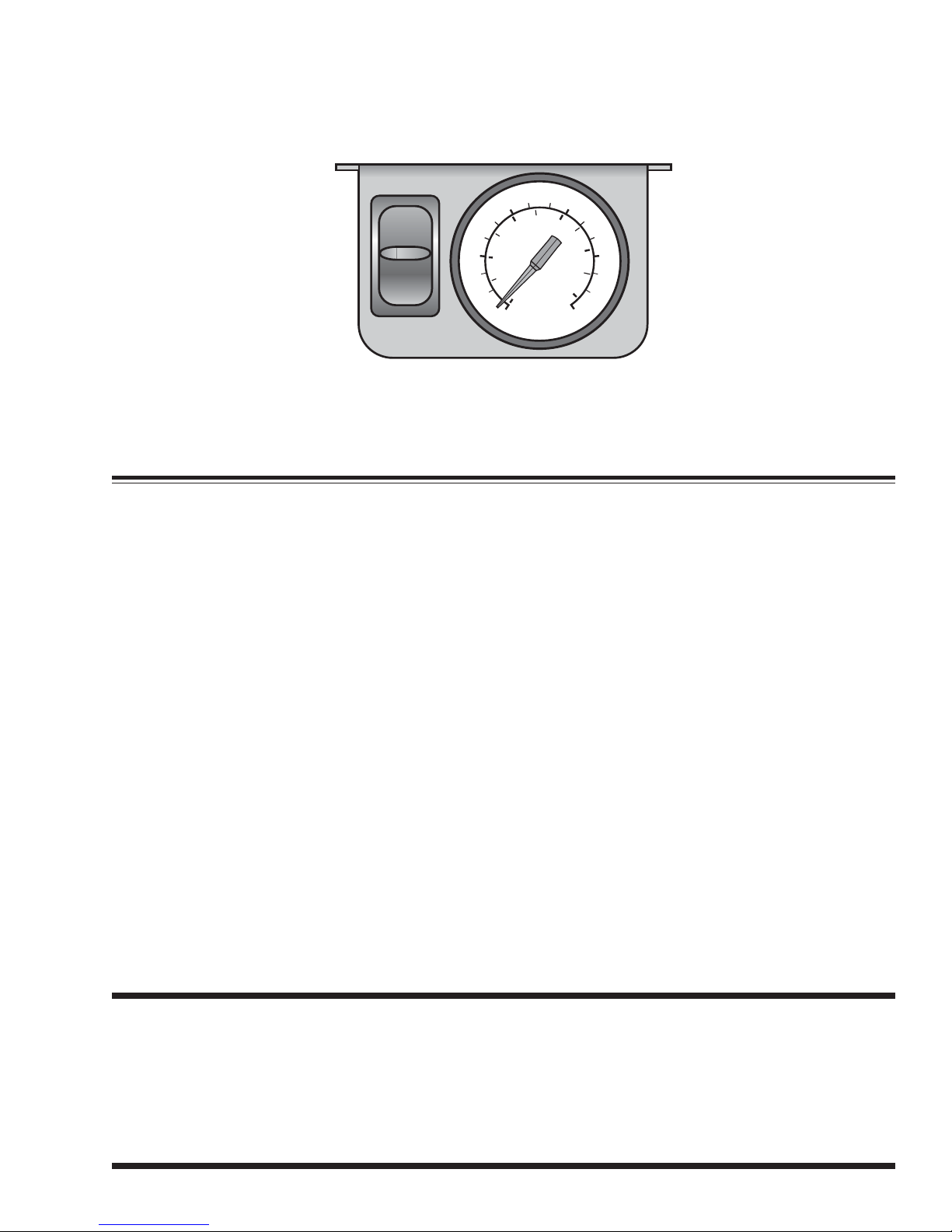
ELECTRO-PNEUMATIC CONTROL PANEL
30
200
60 90
400
600
800
2191 / 2229 / 2205
2348 / 2349 / 2357
2358 / 9110
120
CONTROL PANEL ACCESSORY KIT
INSTALLATION INSTRUCTIONS
Congratulations on your purchase of a new Control
Panel Accessory kit. This kit was designed to provide
inflation control of your air helper springs. This kit will
be an asset to your vehicle, meeting nearly all of your air
supply needs.
Please take a few minutes to read through the
instructions, identify the components, and learn how to
properly install your Control Panel Accessory kit.
NOTE:
The Control Panel Accessory kit can be used with all
air helper spring products. If you are installing an air
suspension system, do not install the air line tubing to the
air springs as stated in the suspension system instruction
manual. If you are adding the Control Panel Accessory
kit to an existing air suspension system, you will need to
deflate the air springs and remove the air line tubing.
PSI
1000
psi
kPa
0 150
NOTE ON CONNECTING THE AIR LINE TUBING:
Cut the air line tubing as squarely as possible. To
connect the air line tubing to the fittings, push the tubing
into the fittings as far as possible. If for any reason the
tubing must be removed, first release the air pressure
from the air helper spring. Push the collar toward the
body of the fitting and the pull out the tubing. To
reassemble, make sure the tubing is cut squarely and push
the tubing back into the fitting.
Install the relay within three feet of the compres-
sor. Nylon ties can be used to secure any excess wire
and the relay neatly into place. Route the white wire
labeled “Switch Panel” to the control panel. Connect
the white wire to one of the white wires on the back of
the switch. The remaining white wire will be grounded
to the vehicle. Next, connect the orange wire labeled
“Comp +” to the red (positive) wire on the compressor. Connect the red, fused wire labeled "Bat +" from
the relay to the battery or another 12V (positive)
source capable of supporting 20 amps. See Figure
"A".
PARTS LIST
SINGLE AIR CONTROL PANEL 1
10 -32 x 1" MACHINE SCREW 2
10 -32 LOCK NUT 2
#10 FLAT WASHER 4
RING TERMINAL 1
WIRE CONNECTOR 2
24-8296 12-04 NAD-34167-1
TOOLS REQUIRED:
• 3/16" DRILL BIT • PLIERS
• POWER DRILL • PHILLIPS SCREW DRIVER
• 3/8" DRILL BIT • UTILITY KNIFE
• WIRE CRIMPER/STRIPPER
Page 2

Air Gauge Accessory Kit
Installation Procedure
POSITIVE, 12 VOLT
DASHBOARD
ILLUMINATION
CIRCUIT
FIGURE A
Typical air line and wiring diagram for this kit. Note that air line
and wire routing may vary depending on application.
TO COMPRESSOR
RELAY
20 AMP
FUSE
RED(+)
(BAT +)
ORANGE
(COMP +)
WHITE
(SWITCH PANEL)
These parts included in the 2191 / 2229 kit.
FIGURE B
Install the control panel to the dashboard or selected mounting surface.
Use the provided machine screws, lock nuts, and washers to attach the
control panel to the dashboard.
Install the control panel after the electrical and air line connections have
been made.
LO
C
K
N
U
W
T
S
A
S
H
E
R
S
C
O
N
T
R
B
R
O
A
L P
C
K
A
E
N
T
E
L
GROUND
600
120
800
1000
PSI
WHITE
(TO GROUND)
WHITE
FROM AIR SOURCE
60 90
400
30
200
psi
0 150
kPa
TO AIR SPRINGS
FIGURE C
Attach the air line tubing to the control panel as shown.
Soak the end of the air line tubing (1) in hot water for a few minutes to
soften the tubing. Do not use pliers to work the tubing on to the barbed
fittings, as the tubing may be damaged.
SIDE VIEW OF
CONTROL PANEL
TO AIR SPRING
FROM AIR SOURCE
W
A
S
M
H
A
E
C
R
H
S
IN
E
S
R
E
W
S
FIGURE D
Install the wire connector as shown.
Slip the wire connector over the existing power wire and insert the
unstripped connecting wire into the wire connector. Close the wire
connector over the wires with pliers.0
PLASTIC
CONNECTOR
CONNECTING
WIRE
EXISTING
POWER WIRE
To inflate the air springs, hold the paddle switch up until
the desired pressure is reached.
To deflate the air springs, push the paddle switch down.
FIGURE E
Attach the control panel illumination wires as shown.
Attach the positive wire (red) to a dashboard illumination circuit.
Attach the negative wire (black) to a suitable ground source on the vehicle.
Should additional wire be necessary,
use 18 gage multi-strand wire.
RING
CONNECTOR
(TO GROUND)
POSITIVE WIRE
(TO DASHBOARD
ILLUMINATION WIRE)
BACK OF
GAUGE
Page 3

Do Not Return This Product
to the Dealer or Distributor
If you are
• missingparts,
• experiencinginstallationproblems,or
• havetechnicalconcernsregardingthisproduct,
you may contact a Firestone Technical Service Representative at rrtech@fsip.com or at 800-888-0650 (option 1, and
then option 2). Representatives are available from 7:30 a.m. – 4:30 p.m. Eastern on Monday – Friday, excluding holidays.
If you are located outside of the United States, you should rst contact your distributor or dealer directly with any issues.
When contacting Technical Service, please have the kit or part # ready, along with the make, model, and year of the vehicle.
You may also need to provide details, such as 2WD/4WD or if the vehicle has been lifted or lowered from stock height.
If you have a warranty concern, please include in your email a detailed description of the situation, a photo(s) of the
issue, and your contact information, including ship-to address.
WARRANTY COVERAGE*— The Ride-Rite™ kits, components, and accessories are warranted against defects in
workmanship and materials. This warranty does not cover service or labor charges, neglect…to the product.
PERIOD OF COVERAGE:
• Ride-Rite air springs – Lifetime Limited • Work-Rite load assists – 2 Years Limited
• Sport-Rite air springs – Lifetime Limited • Air-Rite accessories – 2 Years Limited
• Coil-Rite air springs – Lifetime Limited • Brackets, hardware, ttings, air line, and other
• Level-Rite air springs – Lifetime Limited components – 2 Years Limited
HOW TO MAKE A WARRANTY CLAIM — If you purchased your air springs in the U.S. or Canada and believe
you have a part with a warrantable defect, call Firestone directly at 1-800-888-0650.
International customers should contact their distributors or dealers directly with any problems.
(*) Please refer to the “Firestone Limited Lifetime Air Spring Warranty” for details, terns, and conditions.
21-8387 01-13 NAD-37143-1
Page 4

FIRESTONE LIMITED LIFETIME AIR SPRING WARRANTY
Firestone Industrial Products Company LLC (“Firestone”) warrants that its Ride Rite Air Spring Assembly will perform
according to the manufacturer’s specifications for as long as the vehicle on which the system was originally installed
is owned by the original retail purchaser. This limited warranty does not include installation or other service charges
for replacement.
Warranty Period
The Air Spring is warranted for as long as the original purchaser owns the vehicle on which it was originally
installed. The fasteners and upper and lower brackets which accompany the air spring are warranted for a period
of twenty-four (24) months or 24,000 miles whichever occurs first. This warranty begins on the original retail
delivery date.
What is Covered
Any implied warranties are limited in duration to the coverage period of this warranty (some states do not allow
limitation on how long an implied warranty lasts so the above limitation may not apply to you). This Warranty runs
in favor of the original retail purchaser when the Ride Rite Air Spring Assembly is used under normal operating
conditions according to Firestone’s specifications and installed on the appropriate application. This warranty does not
apply to Ride Rite Air Spring Assemblies that have been improperly applied, improperly installed, used in racing or off
road applications or used for commercial purposes. In addition, the warranty will not apply to products which have
not been maintained and serviced according to the instructions that accompany the air spring assembly. The
consumer will be responsible for any costs incurred in removing the product from the vehicle and the cost to return
the air spring assembly to the dealer or installer from which it was purchased. If it is determined that the Ride Rite
Air Spring Assembly failed as a result of a manufacturing defect, Firestone will repair or replace, at its option, any
product or components subject to this warranty. You should retain a copy of your contract with your installer and
your receipt as proof of the date of installation. This warranty is non-transferable and is not assignable in any way.
Firestone specifically excludes any obligation for consequential damages or incidental expenses including claims for loss of use of
the product, loss of time, inconvenience, or commercial loss. This warranty gives you specific legal rights. You may also have other
rights that may vary from state-to-state. Some states do not allow limitations on how long an implied warranty lasts or allow the
exclusion or limitation of incidental or consequential damages. The above limitation or exclusion may not apply to you. There are
no warranties, express or implied, including implied warranty of merchantability and fitness which extend beyond this warranty.
