Page 1
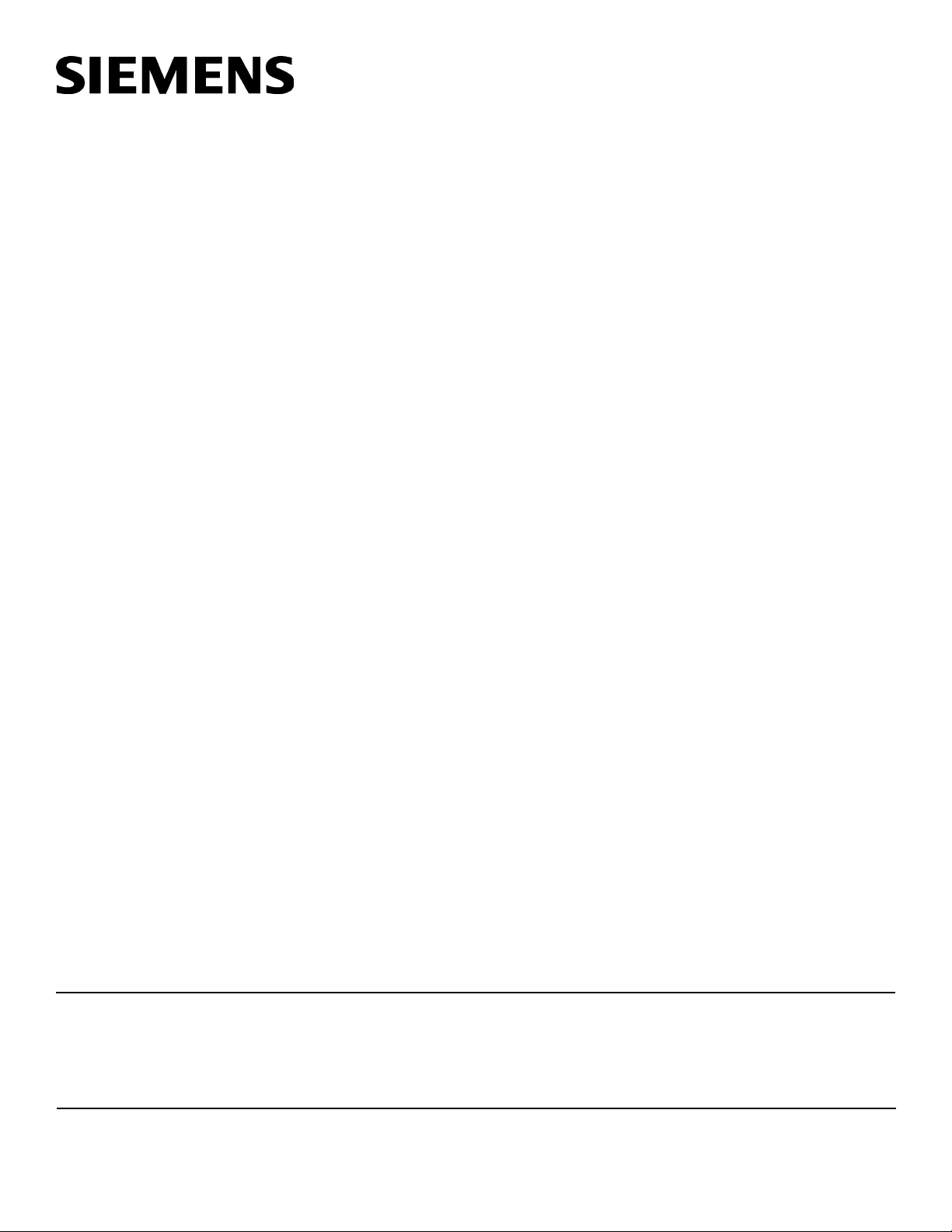
Operating Instructions
Model CP-35 Control Panel
OPERATION
In normal standby operation, all switches should be in normal
position. The system power lamp should be on and the system
alarm, system trouble lamps, zone alarm, zone trouble, audible
signal circuit trouble LED indicators, and all other indicators should
be off.
When System Alarm Sounds
1. If system is used for fire detection, follow the response plan
approved by the authority having jurisdiction. Check that every one
is accounted for. Then, notify the Fire Department. (If the system
is connected to the Fire Department or a Central Station, this is
done automatically by the control equipment.) Keep in mind that
the Fire Department or Central Station should be notified when
resetting the system.
2. Audible device circuits associated with the silenceable alarm
output may be silenced by momentary operation of the ALARM
SILENCE switch. Subsequent alarm conditions from another zone
will cause the above audibles to sound again. DO NOT RESET
THE SYSTEM. The zone LEDs will indicate the zone in which the
alarming device is located. Locate the device initiating the alarm.
This device will have its base lamp* on.
3. When the cause of the alarm has been located and corrected,
reset the system by moving the RESET/LAMP TEST switch to
RESET position for a minimum of 5 seconds. Reset all other
switches that have been operated. Notify the Fire Department (or
Central Station) that the system is being reset.
When a Trouble Condition Develops
1. The system trouble lamp and horn are activated. Call your
authorized Siemens Building Technologies, Inc. Service Representative. The trouble should be diagnosed and repaired immediately.
2. The trouble buzzer may be silenced by moving the TROUBLE
SILENCE switch to the SILENCE position. The trouble lamp will
remain illuminated.
MAINTENANCE
To insure proper and reliable operation, the following inspection
and testing schedule is recommended:
Every Six Months
1. Inspect all ionization detector heads for dust accumulations, and
when excessive, contact your authorized Siemens Building Technologies, Inc. Service Representative or factory for service.
Fire Safety
2. Activate a detector or alarm initiating device. Check that the base
lamp lights* and that proper alarm and zone indications are given
by the control panel. An ionization or photoelectric detector may
be activated by blowing smoke into it. A thermal detector may be
activated by an electric heat gun. A flame detector may be
activated by holding a lighted match slightly below it.
IMPORTANT: If the system is connected to the Fire
Department, or actuates an external system (fire extinguishing, etc.), move disconnect switches* to OFF
position to prevent actuation. Be sure to reconnect at
completion of inspection. Notify facility personnel that
a system test is being performed so that any alarm
soundings can be ignored during the test period.
3. Check operation of each detector/alarm initiating device on all
circuits. Measure the sensitivity of each ionization detector with a
sensitivity checker (when applicable).
4. Check the supervisory circuits by operating the RESET/ LAMP
TEST switch to the RESET position. In this position, all visual
indicators on the control panel should be lit and the trouble horn
should sound.
Periodically Testing the System
1. The system should be tested at regular intervals to insure its
operational reliability and optimum performance. To test the system, activate a detector/alarm initiating device.
Check that all audible devices sound, that the system alarm lamp
illuminates, and that the audible devices can be silenced.* Check
that the proper zone lamp responds.
2. Reset the system. Check that the system trouble lamp LEDs and
horn and all zone lamps* are actuated when the reset switch is
moved momentarily to the RESET position.
3. Retum all switches to normal position.
4. If a disconnect switch is incorporated, and if the system is
connected to a fire department, central station, or has external
devices connected to it (fans, smoke door holders, fire extinguishing systems, etc.) which are operated by the alarm controlled
contacts, this equipment may be isolated from the alarm circuit
during a test by moving the respective disconnect switch(es) to the
DISCONNECT position. Operation of this switch prior to tests lights
the trouble lamp so that the switch will not be left in the DISCONNECT position inadvertently.
*When this feature is incorporated in the system.
Your local Siemens Building Technologies, Inc. Authorized Service Representative is:
Name ______________________________________________
Tel. No. _____________________________________________
These instructions should be framed and located adjacent to the control unit for ready reference.
Siemens Building Technologies, Inc.
8 Fernwood Road
Florham Park, New Jersey 07932
PIN 315-084881-5
Siemens Building Technologies, Ltd.
2 Kenview Boulevard
Brampton, Ontario L6T 5E4 CN
