Page 1
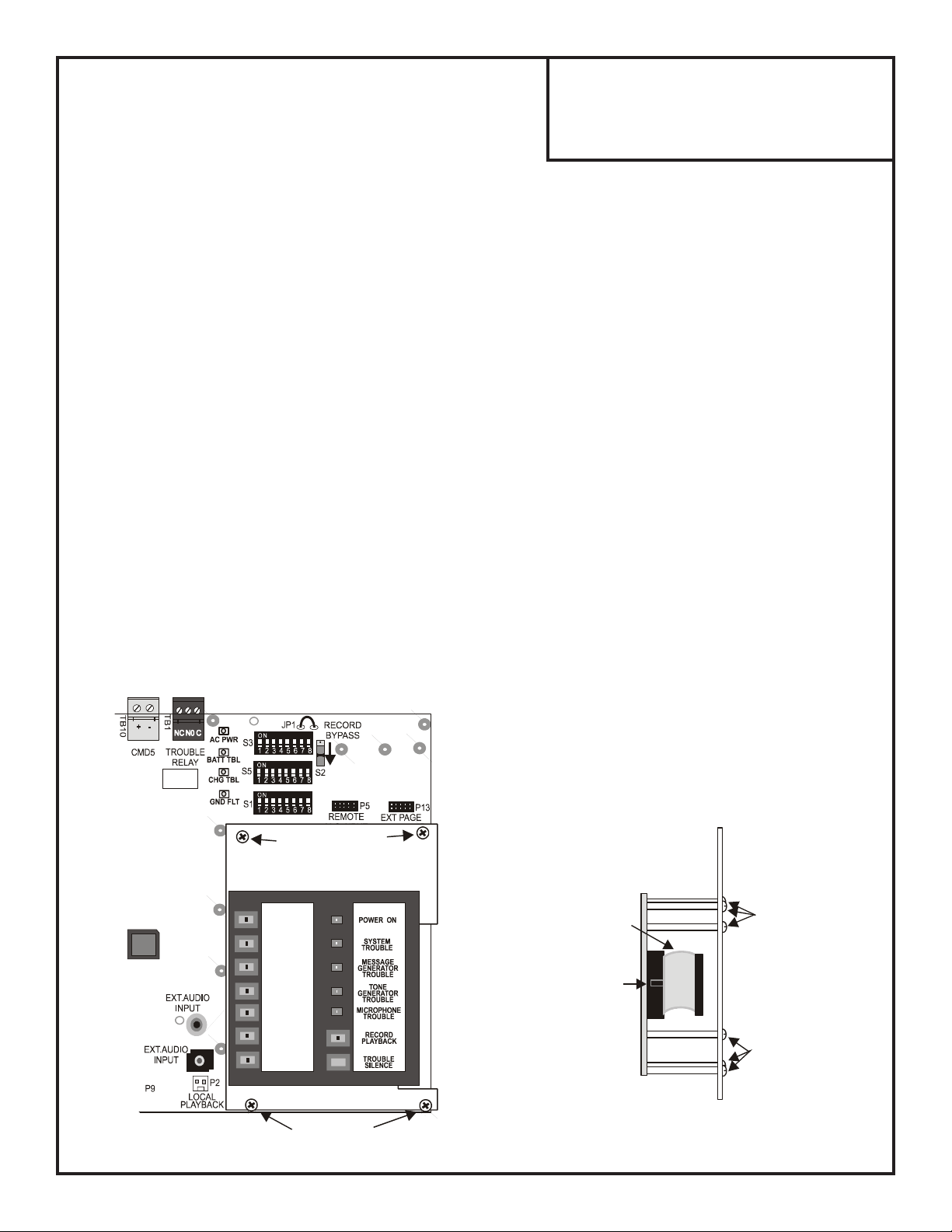
ACC-9KP
Keypad Replacement
Product Installation Drawing
Document 51955 Rev A 5/20/03 ECN 02-056
The ACC-9KP Keypad can be easily replaced by removing a few screws. The following details the replacement
procedures.
CAUTION! Make sure to observe all of the following precautions:
• Remove all power (AC and DC) before installing or removing any modules since damage to components
may occur if power remains applied.
• Circuit boards contain static-sensitive components. Always ground yourself with a proper wrist strap
before handling any boards so that static charges are removed from the body. Use static suppressive
packaging to protect electronic assemblies.
ACC-9KP Keypad Removal and Installation
1. Make certain that AC and DC power have been removed from the panel.
2. Remove four Keypad Bracket mounting screws from the main circuit board standoffs and set aside.
3. Unplug Keypad ribbon cable from connector P1 located on the bottom right of the main circuit board.
4. Remove six screws which hold the Keypad to the Bracket and set aside.
5. Remove the six standoffs attached to the Keypad and install on the new Keypad.
6. Remove the ribbon cable from the Keypad and install it on the new Keypad. Note that the ribbon cable
connector is keyed to prevent incorrect installation.
7. Install the Keypad Bracket to the six standoffs just installed on the new Keypad using the six screws removed in
Step 4.
8. Plug the Keypad ribbon cable into connector P1 located on the bottom right of the main circuit board.
9. Secure the Keypad Bracket to the four standoffs on the main circuit board with the screws removed in Step 2.
10. Reapply AC and DC power and test the panel for proper operation.
Mounting Screws
Keypad Bracket
Keypad
Mounting Screws
Ribbon Cable
Mounting Screws
Keyed Connector
Mounting Screws
Keypad
Keypad
Bracket
