Page 1

1
4K FPV Sport DV
OLED Display
Gyro Image Stabilization
SONY 12Mega pixels COMS Sensor(IMX078)
FIREFLY Q6
Ver 3.0
Page 2

2
Contents
Features :....................................................................................................................... 3
OLED Status Screen........................................................................................................4
Performance and Specifications:................................................................................... 5
Button Functions...............................................................................................................6
Menu Description..............................................................................................................6
Battery Charging:............................................................................................................ 11
Transferring Files:...........................................................................................................11
Trouble shooting:............................................................................................................ 14
Page 3
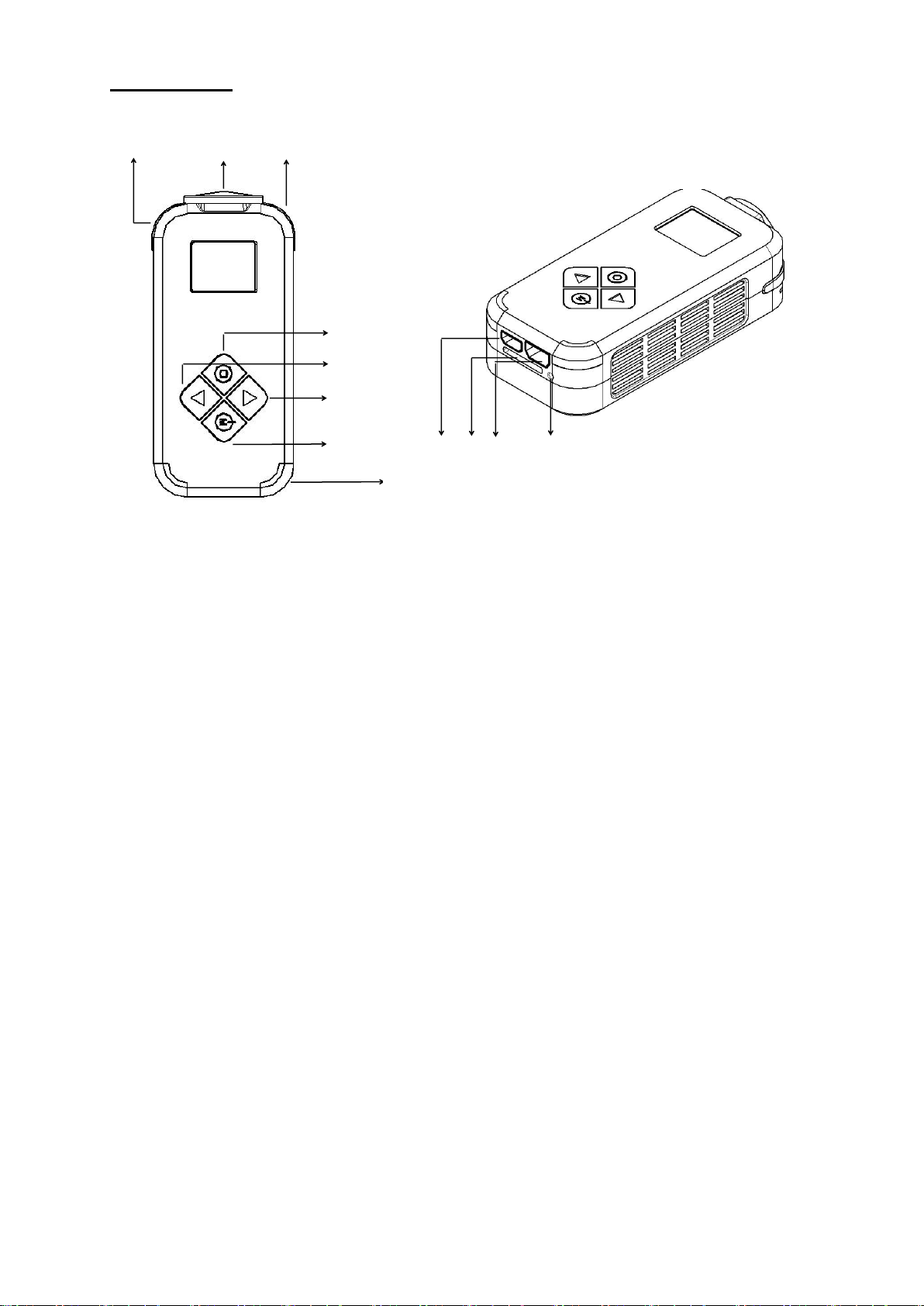
3
Features :
1 2 3
4
5
6
7
8 9 10 11
1. State LED
2. Lens
3. State LED
4. OK button
5. Down button
6. Up button
7.Mode key / Power button
8.HD output port
9.tf card port
10.USB Port
11.Reset hole
12
Page 4
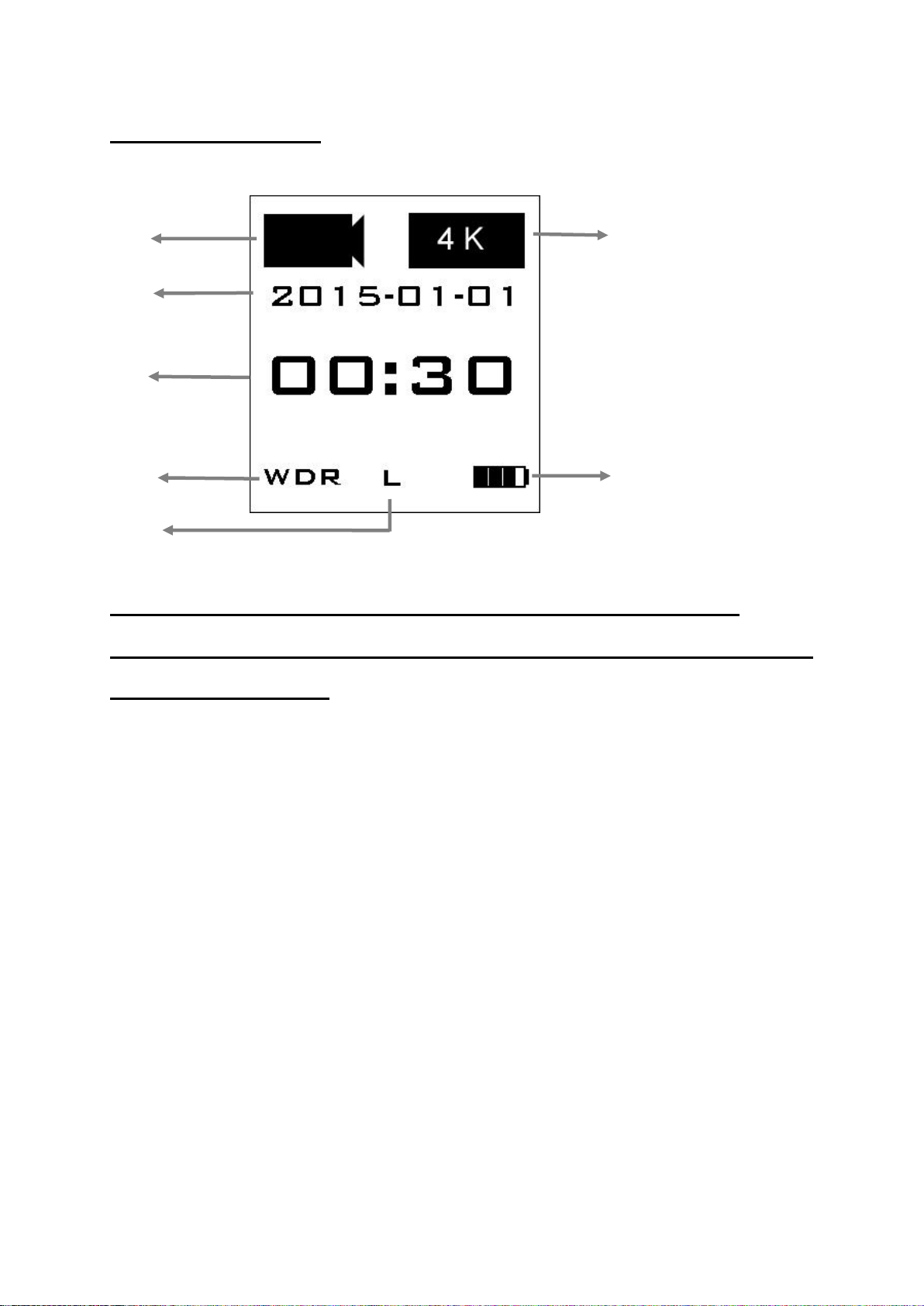
4
OLED Status Screen
1
2
3
4
5
6
7
1.Modes: Video/Photo
2.Date
3.Resolution
4.Counter
5.WDR Status
6.FOV Level
7.Battery Status。
Note: Please use a C10 TF Card ( when the card speed is not
match,it will show“ card speed low ”), free up its data and format it
on Firefly before use.
Page 5
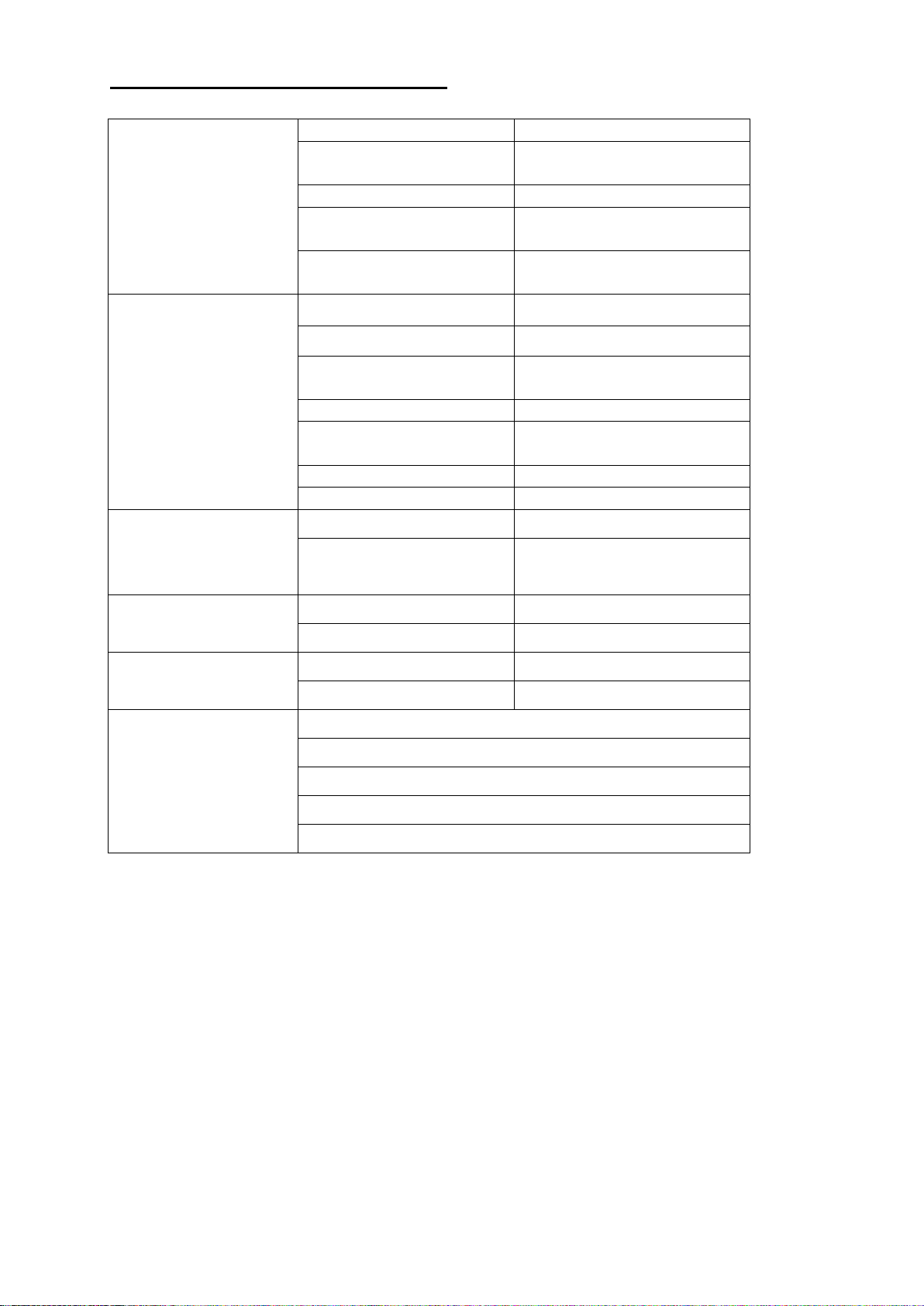
5
Performance and Specifications:
Photo resolution
16M/8M/5M
AV output format
USB Port
PAL/NTSC
HDMI Output
YES
Kind of TF card
supported
Class 10
Maximum size of TF
card supported
64G
Specifications
Camera size
30×21×25 MM
Weight
41g
Battery Capacity (Battery
is removable)
700mAH
Battery life
50 minutes
Time to complete
charging
1.5 hours
Compressed format
H264
Video/photo format
*.MP4 / *.JPG
Optical Parameter-
Wide angle version
Diaphragm
F/2.8 ,7 glasses
Angle
Horizontal 120 degree
Diagonal 170 degree
Optical Parameter distortionless version
Diaphragm
F/2.8 ,11 glasses
Angle
90 degree
Electric Parameter
Working Voltage
5V
Working +charge current
1000mA
Working Modes
Video
Photo
Time-lapse video
Time-lapse photo
11 Burst Photo
Page 6
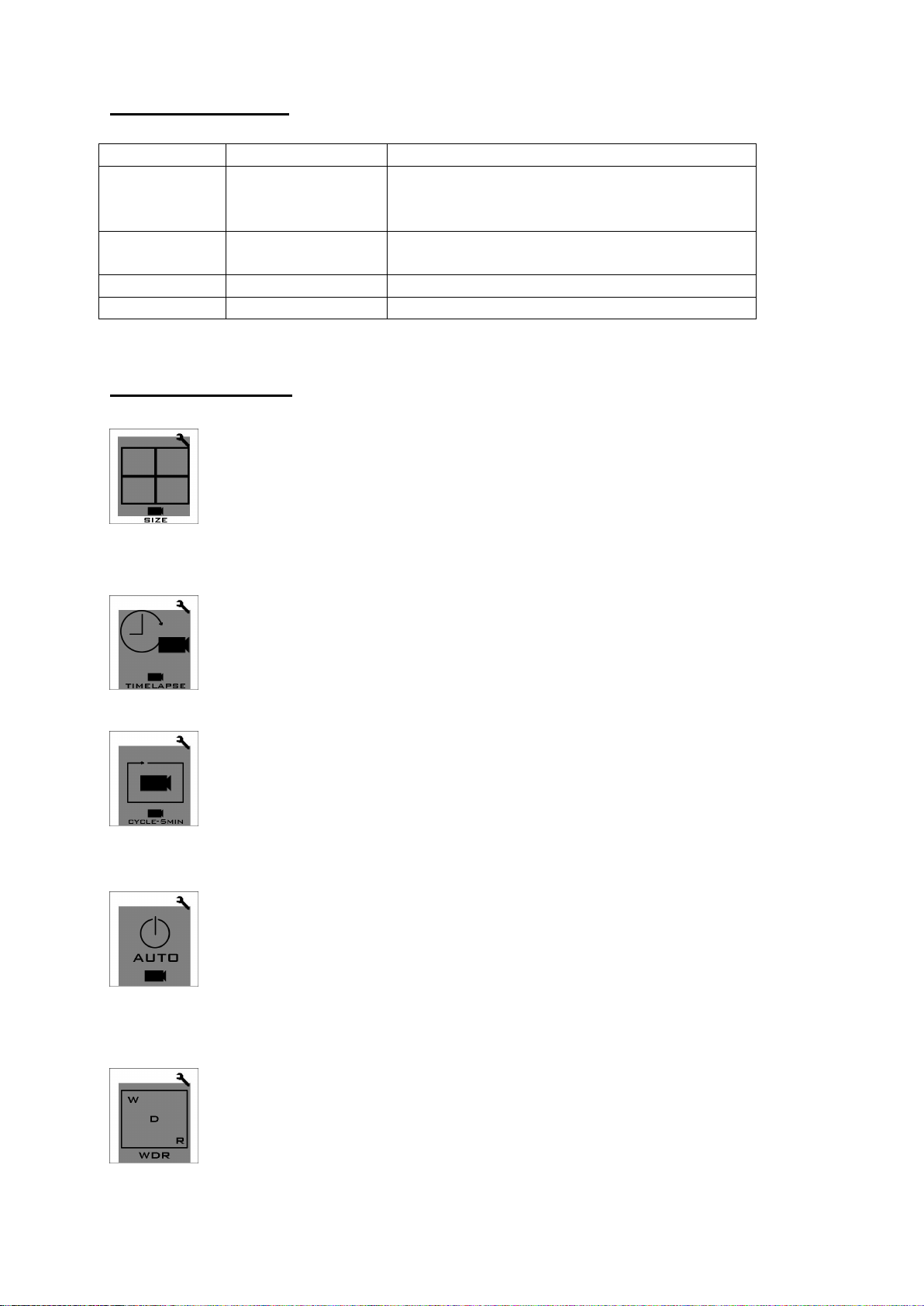
6
Button Functions
Name
Functions
Descriptions
Power/Mode
Button
Turn on/off
camera; select
modes
Press once, camera on; press for 3
seconds, camera off/ press to select photo
or video mode.
OK Button
start/stop
recording
Confirm setting
UP Button
move upwards
Enter menu setting/move upwards
DOWN Button
Move downwards
Enter menu setting/move downwards
Video resolution: select from 4K@24fps(Quicktime player required),2.5K
@30fps, 1920*1440@30fps,1080P 60@fps,1080P@30fps and
720p@120fps,VGA@30fps
。
Time-lapse video: to start/stop time-lapse video at 0.5 / 1 / 3 / 5 /10
second intervals.
Cycle recording: If cycle recording mode is selected, the video will be cut
into 5-minute segments. The earliest files will be covered when the TF
card is full. (This mode is suggested to be used in vehicle monitoring.)
USB Power Up Auto-record: If this function on, it will automatically start
recording when connected to external power source via USB.
(This mode is suggested to be used in vehicle monitoring or aerial
photographing.)
WDR (Wide Dynamic Range): WDR function is suggested to be used in
cloudy/dark environment. It might cause overexposure in sunny days.
(This mode is not suggested to be used in sunny days).
Menu Description
Page 7

7
Photo resolution: 16M / 8M / 5M
(16M is suggested)
Image rotate。Image rotate 180 degrees。
Recording audio ON/OFF。
Burst photo: capture 11 photos in 1 second.
Continuous photo: This option allows you to capture photos continuously
every 3 / 5 / 10 /30 second.
ISO adjustment: AUTO/100/400/1600.ISO of photos can be adjusted. At
Sharpness adjustment: 3 options: High, Medium and Low. Low
sharpness is suggested at night.
(Under recording mode, Medium level is suggested; under photographing
mode, Medium level is suggested for close-shot or in dark
Color adjustment: 2 options: standard and vivid.
(If you want post-production, standard option is suggested.)
Exposure:High/Middle/Low。Exposure value adjust,Lower exposure
value makes more detail,but the image will darker.
night, the lower ISO you select, the better image effect you get.
(Note: please hold your camera steady when taking photos)
environment .
Page 8

8
Metering way adjust:Average/Center/Spot。
Bit Rate adjust:High/Low。Higher date rate makes more detail, but the
video file will bigger。
Time stamping: this option allows you to stamp the time on the photos or
videos.
TV output mode: PAL / NTSC
50HZ/60HZ Light frequency setting。
ON/OFF。Turn ON to reduce Fish eye effect。
ON/OFF。Image stabilization. Turn ON to enable this function。
USB Auto power-off: the power will be automatically turned off in 30
seconds after the USB power supply is cut.
(This function is suggested to be used in aerial photographing.)
Page 9
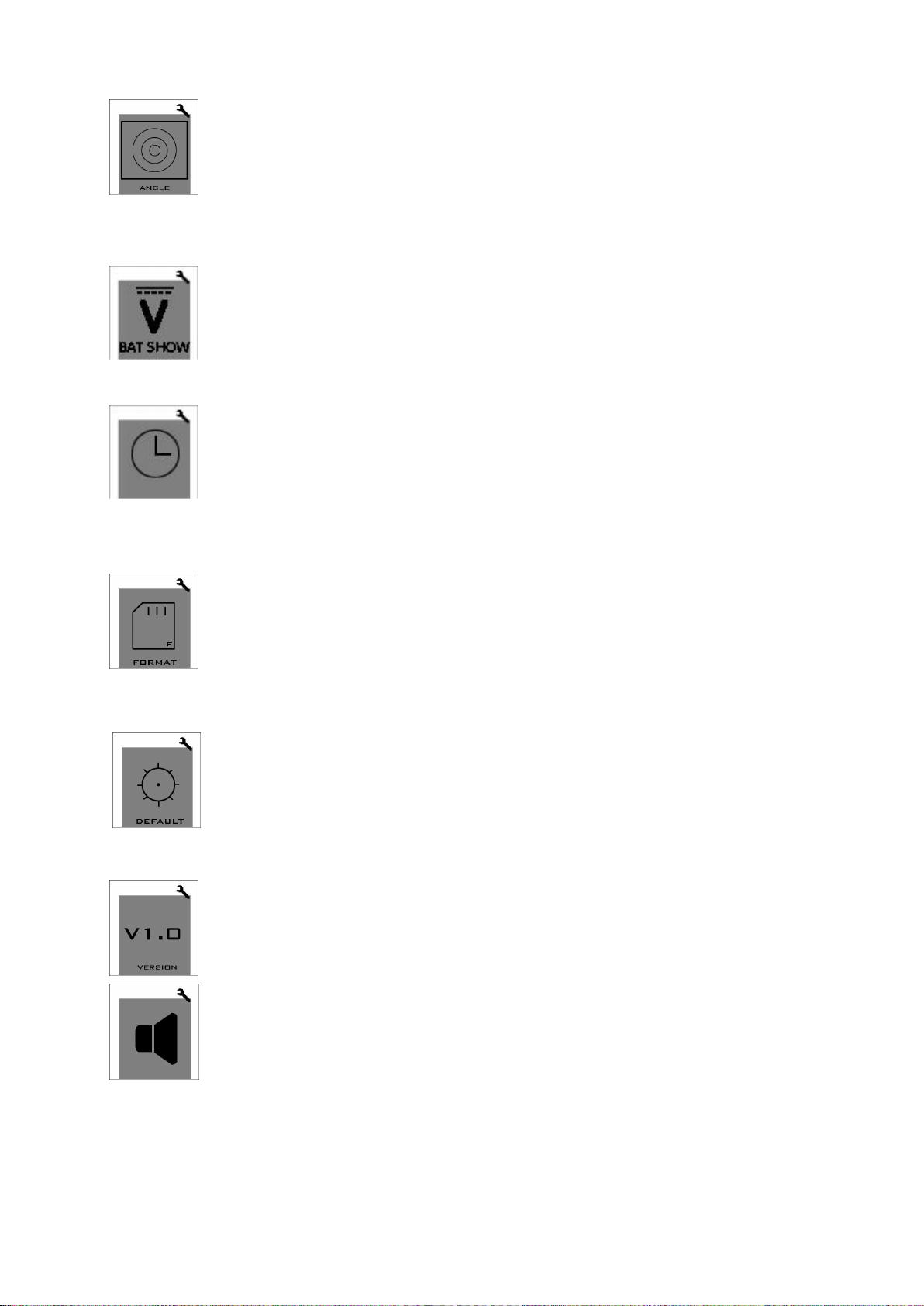
9
Angle adjustment: 2 options: Large / Medium . Small angle can reduce
image distortion.
(Large angle is suggested as using smaller angle will reduce image
quality.)
External battery voltage display ON/OFF。Use our AV cable(voltage
converter inside),Connect to battery positive and negative(2S-6S),
voltage display will shown on the AV output.。
Date time adjustment。Press OK key to enter, use UP/DOWN key to
adjust the date and time.
TF card formatting: After power on, if the format of TF card does not fit the
system, you will see a tip “please format card” and please use this
function then.
Factory default settings: you can use this function to resume all factory
default settings.
(Note: if the camera does not work normally, please resume all factory
default settings and then restart it again.)
System version: enter to see the system version of the camera.
Beep Voice ON/OFF. When turn OFF, the operation Beep voice will be
turned OFF.
Page 10

10
LED light ON/OFF. When set it OFF, the LED light will be keep OFF.
Long exposure photo:OFF, 0.5S, 1S, 2S,5S, 10S, 20 S, 30S, 60S. This
function is design for light doodle. When capture light doodle, be patience to wait for
the machine to finish.
Frame Rate First:When this function ON, the frame rate would not drop.
When this function OFF, the frame rate will change according to the environment and
it will save power. If you want to save power, please set this function OFF; if you want
to have full frame videos, set it ON.
card.
Slow motion movie.Set it ON, it will capture slow motion movie and save to tf
Page 11

11
Battery Charging:
Connect the camera to a computer or phone charger using the included USB
cable. Use 1A charger, and turn off the camera when charging will increase the
charging rate. The Charging Status Light it will turn OFF when the battery is fully
charged. Suggest to turn off the machine when charging, press and hold Mode key for
3 seconds could turn off the machine.
Transferring Files:
1. Connect the camera to a computer via the included USB cable, and then turn on
the camera.
2. Double click “My Computer” and locate “Removable Disk”. Enter “Removable Disk”
and you will find all photo and video files in DV folder.
Page 12

12
Accessories installation instructions(Optional):
Page 13

13
Remote control cable(3 way switch):
Page 14

14
Trouble shooting:
2.Videos are not smooth:
a.Set the video resolution to :1080P 60FPS b.Set frame first :ON
3.Battery endurance time is not enough: set frame rate first: OFF
4.Charging time too long: when charging, press and hold Mode key to turn the
5.Video and sounds are no sync: a.copy the video to computer. B. Change a
6.Can't record: a.Make sure card speed is C10. B. Format tf card once:
7.For more information please visit our website: www.CNfpv.com.
1.if the video quality is not satisfied or if you have any question: try to set it to default
settings first:
c.Set Gyro :ON d.Change a player(Quicktime player).
machine power off.
player(Quicktime).
