Page 1

Start-up Guide for Kids
Page 2
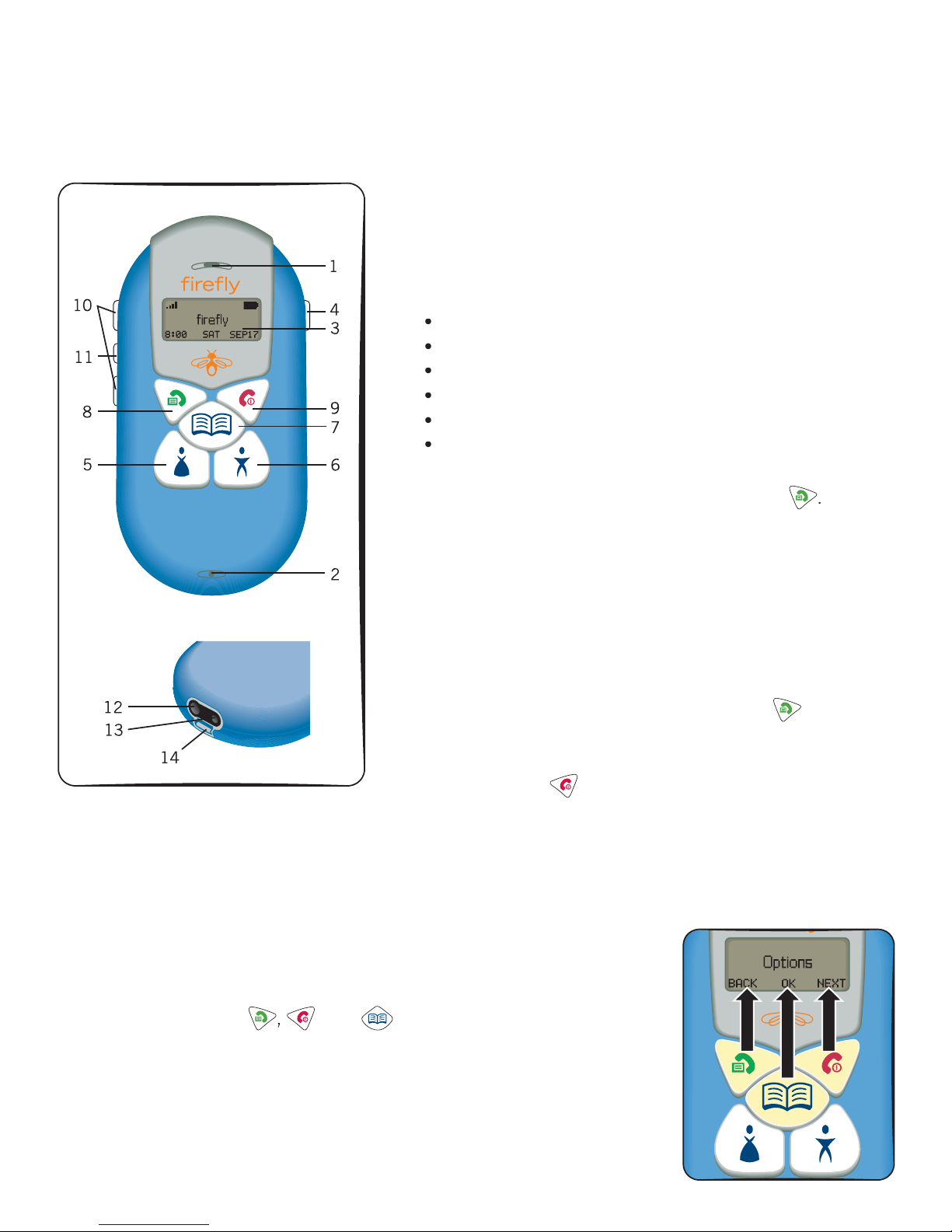
Meet Firefly™!
.
.
3
s
.
6
.
dditi
8
y
P
d
to
.
9
ld
.
.
This i
3
.
y
accessories can be attached here.
s
d
.
irefl y™ is a wireless phone designed just for kids. It has a special keypad so you don’t have to
emember or dial any numbers. The Firefl y phone also has lots of other awesome features and
t’s really easy to use.
Firefl y™ Parts – and what they do
Earpiece Lets you hear callers
2. Microphone Lets callers hear you
. Display Lets you get information and make choices. You can:
check the name and number of who you want to call
see who’s calling you
check the date and time
see how strong your battery is
see how strong the phone’s signal is
choose your phone’s display colors and sounds
mergency ButtonPress and hold for 3 seconds if you
need to make an emergency call, then pres
. Mom Call Key Press this key to call your mom, or any
other special person’s number stored here
. Dad Call Key Press this key to call your dad, or any other
special person’s number stored here
. Phone Book Key This is where you can store up to 20
a
. Send Ke
answer a call. You can also press and hol
the Firefl y phone’s menus
.
press and ho
10
Volume Buttons Use these buttons to control how loud voices and rings are on your phone
. Firefl yireworksButtonPress this button to start the Firefl y Fireworks
harger Port
1
.
14. Accessory HookOther Firefl
Port
s where your phone plugs in to recharge its battery.
ug your headset in here
onal phone numbers.
ress this key when you want to make or
nd Key
ress this key to end your calls. You can also
to turn your Firefl y phone on or off.
.
view
se the Firefl y phone’
an
to select menu choices
Page 3

Here’s how the Firefly phone works
.
To ca Mom or Dad
ess
o
.
3
p.
2
112
.
3
.
4
p.
.
To answer a call
.
3
p.
k
Use
d
3. C
.
4
ess
.
Turning your Firefl y phone on or off
Just press and hold for a few seconds
Making calls
To call someone from your Phone Boo
1. Pr
2. Press to place the call
. Press to hang u
r
. Press
2.
. Pr
5. Press to hang up.
<- and -> to scroll to the name an
number of the person you want to call.
hoose OK when you see the name and
number of person you want to call
to place the call
To make an Emergency Call
mergencies don’t happen very often. But if you or someone you
now really needs it, your Firefl y phone can call for help right away.
. Press and hold the Emergency Button for 3 seconds.
. Release the button when you see
appear on the display
. Press to place the call
. Press to hang u
ever use the Emergency Button unless there is a real emergency.
It will immediately connect you to police, fi re, or ambulance services
mergency Call or Call
Getting calls
1. Check the display to see who is calling
2. Press to answer the call.
. Press to hang u
Page 4

T
o use call waitin
g
lling
ess
2
3
4
Wh
.
To see missed calls
d.
.
2
.
3
.
4. You can use
.
T
Y
PIN
.
3
s
4
.
.
show the words
Saved
8
ph
y.
If you’re talking to one person and another person tries to call, you’ll hear a beep.
ook at the display to see who’s ca
.
1. Pr
caller on hold.
. To ignore the new call, choose BYE.
. If you want to switch back and forth between the two calls, choose SWAP.
. When you’re fi nished talking to that caller, just press
will be reconnected.
.
If someone tries to call you while your phone is on and you aren’t around to
answer it, you can see the calls you misse
1. Your Firefl y phone will tell you how many calls you’ve missed since you’ve
been away from your phone
. To ignore the list of missed calls, choose IGNORE
. If you want to see the list, choose READ
return to the normal display
to answer the new call. The phone will automatically put the fi rst
The call on hold
en you’re ready to hang up, just press again
-> to see all the calls you missed. Then choose BACK to
Personalizing your Firefl y phone
art of the fun of Firefl yis designing how it sounds and looks yourself.
o choose ring tones
ou can give a unique ring tone to your Mom, Dad, and Phone Book numbers.
. Press and hold until you see
identifi cation number.” Don’t worry, though; you don’t have to enter one.)
2. So…choose SKIP
. Scroll through the options by choosing NEXT until the display says
. Choose OK. Pick which key you want to give a ring tone to by choosing KEY
. Choose OK. A ring tone choice will appear on the display
6. If you want to hear more ring tones, just choose RING.
. Choose OK when you hear the ring tone you want to use. The display will
recorded your choice.
. Choose NEXT, then EXIT to leave the menus and return to the normal
one’s displa
then Ringersto show you that the phone has
nter
(“PIN” stands for “personal
inger
Page 5

T
o choose display color
s
Y
ess and hold
PIN
oose S
says
s
3
.
4
.
6
ds
Saved
8
.
T
PIN
2
s
3
ation
4
y.
y
ill sh
.
8
y.
y
.
ou can give a unique display color to your Mom, Dad, and Phone Book numbers.
1. Pr
2. Scroll through the options by choosing NEXT until the display
. Choose OK. Pick which key you want to give a color to by choosing KEY
. Choose OK. The color choice will appear on the display
. Check out the fi rst display color. If you want to use it, just choose OK.
. If you want to see more colors to choose from, choose COLOR.
. Choose OK when you see the color you want to use. The display will
show the wor
has recorded your choice.
. Choose NEXT, then EXIT to leave the menus and return to the normal
phone’s display
o choose animations
. Press and hold until you see
. Scroll through the menus by choosing NEXT until the display says Option
Display Color
until you see
then Display Colors to show you that the phone
nter
nter
Ch
Choose SKIP.
KIP.
. Choose OK, then scroll by choosing OPTION until the display saysAnim
. Choose OK, then scroll through the list until you fi nd an animation choice
you want to tr
. If you want to use that choice, choose OK.
6. If you want to see more animation choices, choose MORE. Then choose OK
when
. The display w
the phone has recorded your choice
. Choose OPTION, then NEXT, then EXIT to leave the menus and return to the
normal phone’s displa
ou fi nd the animation you want to display.
ow the wordsSaved
then Animation to show you that
™
Firefly Fireworks
What’s a fi refl y without its lights? Just another bug. Press the Firefl
reworksbutton to see your Firefl y phone light up with 7 different
colors! The animation you choose will play and all of the phone’s lights
will fl ash for 30 seconds
