Page 1
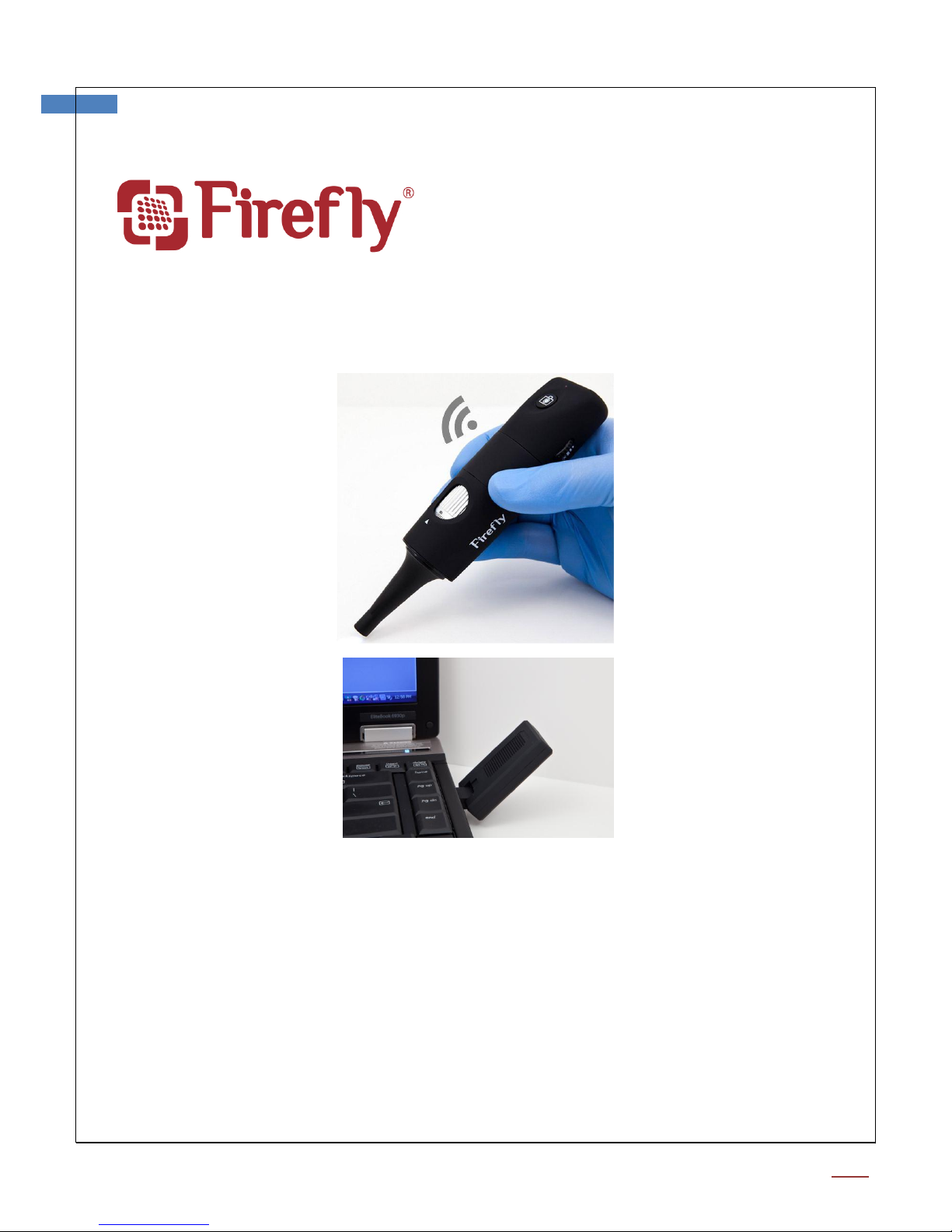
1
Firefly DE550/551 User Manual Version: 1.7
WIRELESS OTOSCOPE
THANKS FOR SELECTING A WIRELESS FIREFLY OTOSCOPE
7RWDNHIXOODGYDQWDJHRIWKLVSURGXFW¶VDGYDQFHGFDSDELOLWLHV,
and to properly and safely use this product, please read the manual carefully.
DE550/551
User Manual
Page 2
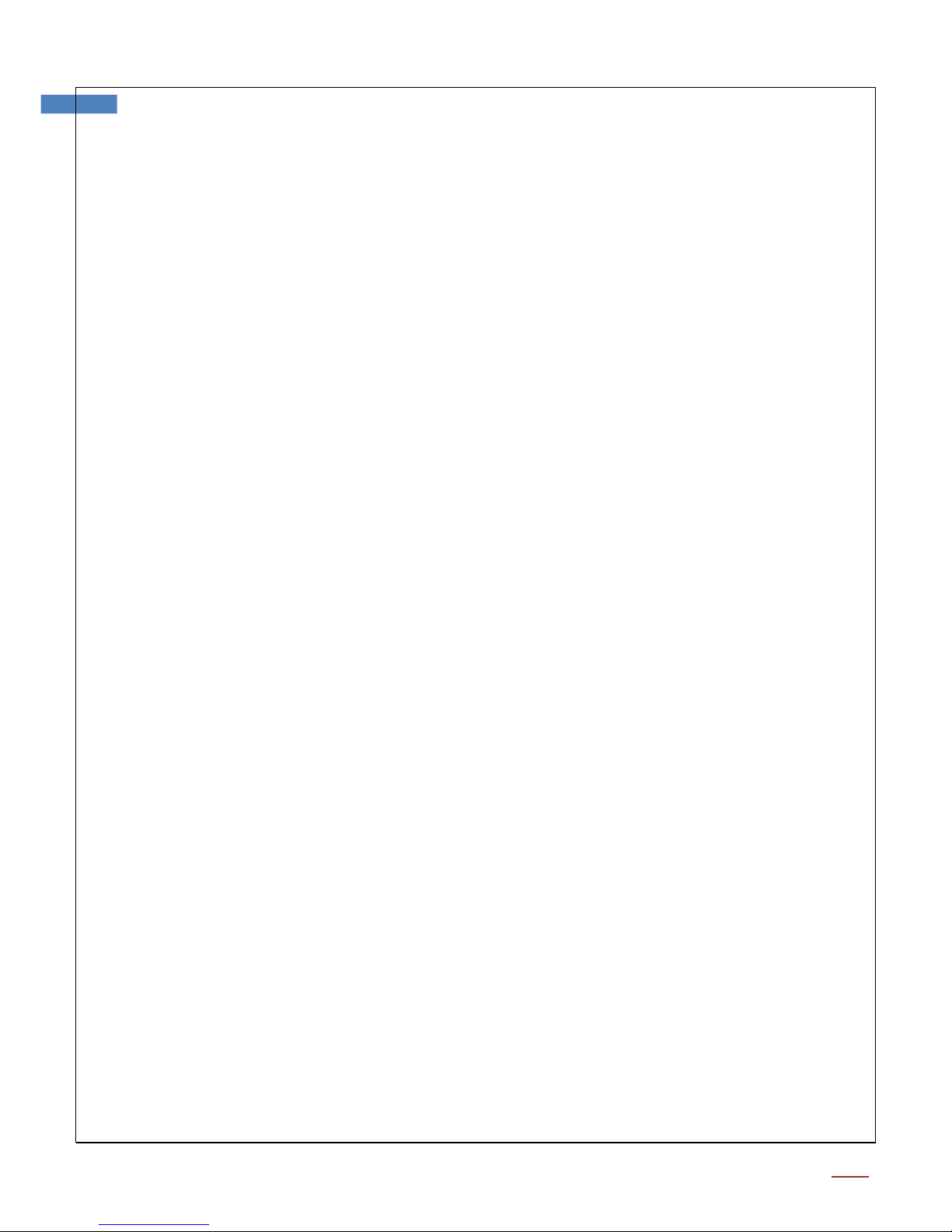
2
Firefly DE550/551 User Manual Version: 1.7
Copyright 2012 by Firefly Global. All rights are reserved. No one is permitted to reproduce or duplicate,
in any form, this manual or any part thereof without permission from Firefly Global
(www.fireflyglobal.com).
Firefly Global assumes no responsibility for any injury, or for any illegal or improper use of the product,
that may result from failure to use this product in accordance with the instructions, cautions, warnings,
or indications for use published in this manual.
Software in this product is copyright of Firefly Global and its vendors. All rights are reserved. The
software is protected by U.S. and international copyright laws and international treaty provisions
applicable worldwide. Under such laws, the licensee is entitled to use the copy of the software
incorporated with this instrument as intended in the operation of the product in which it is embedded.
The software may not be copied, decompiled, reverse-engineered, disassembled or otherwise
reduced to human-perceivable form. This is not a sale of the software or any copy of the software; all
rights, title, and ownership of the software remain with Firefly and/or its vendors.
Caution: Changes or modifications not expressly approved by Firefly Global will YRLGWKHSXUFKDVHU¶V
authority to operate the equipment and its warranty.
This equipment has been tested and found to comply with the limits for a Class
B digital device, pursuant to Part 15 of the FCC Rules. These limits are
designed to provide reasonable protection against harmful interference in a
residential installation. This equipment generates uses and can radiate radio
frequency energy and, if not installed and used in accordance with the
instructions, may cause harmful interference to radio communications.
However, there is no guarantee that interference will not occur in a particular
installation. If this equipment does cause harmful interference to radio or
television reception, which can be determined by turning the equipment off and
on, the user is encouraged to try to correct the interference by one or more of
the following measures:
-- Reorient or relocate the receiving antenna.
-- Increase the separation between the equipment and receiver.
-- Connect the equipment into an outlet on a circuit different from that to which
the receiver is connected.
-- Consult the dealer or an experienced radio/TV technician for help
Page 3
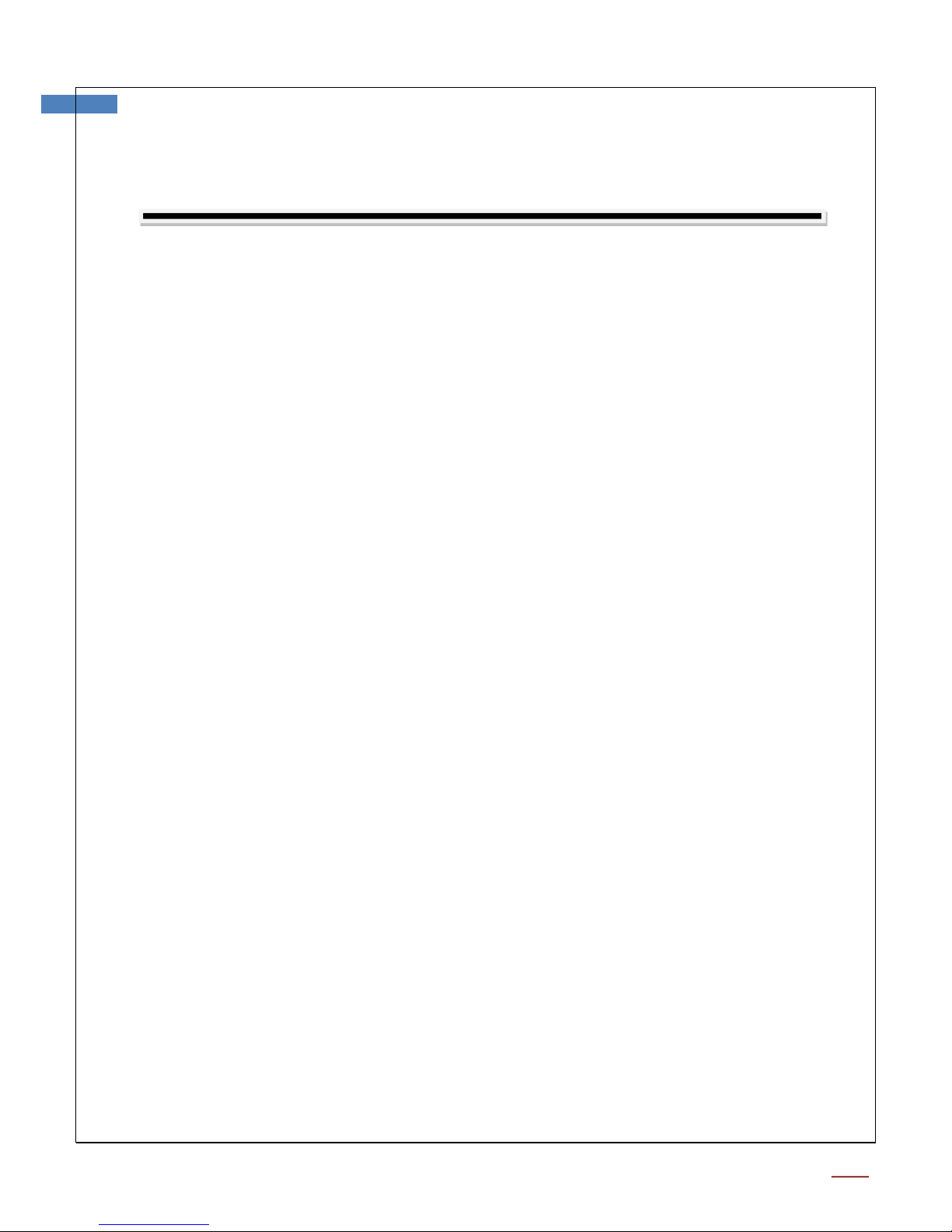
3
Firefly DE550/551 User Manual Version: 1.7
TABLE OF CONTENTS
Table of Contents ........................................................................................................ 3
Introduction ................................................................................................................ 4
Warnings & cautions ................................................................................................... 5
Warning .................................................................................................................................. 5
Caution ................................................................................................................................... 5
Check List .................................................................................................................... 7
Nomenclature ............................................................................................................. 9
Setting up optional F.O.V extender and specula: ....................................................................... 11
Connect to PC˖ .................................................................................................................... 12
Power the Device On˖ ........................................................................................................... 12
Charging Battery: ................................................................................................................... 12
Channel Mapping: .................................................................................................................. 13
Using the Firefly Otoscope
System:
........................................................................................ 13
Recommended holding position: .............................................................................................. 14
Brightness Adjustment: .......................................................................................................... 14
Using the image capture control: ............................................................................................. 14
Using Focus: .......................................................................................................................... 15
Standby and Remove device: .................................................................................................. 16
Launch the Software Application: ............................................................................................ 17
Viewing the Images: .............................................................................................................. 17
Maintenance and service .......................................................................................... 20
Cleaning recommendation ....................................................................................................... 20
Recycling
the system components ............................................................................................ 20
Service policy ......................................................................................................................... 21
Specifications ............................................................................................................ 22
Limited Warranty
.................................................................................................... 23
Troubleshooting ........................................................................................................ 25
Frequently Asked Questions (FAQs): ........................................................................................ 25
Page 4
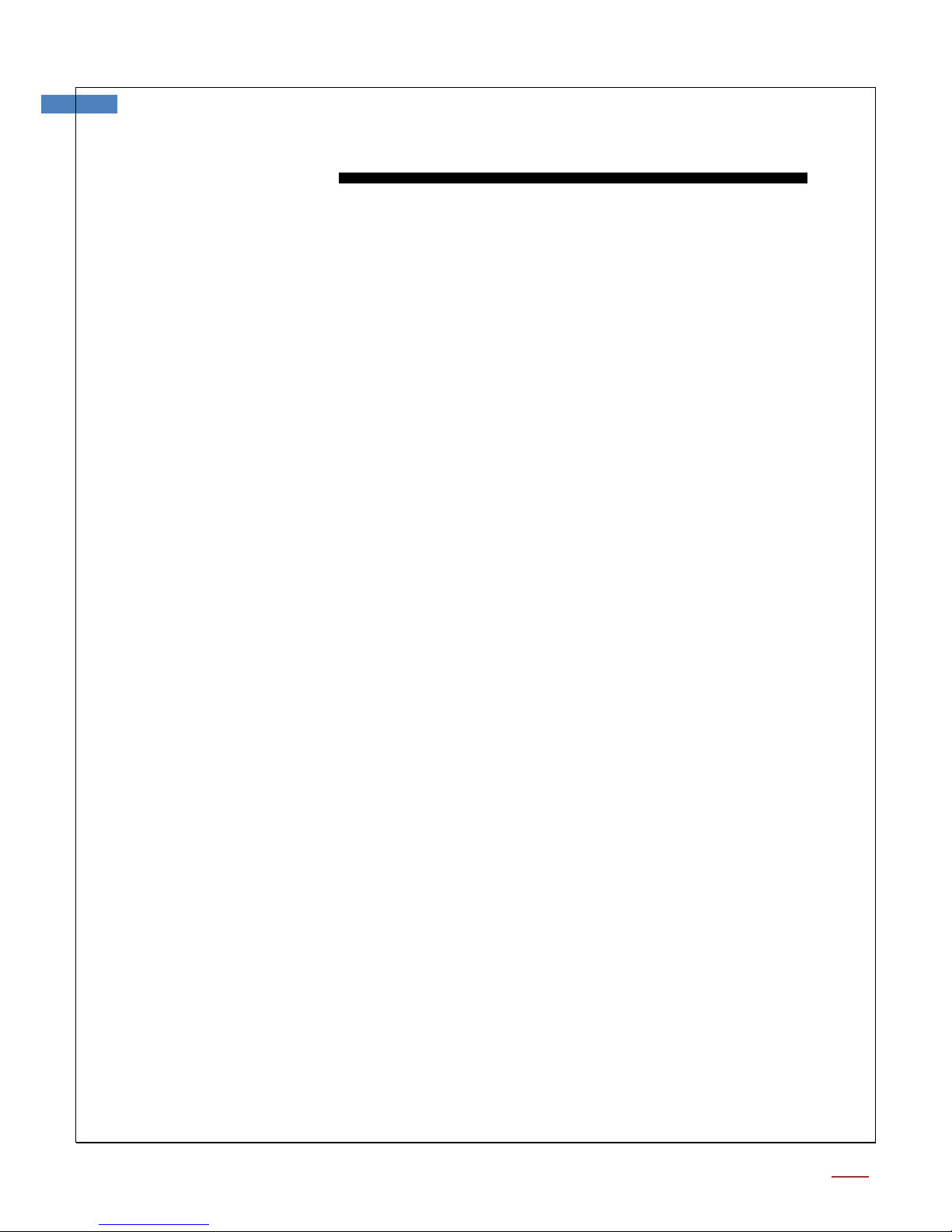
4
Firefly DE550/551 User Manual Version: 1.7
INTRODUCTION
The Wireless Firefly Otoscope System consists of a wireless digital Otoscope, a compact USB receiver,
software application and a charge cable. Only a computer equipped with a free USB port is needed to use
the system.
The Wireless Firefly Otoscope System is designed for effective operation under a variety of conditions and
typical video parameters are set at the factory. The software allows users to adjust most parameters
including Saturation, Hue, Brightness, Contrast and Sharpness for desired applications.
System Requirements
The Firefly Otoscope System requires a user PC system running Windows XP Service Pack 2 or later
operating system, a viewing screen, and a PC with an available USB 1.1 or 2.0 port.
Intended use
The Wireless Firefly Otoscope System is intended to allow inspection of the external ear, ear canal, and
tympanic membrane under magnification. A secondary use of may be for general illumination of the throat
and/or nasal cavities or assessing flexibility of the tympanic membrane.
User Profile
The Wireless Firefly Otoscope System is intended for applications such as:
Science Education
Medical examinations
Veterinarian use
Self health monitoring
Page 5
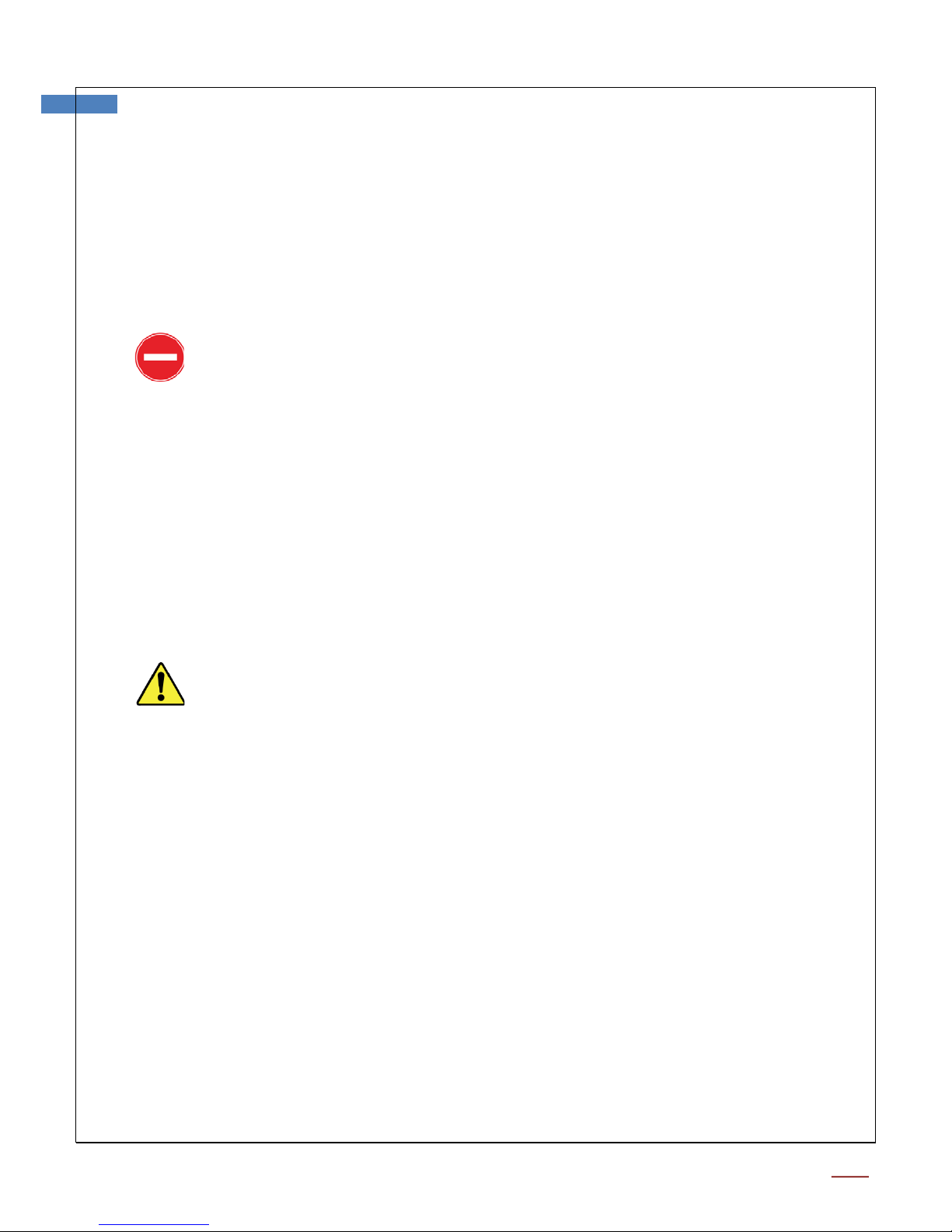
5
Firefly DE550/551 User Manual Version: 1.7
WARNINGS & CAUTIONS
Please familiarize all operating personnel with the general safety information in
this summary. Specific warnings and cautions are also found throughout this
manual.
Warning
A warning statement in this manual identifies a condition or practice which if
not corrected or discontinued immediately, could lead to injury, illness, or
death.
Do not use in the presence of flammable anesthetics.
This product has no user serviceable/replaceable parts. Please refer all
service to authorized service personnel.
This instrument is not intended to be used in the eye.
This product generates and records reference images from inputs obtained
from the software application FireflyPro. These reference images are not
intended for medical or other diagnostic purposes.
Caution
A caution statement in this manual identifies condition or practice, which if not
corrected or discontinued immediately, could lead to equipment failure,
equipment damage, or data loss.
In order to obtain optimum performance and ensure patient safety, thoroughly
read this manual.
Do not use the Firefly Otoscope if you notice any signs of damage to the
components of the system. Contact customer service for immediate assistance.
Do not attempt to disinfect the Firefly Otoscope System using glutaraldehyde
products, ethylene oxide gas, steam or any other liquid or gas disinfectant.
The signal output (USB Port) connector is intended for connection of only
devices complying with IEC 60601-1, or other IEC standards (for example,
IEC 60950), as appropriate to the device. Connecting additional devices to the
Firefly Otoscope System is not allowed. You are responsible for verifying that
the system complies with the requirements of the system standard IEC
60601-1-1.
Page 6
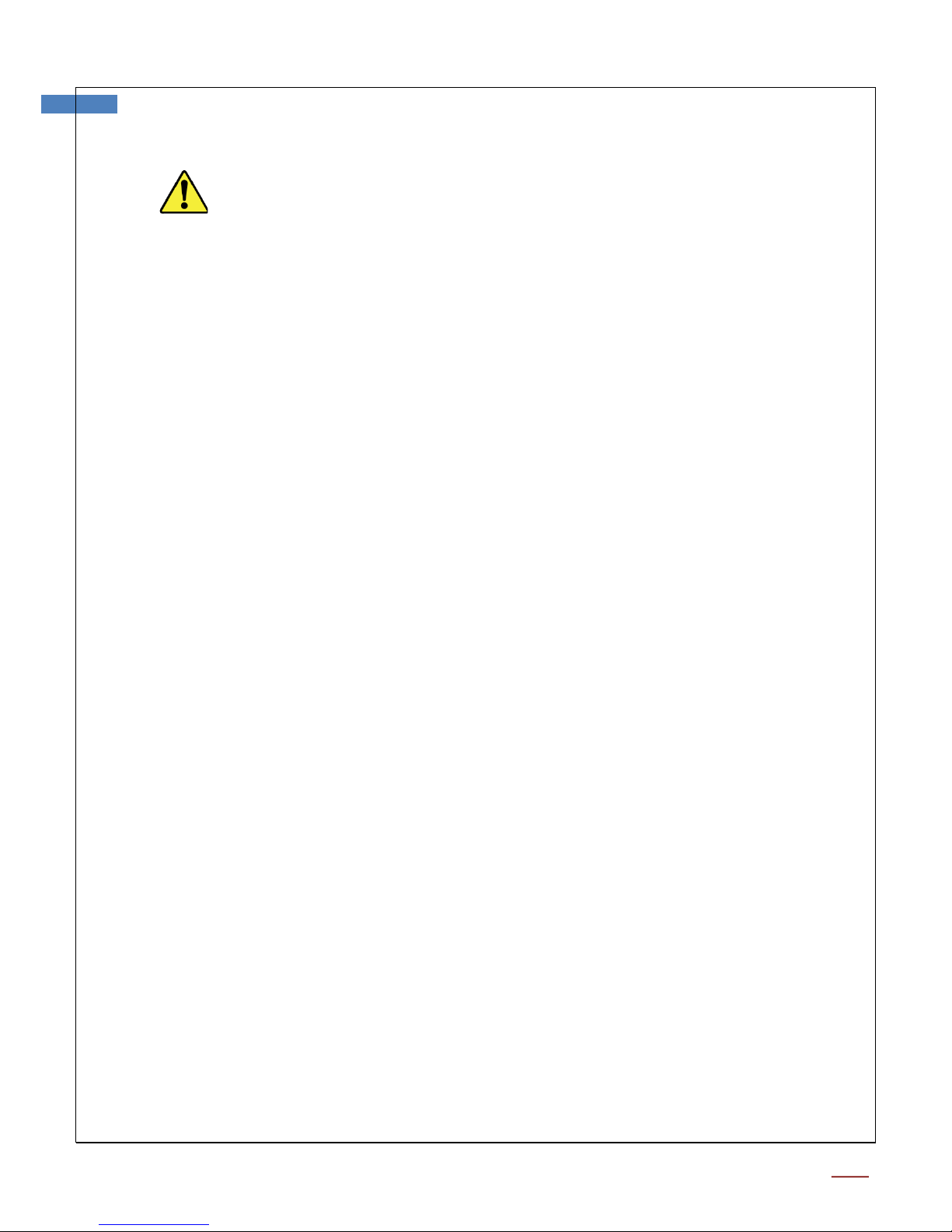
6
Firefly DE550/551 User Manual Version: 1.7
This product complies with current required standards for electromagnetic
interference and should not present problems to other equipment or be
affected by other devices. As a precaution, avoid using this device in close
proximity to other equipment.
Do not apply alcohol, chemicals, or water to the lens. Any liquids entering the
optical assembly will damage internal components.
Page 7
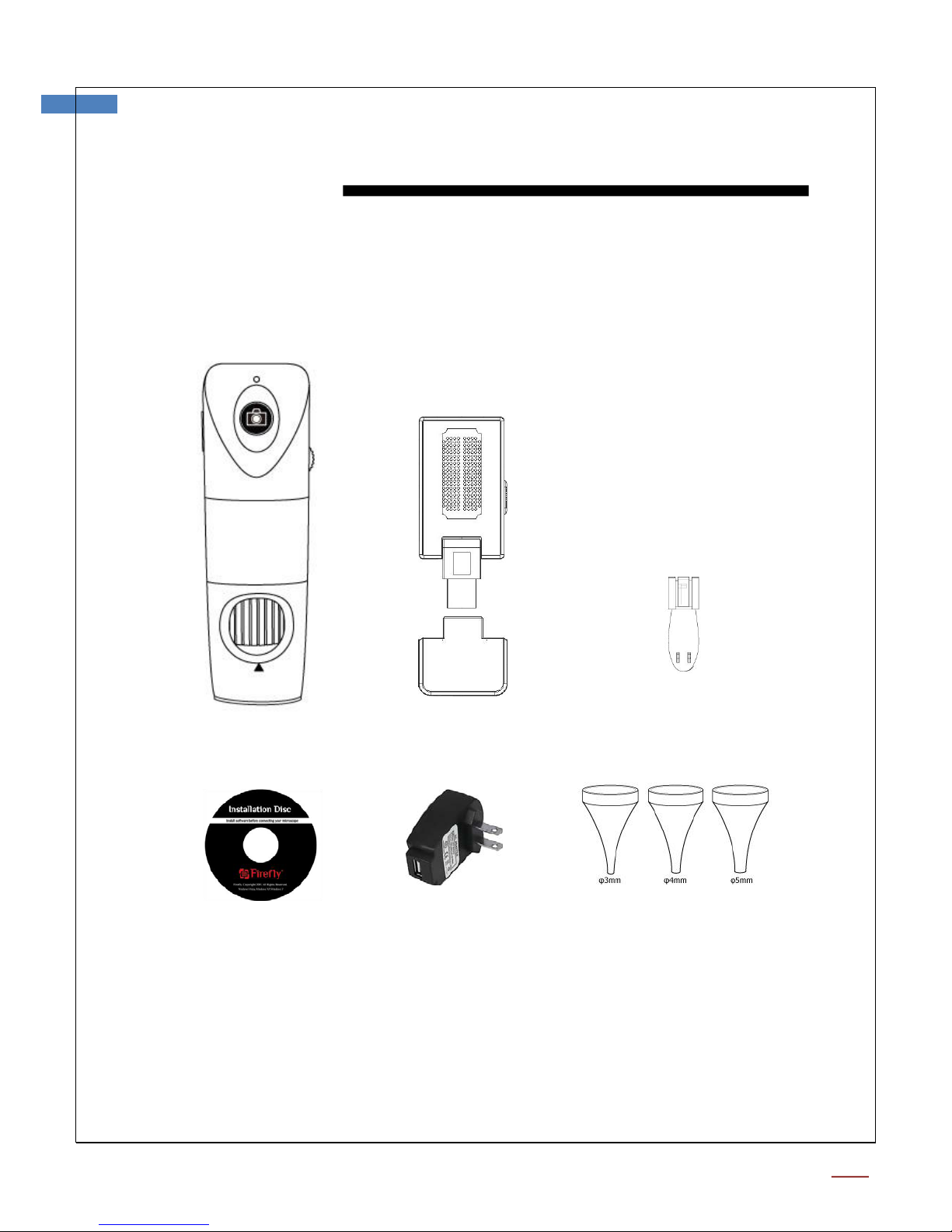
7
Firefly DE550/551 User Manual Version: 1.7
CHECK LIST
Before starting, check that all the following items have been included with your product. If anything is
missing, contact your dealer.
Otoscope x 1pc Receiver x 1 pc Clip (attached to scope) x 1 pc
Software Application CD
Power Adapter x 1pc
100-240V AC to 5V USB DC
Notice: Actual Shape may vary.
Specula (S/M/L) x 3 sets
Page 8
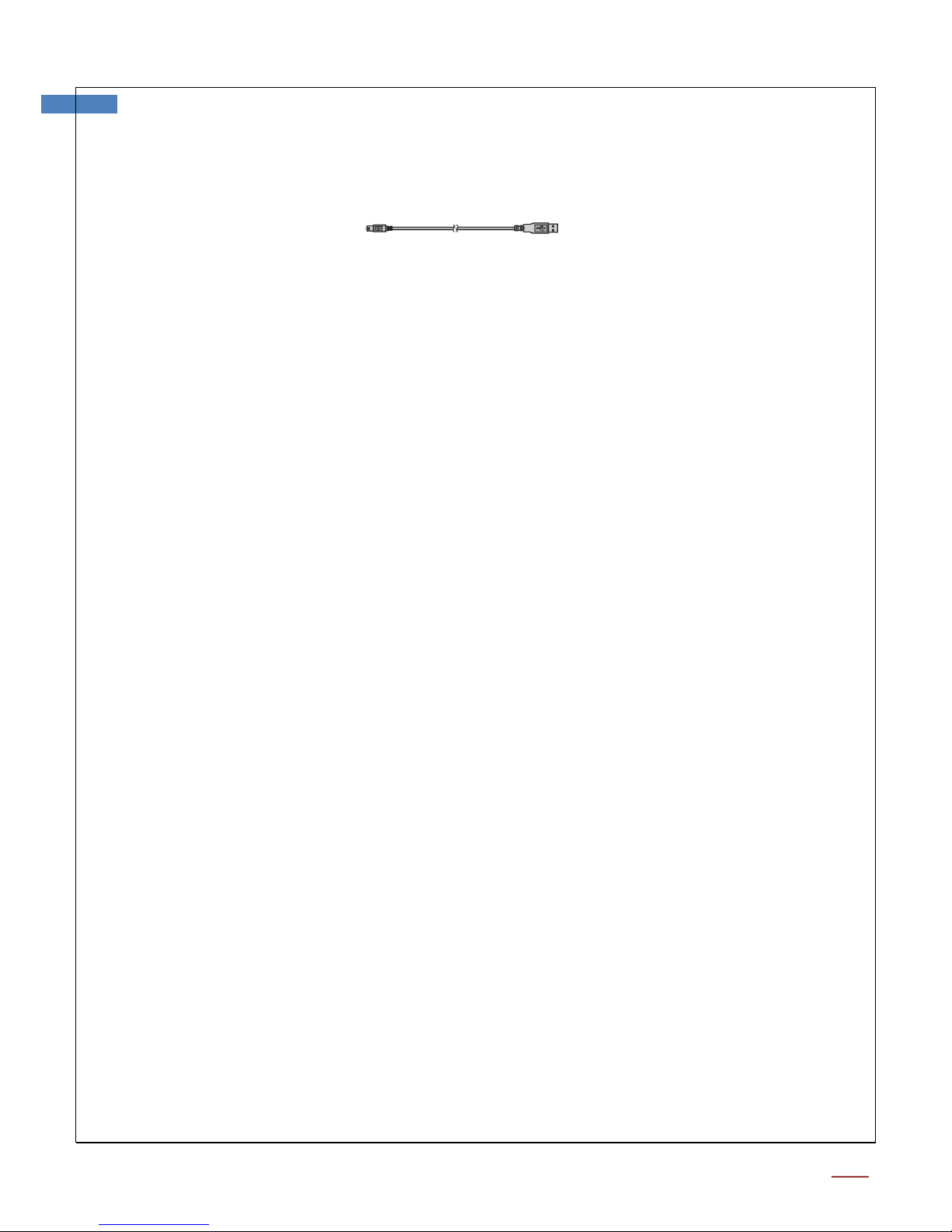
8
Firefly DE550/551 User Manual Version: 1.7
USB charger cable x 1 pc
Page 9

9
Firefly DE550/551 User Manual Version: 1.7
NOMENCLATURE
Page 10

10
Firefly DE550/551 User Manual Version: 1.7
OPERATION
Setting up the otoscope with specula
Only accepts original specula qualified for use with Firefly otoscopes
Plug the specula into the round concave guide in
front.
To remove: Simply pull to unplug the specula.
Ensure a tight fit for proper operation.
Page 11

11
Firefly DE550/551 User Manual Version: 1.7
Setting up optional F.O.V. extender and specula:
To obtain a deeper view of the subject under examination, the optional Field of View (F.O.V.) extender may
be attached. F.O.V extenders may be ordered separately.
Plug the F.O.V Extender into the round concave
guide in front of the otoscope.
Plug the specula into the round concave guide in
front of the F.O.V. Extender.
To remove: Simply pull to unplug the specula.
Ensure a tight fit for proper operation.
Page 12

12
Firefly DE550/551 User Manual Version: 1.7
Setting up the software application˖
Prior to using the Firefly Otoscope for the first time, install the FireflyPro software application following the
instructions provided with the installation CD.
Connect to PC˖
&RQQHFWWKHFRPSDFWUHFHLYHUWRWKH3&¶V86%SRUW
Power the Device On˖
3XVKWKHµ3RZHU%XWWRQ¶DWWKe rear of the otoscope to activate the device. An indicator light will turn on to
confirm the power status.
Page 13

13
Firefly DE550/551 User Manual Version: 1.7
Charging Battery:
Duration:
The Wireless Firefly Otoscope has a built-in high efficiency lithium battery that enables more than
3.5 hours continuous operation.
Charging the Battery:
Through the mini-USB port at the rear of the otoscope, the embedded battery can be charged
with the provided USB DC cable. The cable must be connected to the USB port of a PC or to the
³86%3RZHU$GDSWHU´ZKLFK can charge directly from a wall outlet.
Overload Protection:
The overload protection circuit will prevent overcharging when the battery is full and the
³,QGLFDWRU´ZLOOWXUQJUHHQ
Power Indication:
The power indicator light is normally red during operation, but it will turn blue when the
remaining battery life is less than 30 minutes.
The lithium battery is a delicate and consumable item. It is expected to last through years of
use and is guaranteed for twelve months from its purchase against defects. If there is any
battery related issue, please contact customer service immediately. Battery replacement by
unauthorized personnel or replacement with unauthorized batteries may damage the system and
voids the overall warranty.
Channel Mapping:
On the rear right side of the otoscope, there is a switch allowing users to set the
wireless channel. Both the receiver and otoscope must be set to the same channel
for proper operation:
CH 1: channel 1
CH 2: channel 2
CH 3: channel 3
CH 4: channel 4
Page 14

14
Firefly DE550/551 User Manual Version: 1.7
Using the Firefly Otoscope
System:
Recommended holding position:
It is suggested to hold the otoscope, transparent cover forward, with the thumb held on
the equipment. This holding position offers relative stability and allows lens control. The index finger is
still free to rotate and adjust the focus wheel (as shown).
Brightness Adjustment:
On left rear side of the otoscope, a knob allows the user to control the
brightness of the LEDs:
Backward Turn: Decrease Brightness
Forward Turn: Increase Brightness
Using the image capture control:
Press and release
the Capture
button
to capture image
frames. The system will generate a shutter sound from the
PC speaker as confirmation.
Page 15

15
Firefly DE550/551 User Manual Version: 1.7
Using Focus:
Based on the relative distance of the observed object, the focus wheel can be turned for a clear image.
When a higher magnification is required, the focus wheel can be turned to the left (see below). If a larger
field of view is required, the otoscope can be moved farther away and the wheel turned to the right.
Default Position: 0DWFK³50´WRWKHWULDQJXODUPDUNHU
Page 16

16
Firefly DE550/551 User Manual Version: 1.7
Standby and Remove device:
To temporarily turn off or remove the device, push and release the power button to the ³2))´
position. The device must also be turned off through the Windows operating system:
a On your Microsoft Windows Desktop, click My Computer in the
left pane. Double-click the USB Video Device (Wireless
Digital Otoscope in Windows Vista and Windows 7).
After turning off the device through Windows above, the
FRPSDFWUHFHLYHUFDQEHXQSOXJJHGIURPWKH3&¶V86%
port. Using this sequence will avoid transient voltages
from potentially causing hardware damage.
Page 17

17
Firefly DE550/551 User Manual Version: 1.7
Launch the Software Application:
Double-click the FireflyPro.exe icon on your computer desktop:
Viewing the Images:
FireflyPro software controls your Firefly Otoscope. The Otoscope communicates with the PC
through the USB compact receiver. The user can configure the video properties, review live images,
capture images, record video clips and perform a variety of powerful measurement and
documentation functions.
The main features of FireflyPro are shown below:
Page 18

18
Firefly DE550/551 User Manual Version: 1.7
Tool bars
The Tools bars enable quick access to the functions of FireflyPro software. The tool bars can be
grouped into Control, Images and Device tool bar sets.
Control tool bars:
Icon Icon Name Function Description
Play Start the video stream preview
Pause Freeze live video image frame
Video Setting Configure video properities
Video Recording Video recording and settings (frame, period, quality, codec etc...)
Undo Undo the previous Rotation, Text Comment and Zoom
Redo Redo the previous Rotation, Text Comment and Zoom
ROI Select region of interest (ROI) on live video stream
Undo ROI Revoke ROI selection
Rotation Rotate live video 0°, 90°, 180°, 270°
Mirror Mirror live video horizontally
Flip Flip live video vertically
Text Comment Add text layer on image
Image Measure Launch image measurement application
Zoom + Zoom-in live video up to 300%
Zoom - Zoom-out live video down to 10%
Zoom Ratio Set Zoom ratio from 10-300
Image tool bars:
Icon Icon Name Function Description
Save Image Store frozen image
Image Capture Capture and store instant image from live video
Image Browsing Browse images in working directory
Working
Directory
Pop-up to select working directory path
Displays working directory path
Page 19

19
Firefly DE550/551 User Manual Version: 1.7
Device Tool bars:
Icon Icon Name Function Description
Device connect Refresh image device connection
Save
Check this box to update default resolution settings with
the selected values. New default is saved upon exit.
Resolution
Select a video format (Initial default 640x480 YUY2)
Page 20

20
Firefly DE550/551 User Manual Version: 1.7
MAINTENANCE AND SERVICE
Cleaning recommendation
CAUTION
Do not apply alcohol, chemicals, or water to the lens. Any liquids entering the
optical assembly will damage internal components.
Use a dry cloth to clean the Digital Firefly Otoscope System on a weekly basis.
Recycling
the system
components
Within the EU
Do not
dispose of
this
product
as
unsorted
municipal refuse. Submit for
separate
collection as
specified by
Directive 2002/96/EC of the
European
Parliament
and the
Council of the
European
Union on Waste El
ectronic and
Electri
cal Equipment (W
EEE).
If
this product is contaminated, this directive does not apply. For more
specific disposal information contact Customer Service.
Outside
the EU
When the
product
and
its components
reach end of life, recycle the product
according
to national, state, and
local
regulations
.
Page 21

21
Firefly DE550/551 User Manual Version: 1.7
Service policy
All repairs on products under warranty must be performed or approved by Firefly or its
authorized resellers. Unauthorized repairs will void the warranty. In addition, whether or
not covered under warranty, any product repair shall exclusively be performed by
Firefly-certified service personnel.
If the product fails to function properly ² or if you need assistance, service, or spare parts ²
contact your Firefly reseller.
Before contacting your reseller, try to duplicate the problem and check all accessories to
ensure that they are not causing the problem. When calling, please be prepared to provide:
Product name and model number and complete description of the problem
.
Serial number of your product (if applicable).
Complete name, address and phone number of your
fac
ility.
For
out-of-warranty repairs or spare parts orders, a purchase order (or credit
card)
number.
For parts orders, the required spare or replacement part numbers.
If your product requires warranty, extended warranty, or non-warranty repair service, please
contact your Firefly reseller. A customer service representative will assist you in
troubleshooting the problem and will make every effort to solve it over the phone, avoiding
potential unnecessary returns. In case a return cannot be avoided, the representative will
record all necessary information and will provide a Return Authorization number, as well as
the appropriate shipping address. The Return Authorization number must be obtained prior
to any return.
If you have to return your product for service, follow these recommended packing
instructions:
Disconnect all hoses, cables, sensors, power cords, and ancillary products (as
appropriate) before
packing, unless you suspect they are associated with
the problem.
Wherever possible
use the
original shipping carton and packing
materials.
Include
a
packing list and
the Return Authorization number.
It is recommended that all returned goods be insured. Claims for loss or damage to the
product are the responsibility of the sender.
Page 22

22
Firefly DE550/551 User Manual Version: 1.7
S
PECIFICATIONS
Item Specification
Weight
Approximately 100 g (0.22 lb)
Dimensions (approximate)
Length: 11.4 cm (4.5 inches)
Height: 3.7. cm (1.5 inches)
Width: 3.7 cm (1.5 inches)
Ratio
USB 5 VDC, 150mA
Protection against ingress of
water
IPXØ
Operating conditions
Temperature
+10°C to +40° C (+50°F to +104°F)
Relative humidity
30% to 75% noncondensing
Altitude
700 to 1060 hPa
Shipping and storage conditions
Temperature
-20°C to +49°C (-4°F to +120°F)
Relative humidity
95% noncondensing max.
Wireless power
Less than 1mW
Sensitivity
-87dBm
Noise ratio
47dBm
Antennae resistance
ƻ
Available Channels
4
Coverage
Longer than 10 meters (30ft) on open field
Battery (Lithium battery)
More than 3.5 hours continuous usage
Capacity
800mAh (Lithium battery)
Service
Authorized personnel only
Safety Compliance
FCC, CE and RoHS compliant
Patent
Patent Pending
Page 23

23
Firefly DE550/551 User Manual Version: 1.7
LIMITED W
ARRANTY
Limited Hardware Warranty (through distributors & resellers)
FireFly Global hardware products come with a 1-year limited hardware warranty. The warranty is extended through Firefly Global
authorized representatives and resellers. If you have a warranty claim, please contact the store, distributor, or website through
which the product was purchased.
What is covered by this limited hardware warranty?
This limited hardware warranty covers defects in materials and workmanship in your FireFly Global hardware products.
What is not covered by this limited hardware warranty?
This limited hardware warranty does not cover:
x Software, including the operating system and software added to or bundled with the FireFly Global hardware products
x Problems that result from:
x External causes such as accident, abuse, misuse, or problems with electrical power
x Servicing not authorized by FireFly Global
x Usage that is not in accordance with product instructions
x Failure to follow the product instructions
x Problems caused by using accessories, parts, or components not supplied by FireFly Global
x Products with missing or altered serial numbers
x Products for which FireFly Global or its distributors have not received payment
x Normal wear and tear
THIS WARRANTY GIVES YOU SPECIFIC LEGAL RIGHTS, AND YOU MAY ALSO HAVE OTHER RIGHTS WHICH VARY FROM STATE
TO STATE (OR JURISDICTION TO JURISDICTION). FIREFLY GLOBAL'S RESPONSIBILITY FOR MALFUNCTIONS AND DEFECTS IN
HARDWARE IS LIMITED TO REPAIR AND REPLACEMENT AS SET FORTH IN THIS WARRANTY STATEMENT. ALL EXPRESS AND
IMPLIED WARRANTIES FOR THE PRODUCT, INCLUDING BUT NOT LIMITED TO ANY IMPLIED WARRANTIES AND CONDITIONS
OF MERCHANTABILITY AND FITNESS FOR A PARTICULAR PURPOSE, ARE LIMITED IN TIME TO THE TERM OF THE LIMITED
WARRANTY PERIOD REFLECTED ON YOUR PACKING SLIP OR INVOICE. NO WARRANTIES, WHETHER EXPRESS OR IMPLIED,
WILL APPLY AFTER THE LIMITED WARRANTY PERIOD HAS EXPIRED. SOME STATES DO NOT ALLOW LIMITATIONS ON HOW
LONG AN IMPLIED WARRANTY LASTS, SO THIS LIMITATION MAY NOT APPLY TO YOU.
WE DO NOT ACCEPT LIABILITY BEYOND THE REMEDIES PROVIDED FOR IN THIS LIMITED HARDWARE WARRANTY OR FOR
CONSEQUENTIAL OR INCIDENTAL DAMAGES, INCLUDING, WITHOUT LIMITATION, ANY LIABILITY FOR THIRD-PARTY CLAIMS
AGAINST YOU FOR DAMAGES, FOR PRODUCTS NOT BEING AVAILABLE FOR USE, OR FOR LOST DATA OR LOST SOFTWARE. OUR
Page 24

24
Firefly DE550/551 User Manual Version: 1.7
LIABILITY WILL BE NO MORE THAN THE AMOUNT YOU PAID FOR THE PRODUCT THAT IS THE SUBJECT OF A CLAIM. THIS IS
THE MAXIMUM AMOUNT FOR WHICH WE ARE RESPONSIBLE.
How long does this limited hardware warranty last?
The limited hardware warranty on all FireFly Global products begins on the date of the packing slip, invoice, or receipt. The
warranty period is not extended if a warranted product or any parts are repaired or replaced. FireFly Global may change the
availability of limited hardware warranties, at its discretion, but any changes will not be retroactive.
What do I do if I need warranty service?
Before the warranty expires, please contact the store, distributor, or website through which the product was purchased.
What will FireFly Global do?
FireFly Global or its authorized representative or reseller will repair any FireFly Global hardware products returned that prove to be
defective in materials or workmanship. If FireFly Global or its authorized representatives are not able to repair the product, we will
replace it with a comparable product that is new or refurbished.
When you contact our authorized representatives or resellers via phone or email, they will issue a Return Material Authorization
Number for you to include with your return. You must return the products in their original or equivalent packaging, prepay
shipping charges, and insure the shipment or accept the risk if the product is lost or damaged in shipment. The repaired or
replacement products will be returned to you. The reseller or authorized representative will pay to ship the repaired or replaced
products to you if you use a delivery address in the country where the reseller is located. Otherwise, the product will be shipped
to you freight collect.
If it is determined that the problem is not covered under this warranty, you will be notified and informed of service alternatives that
are available to you on a fee basis.
How will you fix my product?
We use new and refurbished parts made by various manufacturers in performing warranty repairs and in building replacement
parts and systems. Refurbished parts and systems are parts or systems that have been returned to FireFly Global, some of which
were never used by a customer. All parts and systems are inspected and tested for quality. Replacement parts and systems are
covered for the remaining period of the limited hardware warranty for the product you bought. FireFly Global owns all parts
removed from repaired products.
May I transfer the limited hardware warranty?
Limited hardware warranties are not transferable.
Page 25

25
Firefly DE550/551 User Manual Version: 1.7
TROUBLESHOOTING
Frequently Asked Questions (FAQs):
Q1. What do I do if my Firefly Otoscope and FireflyPro software suddenly stops working?
Answer:
a) Shutdown the Firefly Otoscope and disconnect the USB wireless receiver from the computer.
b) Close the FireflyPro software.
c) Wait for one minute, reconnect the wireless receiver to system and switch the Otoscope on.
d) Double-click the FireflyPro icon on desktop to launch the software application again.
Q2. When using the first version of Vista (not Vista SP1), there is a black visible region that randomly
appears, what can I do to fix this?
Answer:
Please update Windows Vista through Microsoft update, or click Toolbar - "Set -GHIDXOW´ ± ³2.´WR
refresh the display.
Q3. What do I do when my computer is woken-up from standby or hibernation and FireflyPro software
stops working?
Answer:
Please close and try restarting the software application again.
Q4. Why is there no image displayed on FireflyPro image windows?
Answer:
a. Please verify whether the wireless receiver is connected properly
b. Please verify the brightness roller is turned on
c. Recharge the otoscope to ensure it has sufficient power
Q5. The Otoscope and wireless receiver are installed, but why can they not be used?
Answer:
a. Make sure the FireflyPro software is installed completely and properly.
b. Make sure the wireless receiver is connected tRWKH3&¶V86%SRUW
c. Please XQSOXJWKHFRPSDFWUHFHLYHUDQGSOXJLQWRWKH3&¶V86%SRUWDJDLQ
d. Recharge the otoscope to ensure it has sufficient power
Q6. How do I uninstall the FireflyPro software?
Answer:
To uninstall, go to Start -> Settings -> Control Panel -> Programs and Features -> Uninstall
Page 26

26
Firefly DE550/551 User Manual Version: 1.7
Q7. Why does the video stream appear like a mosaic and update slowly (or not smoothly)?
Answer:
a. Too many software programs may be running simultaneously and overloading the CPU, or the
physical memory has reached its saturation. Please close unnecessary programs. If video stream
GRHVQ¶WLPSURYHSOHDVHUHERRWWKHV\VWHPLQRUGHUWRUHOHDVHSUHYLRXVO\XVHGmemory.
b. Check whether the system is infected by a virus.
c. The PC may be too old to properly drive the video stream and does not meet the minimum standards
set forth in the instructions. Please use faster system.
Q8. What to do if the FireflyPro software application crashes?
Answer:
If the system crashes, disconnect the USB wireless receiver and switch off the Otoscope. Re-boot the
PC and, after system reboot, reconnect the hardware, switch on and restart the FireflyPro application.
Q9. There are some visual artifacts and disturbances on the displayed image
Answer:
Your otoscope may be experiencing interference from other wireless devices or may have weak signal
strength. Please try the following steps:
a. Look for a wireless band with less interference by switching the wireless channel both on the
otoscope and wireless receiver
b. Do not cover the back of the otoscope with your hand. This is where the antenna is located
c. Move any cordless phones away from the otoscope as they may cause interference
e. Tilt the wireless receiver up and down for better reception
f. Recharge the otoscope to strengthen its power output
g. Do not place the wireless receiver under metal desks, inside cabinets or near metal furniture
