Page 1
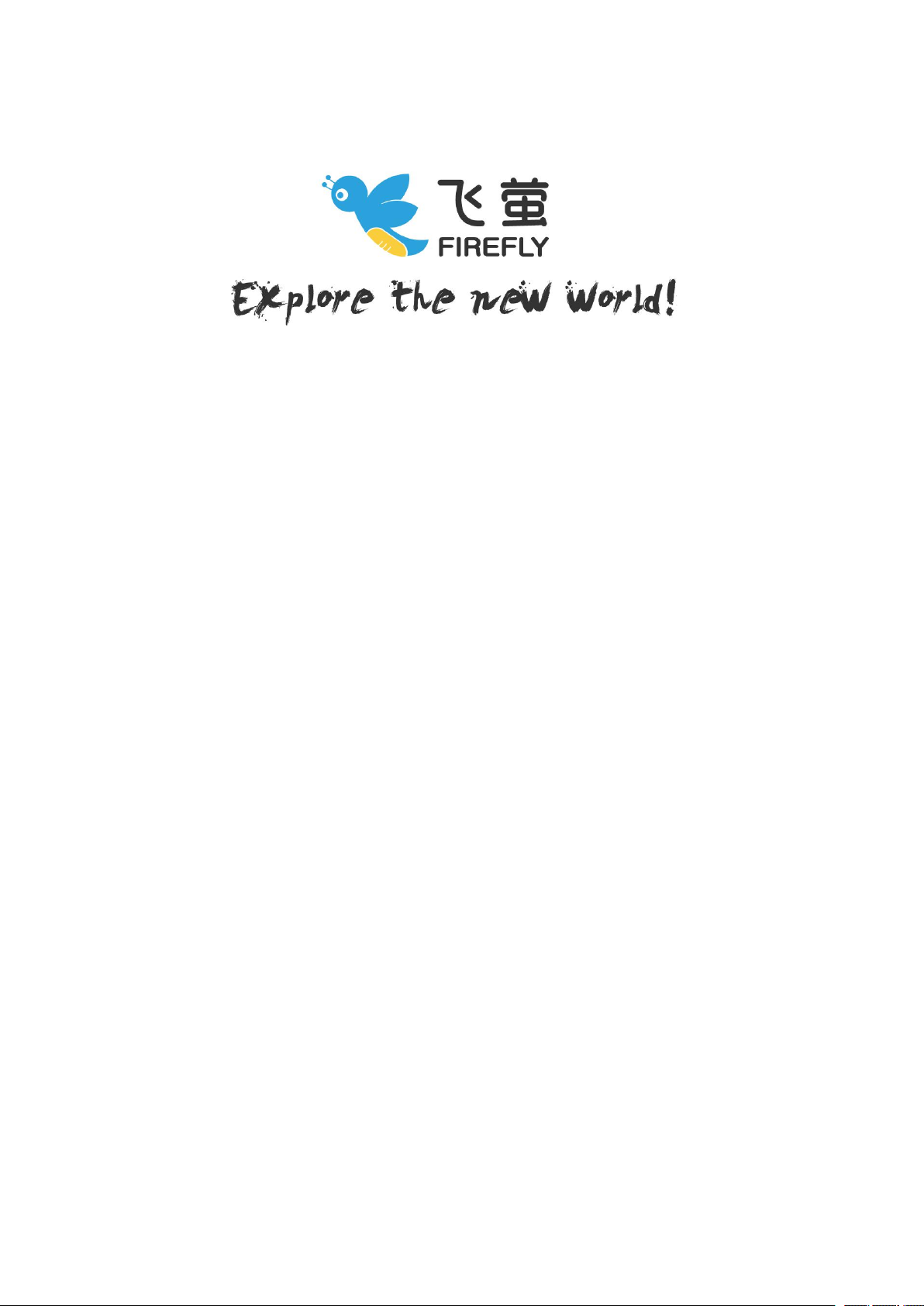
1
FIREFLY 7SE
Voice control
WiFi + BT 3.0 Remote control
2 inch high brightness IPS screen
High Frame rate 1080P 60fps for action cam
Free your hands!
www.CNfpv.com
Ver 2.0
Page 2

www.CNfpv.com
2
Contents
Safety Guidelines:......................................................................................................... 3
Features:.......................................................................................................................4
.............................................................................................................................................4
Performance and Specifications:................................................................................... 5
Button Functions...............................................................................................................6
Video settings:...................................................................................................................6
Photo settings:.................................................................................................................. 7
System Setup settings:....................................................................................................8
How to update firmware:................................................................................................. 9
Wi-Fi :............................................................................................................................... 10
Battery Charging:............................................................................................................10
Transferring Files:...........................................................................................................10
External Microphone:.....................................................................................................10
Instruction for accessories:........................................................................................ 11
Accessories installation instructions(Not in stander package):...............................12
Page 3

www.CNfpv.com
3
1.It’s a high-precision product, do not drop or crash it.
2.Do not expose the camera to strong magnetic objects, sch as magnets or electrical
3.Never leave the products exposed to high temperatures and direct sunlight.
4.Please choose branded microSD that suggested at this manual, to make sure the
5.In case of overheating, smoke,or unpleasan smell in the process of charging,
6.While charging , keep the product out of children’s reach. Power cable may casuse
7.Use original Firefly’s batteries, to make sure the camera work/charge properly.
8.Keep the device in cool, dry and dust-free places.
9.Please do not throw the product or it’s battery to the garbage, find a specific
Safety Guidelines
:
Please read the instruction manual carefully before using the camera for the first time.
motors. Avoid exposing the product to strong radio waves. Strong magnetic fields may
cause the products breakdown or image/audio damage.
camera work properly.
unplug your device immediately to prevent fire hazard.
children accidental suffocation or electric shock.
recycling poit for it.
Page 4
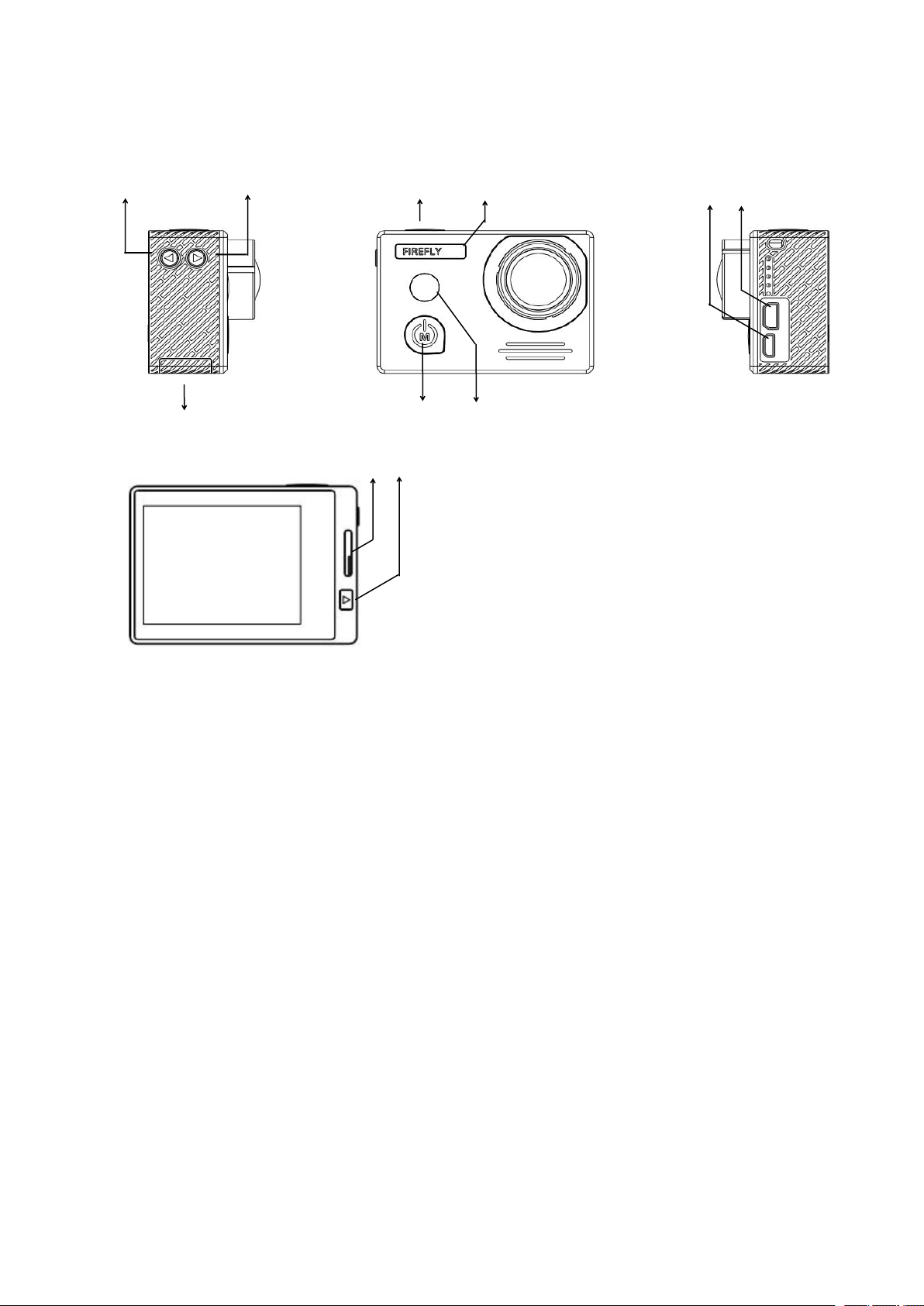
4
Features :
1.UP button.
2.DOWN button.
3.OK button
4.Photo(Green)/Video(Blue) LED.
5.HD output
6.Mini USB.
7.Battery door.
8.Power button/Mode button.
9.Selfie Mirror.
10.MicroSD card slot.
11.Playback button.
1 2 3 4 5 6
7 8 9
10 11
www.CNfpv.com
Page 5
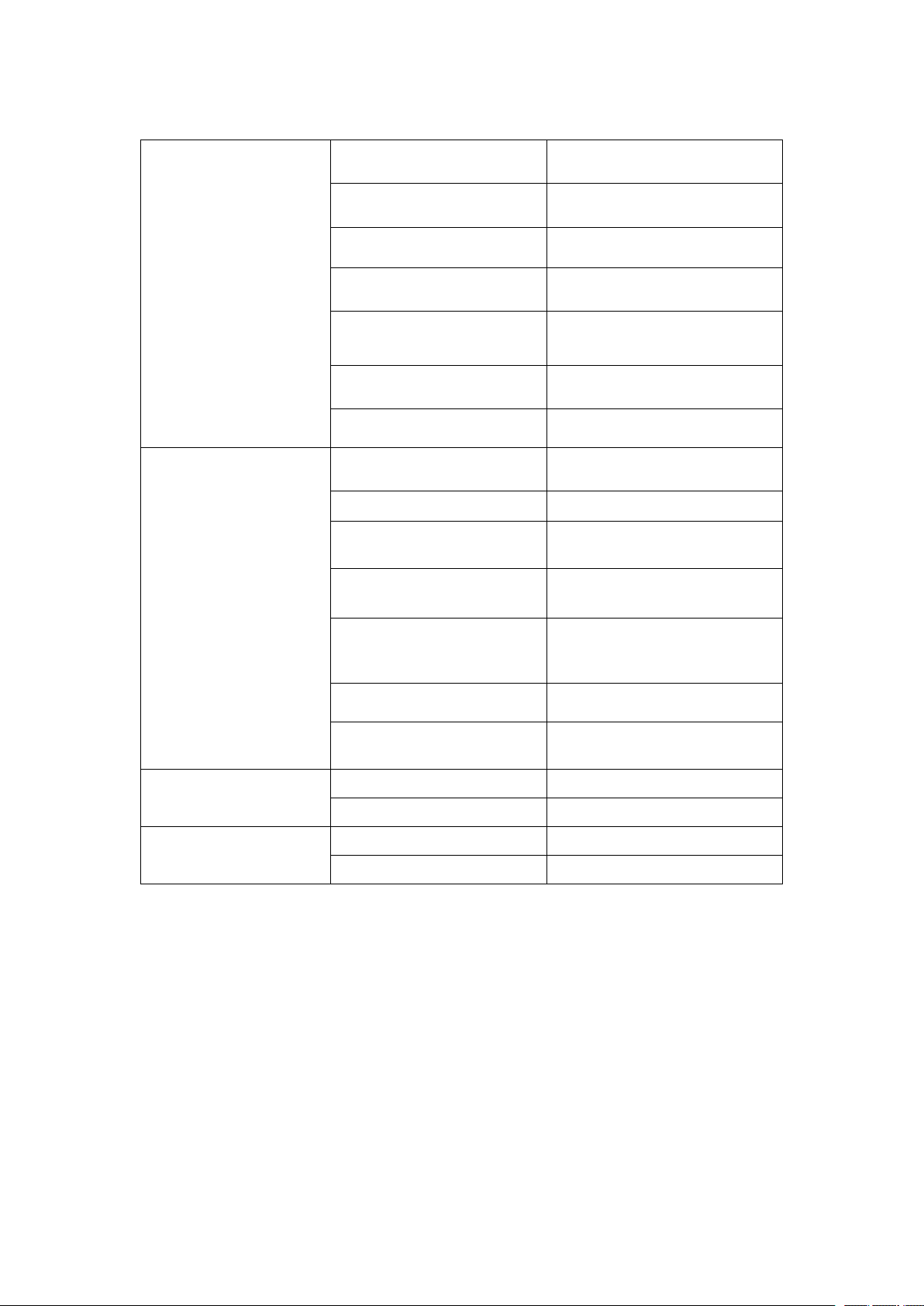
5
Performance and Specifications:
Photo resolution
12M/8M/5M/3M/2M/1.2M/
VGA
AV output format
USB Port
PAL/NTSC
HD Output
YES
Kind of MicroSD card
supported
C10
Maximum size of
MicroSD card supported
64G
Wi-Fi +BT 3.0 remote
control
YES
LCD screen size
2 inch 320*240
Specifications
Camera size
59×41×21 MM
Weight
70g
Battery Capacity (Battery
is detachable )
1200mAH,3.85V
Battery life
About 1.33 hours(25
℃
enviroment)
Time to complete
charging
About 3 hours (5V 1A power
supply, and power off while
charging)
Compressed format
H.264
Video/photo format
*.MOV / *.JPG
Optical Parameter-
Wide angle version
Diaphragm
F/2.8 ,6 glasses
Angle
Diagonal 170 degrees
Electric Parameter
Working Voltage
5V
Power supply
1A
www.CNfpv.com
Page 6
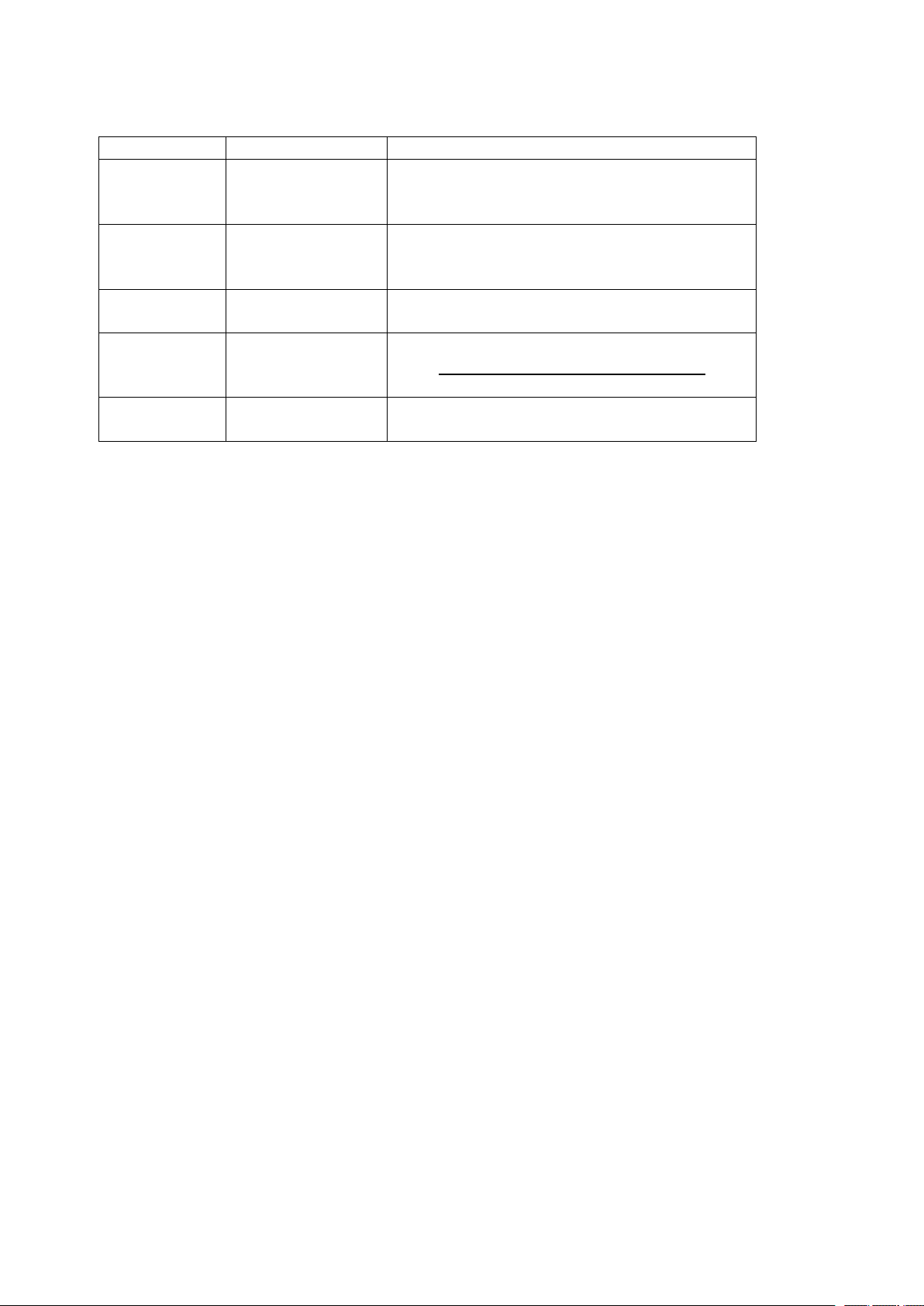
6
Button Functions
Name
Functions
Descriptions
Power/Mode
Button
Turn on/off
camera; select
modes
Press once, camera ON; press for 3
seconds, camera OFF; press to switch
photo /video mode.
OK Button
start/stop
recording
Press 2 seconds in playback mode to delete
current file
UP Button
move upwards
move upwards /Shortcut key for screen
save
DOWN
Button/Menu
Button
Move downwards
Enter menu setting/move downwards
Press for 3 sec, WIFI ON/OFF
Playback
Button
Playback
Switch between System /Normal settings
www.CNfpv.com
Video settings:
Resolution: select from 3.2K 30fps, 2.5K 30fps, 1080p 60fps, 1080P 30fps,720p
30fps, 720p 60fps,VGA 30fps ect.
Video Quality: Super.Fine, Fine.
Video Clip Time: Off, 1min, 2min, 3min,5min,10min
Loop video: Off, On. Set Loop recording function On.
Video Time Lapse: Off, 1sec, 5 sec, 10 sec, 30 sec, 60 sec. Set time lapse video
function on, and set the time interval.
Motion Detection:Off, Low, Middle,High. Set motion detection function On, and set
the sensitivity.
Motion event REC: 5 sec, 10 sec, 30sec, 1min. Set the motion detection record time.
Sound record: On, Off. Set the video sound.
Mic Volume: Standard,Low.
Page 7
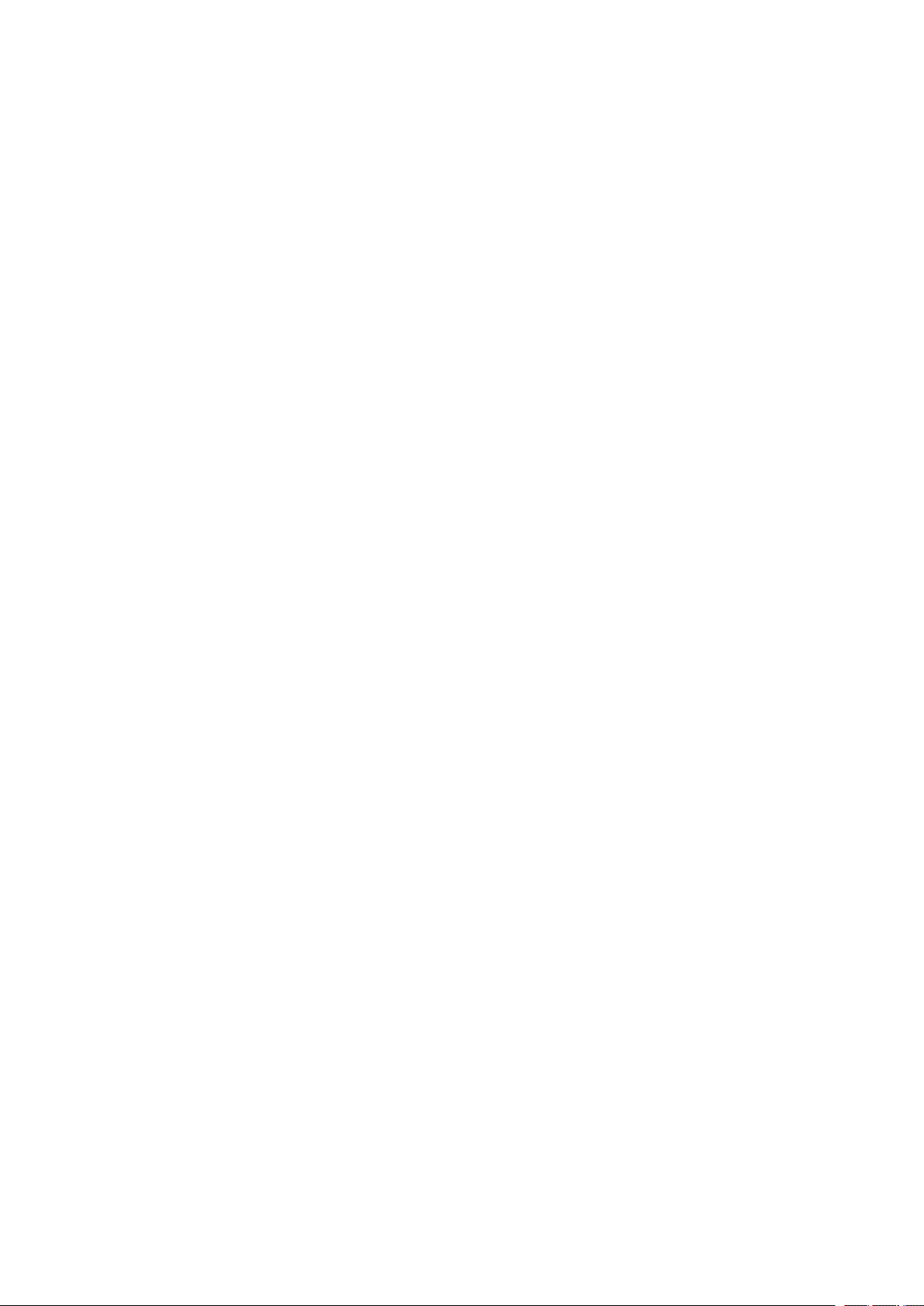
www.CNfpv.com
7
Metering:Multi,Center,Spot.
Exposure: -2,-1,0,+1,+2.
White Balance: Auto, Daylight,Cloudy, Fluoresc, Fluoresc.1, Fluoresc.2, Incandesc.
ISO: Auto, ISO100, ISO200, ISO400, ISO800, ISO1600,ISO3200.
Color: Natural, Vivid,Pale.
Effect: Normal, Sepia,B&W, Negative.
HDR: Off, On.available on 1080p 30fps.
Contrast:-100 - +100.
Saturation: -100 - +100
Sharpness:-100 - +100
Gamma:-100 - +100
Photo settings:
Photo size:12M,8M,5M,3M,2M,1.2M,VGA(1M=1Mega pixels).
Photo Quality: Super.Fine,Fine.
Self Timer: Off, 2sec,3sec,5sec,10sec.
Photo Burst: Off,On.
Time lapse Photo: Off, 5sec, 10sec,30sec,1min.
Metering: Multi,Center, Spot
EV Value: -100 - +100
Page 8

8
ISO: Auto, ISO100, ISO200, ISO400, ISO800, ISO1600,ISO3200.
Contrast:-100 - +100.
Saturation: -100 - +100
Sharpness:-100 - +100
Gamma:-100 - +100
System Setup settings:
In setting menu, press playback key to enter system setup settings.
Beep: On, Off.
www.CNfpv.com
Car mode: On, Off.
Voice control : On, Off, Explain:Voice commands are shown here:
Start Video , Video Stop, Take a photo, Camera turn off.
Mode LED: On, Off.
Status LED: On Off.
Power Off: Never 1min, 5min. When there’s no operation, it will power off automaticly.
Clock settings: set the date time.
Date format: Set the day time format.
Stamp: Date+Logo, Date, Logo, Off.
Language: English, Chinese.
OSD: On , Off.
TV system: PAL, NTSC.
Page 9

9
HDMI output: 1080P, 720P.
a.Delete all the files in MicroSD card , and then copy update file to MicroSD
b.Put MicroSD card into camera and power on.
c.Once confirmed, camera will update automaticly.
d.It will take 1-2 minutes to update. When update finish, it will power on, and then
Flicker: 50HZ, 60HZ.
LCD rotate: On, Off, the image will rotate 180 degrees when turn on.
LCD power save: Off, 1min, 3min.
Reset setup. Yes,No.
Wifi: On, Off.
Bluetooth: Connect, No.
Format SD-Card: Yes,No
www.CNfpv.com
SD-card info:The sd card information could be checked here.
FW version: read the firmware version number.
How to update firmware:
card( “Firefly7SE.bin” , you could download it on our website www.CNfpv.com).
will reboot..
Page 10

www.CNfpv.com
10
1. Download and install app from the app store on your smart phone/tablet, or
2. Turn camera’s Wi-Fi on.(in system setting menu or press and hold “Down
3. In your smart phone’s or tablet’s Wi-Fi network settings, connect to the
4. Open the FIREFLY app on your smart phone/tablet. You will now be able to
Wi-Fi :
Please check our website(www.CNfpv.com) or the QR code(below) to find our
APP.
Please search:
Apple Store: Firefly Cam
Google Play: Hawkeye Firefly
You can use a Smart phone/tablet to view or take photos and videos via Wi-Fi
connection.
scan the QR code behind.
button” for 2 seconds).
camera’s Wi-Fi network named “FIREFLY_xxxx”, enter the password. Default
password is “12345678”.
control the camera with your smart phone/tablet plus view, playback and
share selected content.
Battery Charging:
Connect the camera to a computer or phone charger using the included USB
cable. Use 1A charger, and turn off the camera when charging will increase the
charging rate(Press and hold Mode key for 3 seconds could shutdown the
camera). The Charging Status Light it will turn OFF when the battery is fully charged.
Transferring Files:
1. Connect the camera to a computer via the included USB cable, and then turn on
the camera.
2. Double click “My Computer” and locate “Removable Disk”. Enter “Removable Disk”
and you will find all photo and video files in folder.
External Microphone:
Please buy our external microphone for FIREFLY 8S.
Page 11

www.CNfpv.com
11
Instruction for accessories
:
Page 12

www.CNfpv.com
12
Accessories installation instructions(Not in stander package):
Page 13

www.CNfpv.com
13
Page 14

14
Bluetooth remote controler:
Selfie stick:
www.CNfpv.com
External Microphone:
Page 15
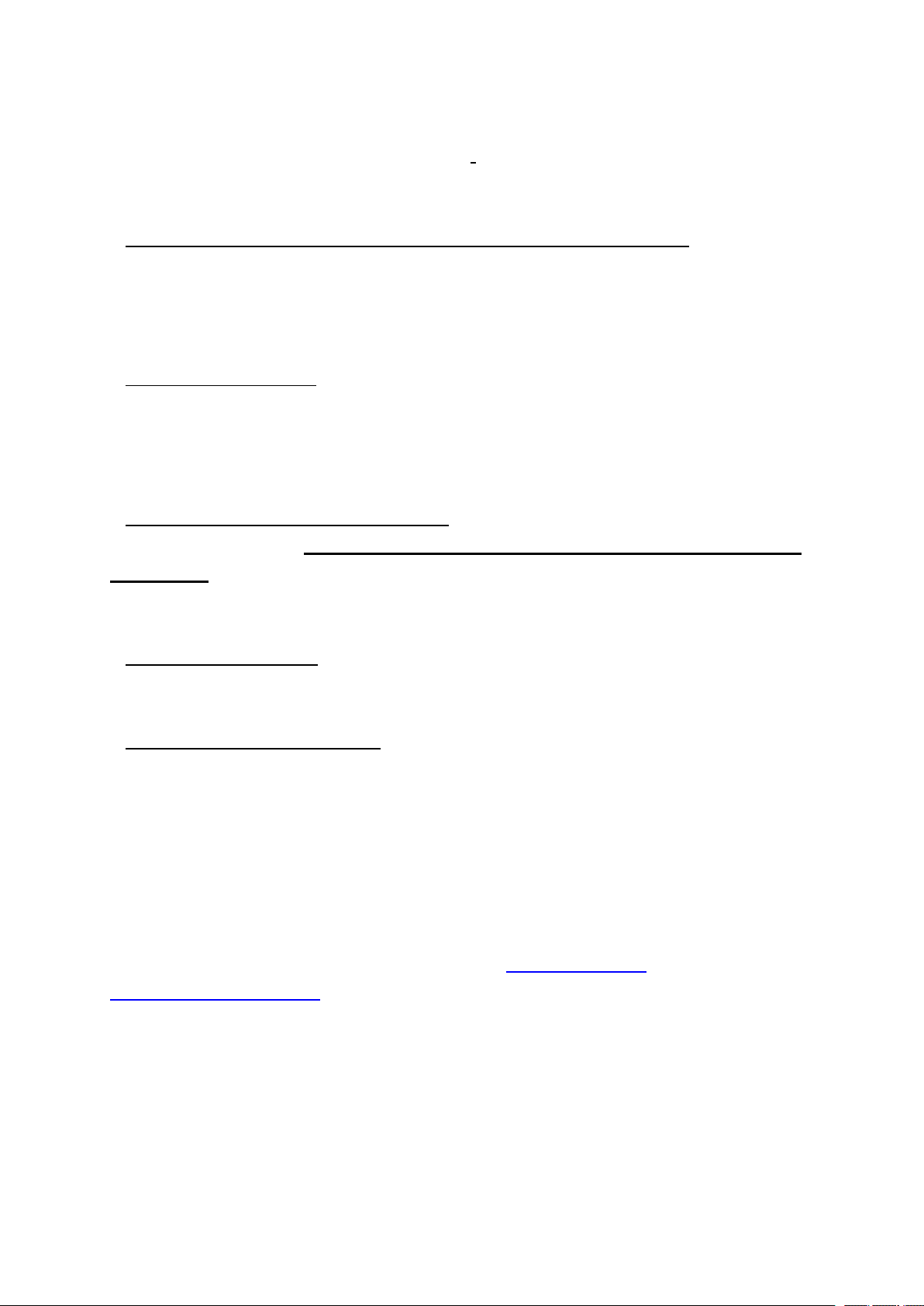
www.CNfpv.com
15
2.Videos are not smooth:(refer to :System Setup settings )
a.Set the video resolution to :1080P 60FPS b.Set Gyro :ON
3.Battery endurance time is not enough: a.set LCD Brightness to Low; b.turn off the
4.Charging time too long: when charging, press and hold Mode key for 3 seconds to
5.Video and sounds are no sync: A.copy the video to computer. B. Change a
6.Machine is heat. a. Set to Photo Mode when standby. b.take it out of the waterproof
7.Camera no response. Take battery off and assemble again.
8.For more information please visit our website: www.CNfpv.com/
Trouble shooting:
1.First of all if the camera has any problems: set it to default
settings first(refer to :System Setup settings ).
1.if the video quality is not satisfied or if the camra have any problems: try to set it to
default
settings first(refer to :System Setup settings ).
c.Change a player(Quicktime player).
camera when charging(Press and hold Mode key for 3 seconds could shutdown
the camera)c.Set to Photo mode when standby.d.Auto low light set ON. d.Turn WiFi
OFF.
turn the machine power off.
player(Quicktime).
case. c.Not Use it in a sealed enviroment
www.HawkeyeFirefly.com
FCC STATEMENT
:
This equipment has been tested and found to comply with the limits for a Class B
digital device, pursuant to Part 15 of the FCC Rules. These limits are designed to
provide reasonable protection against harmful interference in a residential installation.
This equipment generates uses and can radiate radio frequency energy and, if not
installed and used in accordance with the instructions, may cause harmful
Page 16
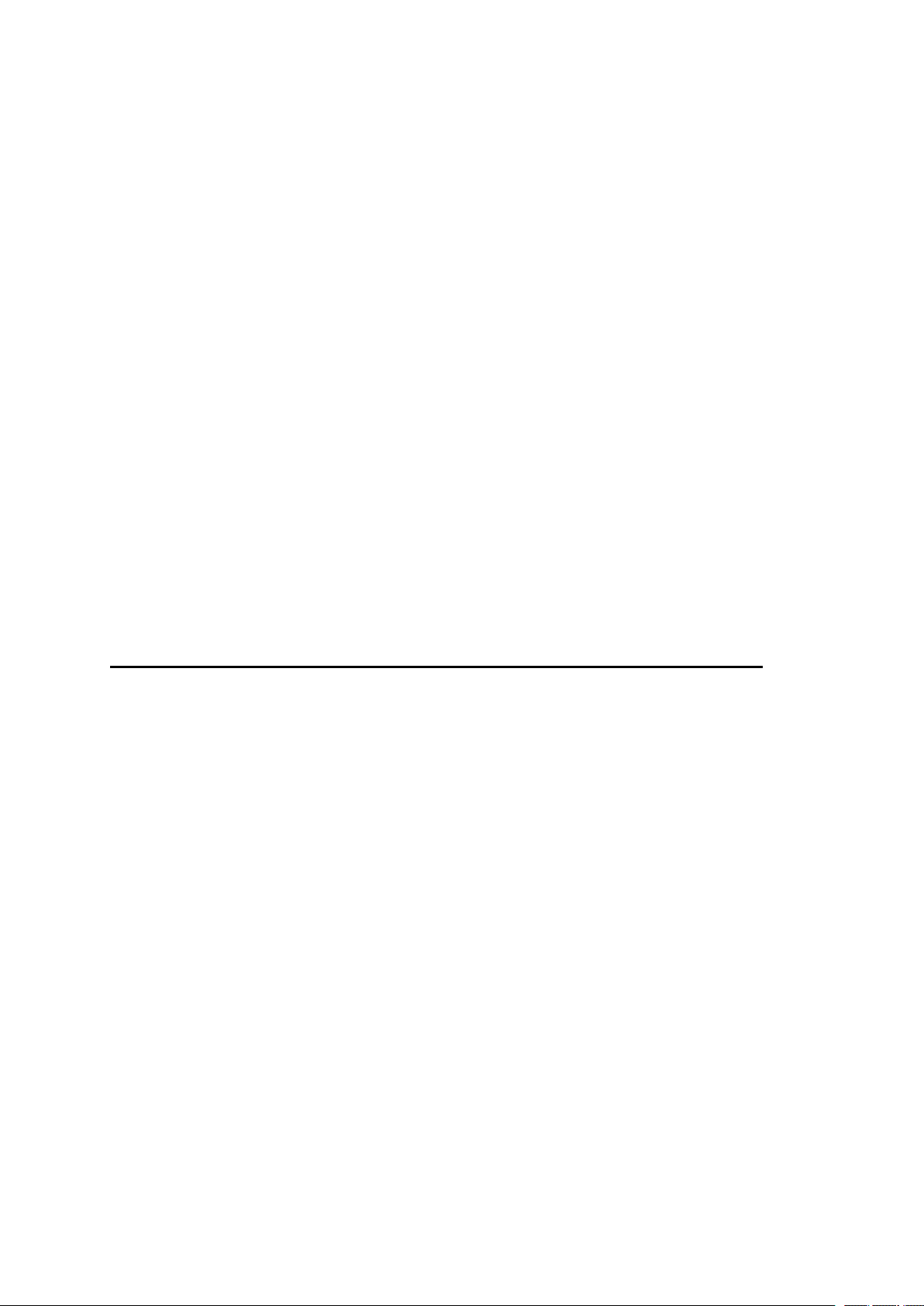
www.CNfpv.com
16
interference to radio communications. However, there is no guarantee that
interference will not occur in a particular installation. If this equipment does cause
harmful interference to radio or television reception, which can be determined by
turning the equipment off and on, the user is encouraged to try to correct the
interference by one or more of the following measures:
-- Reorient or relocate the receiving antenna.
-- Increase the separation between the equipment and receiver.
-- Connect the equipment into an outlet on a circuit different from that to which the
receiver is connected.
-- Consult the dealer or an experienced radio/TV technician for help.
Changes or modifications not expressly approved by the party responsible for
compliance could void the user's authority to operate the equipment.
This device complies with part 15 of the FCC Rules. Operation is subject to the
following two conditions:
(1) This device may not cause harmful interference, and
(2) this device must accept any interference received, including interference that may
cause undesired operation.
Please refer to our websit for manual updates: www.CNfpv.com
Page 17
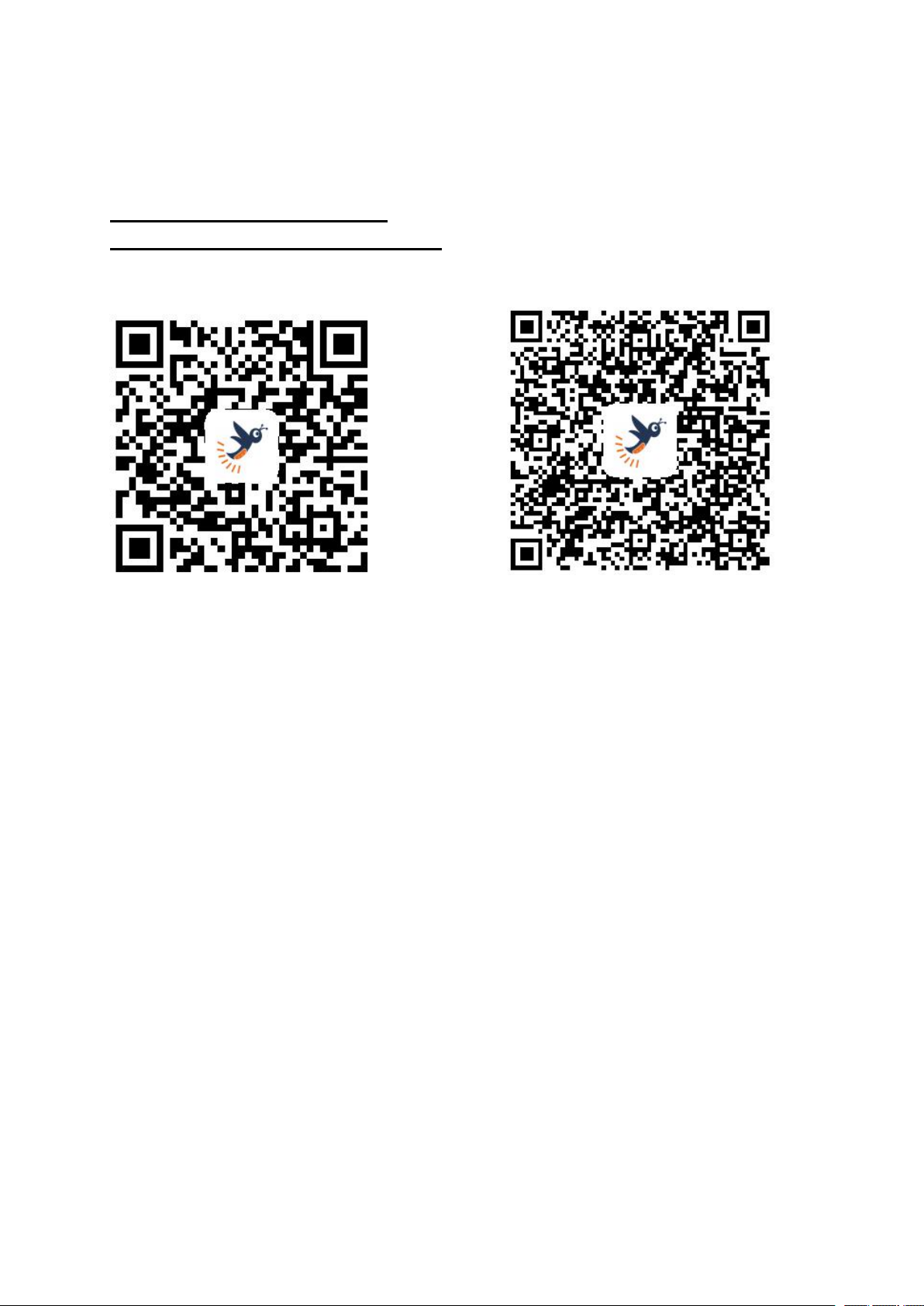
17
Please download APP from:
Apple Store: Firefly Cam
Google Play: Hawkeye Firefly
iOS: Android:
www.CNfpv.com
