Page 1

1
USER MANUAL
Page 2

2
CONTENTS
3
5
7
9
10
11
16
D
EVI
CE GUIDE
USING LOOSE LEAF
USING CONCENTRATES
CLEANING
BATTERIES
APP
TIPS + TRICKS
SAFETY
1
7
MEET FIREFLY
2
, YOUR NEW BEST FRIEND.
The more you get to know Firefly2, the more he can do for
you. Your travel buddy is smart and you will find adventures
are smooth under his guidance. Take care of Firefly
2
and
he will take care of you. And no matter what your final
destination is, don’t forget to enjoy the journey!
Page 3
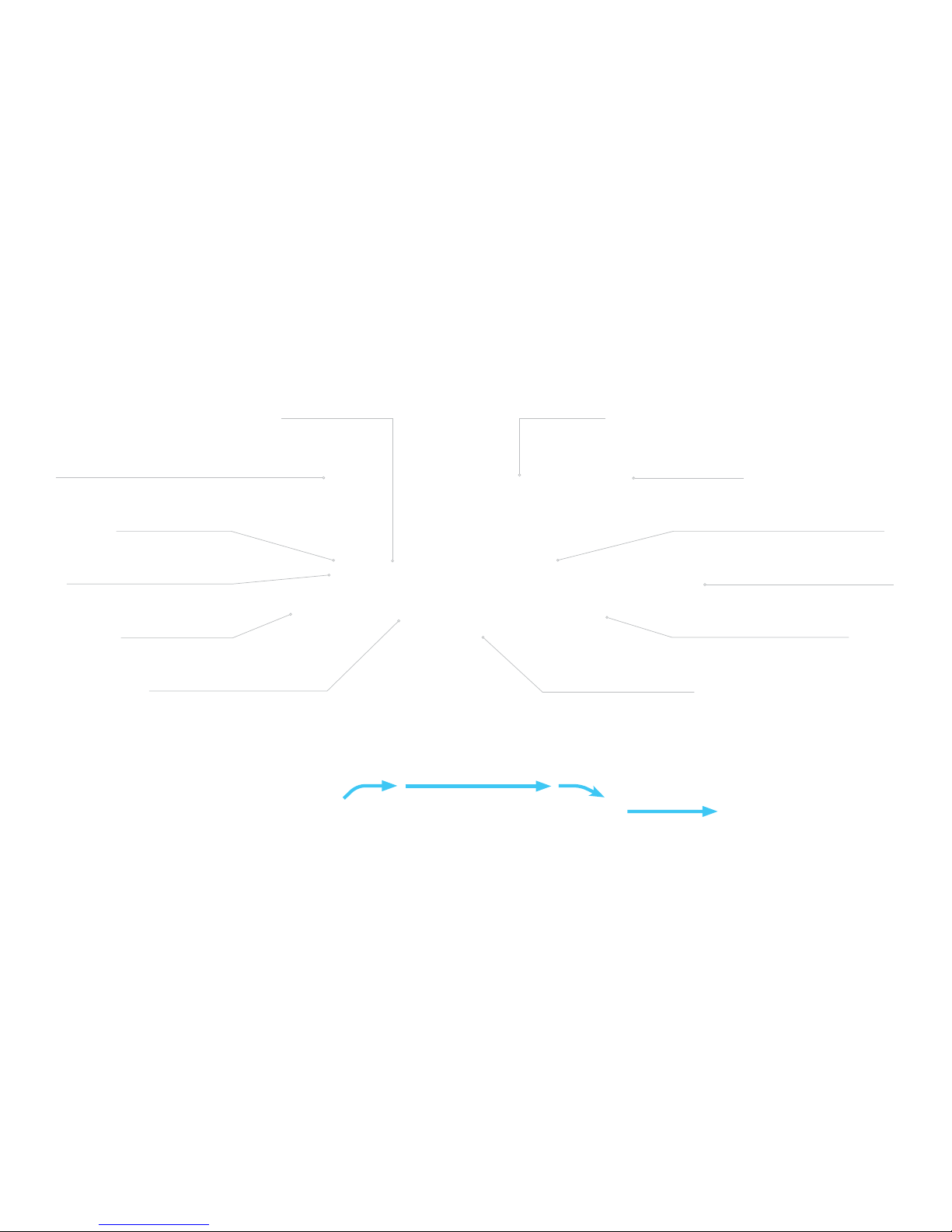
3
DEVICE GUIDEDEVICE GUIDE
Battery Compartment
Fresh Air Intake
Magnetic Lid
Lid GasketHeating Chamber Window
VAPOR PATH
Led Status Light
Heating Chamber
Laser Drilled Microjets
Borosilicate Glass Vapor Path
Magnesium Alloy Chassis
Capacitive Touch Sensors
Removable Mouthpiece
Page 4
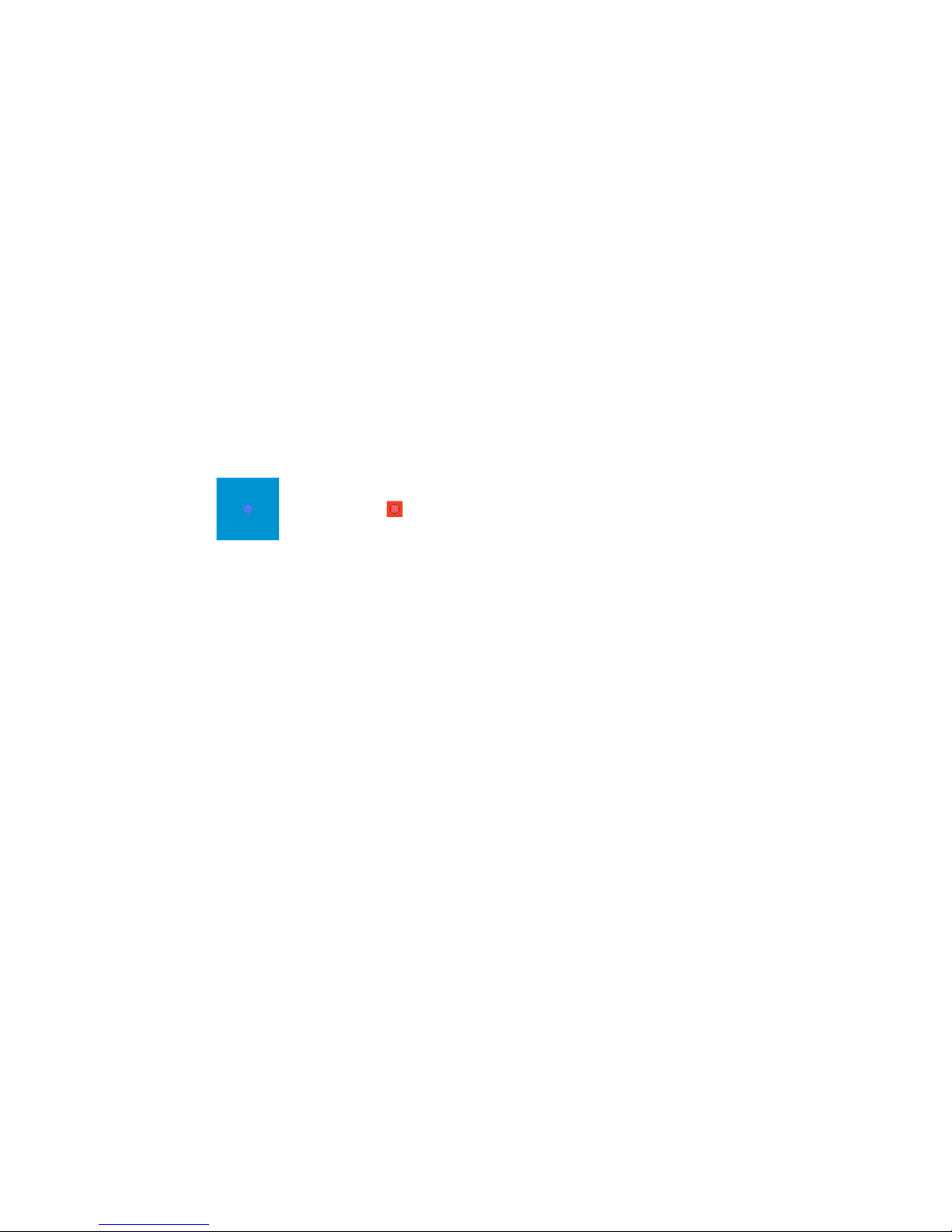
4
LED BEHAVIOR
Blinking Green: Firefly2 is heating.
Solid Green: Firefly
2
is ready to use.
Blinking Blue: While on dock: Battery is charging.
Solid Blue: Battery is charged.
Blinking Red: Battery is low and needs charging.
Solid Red: Firefly
2
needs to cool down for a few minutes.
CHARGING
• Plug the cable into any standard USB adaptor and connect to
the Firefly
2
charging dock.
• Place Firefly
2
on the charging dock: the LED light blinks blue
when charging and turns solid blue when fully charged.
• For fastest charging: use a wall adapter that is 9 Watts or higher
(i.e. tablet adaptor) and Firefly
2
will charge in 45 minutes or
less. Lower wattage adaptors (like a cell phone or computer
USB) will take longer to charge depending on wattage.
Page 5

5
USING LOOSE LEAF
PACKING LOOSE LEAF
• Remove the magnetic lid by lifting up
on either side.
• Use hand-torn or coarsely-ground
material.
• Loosely fill the glass chamber slightly
past the rim and tamp down gently.
• Ensure the interior surfaces are
completely free of debris for a
tight seal.
• Replace the lid and make sure it is
seated correctly.
NOYES
Page 6
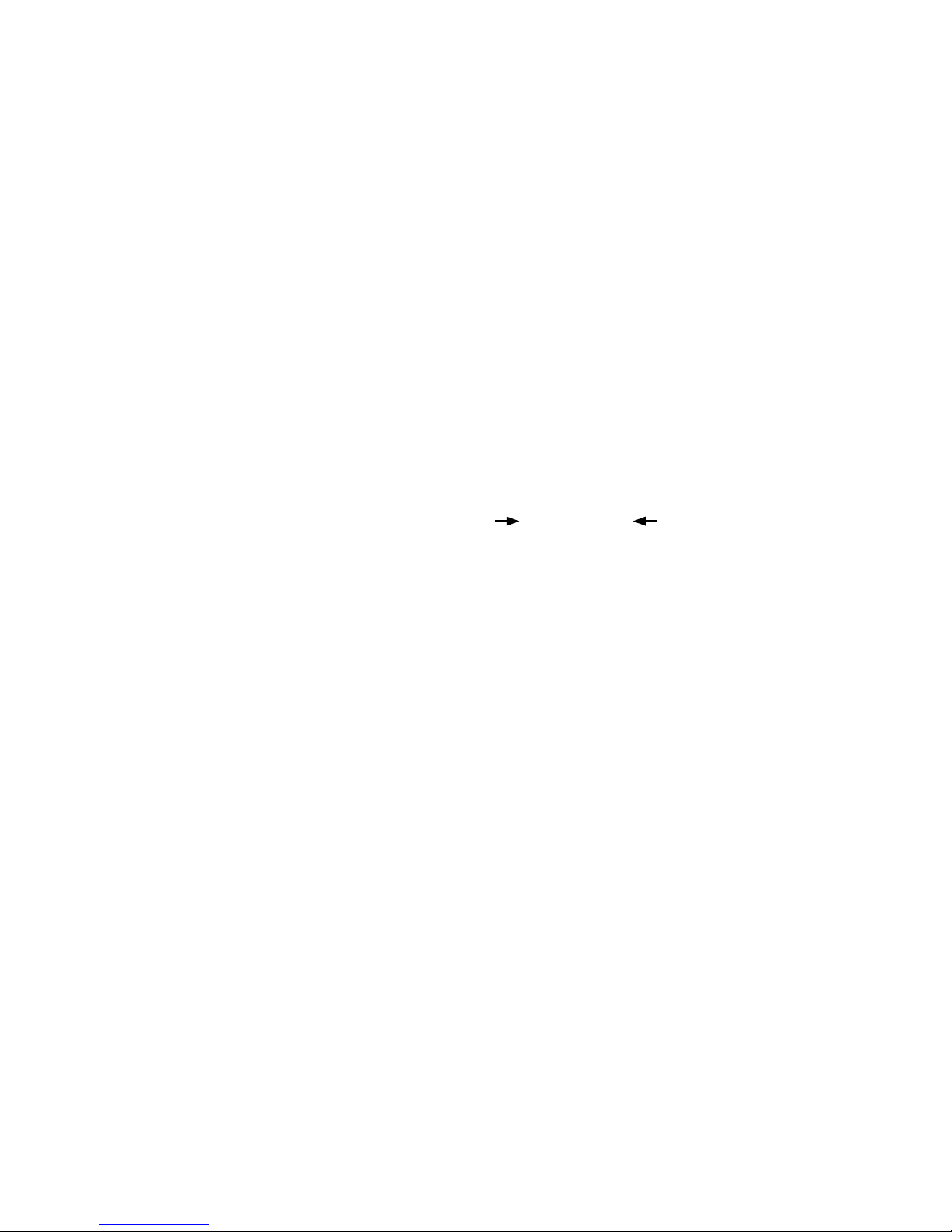
6
USING LOOSE LEAF
VAPING LOOSE LEAF
• Touch and glow. Place fingers on both touch sensors to
start heating.
IMPORTANT: Place fingers lightly on touch sensors (as if you are
tapping a smartphone). Do not press down or use excessive force.
• The LED will blink green for three seconds and turn
solid green when it’s ready. Watch for the glow!
• On subsequent touches, the LED will turn solid green
immediately.
• Continue to hold the touch sensors while you inhale for
10 seconds with a long, deep draw.
• Release touch sensors to stop heating.
• After a few draws, stir the contents of the heating
chamber.
• For a denser vapor, inhale more deeply for a few more
seconds. To further customize vapor, see the Tips and
Tricks section later in this document.
PLEASE NOTE: The Firefly will turn off after 30 seconds of holding the sensors, and the heating coil will not glow as bright towards the end of a vape session.
Page 7

7
USING CONCENTRATES
PACKING CONCENTRATES
• For optimal concentrate use, download the Firefly
app and use the “Concentrates” setting.
• Place concentrate pad in heating chamber and press
firmly into the bottom of the heating chamber.
• Place small amount of concentrate material on the
center of the pad. A little goes a long way!
Solid: About the size of a grain of rice
Liquid: 2-3 drops
IMPORTANT: Do not overfill pad.
• Replace the lid and make sure it is seated correctly.
Page 8
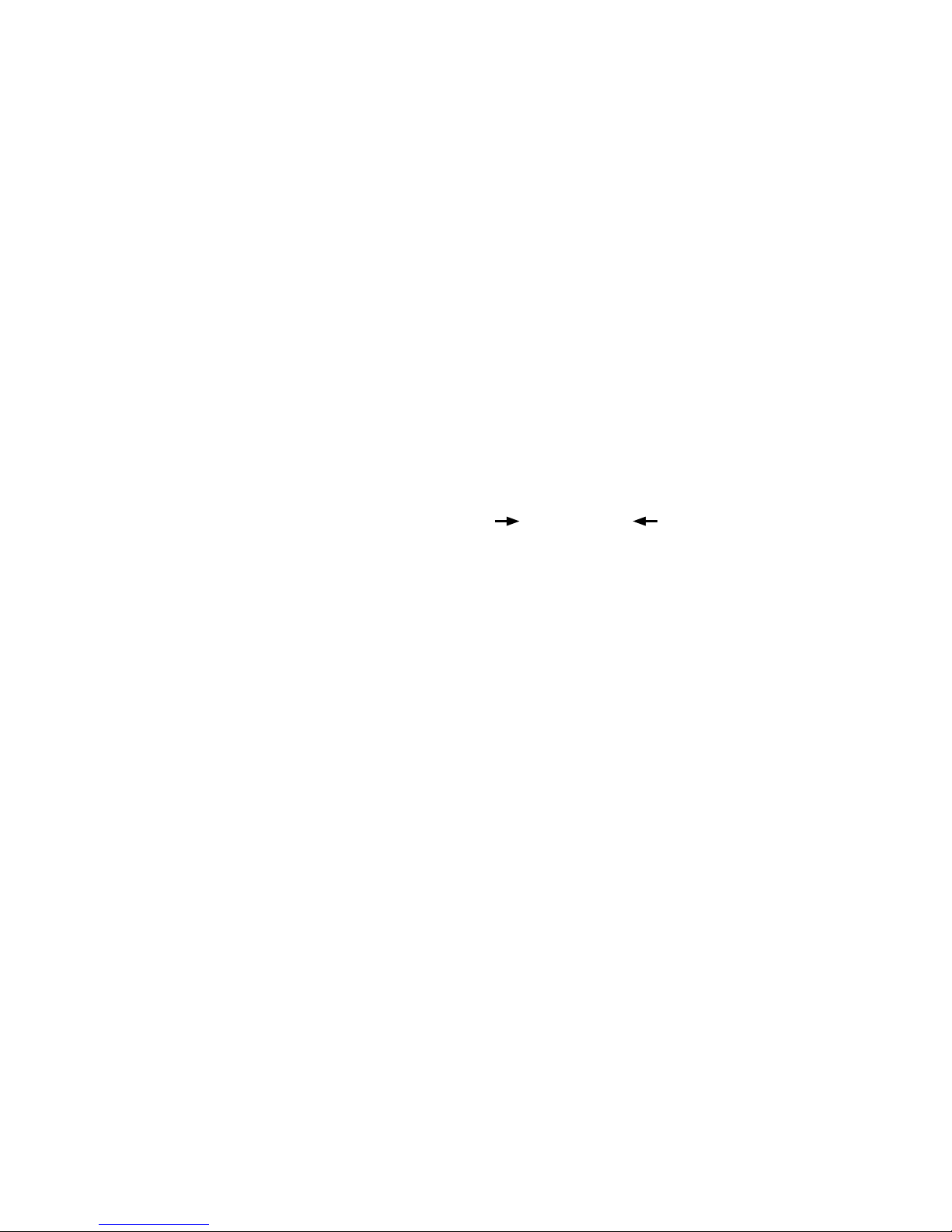
8
USING CONCENTRATES
VAPING CONCENTRATES
• Touch and Glow! Place fingers on touch sensors to
start heating.
• The LED will blink green for a few seconds and turn
solid green when it’s ready.
• Continue to hold the touch sensors while taking 5 to 10
cigar style mouth puffs.
• After initial heating, return to normal inhalations.
Page 9

DO N O T TO W IPE TH E SIL IC O N G ASKET ITSEL F
Page 10

10
BATTERIES
BATTERY LEVELS
To check battery level, tap the right
touch sensor three times quickly and
watch the LED indicator.
Four blue blinks: 100% charge
Three blue blinks: 75% charge
Two blue blinks: 50 % charge
One blue blink: 25% charge
Blinks Red: All done. It's time to
charge your Firefly
2
.
REMOVING AND REPLACING
• Remove the battery door by pushing
forward at the arrow.
• Insert battery into compartment and
slide cover back into place.
• Replace battery door: place door on
the back side of Firefly
2
, with the
arrow side closest to the mouthpiece,
positioned just above the edge of the
Firefly
2
. Press down from top to
click into place.
OPEN CLOSE
Page 11

11
FIREFLY APP
SETTINGS PAGE
• Set heating profile
• Customize touch sensor activation
• Check battery level
• Connect Device
INFORMATION PAGE
• Register your Firefly2 for immediate firmware updates,
faster support, and insider information.
• Contact Firefly customer service
• Connect to Firefly website, social media feed, and blog
The Firefly app is free and available to download at the iTunes
and Android app stores, or at www.thefirefly.com/support
Page 12

12
FIREFLY APP
PAIR YOUR DEVICE
• Firefly must be fully charged and Firefly app must
be open.
• Place fingers on Firefly
2
touch sensors, the LED will
blink green, then release. Firefly is now in listening mode.
• App will bring up pairing screen and you will be able to
select device.
• Create custom name for device if desired.
• App will show green checkmark to indicate that you are
now connected.
• Firefly
2
will blink three times to indicate it’s connected.
Page 13

13
HEATING PROFILES
• Choose from 6 pre-set temperatures
• Once the heating profile is set in the app,
Firefly
2
will remain in that temperature setting
until another heating profile is selected. The
default setting is Medium High, at 400°F.
FIREFLY APP
CONCENTRATES 500°F
IMPORTANT: Concentrates setting will cause
combustion if used with loose-leaf material!!!
HIGH 420°F
MEDIUM HIGH (Default) 400°F
MEDIUM 380°F
MEDIUM LOW 360°F
LOW 340°F
Page 14

14
FIRMWARE UPDATE
FIREFLY APP
Download the latest version of the Firefly app.
Connect your device.
If a new version of firmware is available, a window will pop up
saying “Firmware Update Available.” Click “Update.”
Firefly2’s LED will blink blue and then turn solid blue while
updating. The app screen will show progress of the update.
When completed, a window will appear saying
“Update Success.”
To check the firmware version on your device,
click “Device Info” on the “Settings” page.
•
•
•
•
•
•
Page 15

15
POWER TUNING
FIREFLY APP
Give your vapor production a boost with the
Power Tuning feature.
Adjust the universal temperature output of your device,
one percent at a time!
Open Power Tuning from the Settings menu.
Move the slider to the right or left to adjust the
percentage level, and click “apply.”
The temperature will be increased or decreased according to
the percentage of your chosen Power Tuning setting.
This change is universal and affects all heating profiles.
The percentage setting will be saved onto your
Firefly 2 until you change it again.
The best way to find your “sweet spot” is to experiment and
find what works best for you. There is no right or wrong setting!
•
•
•
•
•
•
PLEASE NOTE: We recommend leaving the Power Tuning set
once you find your “sweet spot.” Unlike heating profiles, this is
not something you’ll need to adjust regularly.
Page 16

16
TIPS AND TRICKS
TO GET MORE VAPOR
• Take deeper, longer inhalations. Inhale for at
least 10 full seconds.
• Check your heat settings in the app and try a higher setting
(but do not use concentrates setting for loose-leaf to avoid
combustion)
• Clear the vapor path and reseat the lid; make sure it is on snugly.
• Remove mouthpiece to clear particulate matter; then replace
firmly.
• Experiment with packing the bowl more tightly or loosely, as the
air flowing through your coarsely ground material greatly affects
the vapor production.
BATTERY LIFE
• Keep Firefly2 on charging dock to ensure a charged battery.
• Only activate touch sensors while you are vaping and remind
your friends of this when they vape with Firefly
2
for their
first time.
CONCENTRATES
• DO NOT overfill pad. If you already overfilled and the concentrate
dripped inside the heating element, use touch sensors to heat
and blow air OUT to remove matter from inside.
Still have a question? Check out our FAQ at www.thefirefly.com/support
Page 17

17
SAFETY
Use only Firefly cleaning implements. Never place the Firefly
chassis in liquid. Clean the Firefly only when it is cool.
Please remove batter before cleaning your device.
Environmental Conditions:
Ambient Temperature: 50 - 105°F (10 ~ 40°C)
Ambient Humidity: 65+/-20%RH
FCC code; 2AGT3
This device complies with part 15 of the FCC Rules. Operation
is subject to the following two conditions: (1) This device may
not cause harmful interference, and (2) this device must accept
any interference received, including interference that may cause
undesired operation.
Any Changes or modifications not expressly approved by the
party responsible for compliance could void the user’s authority
to operate the equipment.
This equipment has been tested and found to comply with the
limits for a Class B digital device, pursuant to part 15 of the
FCC Rules. These limits are designed to provide reasonable
protection against harmful interference in a residential
installation. This equipment generates uses and can radiate radio
frequency energy and, if not installed and used in accordance
with the instructions, may cause harmful interference to radio
communications. However, there is no guarantee that interference
will not occur in a particular installation. If this equipment does
cause harmful interference to radio or television reception, which
can be determined by turning the equipment off and on, the user
is encouraged to try to correct the interference by one or more of
the following measures:
• Reorient or relocate the receiving antenna.
• Increase the separation between the equipment and receiver.
• Connect the equipment into an outlet on a circuit different from
that to which the receiver is connected.
• Consult the dealer or an experienced radio/TV technician for
help.
IC Caution:
This device complies with Industry Canada’s license-exempt RSSs.
Operation is subject to the following two conditions:
(1) This device may not cause interference; and
(2) This device must accept any interference, including
interference that may cause undesired operation of the device.
Hereby, NWT Holdings Inc, declares that Firefly
2
, is in compliance
with the essential requirements and other relevant provisions of
Directive 1999/5/EC.
Environmentally friendly disposal:
You can help protect the environment! Please
remember to respect the local regulations: hand
in the non-working electrical equipments to an
appropriate waste disposal centre.
!
