
1
Form No. trACer-3-OM, Rev 08/16
Non-Contact AC Voltage Detector
trACer
™
Operating Manual
U.S. Patent No. 9,091,707
Form No. trACer-3-OM, Rev 08/16

2
Form No. trACer-3-OM, Rev 08/16
Table of Contents
Topic Page
1. Warnings and Cautions . . . . . . . . . . . . . . . . . . . . . . . . . . .4
2. Basic Description of the trACer™ . . . . . . . . . . . . . . . . . . . .5
3. Get to Know the trACer™ . . . . . . . . . . . . . . . . . . . . . . . . . .5
4. Functional Description of the trACer™ . . . . . . . . . . . . . . . .6
5. Using the trACer™ . . . . . . . . . . . . . . . . . . . . . . . . . . . . . . .7
6. Typical Applications . . . . . . . . . . . . . . . . . . . . . . . . . . . . . .8
7. Replacing the Battery . . . . . . . . . . . . . . . . . . . . . . . . . . . . 9
8. Care and Service . . . . . . . . . . . . . . . . . . . . . . . . . . . . . . . .9
9. Troubleshooting . . . . . . . . . . . . . . . . . . . . . . . . . . . . . . . . 10
10. Replacement Parts . . . . . . . . . . . . . . . . . . . . . . . . . . . . . . 10
11. Limited Warranty . . . . . . . . . . . . . . . . . . . . . . . . . . . . . . . 11
12. Specications . . . . . . . . . . . . . . . . . . . . . . . . . . . . . . . . . .12
2339 Westbrooke Drive, Columbus, Ohio 43228
Phone: 614.487.8197 • 800.369.1800 • Fax: 800.969.8886
info@recraftsafety.com • sales@recraftsafety.com
www.recraftsafety.com

3
Form No. trACer-3-OM, Rev 08/16
trACer
™
Operating Manual

4
Form No. trACer-3-OM, Rev 08/16
1. WARNINGS and CAUTIONS
Before using your FireCraft® trACer™,
read this entire manual carefully.
EXERCISE EXTREME CAUTION at all times when
approaching areas where live voltage may be present.
Whether using the FireCraft® trACer™ to detect live voltage or
taking action AFTER detection of live voltage, the user MUST always
exercise extreme caution.
Failure to exercise extreme caution or failure to use the FireCraft®
trACer™ in strict accordance with the directions in this manual can
result in SEVERE INJURY OR DEATH.
A major danger exists when a mains power grid fails. When a
short is detected on a mains power circuit, or when the circuit fails,
automated utility equipment will attempt to reconnect AC (mains
grid) voltage. These automatic reconnects are computer controlled
by the power company. While there are no rm rules regarding
interval and frequency of these automatic reconnects, they usually
cease after three or four retries in the rst minute following a
supply grid shorting event.
Whenever a downed wire is located, it is essential to make certain
that the power company has actually disconnected that section of
the mains circuit. Downed wires should always be treated as if they
were “live” and energized. Only the local utility companies have
qualied personnel to properly disconnect and ground active mains
feed circuits, and to assure safe handling of the wires.
The FireCraft® trACer™ does NOT detect or warn of hazards from
DC (direct current), such as found in car batteries and on subway
rails. The FireCraft® trACer™ also does NOT warn of shielded AC
voltage (contained within metal electrical conduits). EXTREME
CAUTION must be exercised when using the FireCraft® trACer™ in
locations where multiple live AC conductors may be present. In
such situations, care must be taken to avoid inadvertent contact
with one AC source while pinpointing another source.
(See Section 5, Using the trACer™, for further information)

5
Form No. trACer-3-OM, Rev 08/16
trACer
™
Operating Manual
2. Basic Description of the trACer™
Thank you for purchasing the nest instrument available for locating
unshielded AC voltages. The FireCraft® trACer™ is a non-contact
digital device that senses 40 to 70 Hz AC line voltages, and provides
both visual and audible signals to the user indicating the presence of
unshielded voltage.
The warning signals, both audible and visual, increase in frequency
as you get closer to the voltage source. The detection capacity is highly
directional, allowing the user to pinpoint the source of the AC voltage
quickly and accurately.
Please read the following section, Get to Know the trACer™, before
using the unit in a live, investigative setting.
3. Get to Know the trACer™
Before using the trACer™ as an investigative tool, it is strongly
suggested that you familiarize yourself with the unit and its features.
IMPORTANT: Practice the scenarios below before using in a live setting.
The trACer™ has a Self-Test at Startup
Turn the unit on by pushing the red On/Off Button. The button is
located on the top side of the unit. The unit will go through a 5-second
self-test, indicated by a series of rapid beeps and red light ashes.
Once the beeps and ashes stop, the trACer™ is ready to use.
The trACer™ is Directional
The FireCraft® trACer™ actually locates the voltage source. Think of
it as a ashlight that detects voltage. Aim the trACer™ at a known
power source. Slowly move closer to the power source. Notice how
you can locate the source of the AC voltage.
How to Hold the trACer™
Hold the trACer™ extended from your body, at
arm’s length, parallel to the ground, with the sensor
antenna facing forward and the printed side facing
up so you can clearly see the red indicator light.
As you search in different directions for the
AC power source, keep the unit extended from
your body.

6
Form No. trACer-3-OM, Rev 08/16
Using the trACer™ Indoors
AC detection ranges and sensitivities are relative depending on how
the AC source is shielded, insulated, installed, damaged or exposed.
The sensitivity and detection distance of the trACer™ will vary with
building design, construction materials and immediate surrounding
environment.
If you are inside an ofce or enclosure that has multiple sources
of voltage (outlets, lights, computers, printers, extension cords), the
trACer™ may beep as you move around. This is normal. Hold the unit
still, and the beeping should cease. As you move around inside a
building, you may encounter “hotspots” of voltage signals. As you
move closer to a cord, light or other power source, the beeps will
increase in frequency. This is how you pinpoint the voltage source. Do
the following test to get familiar with using the trACer™ indoors:
Slowly approach a live electrical outlet, starting about 24 inches from
the outlet. Notice how the beep and ash frequencies increase as you
get closer to the outlet.
Using the trACer™ Outdoors
If you are outside near a power line, turn the trACer™ on when you
are about 100 feet away. Point the unit toward the power line, keeping
it at arm’s length. Walk toward the power line. As you get closer,
notice how the beeps increase in frequency. Aim the unit toward the
ground, below the power line. As you point the trACer™ away from the
line, the beeps will slow down. As you point it back to the power line,
beep frequency increases. That demonstrates the directional feature of
the trACer™.
By familiarizing yourself with the FireCraft® trACer™ under controlled
circumstances, you will be better prepared for using the device in
emergency situations.
In summary, the trACer™ yields reliable and consistent results in the
eld. However, because it is measuring AC signals, it can be affected by
its surroundings. It is, therefore, important to assess your surroundings
when using the trACer™ and take into consideration the impact of
various environmental factors, such as building materials, physical
proximity to obstacles, and atmospheric conditions.
4. Functional Description of the trACer™
The FireCraft® trACer™ is a hand-held AC voltage detector that
measures relative AC eld signal strength. The method of detection,

7
Form No. trACer-3-OM, Rev 08/16
trACer
™
Operating Manual
measurement, and the device’s automated output of both visual and
audible outputs, provide the user with cues as to the relative signal
strength and proximity to the user of a 40-70 Hz AC source, such as a
utility mains power line, AC powered circuits, or powered AC devices.
The user turns on the device by means of the On/Off button located
on the top side of the unit.
The unit boots up and performs internal built-in test functions. The
unit will test the state of charge of the battery and indicate a ‘pass’ or
‘fail’ via visual and/or audible output by:
• Emitting a series of quickly repeating beeps and light ashes for a
period of ve (5) seconds, indicating a ‘pass’ condition and that the
device is ready for use.
OR
• Emitting only a slow beep, indicating a ‘fail’ condition, which
repeats until the device is turned off or the battery is removed or
replaced.
During usage, should the battery voltage drop below predetermined
operating limits, the device will emit only a slow beep indicating a ‘fail’
situation, to be remedied by installing a new battery (refer to Section
7, Replacing the Battery).
Upon completion of the initial self-test, the unit begins to sample
the local environment for AC voltage. The visual and audible cues (red
indicator light and beep) are synchronized to trigger simultaneously.
They are timed to repeat slowly at a ‘relatively’ long distance from
the detected AC voltage source, and to increase in frequency as the
user becomes ‘relatively’ closer to the detected AC voltage source. The
frequency of the light and sound outputs slows down as the user gets
farther away from the detected AC voltage source.
5. Using the trACer™
Before using the FireCraft® trACer™ as an investigative tool, please
read Section 3, Get to Know the trACer™.
Turn the trACer™ on by pushing the red On/Off Button. The On/Off
Button is located on the top side of the unit.
Allow the unit to self-test: wait for the rapid beeps and red ashes to
stop (approximately 5 seconds).
If the unit emits slow, steady beeps without red LED ashing, this
means the battery is low and should be replaced before proceeding
(see Section 7 for instructions).
Hold the trACer™ in front of you, at arm’s length, parallel to the

8
Form No. trACer-3-OM, Rev 08/16
ground, with the sensor antenna facing forward and the printed
side facing up. Slowly move it from side to side. NOTE: This unit is
directional. If you see a wire or device that you specically wish to
check for voltage, point the unit directly at the suspected source and
slowly approach.
If you are not certain of the location of a suspected AC source, hold
the unit at arm’s length and slowly rotate in a complete circle, pointing
the unit at the horizon. If the unit emits a beep and ash, note the
direction in which it is pointing and slowly move forward in that
direction toward the suspected AC source, holding the unit in front of
you as you walk.
The pace of the beeps and light ashes should increase when you are
getting closer to the AC voltage source, and will continue to increase
until you are at the power source. At that point, the frequency of
beeps and ashes will reach its highest level.
Once you have located the voltage source, or conrmed that AC
voltage is present, DO NOT proceed to touch the trACer™ to the wire
or device. Your trACer™ has served its function in locating the AC
voltage source; it is not to be used for moving wires or for any purpose
other than sensing live AC electric elds.
Turn off the unit when detection activities have been concluded, and
place it in the hard carrying case (included with the unit).
6. Typical Applications
Indoor Assessment: Determine whether AC outlets or power cords
are energized; assess non-power lines, such as cable TV; trace wiring
within walls.
Vehicular Incidents: Assess the site and vehicle for potential
exposure to AC voltage; verify power disconnect.
Building Collapse / Urban Search & Rescue: Detect unknown
sources of unshielded and potentially hazardous AC voltages; verify
proper power disconnect.
Structure Fires: Identify nearby high voltages and potential
dangers from electrical wires during size-up, investigation, and
salvage/overhaul operations.
Storms and Disaster Recovery: Identify energized wires on roads
or structural parts in collapsed building and ooded sites; assess the
extent of a power outage.
Swimming Pools or other Wet Environments: Determine if
water or damp ground is energized.

9
Form No. trACer-3-OM, Rev 08/16
trACer
™
Operating Manual
7. Replacing the Battery
The FireCraft® trACer™ comes with a fresh DieHard® 9V alkaline
battery. When replacement is indicated by the unit’s built-in test, we
recommend replacing with a new DieHard® 9V alkaline battery to
obtain maximum useful life.
To change the battery, remove the red protective boot. The battery
compartment is located on the back of the unit. To open, slide the
lid of the compartment toward the edge of the unit. Remove the lid
and lift the battery out, being careful not to pull the wires. Carefully
remove the clip from the top of the battery. Attach the clip to the new
battery, noting that the battery will only t one way. Place the battery
back in the compartment, and replace the lid and red protective boot.
8. Care and Service
Care
The FireCraft® trACer™ is water resistant. However, care must be
taken to avoid immersing the unit in water or getting it wet. The unit
should be dry before being stored. If the unit gets wet:
• Gently shake the unit to remove any water from the speaker.
• Remove the red protective boot and dry both the boot and the
trACer™ with a soft cloth.
• Remove the battery and leave the battery compartment open to
allow the unit to dry.
Note: Do not use a hair dryer or compressed air to dry the trACer™.
Cleaning
Do not use abrasives or solvents. Use mild detergent and water to
remove grease stains. Dry with a soft, dry cloth.
Service
The FireCraft® trACer™ carries a limited 2-year warranty. Should you
wish to have the trACer™ checked, or if the unit does not function
properly, contact FireCraft®:
Phone: 1-800-369-1800 (614-487-8197)
Email: sales@recraftsafety.com
Returns
DO NOT return the unit without rst contacting FireCraft® to obtain
a Return Authorization Number. Instructions on how to return the unit
will be provided when you call for your Return Authorization Number.
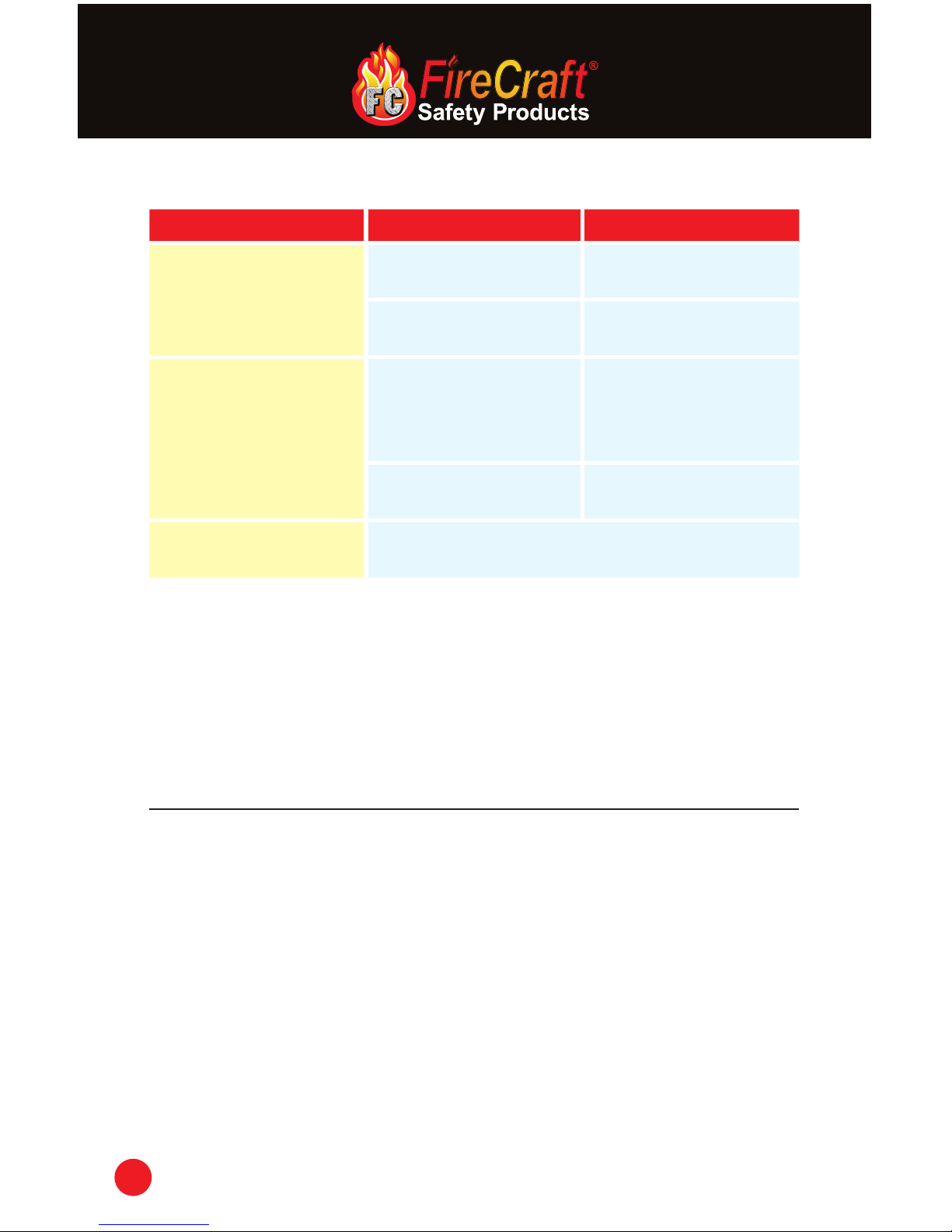
10
Form No. trACer-3-OM, Rev 08/16
9. Troubleshooting
Problem Probable Cause Suggested Solution
Unit Does Not
Turn On
Loose or dead battery
Check/Replace
battery, page 9
Other
Call for service:
1-800-369-1800
Continuously Beeps
Excessive movement
Hold still for a
moment—refer to
Using the trACer™
Indoors, page 6
Low battery
Check/Replace
battery, page 9
All Other Problems
Call for Service:
800-369-1800 (614-487-8197)
10. Replacement Parts
The FireCraft® trACer™ package includes the unit, red silicone rubber
protective boot, DieHard® 9V alkaline battery, operating manual, quick
reference card and hard carrying case.
Replacement Parts
Part Description Part Number
FireCraft® trACer™ . . . . . . . . . . . . . . . . . . . trACer-3
Red Silicone Rubber Boot . . . . . . . . . . . . . . trACer-Boot
DieHard® 9V alkaline battery (2) . . . . . . . . .trACer-9V
Operating Manual . . . . . . . . . . . . . . . . . . . trACer-3-OM
Quick Reference Card . . . . . . . . . . . . . . . . . trACer-QR
Hard Carrying Case . . . . . . . . . . . . . . . . . . trACer-CC
To Order:
Email: sales@recraftsafety.com
Fax: 1-800-969-8886
Shipping:
Standard Shipping is UPS Ground. Other shipping options are
available.

11
Form No. trACer-3-OM, Rev 08/16
trACer
™
Operating Manual
11. Limited Warranty
Your FireCraft® trACer™ is warranted to be free from defects
in materials and workmanship for a period of two (2) years after
purchase. If your unit should become inoperative from such defects
within the warranty period, the unit will be repaired or replaced at our
option. This warranty covers normal use and does not cover damage
which occurs in shipment or failure which results from alteration,
tampering, accident, misuse, abuse, neglect or improper use or
maintenance. Proof of purchase may be required before warranty
is rendered. Units out of warranty will be repaired, if possible, for a
service charge. Internal repair or maintenance must be completed by
a FireCraft® authorized technician. Violation will void warranty. Units
must be returned postpaid, insured and to the attention of the Service
Department for warranty or repair.
This warranty gives you specic legal rights and you may have other
rights which vary from state to state.

12
Form No. trACer-3-OM, Rev 08/16
12. Specications
Housing
Injection molded ABS; Flame Retardant;
Color: Black
Housing Size 5.5 x 3.25 x 1.03 in. (139.7x 82.55x 26.16 mm)
Protective Boot Silicone rubber; Color: Hi-Vis Red
Battery One (1) DieHard® 9V alkaline battery
Battery Change Removable cover on back of unit
Self-Test
Internal ve (5)-second built-in test function
after turn-on; Test includes battery charge level;
Built-in low battery warning
Electronic Design Unit is digital.
Frequency Range Detects AC voltages from 40 to 70 Hz.
Warning Signal
Indications
Both audible (beep) and visual (LED) signals
increase or decrease in frequency depending
upon proximity to AC voltage source.
Weight of trACer™ unit
(with battery)
0.6 lb (0.3 kg)
Shipping Weight
(including carrying
case, unit, packaging)
1.8 lbs (0.82 kg)
Carrying Case Size 10.3 x 8.2 x 3.09 in.(261.6 x 208.3 x 78.5 mm)
Shipping Box Size
10.375 x 8.625 x 3.5 in.
(236.5 x 219.1 x 88.9 mm)
Switch Single on-off button
Water Resistance Splash-proof
RoHS Compliant Yes
Temperature Range
Operating: -22° to +122° F
(-30° to +50° C)
Storage and transport: -40° to +158° F
(-40° to +70° C)
2339 Westbrooke Drive, Columbus, Ohio 43228
Phone: 614.487.8197 • 800.369.1800 • Fax: 800.969.8886
info@recraftsafety.com • sales@recraftsafety.com
www.recraftsafety.com
U.S. Patent No. 9,091,707
