Fine Digital CR-300HD User Manual

1
CR-300HD
User Manual
Vehicle HD Video Recorder

2
Thank you for choosing the Finevu Car black box.
Before using the product, please read this manual carefully.
Finedigital has an on-going policy of upgrading its products and it may be possible that information in this document is not up-to-date.
Please visit the Finevu website (www.nevu.com) for current updates and the latest information.
Copyright and Trademark
No part of this document can be copied or reproduced in any form without written consent from Finedigital. Finevu is a trademark of
Finedigital Inc. and may not be used without the express permission of Finedigital. All trade names and trademarks are the properties of
their respective companies.
Certications
This product has been tested and found to comply with the limits for a Class A digital device pursuant to Part 15 of the FCC Rules. These
limits are designed to provide reasonable protection against harmful interference when the equipment is operated in a commercial
environment. This product generates, uses, and can radiate radio frequency energy and, if not installed and used in accordance with the
instruction manual, may cause harmful interference with radio communications.
Copyright © 2011, All Rights Reserved. UM-CR300HD-EN100
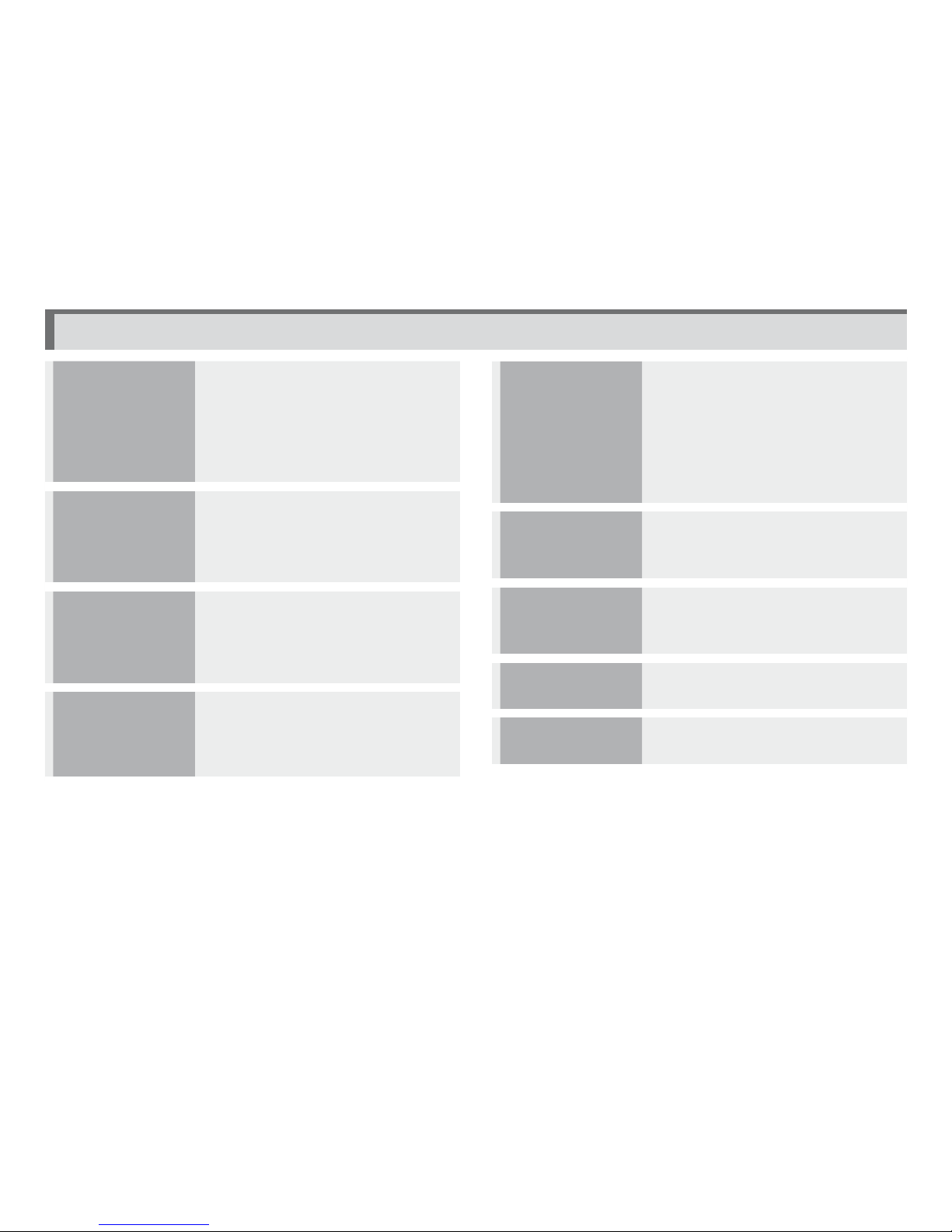
3
Safety and
Precautions
Warnings....................................................4
Caution ....................................................... 5
Notes ........................................................... 5
Features ..................................................... 6
Components
and names
Components ............................................7
Accessories ...............................................8
Names ......................................................... 9
Installation
Finding an installation location.......10
Inserting the micro SD card
.................10
Installation ..............................................11
Using the
product
Recording videos and taking
pictures ....................................................12
Viewing videos and pictures ............17
Settings
Memory management .......................21
Memory map .........................................22
Connecting the black box to PC .....23
Setup program ......................................24
Advanced settings ...............................25
Recording and
alarms
Recording ................................................26
Status alarms ..........................................27
Management
Firmware upgrade ................................28
Cleaning and storage ..........................29
Troubleshooting
.....................................................................30
Specications
.....................................................................32
Contents
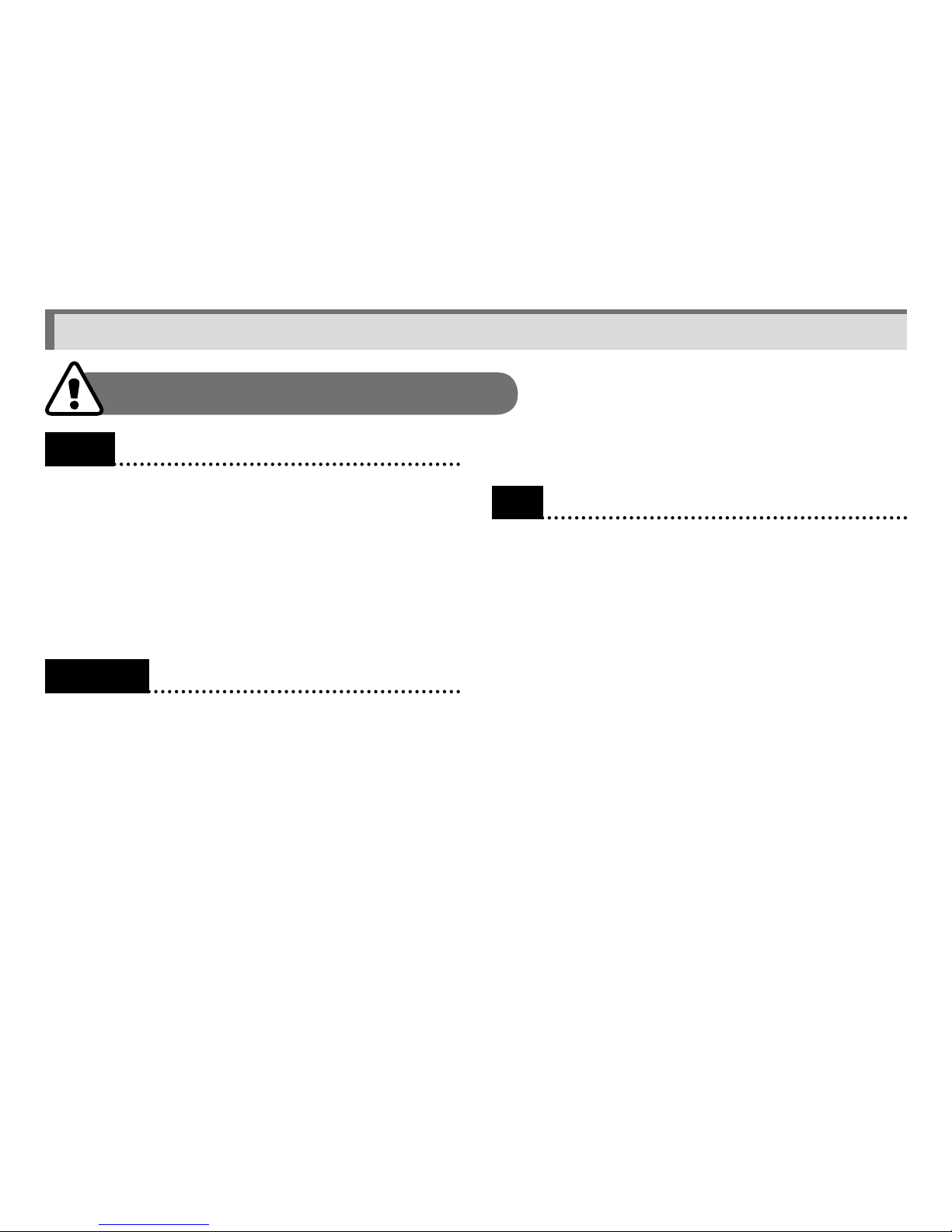
4
WARNING
Breaching the following precautions may result
in serious personal injury or even death.
Power
• Do not use a damaged or modied power cable. Doing so may
cause explosion or re, and may result in personal injury or
damage to the vehicle.
• Only use this product within the rated voltage. Failing to do
so may cause explosion or re, and result in personal injury
or damage to the vehicle.
• Do not connect the power cable arbitrarily. Doing so may
result in re or product failure.
Installation
• Do not use this product in a place where there is a danger
of exposure to high humidity or ammable liquids or gases.
Doing so may result in explosion or re.
• Do not leave the black box in a place with a high
temperature, such as in the closed vehicle or in direct
sunlight. Doing so may result in re or product failure.
• Ensure that you install the product in a position where
it won't obstruct your view. Doing so could cause a car
accident.
• Plug the USB and video cables in properly. Failure to do so
may result in re or product failure.
Use
• Do not allow the product to come into contact with
ammable and explosive liquids or gases. Doing so may
result in explosion or re.
• Do not allow metal or ammable substances to get into the
memory card slot or cord outlet of your black box. This may
result in electric shock or re.
• Do not operate the product with wet hands. This may result
in electric shock.
• Do not leave the product or its accessories within reach of
children, since they may swallow small components. Doing
so may result in serious personal injury or death.
• Do not cover the black box with a cloth or a blanket while in
use. Continuous heating may cause re or product failure.
• Do not operate the black box while driving. It could cause
a car accident.
Safety and Precautions
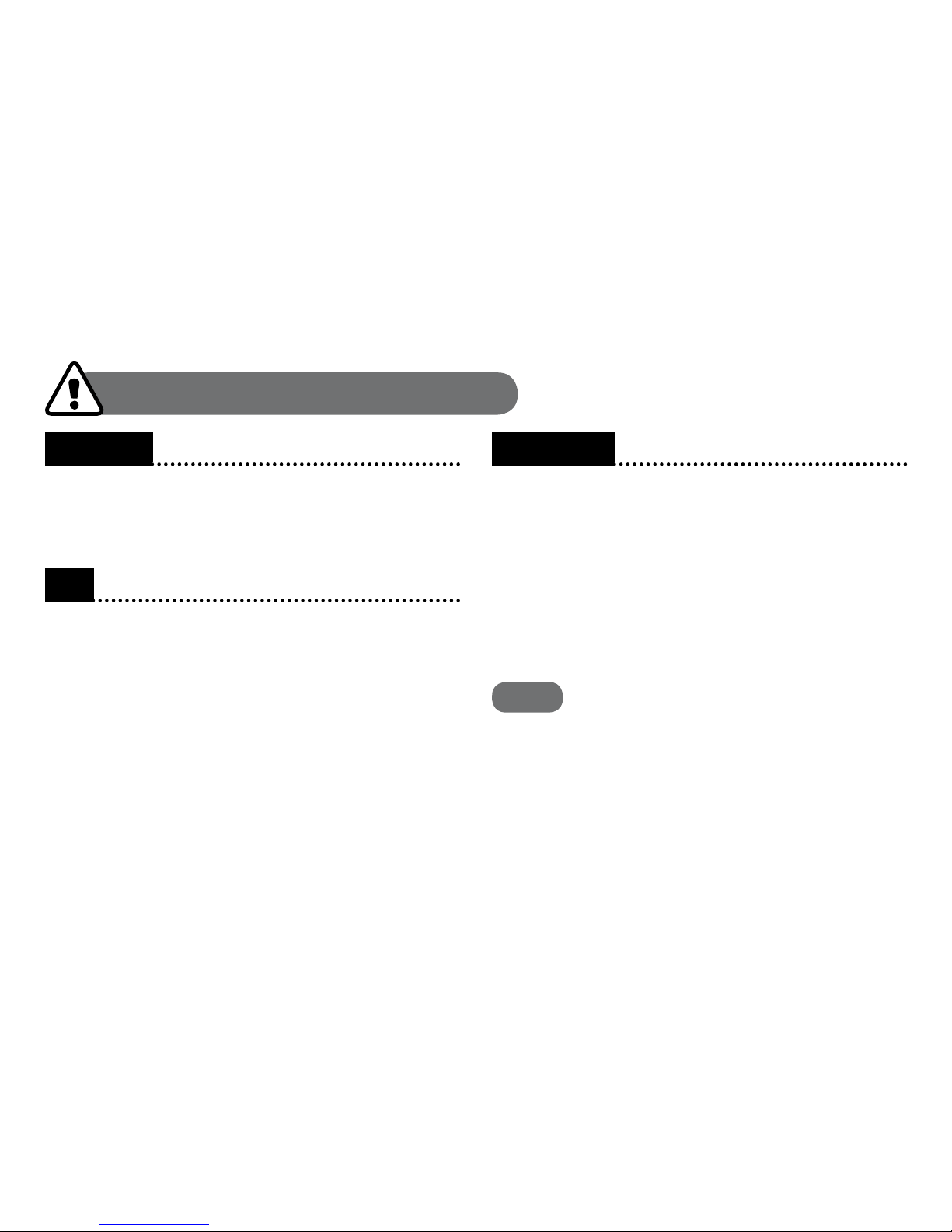
CR-300HD User Manual
5
Installation
• Do not connect the uninterrupted power supply arbitrarily.
It may result in vehicular or product failure. Make sure to
consult an expert for installation.
Use
• Do not apply excessive force to the black box and the lens.
Doing so may result in product failure.
• Do not use an awl or a sharp object when using the black
box. Doing so may result in product failure.
• Do not spray water or wax directly onto this product. Doing
so may result in electric shock or product failure.
• When you use the black box for an extended period of time,
the internal heat it generates may cause your skin to burn at
the contact area if touched.
• Do not disassemble or modify this product arbitrarily. Doing
so may cause breakage of the product or data loss. Consult
the A/S center for inspection and repair of the product.
Management
• Do not leave the product or its accessories within reach
of a pet. Foreign objects could get into the inside of the
product, and cause an explosion or product failure.
• Disconnect the power cable if you are not using the product
for an extended period of time. Failure to do so may result
in re or product failure.
• Do not move the product while the cigar jack cord or cables
are plugged in. This may result in re or electric shock.
Notes
• The specications and user manual of this product
are subject to change without notice to improve its
performance.
• The user manual cannot be copied either wholly or partially
without prior consent from Fine Digital Inc.
• Fine Digital Inc. is not liable for any data loss or damage to
the product due to a car accident or product failure which
can occur in any circumstance.
CAUTION
Breaching the following precautions may
result in personal injury or property damage.
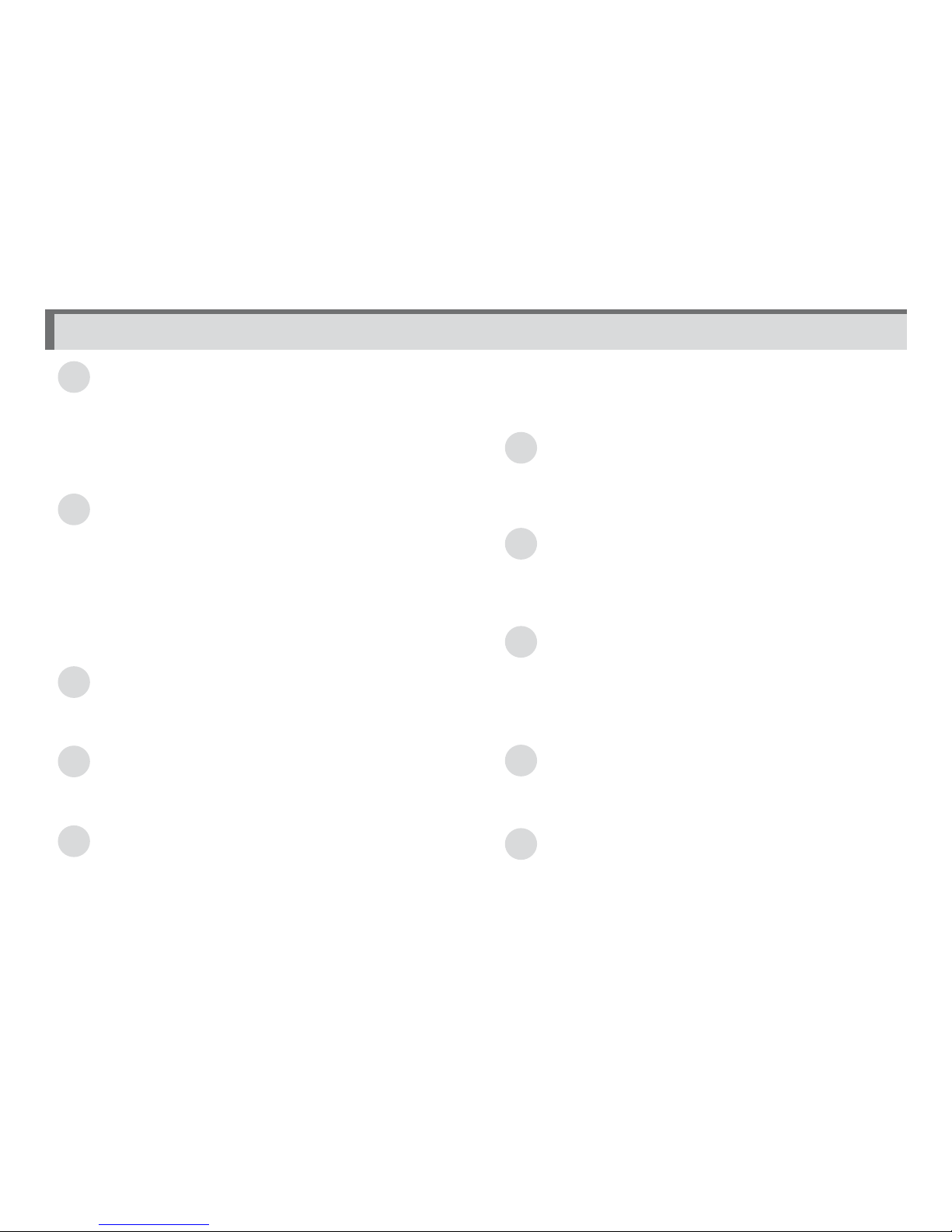
6
Features
Clear video quality
• 16:9 widescreen and full HD video recording
• HD still image capture
• CMOS sensor with 1920x1080 eective pixels
• High resolution, 112° horizontal wide angle camera lens
• Adjust the brightness of the video in 3 levels at night
Various recording modes
• Normal recording while driving
• Shock recording while driving
• Shock recording while parking
• Motion detection recording while parking
• Recording with the built-in/external battery
• Emergency recording
• Taking pictures
Recording while parking
• Detection feature to prevent the vehicle battery from
discharging
Voice recording and audio output
• Vivid audio recording with a high sensitivity microphone
• Clear sound output with a speaker
Built-in battery
• Even when the ignition is turned o, the built-in battery
enables the black box to record video (max. 4 mins)
• The built-in battery supplies power to the RTC (Real Time
Clock): You can set the system time with the setup program
after connecting the black box to the PC.
Real-time video display
• View video in real-time on the VGA screen.
• Use this feature when adjusting the recording angle after
installation.
Easy installation
• Auto screen rotation regardless of horizontal or vertical
installation
• Easy removal of the black box from the mount
Quick and easy connection to the PC
• Direct connection with the black box via the USB port
• Auto recognition of USB storage devices
• Setup program provided
• Play video with a normal video player
Expand memory
• You can easily expand the memory using an external
memory card (16 GB/ 32 GB micro SD)
Memory management
• You can allocate memory space for each recording mode
(default: Normal recording 50% / Shock and Parking
recording 50%)
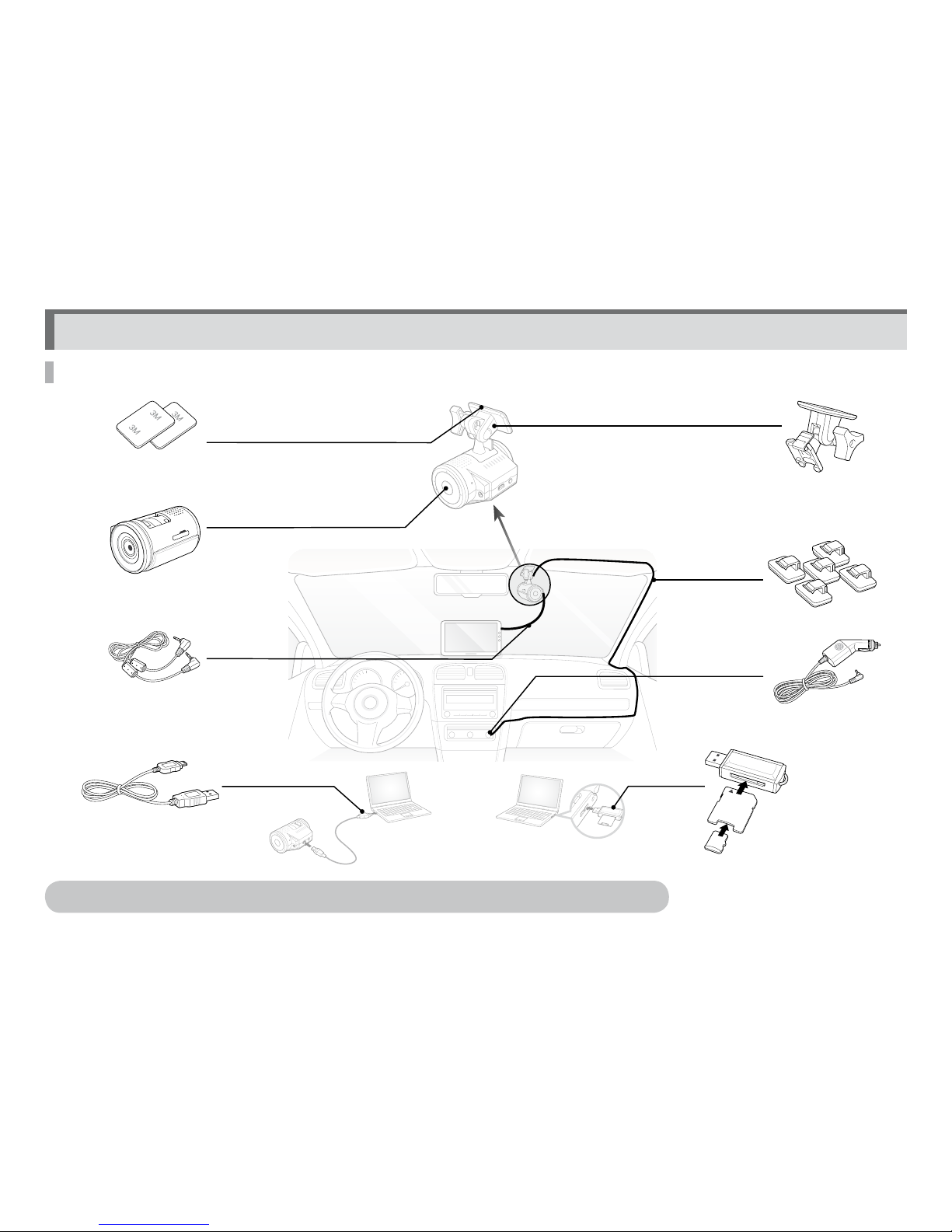
7
Components
The components of this product are subject to change without notice in order to improve its performance.
2 pieces of double-sided tape
for the installation of the mount
CR-300HD
Video output cable (3 m)
USB cable (1.2 m)
Mount
5 clips for arranging cables
Cigarette jack cord (4 m)
USB SD card reader
(optional)
micro SD card adapter
micro SD card
Components and names
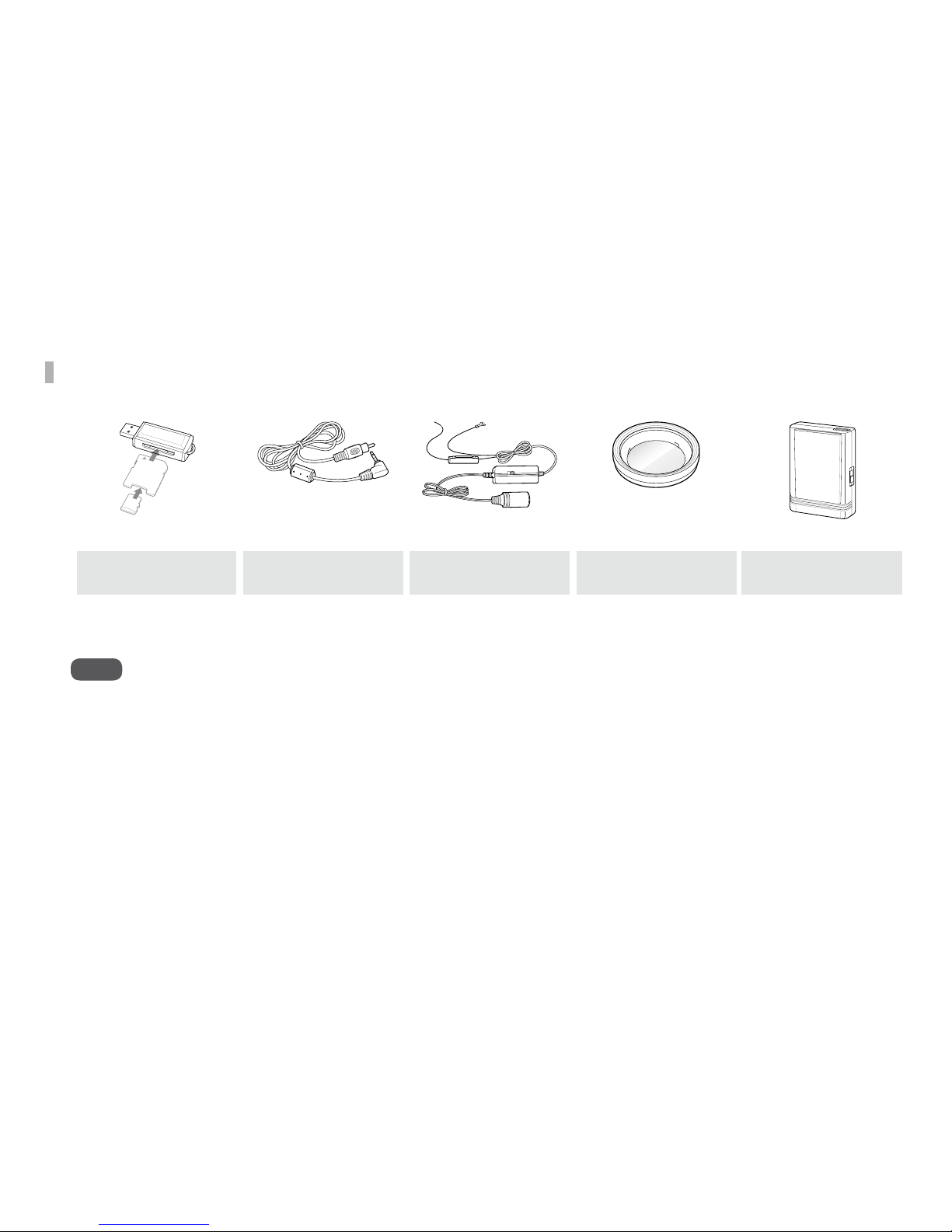
Components and names
8
Accessories
Note
All accessories are available from the store where you purchased the product.
USB SD card reader
Video output cable
(4- pole to RCA)
Power adapter Polarizing lter
External USB
battery pack
Components and names
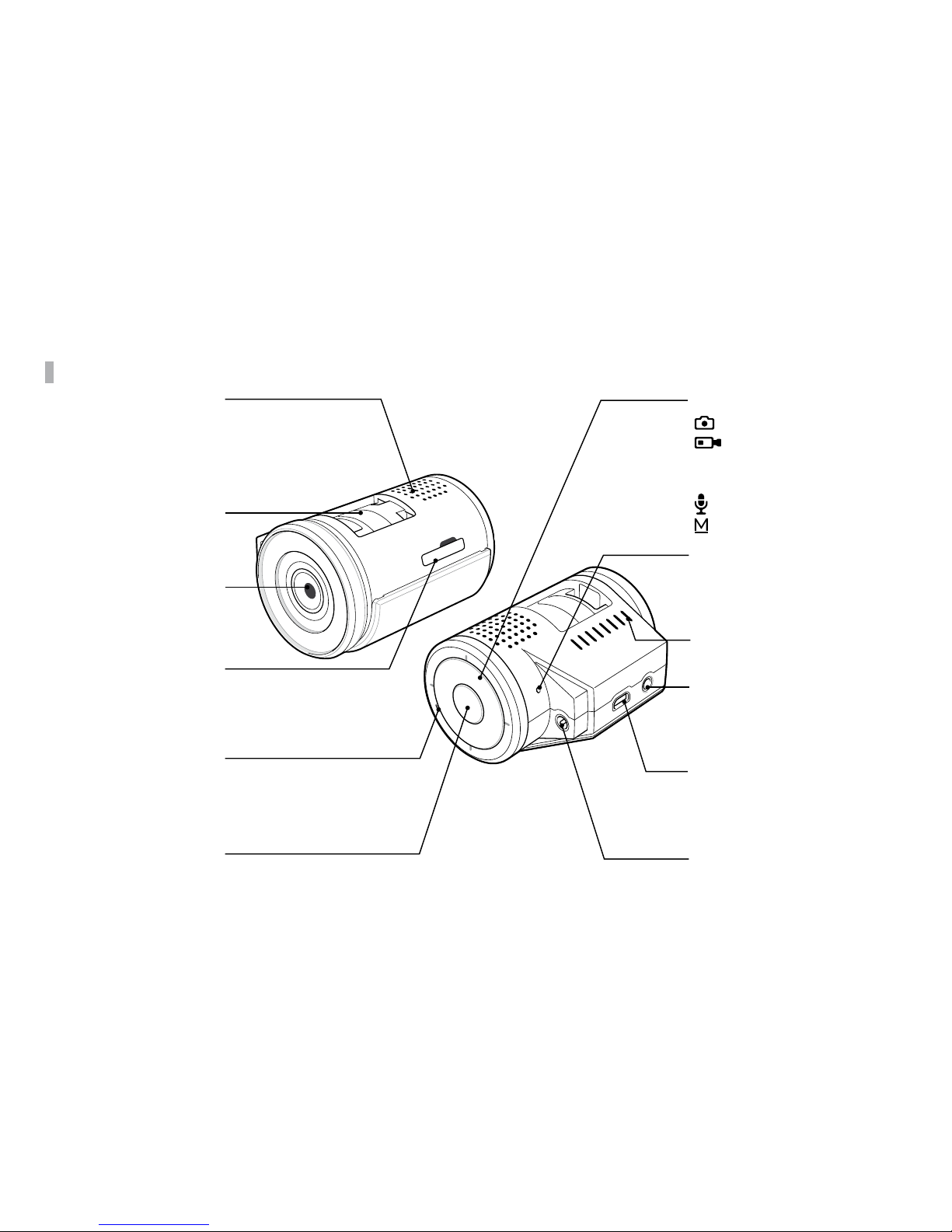
CR-300HD User Manual
9
Names
Power button
Press this button when using
the built-in battery.
Speaker
Alerts you to the operating
status of the product with alarms
and voice.
Mount connection area
Slot the mounting bracket into
the mount connection area.
Camera lens
Take a picture or record video.
Memory card slot
Insert the Micro SD card.
Microphone
A built-in microphone records
sounds.
Power jack (DC 12 V)
Insert the power cable (cigarette
jack cord).
USB port
Lets you change the settings when it
is connected to a PC, and is used when
you play recorded video or when you
move it to a storage device.
External output port
View video in real-time. (Used for
adjusting the recording angle after
installation of the product)
Ventilation hole
Dissipates heat generated by the product.
Reset button
Reboot the product by pressing this
button when it stops functioning
(when the LED does not ash).
Function buttons
: Takes pictures
: Short press: access emergency
recording, Long press: access
Playback mode
: Voice recording ON/OFF
: Switches to Parking mode
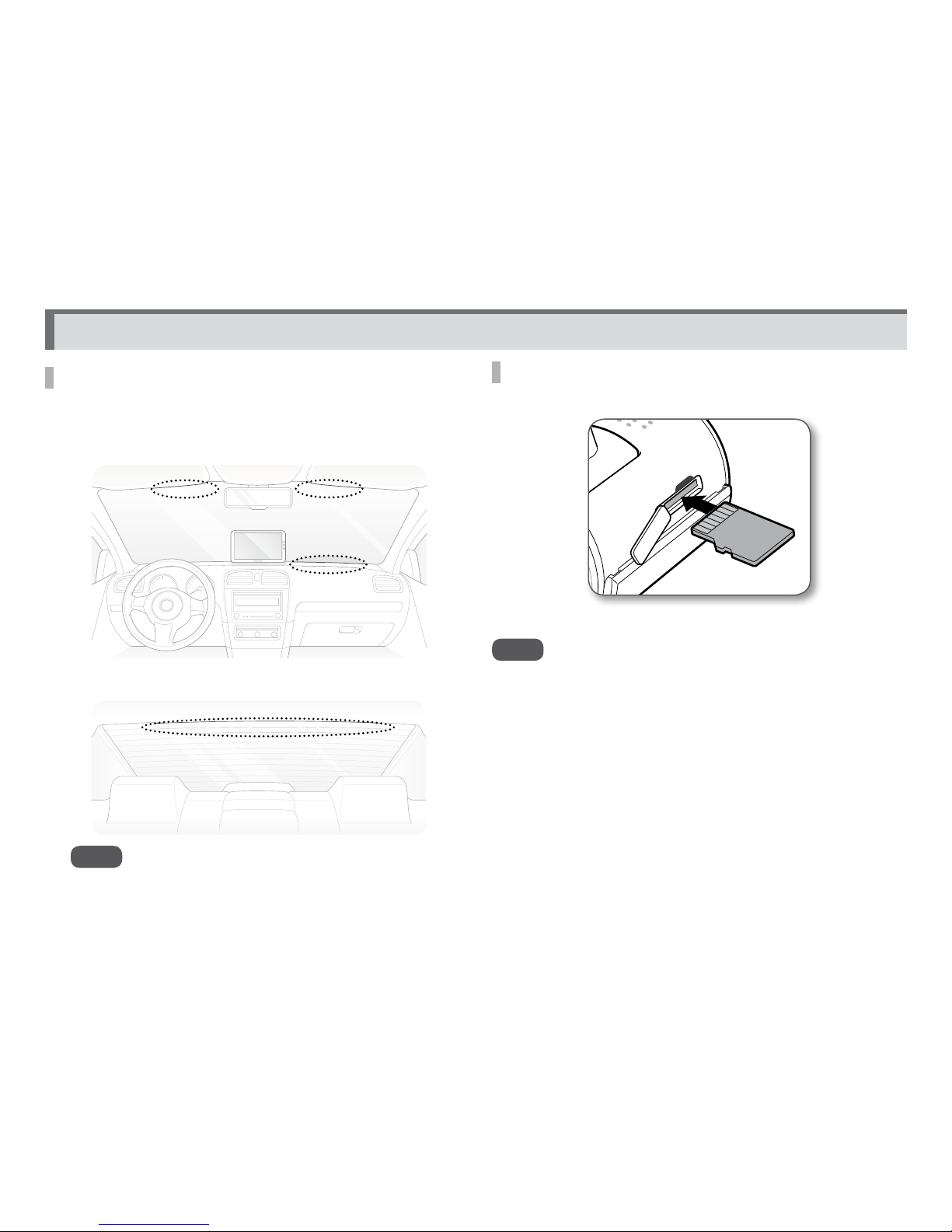
10
Installation
Finding an installation location
• It is recommended to install the product on the front
windshield, to the left or right of the rearview mirror.
• You can also install it on the dashboard.
• You can also install it on the rear windshield.
Inserting Micro SD card
Note
Insert the Micro SD card with the golden contact area facing upwards.
Note
Install the product in a position where it won't obstruct the driver's
view.
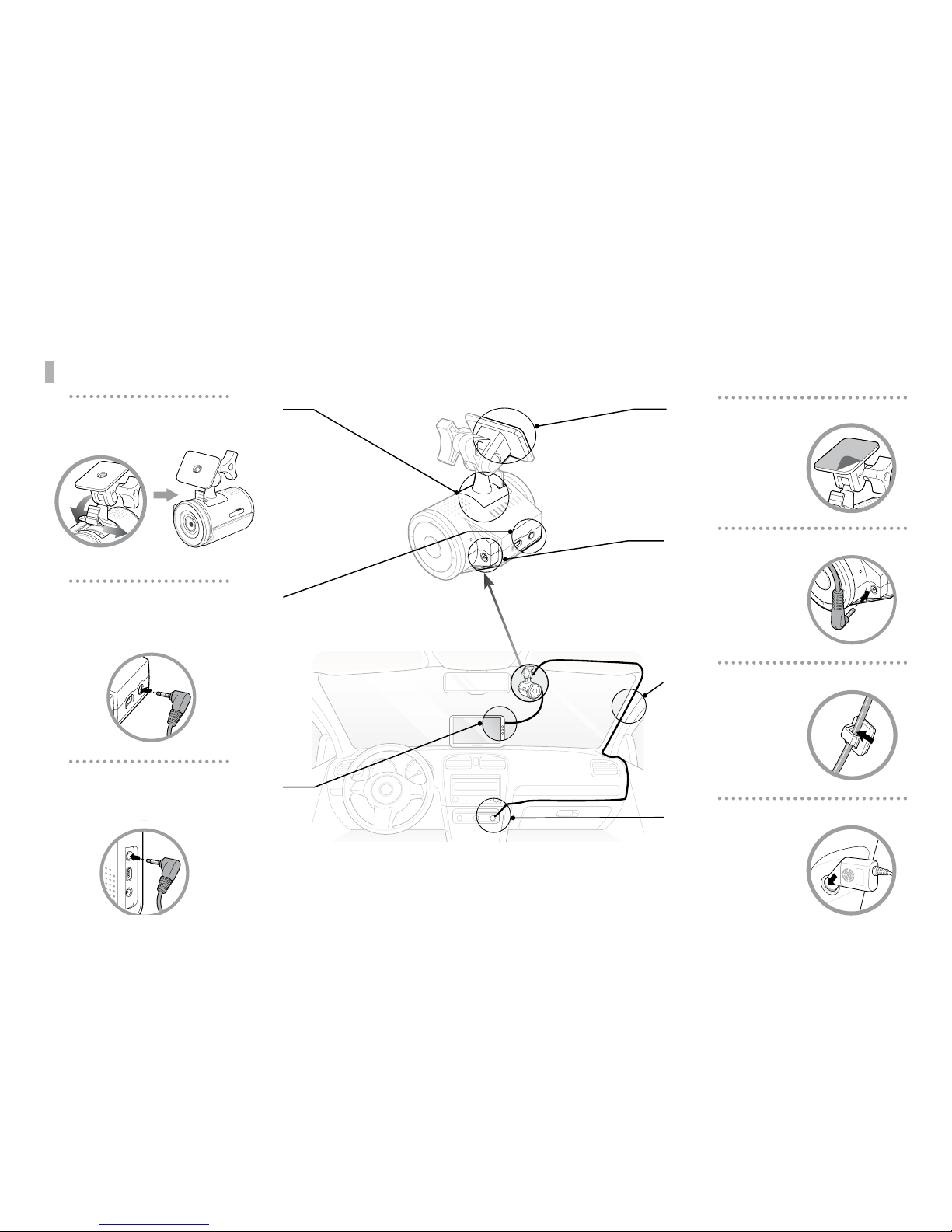
CR-300HD User Manual
11
Installation
Connect the video output
cable for adjusting the angle
of view
7
Connect the video output
cable for adjusting the angle
of view to the navigation
device
6
Attach the black box to the
mount
1
2
Install the mounting bracket
in the vehicle
using the
double-sided
tape
3
Plug in the cigarette jack cord
(DC 12 V)
4
Hold the power cable in
position with
the clips
5
Plug the cigarette jack cord
into the
cigarette jack
