FIMI FMWRJ01A3, A3 User Manual
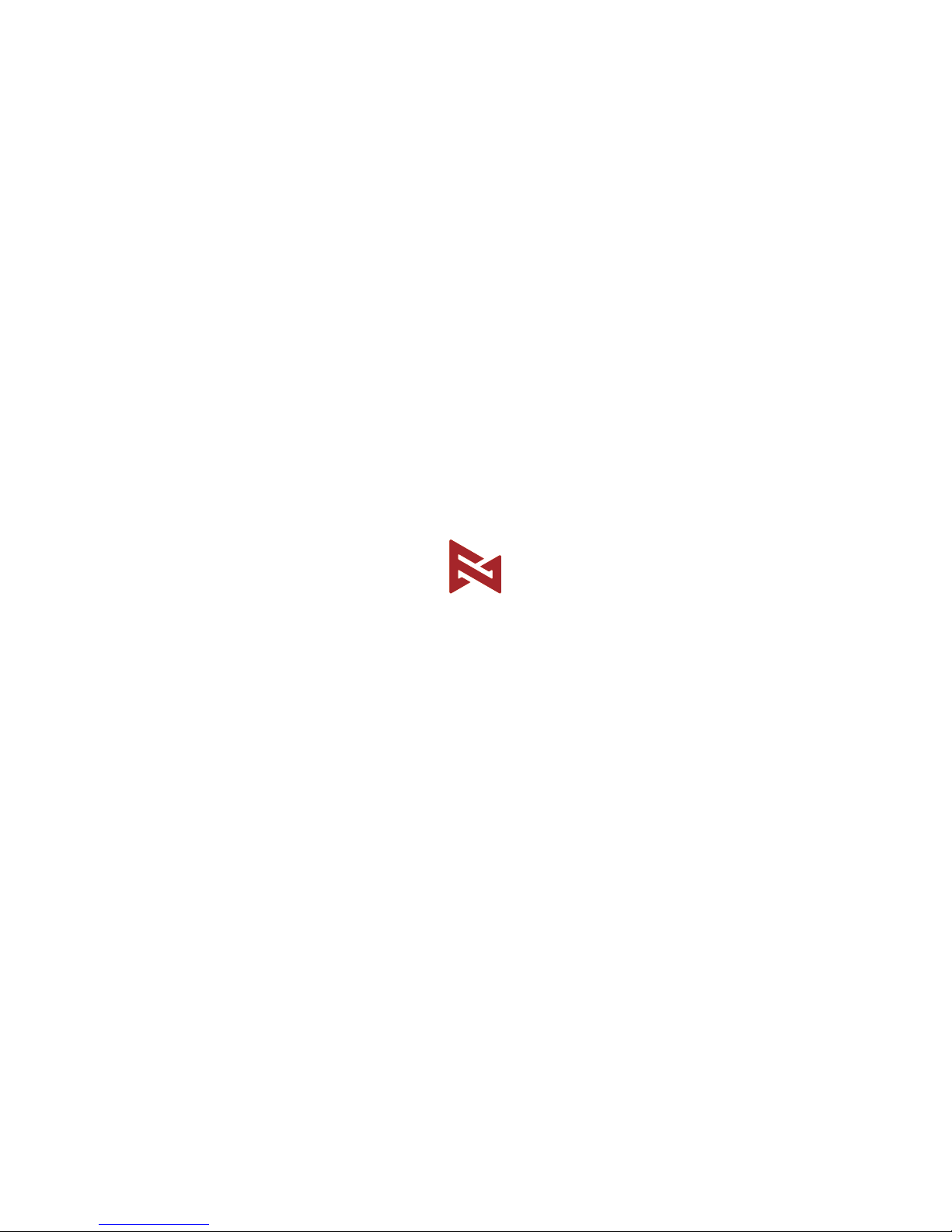
Please read the user manual carefully before using and keep the manual for future reference.
FIMI A3 Drone User Manual
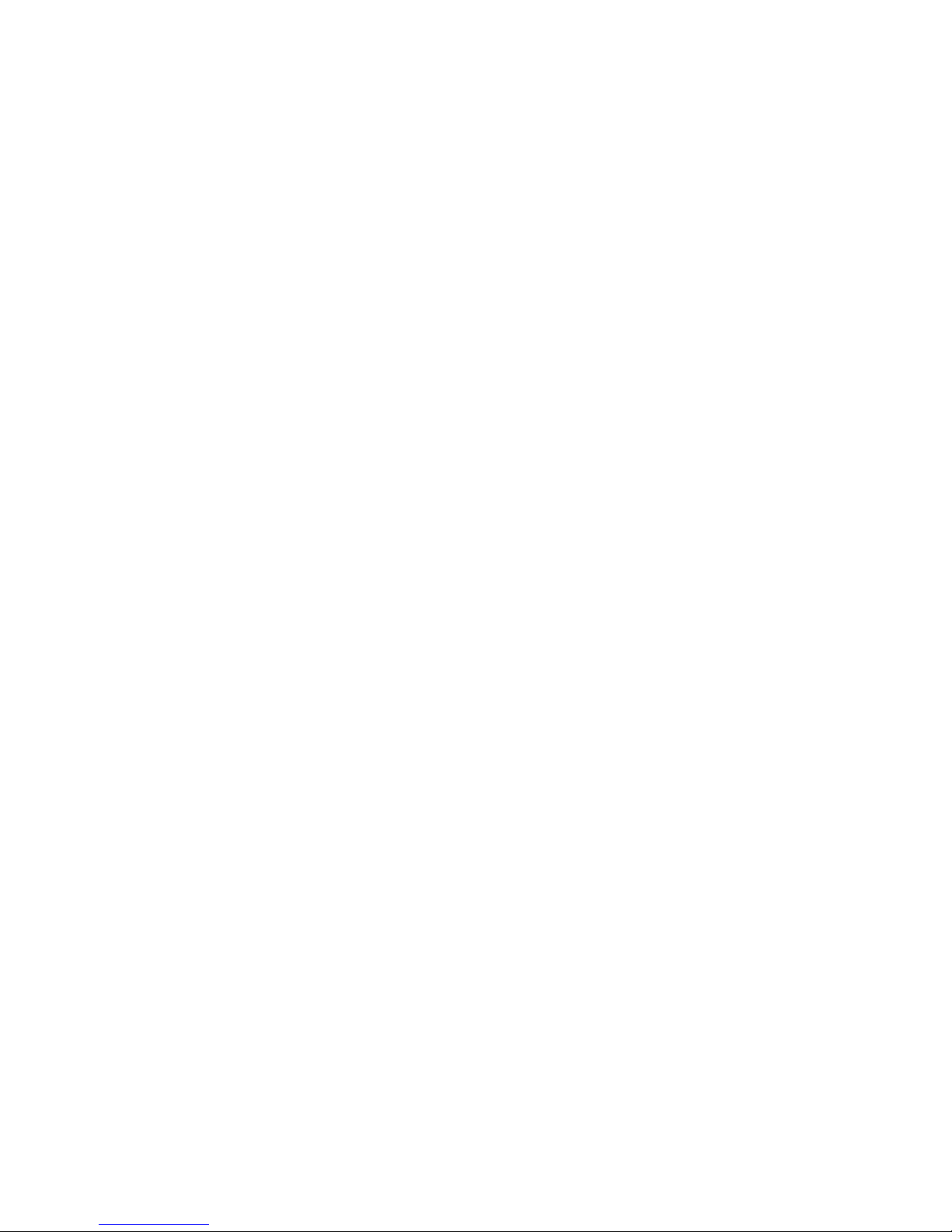
V1.0

1
Services & Support
FIMI provides A3 users with instructional video
and the following information:
1. User Manual
2. Quick Start Manual
3. Disclaimer and Safety Operation Instructions
Users are advised to watch instructional video before using the
product and to carefully read the Disclaimer and Safety Operation
Instructions, and get to know the process of using by going through
the Quick Start Manual. For more product information, please refer
to the User Manual. Please download the firmware and watch the
instructional video through the link below www.a3.fimi.com
A3 is a small multi-functional quadrotor aircraft with integrated
aerodynamics, intelligent control, wireless communication and
other advanced technologies, which can realize the functions of
analog photo transmission, remote controller, HD aerial photography,
intelligent flight, etc. It can play the FPV traversing outdoor freely,
and can be connected with abundant DIY accessories. The threeaxis hybrid stabilized gimbal camera equipped by the aircraft can take
1080p HD video steadily and preview the image in real time on the
remote controller with a 4.3 inch display. The airframe is light and
convenient to carry.
Product Introduction
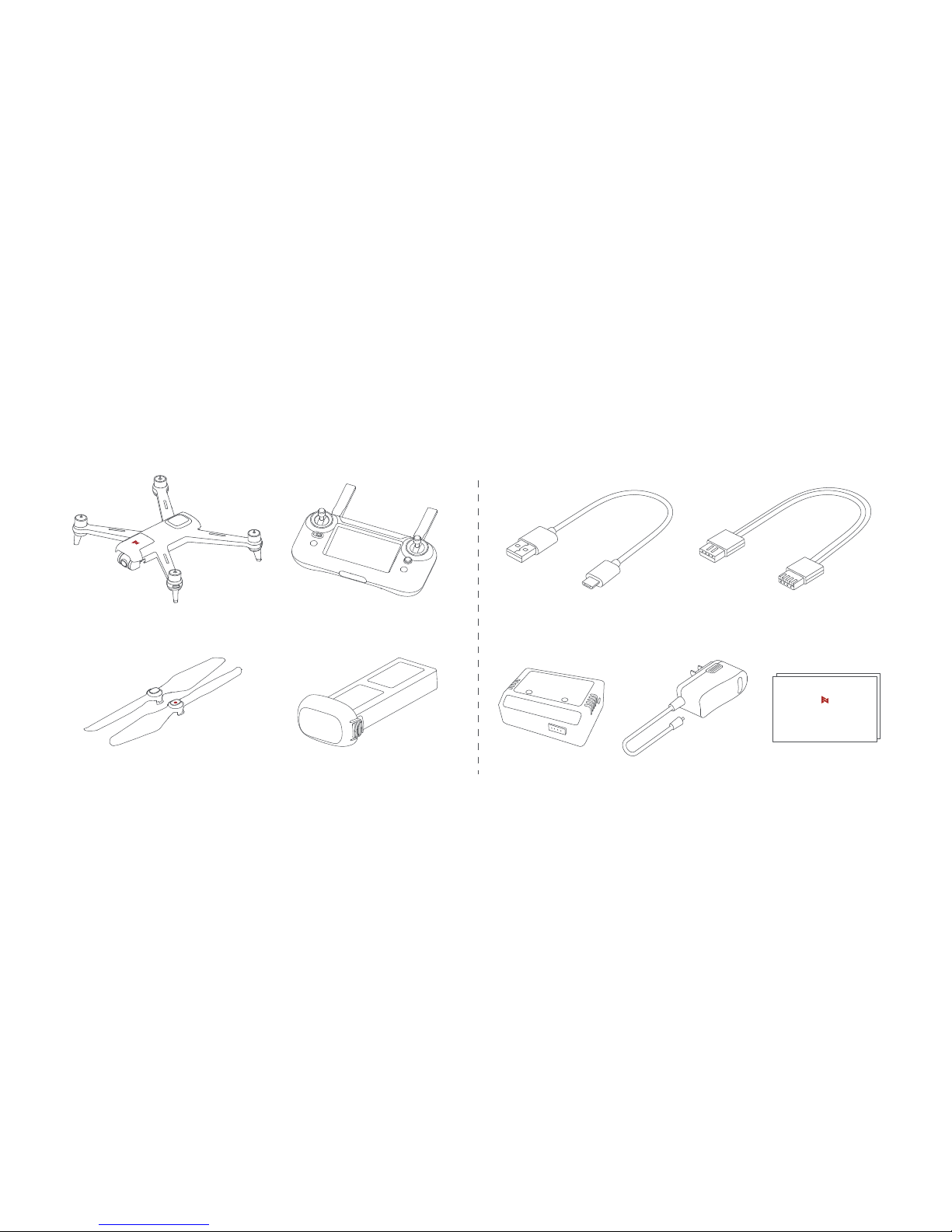
Package List
USB cable
Charging transfer cable
Battery Balance charge Charger
Aircraft x 1 Remote controller x 1 x 1 x 1
x 1 x 1
Instructions x 2
x 1
Positive propellers
x 3
Reverse propellers
x 3
Please read the quick start manual carefully before using and keep the quick start manual for future reference
FIMI A3 Drone Quick Start Manual

Product Introduction
1 Aircraft
Bottom shell
Upper shell
Power button
Landing gear
Motor
Reverse propeller
Battery buckle
Integrated gimbal camera
Battery
Charging protective cover
DIY screw hole
DIY port
Positive propeller
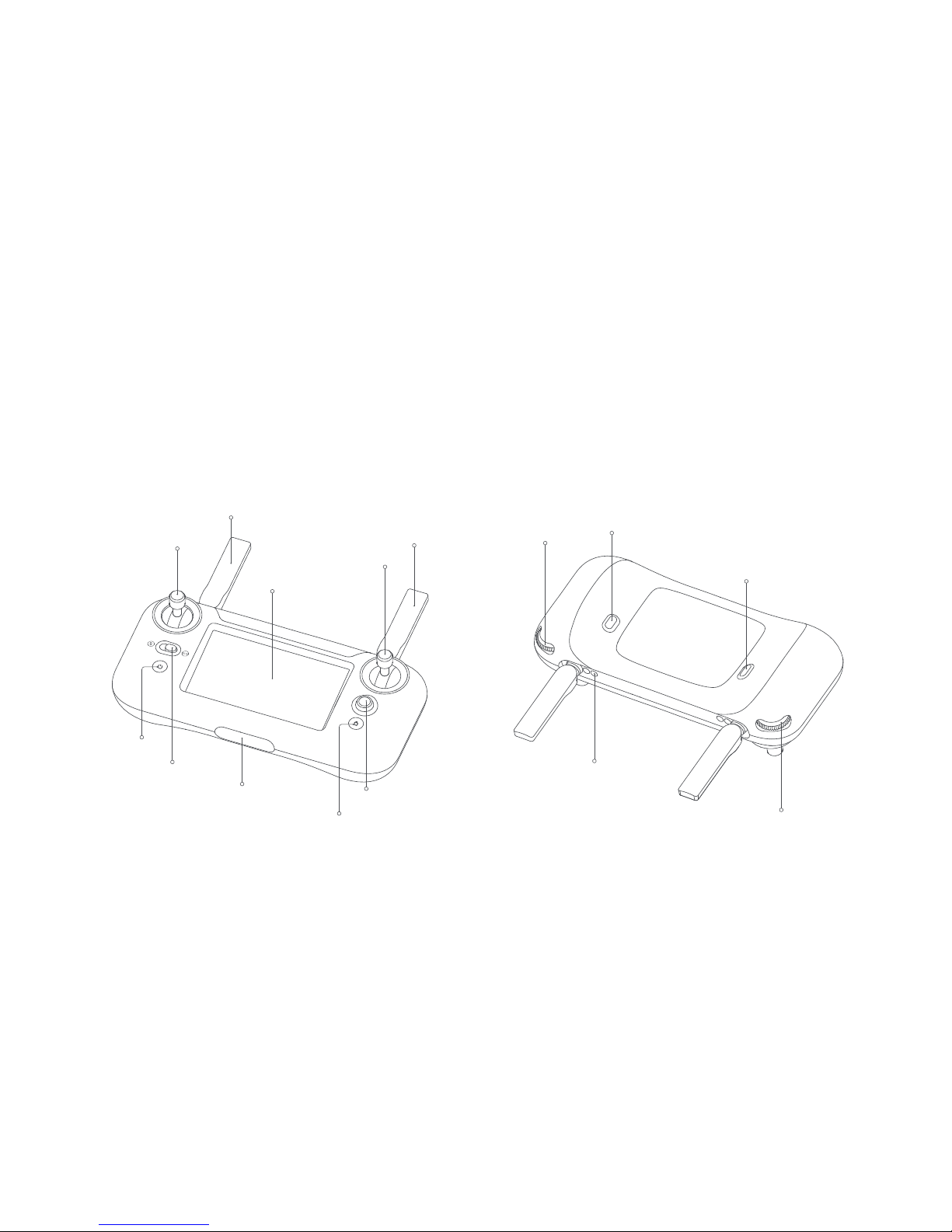
Shoot/Record button
I/O switch
Right dial
Sunshade fixing screw hole
Left dial
2.1 Remote controller
Return button
Mode switch key
Power button
Interface protection cover
Five-directional button
Right stick
Left stick
2.4G flight control antenna
5.8G transmission antenna
LCD screen
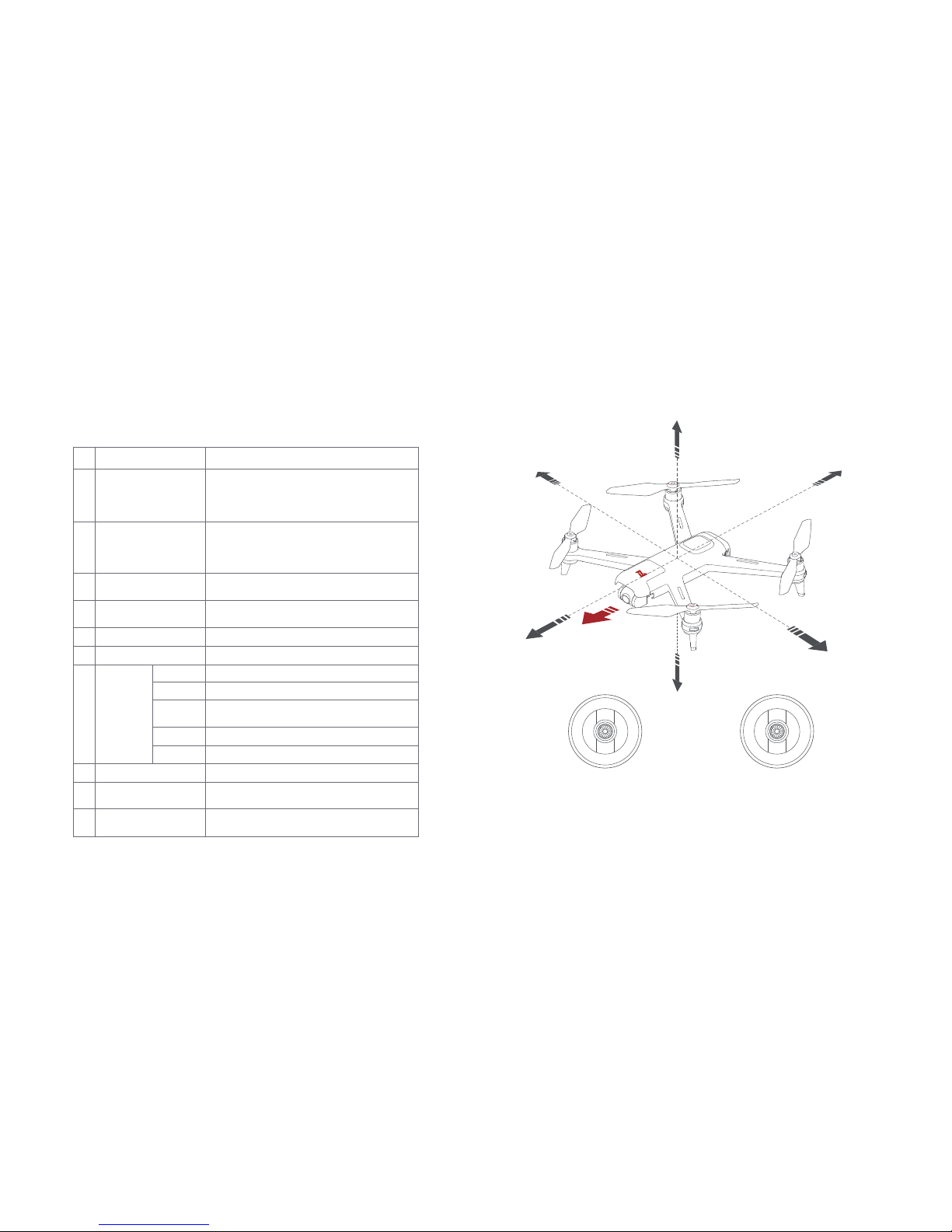
2.2 Buttons function introduction of RC
Up
Down
Forward
Backward
Co unterclockwise
Clockwise Left Right
Up
Forward
Right
Left
Backward
Aircraft heading
Down
Note: The setting of the remote controller stick can be changed in the remote
controller settings menu (the default is American hand).
Left stick Right stick
Short press to take a picture; long press to
start / stop recording
Camera/Record button
Buttons Function description
Left stick
Push stick upward, the aircraft goes up; pull stick
downward, the aircraf t goes down; toggle stick to
left, the aircraf t rotates counter-clockw ise; toggle
stick to right, the aircraft rotates clockw ise
Right stic k
Push stick upward, the aircraft flies forward; pull
stick downward, the aircraft flies backward; toggle
stick to left, the aircraft flies to left; toggle stick to
right, the aircraf t flies to right
Mode switch key
Power button
Toggle to left to switch to spor t mode, Toggle to
right to switch to standard mode
Long press to turn on /off
Long press more than 3 seconds can enter auto
return / short press to exit auto return
Return but ton
I/O port control
Adjusting the pitch angle of gimbal
By default, EV values are adjusted and PWM is
used to provide user DIY.
I/O switch
Left dial
Right dial
Five
directional
button
Shortc ut key: Smart Flight settings
Shortc ut key: Camera parameter settings
1.Shortc ut key: Enter the settings menu;
2. Return to the last level
Shortc ut key: Enter media library
1.Shortc ut key: Recording screen 2. Confirm operation
Up
Down
Left
Right
Center
1
2
3
4
5
6
7
8
10
9
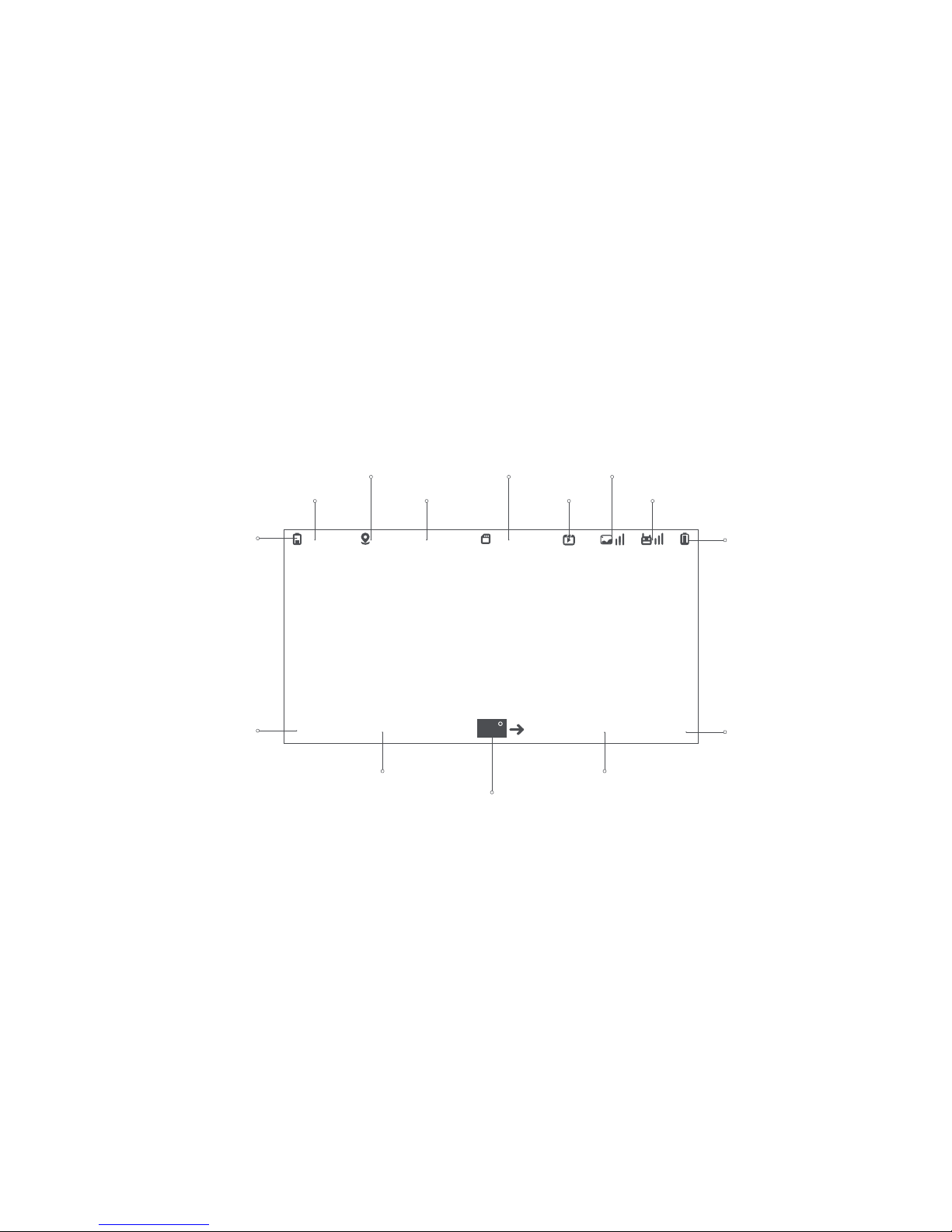
2.3 Main menu of RC
11.1V
H.S:16mph D:1802ft H:180 2ftV.S:04mph
GPS 00:10:2116
60
Aircraft battery level
Horizontal velocity
Vertical velocity Flight distance
Flight altitude
RC battery level
RC signal
Transmission signal
Interface status
Aircraft tail course relative to the remote controller
TF card status
Capacity/Record time
Aircraft voltage
Flight mode
GPS stars number
