FIMI A3 Quick Start Manual
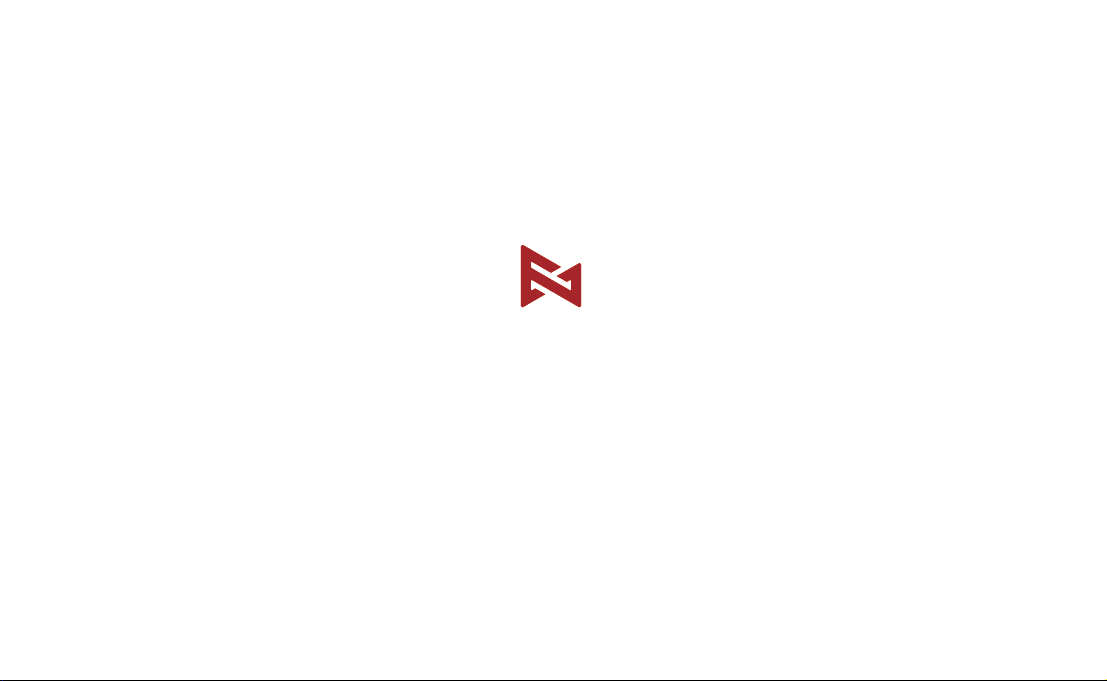
Please read the quick start manual carefully before using and keep the quick start manual for future reference.
FIMI A3 Drone Quick Start Manual
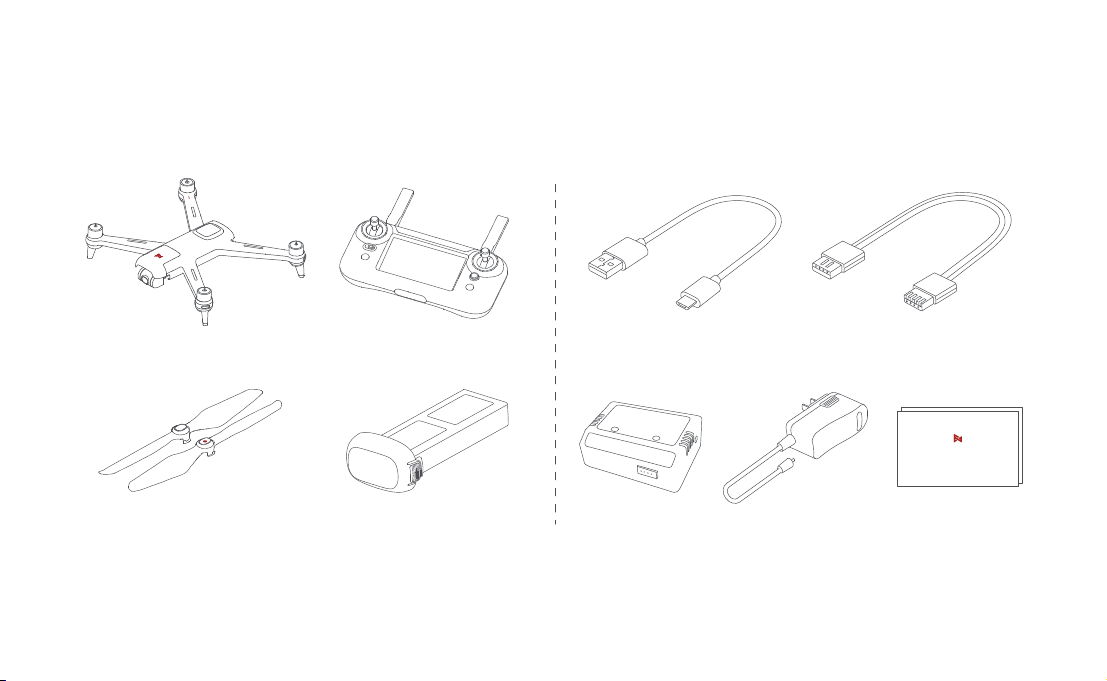
Package List
Aircraft x 1 Remote controller x 1 x 1 x 1
Positive propeller
Reverse propeller
x 3
x 3
Batter y
x 1 x 1
Balance charge Charger
USB cable
x 1
Charging transfer cable
Please read the quick start manual carefully before using and keep the quick start manual for future reference
Instruction x 2
FIMI A3 Drone Quick Start Manual
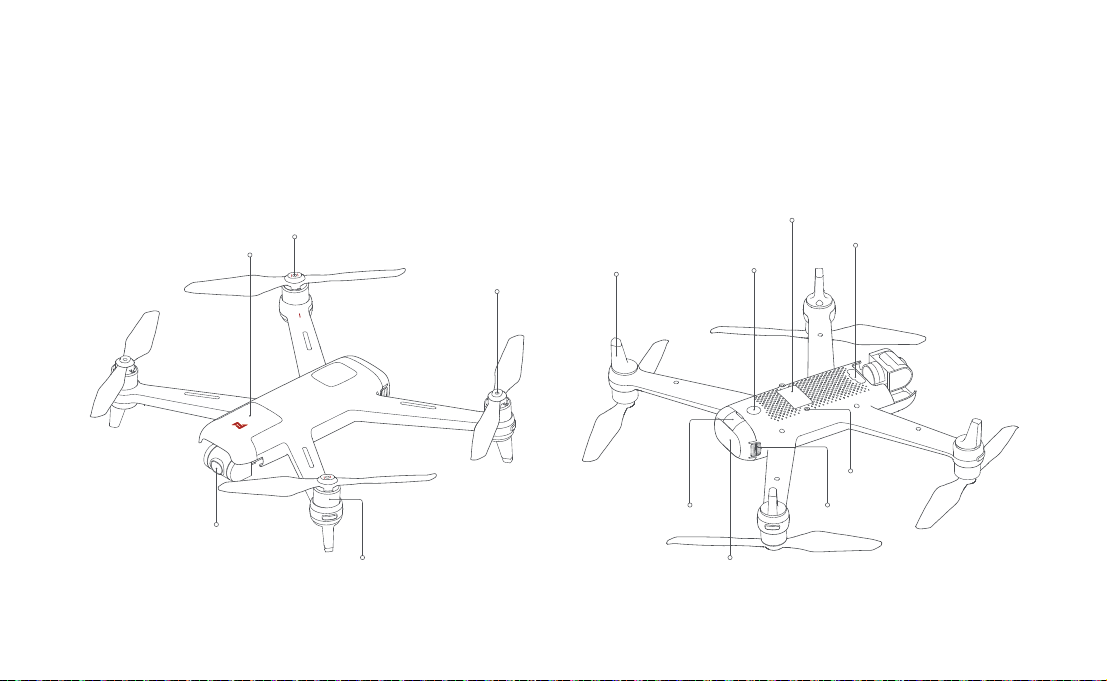
Product Introduction
1 Aircraft
Upper shell
Reverse propeller
Integrated gimbal camera
Motor
Positive propeller
Landing gear
Charging protective cover
Power button
Battery
Bottom shell
DIY port
DIY screw hole
Battery buckle
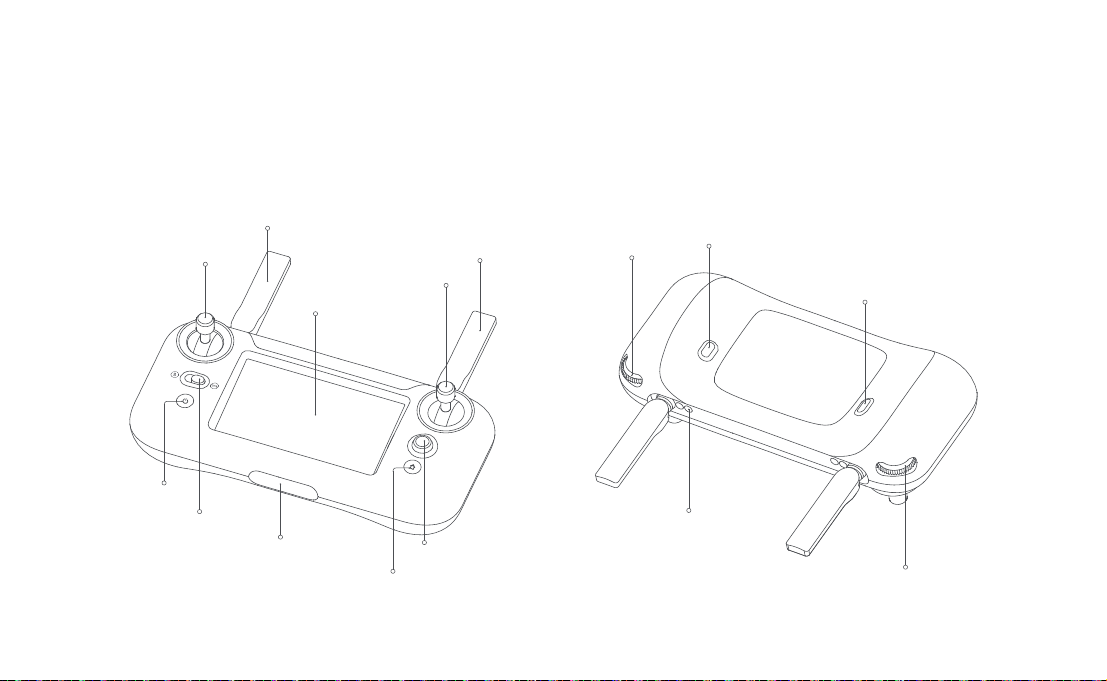
2.1 Remote controller
Left stick
Power button
Mode switch key
2.4G flight control antenna
LCD screen
Interface protection cover
5.8G transmission antenna
Right stick
Five-directional button
Return button
Left dial
Sunshade fixing screw hole
Shoot/Record button
I/O switch
Right dial
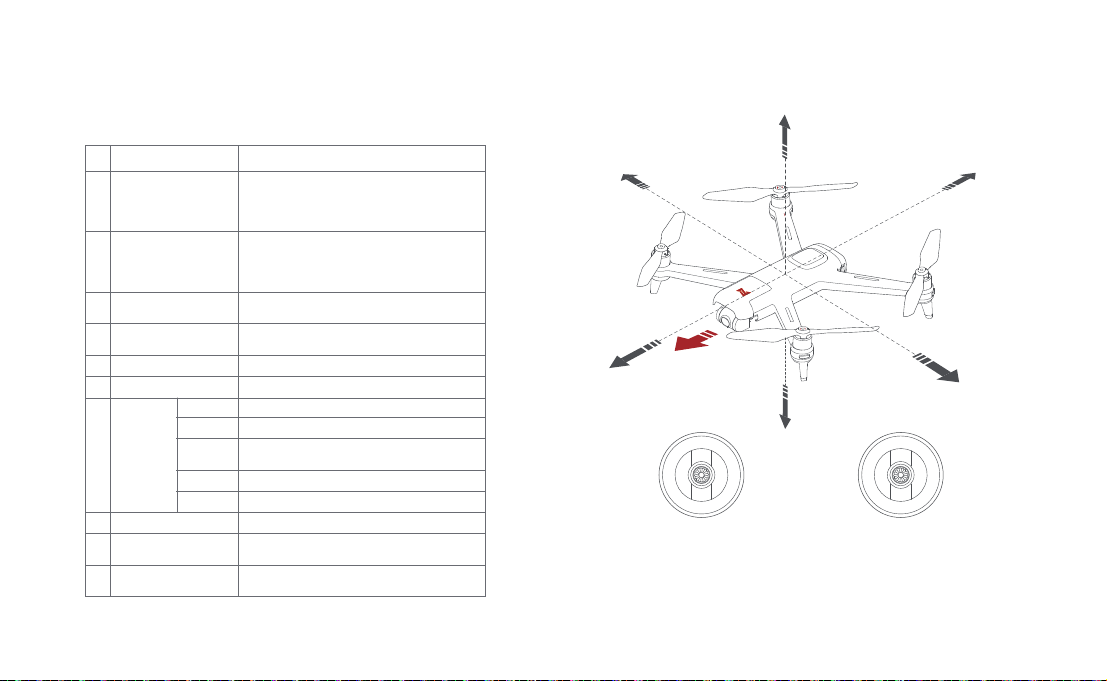
2.2 Buttons function introduction of RC
Buttons Function description
Left stick
1
Right stic k
2
Mode switc h key
3
Return but ton
4
Power butto n
5
I/O switch
6
Five
directional
7
button
Left dial
8
Right dial
9
Camera/Record button
10
Push stick upwar d, the aircraf t goes up; pull stic k
downward, the aircraft go es down; toggle stic k to
left, the ai rcraft rota tes counter-clock wise; toggle
stick to right , the aircraf t rotates clock wise
Push stick upwar d, the aircraf t flies for ward; pull
stick downwa rd, the aircraf t flies backward; togg le
stick to left , the aircraf t flies to left ; toggle stick to
right, the aircraft fl ies to right
Toggle to left to switch to spor t mode, Toggle to
right to switch to stand ard mode
Long press more than 3 seconds can enter auto
return / short pr ess to exit auto return
Long press to turn on /off
I/O port control
Up
Down
Left
Right
Center
Shortc ut key: Smart Flight set tings
Shortc ut key: Camera parameter settings
1.Shortc ut key: Enter the settings me nu;
2. Return to the last level
Use for setting me nus
1.Shortc ut key: Recording screen 2. Confir m operation
Adjusting the pitch angle of g imbal
By default, EV val ues are adjusted and PW M is
used to provide use r DIY.
Short pres s to take a picture; long press to
start / stop recording
Up
Right
Backward
Forward
Aircraft heading
Left
Down
Co unterclockwise
Up
Clockwise Left Right
Down
Forward
Backward
Left stick Right stick
Note: The setting of the remote controller sti ck can be changed in the remote
controller settings menu (the default is American hand).
