Filip watch User Manual

USER GUIDE
A LITTLE DEVICE FOR A BIG WORLD
© 2013 Filip Technologies, Inc. All rights reserved.

WELCOME TO FiLIP
A smart locator and phone for kids
FiLIP helps children stay in touch with their parents… and helps parents know where
their children are. The FiLIP watch is worn by your child syncs with a smartphone
application on the parents phone. This allows the parent to see where their child is
at any point in time.
There are a couple of important things to do before your child starts using FiLIP.
Charging the battery
FiLIP has been supplied with a FiLIP USB cable and a mains-powered charger. Connect the star-shaped end of the USB cable to the back of the FiLIP watch. You can
charge FiLIP by using the power adapter or the USB port on your computer. The
watch will beep and will display the word Charging on the screen. Charge your new
watch for at least 4 hours before using it for the first time.
A fully charged FiLIP watch can run for up to 48 hours before it needs recharging,
although this will depend on usage. We recommend that you recharge FiLIP after
each day it’s used.
Downloading the FiLIP smartphone app
It’s possible to monitor your child’s FiLIP watch from an Apple or Android smartphone. There’s a free FiLIP app available in the Apple App Store and in the Android
Google Play shop.
These instructions have been written to cover all makes and models of smartphone.
Some features, such as going ‘back’ through an on-screen menu, may differ slightly
depending on the model of your smartphone.
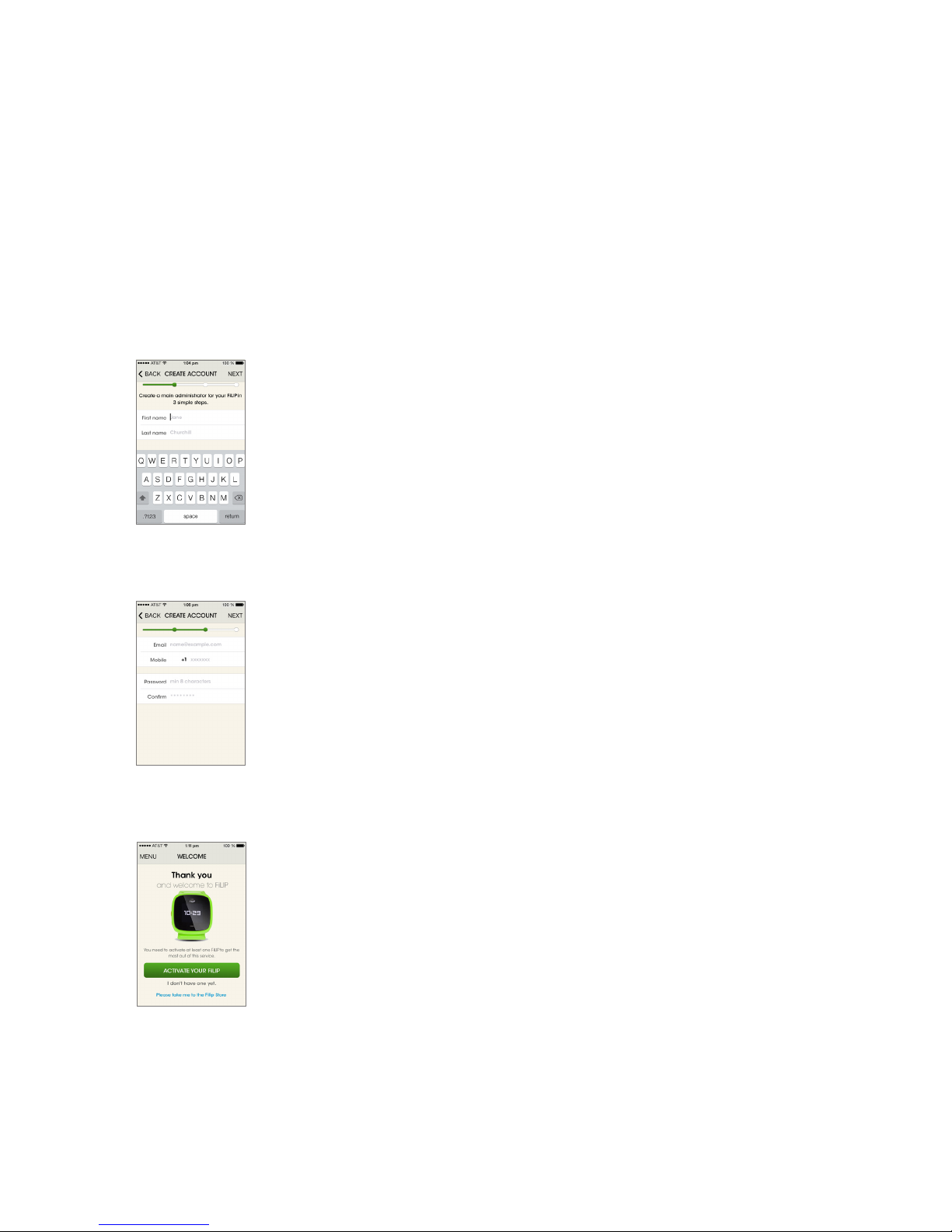
DOWNLOADING
STEP 1 Download the FiLIP app
First, search for the official free FiLIP app in the Apple App Store if you have an Apple iPhone or in the Google Play shop if you have an Android-powered smartphone,
and download it.
After the app has been installed, open it by tapping the FiLIP icon on your phone’s
screen. If you have purchased your first FiLIP watch, hit CREATE NEW ACCOUNT
and then continue to Step 2. If you have already created an account for another
FiLIP watch, sign in and skip to Step 3.
Make sure your AT&T SERVICE*has been activated
If your AT&T service was activated when you purchased the watch, simply follow the
FiLIP set-up instructions below.
If your AT&T service was not previously activated, simply visit a local AT&T store or
call 1-800 331 0500.
STEP 2 Create a FiLIP account
Enter your first and last name and select next.
Now enter your email address, YOUR mobile phone number and choose a password.
For security, your password needs to contain at least 8 characters including one
uppercase letter, one lowercase letter and a number of symbol. Select Next when
you’ve done this.
Create a secret question and answer for additional security. Select Next when you’ve
entered your question and answer.
Read the terms of service carefully and if you accept, select Agree
You should have received an email to the address you listed earlier. Enter the 4-digit
verification code.
Select activate your FiLIP to move to step 3
*The FiLIP watch is only capable of connecting to AT&T 3G network. See att.com/network for coverage areas.
