
Figure Machine
9208 Venture Ct – C9
Manassas Park VA 20111
Info@figuremachine.com
www.FigureMachine.com
Installation Manual
XLFLOW-STACK

2
XLFLOW-STACK EXPLODED VIEW
A - ½” WASHER (2) (FOR CARBURETED MODELS ONLY)
B - SPACER BOLT (2)
C - GASKET (STOCK COMPONENT)
D - BACKING PLATE (1)
E - BOLT; ¼-20 X ½” SOCKET HEAD LOW (3)
F - KEY WAY CHANNEL COVER (2)
G - BREATHER BOLT (2)
H - O-RING (1)
I - COLLAR AND VELOCITY STACK (1)
J - BOLT; ¼-20 X 7/16” SOCKET HEAD (3)

3
Dear Customer,
Thank you for purchasing Figure’s XLFLOW-STACK Air
Cleaner Assembly. This Air Cleaner has been engineered to
enhance the performance and appearance for the life of your
bike. Proper installation is essential to your overall
satisfaction, so please read these instructions before
attempting to install. Exercise patience; these instructions
are intended to assist even the most mechanically
challenged.
Remember, if you are not 100% satisfied with our product,
simply return it within 30 days of purchase for a complete
refund.
We always love to see installed pictures, so we encourage
you to email us your best!
(Send to info@figuremachine.com)
Package Contents (see illustration):
A - ½” WASHER (2)
B - SPACER BOLT (2)
D - BACKING PLATE (1)
E - BOLT; ¼-20 x ½” SOCKET HEAD LOW (3)
F - KEY WAY CHANNEL COVER (2)
G - BREATHER BOLT (2)
H - O-RING (1)
I - COLLAR AND VELOCITY STACK (1)
J - BOLT; ¼-20 X 7/16” SOCKET HEAD (3)
K - *Loctite® RETAINING COMPOUND (.02 oz)
*USE PROVIDED LOCTITE ON ALL BOLTS OF THE ASSEMBLY.

4
XLFLOW-STACK Installation
1) Remove Stock Filter Assembly
1.1) Remove the two 3/16 Allen Cap screws that
secure the Filter Cover and Plate.
1.2) Remove the three T25 Torx screws that
secure the stock filter. Remove the gasket
from the stock filter and set aside for later use.
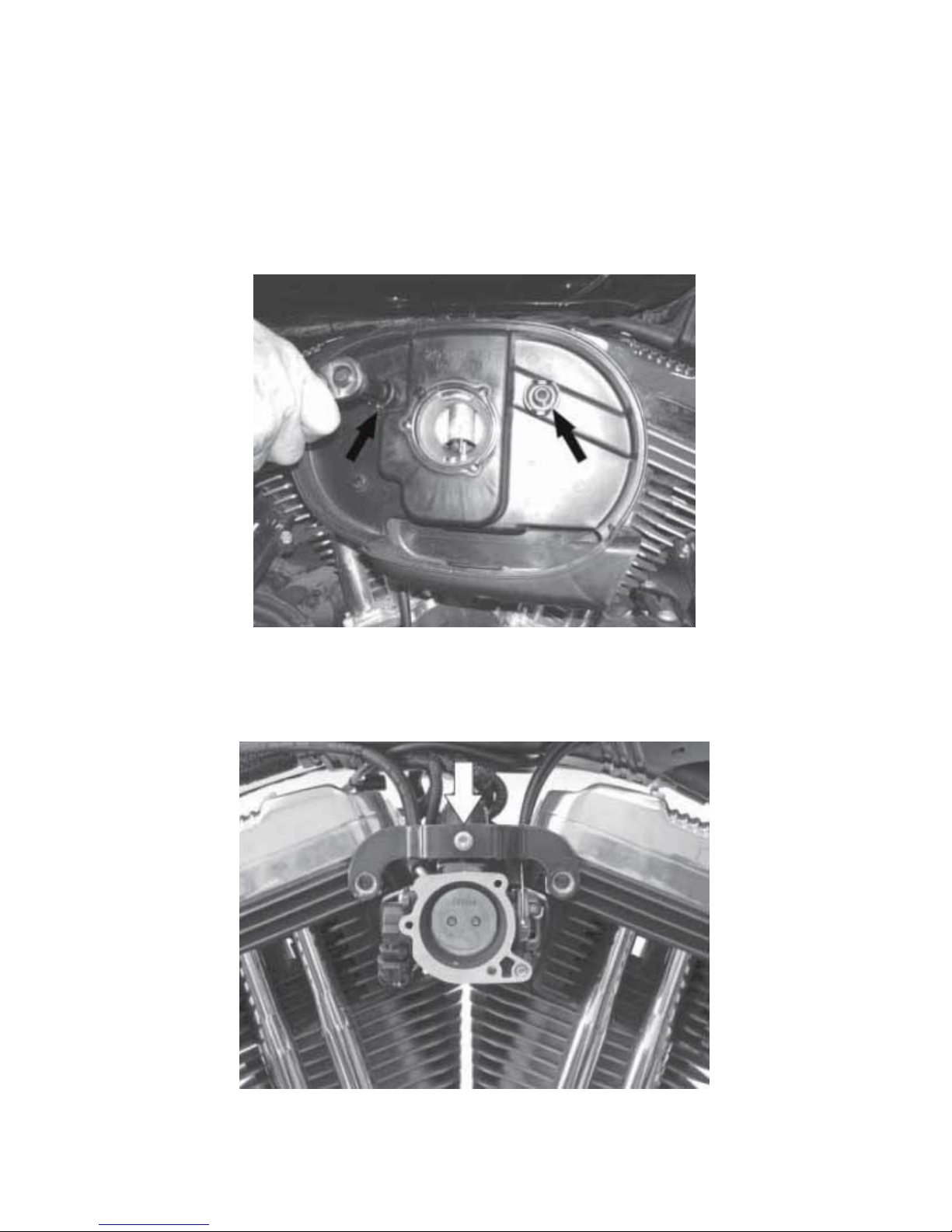
5
1.3) Remove the stock breather bolts and throttle
body bolts. On some models there will be
vent lines being fed to the air filter assembly,
remove these and re-route them to beneath
the engine. Remove the stock breather box.
1.4) Remove throttle body support (fuel injected
models) by removing the bolt in the center.
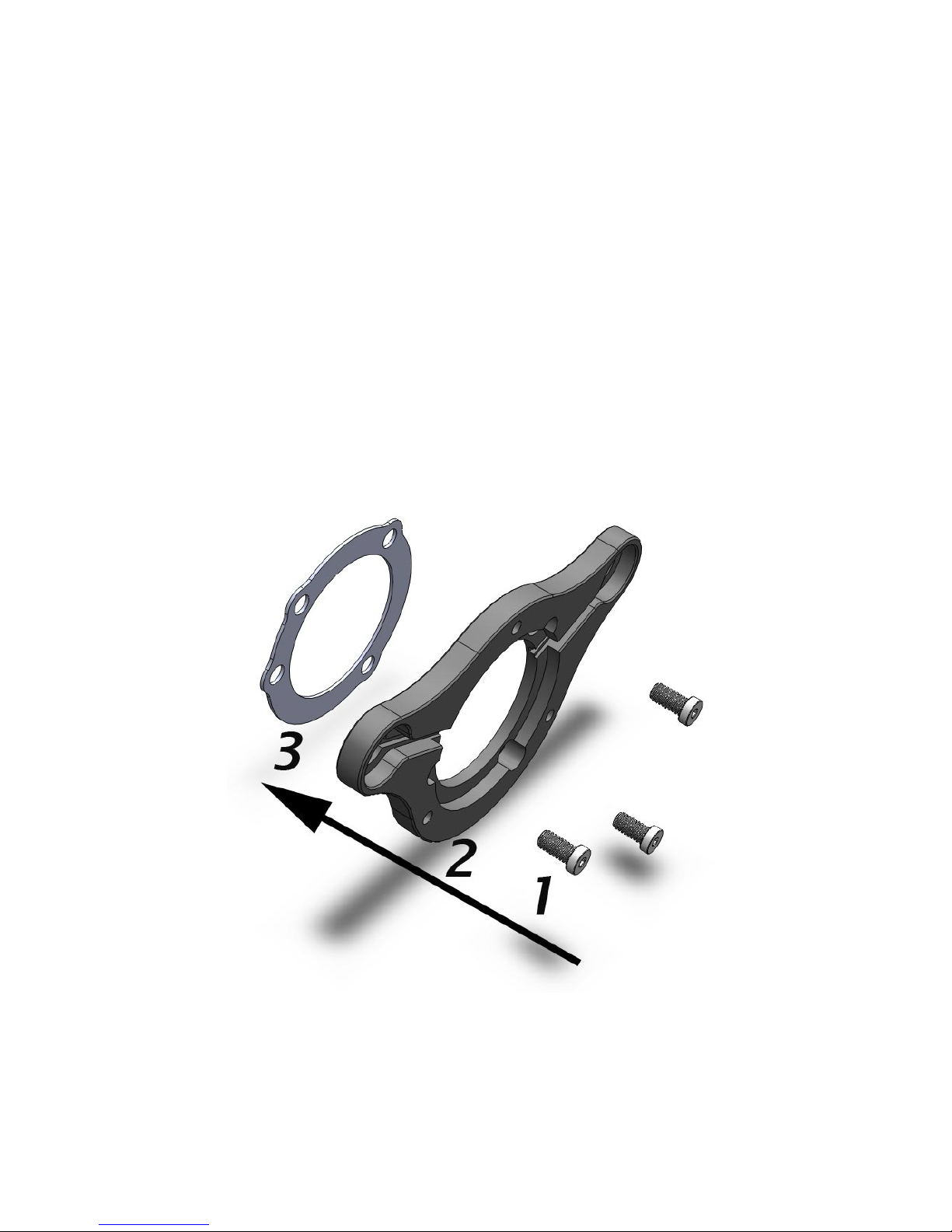
6
2) PREPARE XLFLOW-STACK BACK PLATE
2.1) Install the breather spacer bolts to the engine
heads (using Loctite). On carbureted models
use install ½” washers between the bolts and
the heads.
2.2) Insert three ¼”-20 x ½” LOW head bolts
through the backing plate and then through
the stock gasket (use Loctite on the bolts).
Loosely install the bolts to the intake but do
not fully tighten.

7
2.3) Insert the breather bolts through key hole, the
backing plate, and then finger tighten to the
breather spacer bolts (use Loctite on the
breather bolts).
2.4) After all bolts from steps 2.1 through 2.3 have
been loosely attached, fully tighten the 3
intake bolts and then fully tighten the breather
bolts.
2.5) Place the O-ring in the intake groove of the
backing plate. Loosely install the ¼”-20 x

8
7/16” bolts through the collar and into the
backing plate (use Loctite on the bolts).
2.6) Gradually tighten each bolt such that the collar
is evenly drawn against the backing plate until
all bolts are fully tight and the collar is flat
against the backing plate.
2.7) Stand back and enjoy! Please send any
pictures and/or feedback to:
info@figuremachine.com
