FIFOTRACK A300 User Manual

FIFOTRACK VEHICLE GPS TRACKER
Model: A300
Version: V1.1
www.fifotrack.com
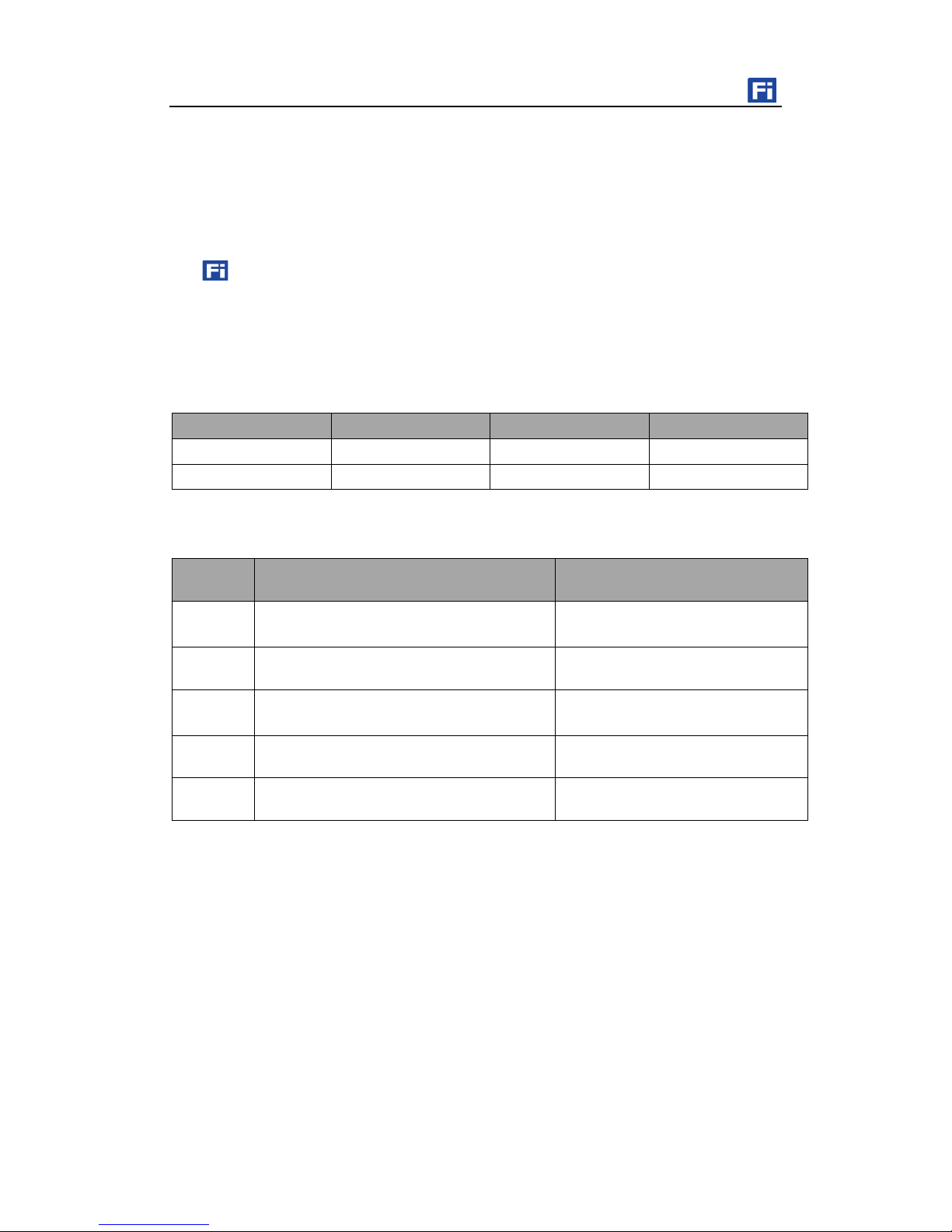
A300 USER GUIDE
Copyright and Disclaimer
All copyrights belong to Shenzhen fifotrack Solution Co., Ltd. You are not allowed
to revise, copy or spread this file in any form without consent of fifotrack.
is trademark of fifotrack, protected by law.
Please read this user guide carefully before installation to avoid any possible
personal injury or property loss.
Revision History
Version Author Revision Date Description of change
V1.1
Cici Wu
Dec 15, 2015
Initial revision
Related Files
Versi on File Remarks
V1.1
<FIFOTRACK GPRS PROTOCOL>
GPRS protocol between terminal and
server
V1.1
<FIFOTRACK COMMAND LIST>
Command details of GPRS/SMS/COM
V1.1 <FIFOTRACK PARAMETER TOOL USER GUIDE > PC software tool for parameters
configuration
V1.1 <USB CABLE DRIVER INSTALLATION GUIDE> How to install USB cable driver
V1.0 <FIRMWARE UPGRADE GUIDE> How to upgrade firmware
Copyright © fifotrack 2015 All rights reserved 2

A300 USER GUIDE
Contents
1 Product Overview ................................................................................................ 4
2 Product Functions ................................................................................................ 4
2.1 Tracking Functions ........................................................................................................... 4
2.2 Alarms .............................................................................................................................. 4
2.3 Other Functions ............................................................................................................... 5
3 Product and Accessories ....................................................................................... 5
3.1 Standard Packing Box ....................................................................................................... 5
3.2 Optional Accessories ........................................................................................................ 6
4 Product Appearance ............................................................................................. 6
5 PCB Overview and Hardware Design .................................................................... 7
5.1 Hardware Design Highlight .............................................................................................. 7
6 LED Light .............................................................................................................. 8
7 Specification ........................................................................................................ 9
8 First Use ............................................................................................................... 9
8.1 Charging ........................................................................................................................... 9
8.2 Installing the SIM Card ................................................................................................... 10
8.3 Installing GSM/GPS Antenna ......................................................................................... 11
8.4 Tracking by Calling ......................................................................................................... 11
8.5 SMS Reply Content Example .......................................................................................... 12
8.6 Tracking by SMS Command - C01 .................................................................................. 13
8.7 Configuration by PC ....................................................................................................... 13
8.8 Platform Tracking ........................................................................................................... 14
9 Device Installation .............................................................................................. 14
9.1 I/O Installation ............................................................................................................... 14
9.2 Power/Ground Cable ..................................................................................................... 16
9.3 Positive/Negative Digital Input (IN1/IN2/IN3) ............................................................... 17
9.4 Analog Input( AD) .......................................................................................................... 17
9.5 Output control (OUT1/OUT2) ........................................................................................ 18
Copyright © fifotrack 2015 All rights reserved 3

A300 USER GUIDE
1 Product Overview
A300 is an advanced model which is suitable for fleet management, public transportation
management, school bus management, taxi operation management, vehicle insurance company
management, rent car management and private car antitheft, etc. A300 supports RS232 and 1-
Wire protocol, this enables A300 to have powerful functions such as taking pictures, driver
identification and management, impulse detection and temperature monitoring.
Besides the advanced functions, A300 has full functions to cover the normal demands of vehicle
tracking. Not only has fuel monitoring, harsh acceleration/braking alarm, driving behavior analysis,
but also has custom digital input, jamming detection, two-way calling and OTA functions. A300 uses
own FIFOTRACK GPRS PROTOCOL which is simple and practical, this enables the customers to
integrate on their own platform efficiently.
2 Product Functions
2.1 Tracking Functions
GPS+GSM Base Station Dual Tracking
Real Time Tracking
Time Interval Tracking
Distance Tracking
Direction Change Tracking
Mobile Phone Tracking
2.2 Alarms
SOS Alarm
GPS Antenna Cut Alarm
External Power Cut Alarm
Engine/Door Status Alarm
Maintenance remind
GEO-Fence Alarm
Speeding Alarm
Idling Alarm
Copyright © fifotrack 2015 All rights reserved 4
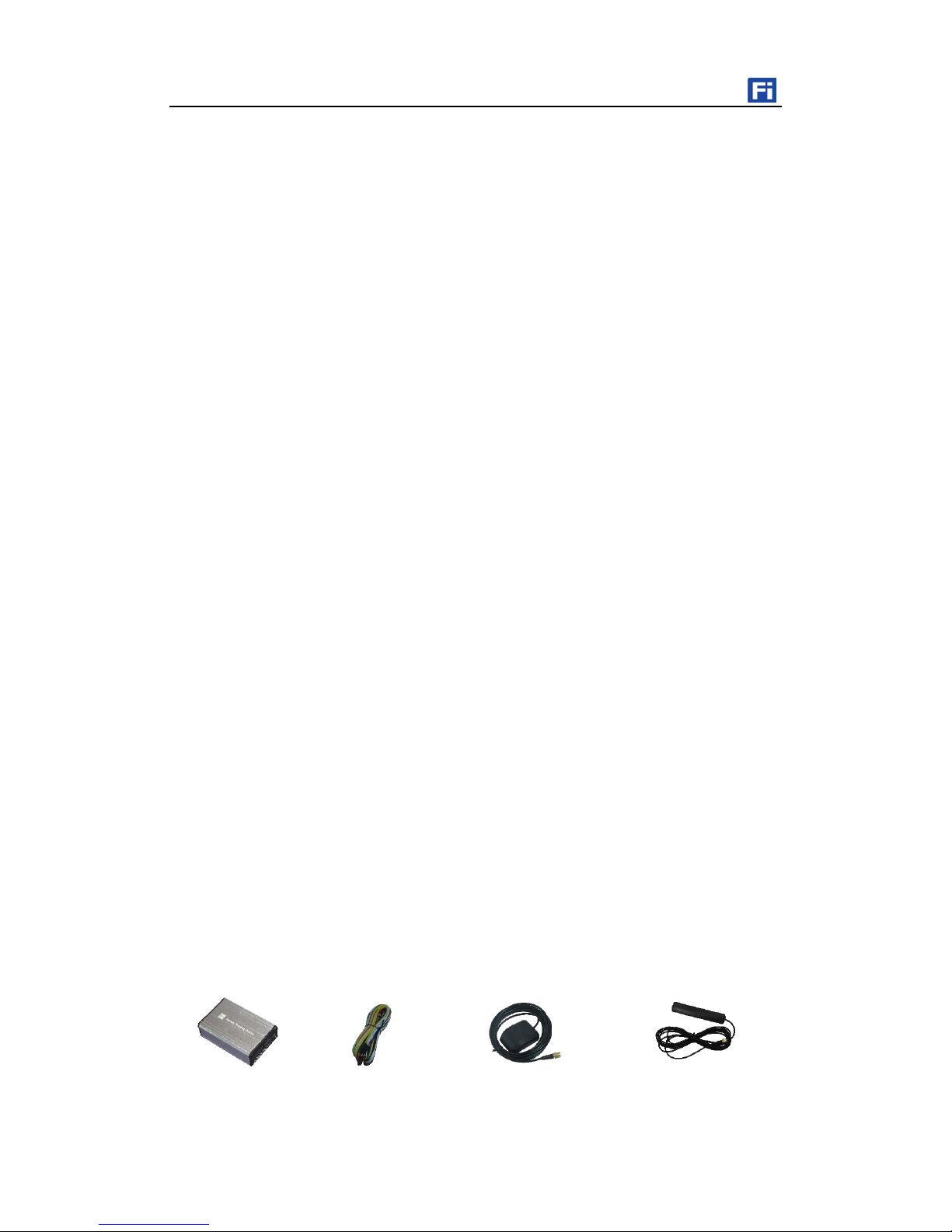
A300 USER GUIDE
Fatigue Driving Alarm
Harsh Acceleration Alarm
Harsh Braking Alarm
Impact Alarm
Parking Overtime Alarm
GPS Jamming Alarm
GSM Jamming Alarm
Internal Battery Low Alarm
External Battery Low Alarm
2.3 Other Functions
Stop Car Remotely
8 MB Flash Memory
Custom Digital Input
OTA
Uploading Mode Settings for ACC ON/ACC OFF
Roaming Time Interval Setting
Mileage And Running Time Settings
Tacking picture via camera (Optional)
Driver identification and management via RFID Reader or i-Button (Optional)
Fuel sensor (Optional)
Temperature sensor (Optional)
Two-way Calling And Monitoring (Optional)
Impulse detection (Default speedometer detection)
3 Product and Accessories
3.1 Standard Packing Box
Main Unit Wire GPS Antenna GSM Antenna
Copyright © fifotrack 2015 All rights reserved 5
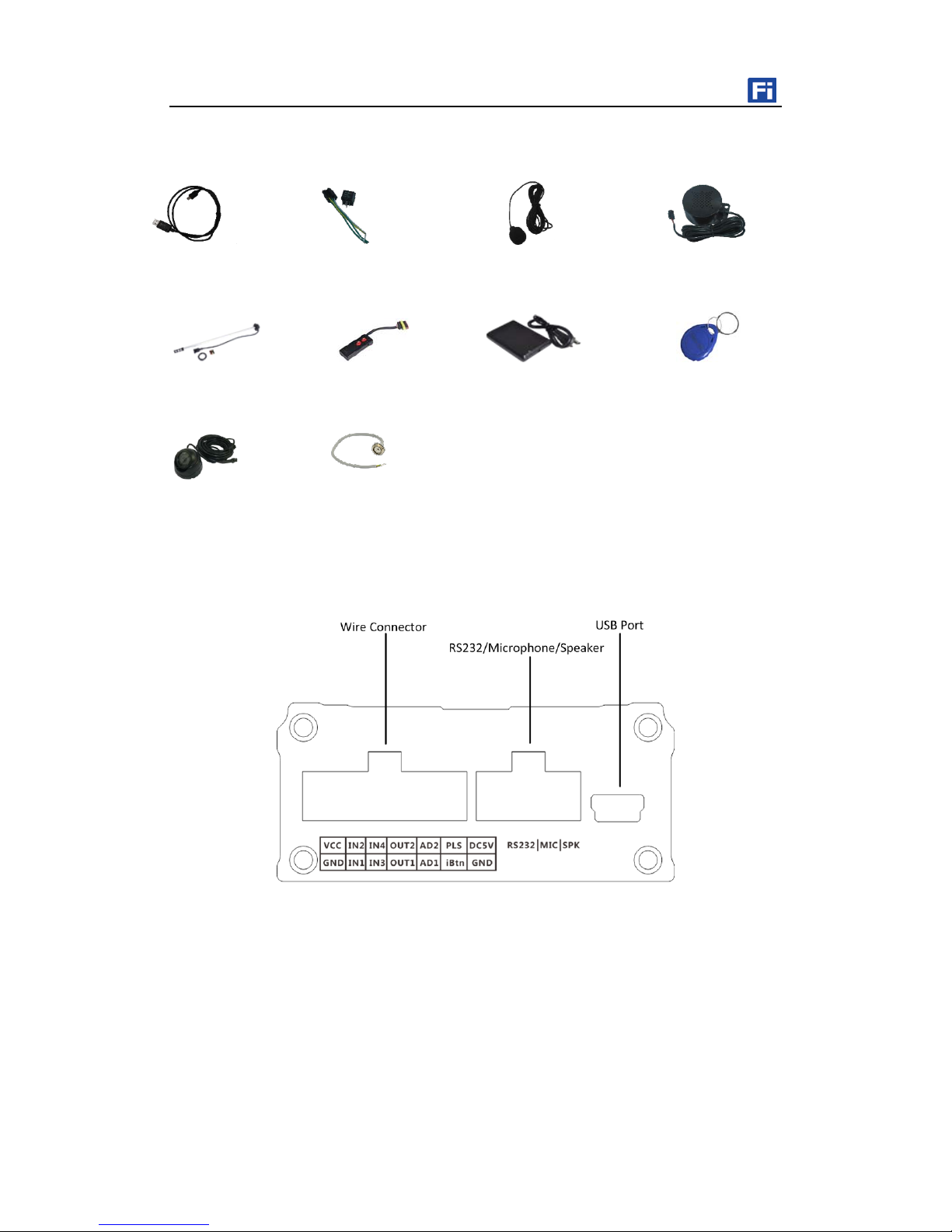
A300 USER GUIDE
3.2 Optional Accessories
USB Cable Relay Microphone Speaker
Fuel Sensor Calibrator RFID reader Tag
Camera i-Button
4 Product Appearance
Copyright © fifotrack 2015 All rights reserved 6
