Page 1
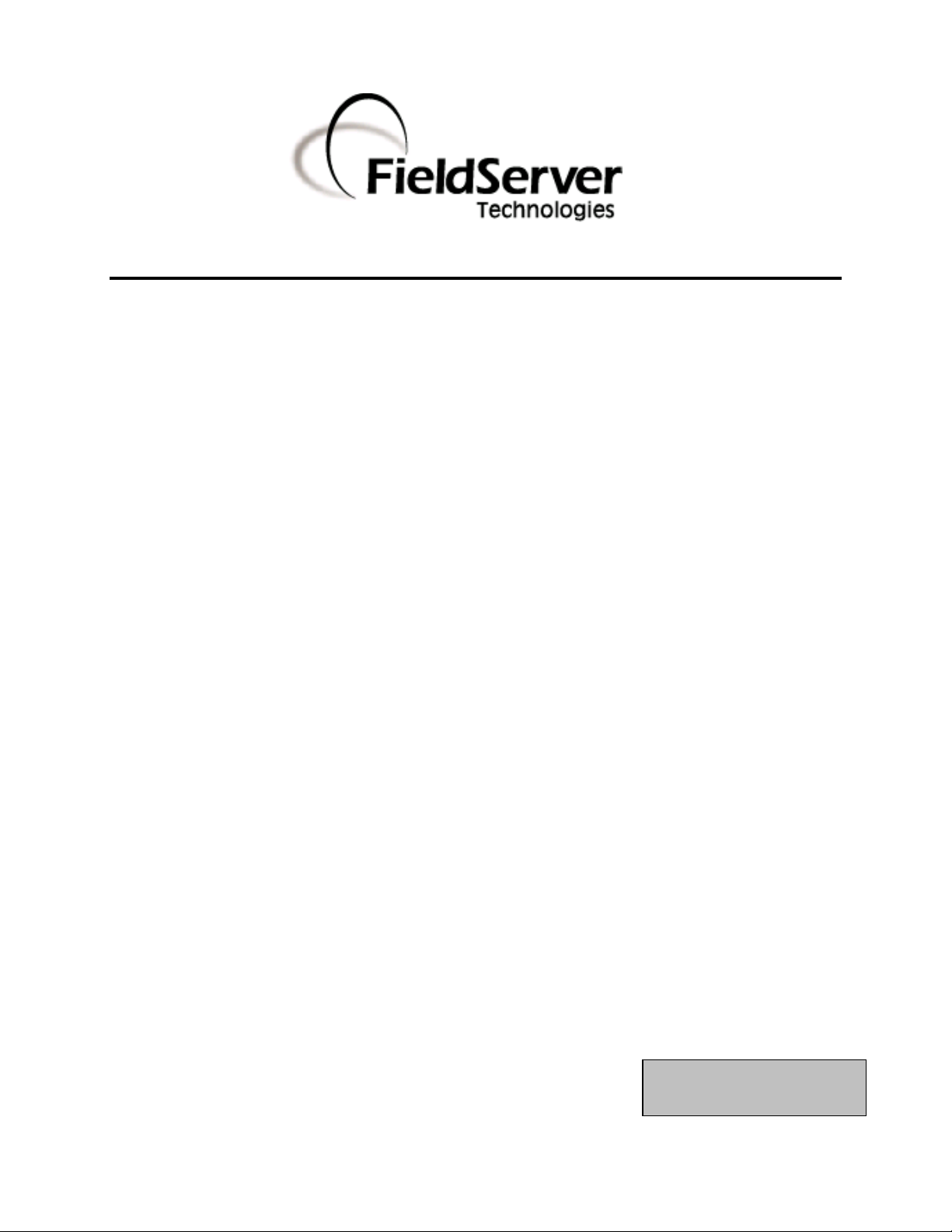
-
Driver Manual
(Supplement to the FieldServer Instruction Manual)
FS-8700-130 Notifier NCA2-NFS2-3030
APPLICABILITY & EFFECTIVITY
Effective for all systems manufactured after January 2009
Driver Version: 1.02
Document Revision:
1
Page 2

FS-8700-130 Notifier NCA2/NFS-3030 Manual Table of Contents
TABLE OF CONTENTS
1 Notifier NCA2/NFS2-3030 Description ............................................................................................................ 3
2 Driver Scope of Supply ................................................................................................................................... 3
2.1 Supplied by FieldServer Technologies for this driver ..................................................................................... 3
3 Hardware Connections ................................................................................................................................... 4
3.1 Hardware Connection Tips / Hints ................................................................................................................. 5
4 Configuring the FieldServer as a Notifier NCA2/NFS2-3030 Client .................................................................. 6
4.1 Panel Status - Memory Mapping ................................................................................................................... 6
4.2 Data Arrays/Descriptors ................................................................................................................................ 8
4.3 Client Side Connection Descriptions .............................................................................................................. 9
4.4 Client Side Node Descriptors ......................................................................................................................... 9
4.5 Client Side Map Descriptors......................................................................................................................... 10
4.5.1 FieldServer Related Map Descriptor Parameters ................................................................................. 10
4.5.2 Driver Related Map Descriptor Parameters ......................................................................................... 10
4.5.3 Map Descriptor Example: Standard example ...................................................................................... 11
5 Configuring the FieldServer as a Notifier NCA2/NFS2-3030 Server ............................................................... 12
Appendix A. Advanced Topics .............................................................................................................................. 13
Appendix A.1. Notifier NCA2/NFS2-3030 Message Types Recognized .................................................................... 13
Appendix A.2. System Trouble Messages ................................................................................................................ 14
Appendix A.3. Node Status ...................................................................................................................................... 18
Appendix A.4. FieldServer Synchronization ............................................................................................................. 18
Appendix A.5. Driver Limitations and Exclusions ..................................................................................................... 19
Appendix B. Troubleshooting tips ........................................................................................................................ 20
Appendix B.1. Connection Tips & Hints ................................................................................................................... 20
Appendix B.2. Networking Tips ............................................................................................................................... 20
Appendix C. Error Messages ................................................................................................................................ 21
FieldServer Technologies 1991 Tarob Court Milpitas, California 95035 USA Web: www.fieldserver.com
Tel: (408) 262-2299 Fax: (408) 262-2269 Toll Free: (888) 509-1970 email: support@fieldserver.com
Page 3
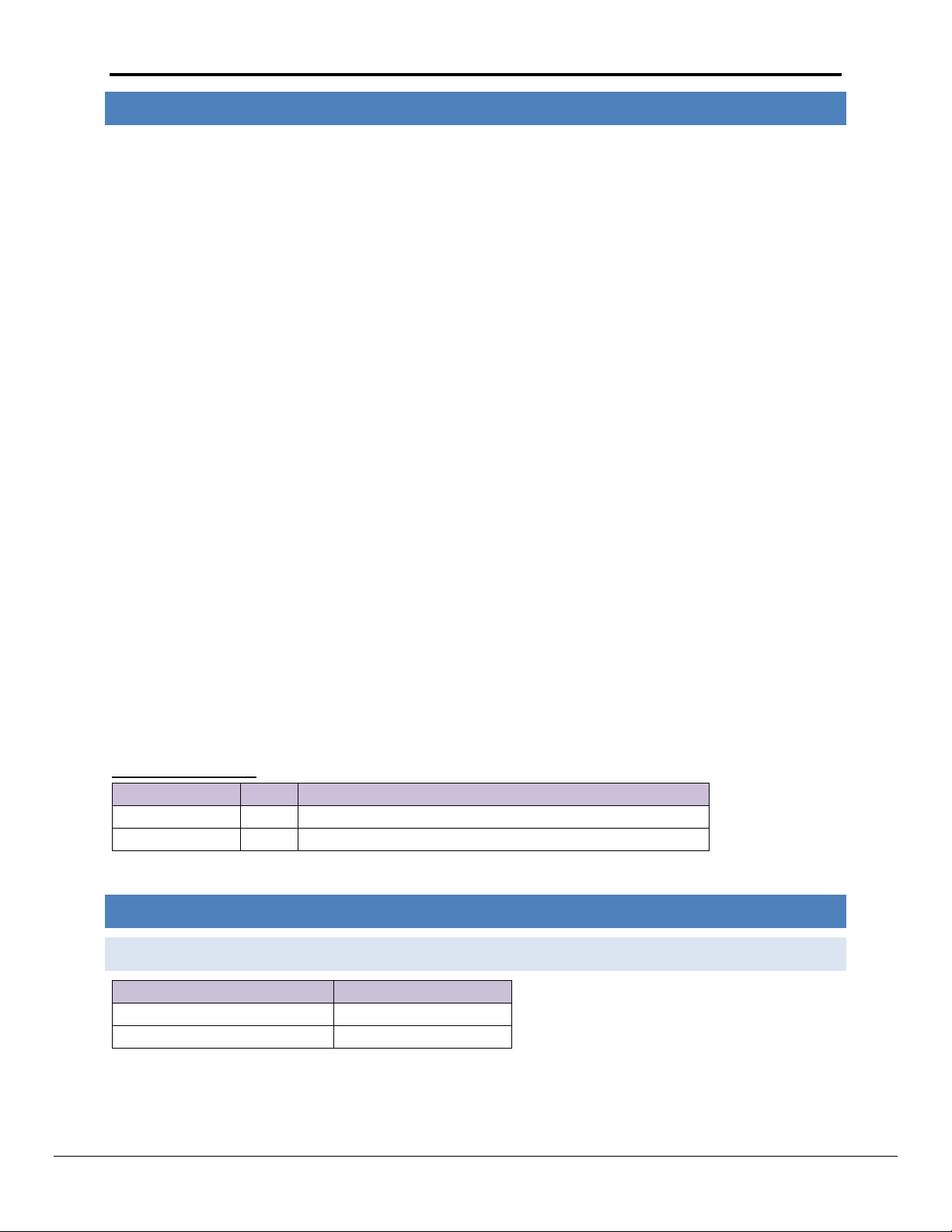
FS-8700-130 Notifier NCA2/NFS-3030 Manual Page 3 of 22
1 NOTIFIER NCA2/NFS2-3030 DESCRIPTION
The NCA2/NFS2-3030 Serial driver allows the FieldServer to record data from Notifier NCA2 or NFS2-3030 panels
over RS-232 as per NFS2-3030/NCA-2 EIA-232 Protocol & Data Formats 53219 Rev A 1/3/2008. There is no active
polling by this driver; the communications are one-way through the panel's printer or CRT port. The FieldServer
acts as a Client; receives messages and records the status of a Panel. The panel MUST output messages in160
characters ASCII format in English.
This driver is not capable of emulating a Notifier NCA2 or NFS2-3030 panel.
The NCA2 controls all the devices (e.g. 3030, 640 panels) connected on the Notifier network. Each Fire Alarm
Panel on Network is considered as a Node. 240 Nodes can exist on one network. NFS2-3030 can exist on a
network or be self-standing.
NCA2 interacts with other Fire Alarm Panels, records the status of the panels and sends the events to printer and
CRT ports. FieldServer captures these events in text form, parses and stores them in Data Arrays. These Data
Arrays can be monitored by third party tools. Since the FieldServer does not actively poll for data, the accuracy
and timeliness of the stored data is limited to the frequency of update messages that the Notifier Fire Panel issues.
If a networked panel does not send the 'CLEARED' message for latched points via the NCA2 it is not possible to
detect cleared points unless a system reset is done. It is possible to configure the FieldServer to clear on reset
message from NCA2. See Appendix A.4 for more detail.
Please note that the FieldServer can be configured with a large number of points. The point limits purchased with
the FieldServer prevent the entire database from being accessed in any one application. It is therefore strongly
advisable to ensure that only the point addresses of interest are configured, and that the FieldServer is purchased
with the correct point count.
The types of Notifier messages supported by this driver are summarized in Section 4.1. A detailed table presented
in Appendix A.1 shows each type of NCA2/NFS2-3030 message the FieldServer recognizes and the effect that it has
on the status of the points in the Data Array.
Max Nodes Supported
FieldServer Mode Nodes Comments
Client 0 This Driver cannot be used as a Client.
Server 1 Each FieldServer port can connect to only 1 Notifier panel port
2 DRIVER SCOPE OF SUPPLY
2.1 Supplied by FieldServer Technologies for this driver
FieldServer Technologies PART # Description
FS-8917-16 Pigtail cable for RJ45 Port
FS-8700-130 Driver Manual.
FieldServer Technologies 1991 Tarob Court Milpitas, California 95035 USA Web: www.fieldserver.com
Tel: (408) 262-2299 Fax: (408) 262-2269 Toll Free: (888) 509-1970 email: support@fieldserver.com
Page 4
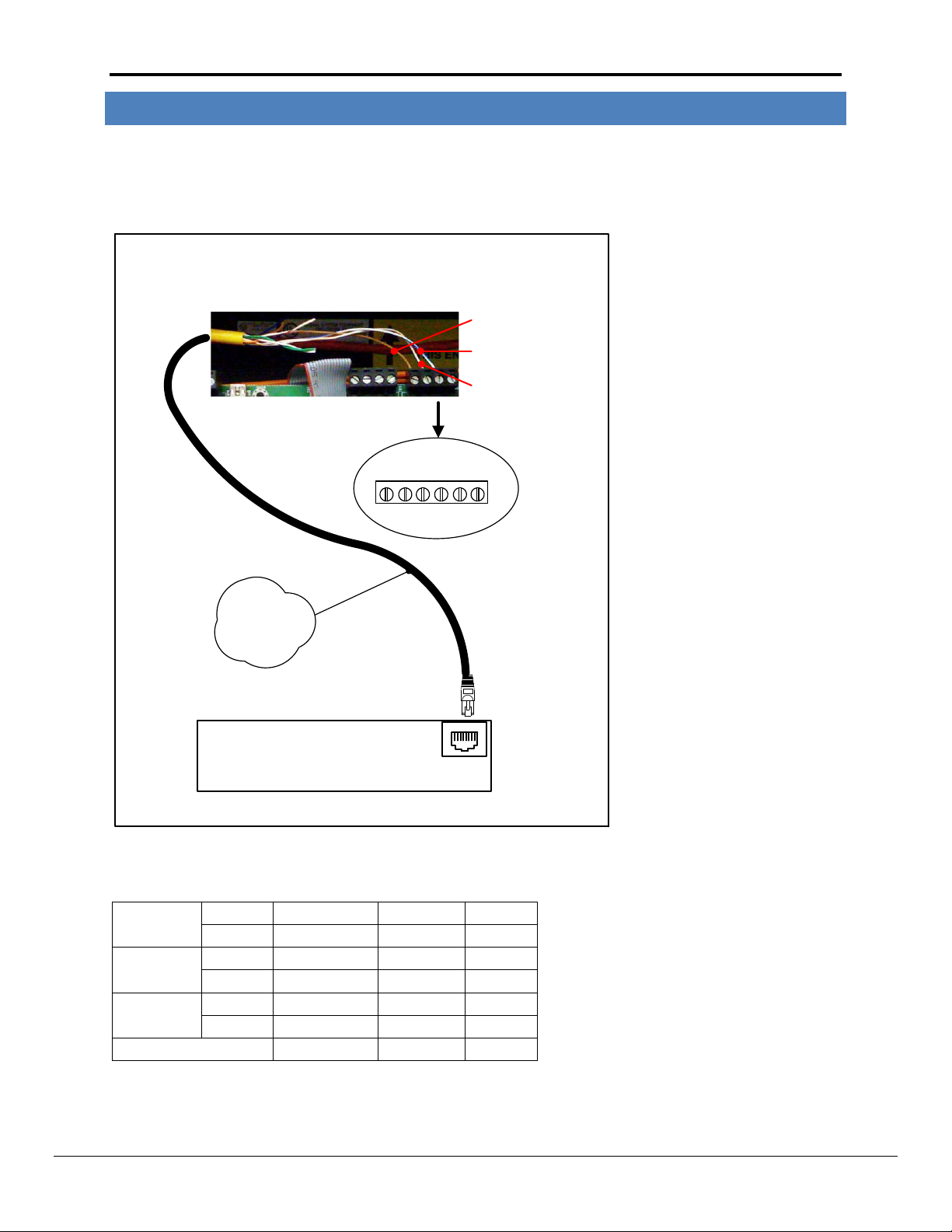
FS-8700-130 Notifier NCA2/NFS-3030 Manual Page 4 of 22
FieldServer
FieldServer Part #
8917-16
Pigtail for RJ45
Port
RJ45
Connection to TB5 Printer
Port.
Notifier NCA2/NFS2-3030
Connect to one of the RS-232
Ports on the FieldServer
P1
CTX CRX REFPTX PRX REF
TB5
Printer CRT
Rx (Brown)
Tx (Orange/White)
Com (Blue/White)
18
3 HARDWARE CONNECTIONS
The FieldServer is connected to the Notifier NCA2/NFS2-3030 Fire Panel as shown in the following connection
drawing.
Configure the Notifier Panel according to manufacturer’s instructions.
Connector Pinouts
TB5 CRT
TB5 Printer
RJ-45
Wire Color Orange/white Blue/white Brown
Function Receive Reference Transmit
Pin CRX REF CTX
Function Receive Reference Transmit
Pin PRX REF PTX
Function Transmit Com Receive
Pin 8 4 1
FieldServer Technologies 1991 Tarob Court Milpitas, California 95035 USA Web: www.fieldserver.com
Tel: (408) 262-2299 Fax: (408) 262-2269 Toll Free: (888) 509-1970 email: support@fieldserver.com
Page 5

FS-8700-130 Notifier NCA2/NFS-3030 Manual Page 5 of 22
3.1 Hardware Connection Tips / Hints
• The FieldServer should preferably be connected to the TB5 Printer port. It is theoretically possible to
connect to the TB5 CRT port, but this has not been fully tested.
• The Panel’s port must be enabled and set to 80 Columns Not Supervised.
FieldServer Technologies 1991 Tarob Court Milpitas, California 95035 USA Web: www.fieldserver.com
Tel: (408) 262-2299 Fax: (408) 262-2269 Toll Free: (888) 509-1970 email: support@fieldserver.com
Page 6
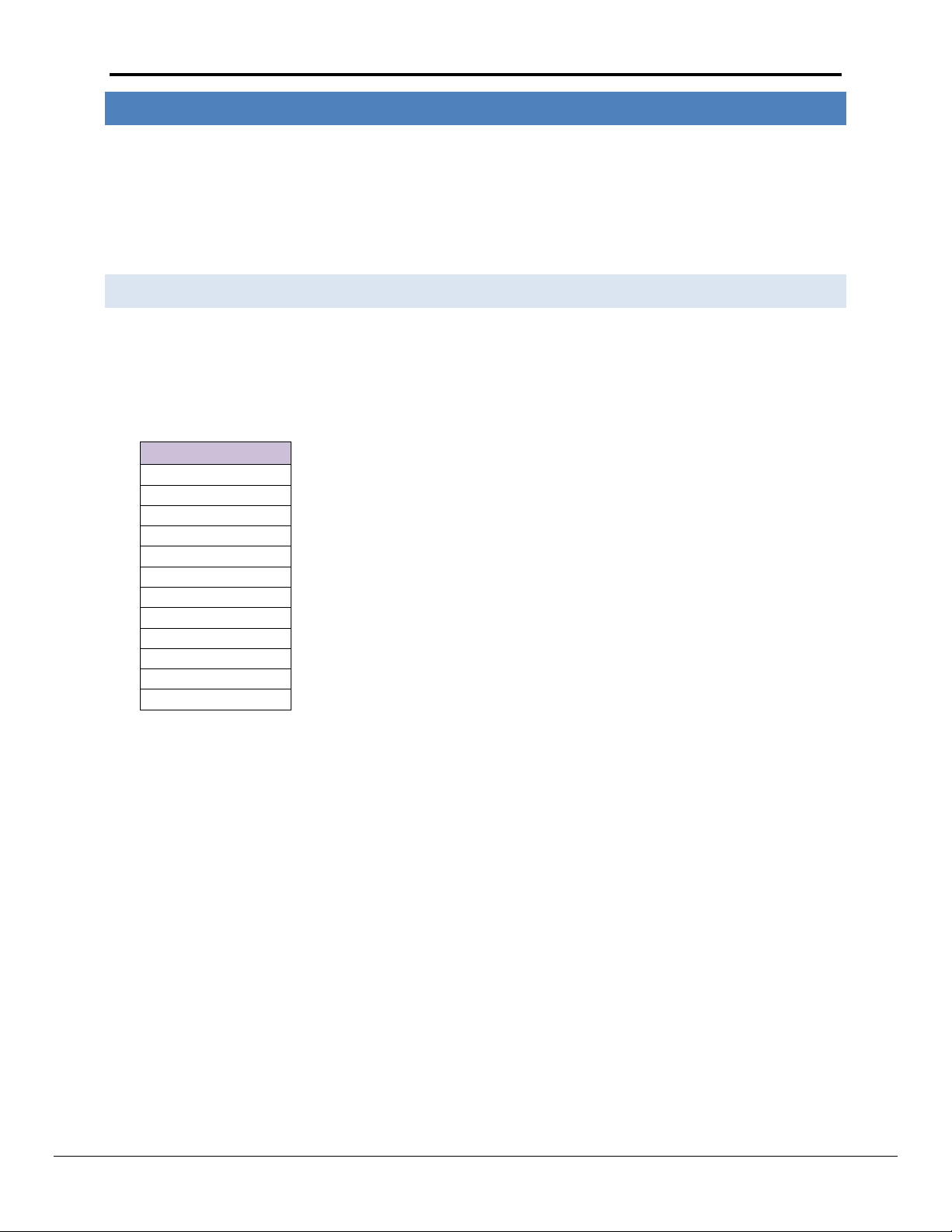
FS-8700-130 Notifier NCA2/NFS-3030 Manual Page 6 of 22
SUPERVISORY
4 CONFIGURING THE FIELDSERVER AS A NOTIFIER NCA2/NFS2-3030 CLIENT
For a detailed discussion on FieldServer configuration, please refer to the FieldServer Configuration Manual. The
information that follows describes how to expand upon the factory defaults provided in the configuration files
included with the FieldServer (See “.csv” sample files provided with the FieldServer).
This section documents and describes the parameters necessary for configuring the FieldServer to receive
information from a Notifier Panel.
4.1 Panel Status - Memory Mapping
The primary purpose of this driver is to record the status of devices connected to the Notifier panel by interpreting
the text messages sent to the printer or CRT port. Not all messages will be interpreted, as many messages do not
directly pertain to device status, or are not currently supported. The following subset of event messages is
recognized:
Active Events:
FIRE ALARM
SECURITY ALARM (LIFE)
LIFE CRITICAL ALARM
MEDICAL EMERGENCY
SECURITY ALARM
CRITICAL PROCESS
TROUBLE/ FAULT
DISABLED
PREALARM
ACTIVE
ON/ OFF
This Driver divides the memory into various types. Each location in each memory type is assigned an address. It is
therefore possible to map an address to a particular offset in a Data Array and make it accessible for reading by
other connected devices. The address structure is provided in Table 1.
Most of these addresses will only contain binary information to represent an active or inactive state.
Where multiple troubles are associated with a single device the addressed register corresponding to that device
will be incremented as a counter for each trouble message and decremented when a trouble is cleared. These
addresses should preferably be stored in SINT16 format in the Data Array.
FieldServer Technologies 1991 Tarob Court Milpitas, California 95035 USA Web: www.fieldserver.com
Tel: (408) 262-2299 Fax: (408) 262-2269 Toll Free: (888) 509-1970 email: support@fieldserver.com
Page 7
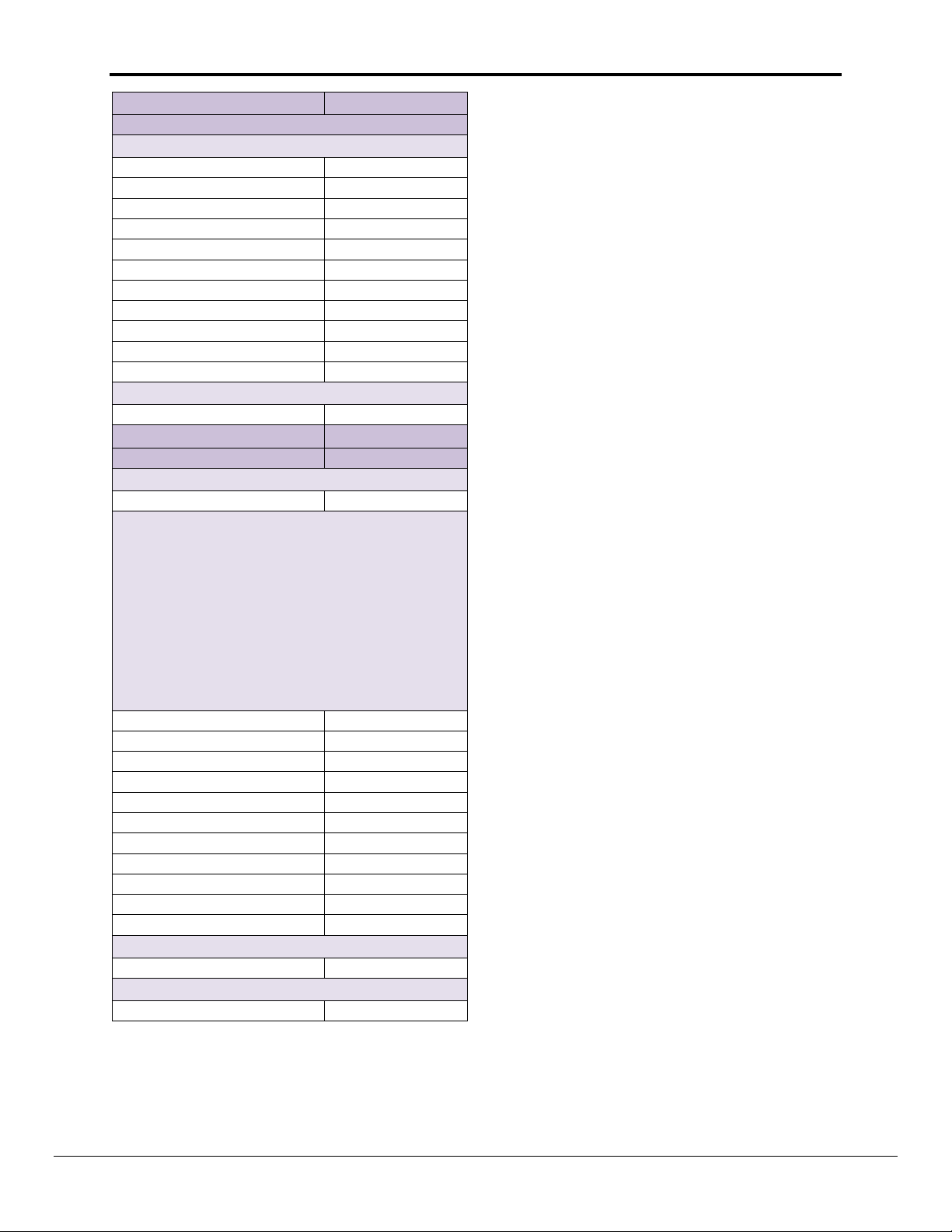
FS-8700-130 Notifier NCA2/NFS-3030 Manual Page 7 of 22
Medical Emergency
478 – 636
Troubles/Faults
1-4
Parameter Addresses
For each SLC loop per Node
Memory Type : Detector ; Module
Fire Alarm 1 – 159
Security Life 160 – 318
Life Critical 319 – 477
Security Alarm 637 – 795
Critical Process 796 – 954
Supervisory 955 - 1113
Disabled 1114 – 1272
Prealarm 1273 – 1431
Active 1432 – 1590
ON/OFF 1591 – 1749
Memory Type : Detector_Trouble; Module_Trouble
Troubles/Faults 1 – 159
Parameter Addresses
For each Node
Memory Type : Node_Trouble
Troubles/Faults 1 – 508
Memory Type : Panel
Panel (Maximum12 Boards and 8 Panel circuits per Board )
Hardware address memory address
Board 1 panel 1 1
Board 1 panel 2 2
Board 2 panel 1 9
-----
---- Board 12 panel 8 96
)
Fire Alarm 1 – 96
Security Life 97 - 192
Life Critical 193 - 288
Medical Emergency 289 - 384
Security Alarm 385 - 480
Critical Process 481 - 576
Supervisory 577 - 672
Disabled 673 - 768
Prealarm 769 - 864
Active 865 - 960
ON/OFF 961 - 1056
Memory Type : Panel_Trouble
Troubles/Faults 1–96
Memory Type : Bell_Trouble
Table 1 – Memory Mapping Address Structure.
FieldServer Technologies 1991 Tarob Court Milpitas, California 95035 USA Web: www.fieldserver.com
Tel: (408) 262-2299 Fax: (408) 262-2269 Toll Free: (888) 509-1970 email: support@fieldserver.com
Page 8
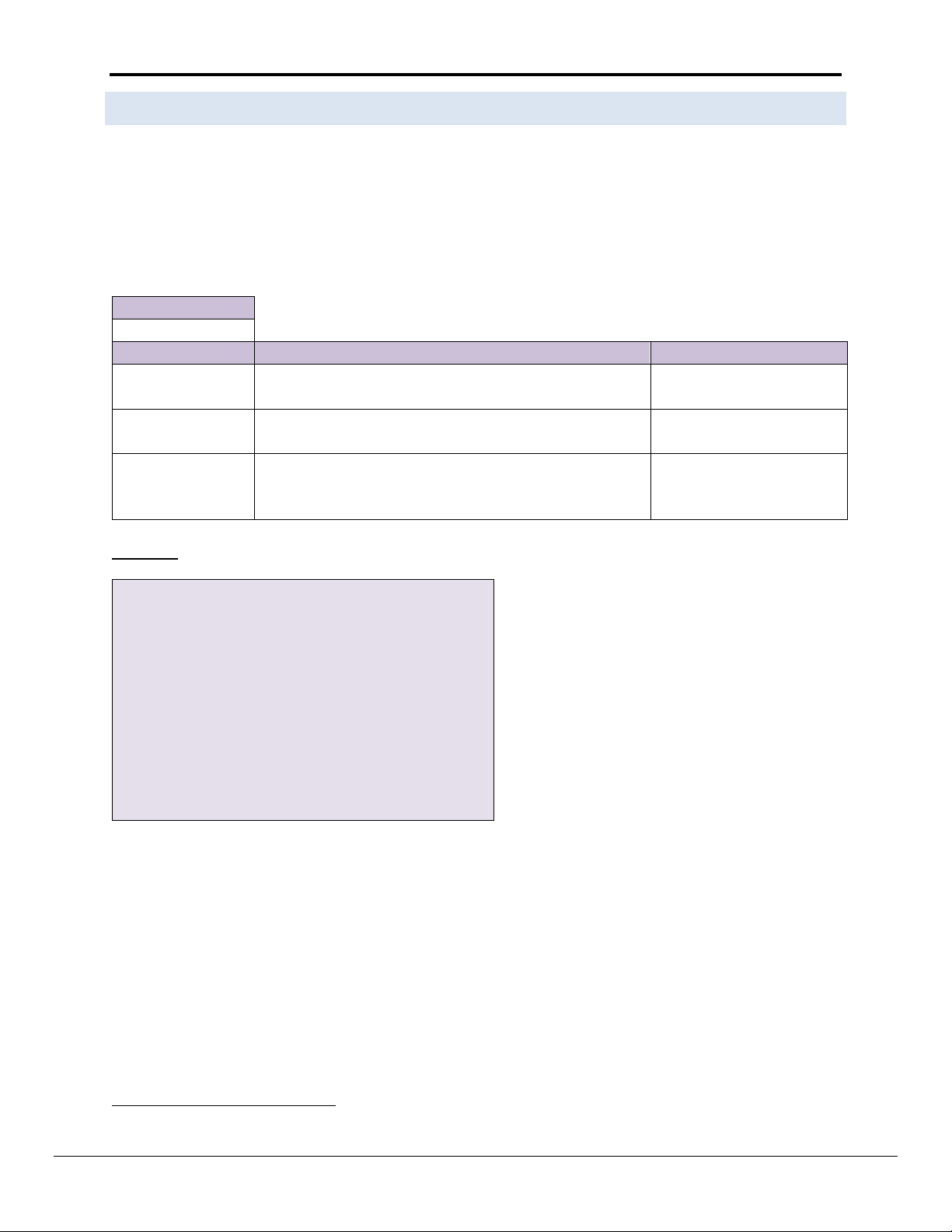
FS-8700-130 Notifier NCA2/NFS-3030 Manual Page 8 of 22
Up to 15 alphanumeric
Number of Data Objects. Must be larger than the data
Data_Arrays
4.2 Data Arrays/Descriptors
The configuration file tells the FieldServer about its interfaces, and the routing of data required. In order to enable
the FieldServer for Notifier NCA2/NFS2-3030 communications, the driver independent FieldServer buffers need to
be declared in the “Data Arrays” section, the destination device addresses need to be declared in the “Client Side
Nodes” section, and the required data from Notifier Panels needs to be mapped in the “Client Side Map
Descriptors” section. Details on how to do this can be found below.
Note that in the tables, * indicates an optional parameter, with the bold legal value being the default.
Section Title
Data_Arrays
Column Title Function Legal Values
Data_Array_Name Provide name for Data Array
Data_Array_Format
Data_Array_Length
Provide data format. Each Data Array can only take on one
format.
storage area required by the Map Descriptors for the data
being placed in this array.
Example 1
// Data Arrays
Data_Array_Name ,Data_Format ,Data_Array_Length
DA_SYS_N2 ,SINT16 ,508
DA_N2L01D ,BIT ,1749
DA_N2L01D_T ,SINT16 ,159
DA_N2L01M ,BIT ,1749
DA_N2L01M_T ,SINT16 ,159
DA_N2_PANEL ,BIT ,1056
DA_N2_PANEL_T ,SINT16 ,96
DA_N2_BELL_T ,SINT16 ,4
characters
Bit, Sint16, Float1
1-10,000
1
Sint16 is recommended over Float, as Float is memory expensive format
FieldServer Technologies 1991 Tarob Court Milpitas, California 95035 USA Web: www.fieldserver.com
Tel: (408) 262-2299 Fax: (408) 262-2269 Toll Free: (888) 509-1970 email: support@fieldserver.com
Page 9

FS-8700-130 Notifier NCA2/NFS-3030 Manual Page 9 of 22
4.3 Client Side Connection Descriptions
Section Title
Connections
Column
Title
Port
Protocol Specify protocol used nfs2-nca; nca2; nfs2-3030
Baud* Specify baud rate
Parity* Specify parity None (Vendor limitation)
Data_Bits* Specify data bits 8 (Vendor limitation)
Stop_Bits* Specify stop bits 1 (Vendor limitation)
Example
// Client Side Connections
Connections
Port ,Protocol ,Baud ,Stop_Bits ,Parity
P8 ,nfs2-nca ,9600 ,1 ,None
Function Legal Values
Specify which port the device is connected to the
FieldServer
P1-P82
CRT Port
4800; 9600; 19200; 38400; 57600; (Vendor
limitation)
Printer Port
9600 (Vendor limitation)
4.4 Client Side Node Descriptors
Section Title
Nodes
Column Title Function Legal Values
Node_Name Provide name for Node Up to 32 alphanumeric characters
Node_ID
Station address of any physical Node on
network
Protocol Specify protocol used nfs2-nca or nca2 ; nfs2-3030
Port
Specify which port the device is connected
to the FieldServer
Example
// Client Side Nodes
Nodes
Node_Name ,Node_ID ,Protocol ,Port
Panel_1 ,2 ,nfs2-nca ,P8
2
Not all ports shown are necessarily supported by the hardware. Consult the appropriate Instruction manual for details of the ports available
on specific hardware.
FieldServer Technologies 1991 Tarob Court Milpitas, California 95035 USA Web: www.fieldserver.com
Tel: (408) 262-2299 Fax: (408) 262-2269 Toll Free: (888) 509-1970 email: support@fieldserver.com
1-240. Set unique Id for standalone Notifer3030 Panel
P1-P8
Page 10
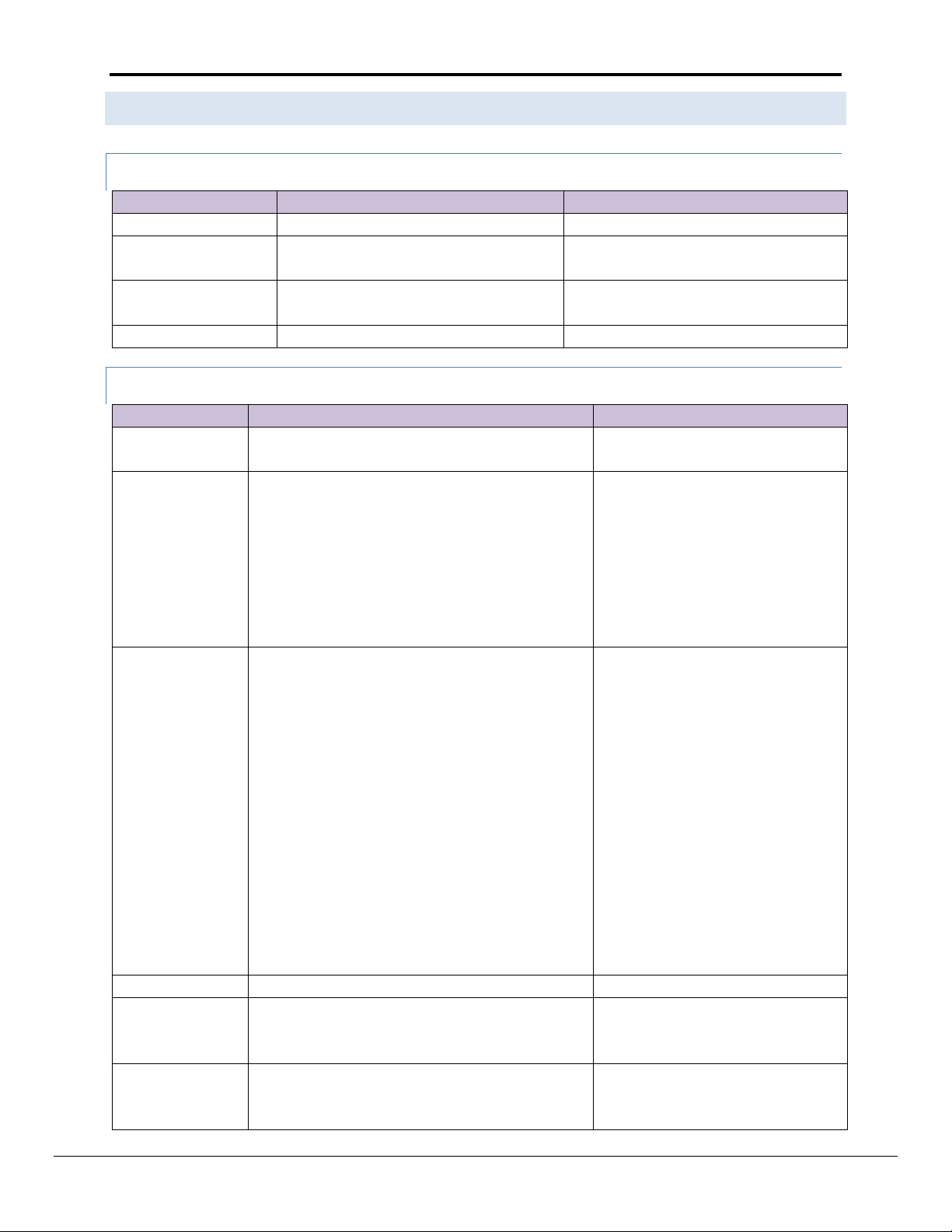
FS-8700-130 Notifier NCA2/NFS-3030 Manual Page 10 of 22
Column Title
Function
Legal Values
4.5 Client Side Map Descriptors
4.5.1 FieldServer Related Map Descriptor Parameters
Map_Descriptor_Name Name of this Map Descriptor Up to 32 alphanumeric characters
Data_Array_Name
Data_Array_Offset Starting location in Data Array
Function Function of Map Descriptor Passive
Name of Data Array where data is to be
stored in the FieldServer
One of the Data Array names from “Data
Array” section above
Any integer value
0 - one less than Data Array length
4.5.2 Driver Related Map Descriptor Parameters
Column Title Function Legal Values
Node_Name Name of Node to fetch data from
Data_Type Specify memory area type
Address Starting address of block
Length Length of Map Descriptor Same as address value
Specify whether driver should clear Node(s)
Clear_on_Reset*
Clear_on_Normal*
memory area upon receipt of “SYSTEM RESET”
message from Panel.
Specify whether driver should clear Node(s)
memory area upon receipt of “SYSTEM NORMAL”
message from Panel.
One of the Node names specified in
“Client Node Descriptor” above
Detector
Module
Detector_Trouble
Module_Trouble
Panel
Panel_Trouble
Bell_Trouble
Node_Trouble
As per Data_type
Detector
Module
1-1749
Detector_Trouble
Module_Trouble
1-159 for point troubles
Panel
1-1056 for Panel circuits
Panel_Trouble
1-96 for Panel troubles
Bell_Trouble
1-4 for Bell circuits
Node_Trouble
1-509 for Node troubles
No, Yes
Yes ,No
FieldServer Technologies 1991 Tarob Court Milpitas, California 95035 USA Web: www.fieldserver.com
Tel: (408) 262-2299 Fax: (408) 262-2269 Toll Free: (888) 509-1970 email: support@fieldserver.com
Page 11
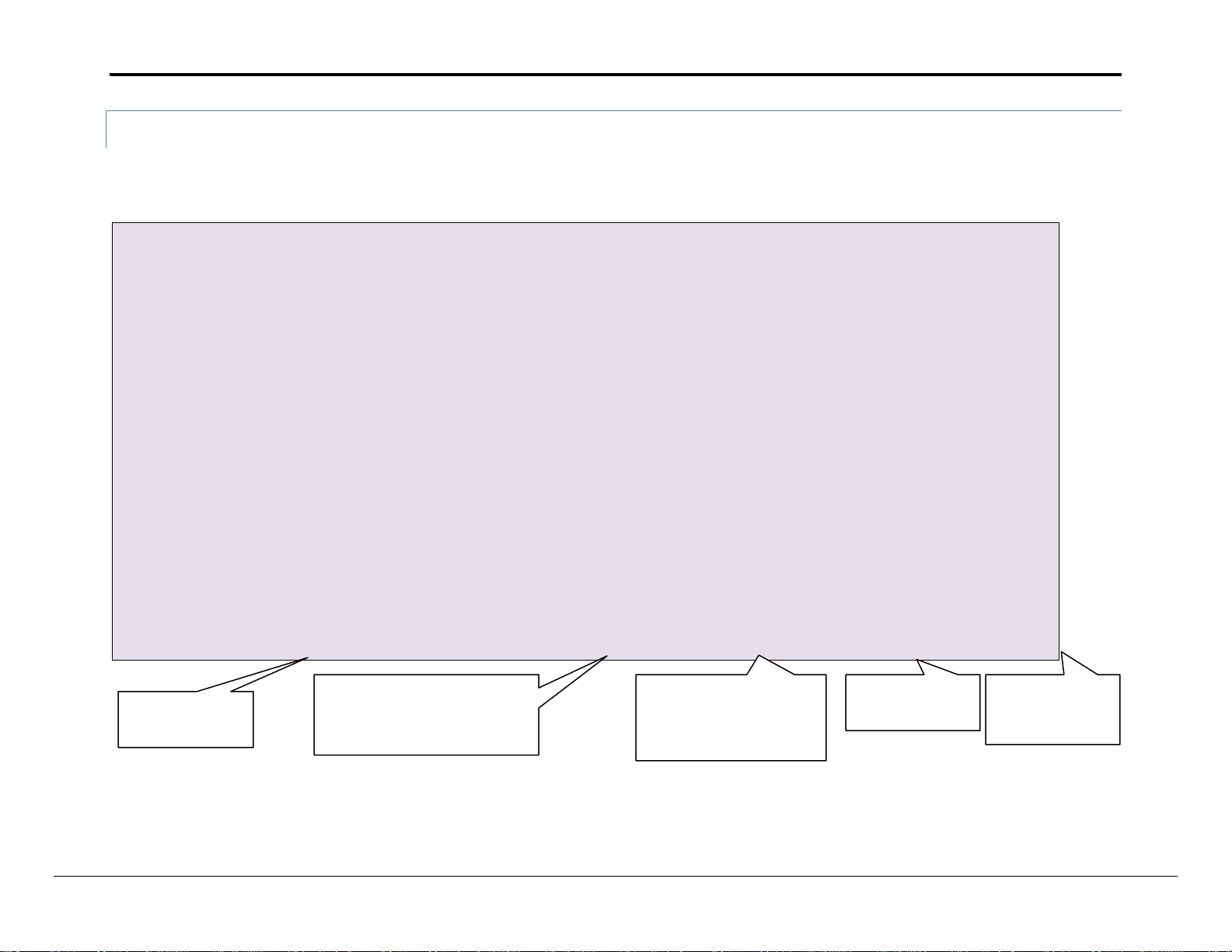
FS-8700-130 Notifier NCA2/NFS-3030 Manual Page 11 of 22
// Capture Node Events
Identify the Loop id for
All Map Descriptors are
Specify Data
Specify range,
4.5.3 Map Descriptor Example: Standard example
This shows the standard Map Descriptor setup for one Node with 1 loop and all 159 modules and 159 detectors installed. This Node also has all boards, panel
and bell circuits
//
// Client Side Map Descriptor
// Define Map Descriptors to capture just required data
//
// Node 2
//
Map_Descriptors
Map_Descriptor_Name ,Data_Array_Name ,Data_Array_Offset ,Function ,Node_Name ,Loop ,Data_Type ,Address ,Length
//
SMD_N2_Troubles ,DA_SYS_N2 ,0 ,Passive ,NODE2 ,- ,Node_Trouble ,1 ,508
SMD_N2_PANEL ,DA_N2_PANEL ,0 ,Passive ,NODE2 ,- ,Panel ,1 ,1056
SMD_N2_PANEL_T ,DA_N2_PANEL_T ,0 ,Passive ,NODE2 ,- ,Panel_Trouble ,1 ,96
SMD_N2_BELL_T ,DA_N2_BELL_T ,0 ,Passive ,NODE2 ,- ,Bell_Trouble ,1 ,4
// Capture Loop 1 events
SMD_N2L01D ,DA_N2L01D ,0 ,Passive ,NODE2 ,1 ,Detector ,1 ,1749
SMD_N2L01D_T ,DA_N2L01D_T ,0 ,Passive ,NODE2 ,1 ,Detector_Trouble ,1 ,159
SMD_N2L01M ,DA_N2L01M ,0 ,Passive ,NODE2 ,1 ,Module ,1 ,1749
SMD_N2L01M_T ,DA_N2L01M_T ,0 ,Passive ,NODE2 ,1 ,Module_Trouble ,1 ,159
Select the array
for data storage
Passive; waiting for a message
from the Notifier panel.
FieldServer Technologies 1991 Tarob Court Milpitas, California 95035 USA Web: www.fieldserver.com
Tel: (408) 262-2299 Fax: (408) 262-2269 Toll Free: (888) 509-1970 email: support@fieldserver.com
which this Map Descriptor
will store data
Type
starting address
and length
Page 12

FS-8700-130 Notifier NCA2/NFS-3030 Manual Page 12 of 22
5 CONFIGURING THE FIELDSERVER AS A NOTIFIER NCA2/NFS2-3030 SERVER
This driver cannot be configured as a Server.
FieldServer Technologies 1991 Tarob Court Milpitas, California 95035 USA Web: www.fieldserver.com
Tel: (408) 262-2299 Fax: (408) 262-2269 Toll Free: (888) 509-1970 email: support@fieldserver.com
Page 13

FS-8700-130 Notifier NCA2/NFS-3030 Manual Page 13 of 22
CLEARED FIRE
LIFE CRITICAL
CLEARED LIFE
message and is configured to Clear_on_Reset. By default
Appendix A. Advanced Topics
Appendix A.1. Notifier NCA2/NFS2-3030 Message Types Recognized
Event Keyword Clearing Event Notes
FIRE ALARM
SECURITY
ALARM (LIFE)
ALARM
MEDICAL
EMERGENCY
SECURITY
ALARM
CRITICAL
PROCESS
SUPERVISORY
TROUBLE/
FAULT
DISABLED
PREALARM
ACTIVE CLEARED ACTIVE states: {1,0}
ON/ OFF OFF states: {1,0}
SYSTEM
NORMAL
SYSTEM RESET
ALARM
CLEARED SECURITY
ALARM (LIFE)
CRITICAL ALARM
CLEARED MEDICAL
EMERGENCY
CLEARED SECURITY
ALARM
CRITICAL PROCESS
CLEARED
SUPERVISORY
CLEARED
TROUBLE/ FAULT
CLEARED
DISABLED
CLEARED
PREALARM
states: {1,0}
states: {1,0}
states: {1,0}
states: {1,0}
states: {1,0}
states: {1,0}
states: {1,0}
States: [counter}
states: {1,0}
states: {1,0}
Resets all addresses in all memory areas but only if data is previously set
by driver and is not yet cleared by “Cleared” message and is configured
to Clear_on_Normal. By default Clear_on_Normal is “yes”.
Resets all addresses in all memory areas for a given Node but only if
data is previously set by driver and is not yet cleared by “Cleared”
Clear_on_Reset is ‘no’.
FieldServer Technologies 1991 Tarob Court Milpitas, California 95035 USA Web: www.fieldserver.com
Tel: (408) 262-2299 Fax: (408) 262-2269 Toll Free: (888) 509-1970 email: support@fieldserver.com
Page 14

FS-8700-130 Notifier NCA2/NFS-3030 Manual Page 14 of 22
GROUND FAULT LOOP 3
3 STYLE 4 SHORT A L7
257
GROUND FAULT LOOP 7
7 STYLE 4 SHORT A L9
261
STYLE 6 NEG LOOP 3
16 EARTH FAULT DETECTED IN WIRING OR SYSTE
270
UPLOAD/DOWNLOAD COMMUNICATIONS FAULT
STYLE 6 POS LOOP 10
33 STYLE \4\" WIRING OR LOOP #1 ABNORMAL"
287
STYLE 6 SHORT L9
42 STYLE \6\" WIRING OR LOOP #6 ABNORMAL"
296
STYLE 6 ON LOOP 2
46 STYLE \6\" WIRING OR LOOP #8 ABNORMAL"
300
Appendix A.2. System Trouble Messages
The following table lists the system troubles theoretically recognized by this driver – only a selection have been
tested.
System Trouble Address System Trouble Address
GROUND FAULT LOOP 1 1 STYLE 4 SHORT A L6 255
GROUND FAULT LOOP 2 2 STYLE 4 SHORT B L6 256
GROUND FAULT LOOP 4 4 STYLE 4 SHORT B L7 258
GROUND FAULT LOOP 5 5 STYLE 4 SHORT A L8 259
GROUND FAULT LOOP 6 6 STYLE 4 SHORT B L8 260
GROUND FAULT LOOP 8 8 STYLE 4 SHORT B L9 262
GROUND FAULT LOOP 9 9 STYLE 4 SHORT A L10 263
GROUND FAULT LOOP 10 10 STYLE 4 SHORT B L10 264
GROUND FAULT PORT A 11 GENERAL PS FAULT 265
GROUND FAULT PORT B 12 INSTALLATION ERROR OR CPU/AVPS-24 FAULT 266
GROUND FAULT 13 INSTALLATION ERROR OR CPU/AVPS-24 FAULT 267
STYLE 6 NEG LOOP 1 14 INSTALLATION ERROR OR CPU/AVPS-24 FAULT 268
STYLE 6 NEG LOOP 2 15 EARTH FAULT DETECTED IN WIRING OR SYSTE 269
STYLE 6 NEG LOOP 4 17 EARTH FAULT DETECTED IN WIRING OR SYSTE 271
STYLE 6 NEG LOOP 5 18 COMM FAULT LOOP INTERFACE BOARD 1 272
STYLE 6 NEG LOOP 6 19 COMM FAULT LOOP INTERFACE BOARD 2 273
STYLE 6 NEG LOOP 7 20 COMM FAULT LOOP INTERFACE BOARD 3 274
STYLE 6 NEG LOOP 8 21 COMM FAULT LOOP INTERFACE BOARD 4 275
STYLE 6 NEG LOOP 9 22 COMM FAULT LOOP INTERFACE BOARD 5 276
STYLE 6 NEG LOOP 10 23 COMM FAULT LOOP INTERFACE BOARD 6 277
STYLE 6 POS LOOP 1 24 COMM FAULT LOOP INTERFACE BOARD 7 278
STYLE 6 POS LOOP 2 25 COMM FAULT LOOP INTERFACE BOARD 8 279
STYLE 6 POS LOOP 3 26 COMM FAULT LOOP INTERFACE BOARD 9 280
STYLE 6 POS LOOP 4 27 COMM FAULT LOOP INTERFACE BOARD 10 281
STYLE 6 POS LOOP 5 28 CATASTROPHIC ISIB COMMUNICATIONS FAULT 282
STYLE 6 POS LOOP 6 29 MEMORY PATTERN FAULT. SERVICE REQUIRED 283
STYLE 6 POS LOOP 7 30 CATASTROPHIC CPU BOARD COMM FAULT 284
STYLE 6 POS LOOP 8 31
STYLE 6 POS LOOP 9 32 STYLE \6\" WIRING OR LOOP #1 ABNORMAL" 286
285
STYLE 6 SHORT L1 34 STYLE \6\" WIRING OR LOOP #2 ABNORMAL" 288
STYLE 6 SHORT L2 35 STYLE \4\" WIRING OR LOOP #2 ABNORMAL" 289
STYLE 6 SHORT L3 36 STYLE \6\" WIRING OR LOOP #3 ABNORMAL" 290
STYLE 6 SHORT L4 37 STYLE \4\" WIRING OR LOOP #3 ABNORMAL" 291
STYLE 6 SHORT L5 38 STYLE \6\" WIRING OR LOOP #4 ABNORMAL" 292
STYLE 6 SHORT L6 39 STYLE \4\" WIRING OR LOOP #4 ABNORMAL" 293
STYLE 6 SHORT L7 40 STYLE \6\" WIRING OR LOOP #5 ABNORMAL" 294
STYLE 6 SHORT L8 41 STYLE \4\" WIRING OR LOOP #5 ABNORMAL" 295
STYLE 6 SHORT L10 43 STYLE \4\" WIRING OR LOOP #6 ABNORMAL" 297
STYLE 6 RING 1 44 STYLE \6\" WIRING OR LOOP #7 ABNORMAL" 298
STYLE 6 ON LOOP 1 45 STYLE \4\" WIRING OR LOOP #7 ABNORMAL" 299
STYLE 6 ON LOOP 3 47 STYLE \4\" WIRING OR LOOP #8 ABNORMAL" 301
STYLE 6 48 STYLE \6\" WIRING OR LOOP #9 ABNORMAL" 302
ANNUN 1 TROUBLE 49 STYLE \4\" WIRING OR LOOP #9 ABNORMAL" 303
ANNUN 2 TROUBLE 50 STYLE \6\" WIRING OR LOOP #10 ABNORMAL" 304
ANNUN 3 TROUBLE 51 STYLE \4\" WIRING OR LOOP #10 ABNORMAL" 305
ANNUN 4 TROUBLE 52 UNPROGRAMMED DEVICE ON LOOP 1 306
ANNUN 5 TROUBLE 53 UNPROGRAMMED DEVICE ON LOOP 2 307
FieldServer Technologies 1991 Tarob Court Milpitas, California 95035 USA Web: www.fieldserver.com
Tel: (408) 262-2299 Fax: (408) 262-2269 Toll Free: (888) 509-1970 email: support@fieldserver.com
Page 15
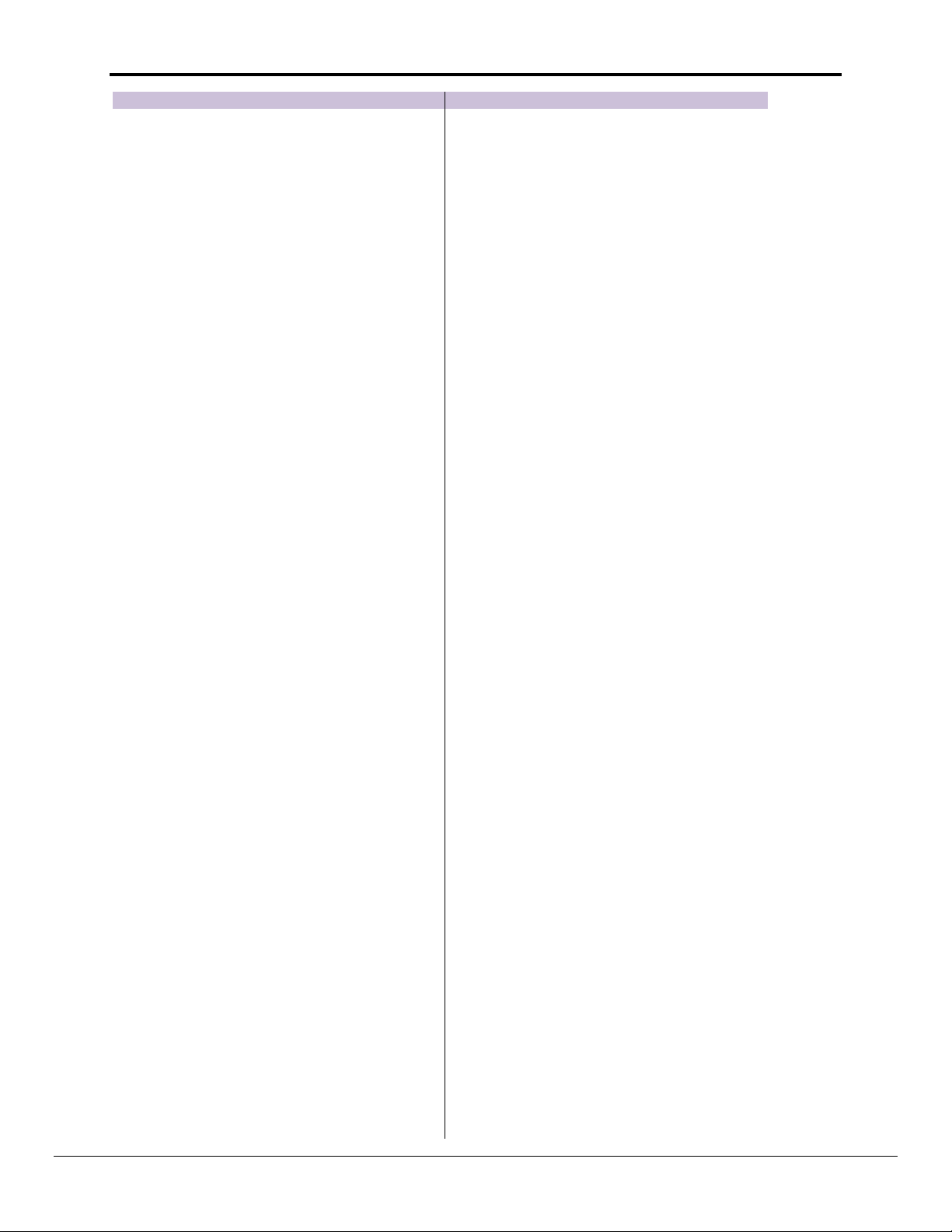
FS-8700-130 Notifier NCA2/NFS-3030 Manual Page 15 of 22
ANNUN 6 TROUBLE
54 UNPROGRAMMED DEVICE ON LOOP 3
308
ANNUN 10 TROUBLE
58 UNPROGRAMMED DEVICE ON LOOP 7
312
ANNUN 23 TROUBLE
71 IR ENABLED ON LOOP 10
325
ANNUN 27 TROUBLE
75 TX/RX ERROR ABOVE LIMIT ON LOOP 4
329
REMOTE DISPLAY 4 TROUBLE
84 TOO MANY DEVICES ON LOOP 3
338
REMOTE DISPLAY 13 TROUBLE
93 MISMATCHED LOOP TYPE ON LOOP 2
347
REMOTE DISPLAY 17 TROUBLE
97 MISMATCHED LOOP TYPE ON LOOP 6
351
REMOTE DISPLAY 30 TROUBLE
110 MAPPING IN PROGRESS LOOP 9
364
System Trouble Address System Trouble Address
ANNUN 7 TROUBLE 55 UNPROGRAMMED DEVICE ON LOOP 4 309
ANNUN 8 TROUBLE 56 UNPROGRAMMED DEVICE ON LOOP 5 310
ANNUN 9 TROUBLE 57 UNPROGRAMMED DEVICE ON LOOP 6 311
ANNUN 11 TROUBLE 59 UNPROGRAMMED DEVICE ON LOOP 8 313
ANNUN 12 TROUBLE 60 UNPROGRAMMED DEVICE ON LOOP 9 314
ANNUN 13 TROUBLE 61 UNPROGRAMMED DEVICE ON LOOP 10 315
ANNUN 14 TROUBLE 62 IR ENABLED ON LOOP 1 316
ANNUN 15 TROUBLE 63 IR ENABLED ON LOOP 2 317
ANNUN 16 TROUBLE 64 IR ENABLED ON LOOP 3 318
ANNUN 17 TROUBLE 65 IR ENABLED ON LOOP 4 319
ANNUN 18 TROUBLE 66 IR ENABLED ON LOOP 5 320
ANNUN 19 TROUBLE 67 IR ENABLED ON LOOP 6 321
ANNUN 20 TROUBLE 68 IR ENABLED ON LOOP 7 322
ANNUN 21 TROUBLE 69 IR ENABLED ON LOOP 8 323
ANNUN 22 TROUBLE 70 IR ENABLED ON LOOP 9 324
ANNUN 24 TROUBLE 72 TX/RX ERROR ABOVE LIMIT ON LOOP 1 326
ANNUN 25 TROUBLE 73 TX/RX ERROR ABOVE LIMIT ON LOOP 2 327
ANNUN 26 TROUBLE 74 TX/RX ERROR ABOVE LIMIT ON LOOP 3 328
ANNUN 28 TROUBLE 76 TX/RX ERROR ABOVE LIMIT ON LOOP 5 330
ANNUN 29 TROUBLE 77 TX/RX ERROR ABOVE LIMIT ON LOOP 6 331
ANNUN 30 TROUBLE 78 TX/RX ERROR ABOVE LIMIT ON LOOP 7 332
ANNUN 31 TROUBLE 79 TX/RX ERROR ABOVE LIMIT ON LOOP 8 333
ANNUN 32 TROUBLE 80 TX/RX ERROR ABOVE LIMIT ON LOOP 9 334
REMOTE DISPLAY 1 TROUBLE 81 TX/RX ERROR ABOVE LIMIT ON LOOP 10 335
REMOTE DISPLAY 2 TROUBLE 82 TOO MANY DEVICES ON LOOP 1 336
REMOTE DISPLAY 3 TROUBLE 83 TOO MANY DEVICES ON LOOP 2 337
REMOTE DISPLAY 5 TROUBLE 85 TOO MANY DEVICES ON LOOP 4 339
REMOTE DISPLAY 6 TROUBLE 86 TOO MANY DEVICES ON LOOP 5 340
REMOTE DISPLAY 7 TROUBLE 87 TOO MANY DEVICES ON LOOP 6 341
REMOTE DISPLAY 8 TROUBLE 88 TOO MANY DEVICES ON LOOP 7 342
REMOTE DISPLAY 9 TROUBLE 89 TOO MANY DEVICES ON LOOP 8 343
REMOTE DISPLAY 10 TROUBLE 90 TOO MANY DEVICES ON LOOP 9 344
REMOTE DISPLAY 11 TROUBLE 91 TOO MANY DEVICES ON LOOP 10 345
REMOTE DISPLAY 12 TROUBLE 92 MISMATCHED LOOP TYPE ON LOOP 1 346
REMOTE DISPLAY 14 TROUBLE 94 MISMATCHED LOOP TYPE ON LOOP 3 348
REMOTE DISPLAY 15 TROUBLE 95 MISMATCHED LOOP TYPE ON LOOP 4 349
REMOTE DISPLAY 16 TROUBLE 96 MISMATCHED LOOP TYPE ON LOOP 5 350
REMOTE DISPLAY 18 TROUBLE 98 MISMATCHED LOOP TYPE ON LOOP 7 352
REMOTE DISPLAY 19 TROUBLE 99 MISMATCHED LOOP TYPE ON LOOP 8 353
REMOTE DISPLAY 20 TROUBLE 100 MISMATCHED LOOP TYPE ON LOOP 9 354
REMOTE DISPLAY 21 TROUBLE 101 MISMATCHED LOOP TYPE ON LOOP 10 355
REMOTE DISPLAY 22 TROUBLE 102 MAPPING IN PROGRESS LOOP 1 356
REMOTE DISPLAY 23 TROUBLE 103 MAPPING IN PROGRESS LOOP 2 357
REMOTE DISPLAY 24 TROUBLE 104 MAPPING IN PROGRESS LOOP 3 358
REMOTE DISPLAY 25 TROUBLE 105 MAPPING IN PROGRESS LOOP 4 359
REMOTE DISPLAY 26 TROUBLE 106 MAPPING IN PROGRESS LOOP 5 360
REMOTE DISPLAY 27 TROUBLE 107 MAPPING IN PROGRESS LOOP 6 361
REMOTE DISPLAY 28 TROUBLE 108 MAPPING IN PROGRESS LOOP 7 362
REMOTE DISPLAY 29 TROUBLE 109 MAPPING IN PROGRESS LOOP 8 363
REMOTE DISPLAY 31 TROUBLE 111 MAPPING IN PROGRESS LOOP 10 365
REMOTE DISPLAY 32 TROUBLE 112 LIB #1 SCB RECEIVE ERROR 366
FieldServer Technologies 1991 Tarob Court Milpitas, California 95035 USA Web: www.fieldserver.com
Tel: (408) 262-2299 Fax: (408) 262-2269 Toll Free: (888) 509-1970 email: support@fieldserver.com
Page 16

FS-8700-130 Notifier NCA2/NFS-3030 Manual Page 16 of 22
ANALOG OUTPUT 1 TROUBLE
113 LIB #2 SCB RECEIVE ERROR
367
AUXILIARY TROUBLE
117 LIB #6 SCB RECEIVE ERROR
371
NIM TROUBLE - NETWORK INTERFACE MODULE
130 LIB #10 SCB ACKNOWLEDGE ERROR
384
ANNUN 2 NO ANSWER
134 LIB #4 NIB COMMUNICATION ERROR
388
ANNUN 11 NO ANSWER
143 LIB #3 NIB M/S PROGRAMMING ERROR
397
ANNUN 20 NO ANSWER
152 EXTERNAL RAM ERROR
406
ANNUN 24 NO ANSWER
156 CATASTROPHIC DIA NONVOLATILE RAM
410
REMOTE DISPLAY 5 NO ANSWER
169 DATABASE CORRUPTED
423
System Trouble Address System Trouble Address
ANALOG OUTPUT 2 TROUBLE 114 LIB #3 SCB RECEIVE ERROR 368
ANALOG OUTPUT 3 TROUBLE 115 LIB #4 SCB RECEIVE ERROR 369
ANALOG OUTPUT 4 TROUBLE 116 LIB #5 SCB RECEIVE ERROR 370
UDACT TROUBLE 118 LIB #7 SCB RECEIVE ERROR 372
AVPS. TROUBLE 119 LIB #8 SCB RECEIVE ERROR 373
MASTER BOX TROUBLE 120 LIB #9 SCB RECEIVE ERROR 374
AUXIN TROUBLE 121 LIB #10 SCB RECEIVE ERROR 375
DIGIN TROUBLE 122 LIB #1 SCB ACKNOWLEDGE ERROR 376
FFT TROUBLE 123 LIB #2 SCB ACKNOWLEDGE ERROR 377
REMOTE MIC TROUBLE 124 LIB #4 SCB ACKNOWLEDGE ERROR 378
LOCAL MIC TROUBLE 125 LIB #5 SCB ACKNOWLEDGE ERROR 379
LOCAL PHONE TROUBLE 126 LIB #6 SCB ACKNOWLEDGE ERROR 380
POWER SUPPLY TROUBLE 127 LIB #7 ACKNOWLEDGE ERROR 381
FIM TROUBLE - FIELD INTERFACE MODULE 128 LIB #8 SCB ACKNOWLEDGE ERROR 382
LIM TROUBLE - LOOP INTERFACE MODULE 129 LIB #9 SCB ACKNOWLEDGE ERROR 383
SYSTEM TROUBLE DEFAULT MESSAGE 131 LIB #1 NIB COMMUNICATION ERROR 385
TROUBLE 132 LIB #2 NIB COMMUNICATION ERROR 386
ANNUN 1 NO ANSWER 133 LIB #3 NIB COMMUNICATION ERROR 387
ANNUN 3 NO ANSWER 135 LIB #5 NIB COMMUNICATION ERROR 389
ANNUN 4 NO ANSWER 136 LIB #6 NIB COMMUNICATION ERROR 390
ANNUN 5 NO ANSWER 137 LIB #7 NIB COMMUNICATION ERROR 391
ANNUN 6 NO ANSWER 138 LIB #8 NIB COMMUNICATION ERROR 392
ANNUN 7 NO ANSWER 139 LIB #9 COMMUNICATION ERROR 393
ANNUN 8 NO ANSWER 140 LIB #10 NIB COMMUNICATION ERROR 394
ANNUN 9 NO ANSWER 141 LIB #1 NIB M/S PROGRAMMING ERROR 395
ANNUN 10 NO ANSWER 142 LIB #2 NIB M/S PROGRAMMING ERROR 396
ANNUN 12 NO ANSWER 144 LIB #4 NIB M/S PROGRAMMING ERROR 398
ANNUN 13 NO ANSWER 145 LIB #5 NIB M/S PROGRAMMING ERROR 399
ANNUN 14 NO ANSWER 146 LIB #6 NIB M/S PROGRAMMING ERROR 400
ANNUN 15 NO ANSWER 147 LIB #7 NIB M/S PROGRAMMING ERROR 401
ANNUN 16 NO ANSWER 148 LIB #8 NIB M/S PROGRAMMING ERROR 402
ANNUN 17 NO ANSWER 149 LIB #9 NIB M/S PROGRAMMING ERROR 403
ANNUN 18 NO ANSWER 150 LIB #10 NIB M/S PROGRAMMING ERROR 404
ANNUN 19 NO ANSWER 151 INTERNAL RAM ERROR 405
ANNUN 21 NO ANSWER 153 CPU EXTERNAL RAM TEST ERROR 407
ANNUN 22 NO ANSWER 154 CATASTROPHIC CUP NONVOLATILE RAM 408
ANNUN 23 NO ANSWER 155 DIB EXTERNAL RAM TEST ERROR 409
ANNUN 25 NO ANSWER 157 EPROM ERROR 411
ANNUN 26 NO ANSWER 158 PRINTER SUPERVISORY PATH IS INTERRUPTED 412
ANNUN 27 NO ANSWER 159 PRINTER SUPERVISORY 413
ANNUN 28 NO ANSWER 160 PRINTER COVER OPEN 414
ANNUN 29 NO ANSWER 161 PRINTER PAPER OUT 415
ANNUN 30 NO ANSWER 162 PRINTER BUFFER FULL OR OUT OF PAPER 416
ANNUN 31 NO ANSWER 163 AUX PRINTER BUFFER FULL OR OUT OF PAPER 417
ANNUN 32 NO ANSWER 164 PRINTER OFF LINE 418
REMOTE DISPLAY 1 NO ANSWER 165 PRINT QUEUE FULL 419
REMOTE DISPLAY 2 NO ANSWER 166 FACP PRINT BUFFER FULL 420
REMOTE DISPLAY 3 NO ANSWER 167 CORRUPT LOGIC EQUAT 421
REMOTE DISPLAY 4 NO ANSWER 168 PROGRAM CORRUPTED 422
REMOTE DISPLAY 6 NO ANSWER 170 AUDIO LIBRARY CORRUPTED 424
REMOTE DISPLAY 7 NO ANSWER 171 LCD80 SUPERVISORY 425
FieldServer Technologies 1991 Tarob Court Milpitas, California 95035 USA Web: www.fieldserver.com
Tel: (408) 262-2299 Fax: (408) 262-2269 Toll Free: (888) 509-1970 email: support@fieldserver.com
Page 17

FS-8700-130 Notifier NCA2/NFS-3030 Manual Page 17 of 22
REMOTE DISPLAY 8 NO ANSWER
172 TERM SUPERVISORY
426
REMOTE DISPLAY 12 NO ANSWER
176 NCM PIEZO BATTERY FAILURE
430
REMOTE DISPLAY 25 NO ANSWER
189 DRILL ACTIVATED
443
REMOTE DISPLAY 29 NO ANSWER
193 NETWORK INCOMPATIBLE
447
WORKSTATION FAN FAILURE
202 TEST PROGRAM UPDATE
456
LOOP 9-10 COMM FAILURE
211 DAA DOWNLOAD IN PROGRESS
465
LIM COMM FAILURE
215 CPU DATA MESSAGE RECEIVED ERROR
469
DATABASE INCOMPLETE PLEASE REDOWNLOAD
WORKSTATION COMM FAIL
228 DIB DATA MESSAGE RECEIVED ERROR
482
System Trouble Address System Trouble Address
REMOTE DISPLAY 9 NO ANSWER 173 CRT SUPERVISORY 427
REMOTE DISPLAY 10 NO ANSWER 174 TERMINAL SUPERVISORY PATH IS INTERRUPTE 428
REMOTE DISPLAY 11 NO ANSWER 175 NVRAM BATTERY TROUBLE 429
REMOTE DISPLAY 13 NO ANSWER 177 BATTERY(S) NOT CONNECTED OR DEFECTIVE 431
REMOTE DISPLAY 14 NO ANSWER 178 BATTERY CHARGER DETACHED 432
REMOTE DISPLAY 15 NO ANSWER 179 BATTERY 433
REMOTE DISPLAY 16 NO ANSWER 180 TM4 DISABLED 434
REMOTE DISPLAY 17 NO ANSWER 181 UP/DOWN LOAD IN PROGRESS _ ACS DISABLED 435
REMOTE DISPLAY 18 NO ANSWER 182 NO DEV INST ON L1 436
REMOTE DISPLAY 19 NO ANSWER 183 ADV WALK TEST 437
REMOTE DISPLAY 20 NO ANSWER 184 PROG MODE ACTIVATED 438
REMOTE DISPLAY 21 NO ANSWER 185 LOADING..NO SERVICE 439
REMOTE DISPLAY 22 NO ANSWER 186 BASIC WALK TEST 440
REMOTE DISPLAY 23 NO ANSWER 187 NFPA 24HR REMINDER 441
REMOTE DISPLAY 24 NO ANSWER 188 OPTION MODULE 442
REMOTE DISPLAY 26 NO ANSWER 190 MAN EVAC RECEIVED 444
REMOTE DISPLAY 27 NO ANSWER 191 MANUAL MODE ENTERED 445
REMOTE DISPLAY 28 NO ANSWER 192 POWER SUPPLY CABLE NOT CONNECTED 446
REMOTE DISPLAY 30 NO ANSWER 194 SYSTEM INITIALIZATION 448
REMOTE DISPLAY 31 NO ANSWER 195 LINK PROTECTOR PRIMARY STATUS 449
REMOTE DISPLAY 32 NO ANSWER 196 LINK PROTECTOR SECONDARY STATUS 450
UDACT NO ANSWER 197 LINK PROTECTOR PRIMARY NOT PRESENT 451
MASTER BOX NO ANSWER 198 EVENT BUFFER 80% FULL 452
DAA NO ANSWER 199 EBI STATUS 453
NO ANSWER 200 SOFTWARE MISMATCH 454
NETWORK FAILURE 201 NO POWER SUPPLY INST 455
UPS FAILURE 203 HISTORY 80% FULL 457
NCM COMM FAILURE 204 FLASH IMAGE ERROR 458
NODE COMMUNICATIONS FAILURE 205 AMPLIFIER LIMIT 459
POWER SUPPLY COMM FAILURE 206 AMPLIFIER SUPERVISION 460
LOOP 1-2 COMM FAILURE 207 DAA ADDRESS CONFLICT 461
LOOP 3-4 COMM FAILURE 208 DEVICE SERVICING REQUIRED 462
LOOP 5-6 COMM FAILURE 209 DATABASE INCOMPATIBLE 463
LOOP 7-8 COMM FAILURE 210 AUDIO LIBRARY INCOMPATIBLE 464
DAP PORT A FAILURE 212 PHONE CHANNEL LIMIT EXCEEDED 466
DAP PORT B FAILURE 213 CPU EXECUTIVE ROUTINE RE-ENTERED 467
FIM COMM FAILURE 214 CPU RECEIVE QUE OVERFLOW 468
NIM COMM FAILURE 216 CPU LEVEL QUE FULL 470
CATASTROPHIC LCD FAILURE ON DIA 217 CPU CODE MEMORY CHECKSUM ERROR 471
CATASTROPHIC DUART FAILURE ON DIA 218 CPU MESSAGE TRANSMITTED ERROR 472
ISIB SCB RECEIVE FAILURE 219 AVPS-24 PROBLEM 473
COMMUNICATION LINK FAILURE IN PORT A 220
COMMUNICATION LINK FAILURE IN PORT B 221 MPS-24 MONITOR CABLE DISCONNECTED 475
LAN COMMUNICATIONS FAILURE 222 TYPE ID CHANGED. SERVICE REQUIRED 476
FAILURE 223 TYPE ID CHANGED. SERVICE REQUIRED 477
NETWORK FAIL PORT A 224 PROG. CHANGE DET. SERVICE REQUIRED 478
NETWORK FAIL PORT B 225 LIVE TEST - SIGNAL P 479
CHARGER FAIL 226 DIB EXECUTIVE ROUTINE RE-ENTERED 480
SELF TEST FAILED 227 DIB RECEIVE QUE OVERFLOW 481
474
LOOP CONTINUITY TEST FAIL LOOP 1 229 DIB CODE MEMORY CHECKSUM ERROR 483
LOOP CONTINUITY TEST FAIL LOOP 2 230 INCOMPATIBLE SOFTWARE OR INVALID CBE 484
FieldServer Technologies 1991 Tarob Court Milpitas, California 95035 USA Web: www.fieldserver.com
Tel: (408) 262-2299 Fax: (408) 262-2269 Toll Free: (888) 509-1970 email: support@fieldserver.com
Page 18

FS-8700-130 Notifier NCA2/NFS-3030 Manual Page 18 of 22
LOOP CONTINUITY TEST FAIL LOOP 3
231 WALK TEST - FIRE PROTECTION IS LIMITED
485
LOOP CONTINUITY TEST FAIL LOOP 7
235 ISIB EXECUTIVE ROUTINE RE-ENTERED
489
8255 PORT CHIP CONTROL WORD CHECK FAILE
NETWORK COMMUNICATION LINK FAIL PORT A
NETWORK COMMUNICATION LINK FAIL PORT B
STYLE 4 SHORT B L2
248 OFF NETWORK
502
STYLE 4 SHORT B L4
252 MANUAL CONTROL
506
System Trouble Address System Trouble Address
LOOP CONTINUITY TEST FAIL LOOP 4 232 REMOTE PROG MODE ACCESSED 486
LOOP CONTINUITY TEST FAIL LOOP 5 233 DIA PROG. CHANGE DET. SERVICE REQUIRED 487
LOOP CONTINUITY TEST FAIL LOOP 6 234 ISIB DATA MESSAGE RECEIVED ERROR 488
LOOP CONTINUITY TEST FAIL LOOP 8 236 DIB TO SIB CABLE BAD OR MISSING 490
LOOP CONTINUITY TEST FAIL LOOP 9 237 UPLOAD/DOWNLOAD MESSAGE RECEIVED 491
LOOP CONTINUITY TEST FAIL LOOP 10 238 GLOBAL DATABASE MISMATCH 492
AMP FAIL 239 SIB PROG. CHANGE DET. SERVICE REQUIRED 493
AC FAIL 240 HS-NCM SNIFFER MODE ACTIVE 494
SCB ASSEM. COM. VERIFIED FAILED 241 EXCEEDED CONNECTION LIMIT 495
242 NAM CCBE. PROG LOST 496
243 MEMORY LOSS 497
244 DVC COMM LOSS 498
STYLE 4 SHORT A L1 245 A.C. POWER LOSS. BACK UP ACTIVATED 499
STYLE 4 SHORT B L1 246 BUZZER OFF-LINE 500
STYLE 4 SHORT A L2 247 PANEL DOOR OPEN 501
STYLE 4 SHORT A L3 249 INSTALL. ERROR 503
STYLE 4 SHORT B L3 250 OR AUDIO/TELEPHON 504
STYLE 4 SHORT A L4 251 EXPANDER MODULES 505
STYLE 4 SHORT A L5 253 CAT. COMM. FAULT 507
STYLE 4 SHORT B L5 254 UNKNOWN 508
Appendix A.3. Node Status
• Data for any particular Node is valid while that Node is online and the system is synchronized. Integrity of
data for any Node will be lost if the Node goes offline or if synchronism between the FieldServer and the
NCA2 Panel is lost.
nd
• Node status offline/online (1/0) is stored in the 502
address. It is important to read the Node status
before reading any information about the Node.
• Node status data integrity itself depends upon system synchronization.
Appendix A.4. FieldServer Synchronization
There is currently no method of auto-synchronizing the FieldServer's Data Arrays with the Notifier NCA2/NFS23030 panel because there is no method for polling the panel through the printer or CRT port. Synchronization of
the two devices can be achieved manually pressing the “System Reset” button on the panel while the FieldServer is
connected and running. All current events will be re-sent to the FieldServer..
FieldServer Technologies 1991 Tarob Court Milpitas, California 95035 USA Web: www.fieldserver.com
Tel: (408) 262-2299 Fax: (408) 262-2269 Toll Free: (888) 509-1970 email: support@fieldserver.com
Page 19

FS-8700-130 Notifier NCA2/NFS-3030 Manual Page 19 of 22
Appendix A.5. Driver Limitations and Exclusions
• Zone information will not be recorded.
• To synchronize the FieldServer with the panel, connect the running FieldServer and press the “System
Reset” button on the panel. All current events will be re-sent to the FieldServer.
• The port must be enabled on the unit and set to 80 columns with NO supervision
• All data related to non-event driven reports will not be recorded by the FieldServer
• This driver was written as a subset of NFS2-3030/NCA-2 EIA-232 Protocol & Data Formats 53219 Rev A
1/3/2008. Any changes or additions by Notifier will not be reflected in this driver unless specifically
revised.
• This driver will not record information about zone status that is incorporated with point status messages.
• There can only be one panel connected to any given FieldServer port.
• This driver records data as presented to the printer/CRT port by the Notifier panel, and can only be as
accurate as this data.
• The driver cannot send messages to the Notifier panel.
• Driver will clear any data on “System Normal” only if this data is previously set by driver and is not yet
cleared by “Cleared” message and is configured to Clear_on_Normal. By default Clear_on_Normal is
“yes”.
• Driver will clear any Node data on “System RESET” only if this data is previously set by driver and is not yet
cleared by “Cleared” message and is configured to Clear_on_Reset. By default Clear_on_Reset is “no”.
FieldServer Technologies 1991 Tarob Court Milpitas, California 95035 USA Web: www.fieldserver.com
Tel: (408) 262-2299 Fax: (408) 262-2269 Toll Free: (888) 509-1970 email: support@fieldserver.com
Page 20

FS-8700-130 Notifier NCA2/NFS-3030 Manual Page 20 of 22
Appendix B. Troubleshooting tips
Appendix B.1. Connection Tips & Hints
• Communication errors will be experienced if the port is disabled at the panel. Please check the Notifier
Manuals on how to enable the panel port connected to the FieldServer and ensure that it is set to 80
columns NO supervision.
• If connecting the Panel to one of the FieldServer RS-232 ports causes the FieldServer to reboot, then an
Optical Isolator is required to balance ground potential problems.
Appendix B.2. Networking Tips
• By default FieldServer does not take any action on receiving a “SYSTEM RESET”. Normally when a Node
initiates “SYSTEM RESET” by pressing the “RESET” button on the Panel, the panel sends an individual
“CLEAR” message for every point, it clears in its memory area. The FieldServer therefore waits for the
“CLEAR” message to clear a specific bit in its memory for a particular Node or for the “SYSTEM NORMAL”
message to clear all bits in its memory for every Node. Use Clear_on_Reset parameter if required.
• It may be advisable to configure the Notifier panel to suppress less important “Supervisory” or “Trouble”
messages which could prevent the generation of “SYSTEM NORMAL” messages. Consult Notifier for this
configuration or recommendation.
• Ensure that every Node is working with a printer or HyperTerminal, before calling FieldServer for Support.
FieldServer Technologies 1991 Tarob Court Milpitas, California 95035 USA Web: www.fieldserver.com
Tel: (408) 262-2299 Fax: (408) 262-2269 Toll Free: (888) 509-1970 email: support@fieldserver.com
Page 21

FS-8700-130 Notifier NCA2/NFS-3030 Manual Page 21 of 22
being abandoned on
add a new Map
#2 Err. Reset/Normal
ue<%d> full on
This could be a problem on
Map Descriptor with required address
unrecognized event or corrupted
connection parameters match with panel
listed under
If this error occurs continuously and you
that a Node either connected or
Appendix C. Error Messages
Most error messages are associated with errors in parsing an incoming message from the Notifier panel. The most
likely cause is a mismatch in expected message format. The driver will flag one of the following error messages
and continue. In most cases the message currently being processed by the driver will also be printed so that any
problems can be easily diagnosed.
Two screens ‘System Errors’ and ‘Driver Messages’ exist for displaying errors.
The System Error Screen displays the error number and the Driver messages screen displays the error number,
description and the message received from the NCA/NCA2 Panel.
In debug mode the System Error screen will also include Driver messages.
The following Error Messages appear upon the ‘System Errors’ Screen
• %d means numeric number
• %s means string
Messages number 1, 3, 4 and 5 will be displayed just once if generated after rebooting or power cycling the
FieldServer.
Error Description Action
#1 FYI. Incoming data is
The FieldServer got a recognized
Port<%d> Node<%u>
Loop<%d>
Data_Type<%s>
Address<%d>
que
MD<%s>
#3 FYI. Event<%s> not
Supported.
#4 Err. Unknown Node
Trouble <%s>
message on this particular port, Node,
loop, Address_Type and Address but
did not find a defined Map Descriptor.
This driver keeps track of all non-zero
memory locations per Map Descriptor.
When the track queue is full, the oldest
offset is overwritten with the latest
one.
System_Reset and System_Normal
where memory locations get cleared as
per this queue.
The FieldServer received an
message.
The FieldServer received a Node
Trouble event not
Appendix A.2 or a corrupted message.
The FieldServer received a message
To capture this data,
Descriptor with the required parameters.
If the error occurs during installation or
testing, it can be ignored. If the error
occurs during field operation, configure the
ranges only and keep the Map Descriptor
length smaller than the queue length.
If the error occurs continuously, check that
port settings.
need this new trouble status, contact
FieldServer.
#5 Err. Unknown OFF
NETWORK Node <%s>
FieldServer Technologies 1991 Tarob Court Milpitas, California 95035 USA Web: www.fieldserver.com
Tel: (408) 262-2299 Fax: (408) 262-2269 Toll Free: (888) 509-1970 email: support@fieldserver.com
disconnected from the network, but no
Node number was received - it is likely
that the message was corrupted
Call Tech support.
Page 22

FS-8700-130 Notifier NCA2/NFS-3030 Manual Page 22 of 22
#6 Err. Unsupported
Point Address
#7 FYI. Attempt to
itself upon
and memory area type mapped to this
Error Description Action
A message was received from an
Format<%s>
unsupported device or the address of
the device is not in the correct
format/location.
Call Tech support.
This occurs due to poor synchronization
between the FieldServer and the Notifier
panel or because a problem existed before
3
. It will rectify
decrement below zero
offset<%d> DA<%s>
The driver attempted to decrement the
trouble counting number to a number
less than 0.
connection.
“System Normal” message. Check the
configuration file to identify the address
offset and the Data Array which is causing
the error.
3
All Data Arrays on the FieldServer are initialized to zero on rebooting or starting up. A zero value in the Data Array assumes no problems with
the devices, but if a problem existed before the startup and the device comes out of problem, the FieldServer will attempt to decrease the
number of problems by 1 and this generates the error. Data from the FieldServer should not be considered reliable until the “System Normal”
message has been returned.
FieldServer Technologies 1991 Tarob Court Milpitas, California 95035 USA Web: www.fieldserver.com
Tel: (408) 262-2299 Fax: (408) 262-2269 Toll Free: (888) 509-1970 email: support@fieldserver.com
